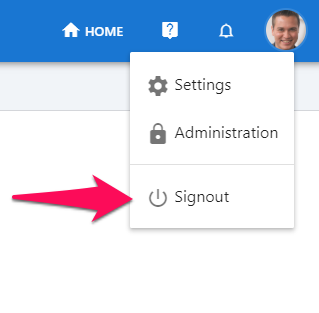Activate my Account
Once your client has added you as a Vendor, you will receive an invitation email from Manatal to access the Vendor Portal.
-
Open Manatal's invitation email and click on "Set Password".
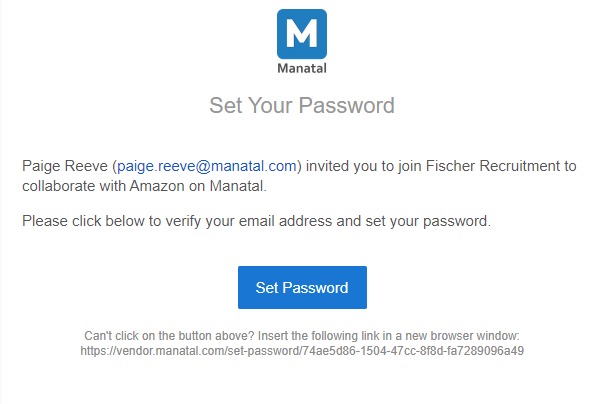
-
Set up your password.
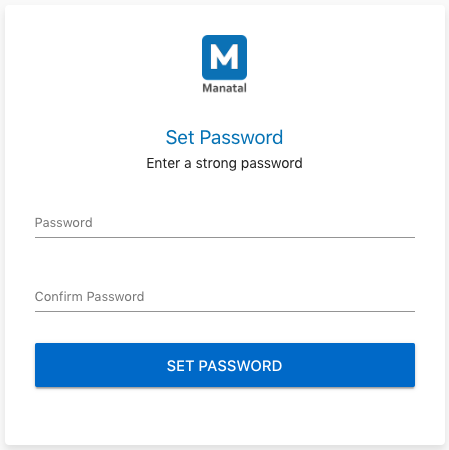
-
Your account is instantly activated. You will automatically be logged in to your Vendor account.
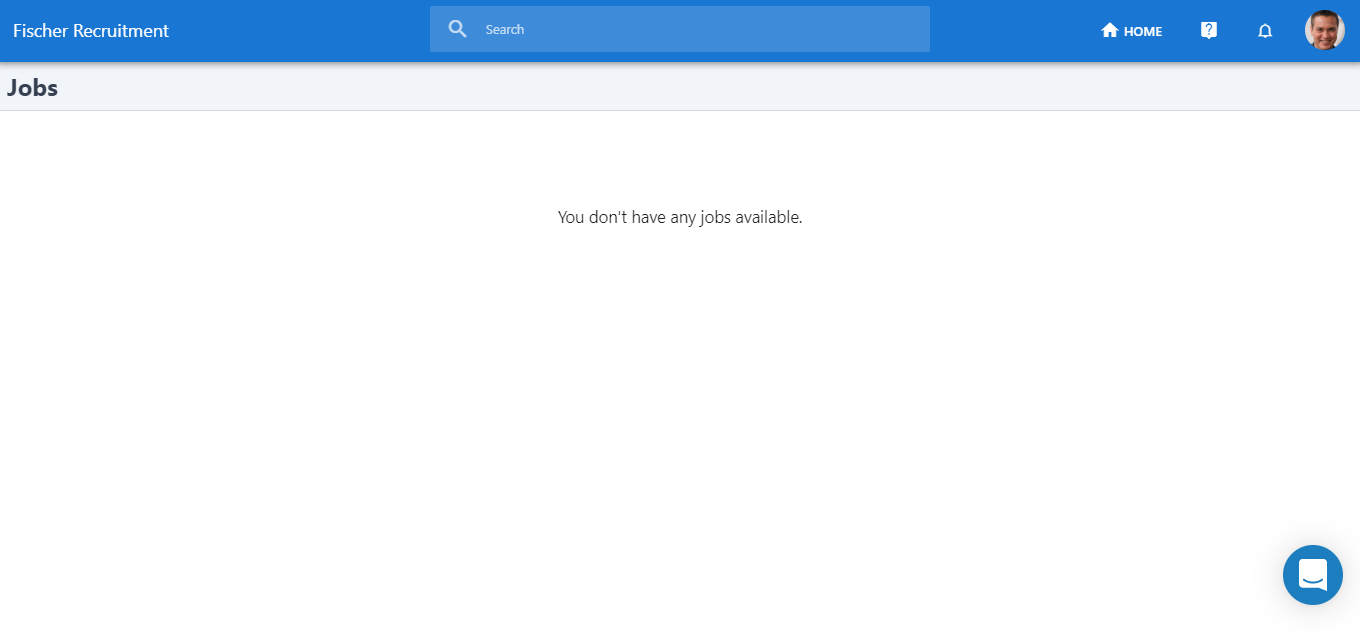
Important
If you do not see any positions when you first log into the Vendor Portal, that means your client hasn't assigned you any jobs yet.
Log in/Log out from the Vendor Portal
-
Enter your credentials (email address and password) and click on "Log in". You'll be redirected to your vendor portal.
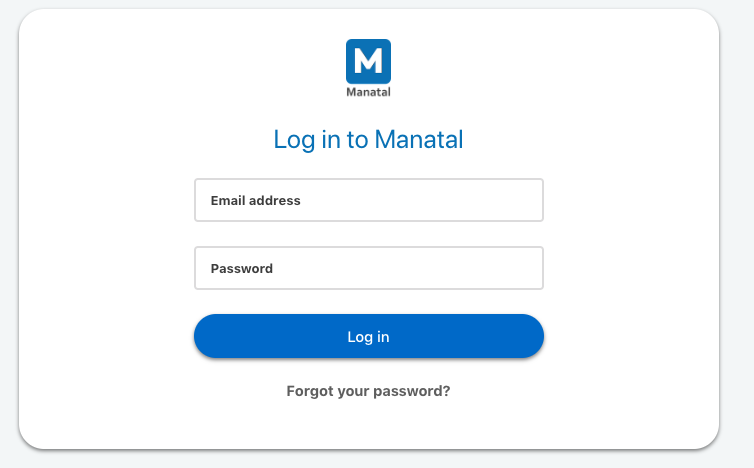
-
Click on your profile icon at the top right of the screen and click "Sign Out" from the drop-down menu.