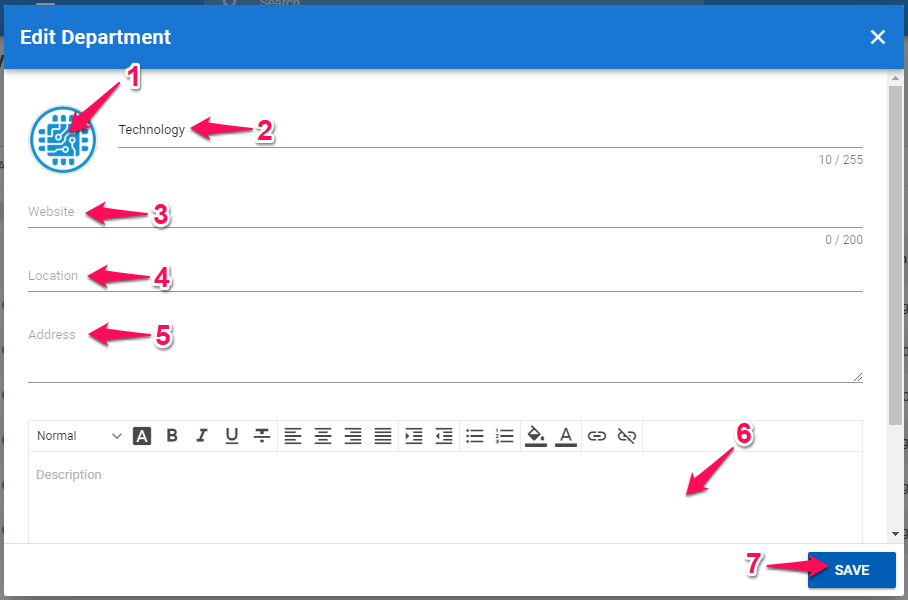If your access level is authorized to make such changes, you can customize your Organization details and input information in two simple clicks:
-
When on an Organization's (Client's/Department's) page, click on the three dots beneath your profile photo.
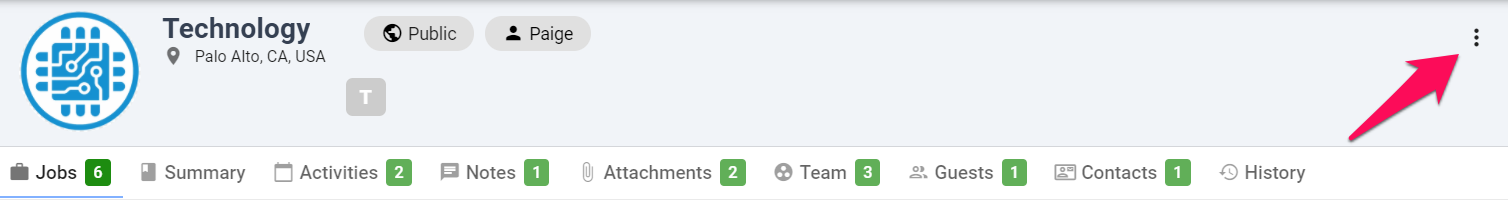
-
Click on "Edit".
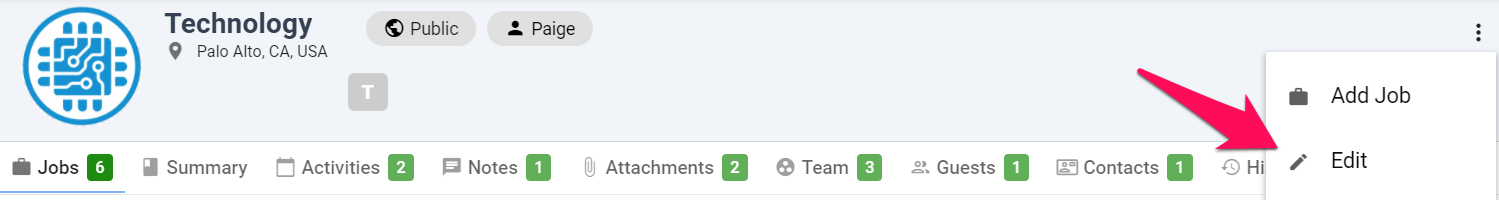
-
The window that pops-up allows you to:
- Change the Logo of the Organization (Client/Department).
- Change the Name of the Organization (Client/Department).
- Add the website of the Organization (Client/Department).
- Add the location of the Organization (Client/Department).
- Add a specific address for the Organization (Client/Department).
- Add a description of the Organization (Client/Department).
- Save the changes made.