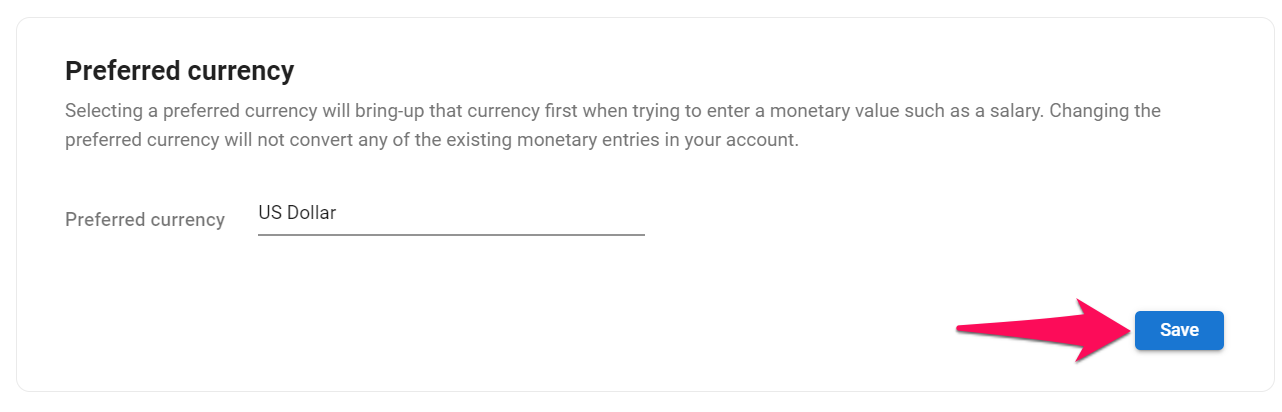You can choose your preferred currency (the one you use the most). This can help you save considerable time as the currency will be automatically selected when you add a new candidate or create a job.
Info
Manatal has access to a list of 114 currencies, can automatically handle currency conversion and determine exchange rates in order to compare different currencies.
Important
Changing the default currency will not change the currency or amount that is already inputted within jobs, candidates profiles,...
- Head to the following page. Alternatively, click on your photo at the top right-hand side of the screen, then "Settings" from the dropdown menu and finally click on "Preferences".
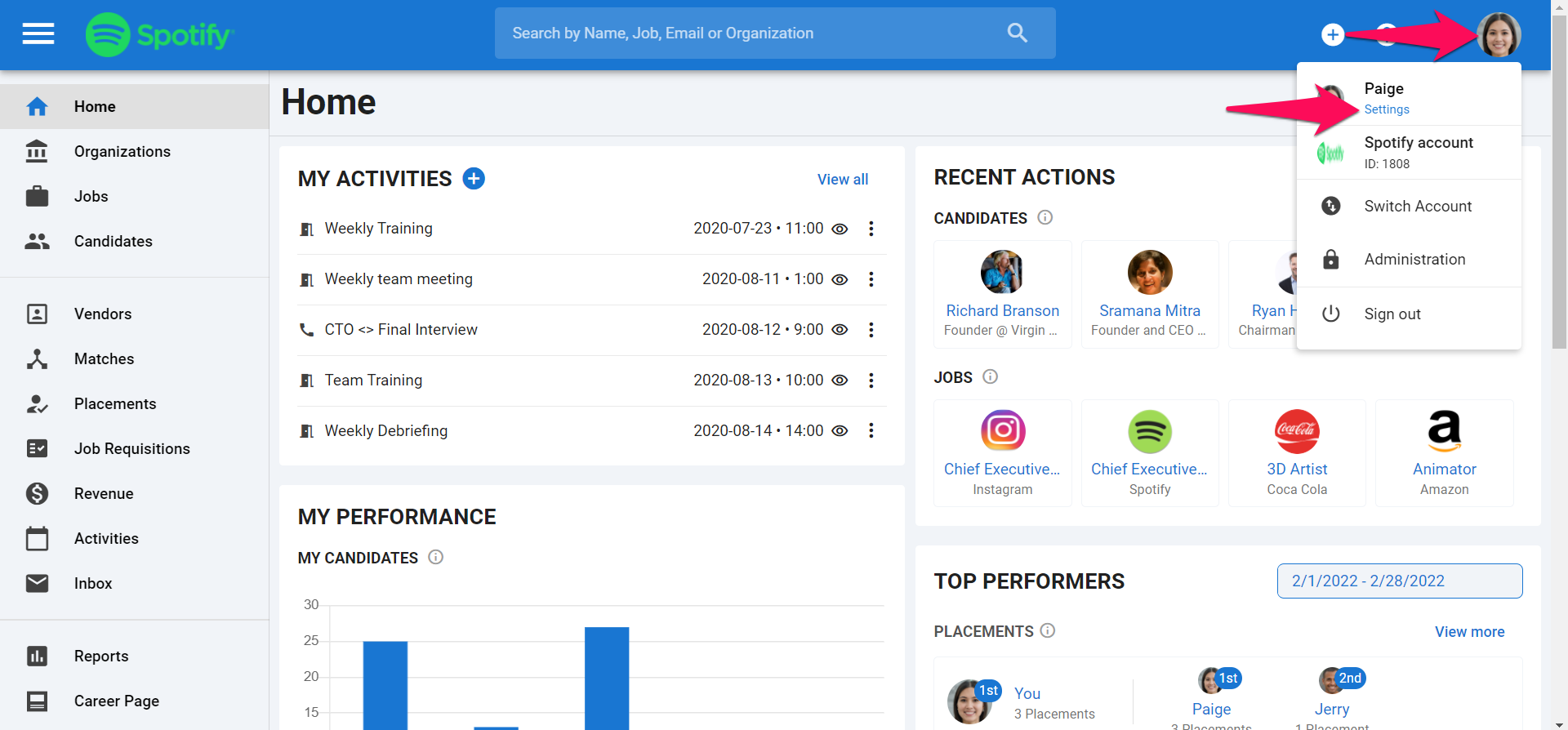
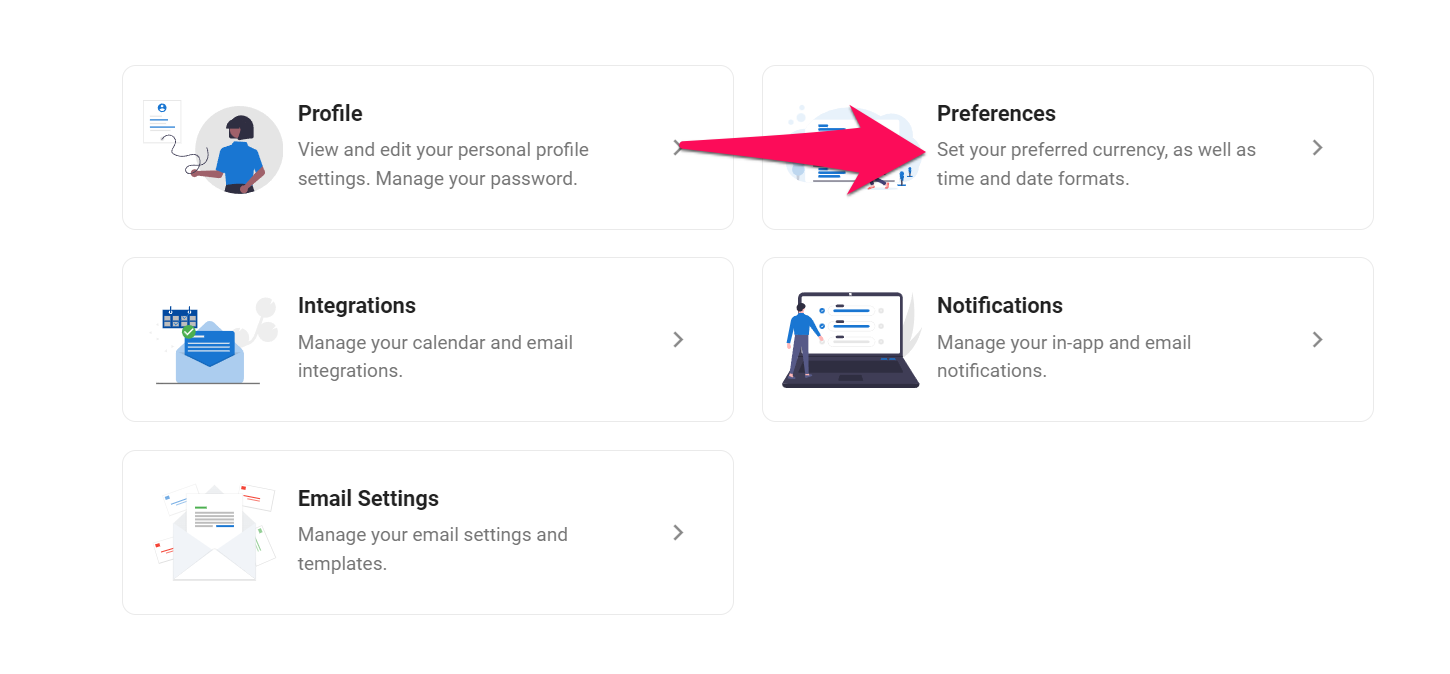
-
Click on "Preferred currency".
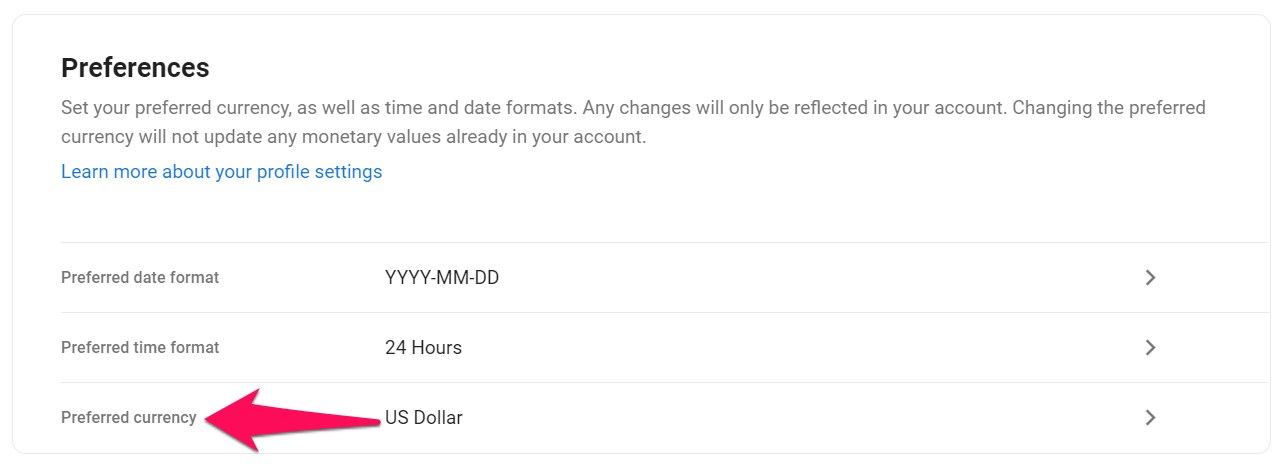
-
Select a currency and click "Save". The currency you have selected as the preferred currency will be automatically selected when you create a job or add a candidate.