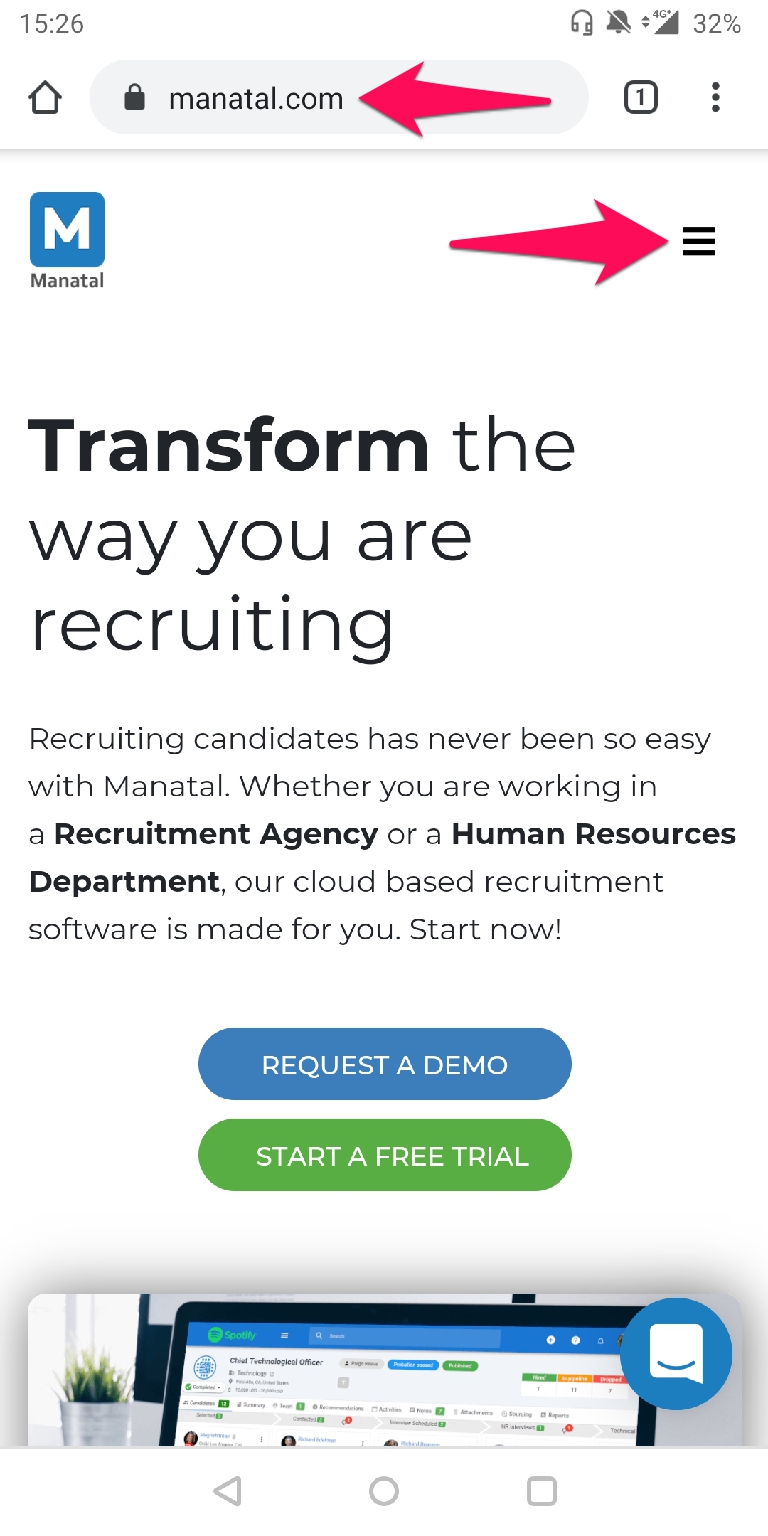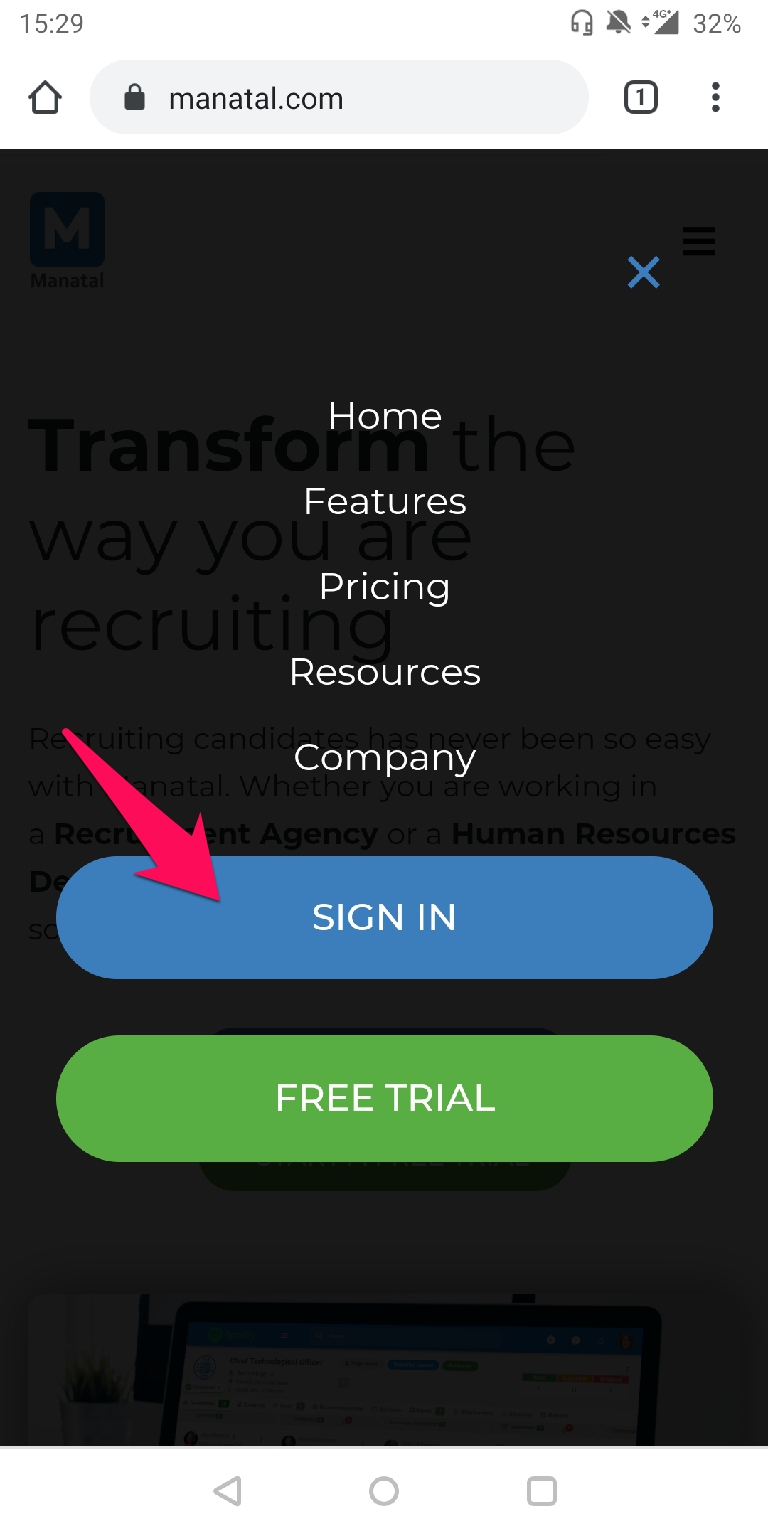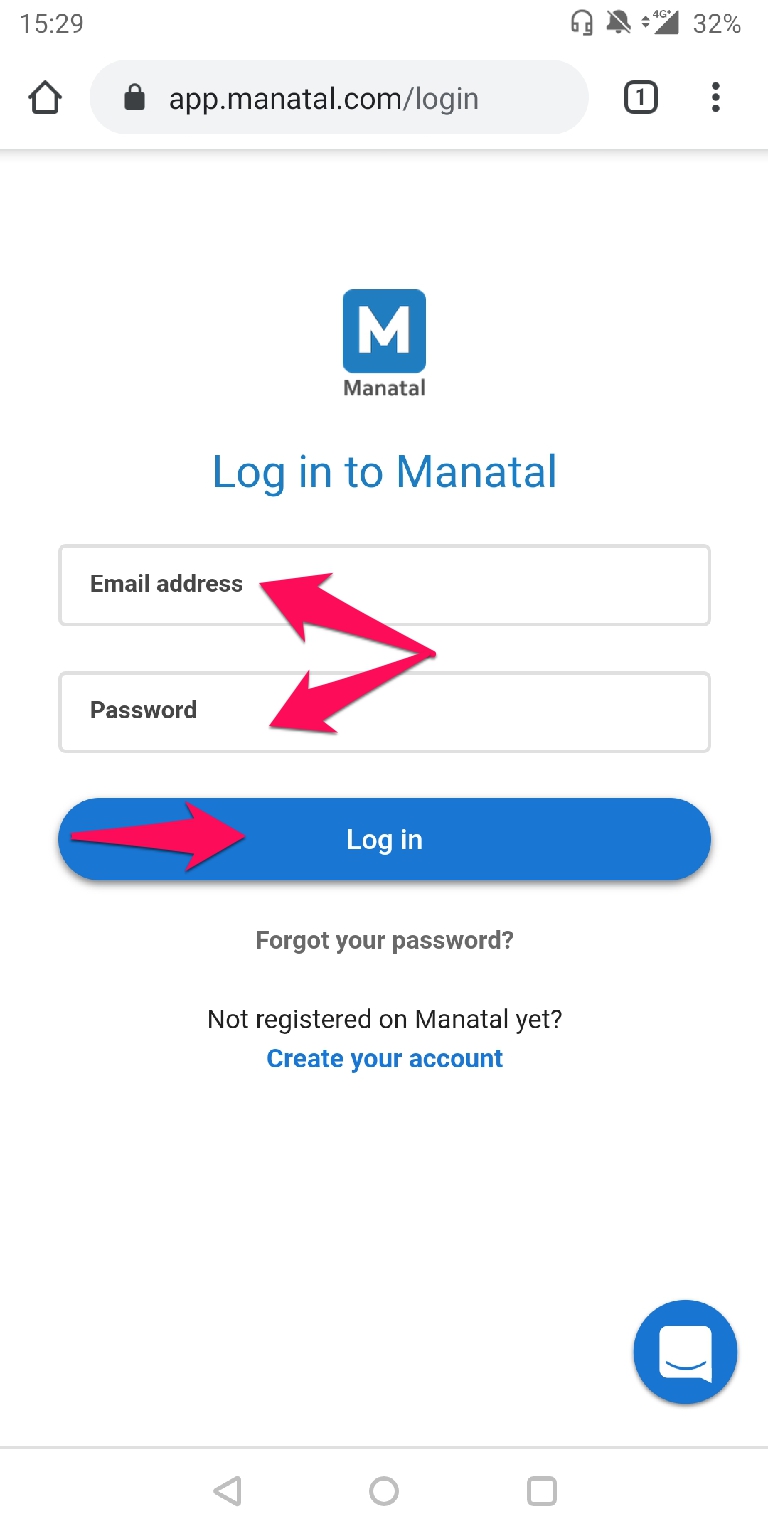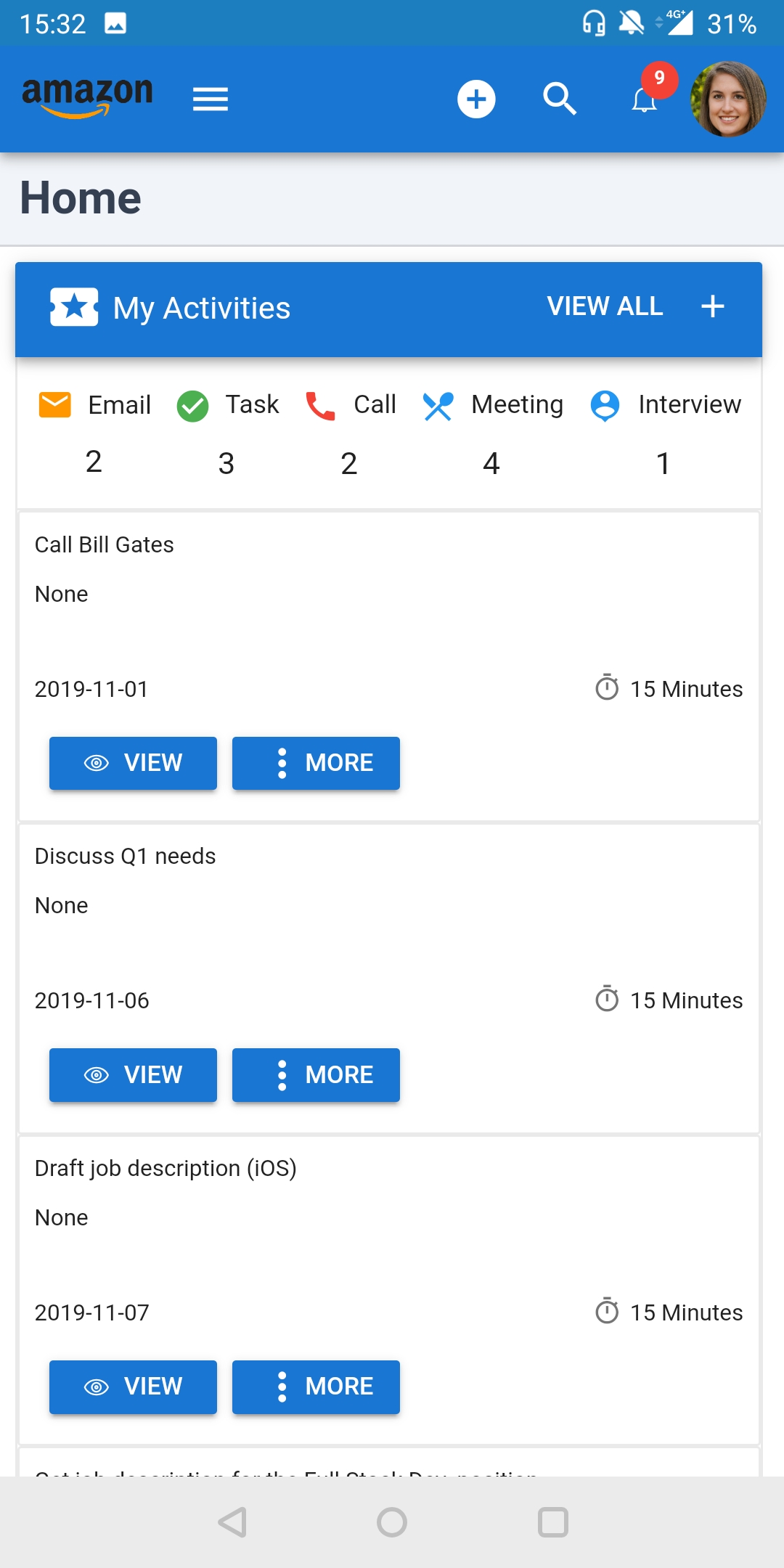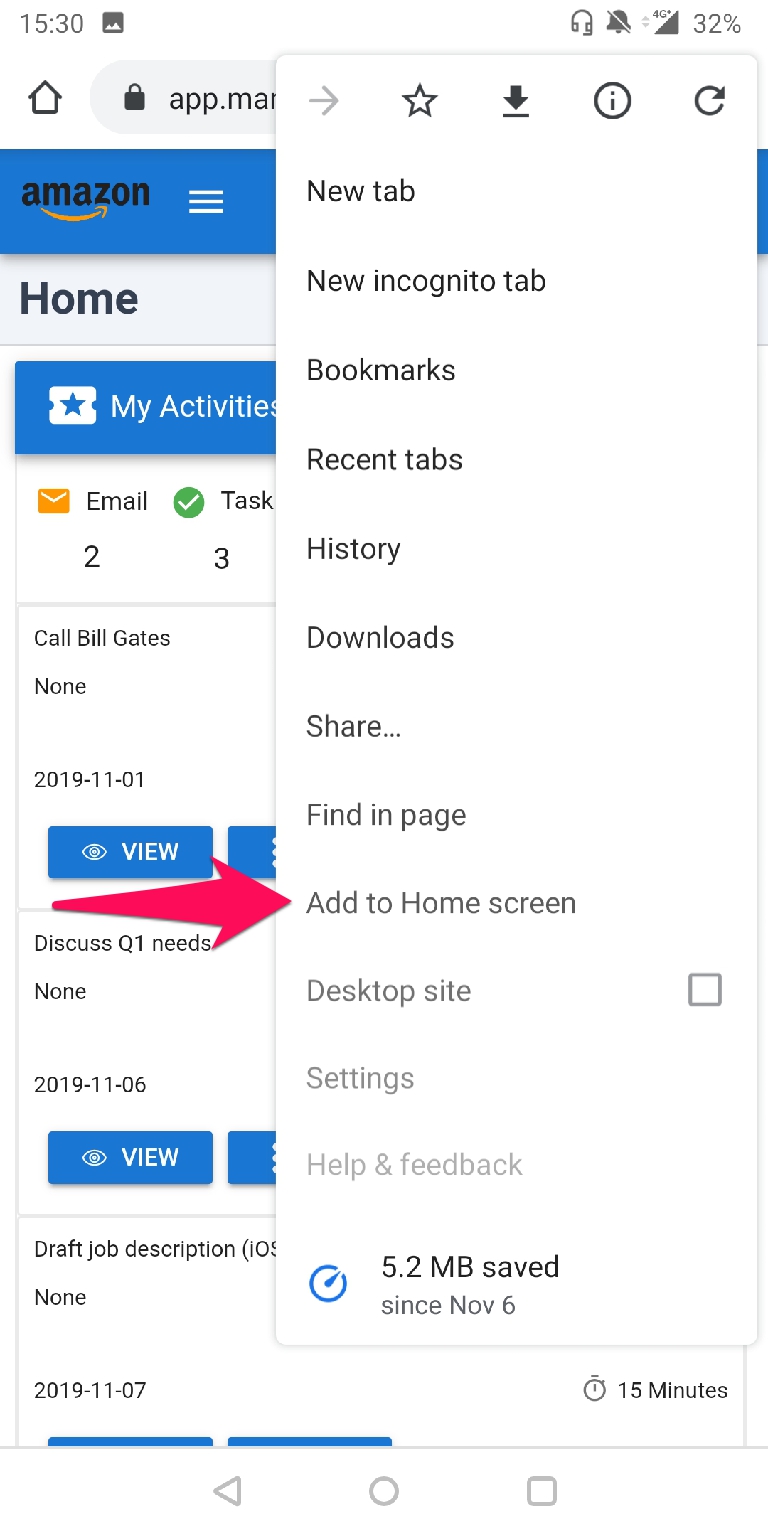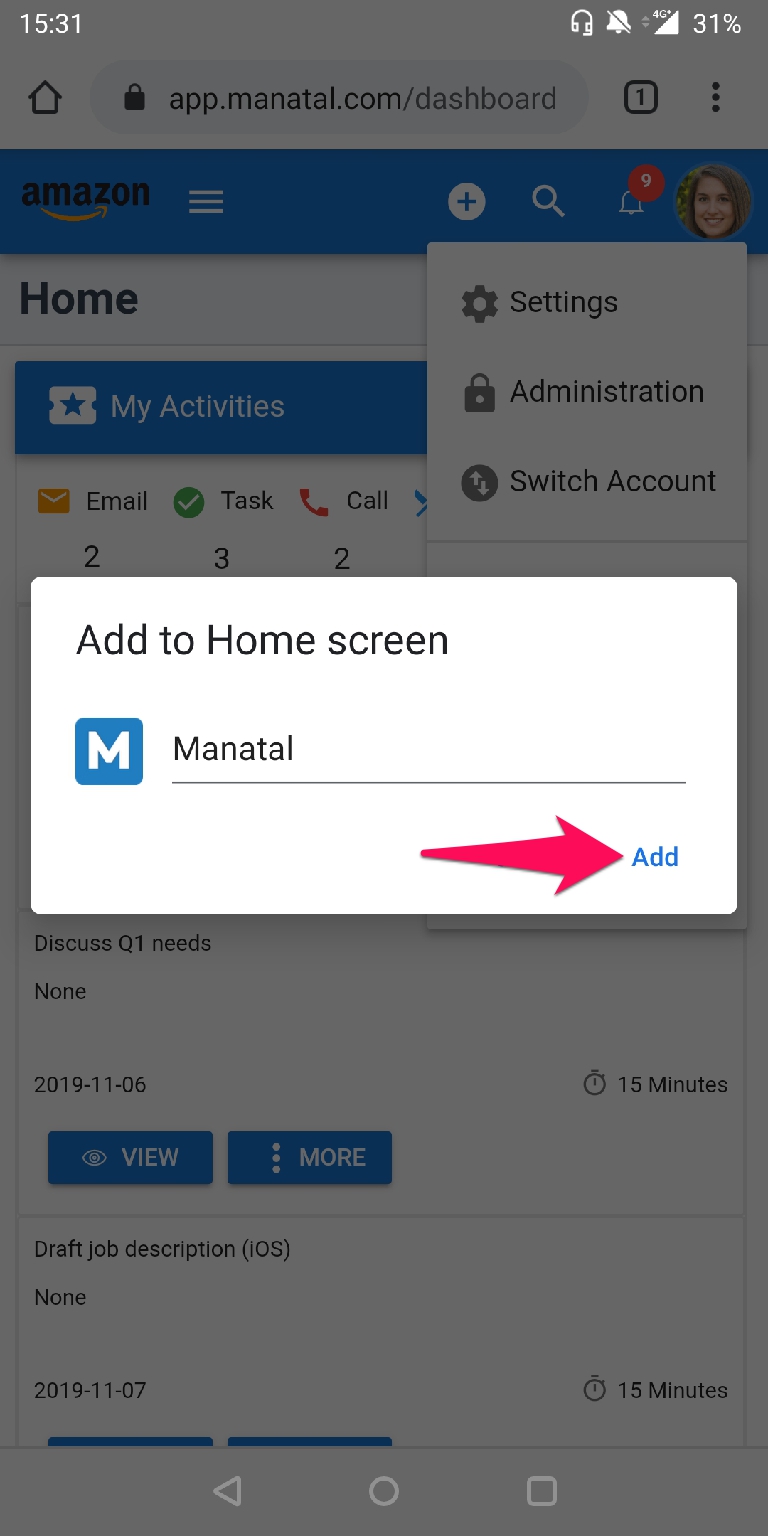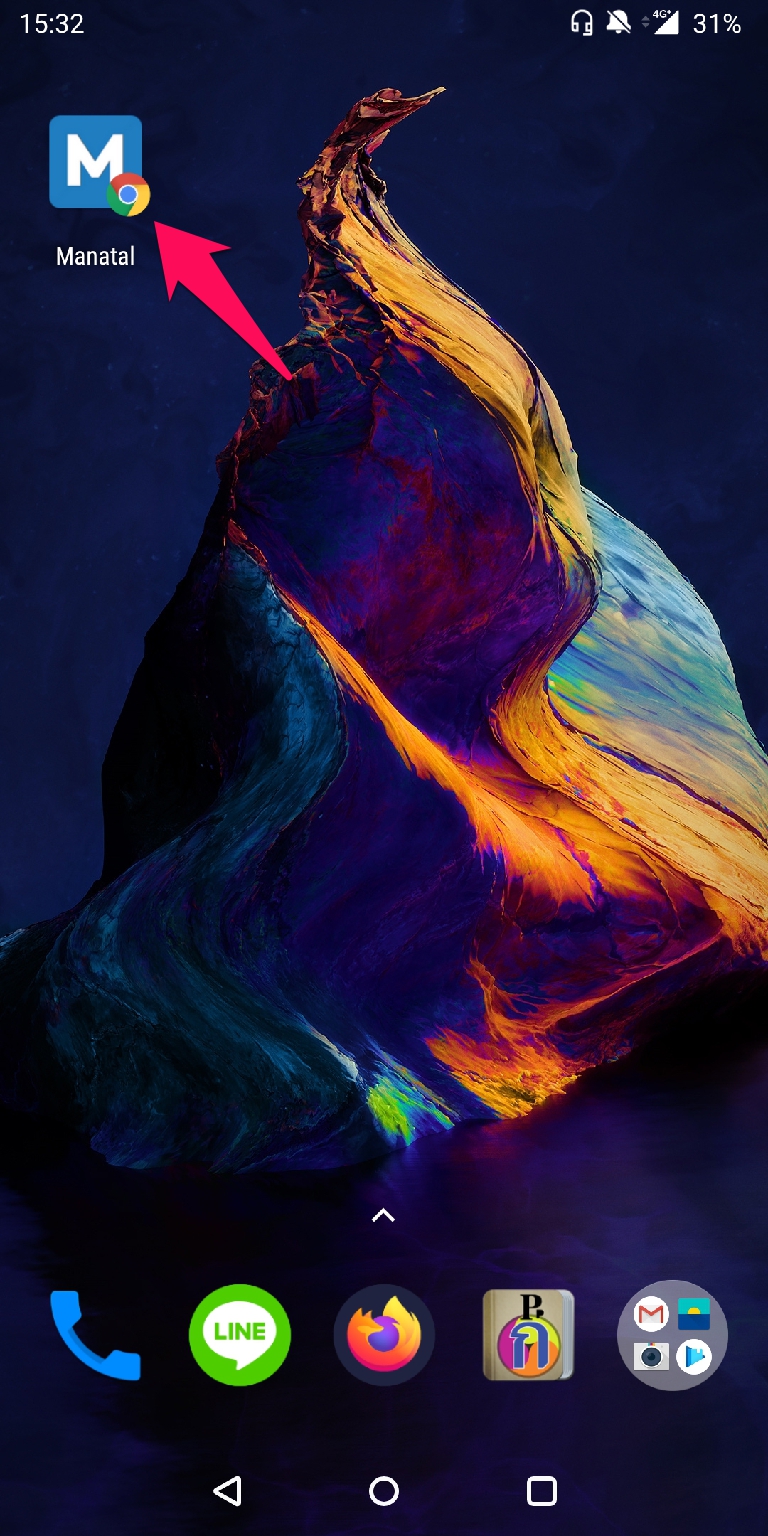Android
- 1 Minute to read
- Print
- DarkLight
- PDF
Android
- 1 Minute to read
- Print
- DarkLight
- PDF
Article summary
Did you find this summary helpful?
Thank you for your feedback!
Using Google Chrome, head to www.manatal.com and click on the dropdown menu.
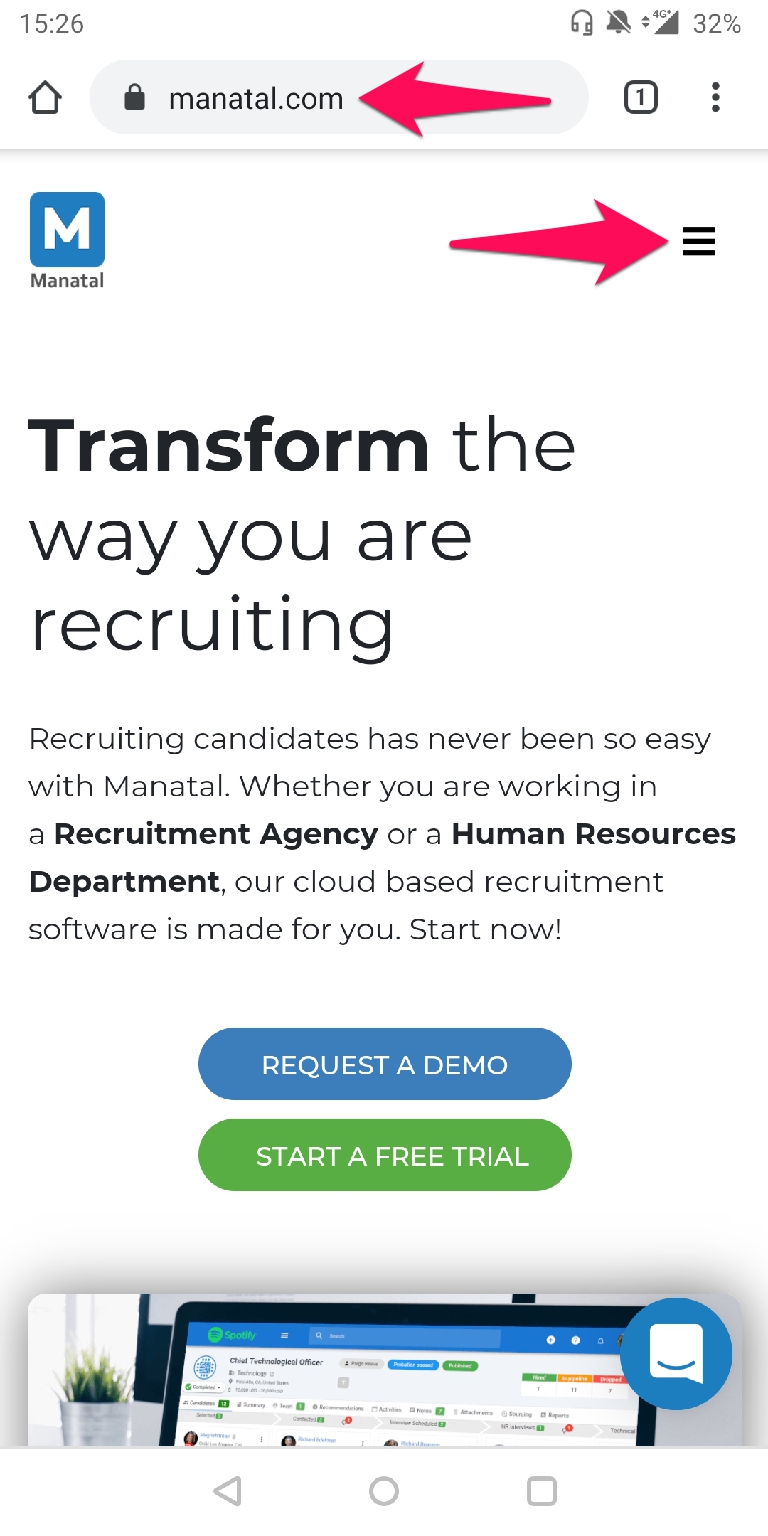
Click on "Sign In".
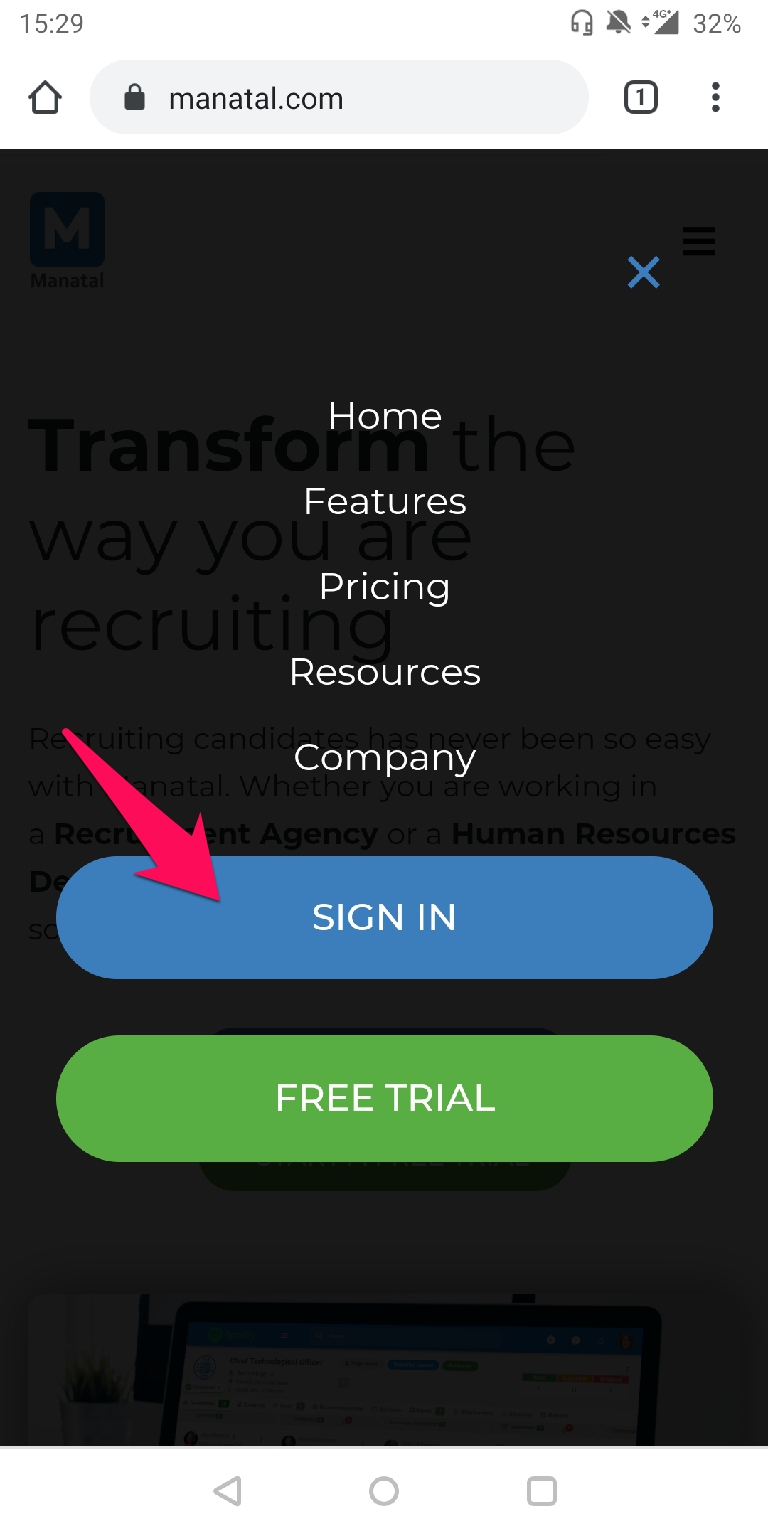
Enter your email address and password then click "Log in".
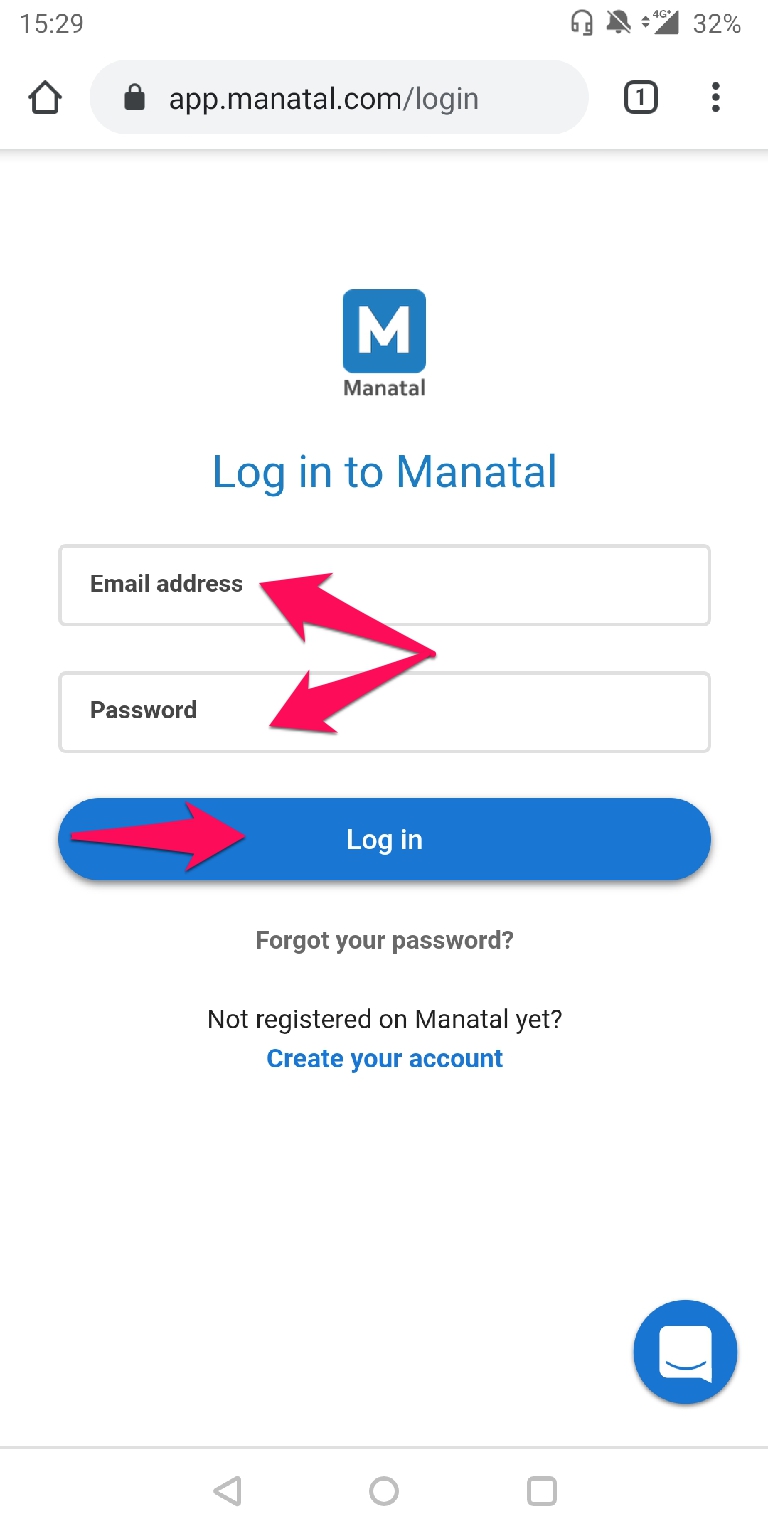
You will be logged into Manatal.
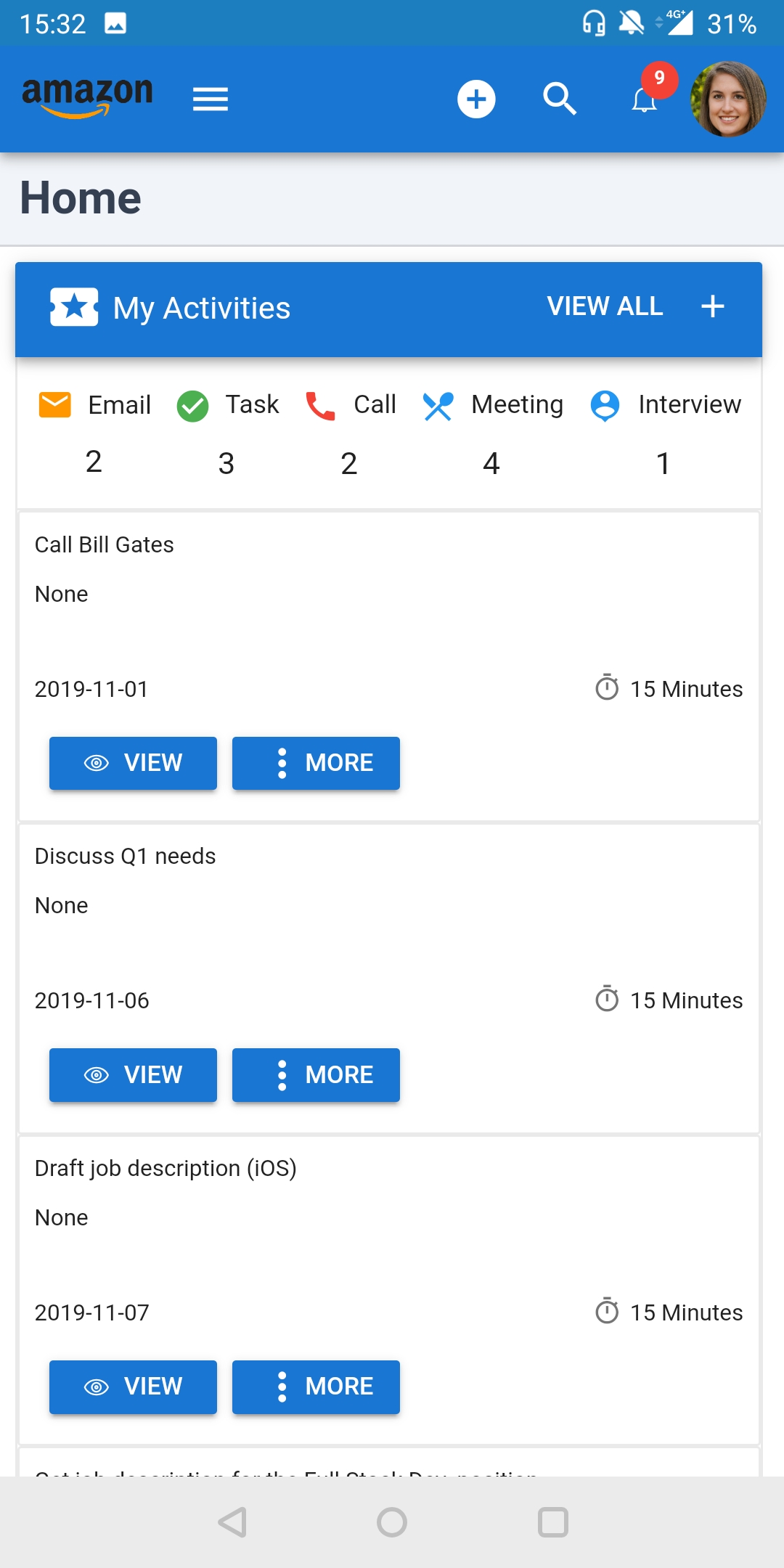
To add the Manatal app icon to your device alongside all your other apps, click on "Add to Home Screen" from Chrome's menu.
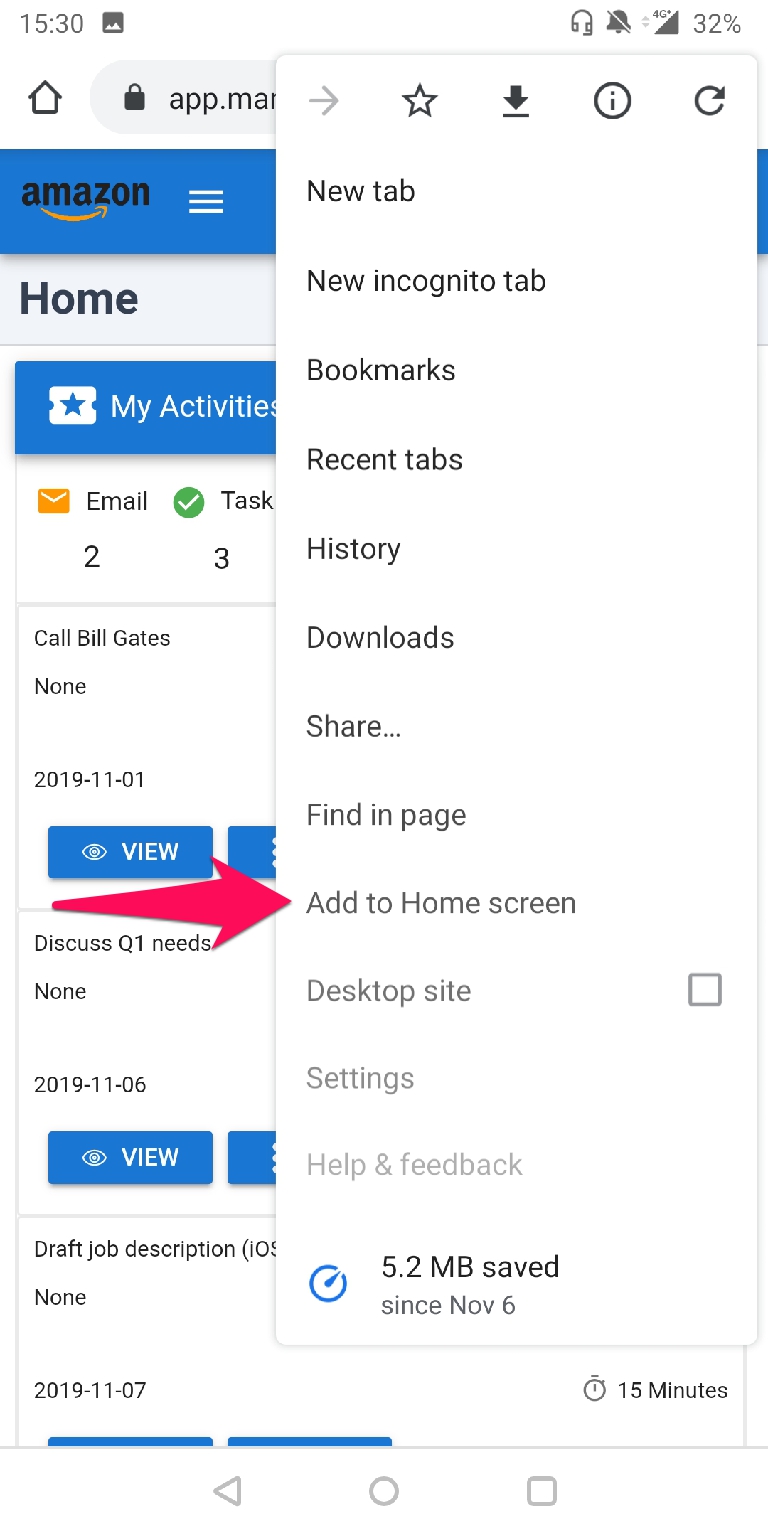
Click on "Add".
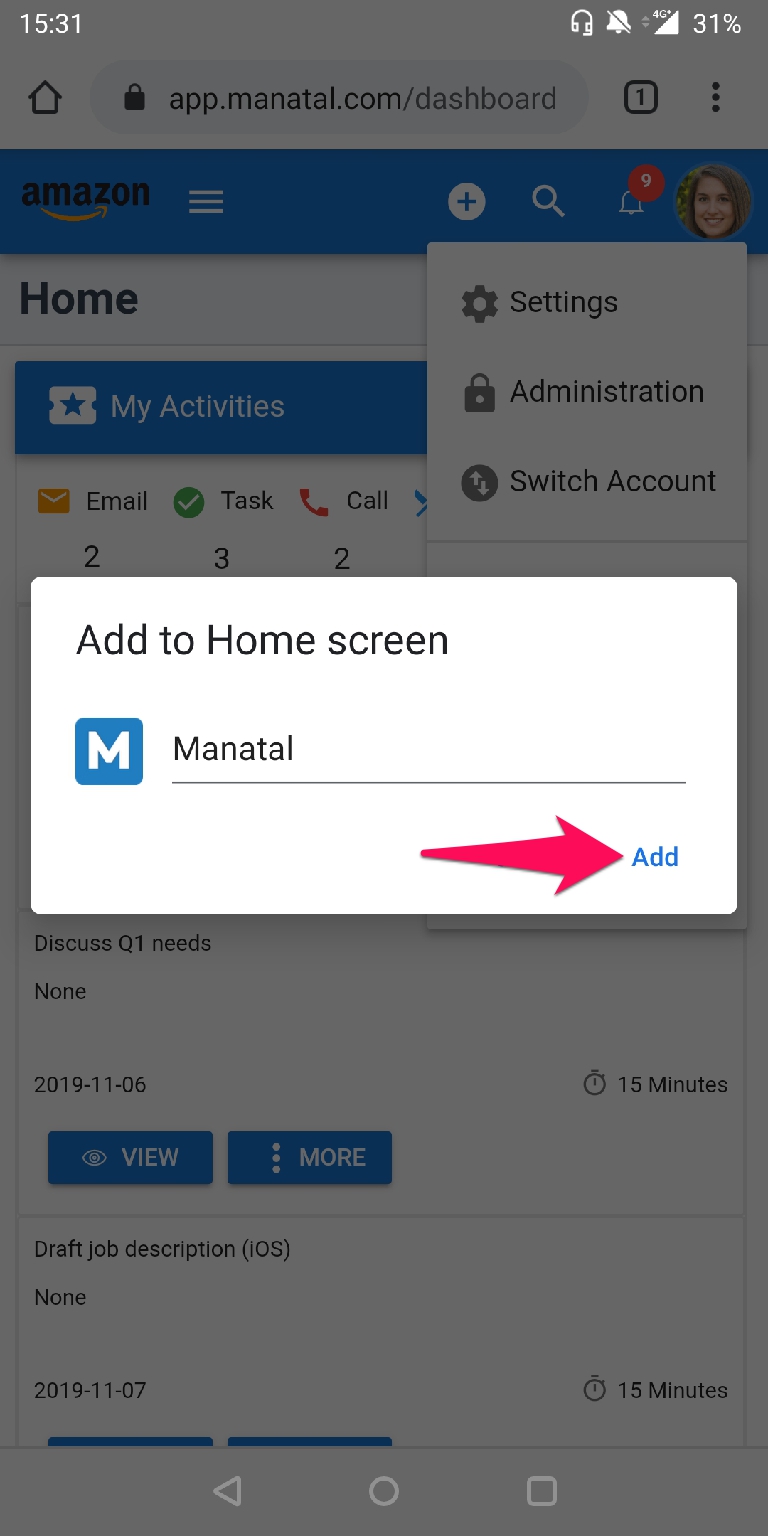
That's it now you can launch Manatal from your home screen by clicking on the Manatal app icon.
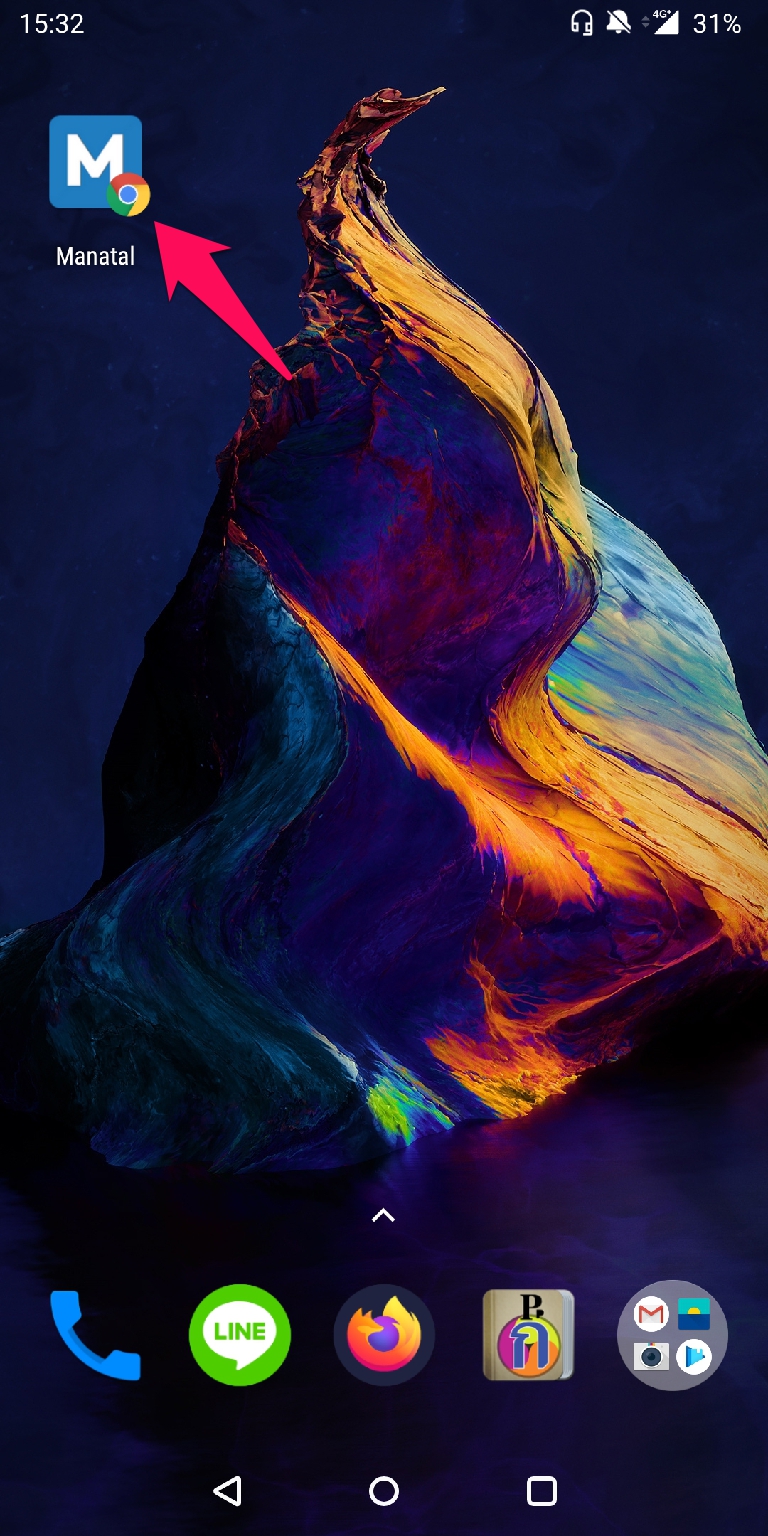


Was this article helpful?