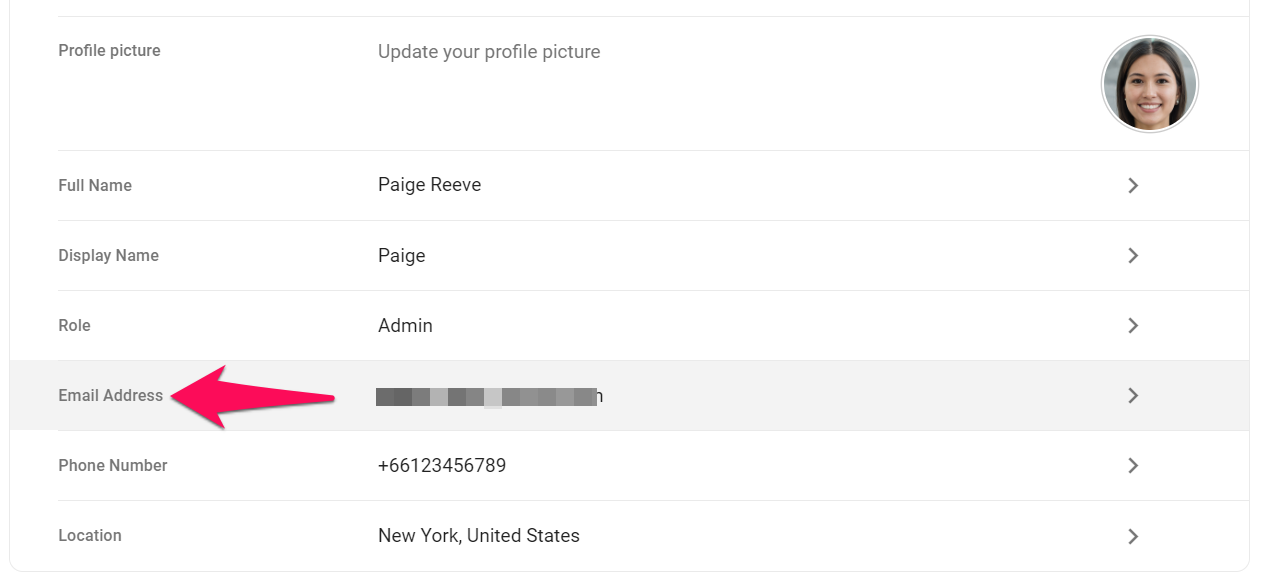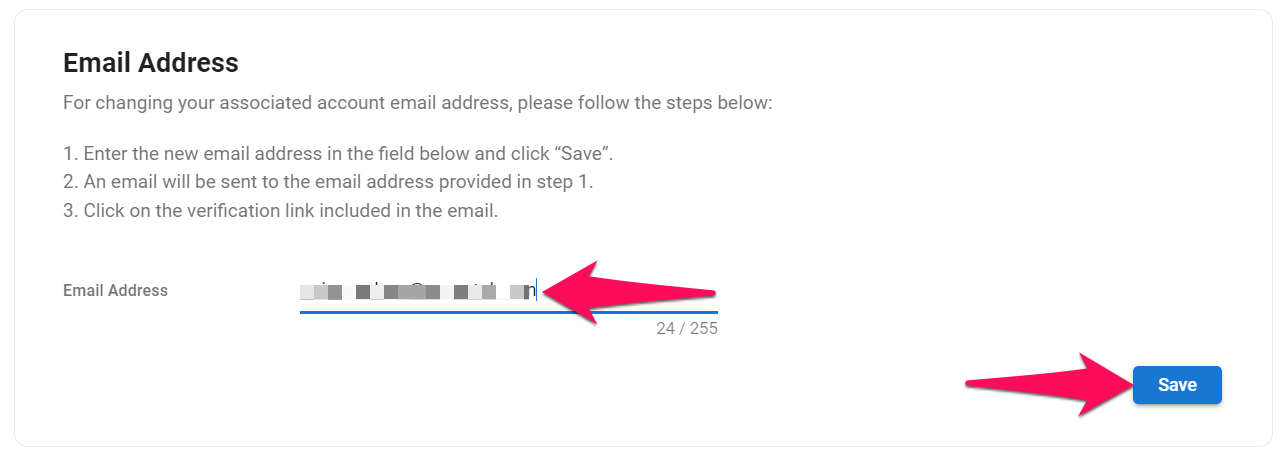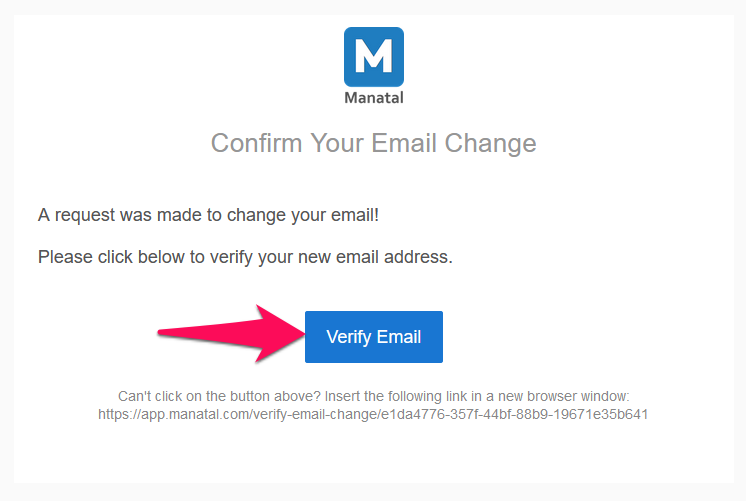Changing your email
- 1 Minute to read
- Print
- DarkLight
- PDF
Changing your email
- 1 Minute to read
- Print
- DarkLight
- PDF
Article summary
Did you find this summary helpful?
Thank you for your feedback!
How to Change your Manatal Email
- Head to the following page. Alternatively, click on your photo at the top right-hand side of the screen, then "Settings" from the dropdown menu and finally click on "Profile".
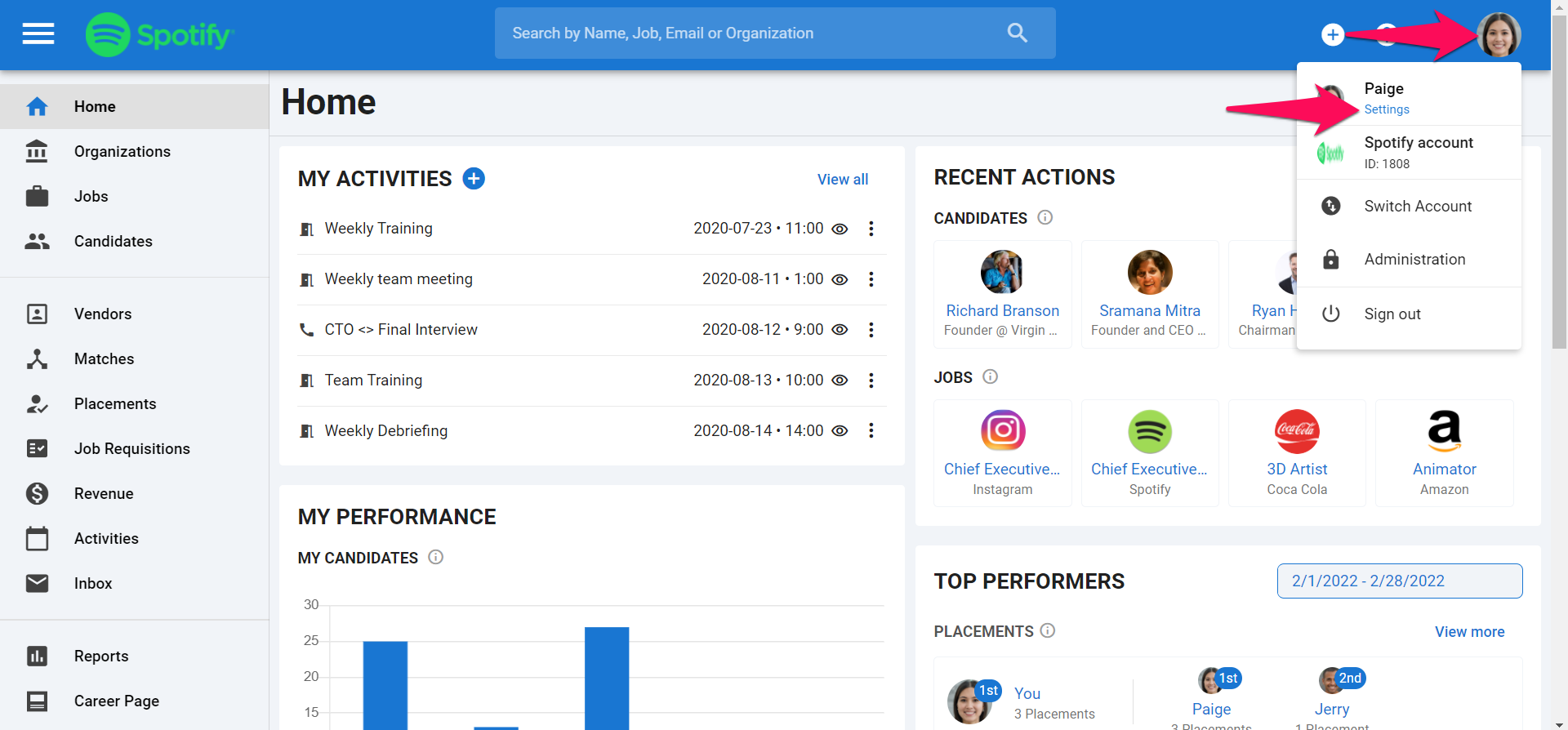
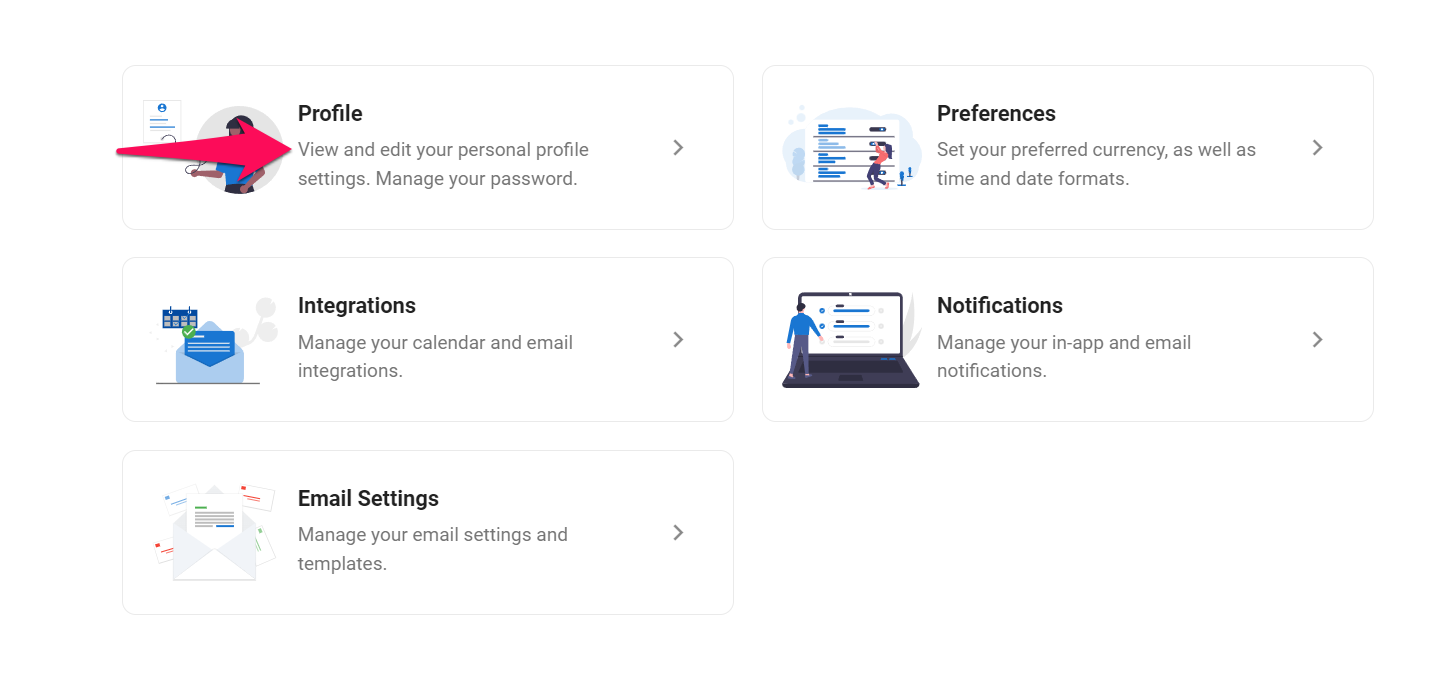
Click on "Email address".
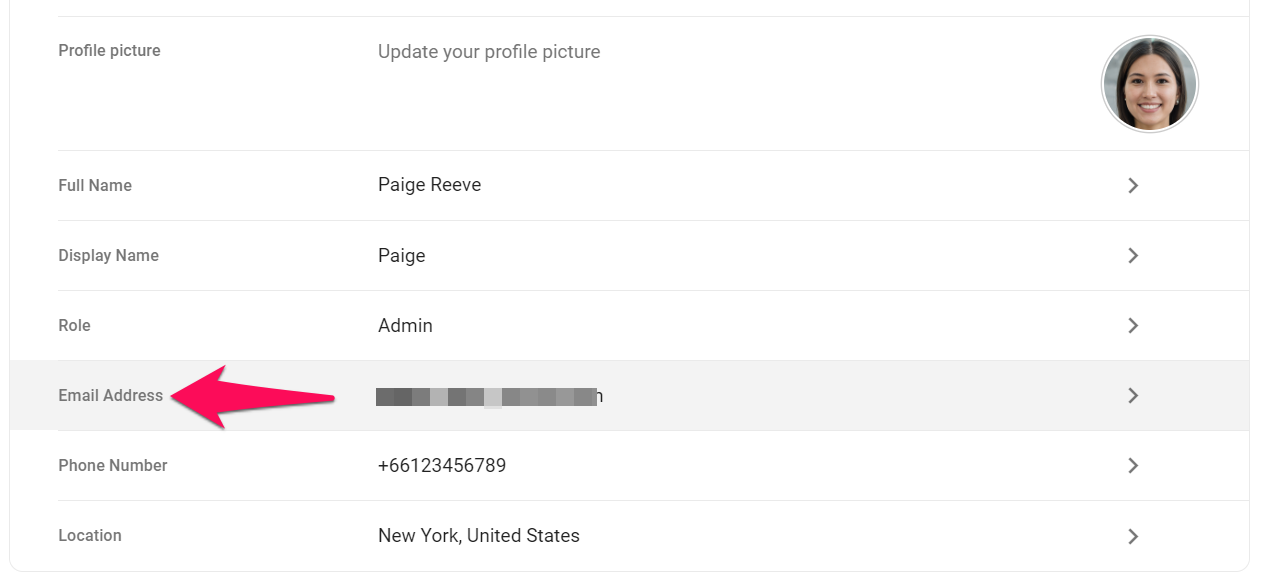
Enter the new email address for your account and click "Save".
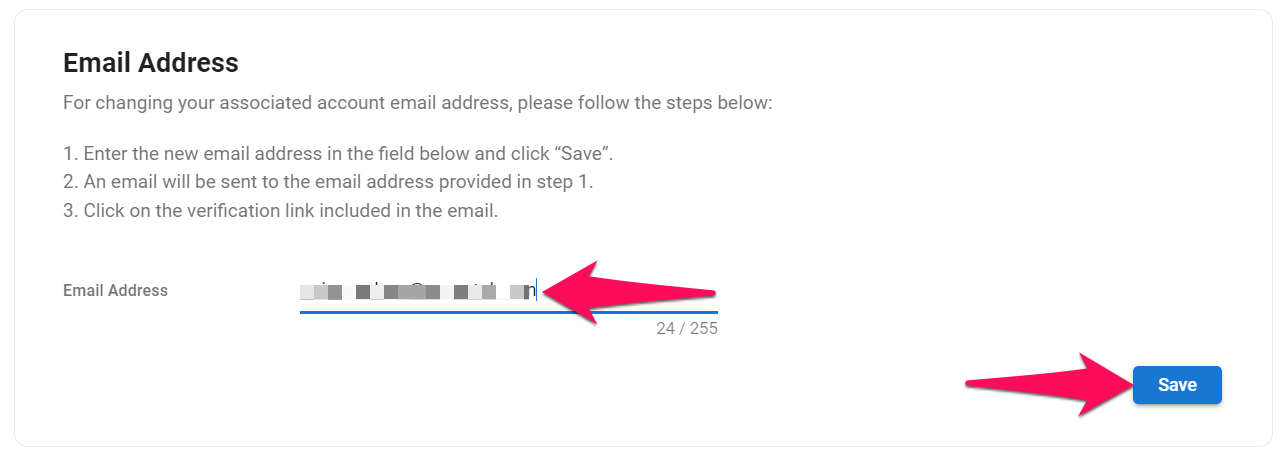
An verification email will be sent to your new email address. Click on "Verify Email" and you will be redirected to Manatal. That's it, you can now use your new email address to login to Manatal.
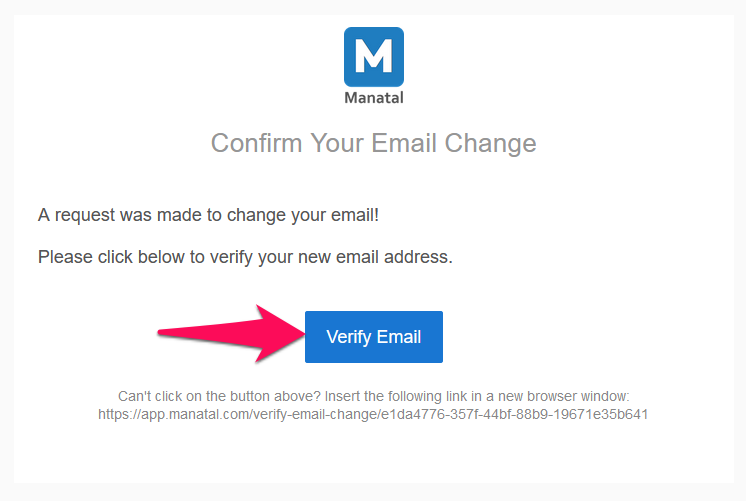
Was this article helpful?