Email Actions
- 1 Minute to read
- Print
- DarkLight
- PDF
Email Actions
- 1 Minute to read
- Print
- DarkLight
- PDF
Article summary
Did you find this summary helpful?
Thank you for your feedback!
Important
This can only be done by an Admin.
Manage the various email interactions that can be taken with Manatal and synchronize your third-party email with our software’s inbox.
Managing your Manatal Email Address
Set a custom email address to interact with Manatal externally.
- Head to the following page. Alternatively, click on "Administration" from your side menu, open the "Email" category and then click on "Manage email actions".

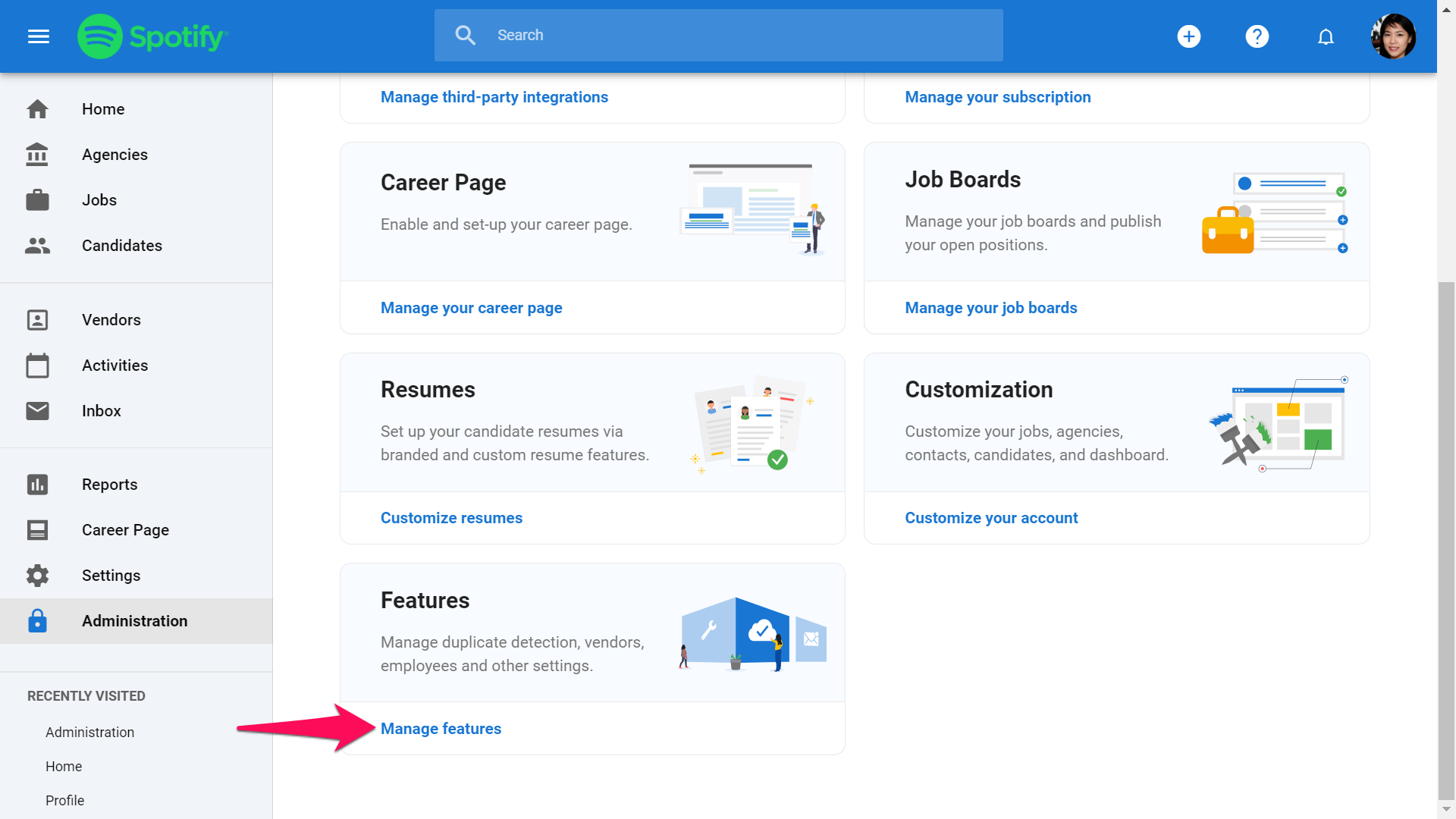


Enter your desired email address and click "Save".
This email address will allow you to create candidates by forwarding emails to that address. In addition, for users that use neither Gmail, Outlook Live or Microsoft 365 as their professional email provider, you have the option to synchronize your email in order to display email conversations in the Manatal Inbox and candidate or contact profiles.
Was this article helpful?


