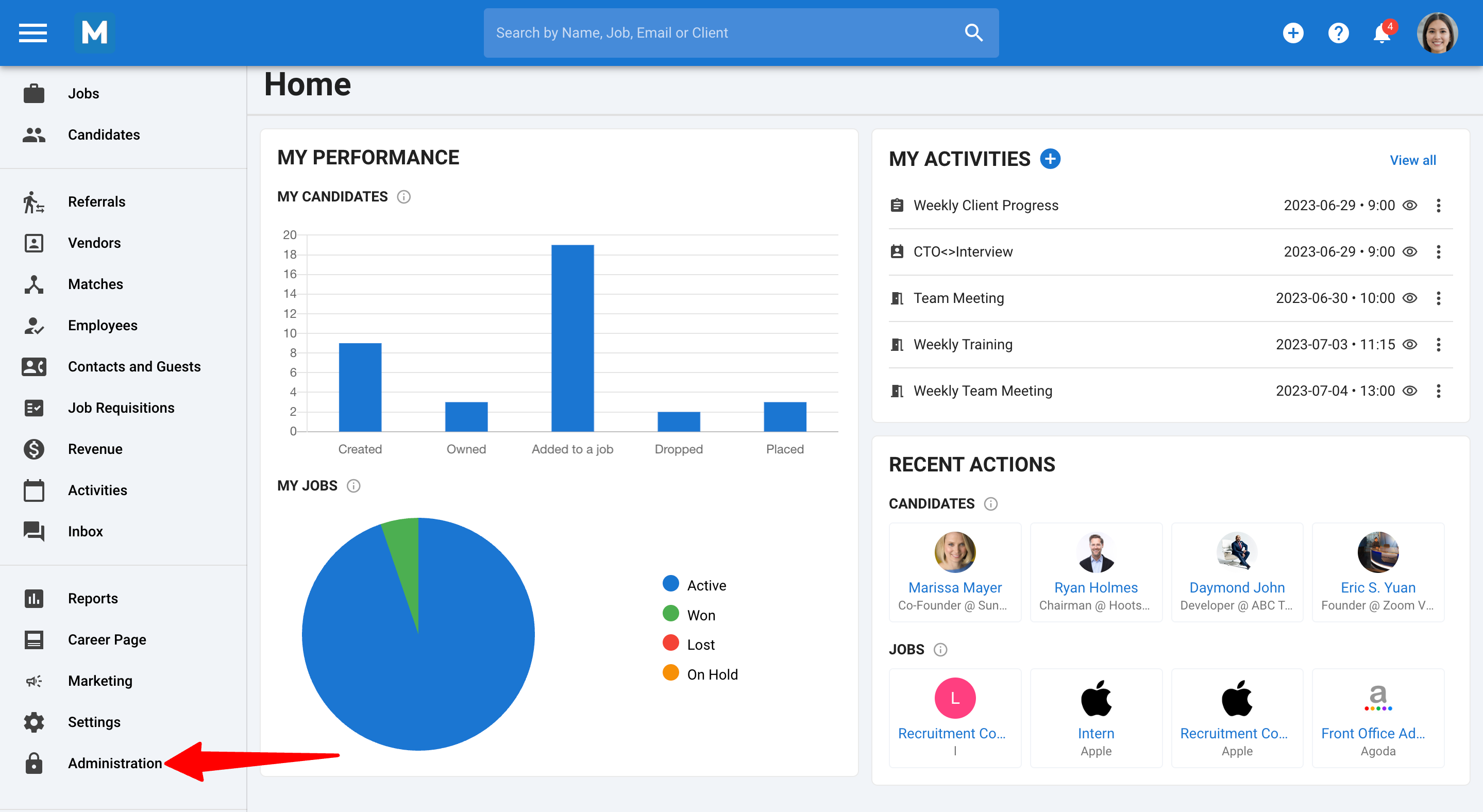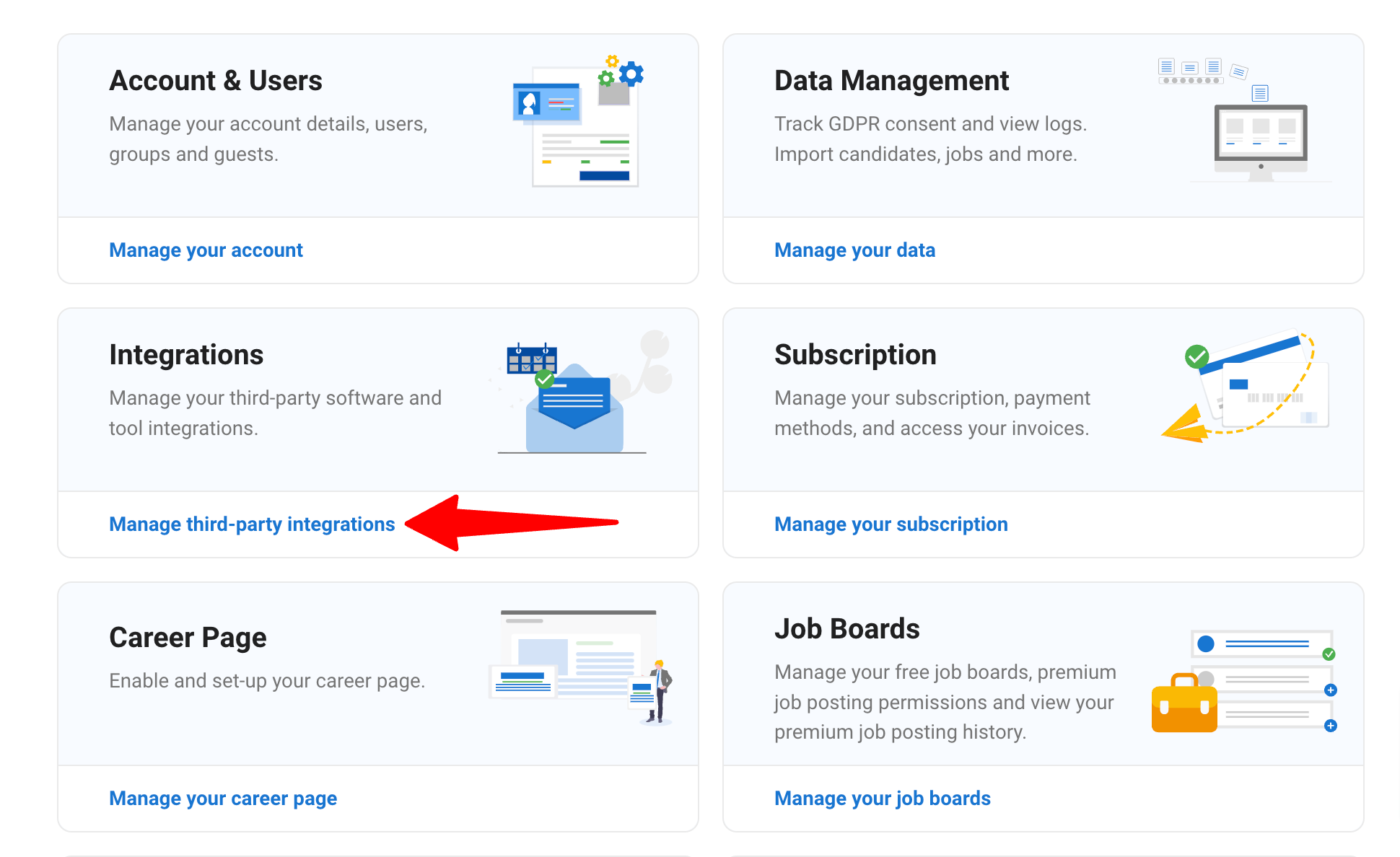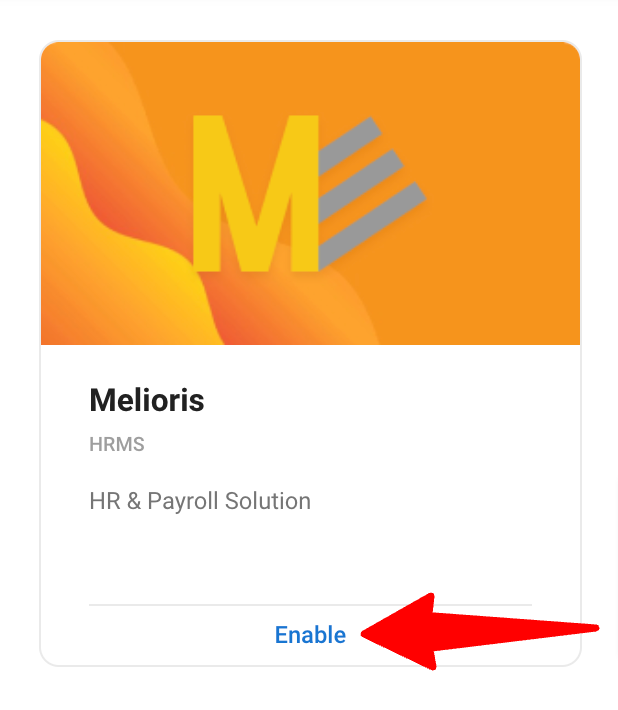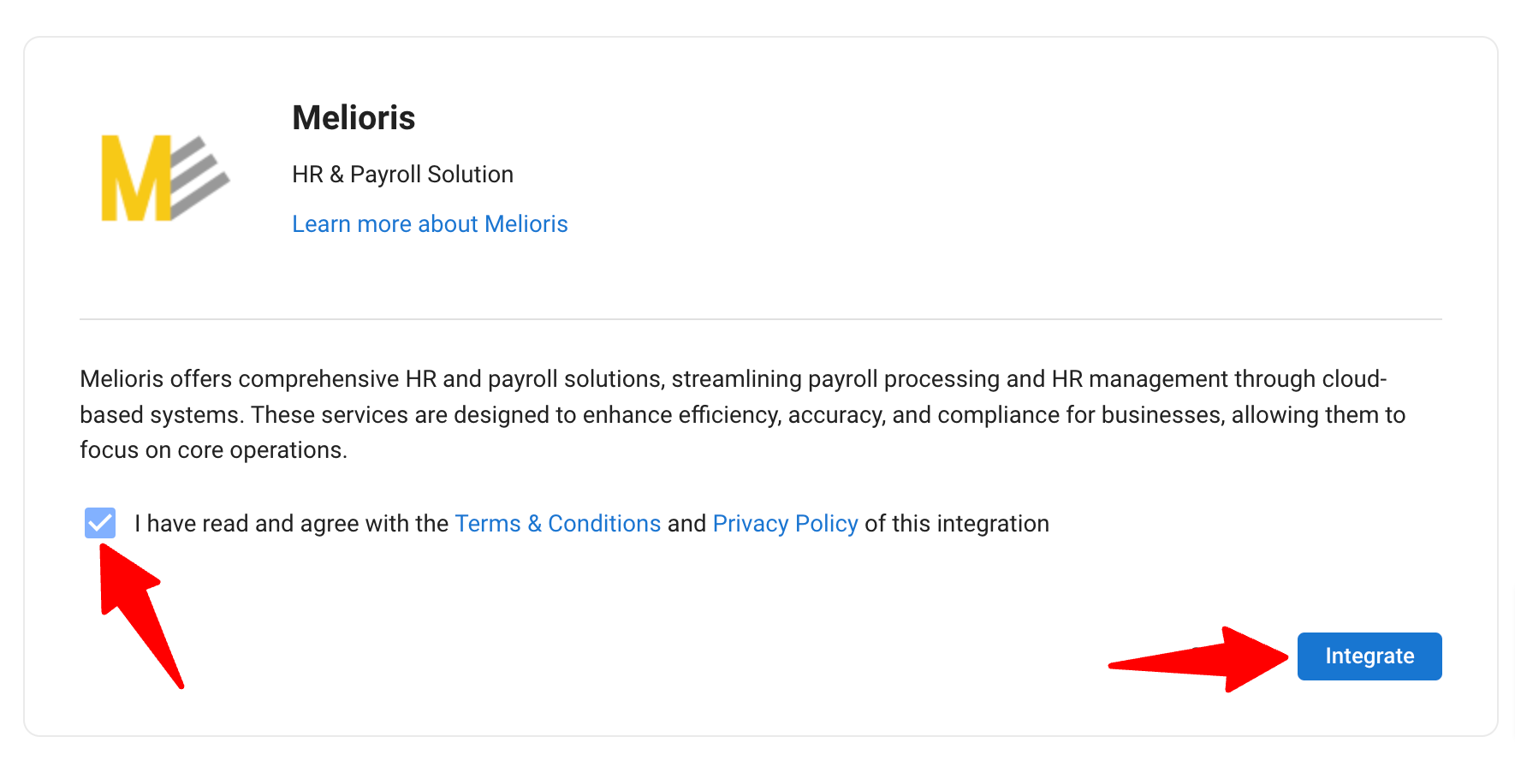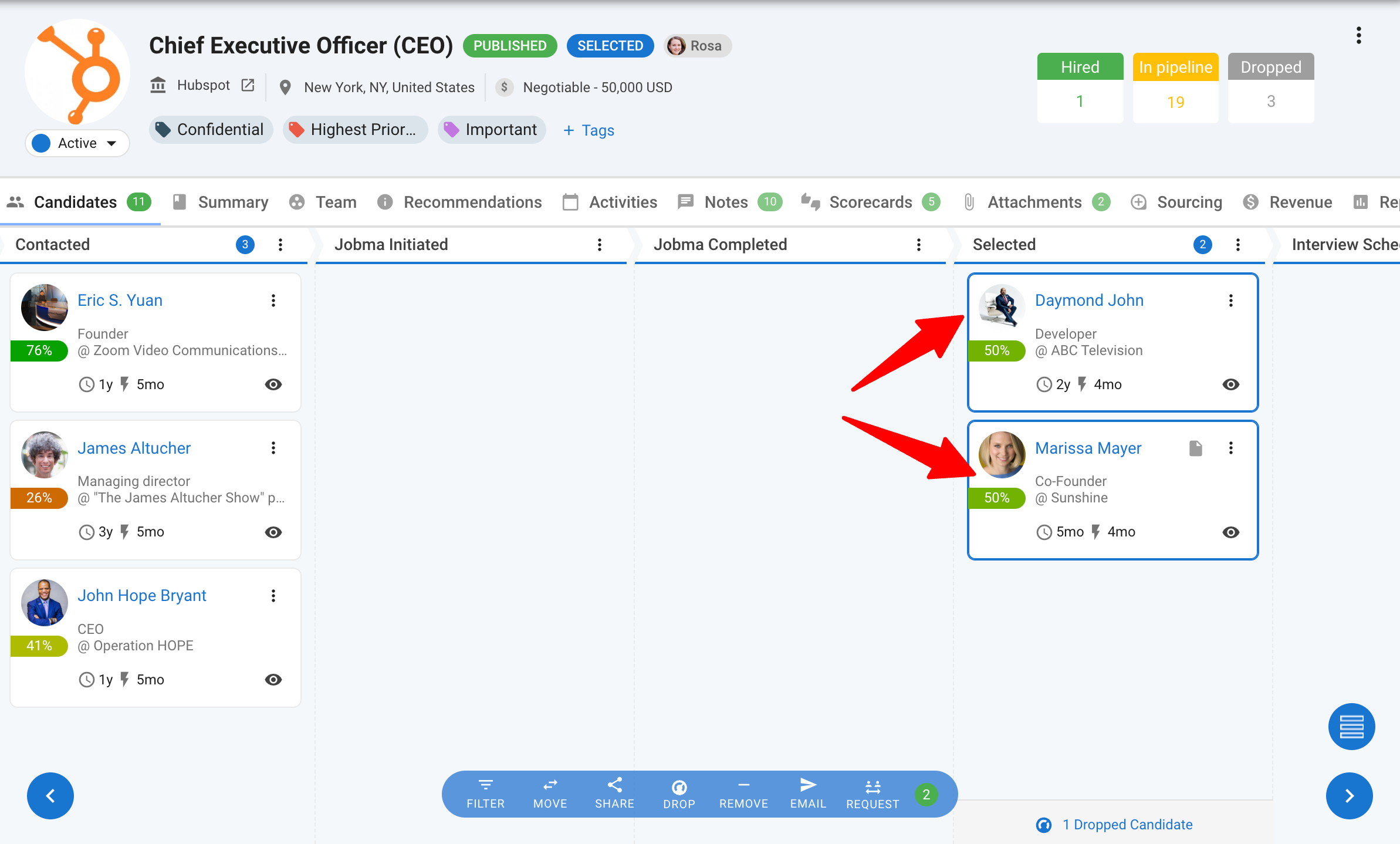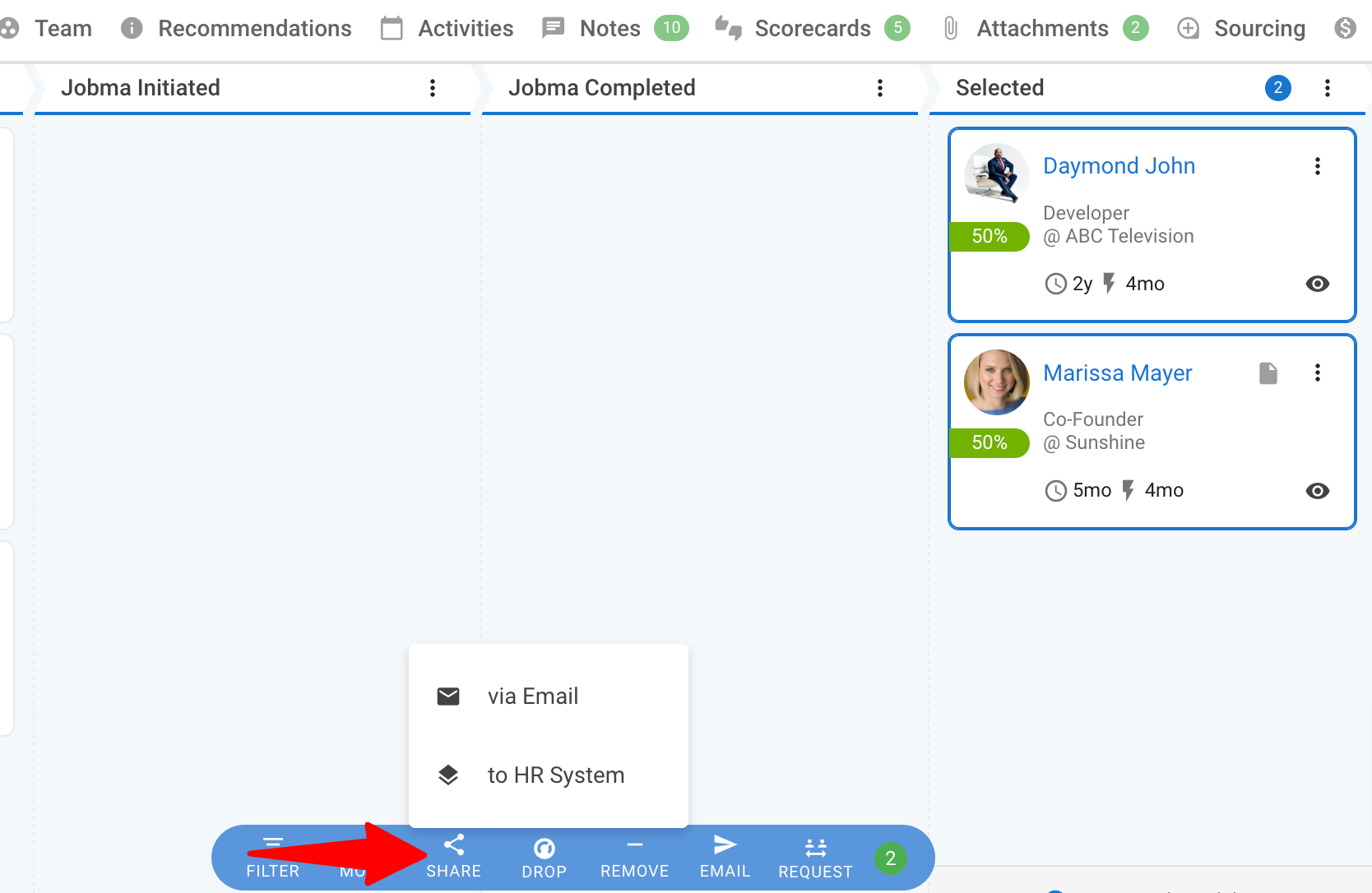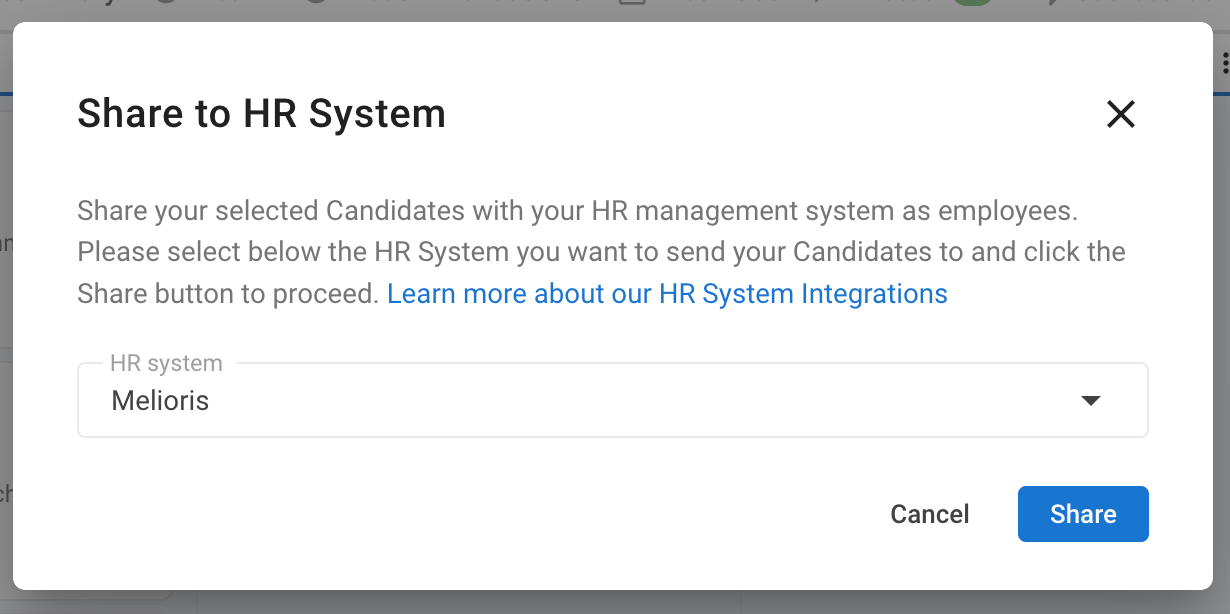- 1 Minute to read
- Print
- DarkLight
- PDF
Melioris Integration
- 1 Minute to read
- Print
- DarkLight
- PDF
What is the Melioris Integration
The Melioris integration allows users to send candidates from Manatal directly to the Melioris HRMS platform. Learn more about Melioris on their website.
Here is a list of Manatal fields available to Melioris through this integration. Keep in mind that not all the listed fields might be utilized by Melioris. For precise information about the data being transferred from Manatal to Melioris, please get in touch with their support team:
- Id
- Full_name
- Display_name
- Source
- Phone_number
- Gender
- City
- Country
- Address
- State
- Zipcode
- latest_degree and university
- years_of_experience
- seniority
- expected_frequency
- expected_currency
- expected_salary
- expected_benefits
- expected_work_type
- skype
- contact
- description
- employee_status
- hired_date
- start_date
- end_probation_date
- employee_job
Enable the Melioris Integration
This can only be done by an Admin.
Head to the following page. Alternatively, click on "Administration" from your side menu and open the "Integrations" category.
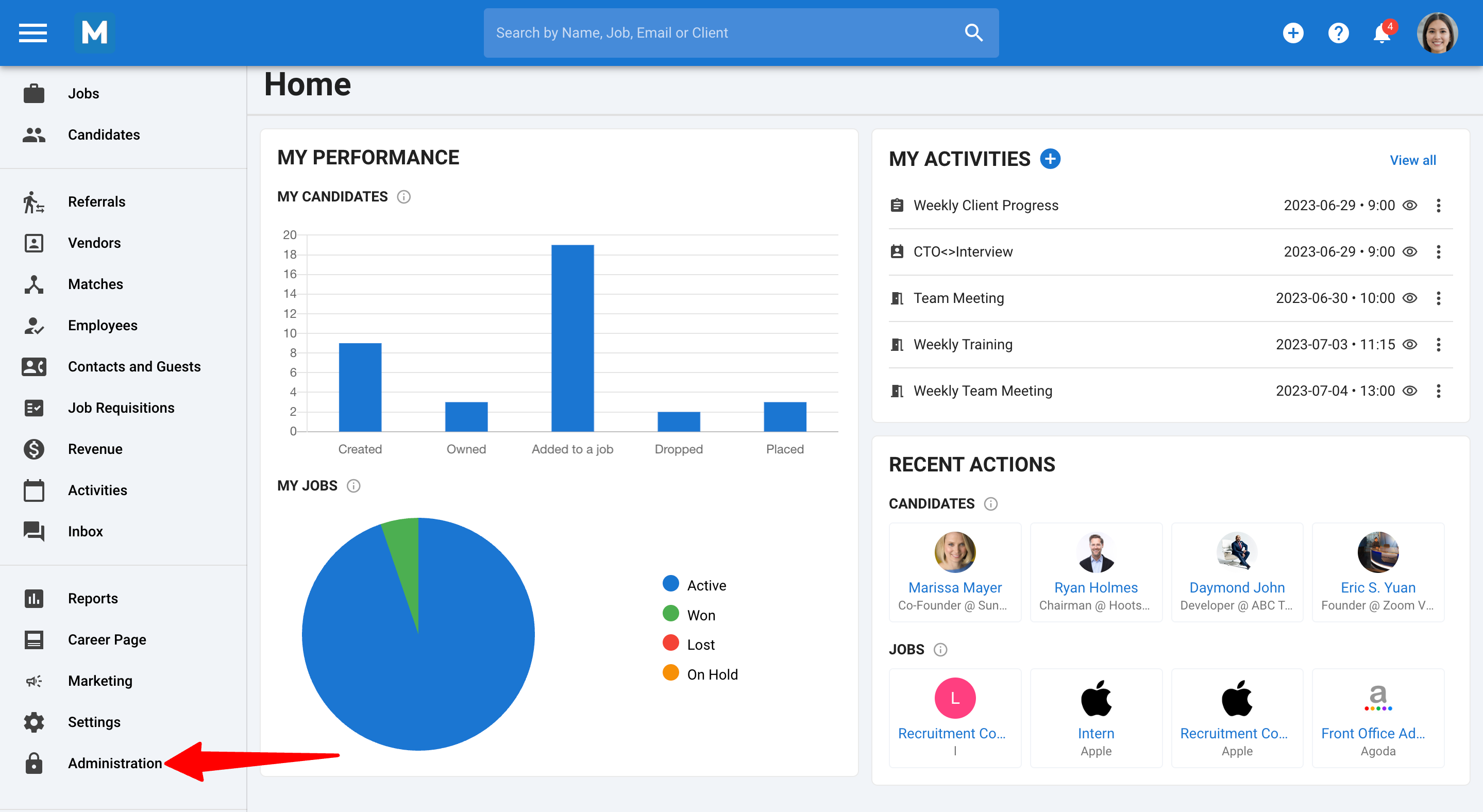
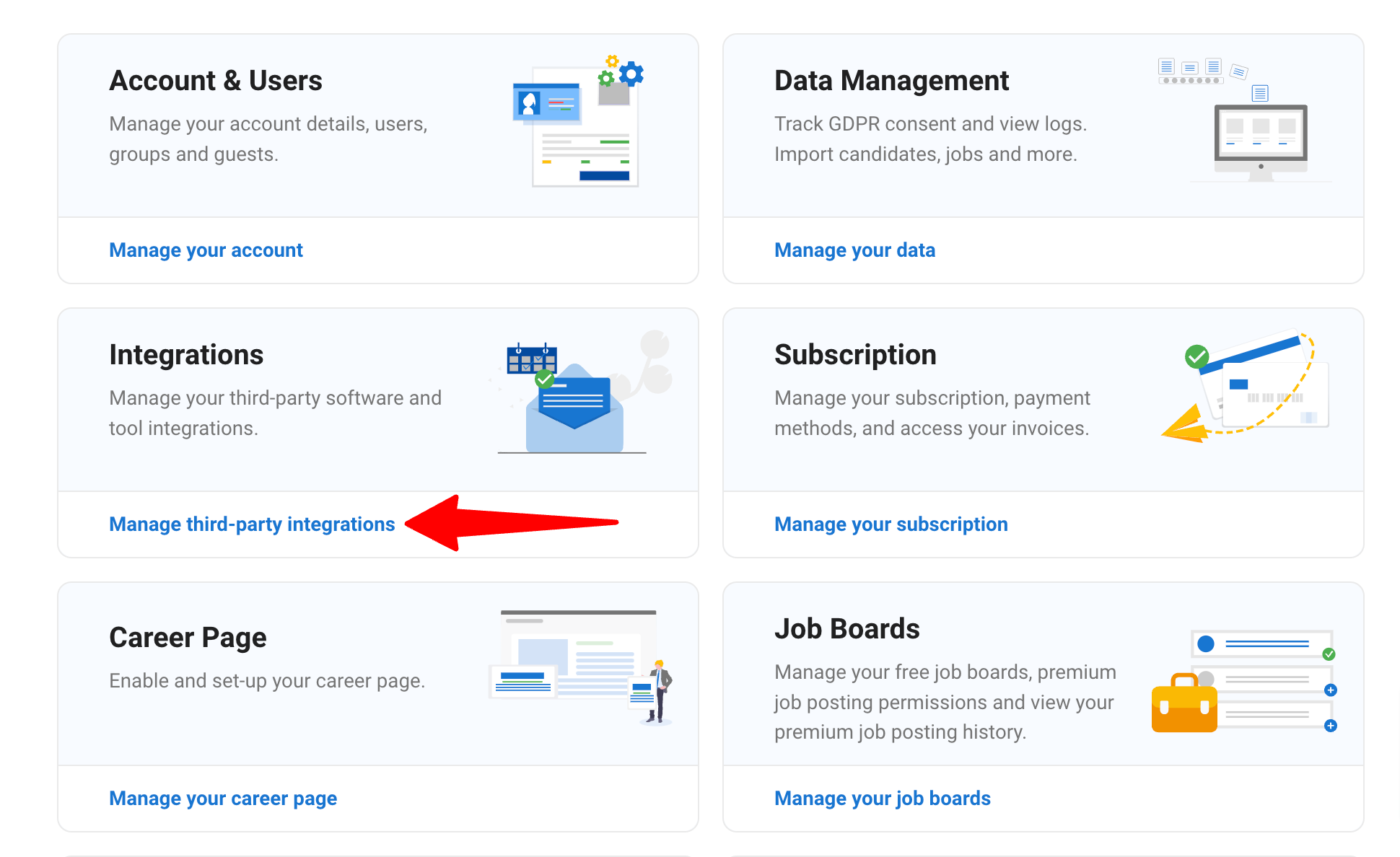
Click on "Enable" beneath the Melioris logo.
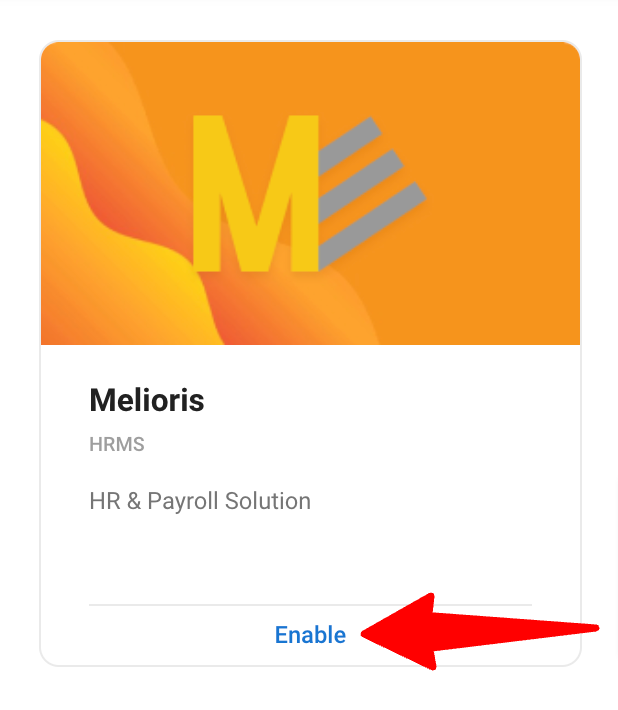
Confirm that you have read Melioris' T&C and Privacy Policy, then click "Integrate".
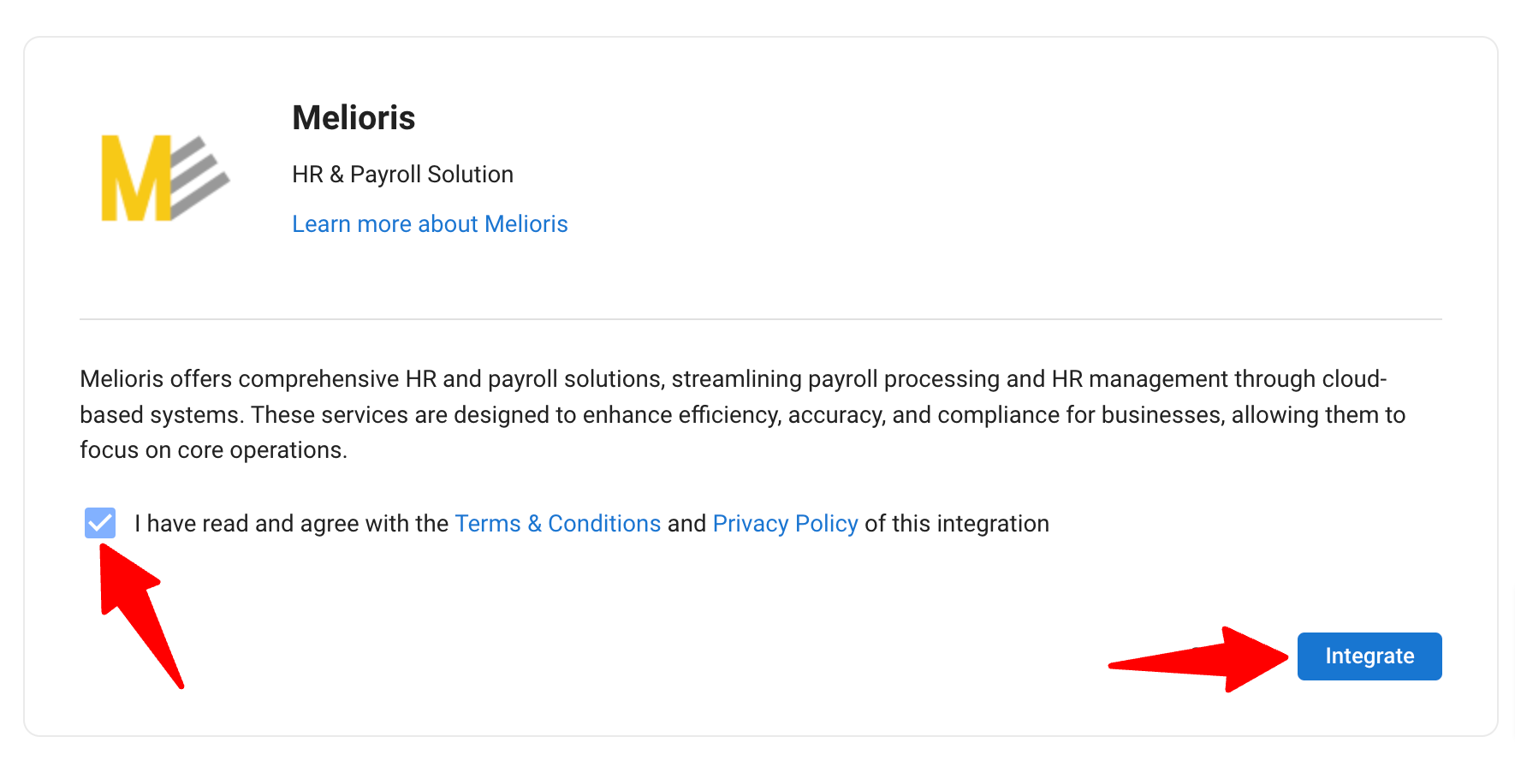
In order to finalize the integration, please copy the token and add it to your Melioris account to enable the integration.
- In order to be able to send candidates from Manatal to Melioris, you will need to make sure you have connected the token to your Melioris account.
- Do not share your API token. In the event your key does become publicly known, please generate a new one by disabling and re-enabling the integration.

Sending Candidates to Melioris
Candidates can be sent to Melioris by users with any access role (admin, manager, consultant and recruiter). Learn more about user roles in this article.
From any job pipeline, select one or more candidates you wish to send to Melioris.
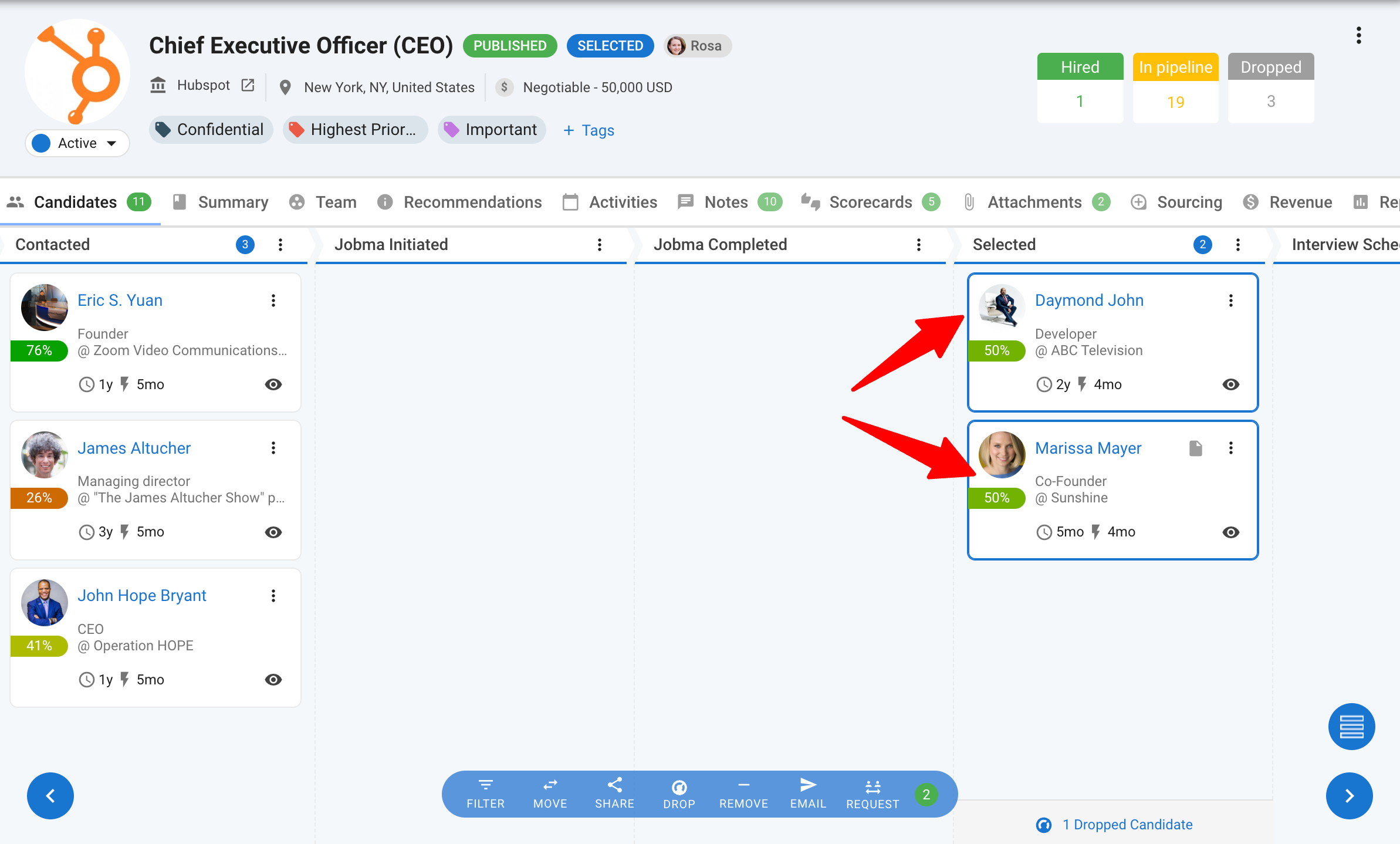
Click on "Share" and then click on "to HR System" from the menu.
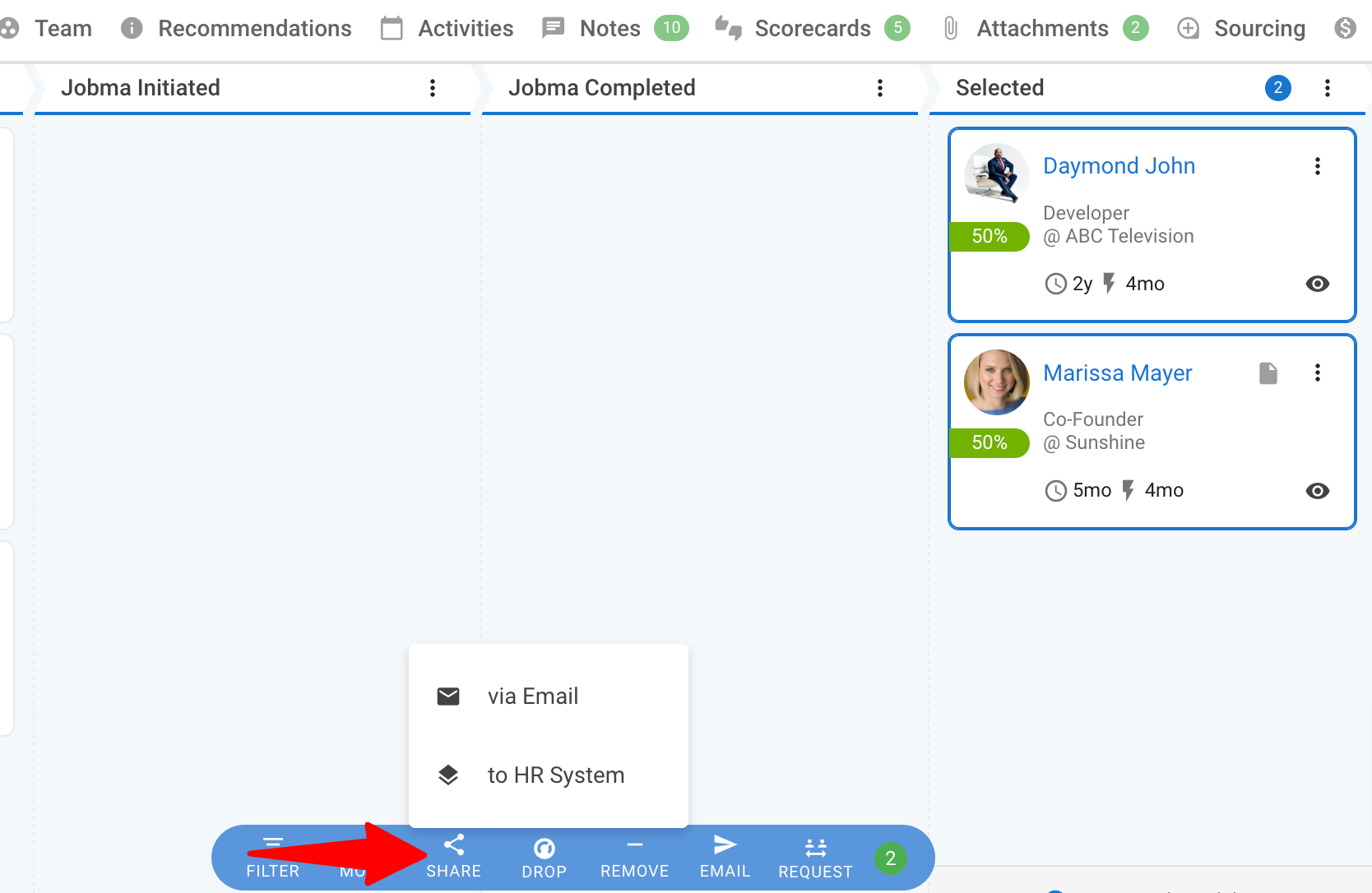
Select Melioris as the HR system and then click "Share".
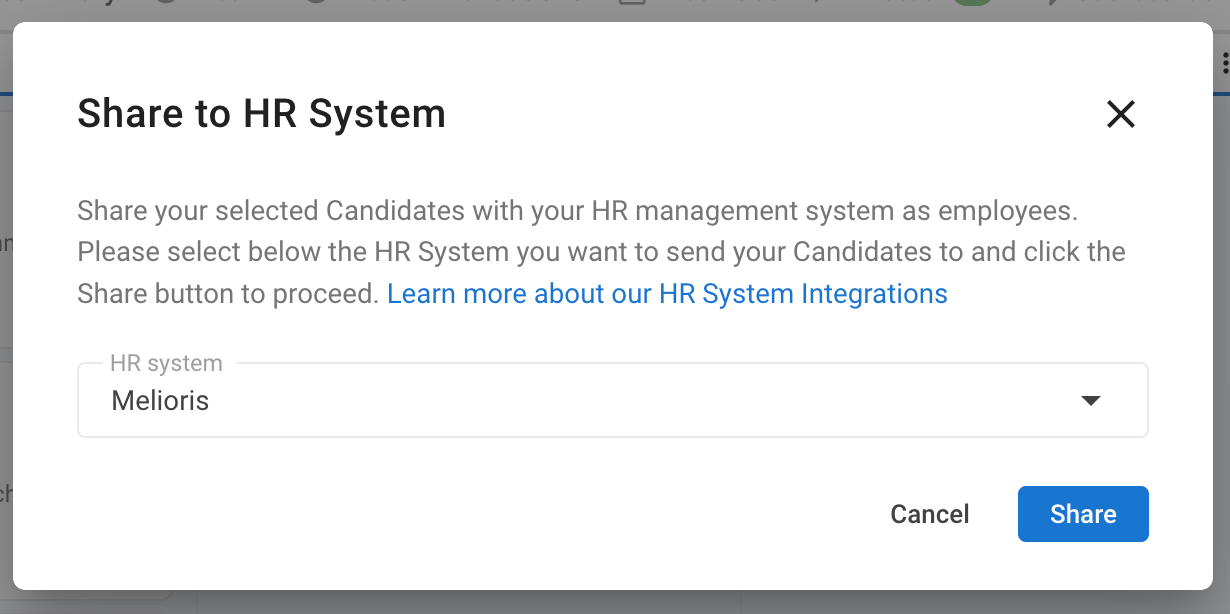
You will receive a confirmation message at the top right corner of your screen to confirm the candidate has been sent to Melioris.