Manatal supports the SSO standard Open ID Connect with OneLogin. Other OpenID Connect solutions such as Okta and Azure can also be enabled with Manatal upon request.
The Single Sign-On (SSO) feature is only available in the Enterprise Plus plan.
In addition, for SSO login to work, users must meet these two criteria:
- Each user's email in Manatal must match the one used with the identity provider.
- Each user must be already created in Manatal in order to be able to login via SSO.
How to Login Using SSO
-
Head to https://app.manatal.com/login and click on "Sign in with SSO".
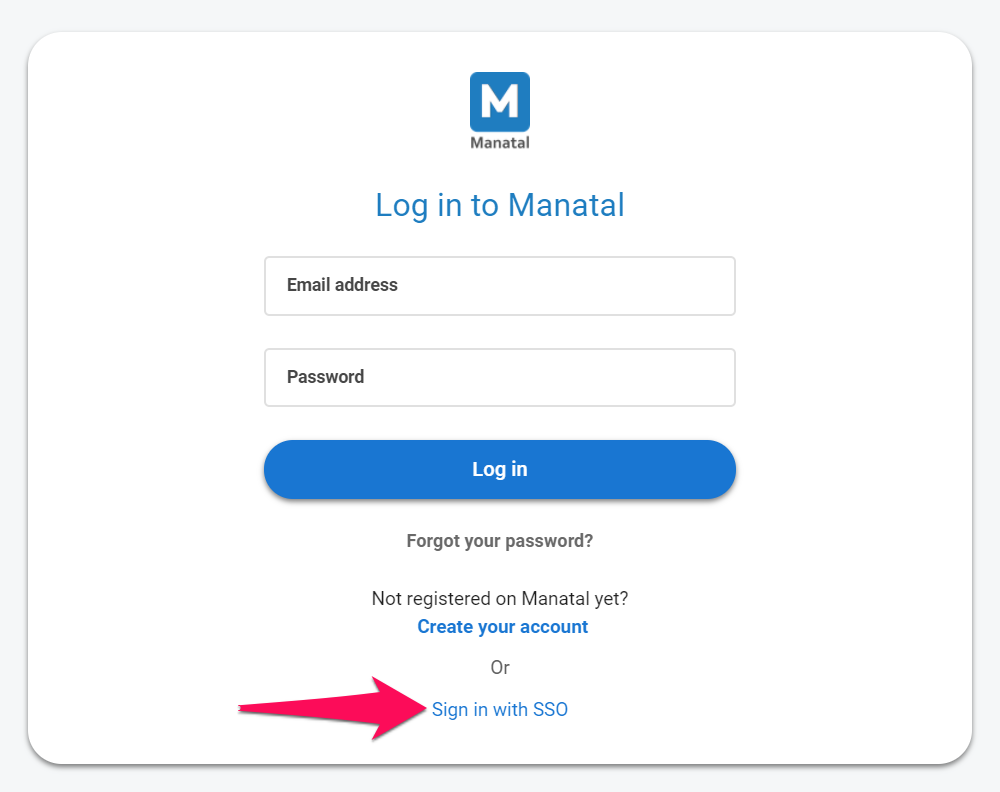
-
Enter your company's SSO domain name and click on "Log in".
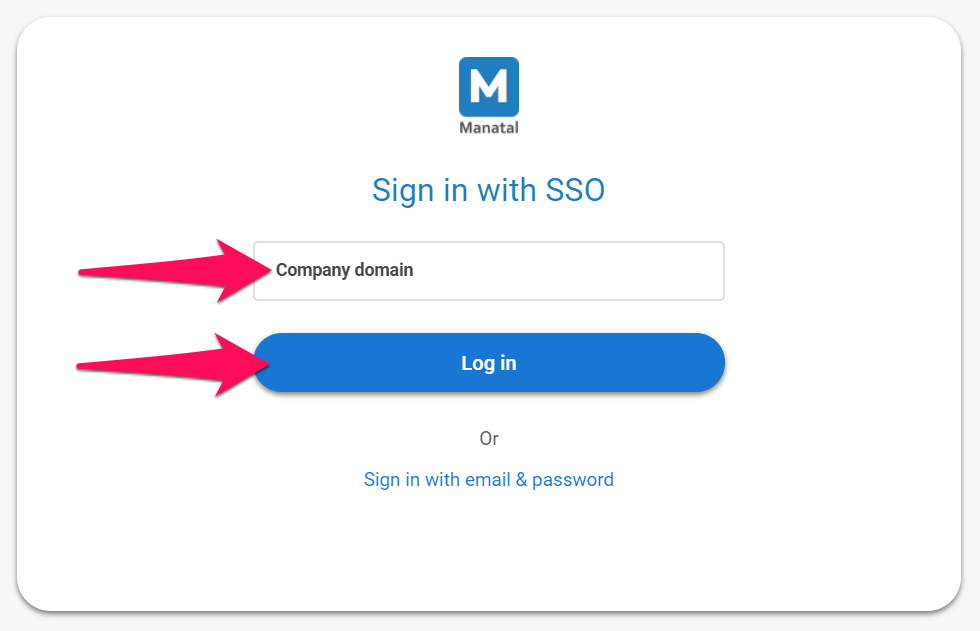
-
If you are already logged into your identity provider, you will be logged in immediately into Manatal.
-
Otherwise you will be redirected to your identity provider, upon logging in there you will be automatically logged into Manatal and redirected to your Manatal account.