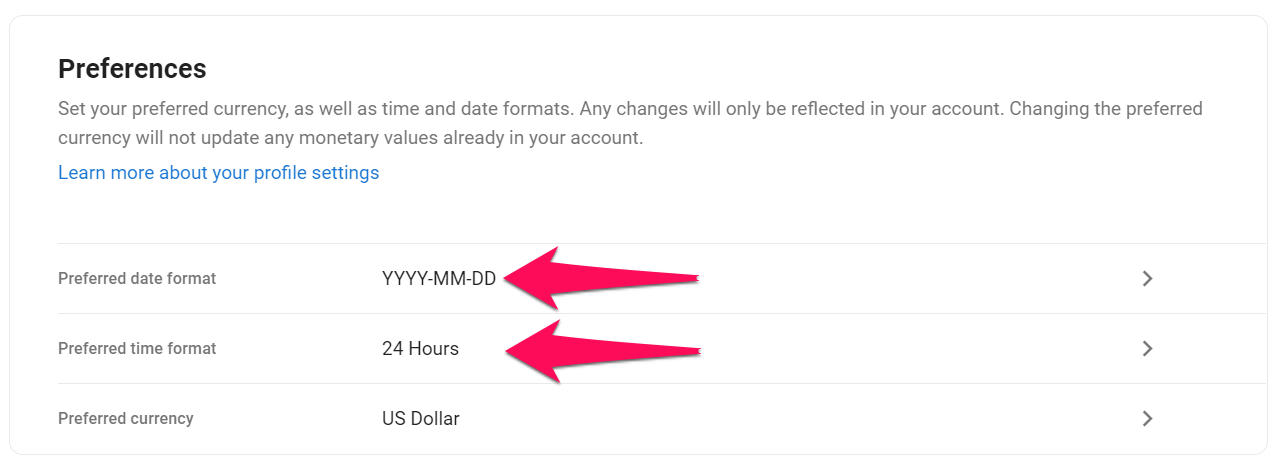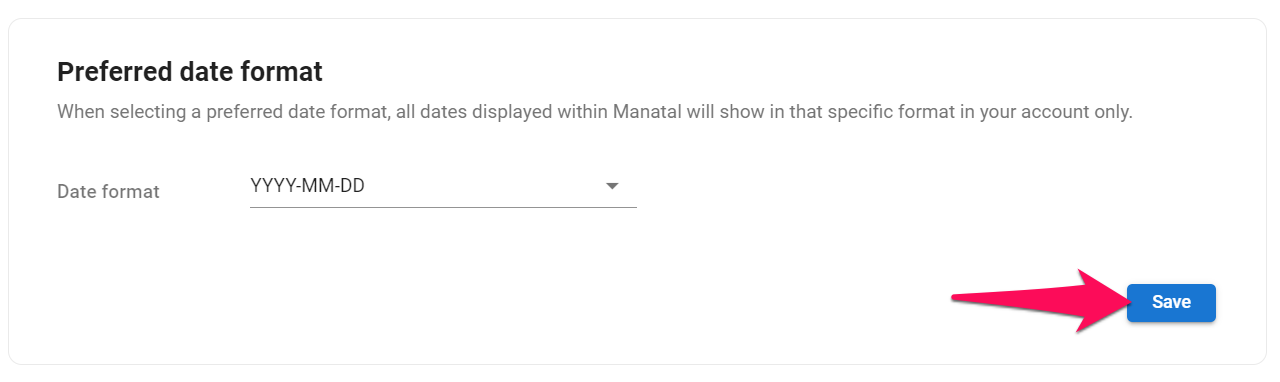Time & Date Format
- 1 Minute to read
- Print
- DarkLight
- PDF
Time & Date Format
- 1 Minute to read
- Print
- DarkLight
- PDF
Article summary
Did you find this summary helpful?
Thank you for your feedback!
Manatal offers each user to customize date and time formats.
Important
All times and dates in Manatal will be displayed according to the timezone of your computer.
In order to change them:
- Head to the following page. Alternatively, click on your photo at the top right-hand side of the screen, then "Settings" from the dropdown menu and finally click on "Preferences".
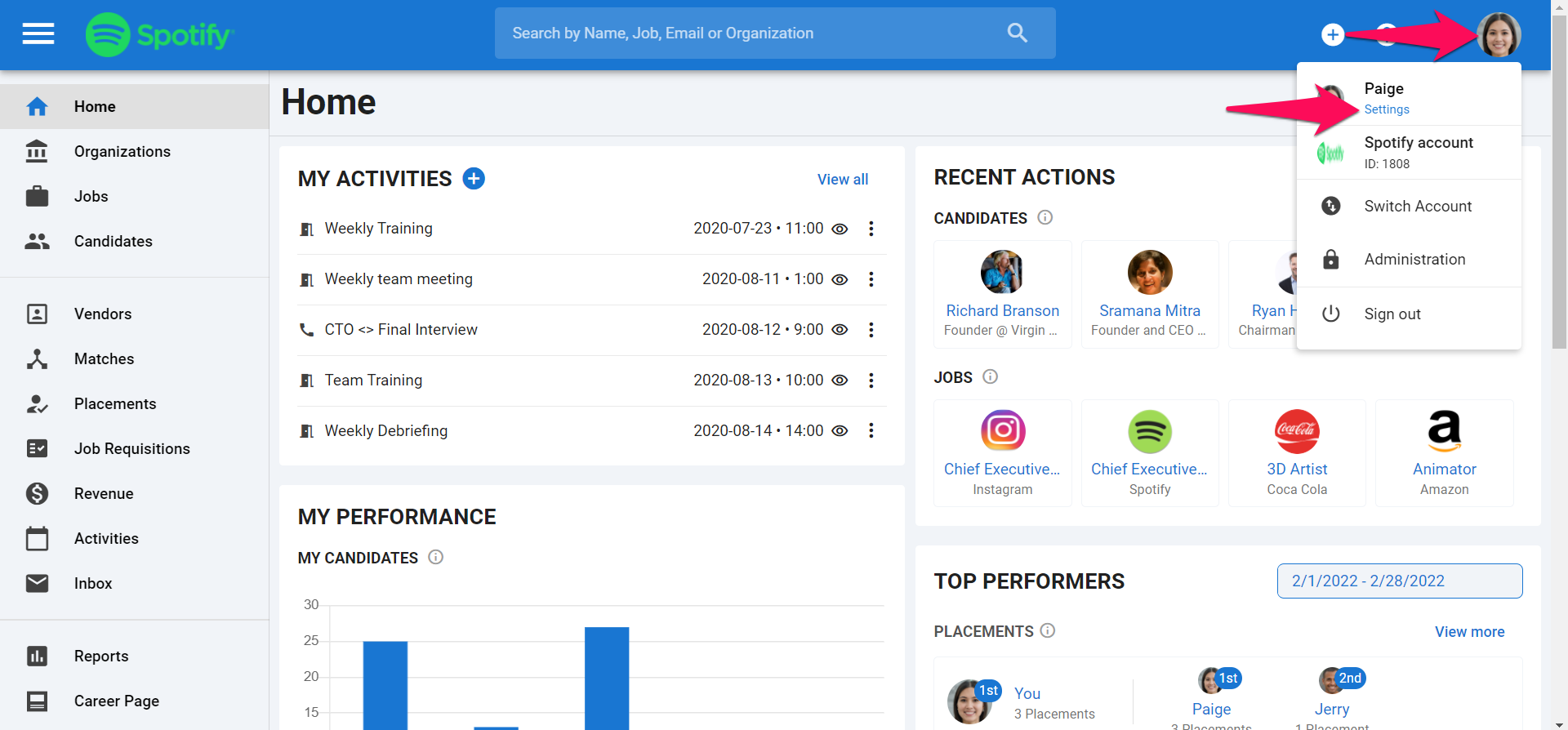
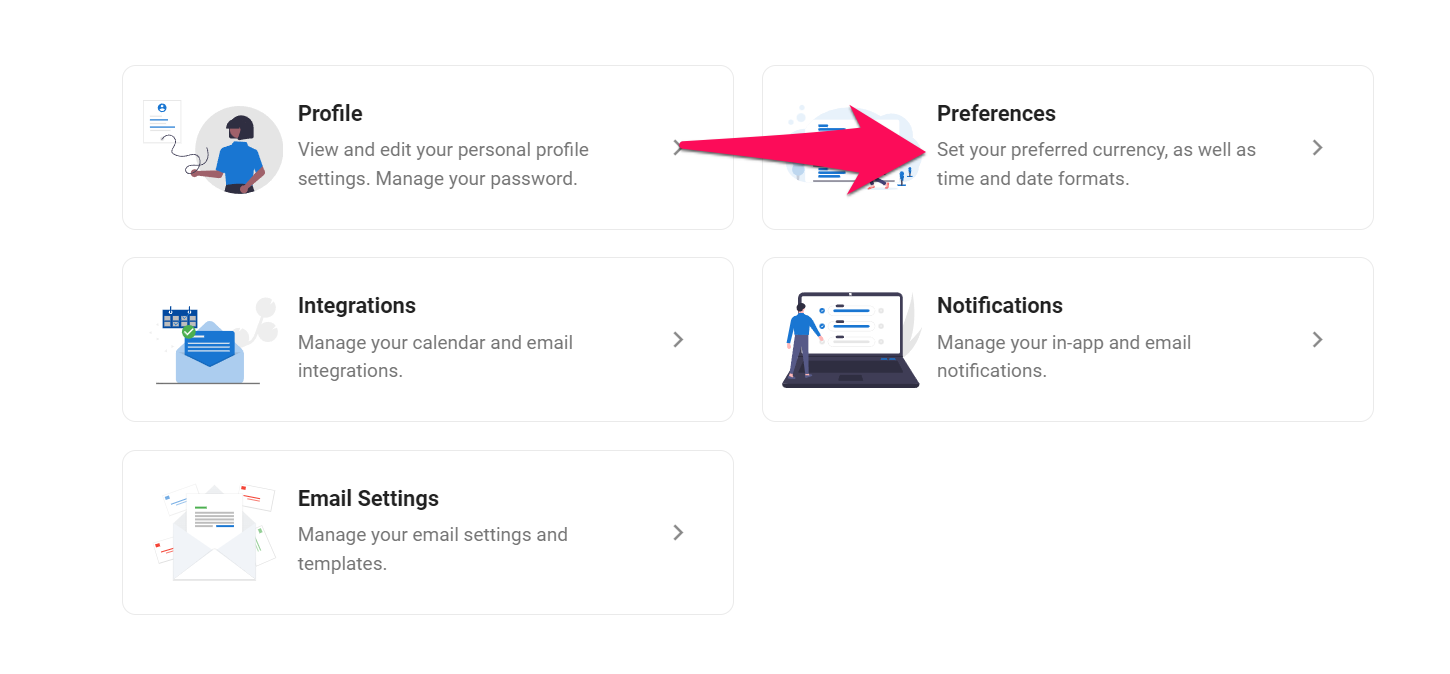
Click on "Preferred date format" or "Preferred time format".
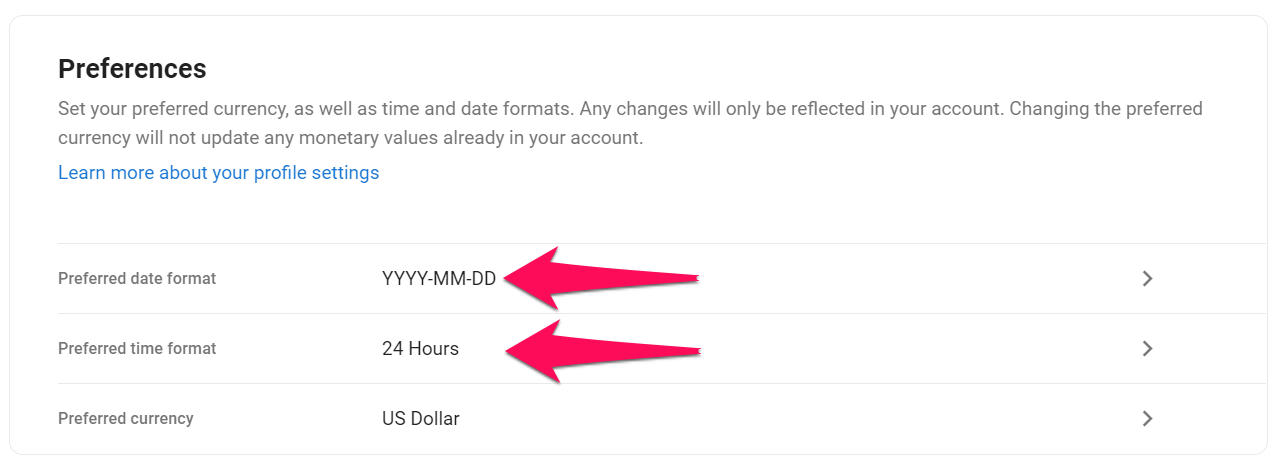
Select your preferred date or time format and click "Save".
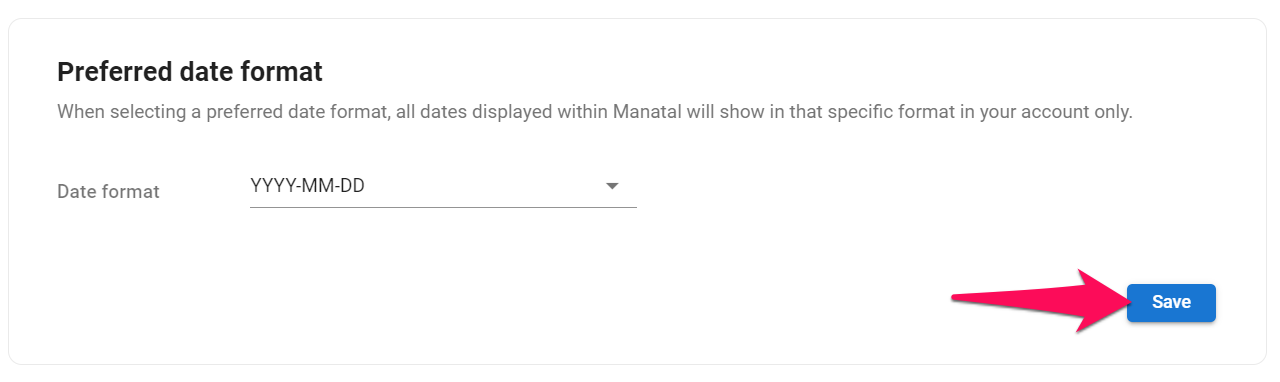
Was this article helpful?