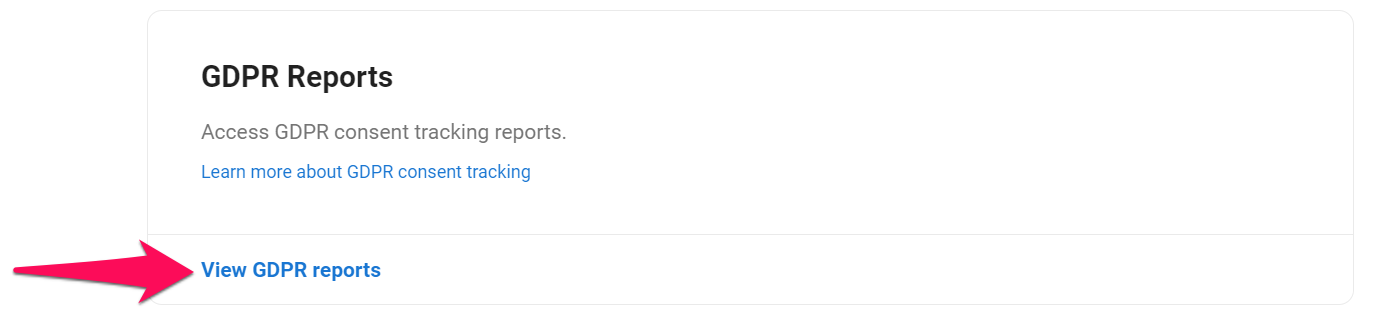Important
This can only be done by an Admin.
Enabling GDPR Tracking
- Head to the following page. Alternatively, click on "Administration" from your side menu, open the "Data Management" category and then the "GDPR Tracking" category then click on "Status".

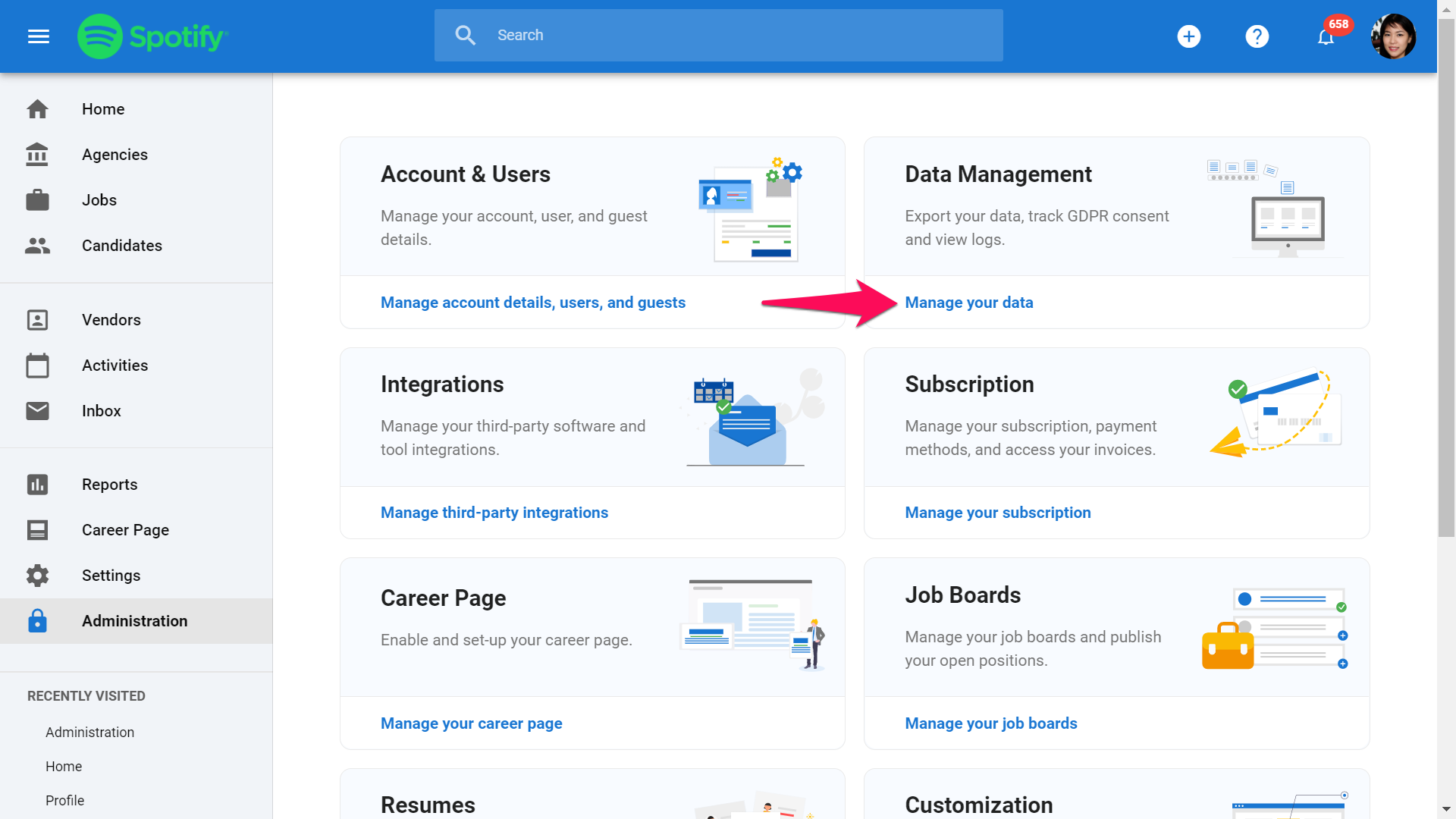
![]()
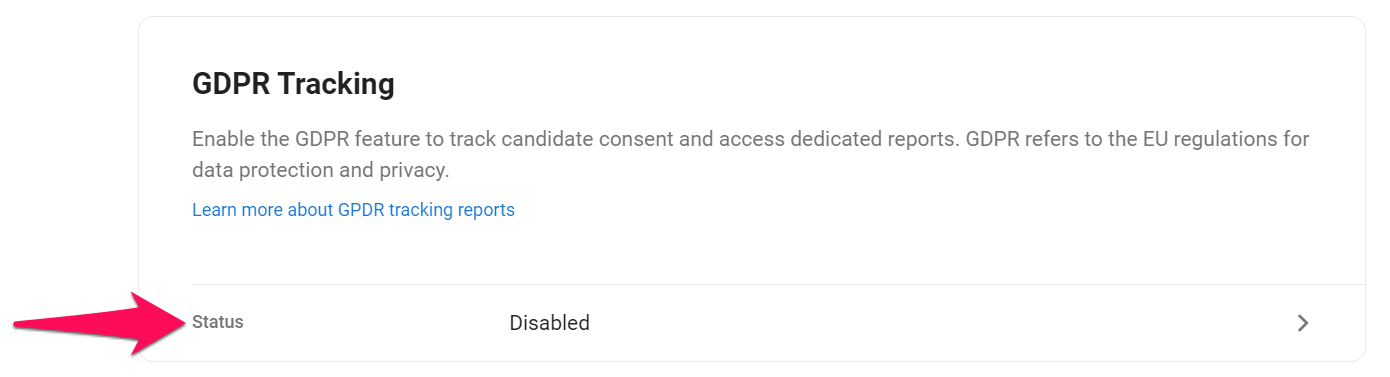
- Enable GDPR tracking and reports. You will now have access to GDPR reports, and be able to modify dedicated fields within each candidate's profile.
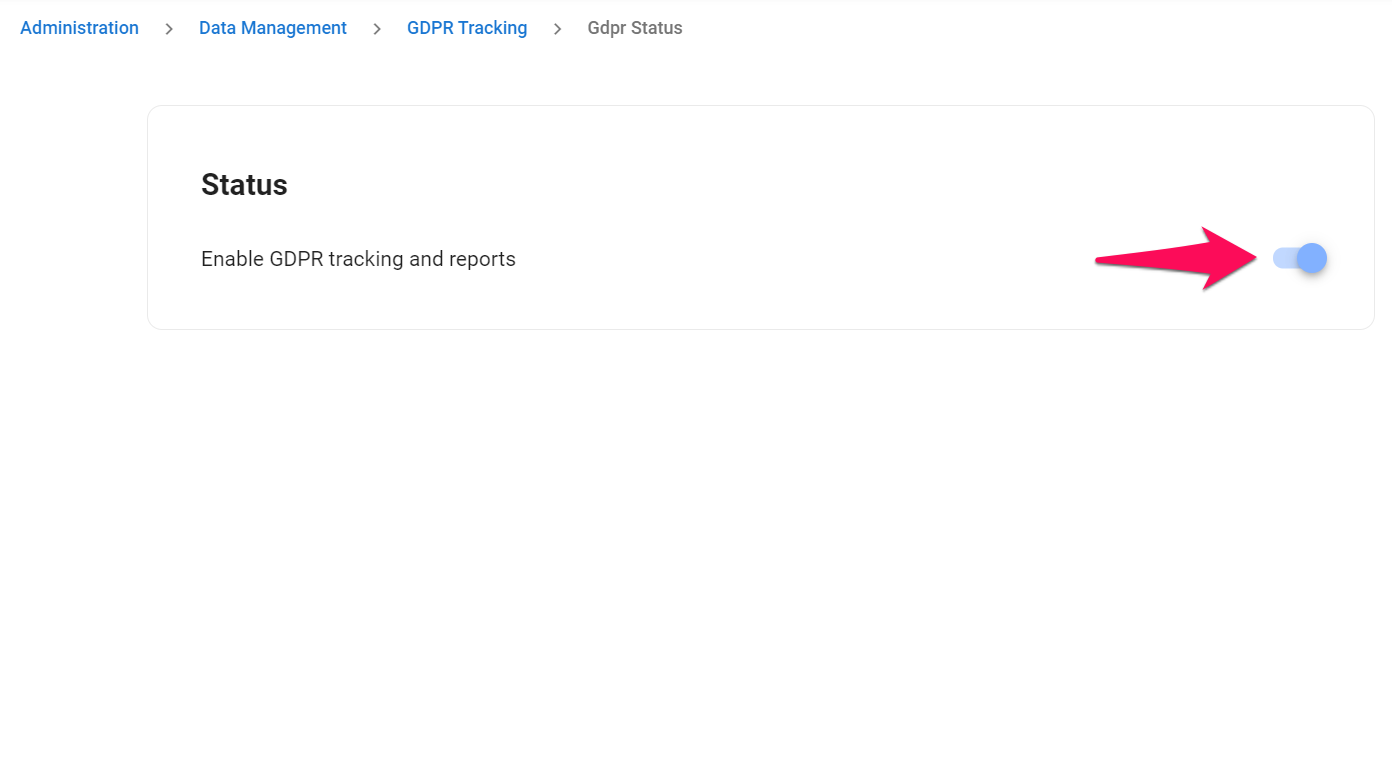
Accessing GDPR Reports
The GDPR reports display monthly consent statistics, the total number of candidates under your account, candidates that have already given their consent, and candidates whose GDPR consent is pending.
![]()
- To access GDPR reports, head to the following page. Alternatively, click on "Administration" from your side menu, open the "Data Management" category and then the "GDPR Tracking" category then click on "View GDPR reports".

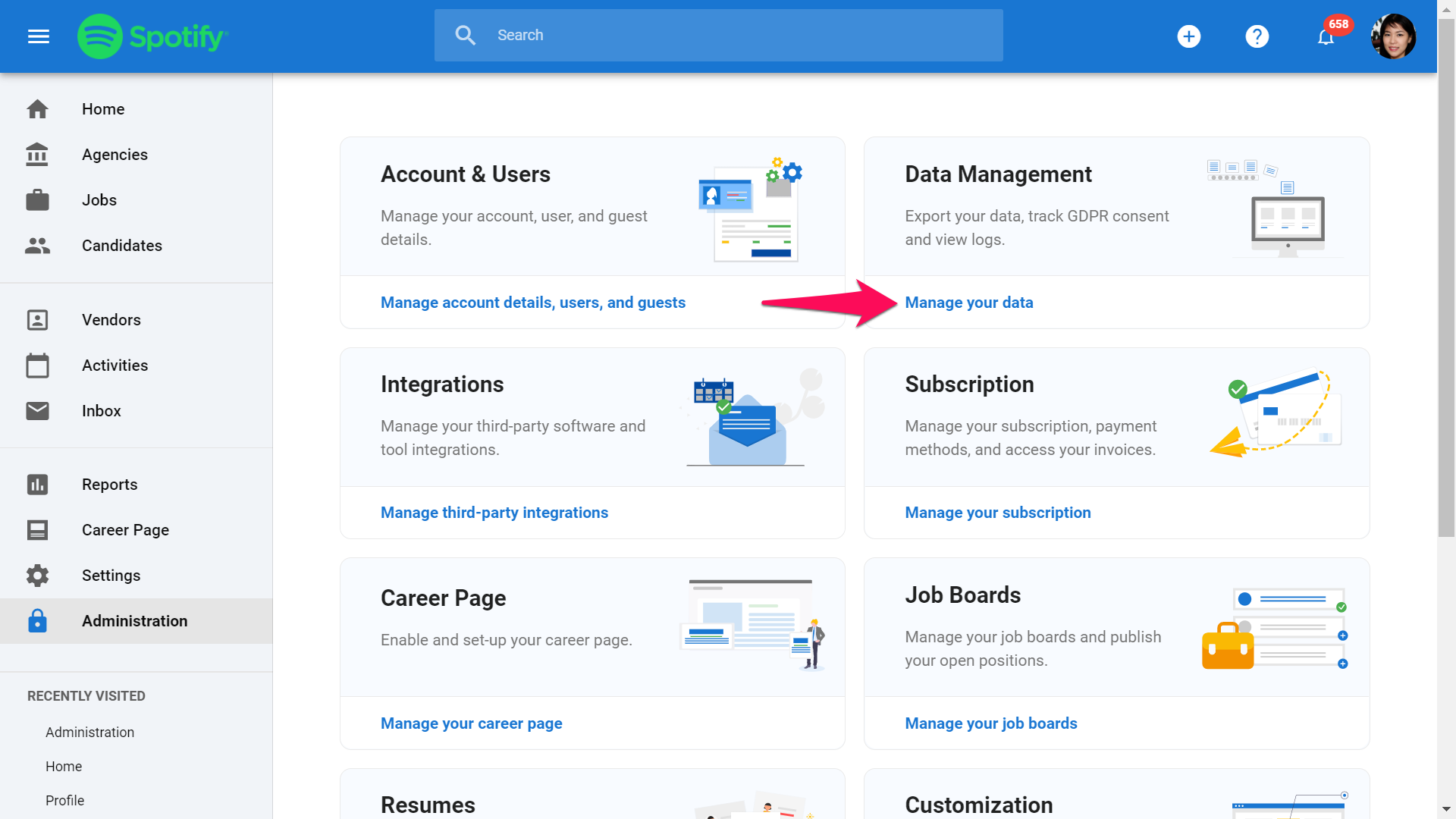
![]()