Important
This can only be accessed by an Admin or an authorized user.
Important
The Reports features must be enabled to access the Reports menu. Refer to this article for more information.
Note
Charts follows the rules below when it comes to granularity / intervals displayed.
Selected timeframe / Granularity:
- Below 1 month / Days
- Greater than 1 month to 3 months / Weeks
- Greater than 3 months to 1 year / Months
- Greater than 1 year / Years
Access the Jobs Reports
- Head to the following page. Alternatively, click on "Reports" from your side menu then open the "Jobs" category.
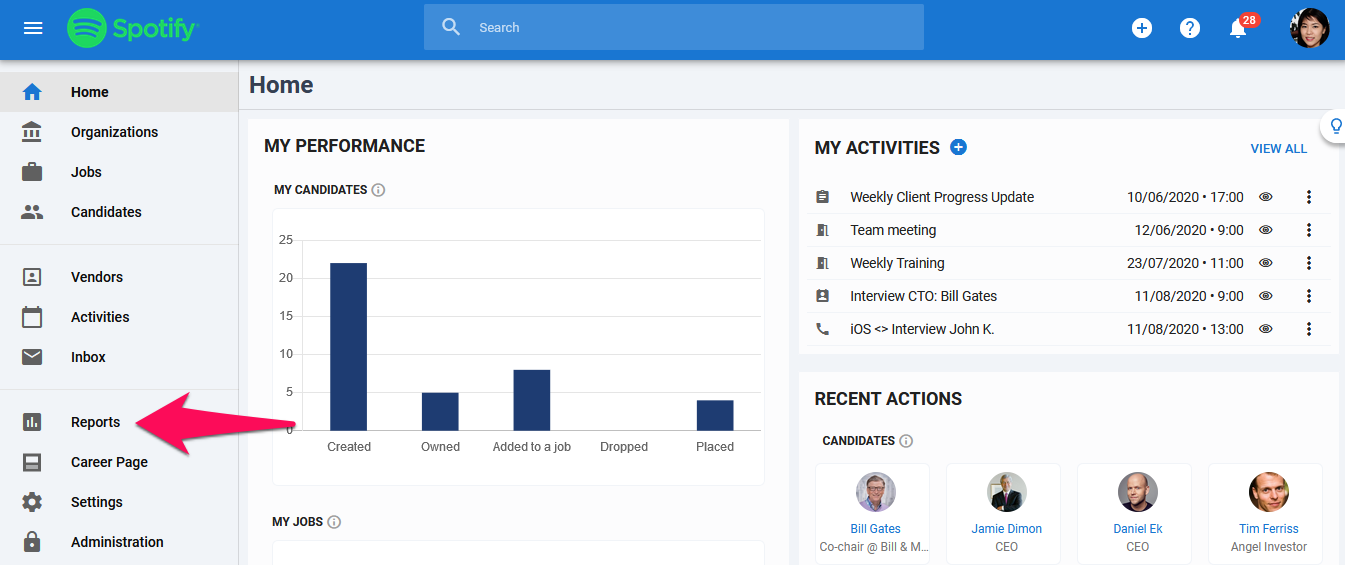
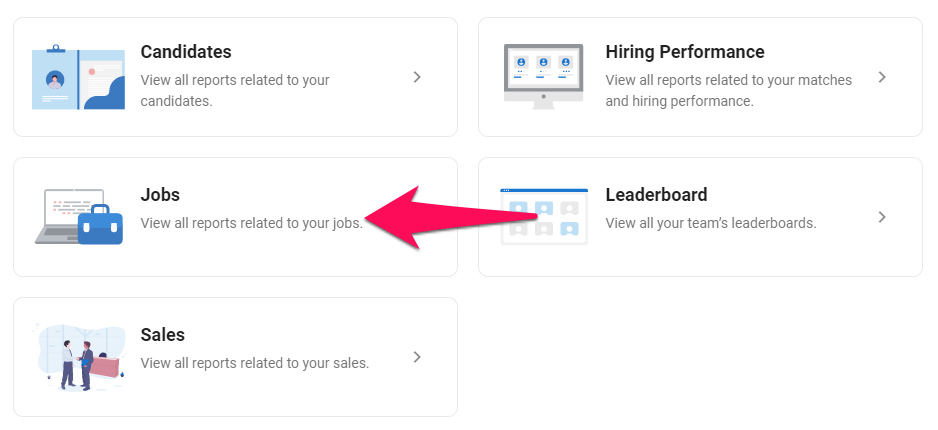
Reports
Jobs by Status: Jobs sorted by their current status (won, active, lost or on hold).
Job table by organization (department/client): Jobs sorted by their departments and current status.