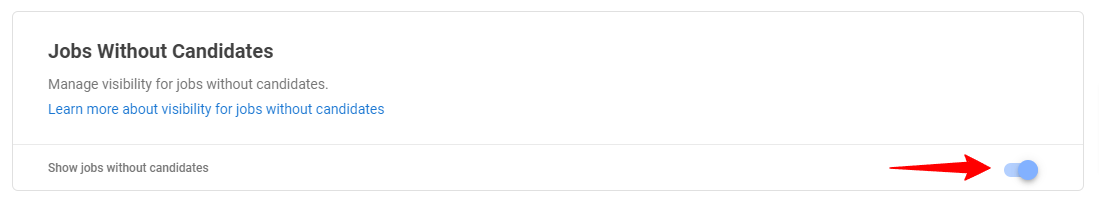Important
This can only be done by an Admin.
Note
Any changes will be applied to all users under your company account.
Managing Visibility for Jobs Without Candidates
- Head to the following page. Alternatively, click on "Administration" from your side menu, open the "Customization" category and then the "Jobs" category.

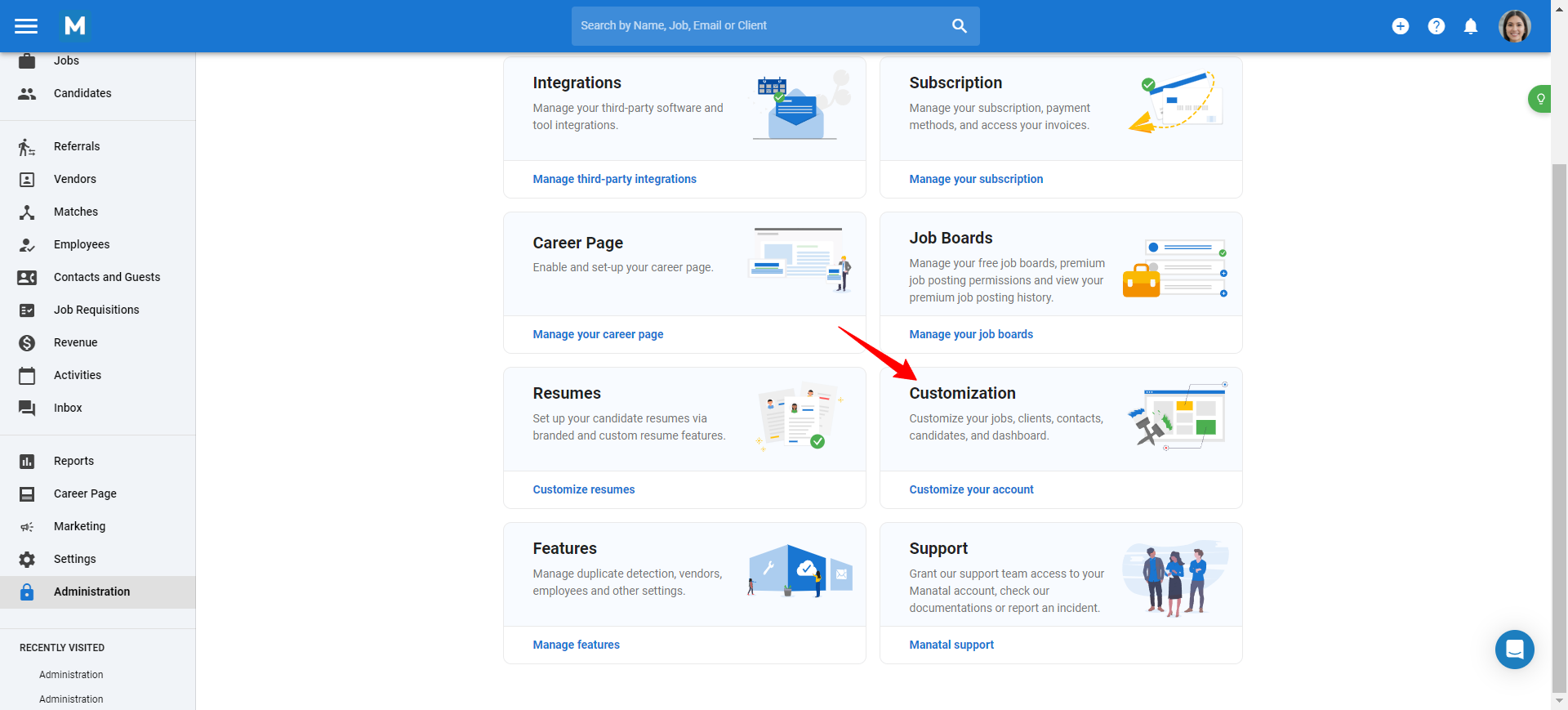
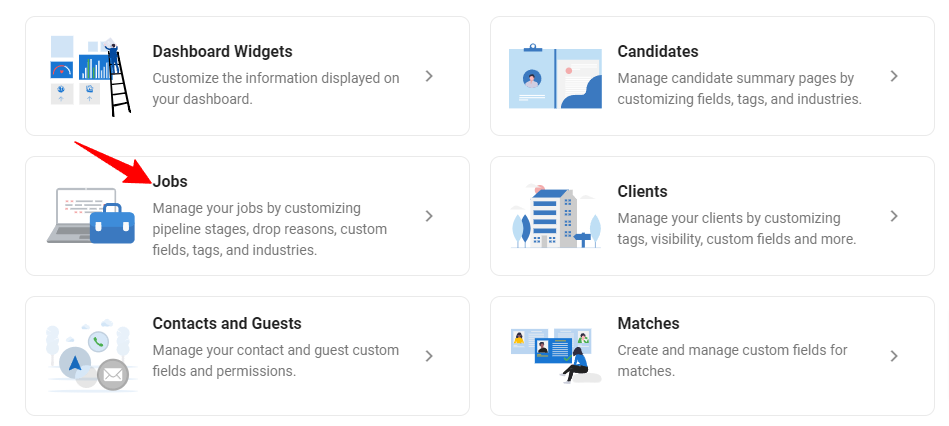
- Enable/disable showing jobs without candidates. If disabled, jobs without candidates will not be displayed in the jobs menu.