LinkedIn has resumed job ingestion for new companies. Please review below the new conditions and updated requirements for third-party platforms (ATS) concerning job postings via LinkedIn Limited Listings from Manatal.
Publishing jobs on job boards is available only to subscribers and not accessible to free trial accounts. Refer to this article for more information on how to subscribe.
- In order to publish jobs on job boards directly from Manatal, your career page must be enabled. Refer to this article to learn more about enabling and disabling your career page.
- Posting on LinkedIn requires a job description with a minimum of 100 characters to be included, a job title and a location.
- Jobs can be excluded from posting if they do not meet LinkedIn's quality guidelines.
LinkedIn Policy
- LinkedIn's global job posting policies specify that search and staffing companies do not have the capability to post jobs for free on LinkedIn. This means users using the "Agency" account type within Manatal cannot directly post jobs for free on LinkedIn. This policy applies universally to all LinkedIn clients worldwide, whether utilizing Applicant Tracking Systems (ATS) or directly posting on the platform.
- For comprehensive details and insights, a dedicated article from LinkedIn has been included for reference.
Manatal's LinkedIn Limited Listing Integration
- Existing LinkedIn Job Postings or Job Slot Contract: If your company already has an active job slot contract with LinkedIn or has previously posted jobs directly on LinkedIn, you can publish jobs to LinkedIn via Manatal using Limited Listings.
- No Existing History or Contract: If your company does not meet the criteria above, your jobs will not be directly posted to LinkedIn from Manatal until you meet the requirements below:
- Account Age Limitation:
Manatal users must have an account that is at least 30 days old before jobs can be published to LinkedIn via Limited Listings.- Exception: If your organization holds an active LinkedIn job slot contract, please get in touch with Manatal Support for assistance with enabling LinkedIn job posting earlier.
- Mandatory Corporate Email Address:
To comply with LinkedIn’s new policy, each job posting must include a corporate domain email address associated with the job poster. Manatal automatically uses the email address of the Account Owner for this purpose. Personal email domains (e.g., @gmail.com, @yahoo.com) are not permitted.
- Account Age Limitation:
Manatal offers three options when it comes to posting your jobs to LinkedIn:
- Post "Limited Listings" to LinkedIn. Through this channel, you can publish jobs directly to your LinkedIn Company Page. These are then visible to candidates actively conducting a job search, or visiting your Company Page. Limited Listings receive limited active promotion to LinkedIn members as compared to premium postings.
- In order to increase the exposure of their job ads, Manatal users also have the option to post premium job ads to LinkedIn. Please refer to the following article for more details on premium job ad posting.
- If your organization has an active paid contract with LinkedIn, you can take advantage of LinkedIn Job Wrapping to automatically publish jobs created in Manatal directly to your paid LinkedIn slots. Refer to this article for more info.
In order to post your jobs on LinkedIn using Limited Listings, please follow the two steps below:
- Enable the LinkedIn job posting integration (this has to be done only once)
- Share your jobs to LinkedIn
Be aware that the term "applicant" (#1) on your LinkedIn job post refers to LinkedIn users that have clicked on the "Apply" button of that job post (#2). This does not mean that all those "applicants" have submitted their application on your career page, therefore the number of "applicants" mentioned on your job post might be higher than the number of candidates you actually receive in that job's pipeline in Manatal.
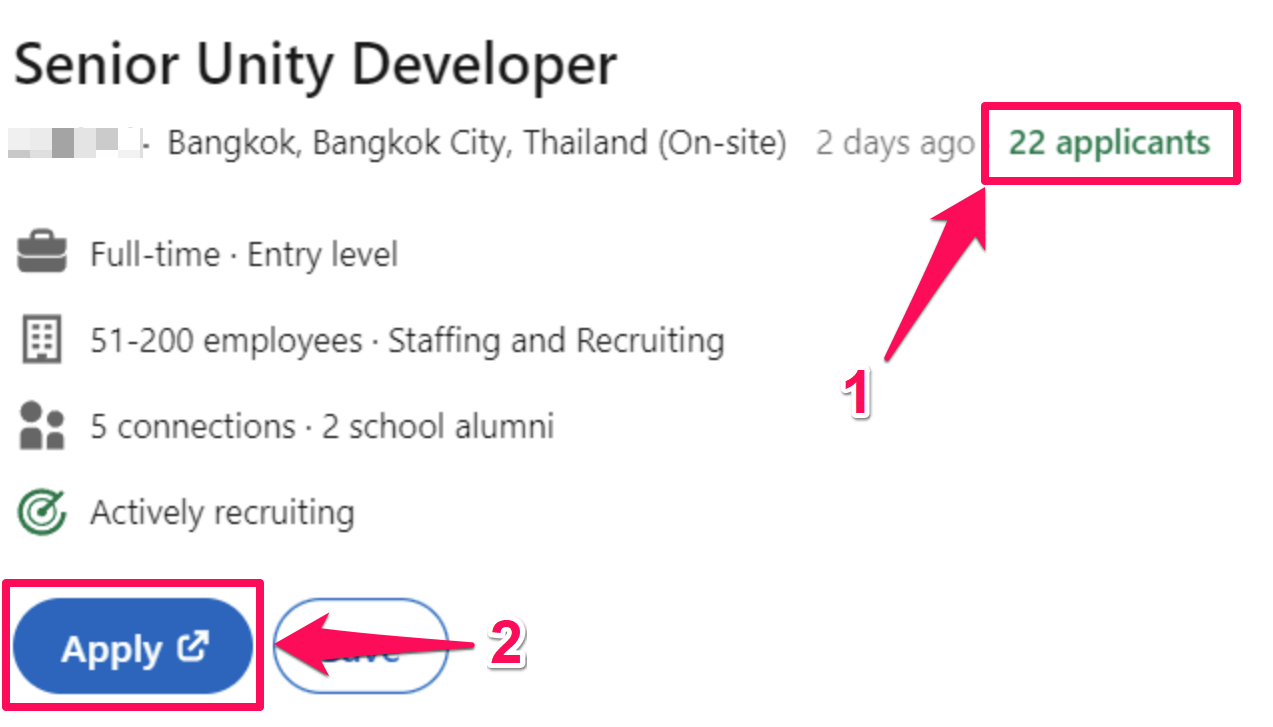
Enable the LinkedIn Job Posting Integration
- Head to the following page. Alternatively, click on "Administration" from your side menu, open the "Job Boards" category and then click on "View Free Job Boards".

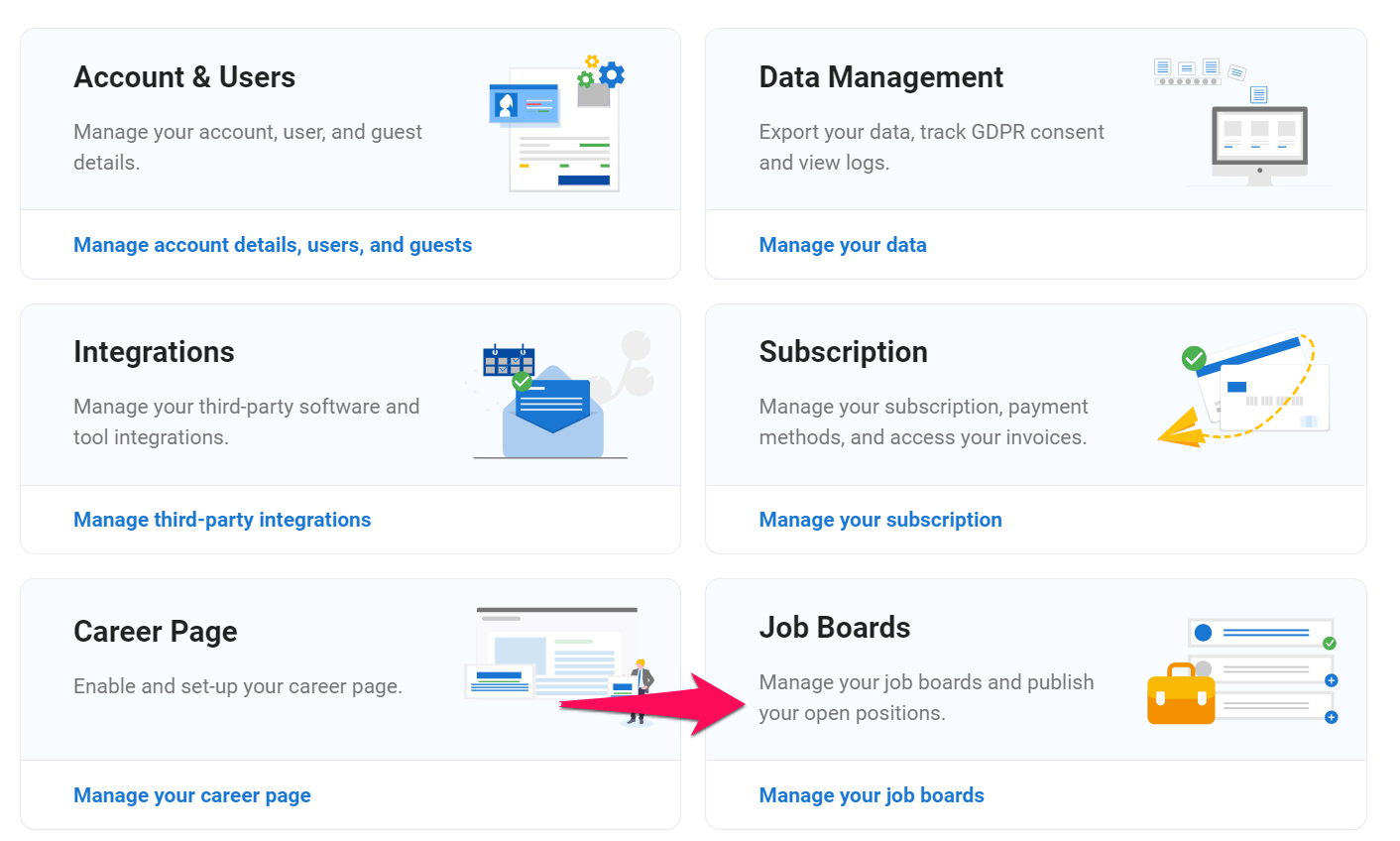
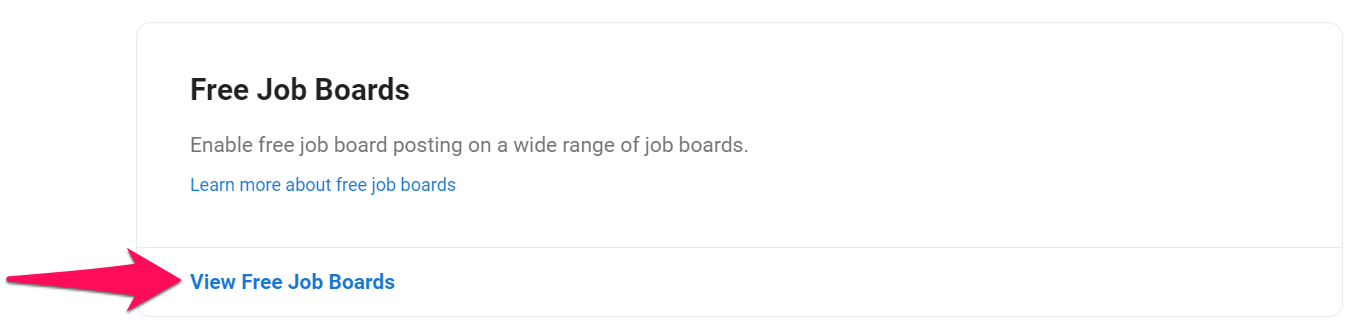
-
Click on "Enable" beneath the LinkedIn logo.
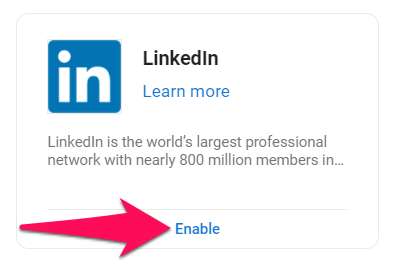
-
To complete enabling job posting to LinkedIn:
ImportantPlease ensure your LinkedIn Company ID is entered correctly. Once saved & enabled, it cannot be changed unless there is a valid reason (e.g., incorrect entry). Please get in touch with our support for subsequent changes.
- Enter your company's LinkedIn ID. This will allow the jobs you share to LinkedIn to appear on your LinkedIn Company Page. Refer to this article for more information on how to retrieve your company's LinkedIn ID or check out the steps listed below:
-
Go to your company's LinkedIn homepage. Look for and click on the "Employees" section or link.
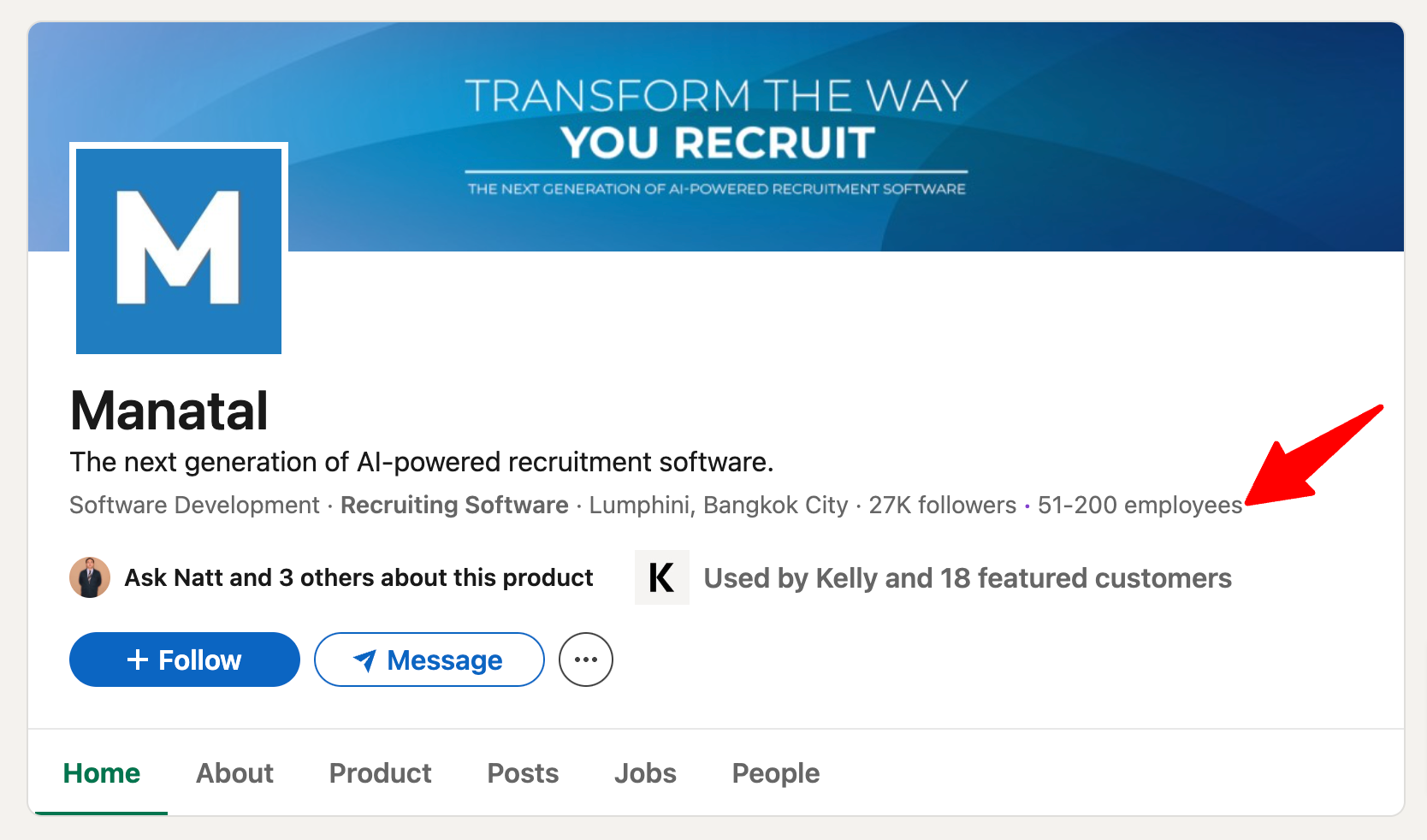
-
Once on the employees page, look at the URL in your browser's address bar and find the section that says "currentCompany=". The number in double quotes following "currentCompany=" highlighted in the image below, is your company's LinkedIn ID.
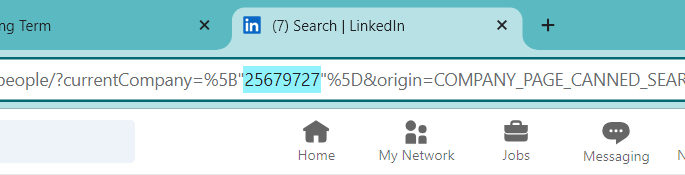
-
b. Tick the box to agree to LinkedIn's Terms & Conditions and Privacy Policy
c. Tick the box if you wish to publish all the jobs you currently have on your career page to LinkedIn (jobs that are not on your career page will have to be published manually as shown below)
d. Click "Enable" to activate the integration - Enter your company's LinkedIn ID. This will allow the jobs you share to LinkedIn to appear on your LinkedIn Company Page. Refer to this article for more information on how to retrieve your company's LinkedIn ID or check out the steps listed below:
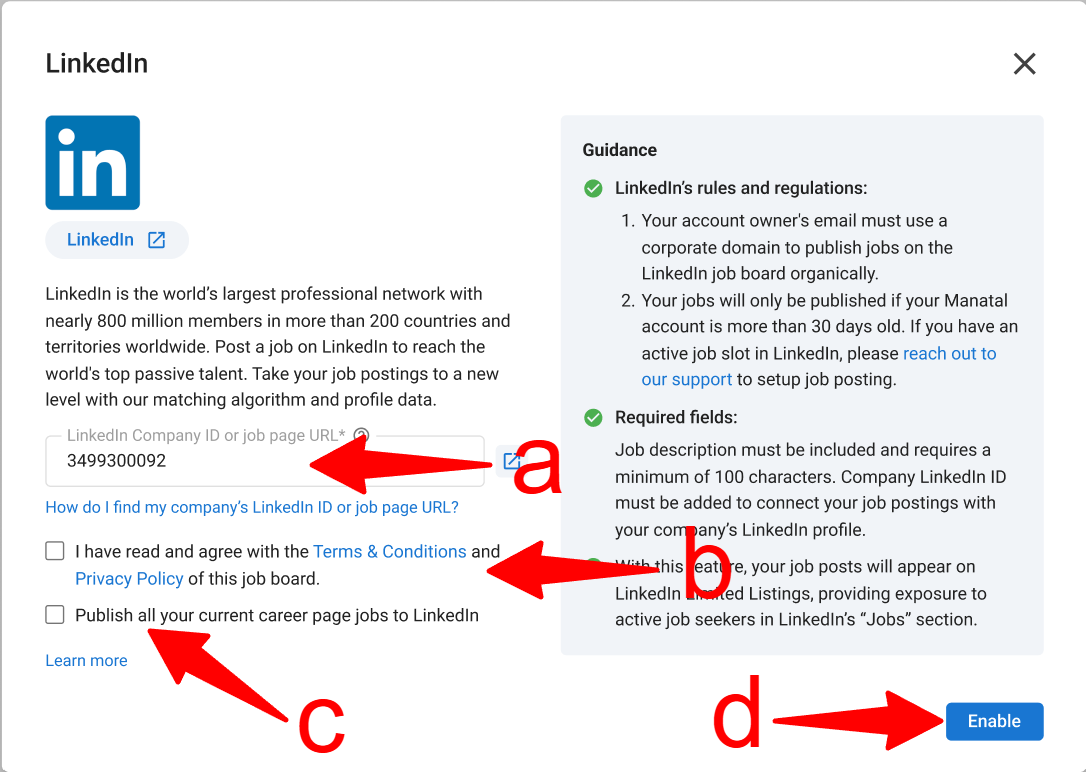
Sharing your Jobs to LinkedIn
- To publish a job on LinkedIn, click on the "Sourcing" tab and then on "Job Boards" when on a job page.
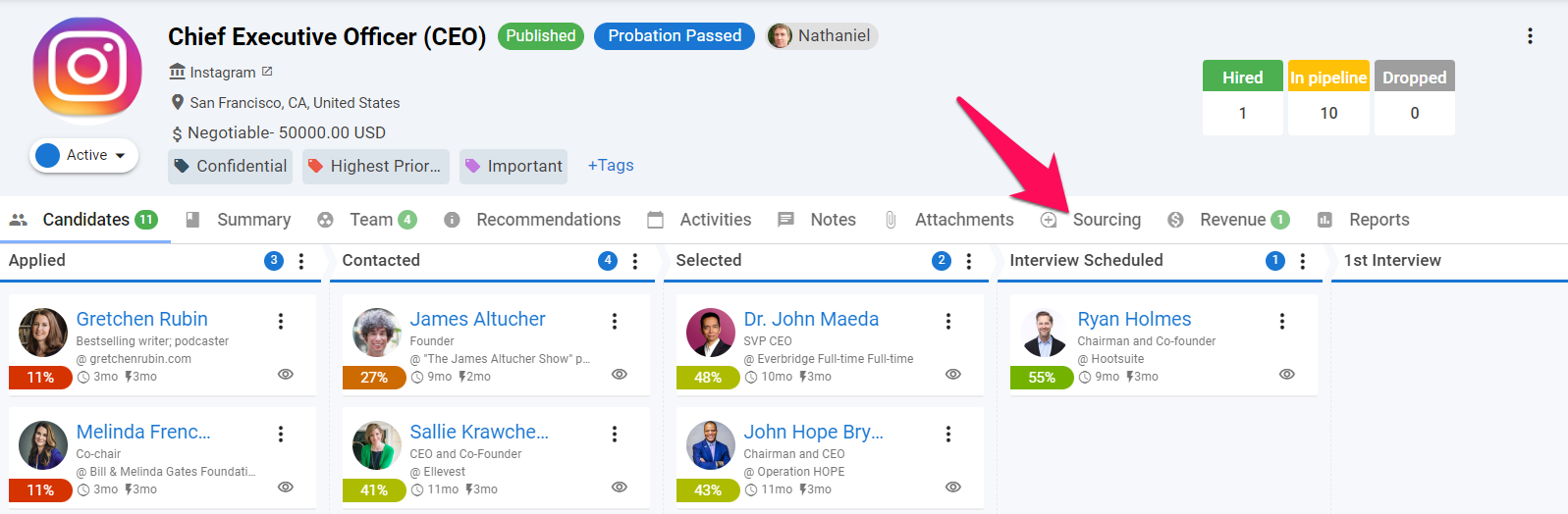
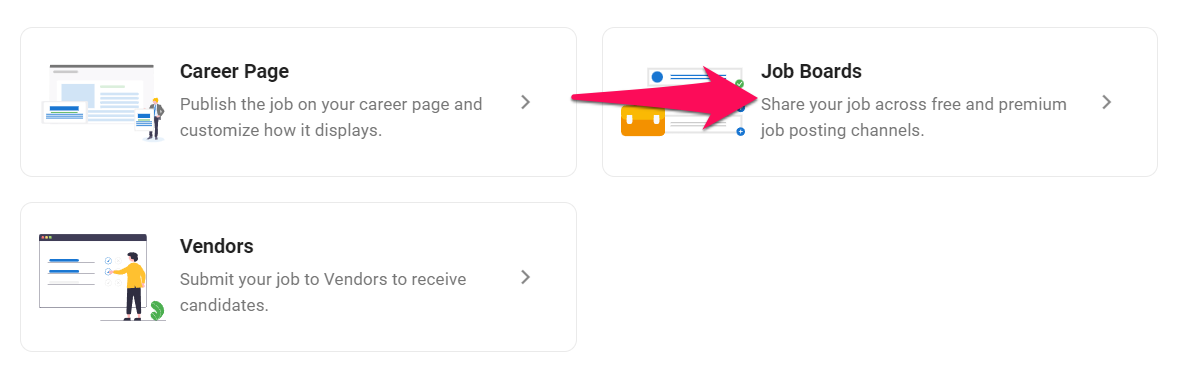
-
Click on "Job Posting".
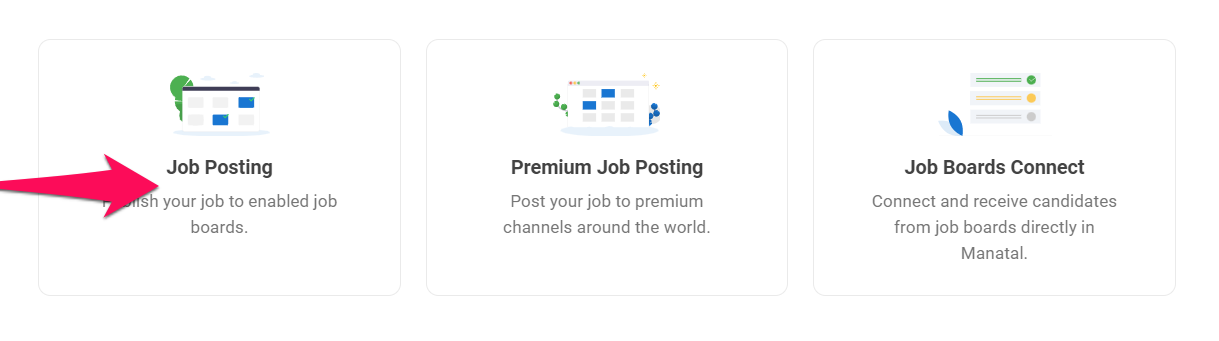
-
Click on the "+" icon next to LinkedIn.
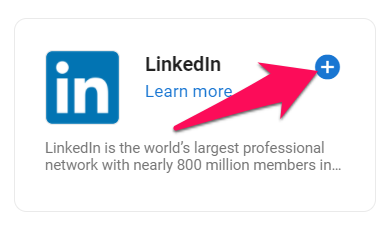
-
Click on "Publish" to have the job published to LinkedIn.
Be aware that employees with access to your LinkedIn company page have the ability to "Claim Jobs" on LinkedIn that are posted to your company profile page through Manatal. This will have the effect of sending applications to the person who has claimed the job instead of sending candidates to Manatal. As such we recommend that jobs posted through Manatal should not be claimed as to ensure all applications are sent to your Manatal account.
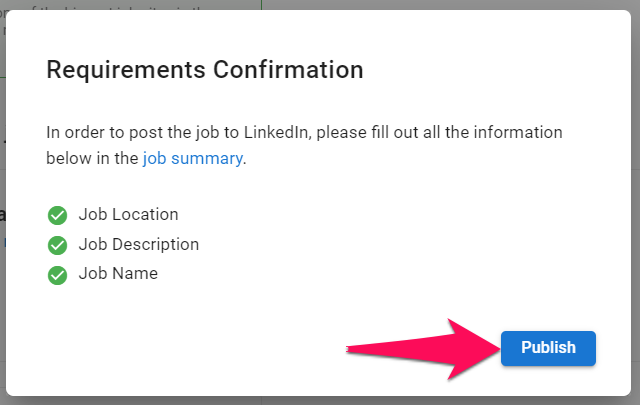
Frequently Asked Questions
1. Why do I need a corporate email address to post on LinkedIn?
LinkedIn requires a corporate domain email address to be attached to each job posting to verify that the job is legitimate and associated with the actual hiring organization.
→ Manatal automatically uses your Account Owner’s email address for this purpose. This must be a corporate domain (e.g., @company.com).
→ Personal domains like @gmail.com, @hotmail.com, or @yahoo.com are not accepted by LinkedIn.
2. What happens if my Account Owner’s email address is not a corporate domain?
If your Account Owner uses a personal email domain, your job posts to LinkedIn will not be published. To resolve this, please update the Account Owner’s email to a corporate domain via your Administration → Company Settings page or contact our support for assistance.
3. What does the 'Account Age Limitation' mean?
Your Manatal account must be at least 30 days old before you can publish jobs to LinkedIn via Limited Listings. This is a LinkedIn policy aimed at preventing spam and fraudulent postings from newly created accounts.
- Exception: If your organization has an active paid job slot contract with LinkedIn, this restriction does not apply. Please contact our support for assistance with job posting setup in this case.
4. Why can’t I change my company ID on the LinkedIn integration page?
Once your LinkedIn Company ID is entered in Manatal, it cannot be changed unless there is a valid reason (e.g., a mistake during setup) This is a policy enforced by LinkedIn to reduce spamming & fraudulent activity. Please contact our support if you need assistance with this.
5. How long before I see my job on LinkedIn?
There may be a brief review window under the new rules. Most jobs should appear within 24 hours if they meet all requirements.
6. Do I need job slots to post via Manatal?
If you want to post jobs on LinkedIn within the first 30 days of creating your account on Manatal, you’ll need paid job slots to publish them on LinkedIn.
If your account is older than 30 days on Manatal and you meet all the criteria, you can post jobs on LinkedIn for free.
7. Where can I get help if my job isn’t being published to LinkedIn?
You can contact Manatal Support to get help about your job posting. Please allow at least 24 hours after publishing your job on Manatal for it to populate on LinkedIn.