Manatal supports the SSO standard Open ID Connect with OneLogin. Other OpenID Connect solutions such as Okta and Azure can also be enabled with Manatal upon request.
Important
The Single Sign-On (SSO) feature is only available in the Enterprise Plus plan.
In addition, for SSO login to work, users must meet these two criteria:
- Each user's email in Manatal must match the one used with the identity provider.
- Each user must be already created in Manatal in order to be able to login via SSO.
How to Login Using SSO
-
Head to https://app.manatal.com/login and click on "Sign in with SSO".
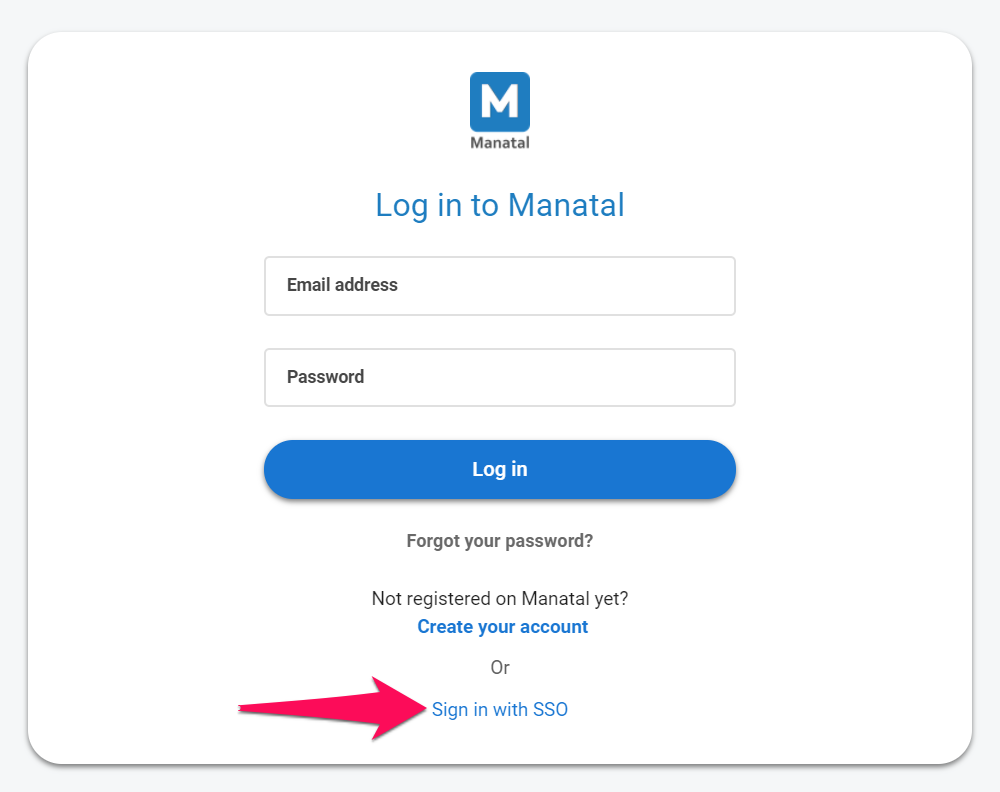
-
Enter your company's SSO domain name and click on "Log in".
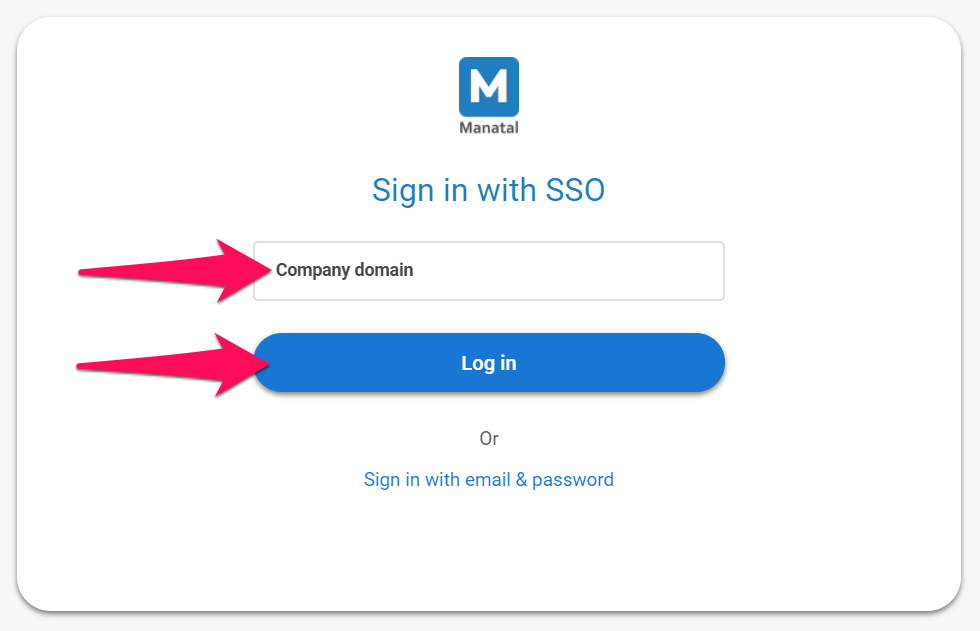
-
If you are already logged into your identity provider, you will be logged in immediately into Manatal.
-
Otherwise you will be redirected to your identity provider, upon logging in there you will be automatically logged into Manatal and redirected to your Manatal account.