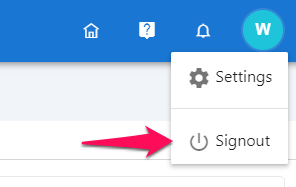Activate my Account
Once you have been added as a Guest, you will receive an invitation email from Manatal to access the Guest Portal.
-
Open Manatal's invitation email and click on "Set Password".
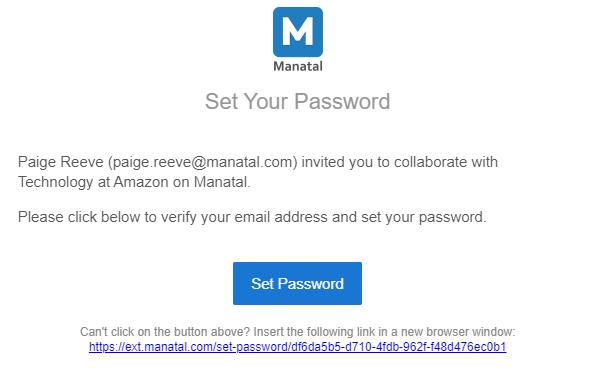
-
Set up your password.
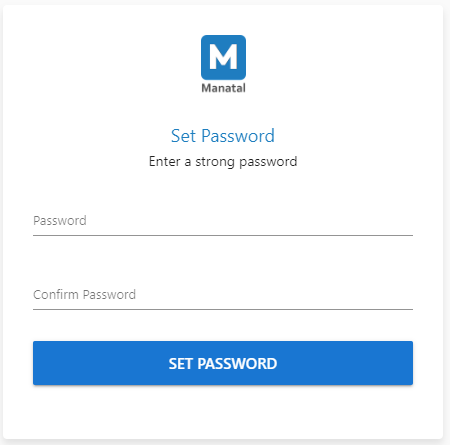
-
After validating your password, you will be automatically logged into Manatal on your device.
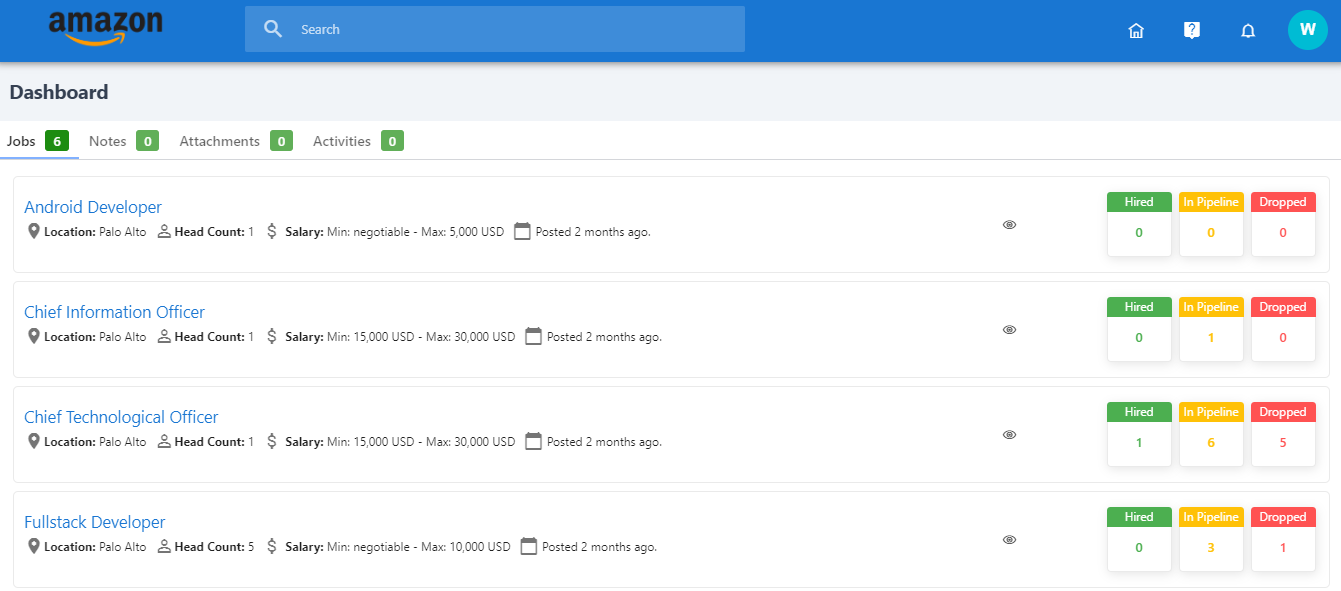
Log in/Log out from the Guest Portal
-
Enter your credentials (email address and password) and click on "Log in". That's it you have logged into Manatal.
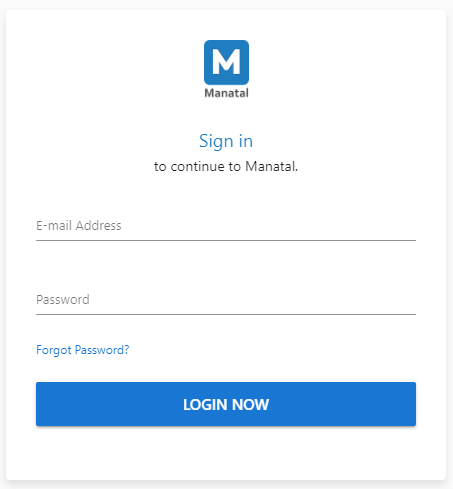
-
Click on your profile icon on the top right of the screen and click "Sign Out" from the drop-down menu.