Definition
The "Owner" of a candidate is the person who is assigned responsibility for that candidate.
How ownership is attributed
Ownership attribution of a candidate is given according to one of these two cases:
- If the resume is added manually by a user, then the person who added the resume holds the candidate ownership.
- If a candidate applies to a role through a job board or your Career Page, the ownership of this candidate will automatically go to the Owner of that specific job. Learn more about Job ownership in this article.
How to change ownership of a candidate
Info
The ownership of a candidate can be changed either by the Admin or the owner of the candidate.
- In order to change or transfer candidate ownership, you need to be on a candidate's page. In this example, as per arrow number 1, we can see the ownership of the candidate is held by Paige.
- Click on the three dots at the top left of the screen below your profile photo.
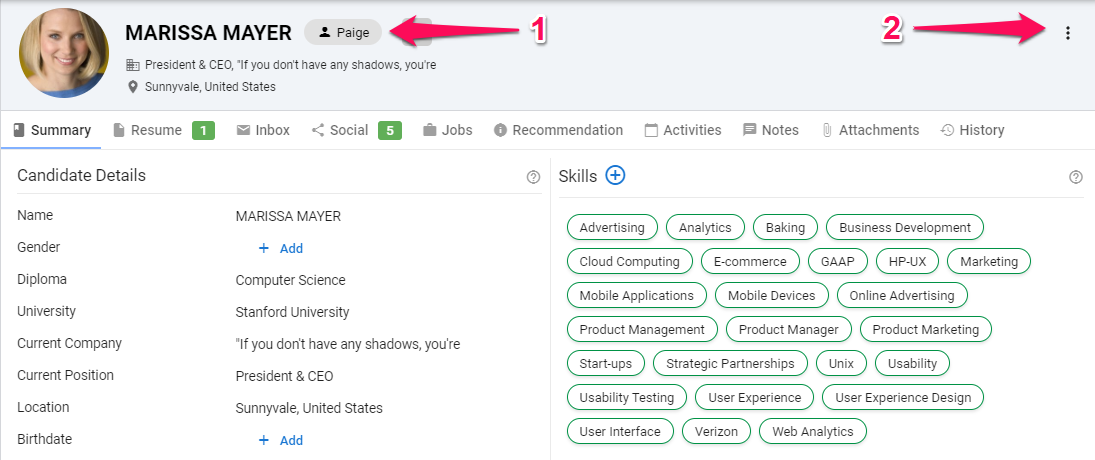
- In the dropdown menu, click on "Transfer Ownership".
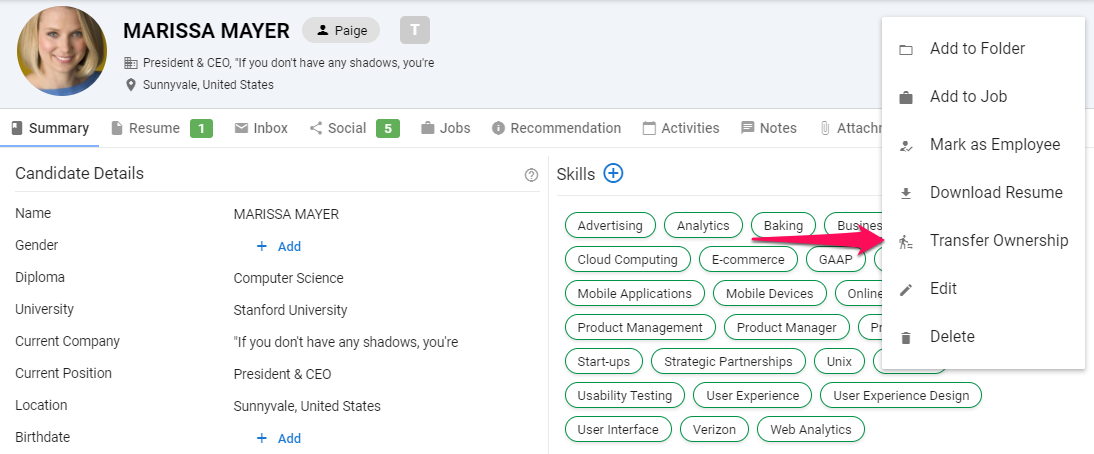
- Click on the person you wish to transfer the ownership to. We will transfer it to Tim in this case.
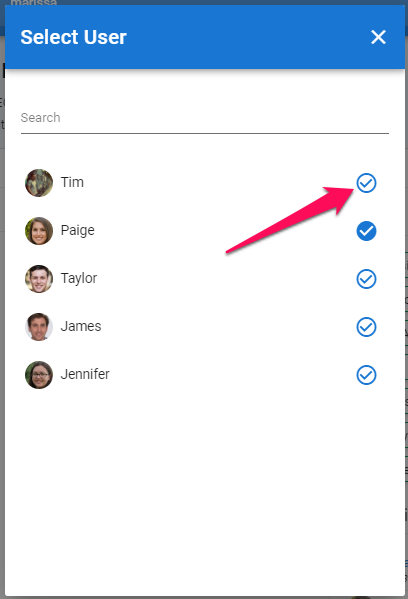
- A pop-up message will come up at the top right corner of the screen confirming the ownership transfer.