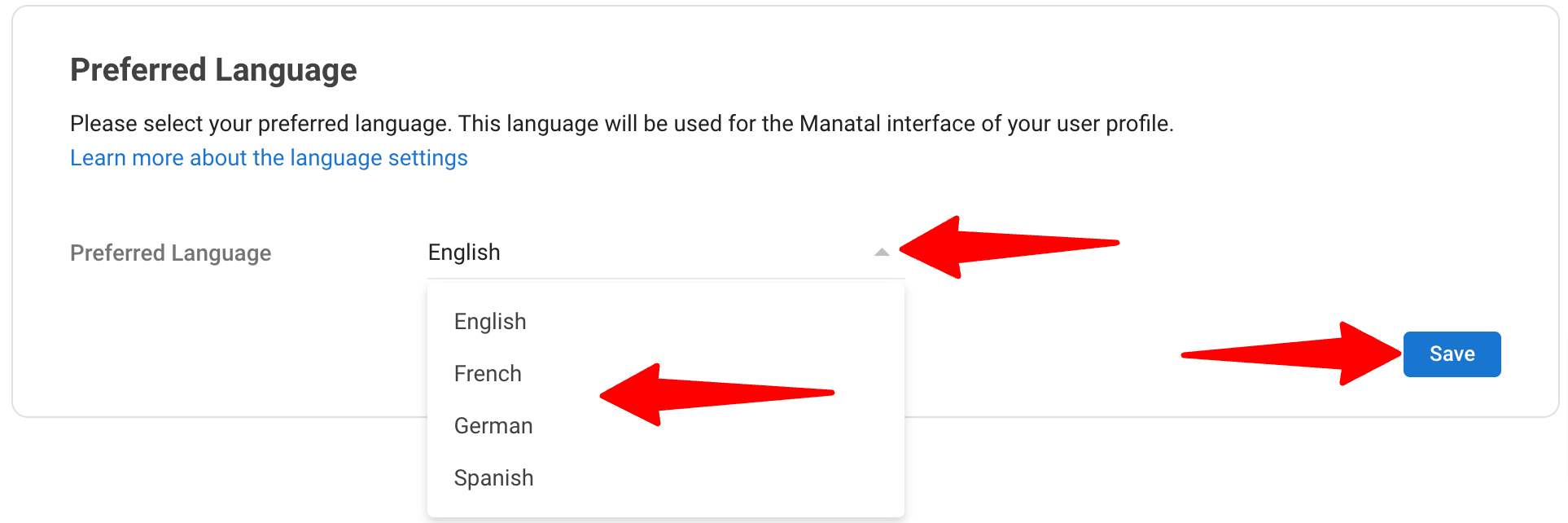Manatal's interface can be displayed in English, Spanish, German, or French. Changing the interface's language can be done at login, or within the application itself.
Info
- The preferred language is a user setting and as such changing the language in your account will not affect other users.
- To change the language of system emails and native fields, you will need to update the Account Language. Only admin users can make this change. Please refer to this guide.
Changing Preferred Language at Login
- Select your preferred language from the dropdown and log in as usual.
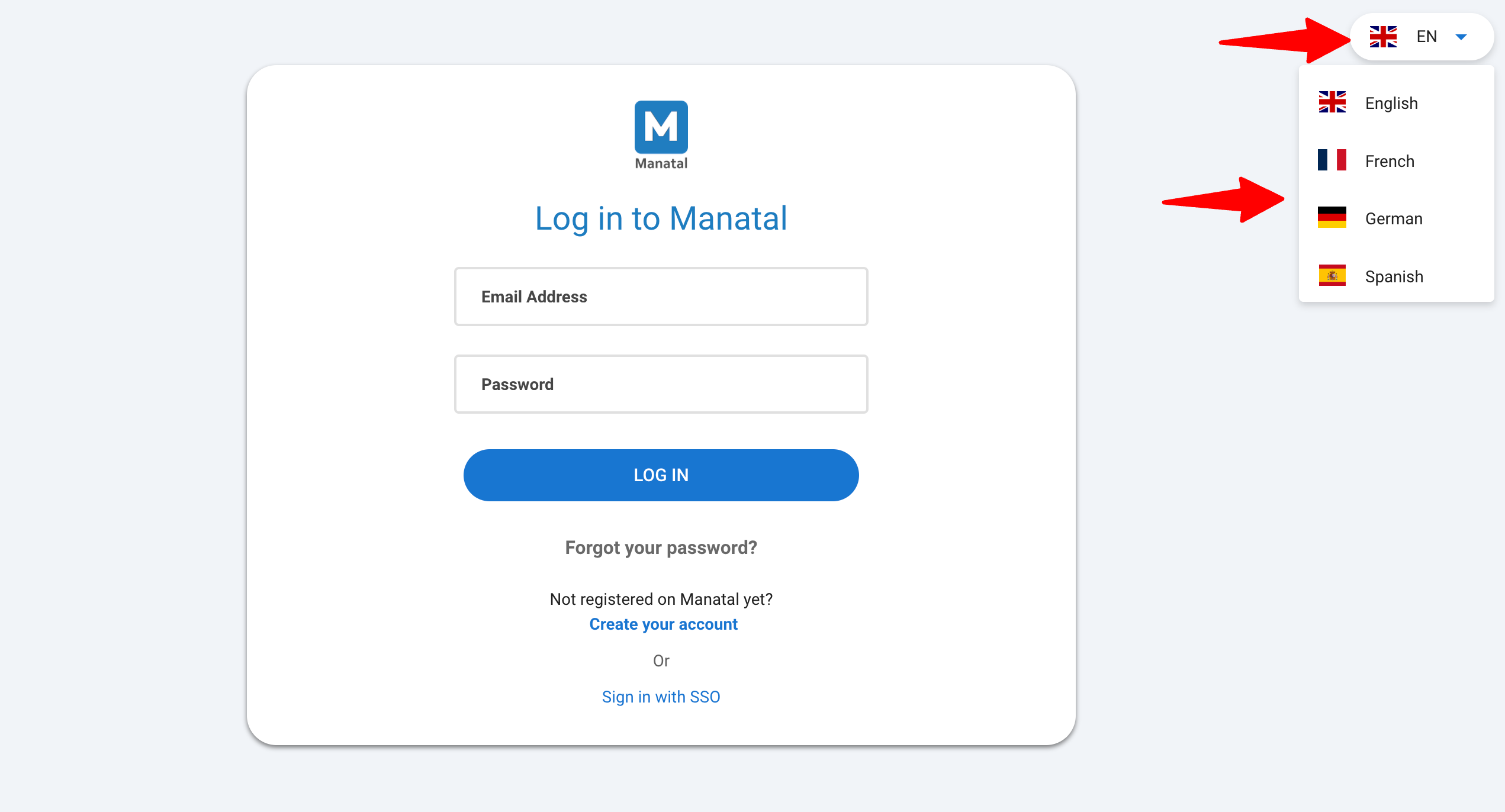
Changing Preferred Language Within the Application
- Head to the following page. Alternatively, click on your photo at the top right-hand side of the screen, then "Settings" from the dropdown menu, click on "Preferences" and finally on "Preferred Language".
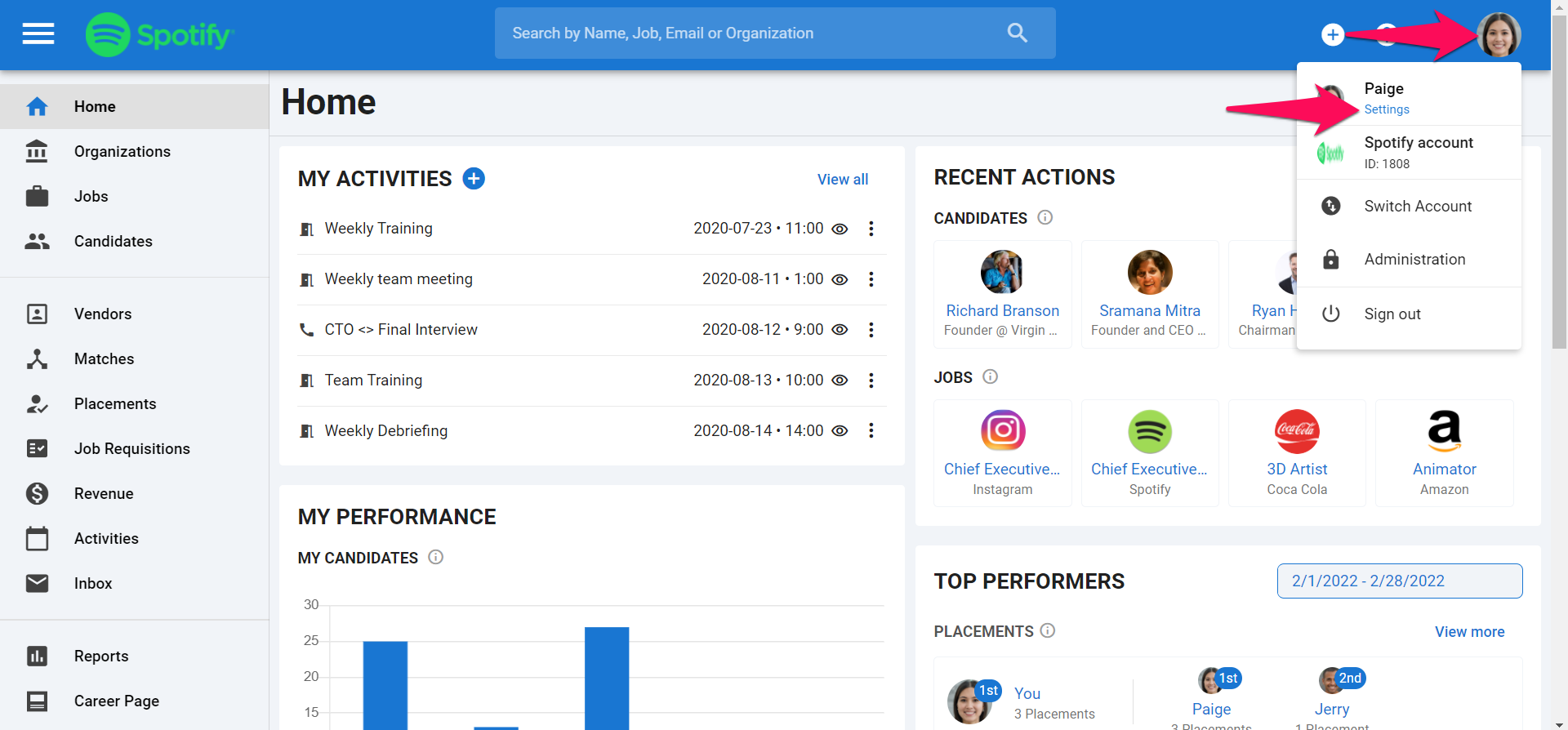
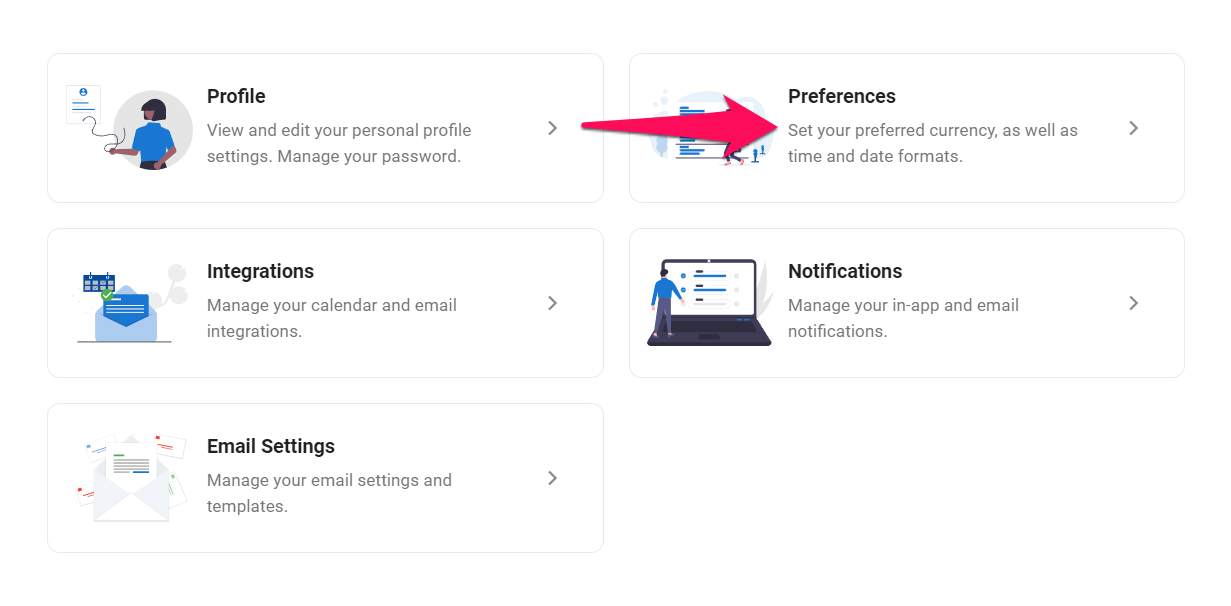
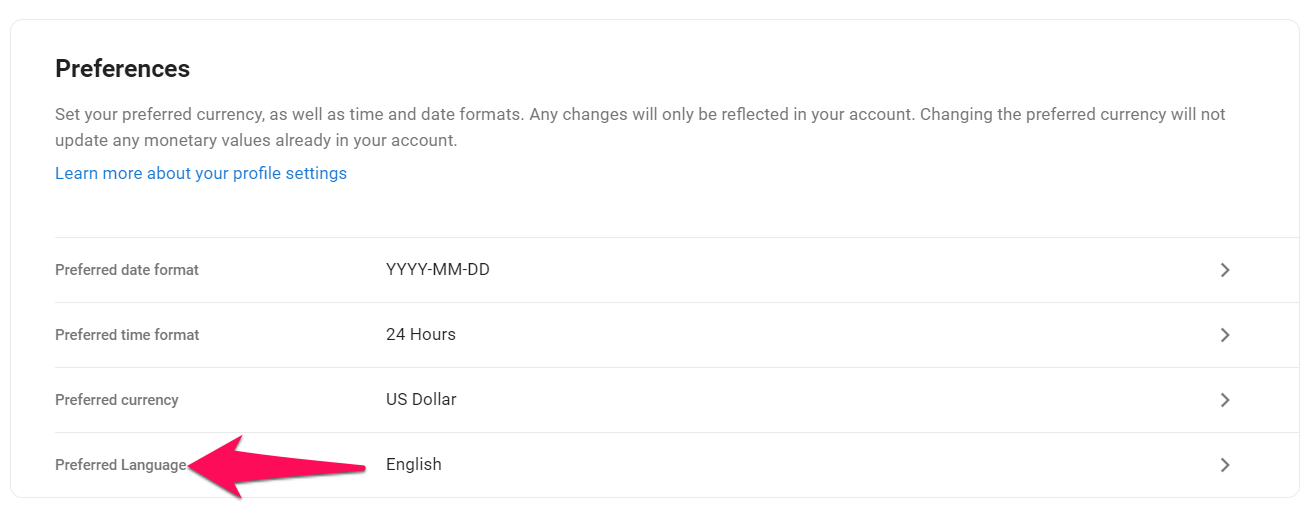
- Select your preferred language from the dropdown and click "Save".