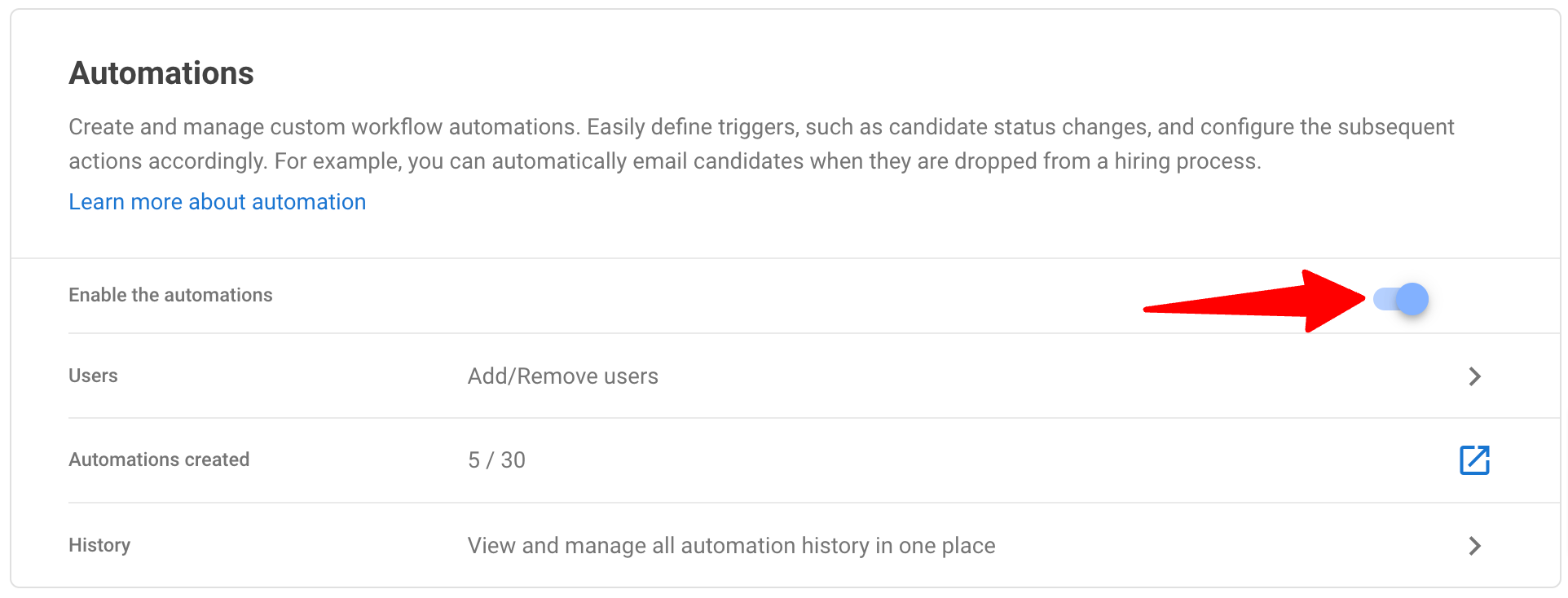Important
The following actions can only be done by an Admin.
Disabling the Workflow Automation Feature
- Visit the following page. If you prefer, you can reach the same destination by clicking on "Administration" from your side menu, open the "Features" category and then click on "Automations".
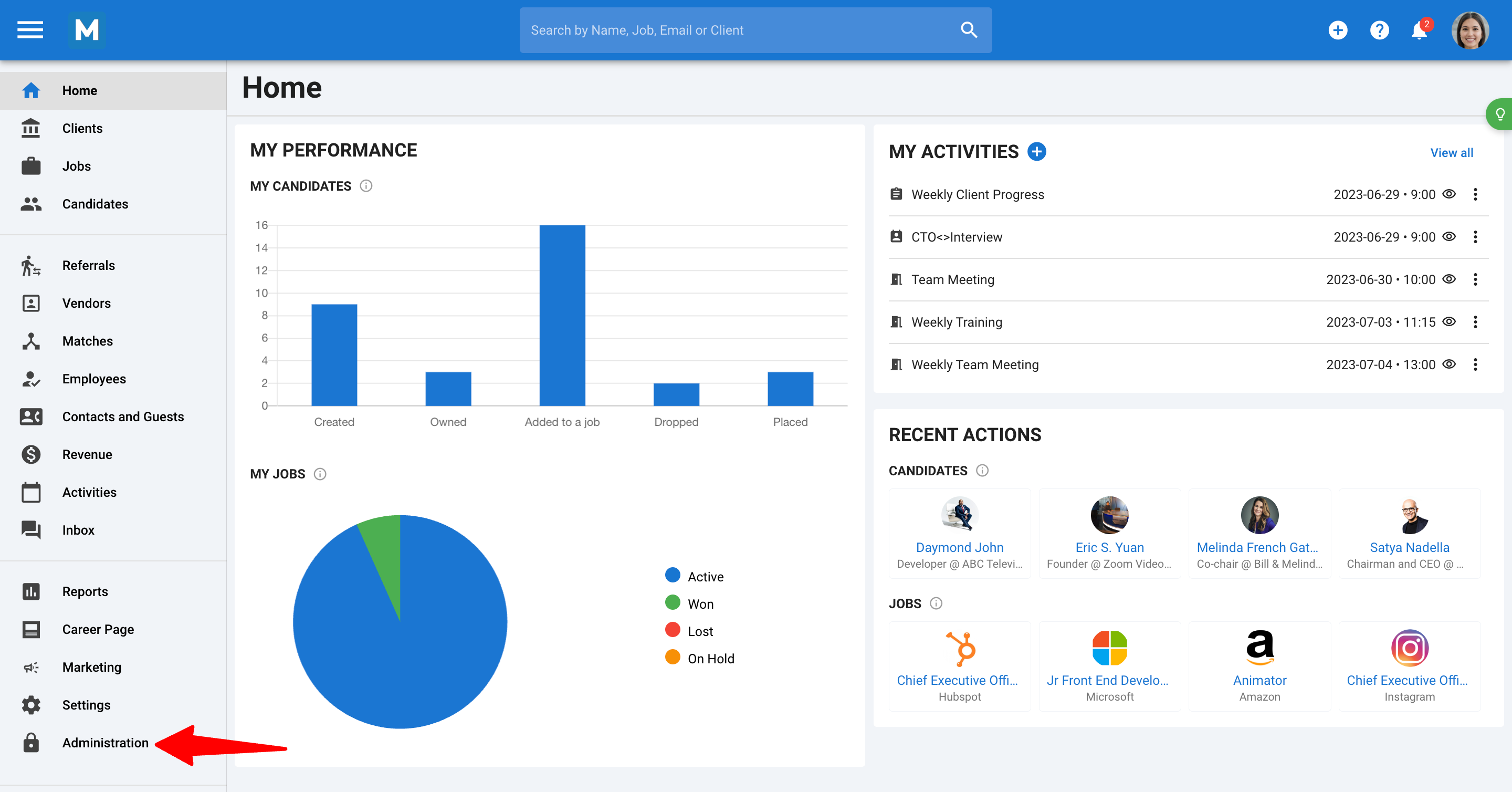
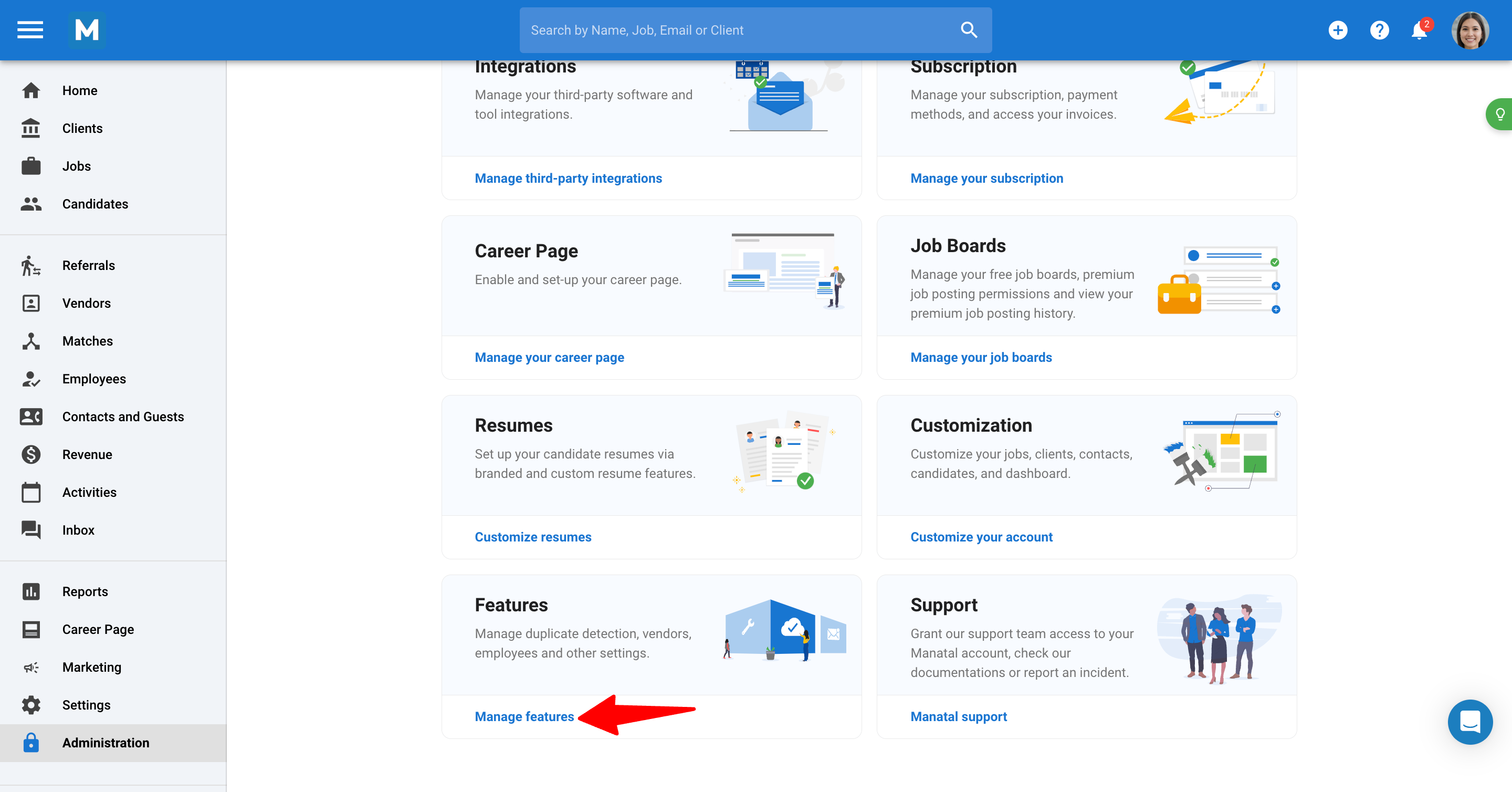
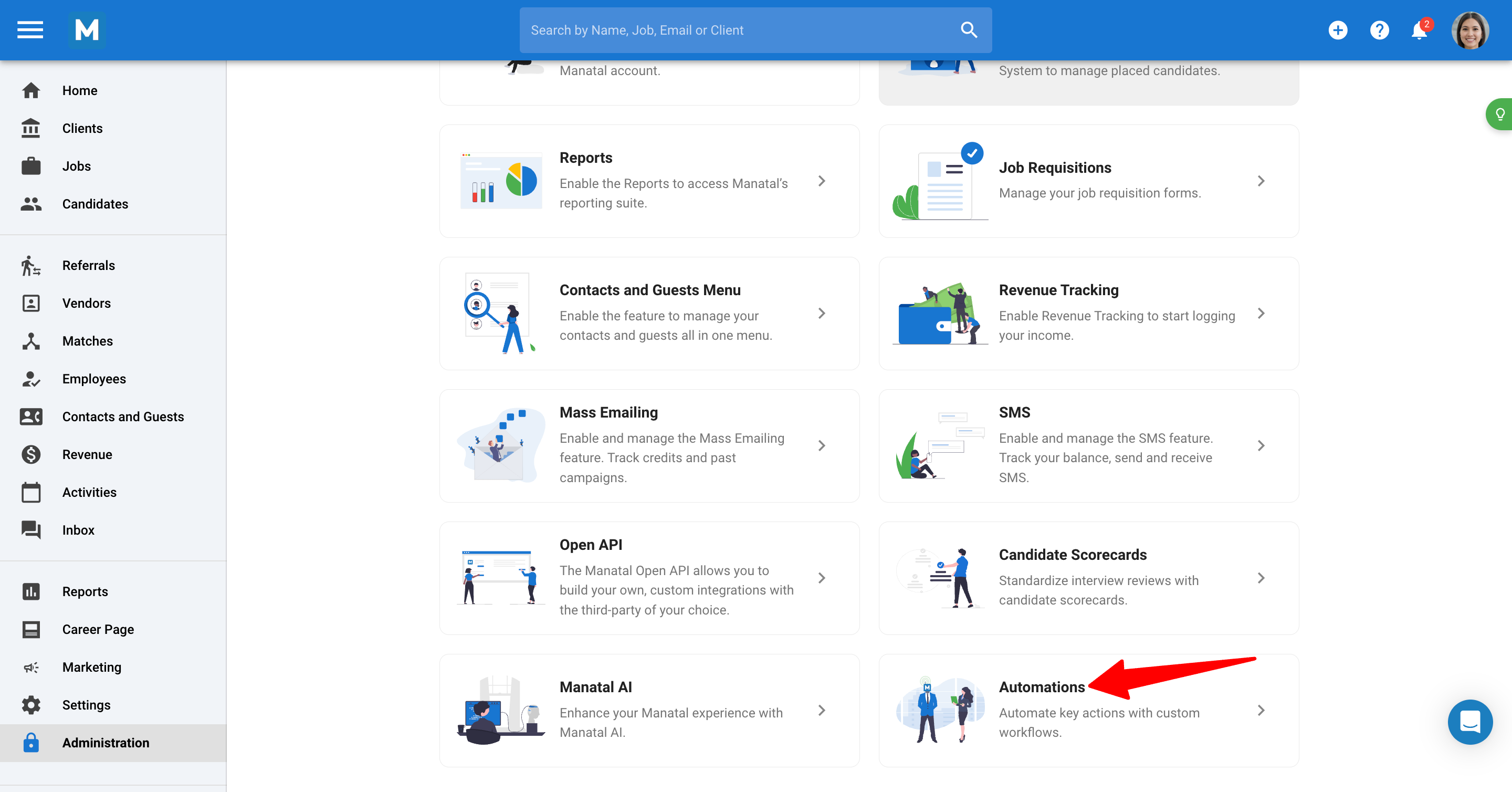
- From here, you can disable the Workflow Automation feature by toggling it off.