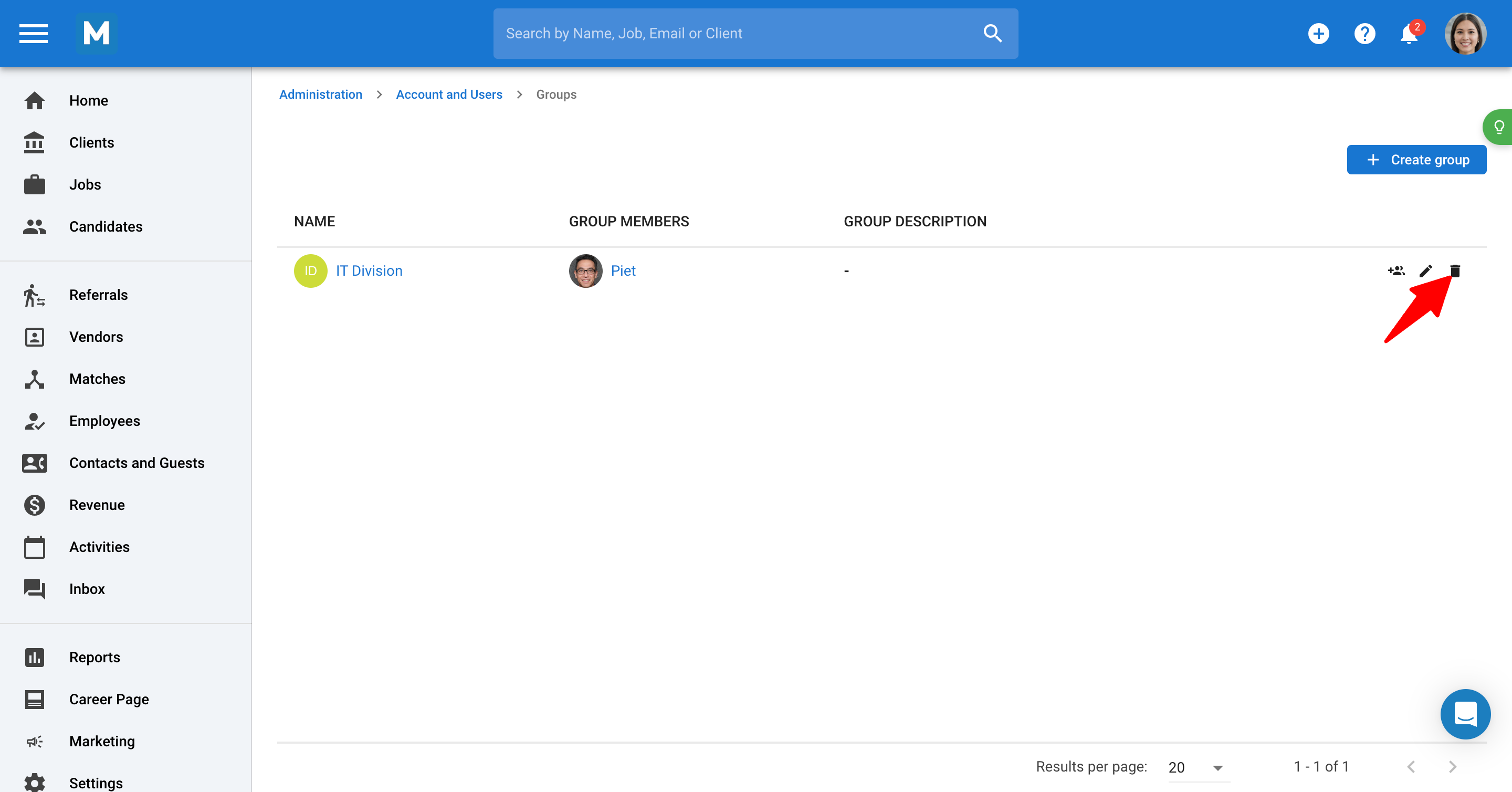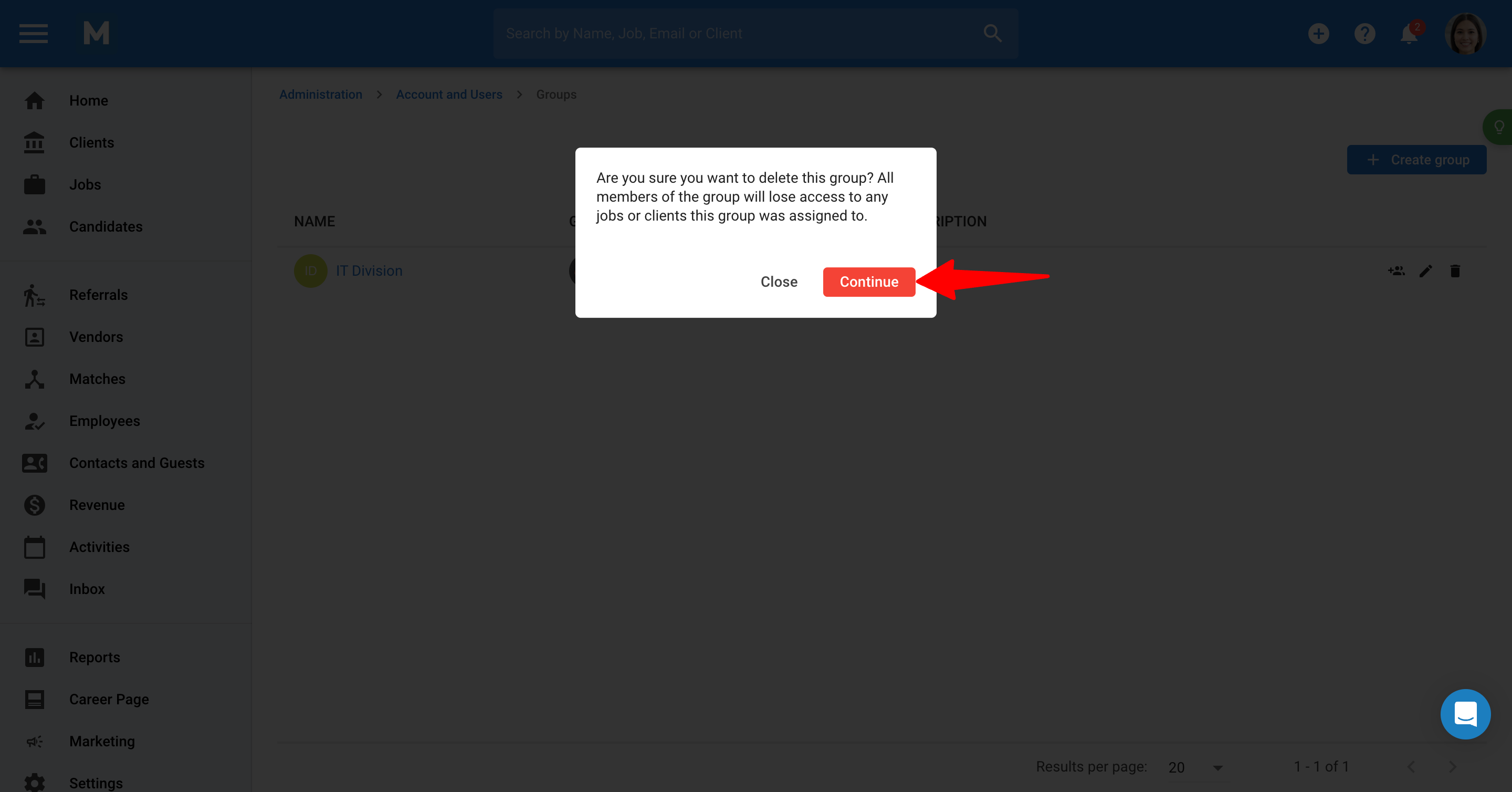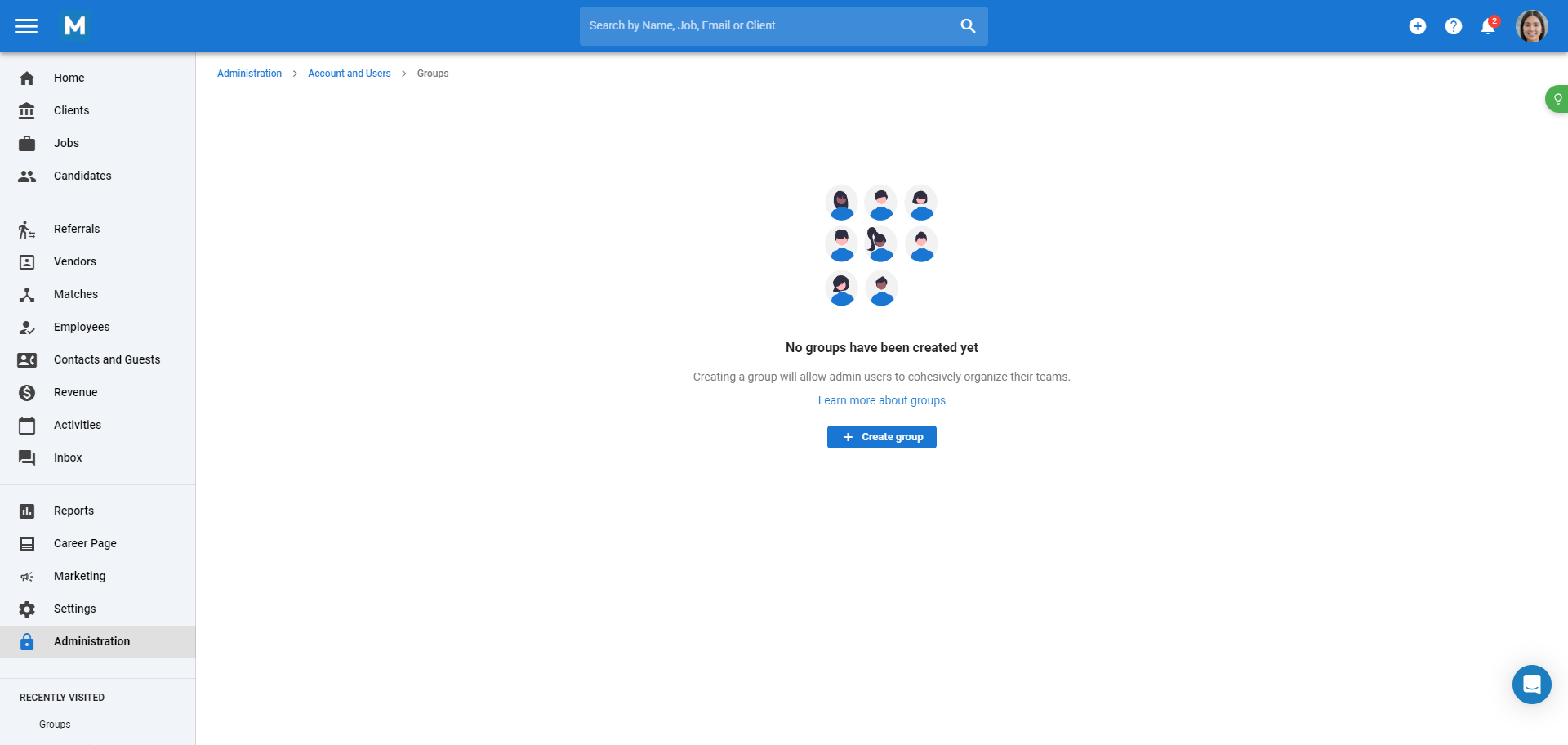Important
The following actions can only be done by an Admin.
Disabling the User Groups feature
- Access the following page. If you prefer, you can reach the same destination by clicking on "Administration" from your side menu, then click on "Account and Users" and click on "Groups".
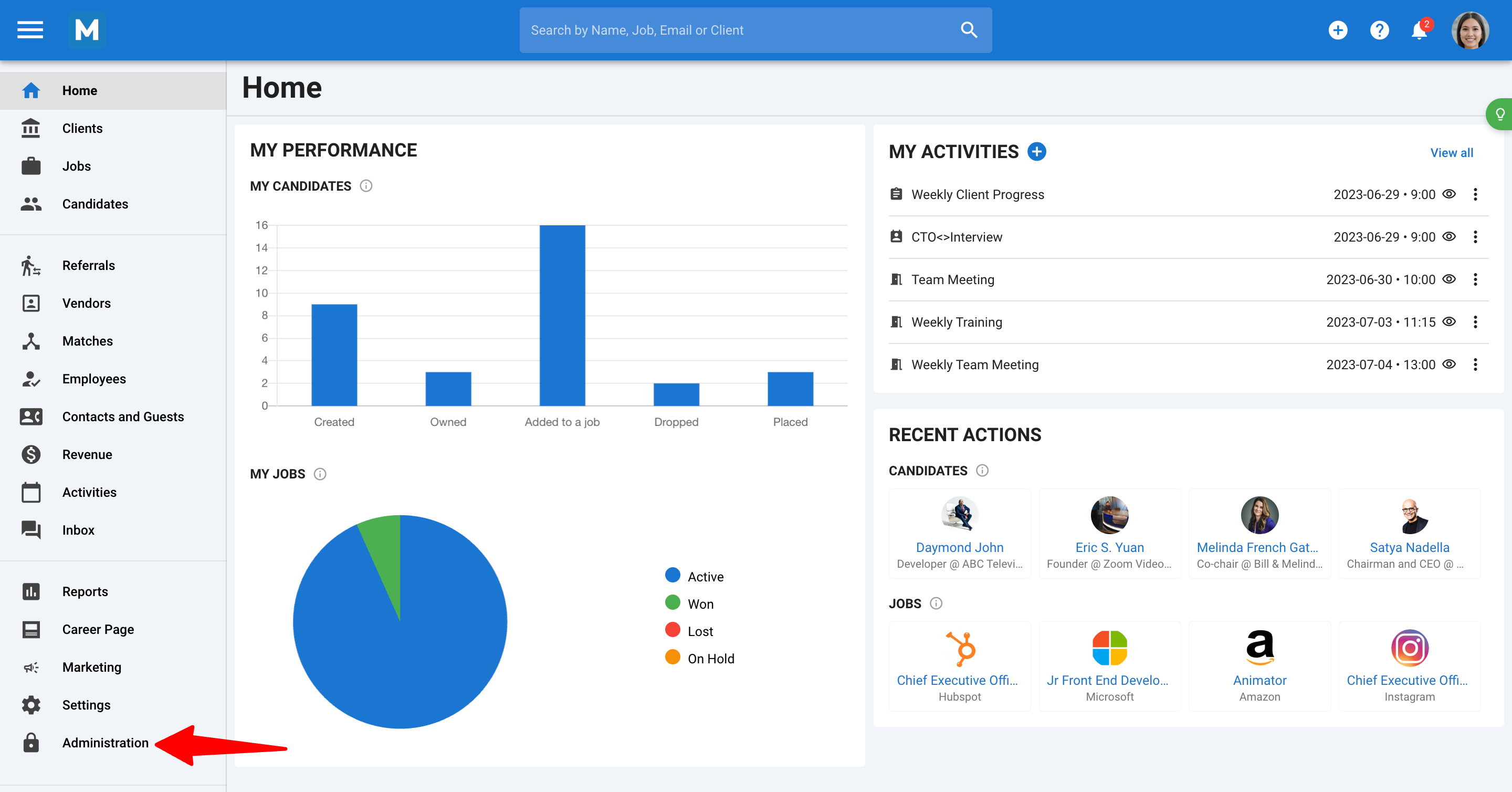
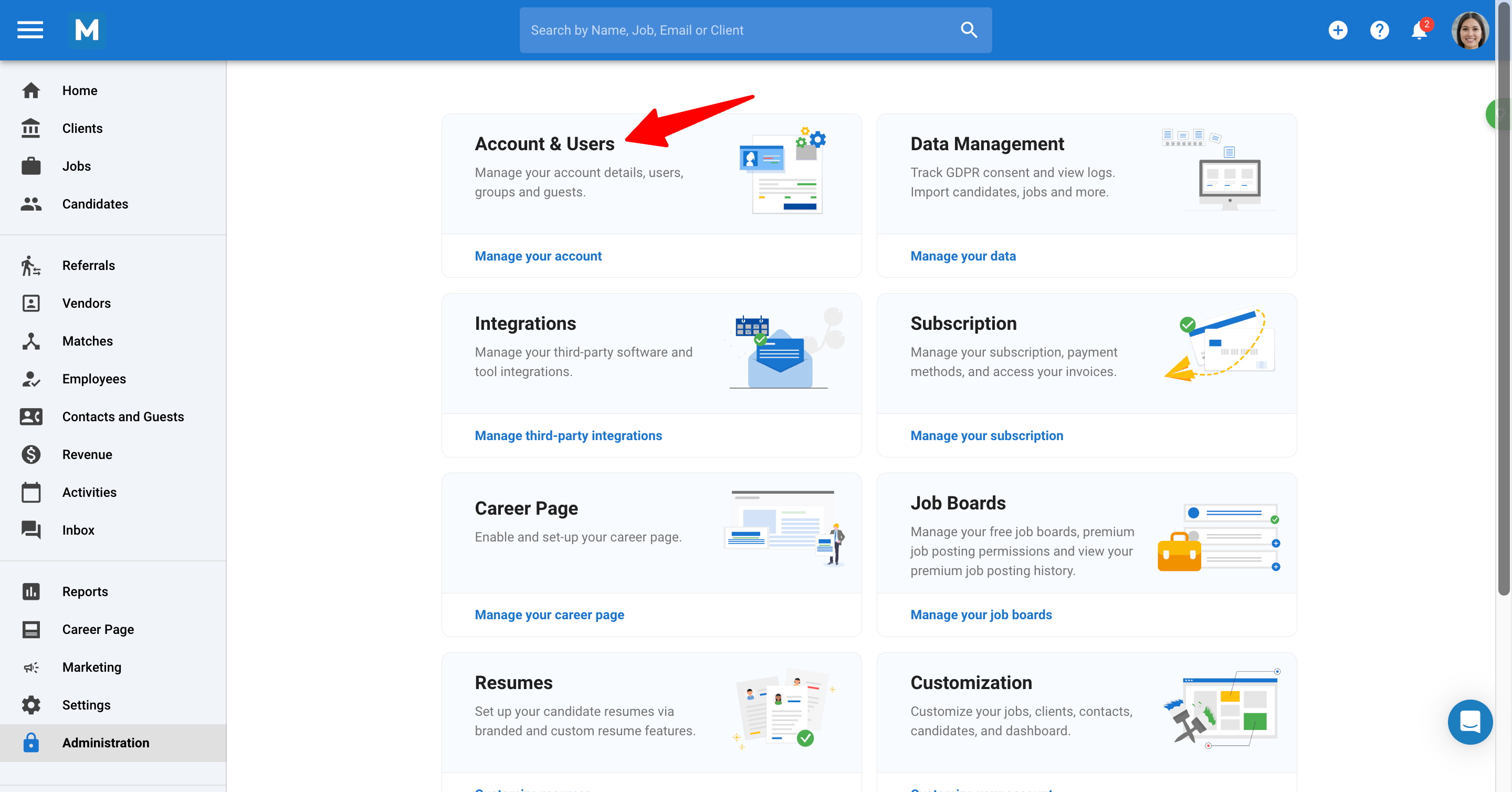
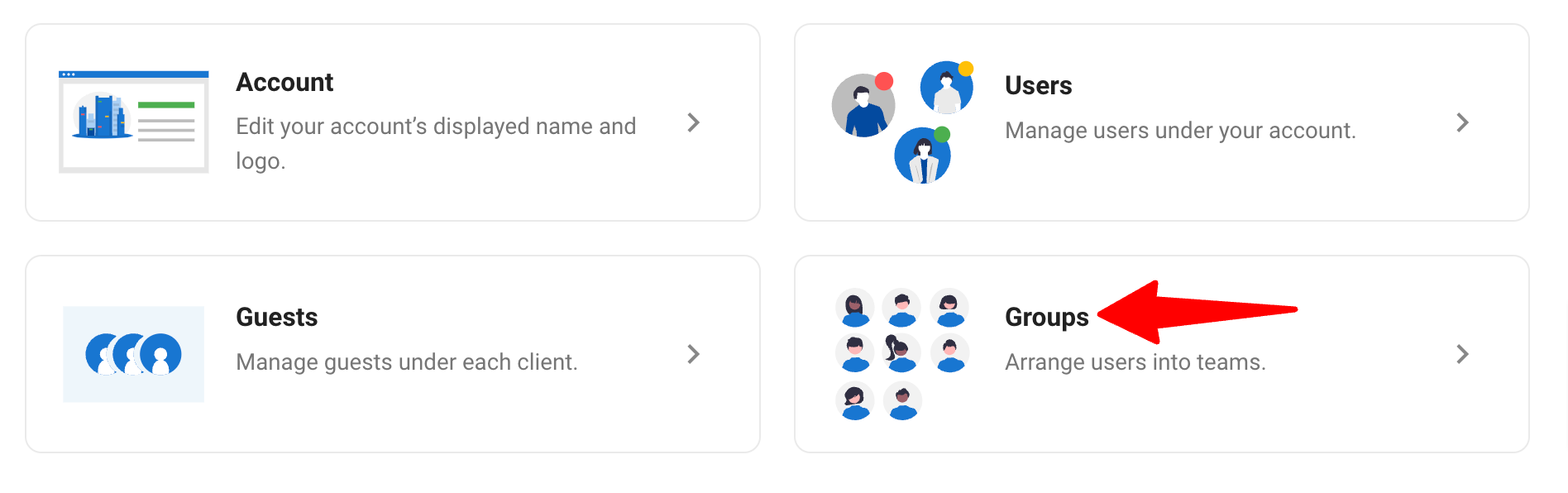
- You can disable this feature by deleting all existing user groups.