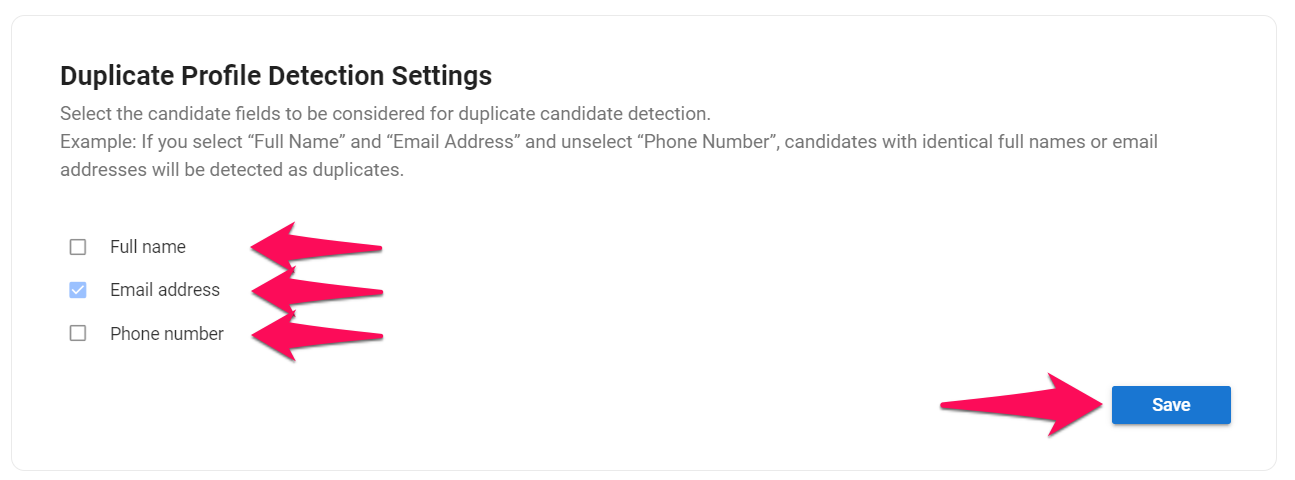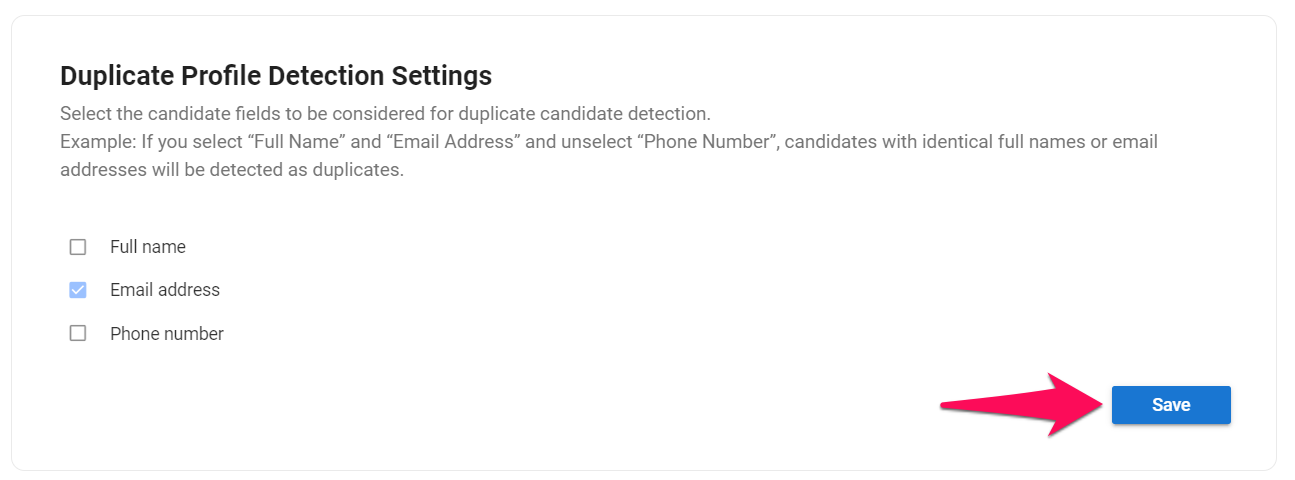This can only be done by an Admin.
By default, only admin users have access to the Duplicate Management System but as an admin, you can grant or remove non-admin users’ access to the feature.
Manatal allows for the auto-merging of duplicate candidates coming from certain channels. For more information please refer to the following article.
Adding Non-Admins users
- Head to the following page. Alternatively, click on "Administration" from your side menu, open the "Features" category and then the "Duplicate Management System" category then click on "Users".

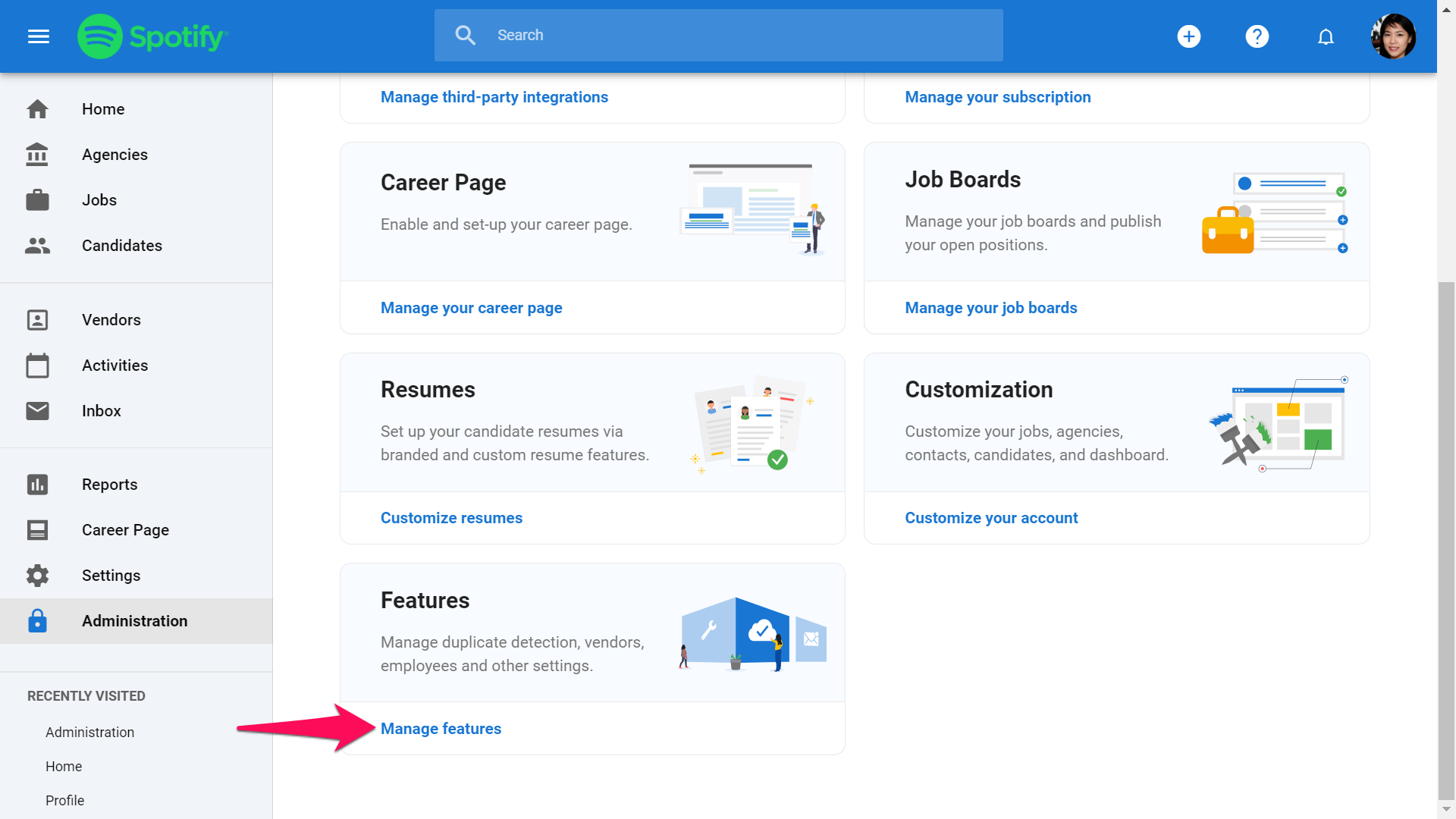
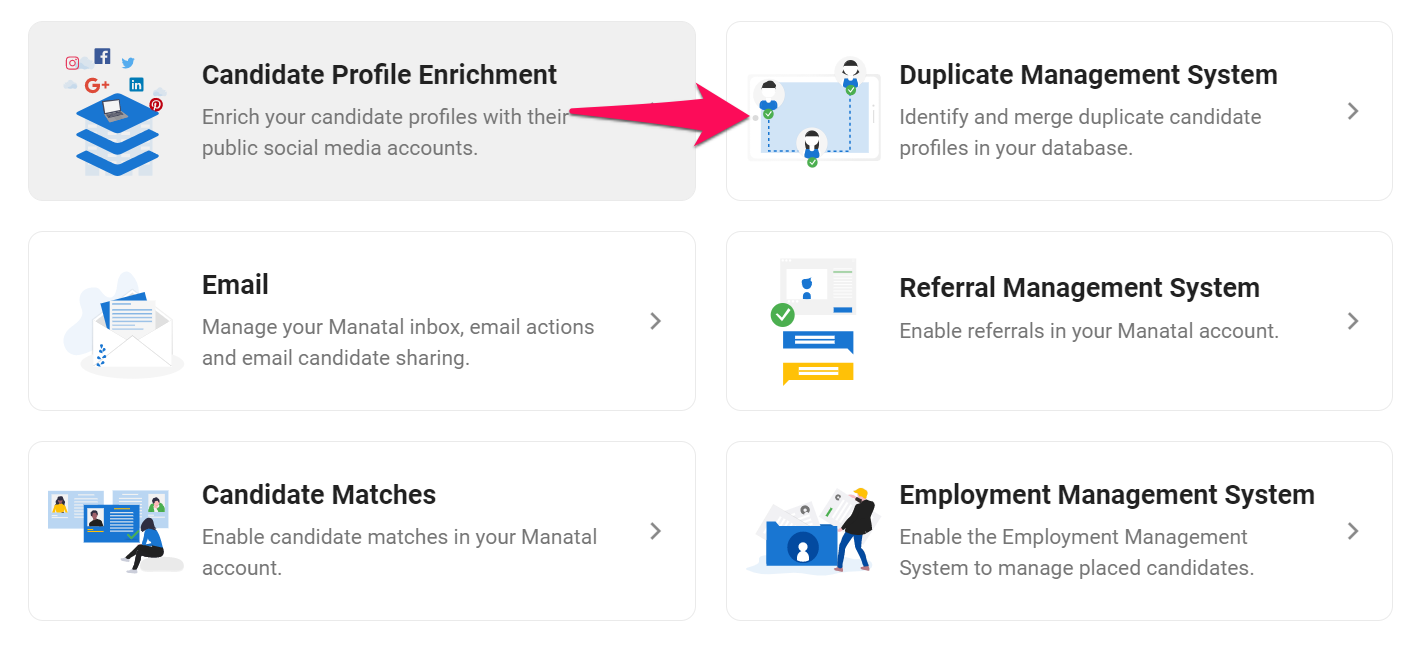
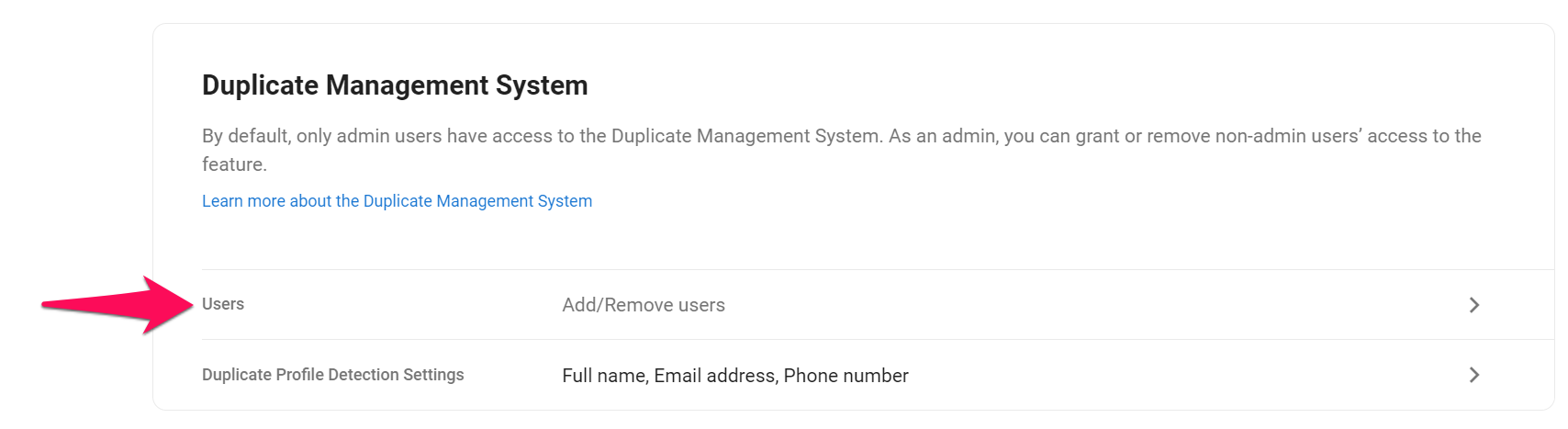
-
Click on "Add Users".
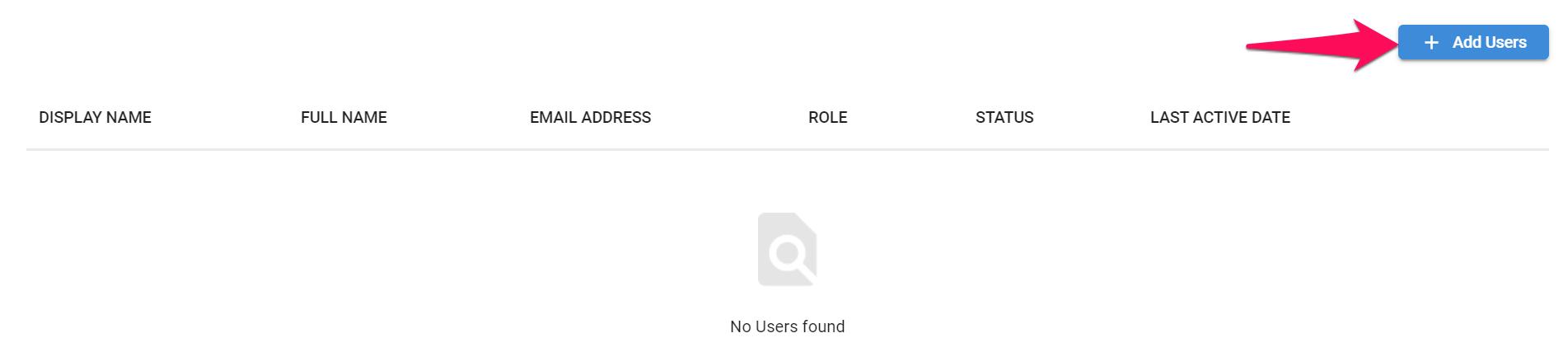
-
Click on the validate icon next to the users you wish to allow to use the duplicate management system.
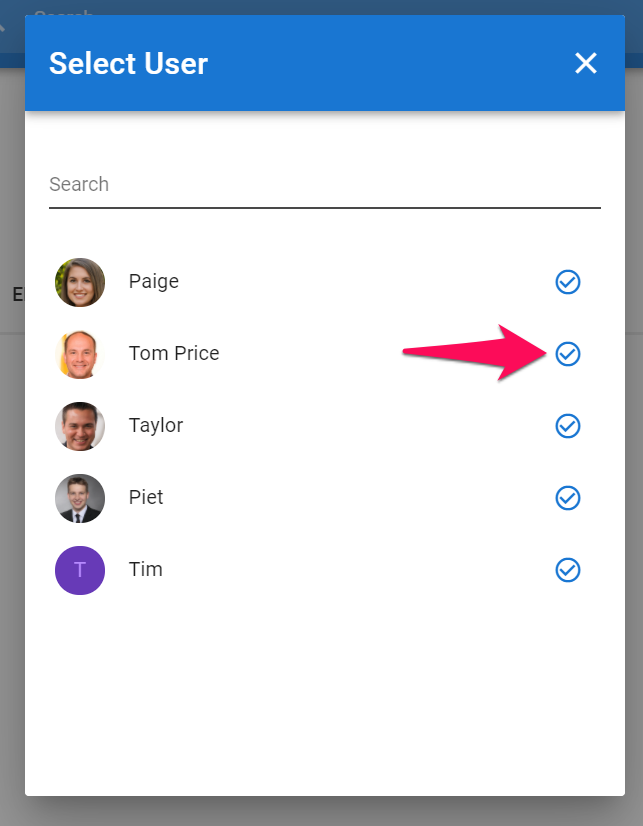
-
Close the window when the users have been added.
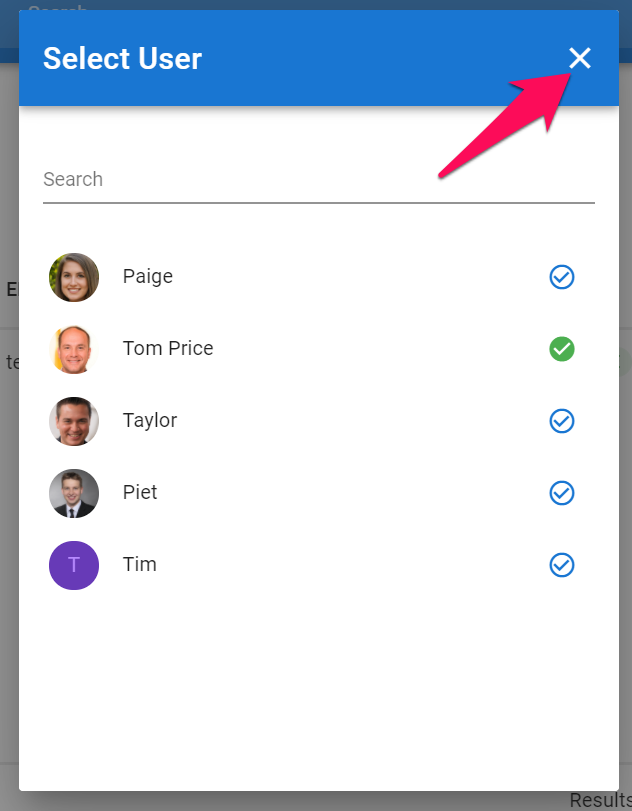
Removing Non-Admins users
- Head to the following page. Alternatively, click on "Administration" from your side menu, open the "Features" category and then the "Duplicate Management System" category then click on "Users".

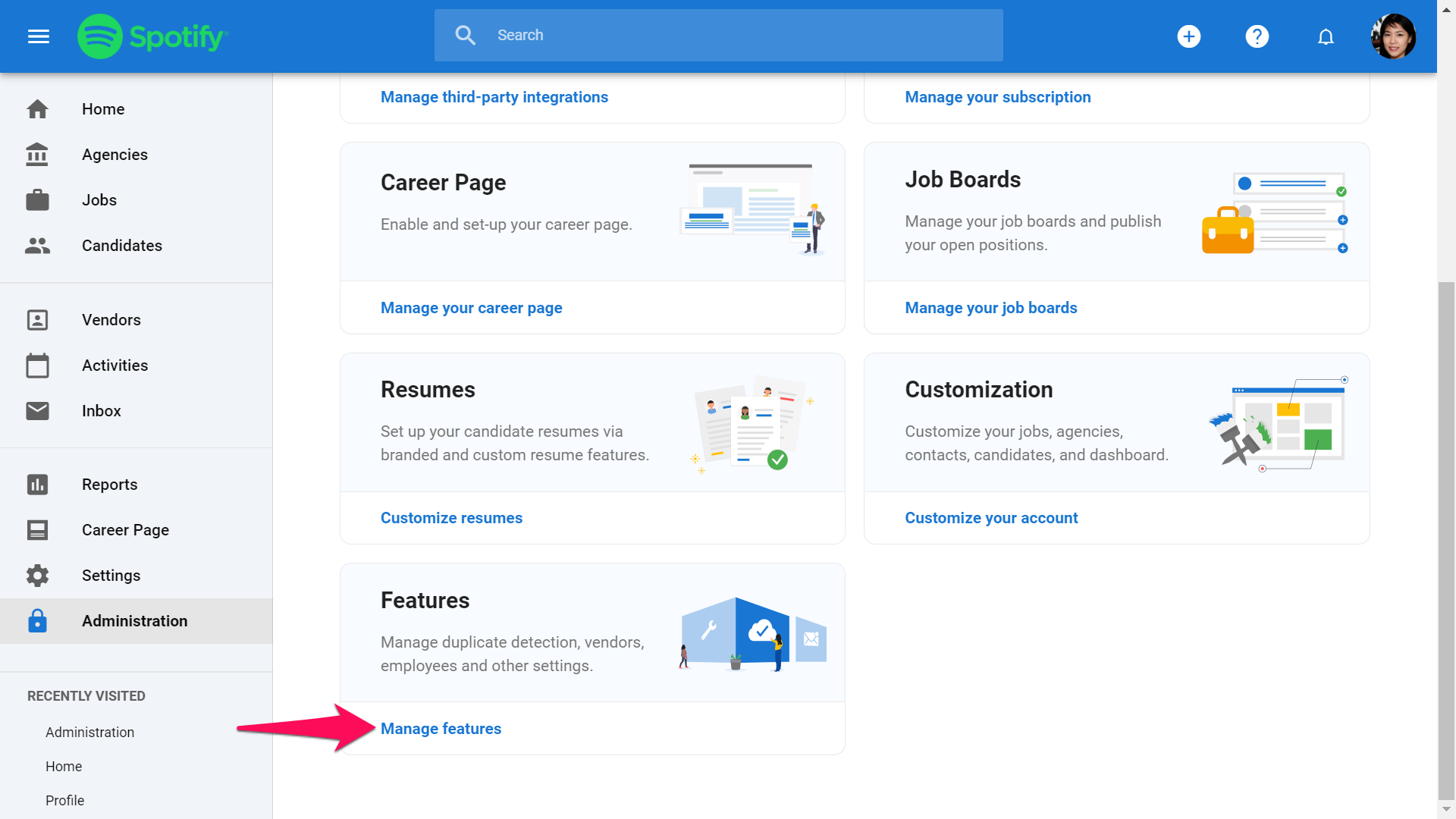
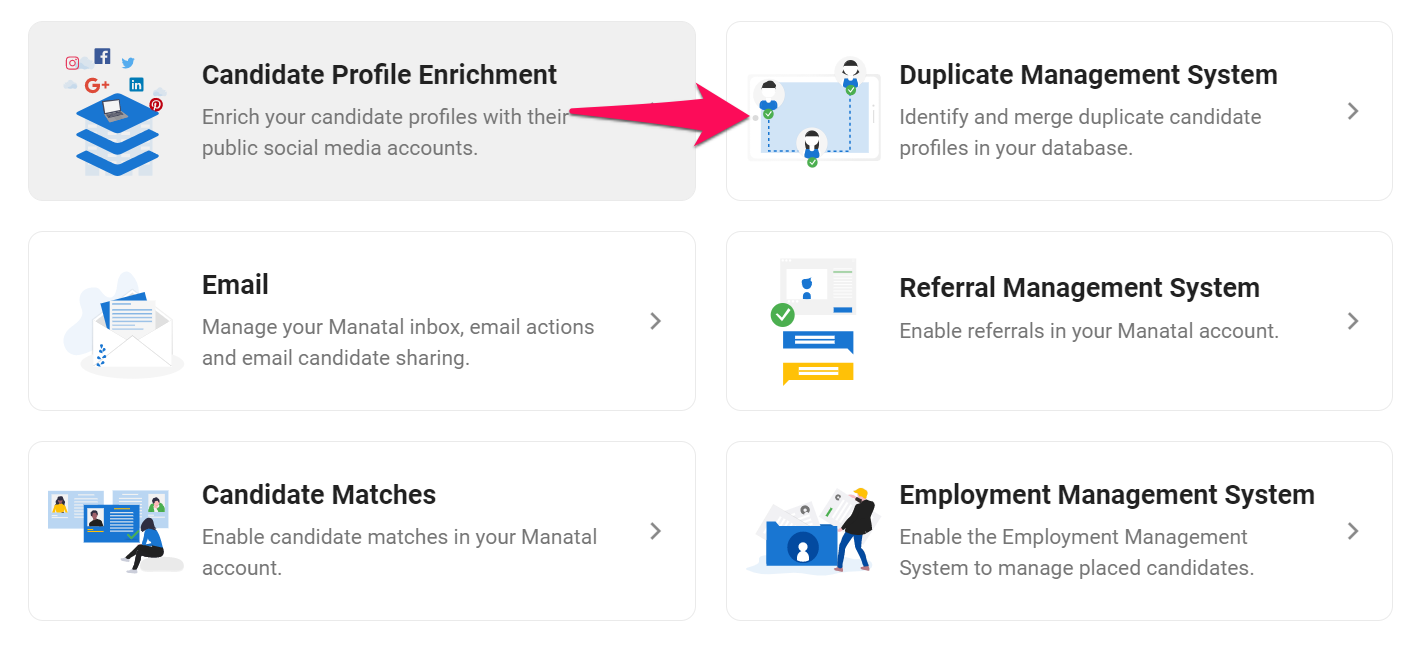
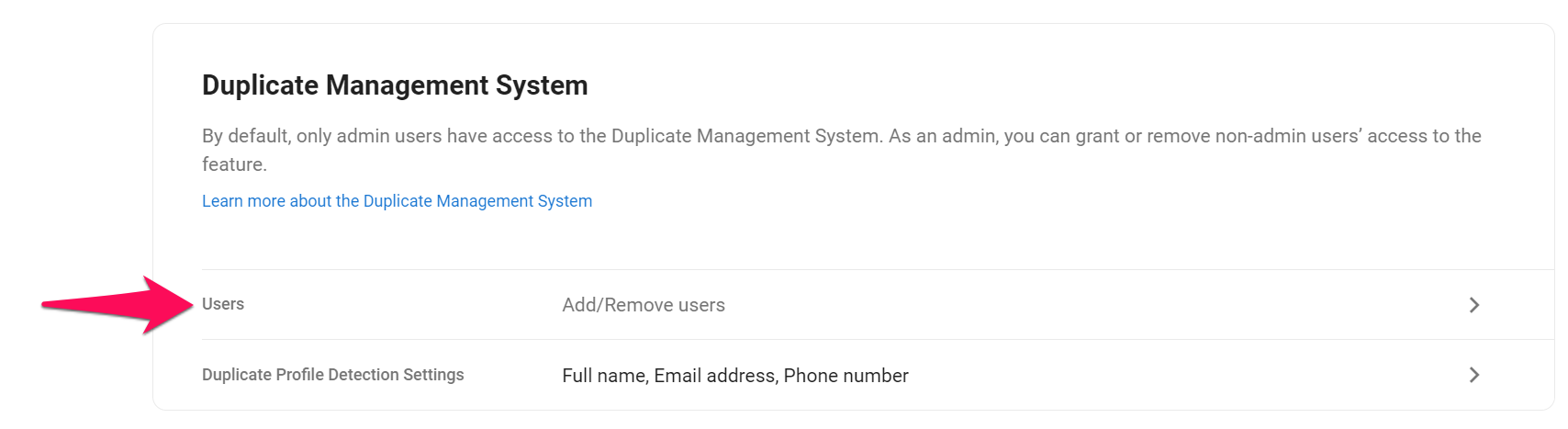
- Click on the minus icon next to users you wish to remove and click "Remove" from the pop-up.
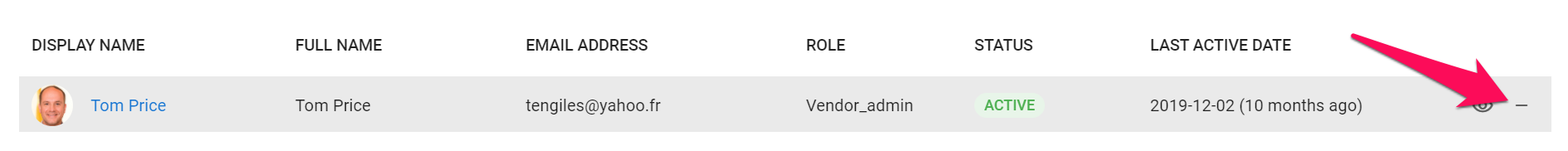
Duplicate Profile Detection Settings
- Head to the following page. Alternatively, click on "Administration" from your side menu, open the "Features" category and then the "Duplicate Management System" category then click on "Duplicate Profile Detection Settings".

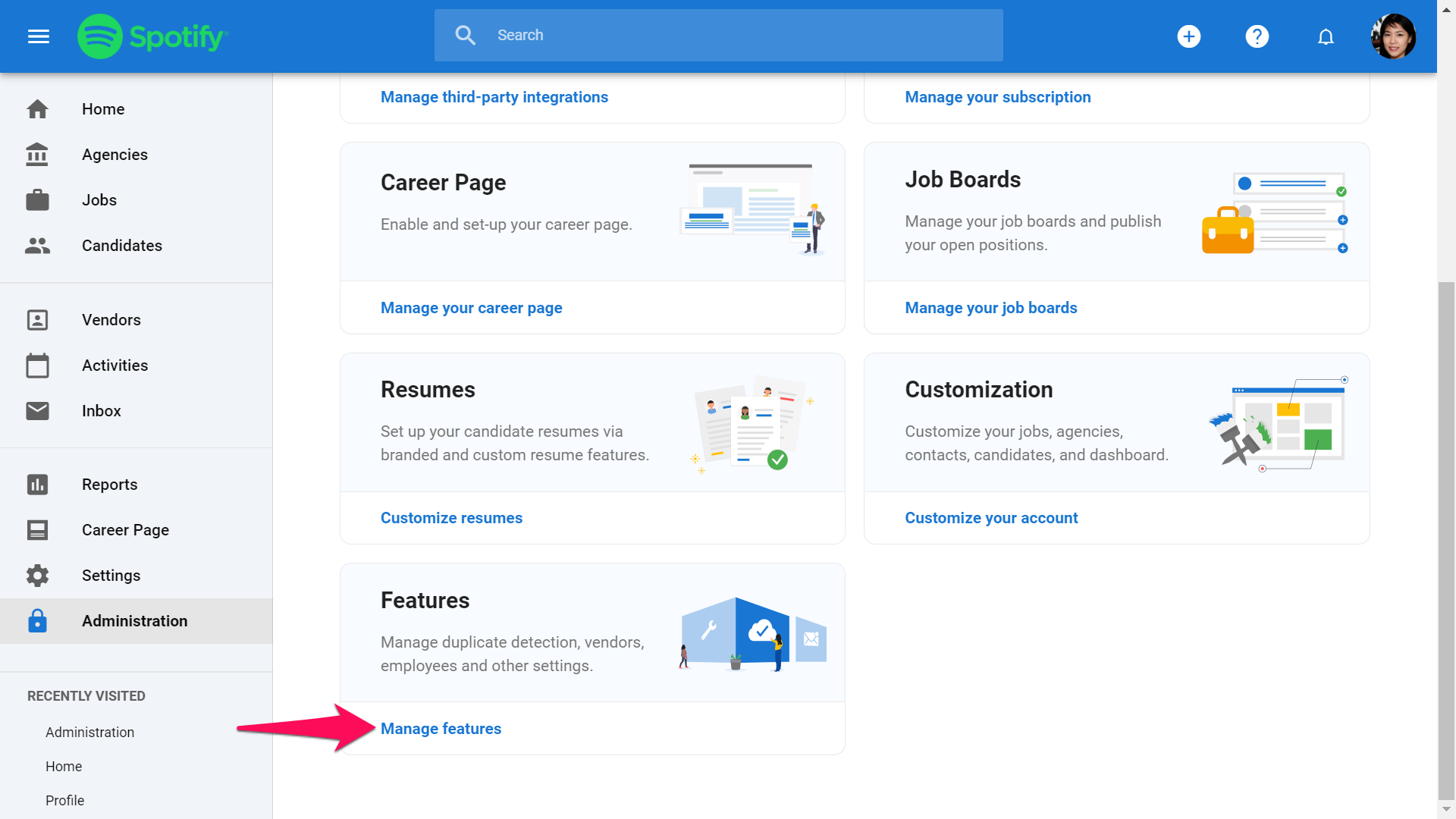
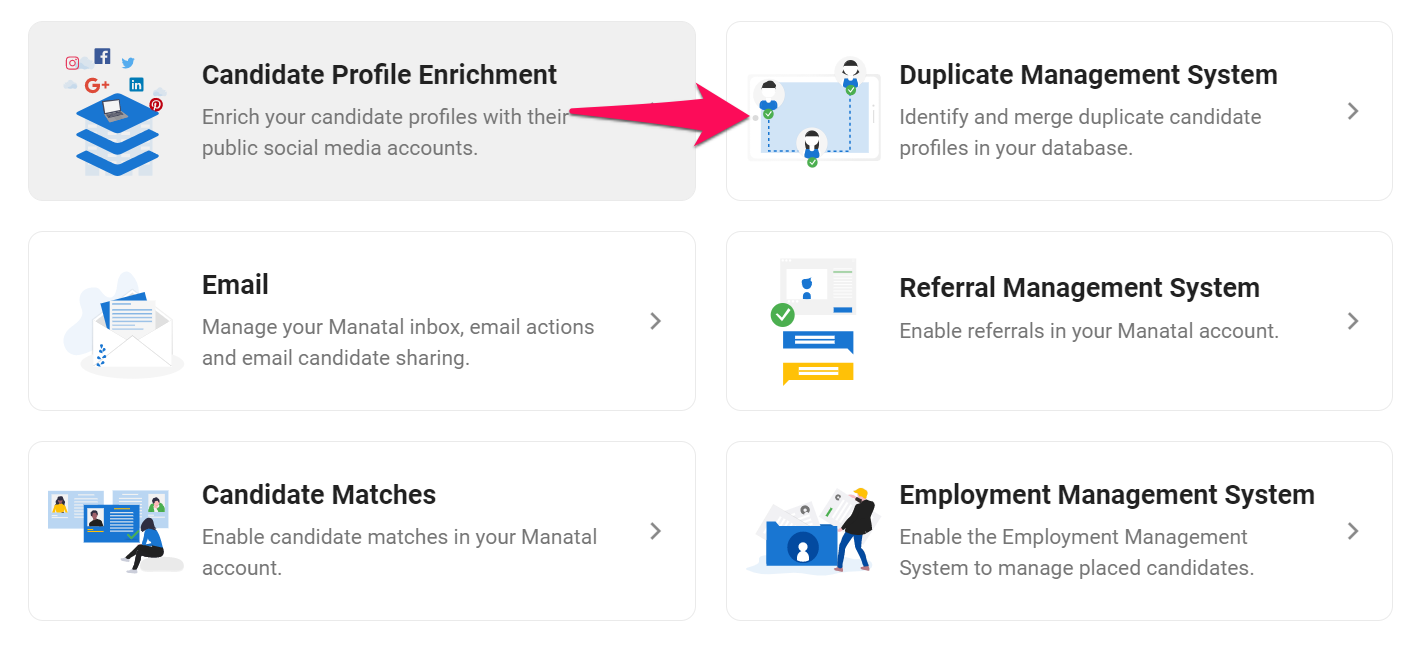
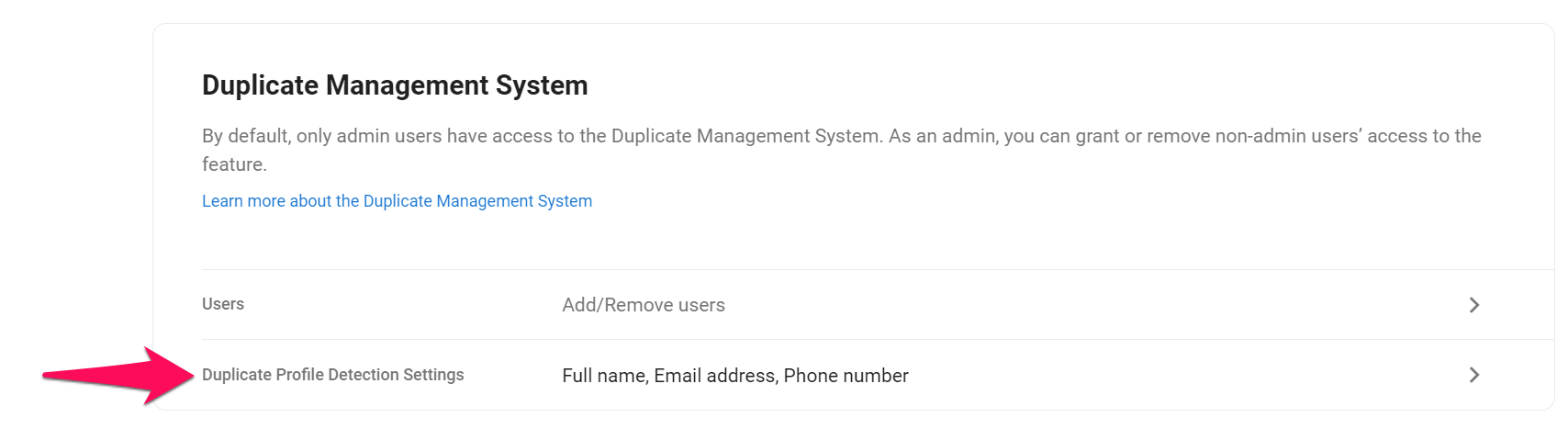
- Select the candidate fields to be considered for duplicate candidate detection. Example: If you select “Full Name” and “Email Address” and unselect “Phone Number”, candidates with identical full names or email addresses will be detected as duplicates.
Duplicate detection using full name and email address is case sensitive. For example "Bill Gates" will not be detected as a duplicate of "Bill gates".
Be aware that any change will only apply to newly created candidates and not affect existing duplicates.
- Click "Save".