This can only be done by an Admin.
Manatal allows Admin users to enable auto-merging of duplicate candidates coming from specific channels such as your Career Page or job boards.
Managing the Candidate Auto-Merging Feature
- Head to the following page. Alternatively, click on "Administration" from your side menu, open the "Features" category and then the "Duplicate Management System" category.

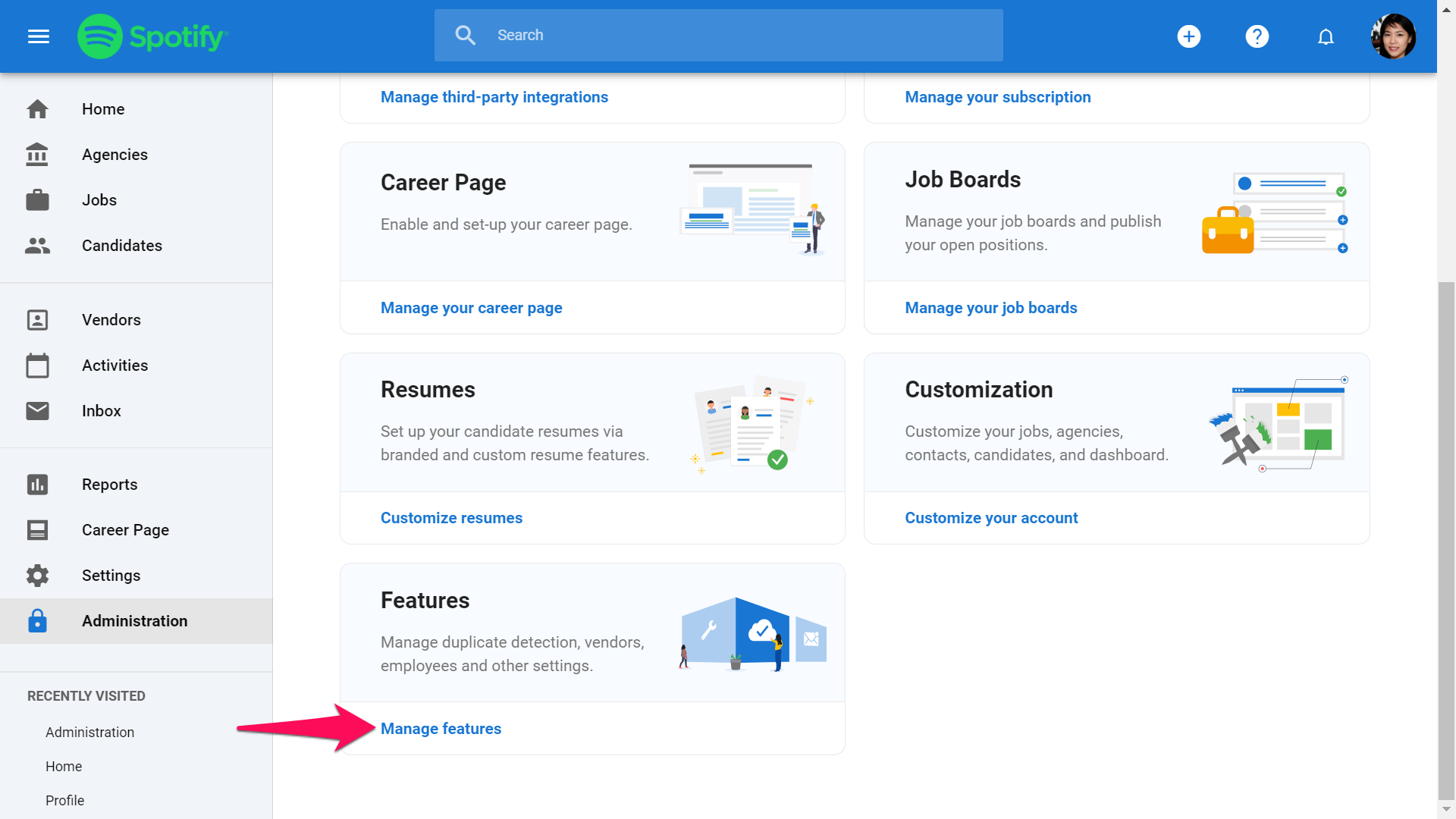
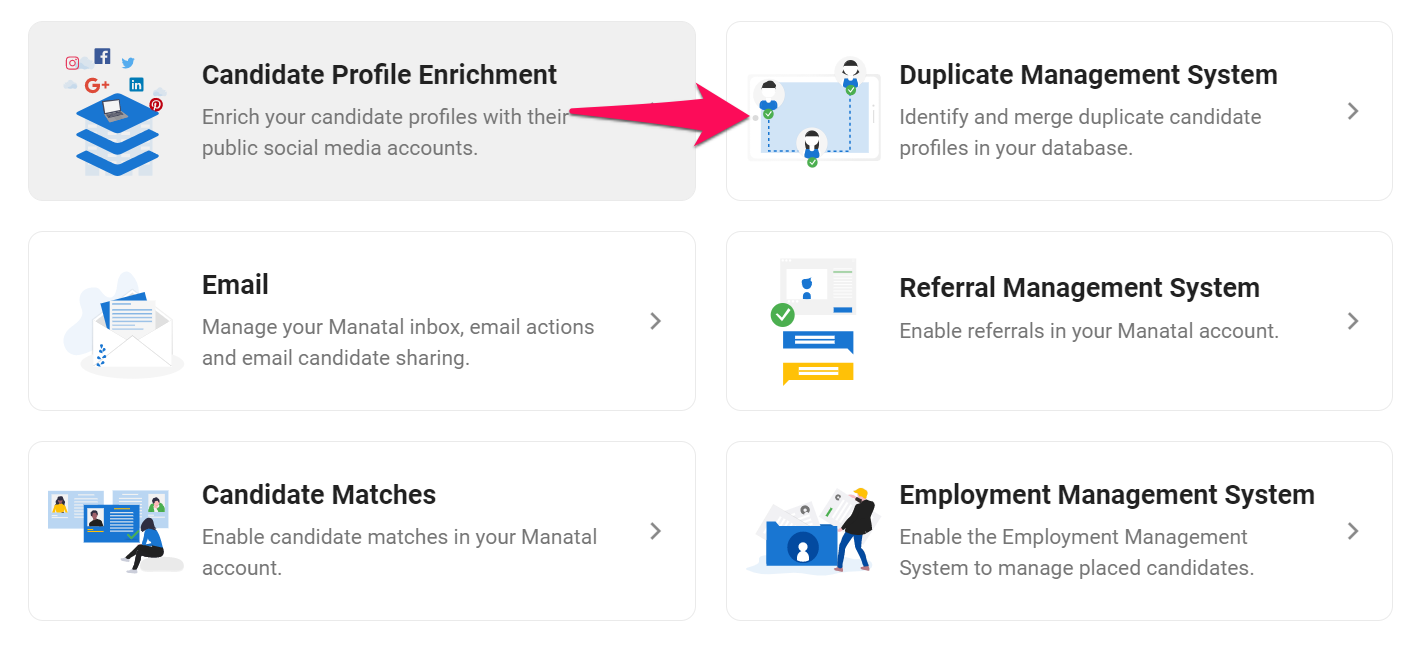
- Enable/disable the Candidate Auto-Merging feature.
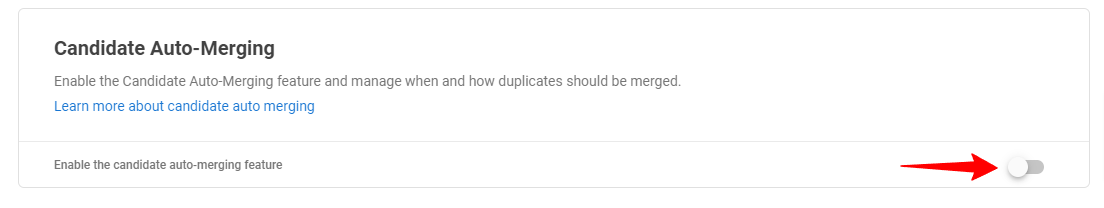
Configuring the Candidate Auto-Merging Feature
With the Candidate Auto-Merging feature enabled, it is possible to configure when and how duplicate candidates should be auto-merged.
- Head to the following page. Alternatively, click on "Administration" from your side menu, open the "Features" category and then the "Duplicate Management System" category then click on "Source of Candidates".

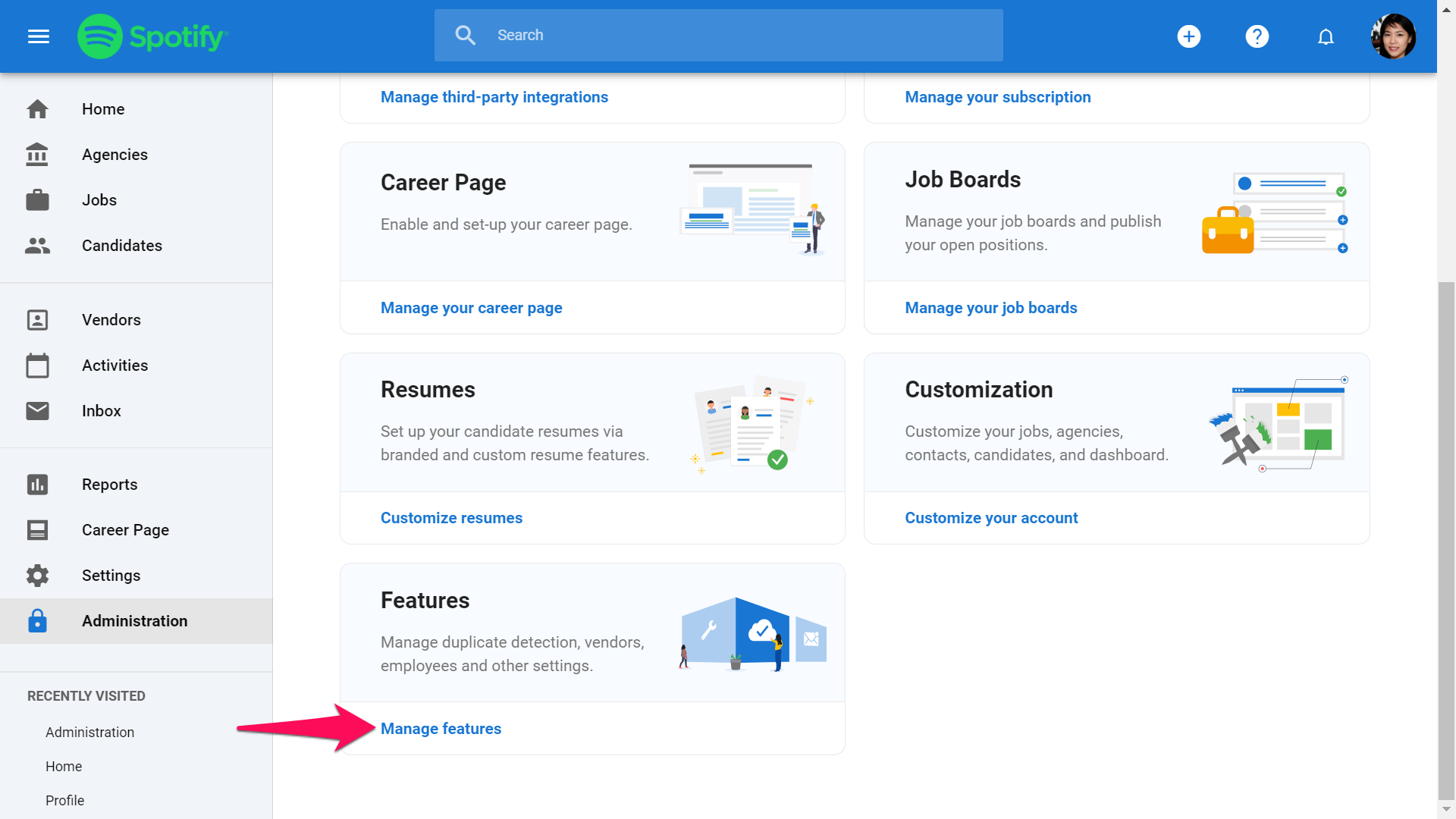
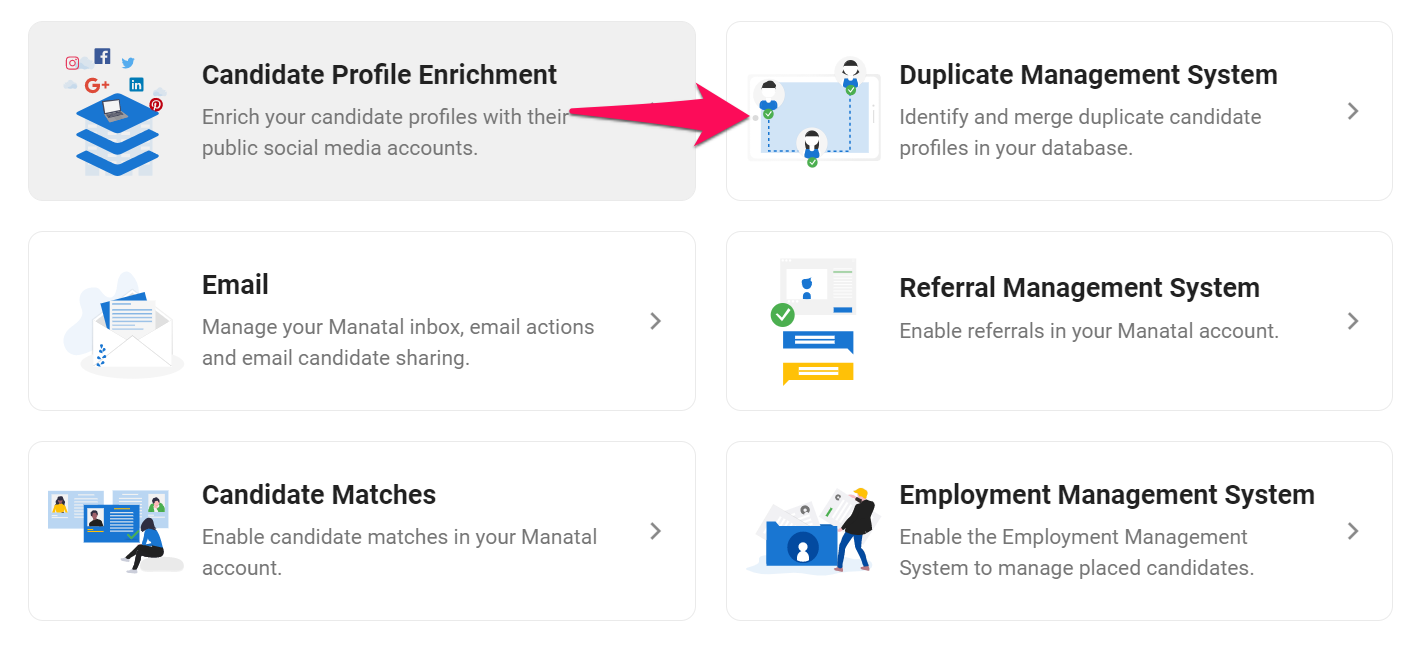
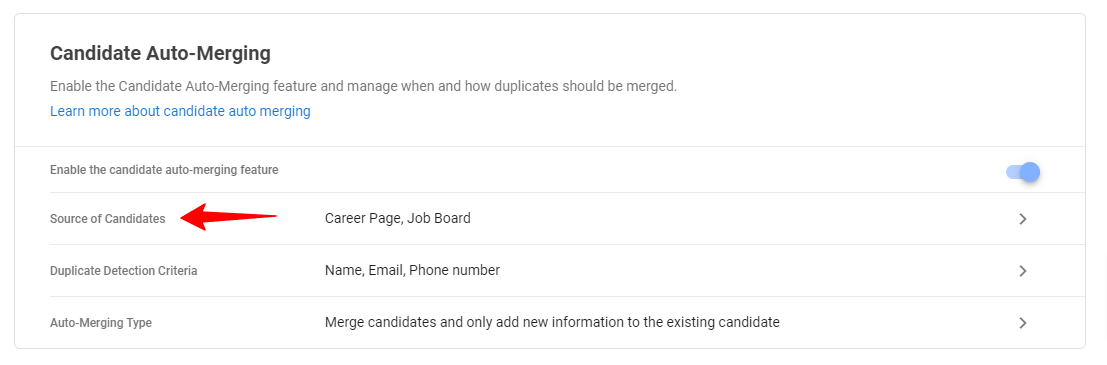
-
Select one or more sources from which you want new duplicate candidates to be auto-merged. Click "Save" to confirm.
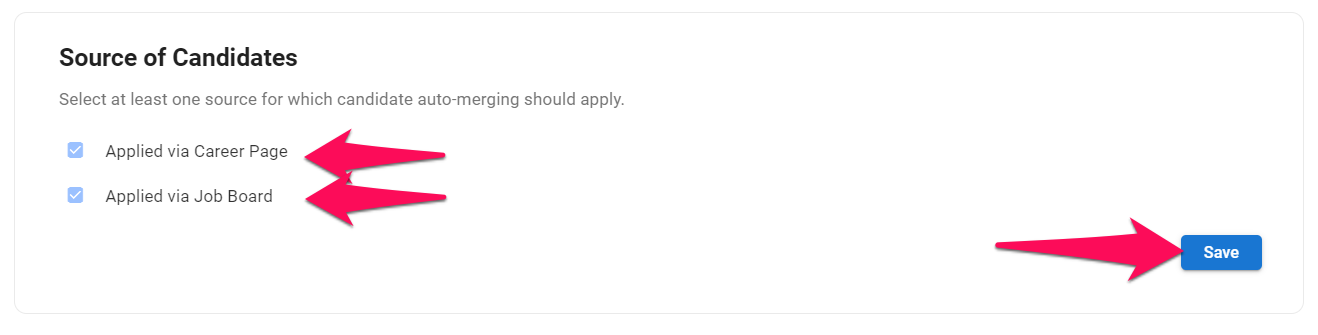
-
Return to the previous menu and click on "Duplicate Detection Criteria".
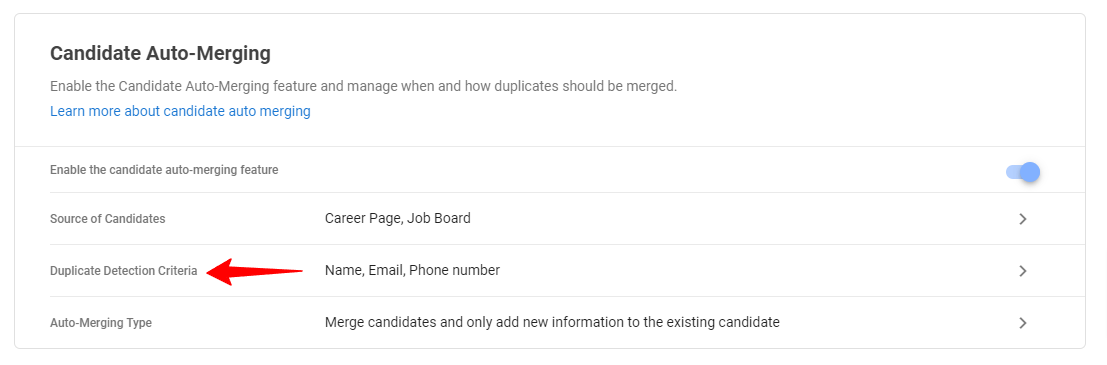
-
Select one or more criteria that should be used in order to detect duplicate candidates. Click "Save" to confirm.
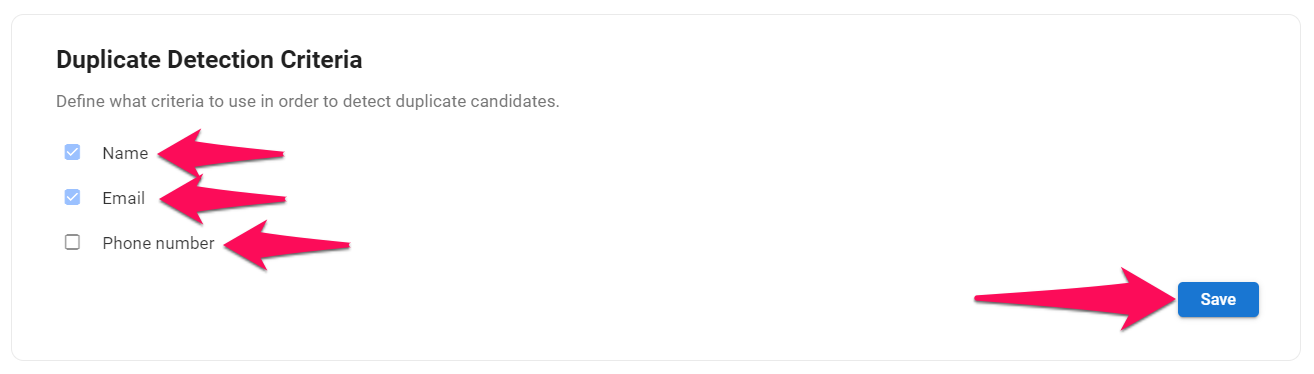
-
Return to the previous menu and click on "Auto-Merging Type".
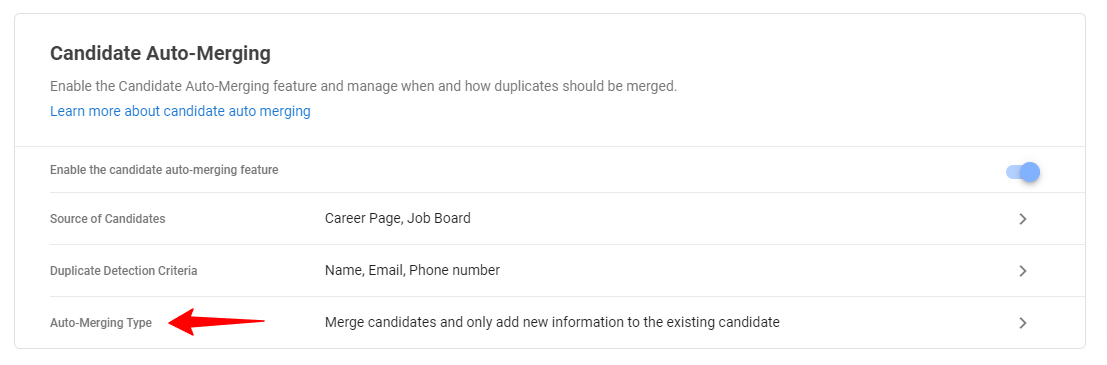
-
Select how you want duplicate candidates to be merged and click "Save" to confirm.
- Only information present in the new duplicate profile which is missing from the already existing profile will be added.
- All the information in the new duplicate profile will be added to the already existing profile. This option can lead to some existing information being overwritten in the existing profile.
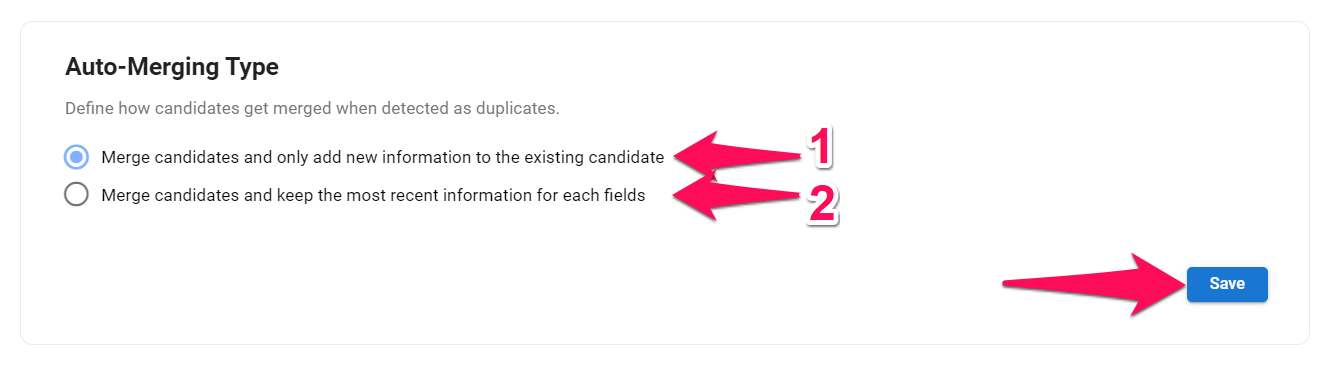
-
That's it, you have configured the Auto-Merging feature. Duplicate candidates coming from the selected channels will now be merged according to your settings.