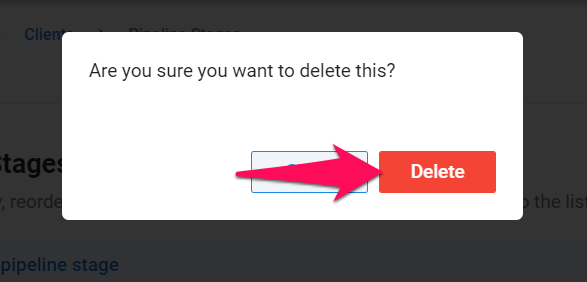Important
- This can only be done by an Admin.
- This is only available for companies running the Recruitment Agency version of Manatal and is not available for companies under the Company / Corporate accounts. Read more about different account types here.
Under the Recruitment Agency setting, Manatal offers a board view in which clients can be moved by dragging and dropping them through customizable stages.
Note
Any changes will be applied to all users under your company account.
Creating a CRM Stage
- Head to the following page. Alternatively, click on "Administration" from your side menu, open the "Customization" category and then the "Organizations (clients/departments)" category then click on "Customize pipeline stages".

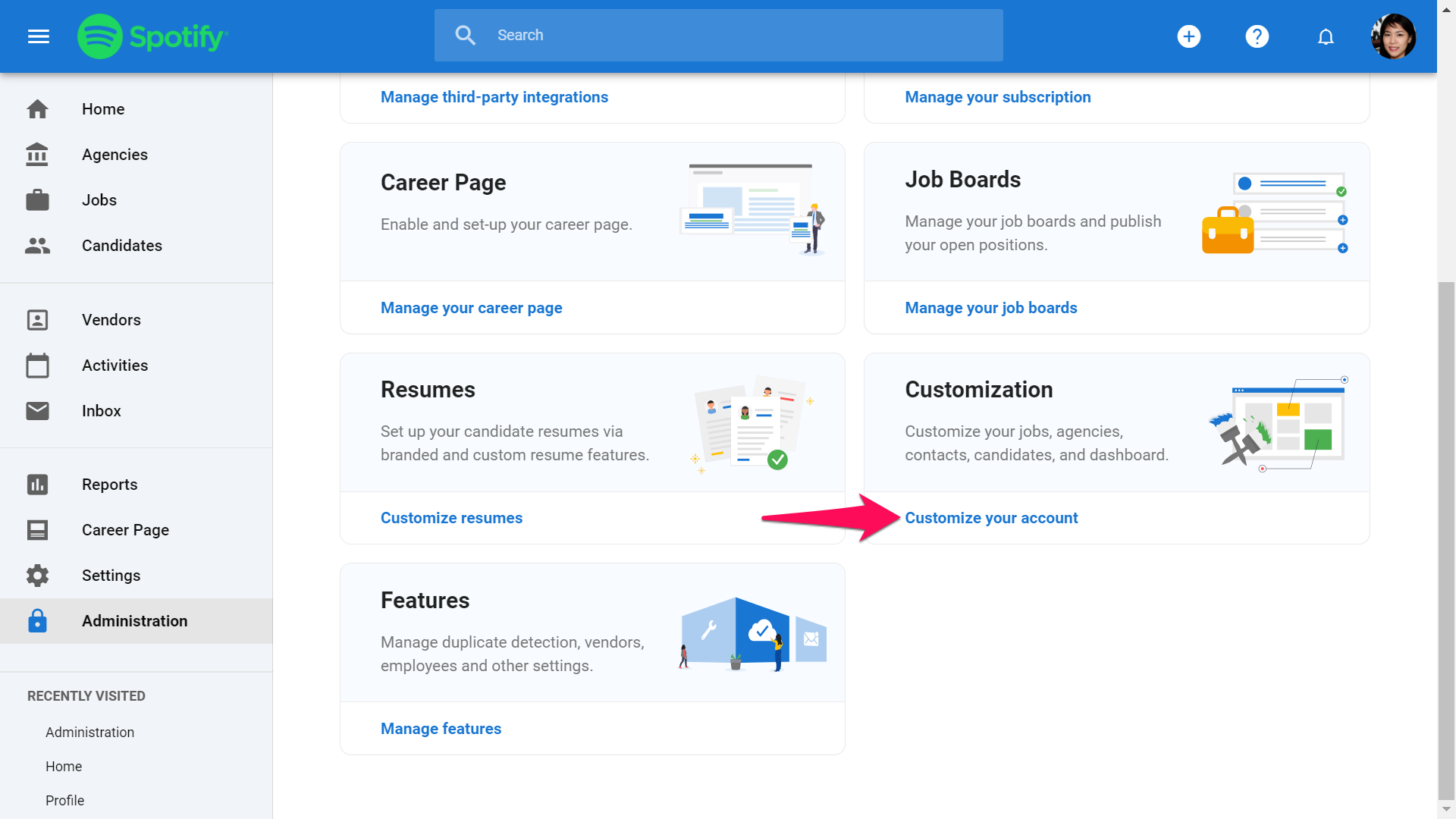
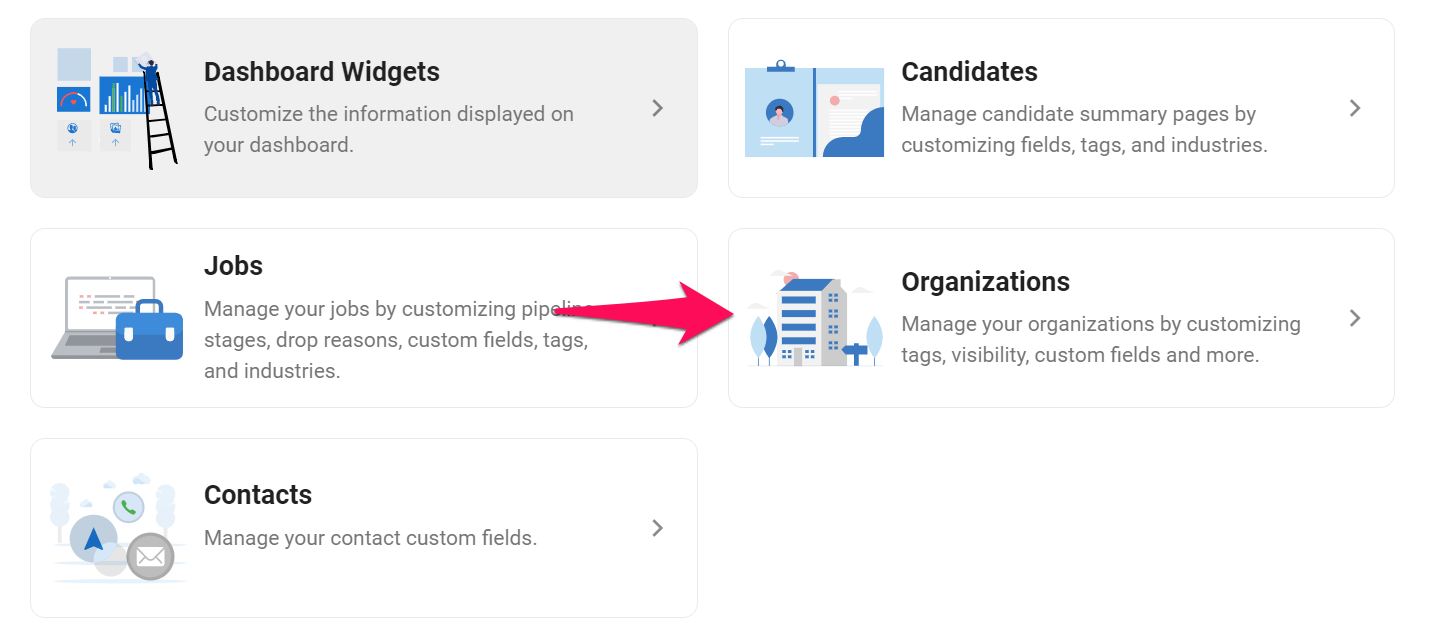
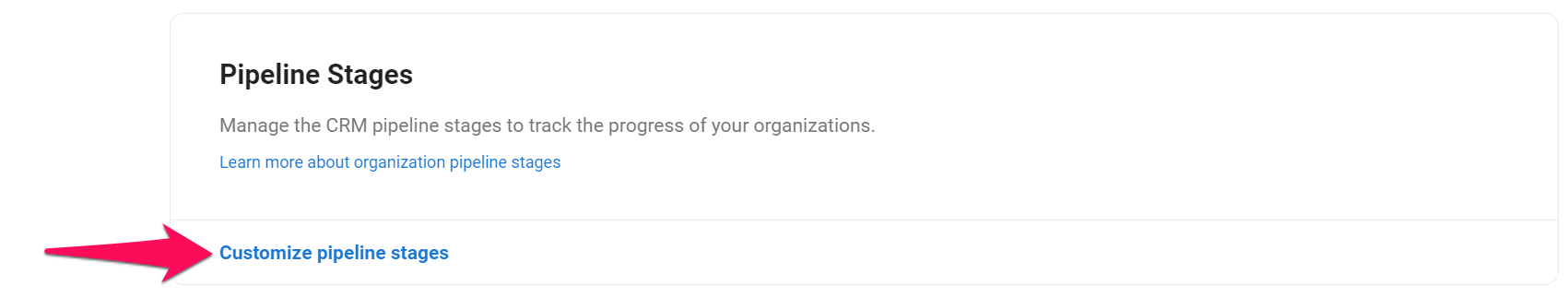
-
Click on "Add a pipeline stage".
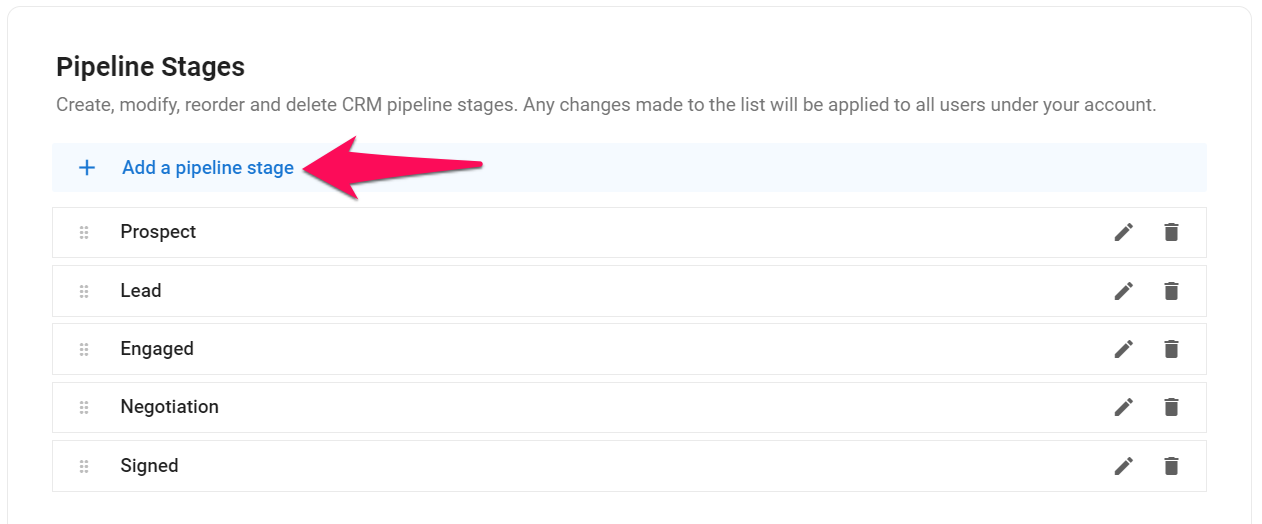
-
Enter stage name and click "Add".
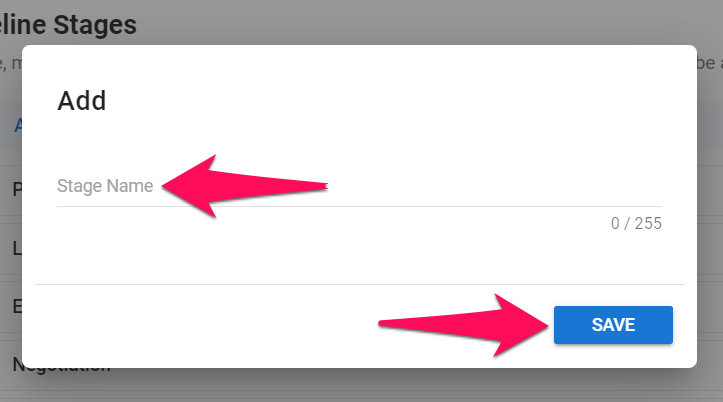
Editing a CRM Stage
- Head to the following page. Alternatively, click on "Administration" from your side menu, open the "Customization" category and then the "Organizations (clients/departments)" category then click on "Customize pipeline stages".

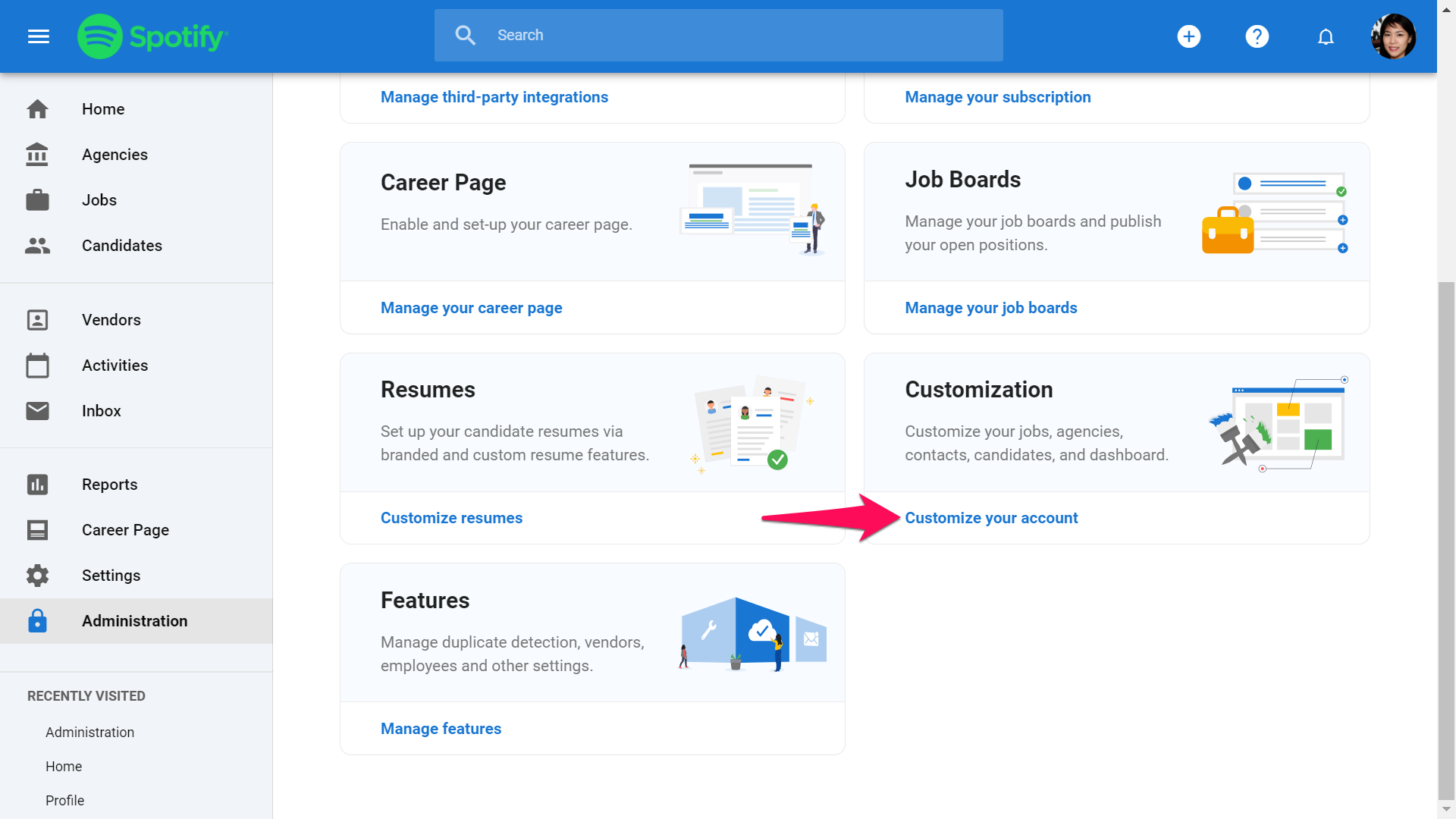
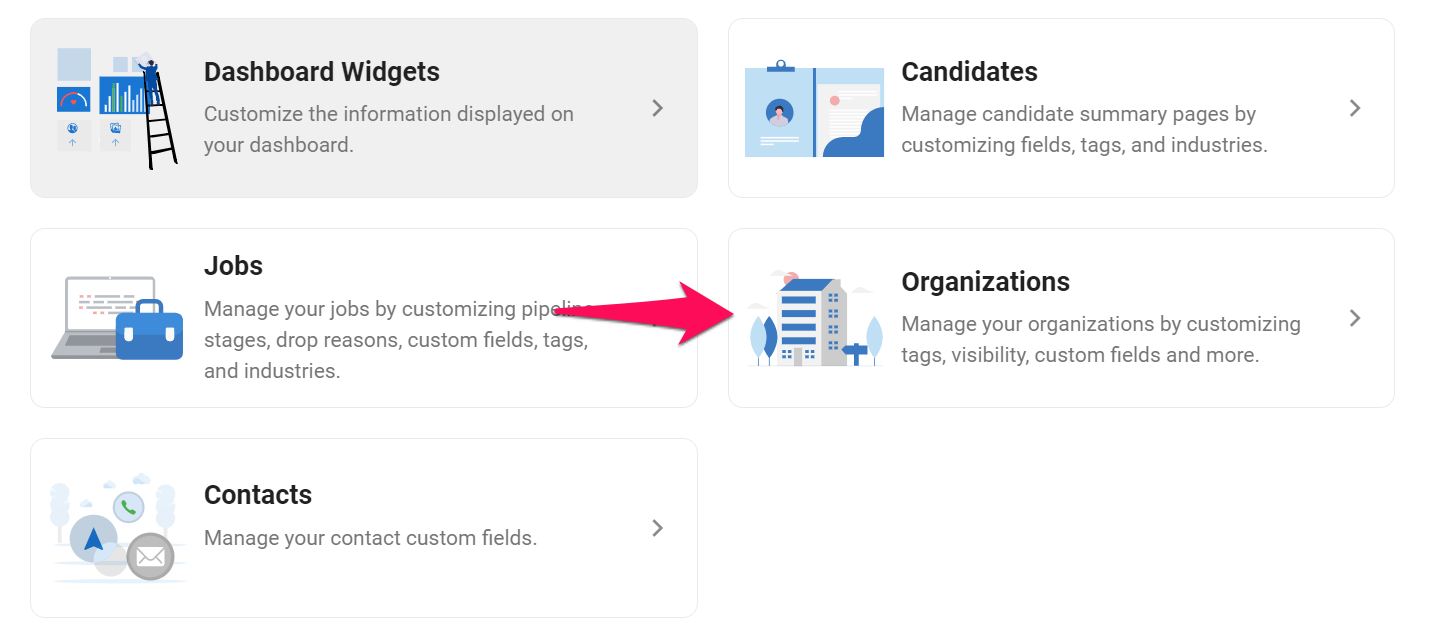
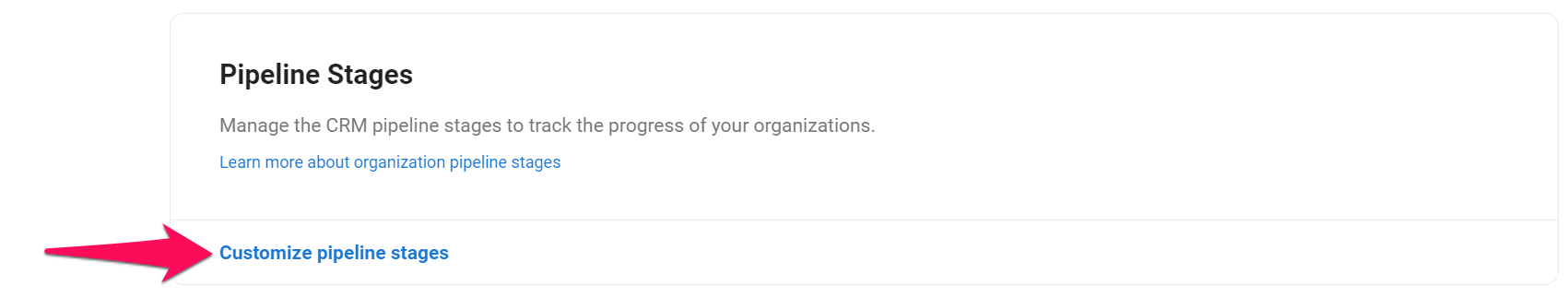
-
Click on the pencil icon next to a stage.
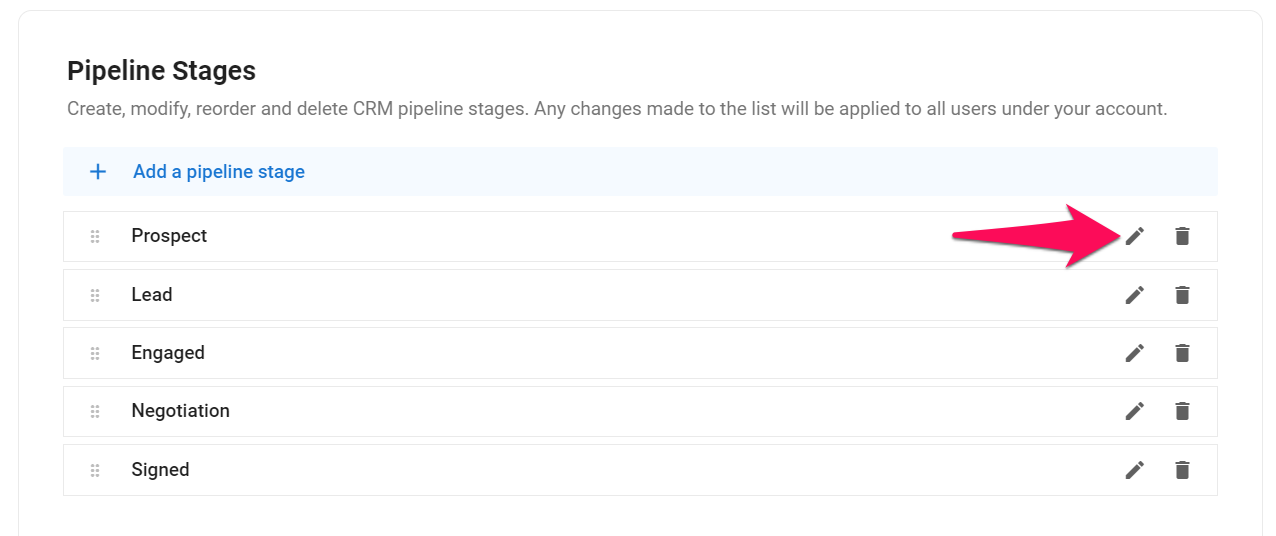
-
Edit stage name and click "Save".
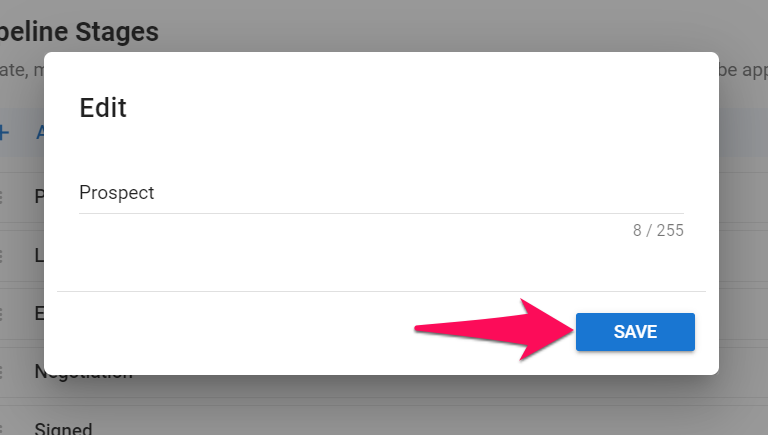
Re-ordering CRM Stages
- Head to the following page. Alternatively, click on "Administration" from your side menu, open the "Customization" category and then the "Organizations (clients/departments)" category then click on "Customize pipeline stages".

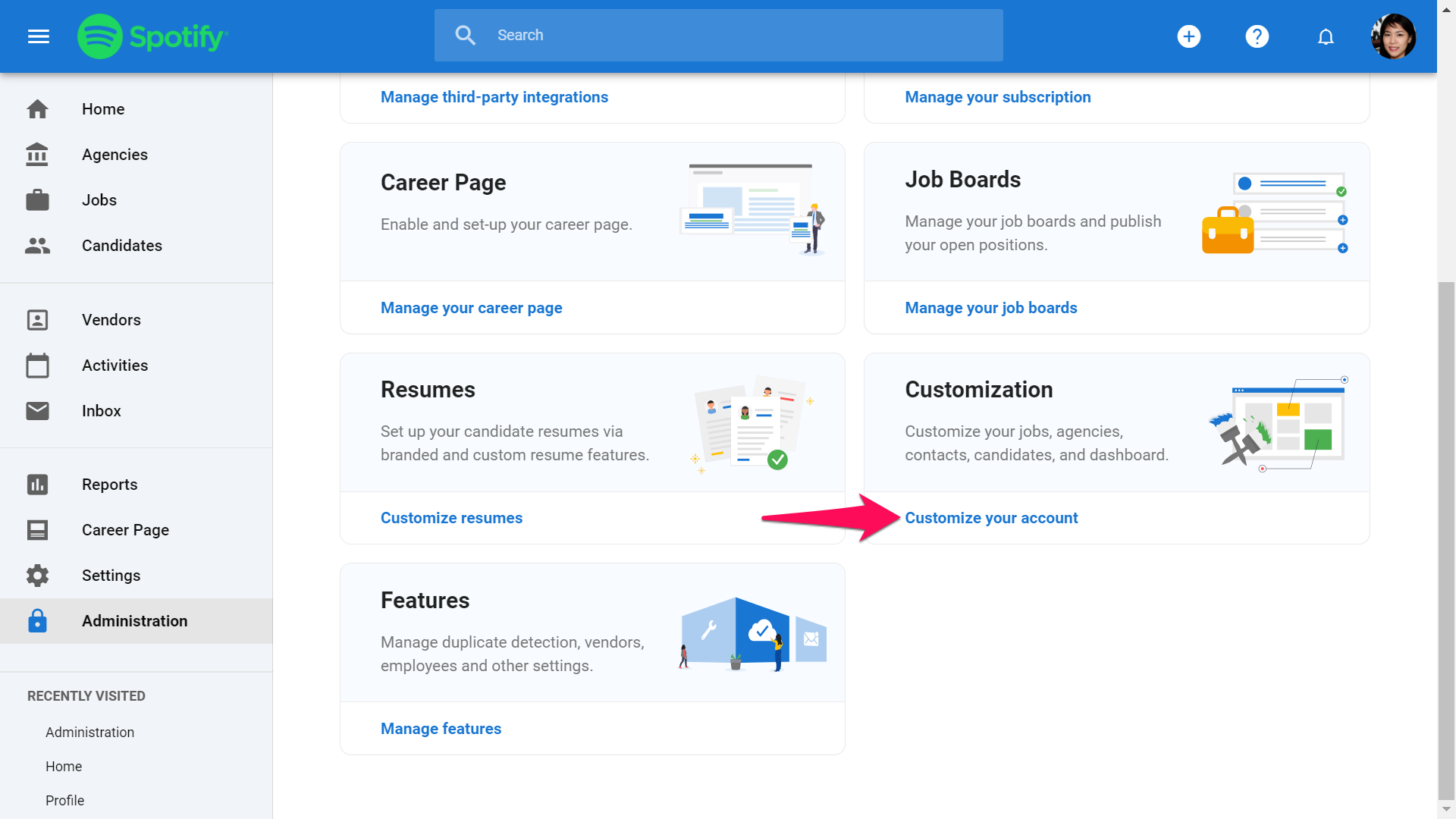
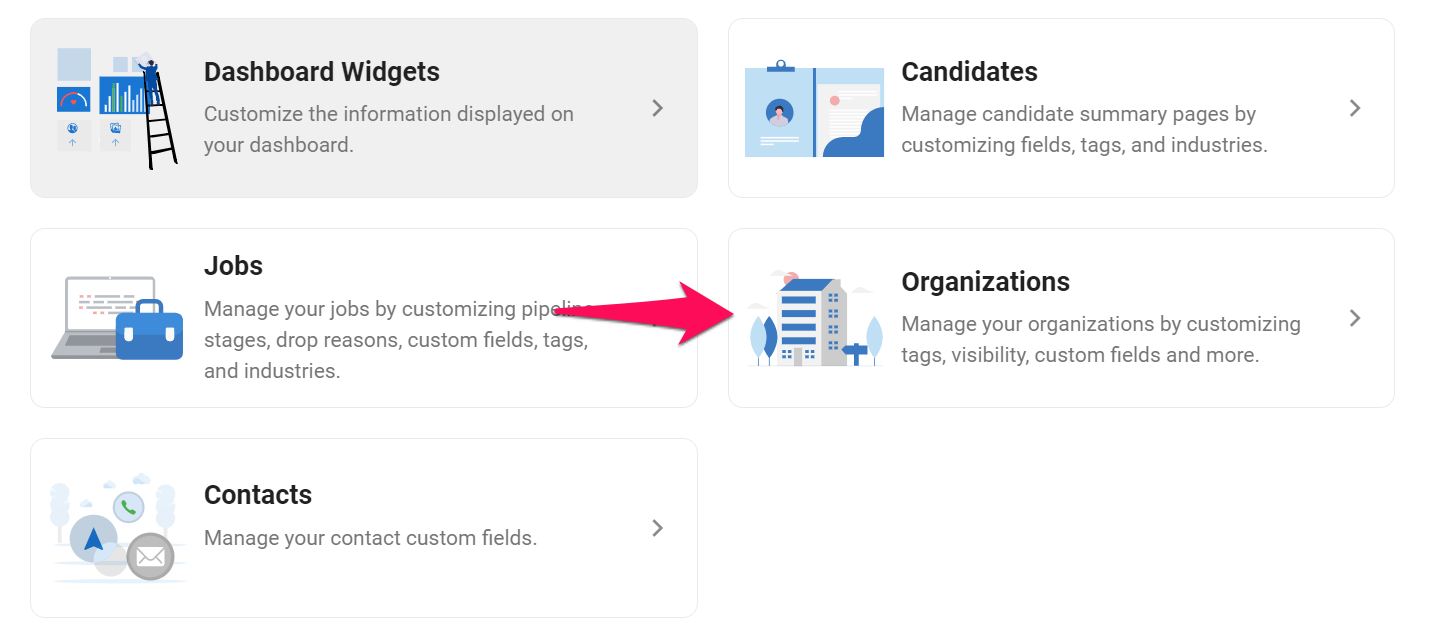
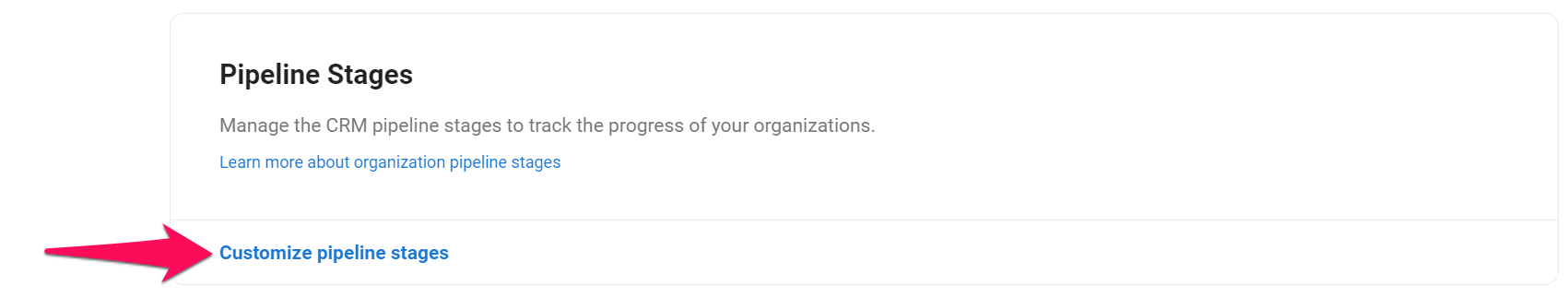
- Click on the 6-dots icon to drag and drop to re-order stages.
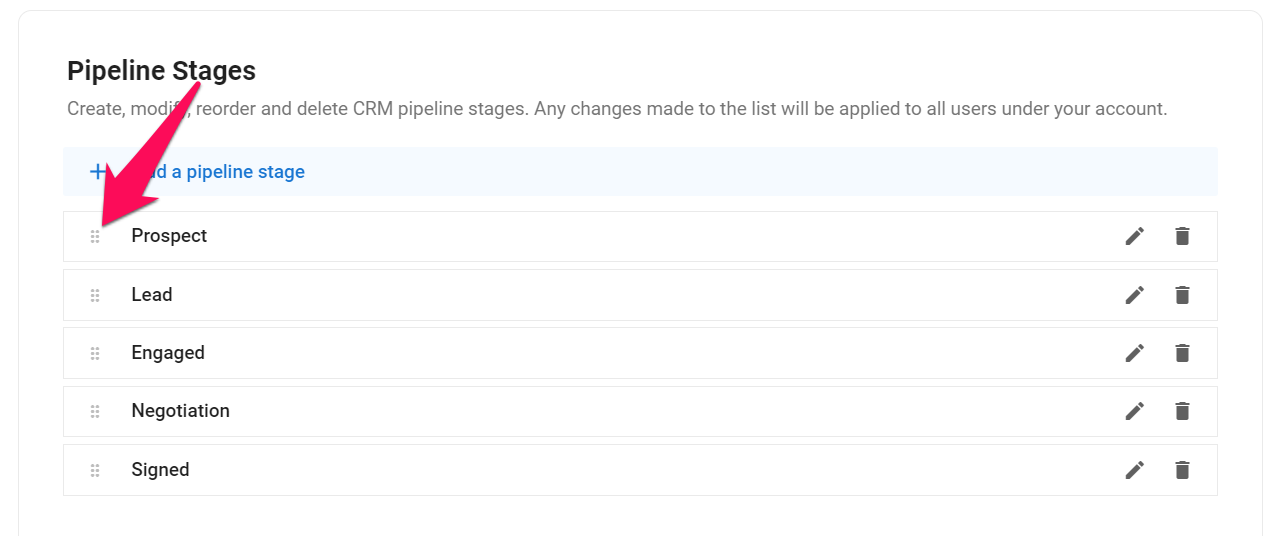
Deleting a CRM Stage
- Head to the following page. Alternatively, click on "Administration" from your side menu, open the "Customization" category and then the "Organizations (clients/departments)" category then click on "Customize pipeline stages".

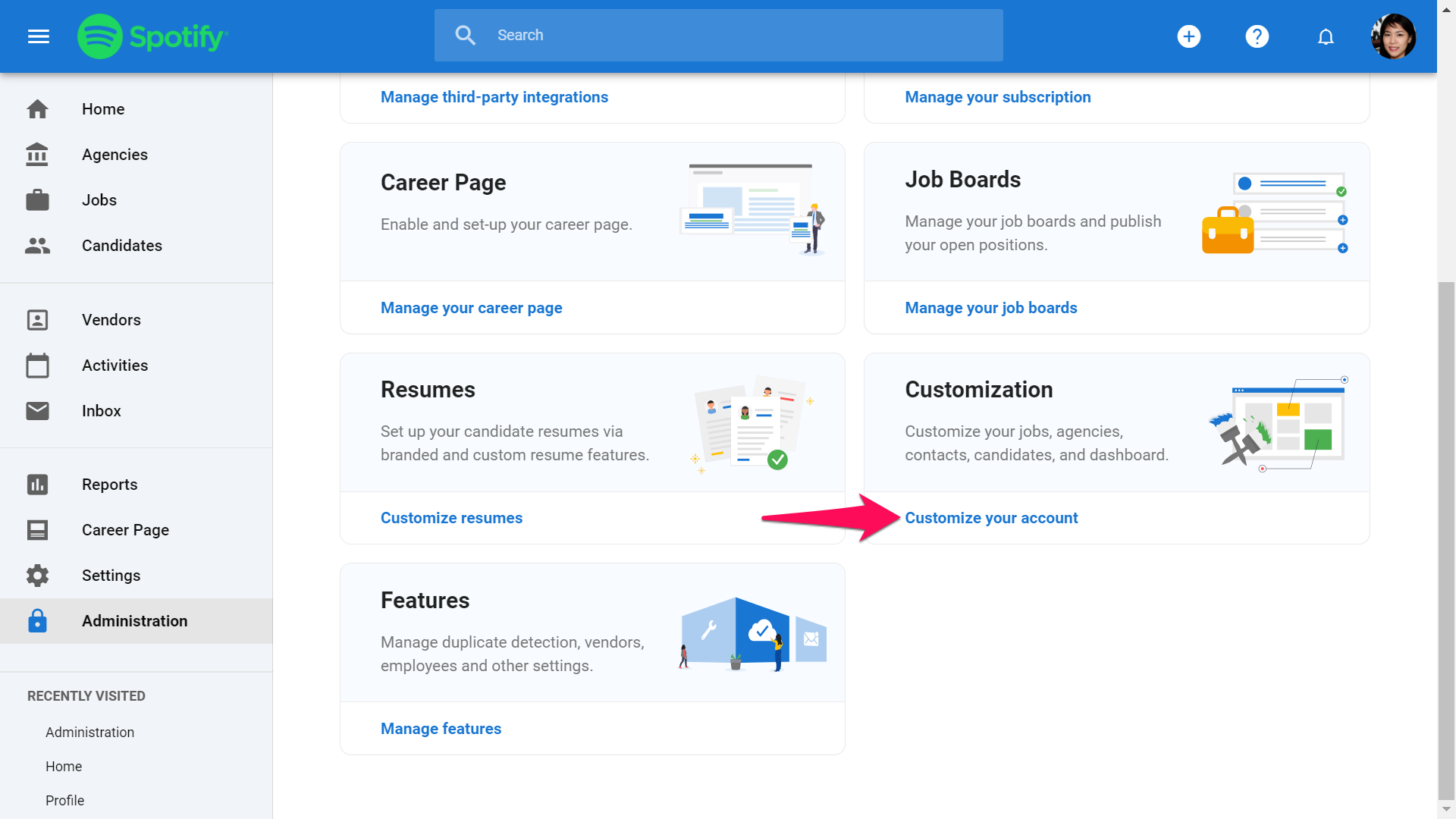
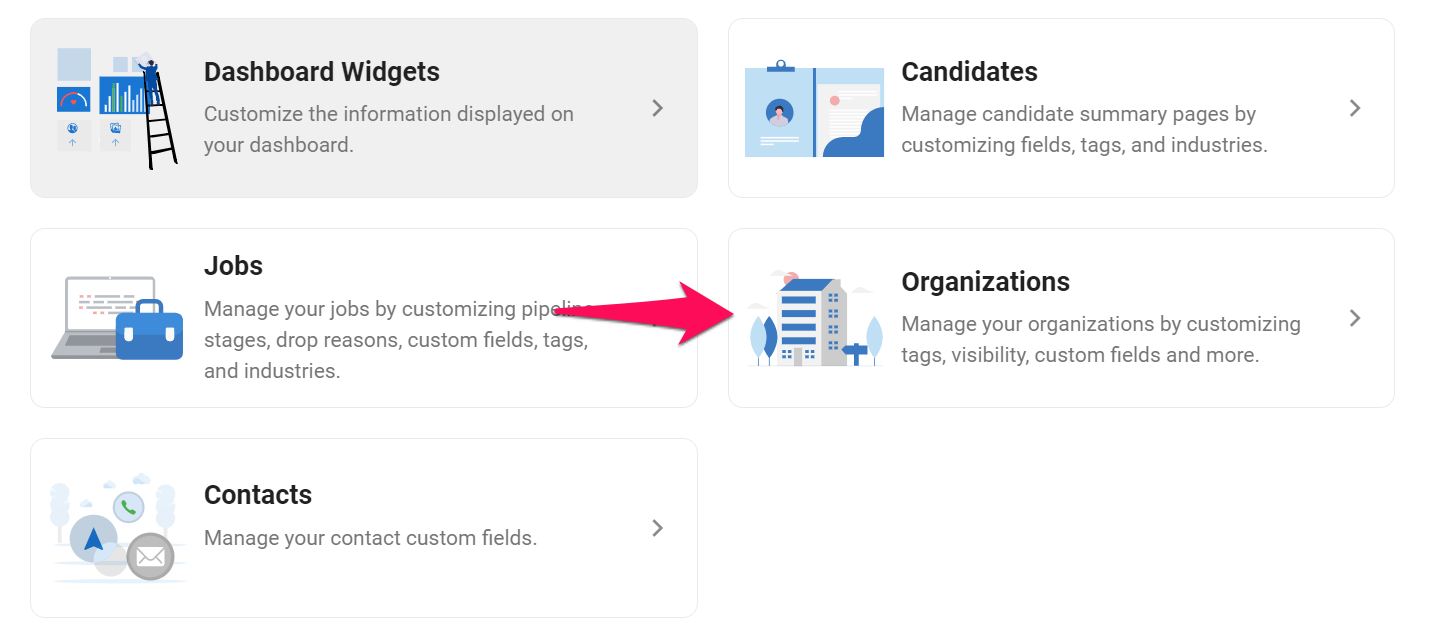
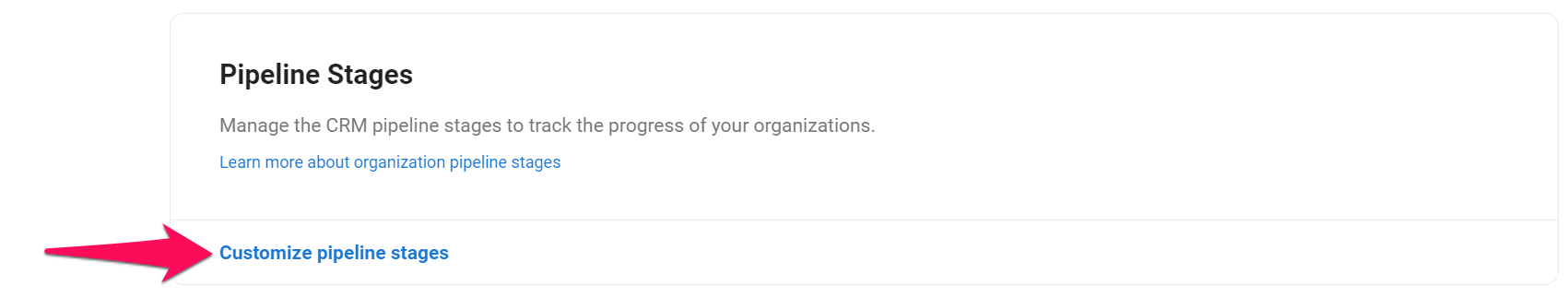
-
Click on the trash icon next to a stage.
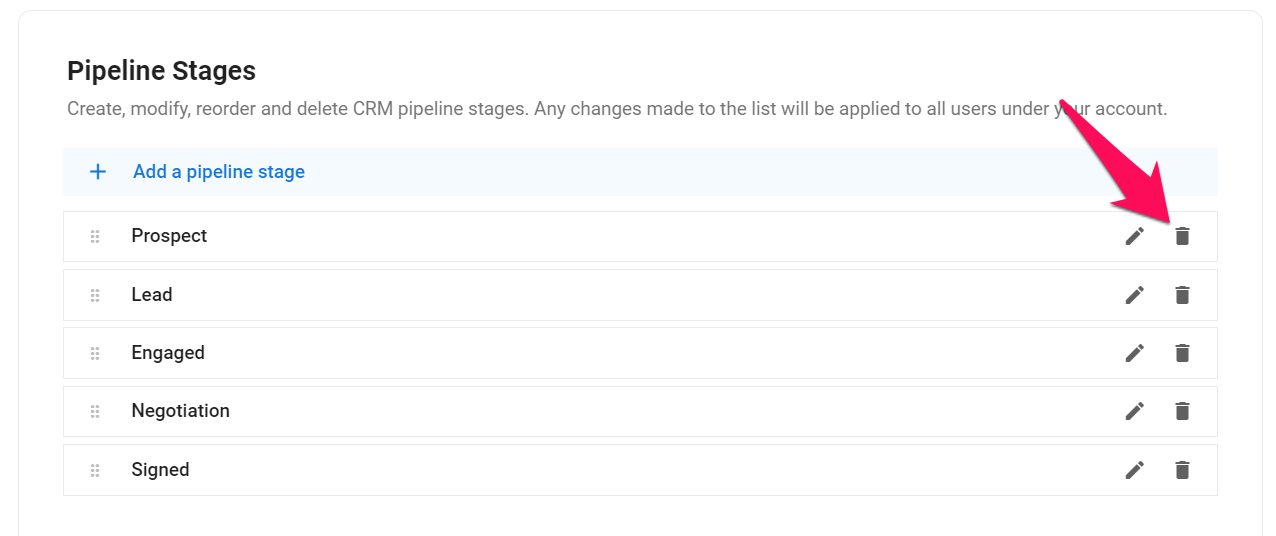
-
Click on "Delete".