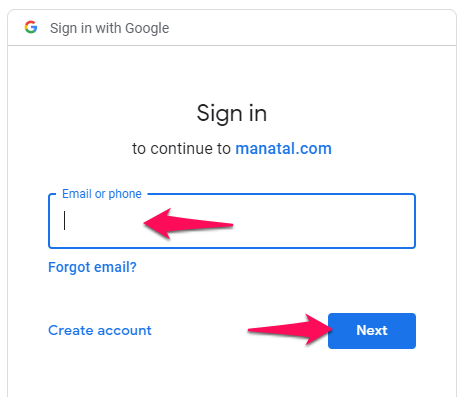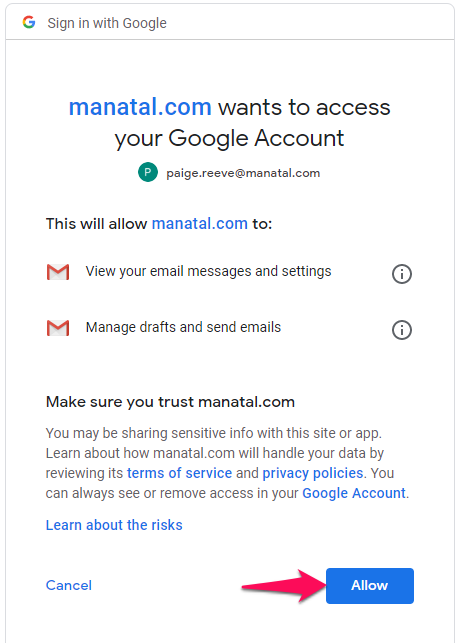Important
Please note that in order to connect Manatal to your G Suite/ Gmail, your Manatal account's admin needs to enable the Inbox in Manatal's settings. Refer to this article for more information.
Note
- Only emails from candidates, contacts, and guests created in the account's database will be synced to Manatal. Emails that do not contain the email address of a candidate, contact or guest will not be displayed in Manatal.
- Manatal automatically syncs emails to candidate/contact profiles based on matching email addresses. However, there is a key condition that can block the sync:
- If the same email address exists as a user profile in your account, Manatal will not sync emails to any candidate/contact profile with that same email.
- This rule helps to:
- Prevent internal emails between team members from appearing in candidate threads.
- Avoid duplicate or confusing email threads in candidate views.
- This rule only applies within your own Manatal account and does not affect the guest and vendor portal.
- If the same email address is used for a user in another Manatal account, it will not affect your sync behavior.
How to Connect to your Gmail
- Head to the following page. Alternatively, click on your photo at the top right-hand side of the screen, then "Settings" from the dropdown menu and finally click on "Integrations".
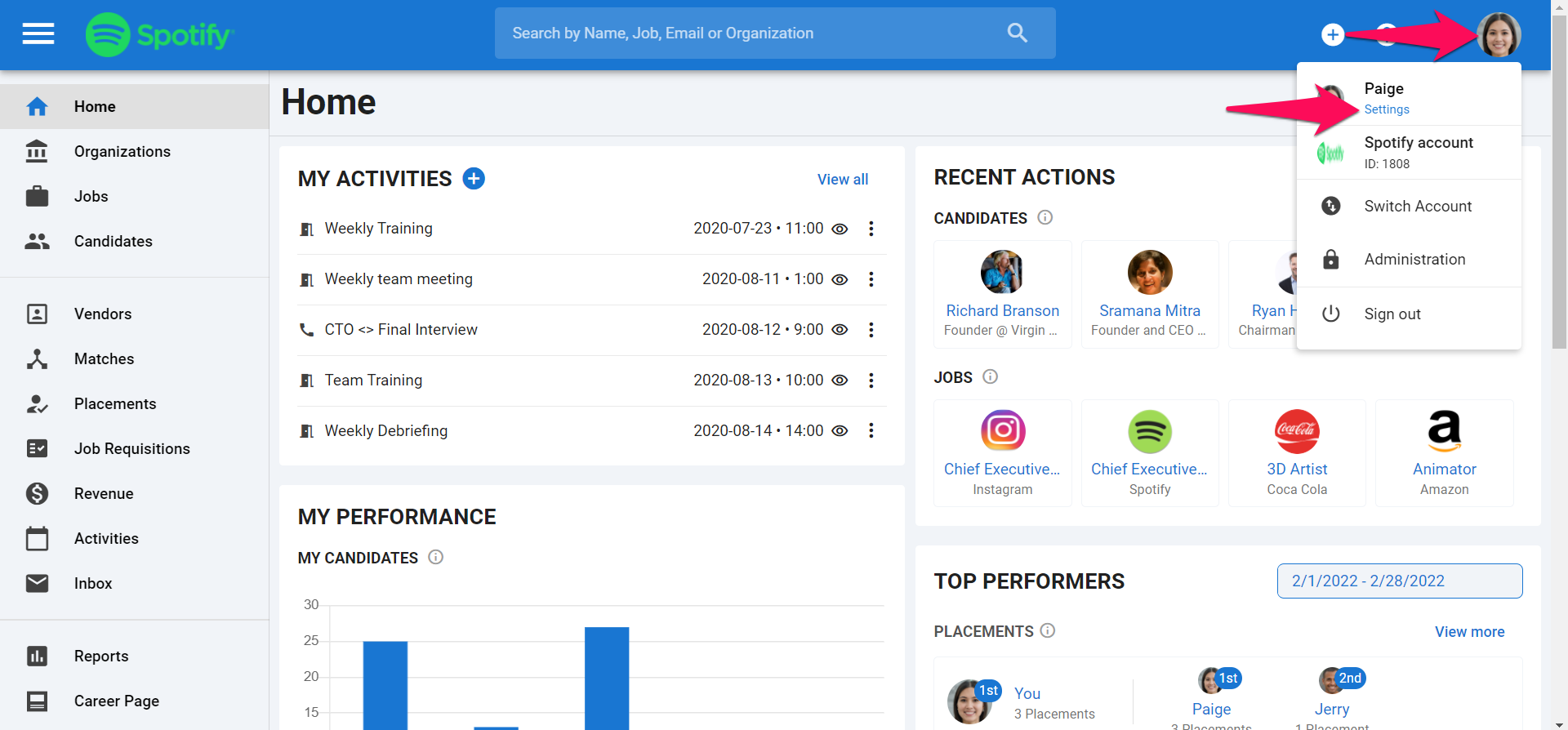
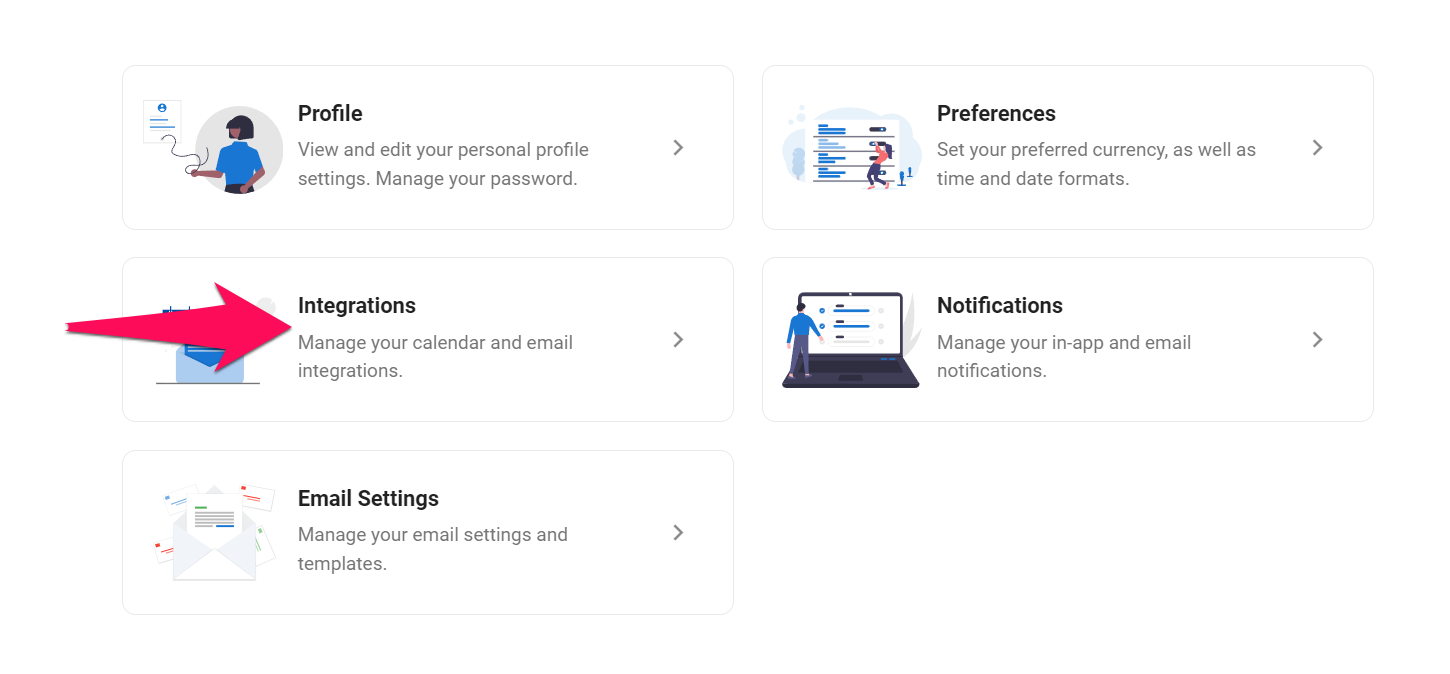
-
Select Gmail and click on "Connect with Google".
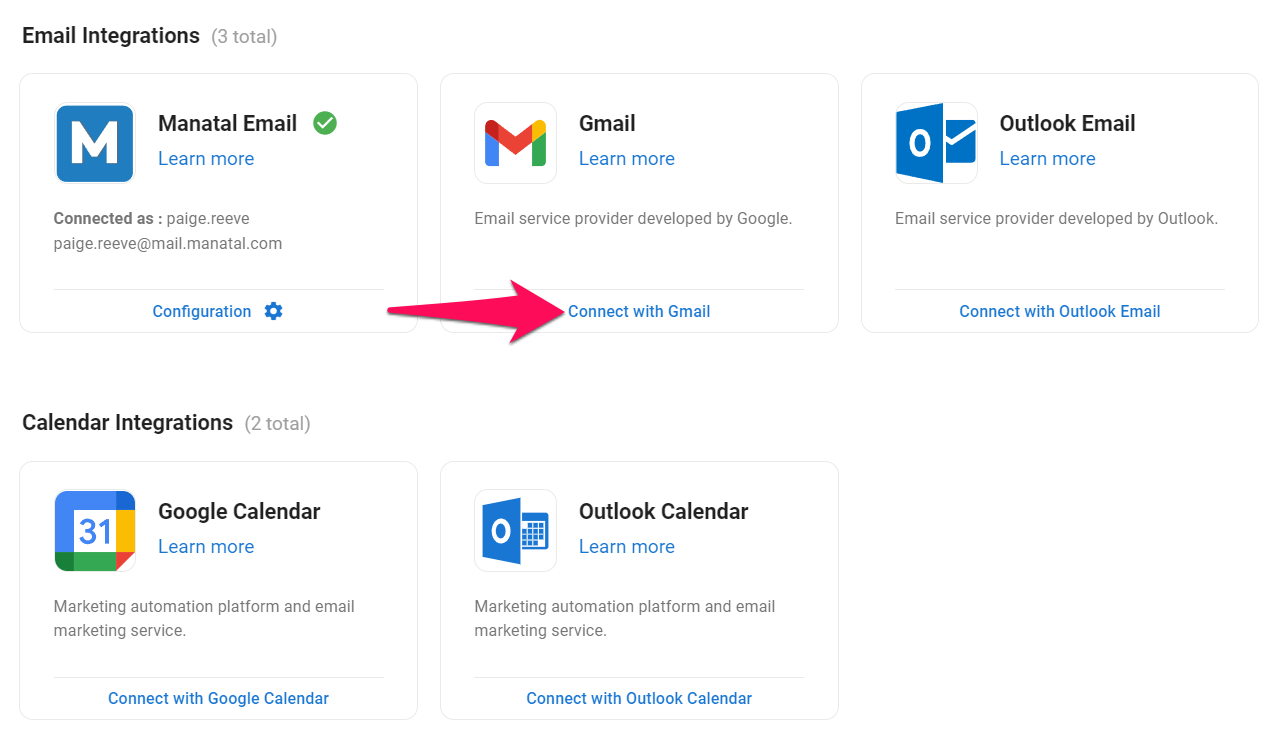
-
You will be redirected to the Gmail platform where you will need to give Manatal permission to send and receive emails. That's it you have connected your Gmail to Manatal.