-
Using Safari, head to www.manatal.com and click on the dropdown menu.
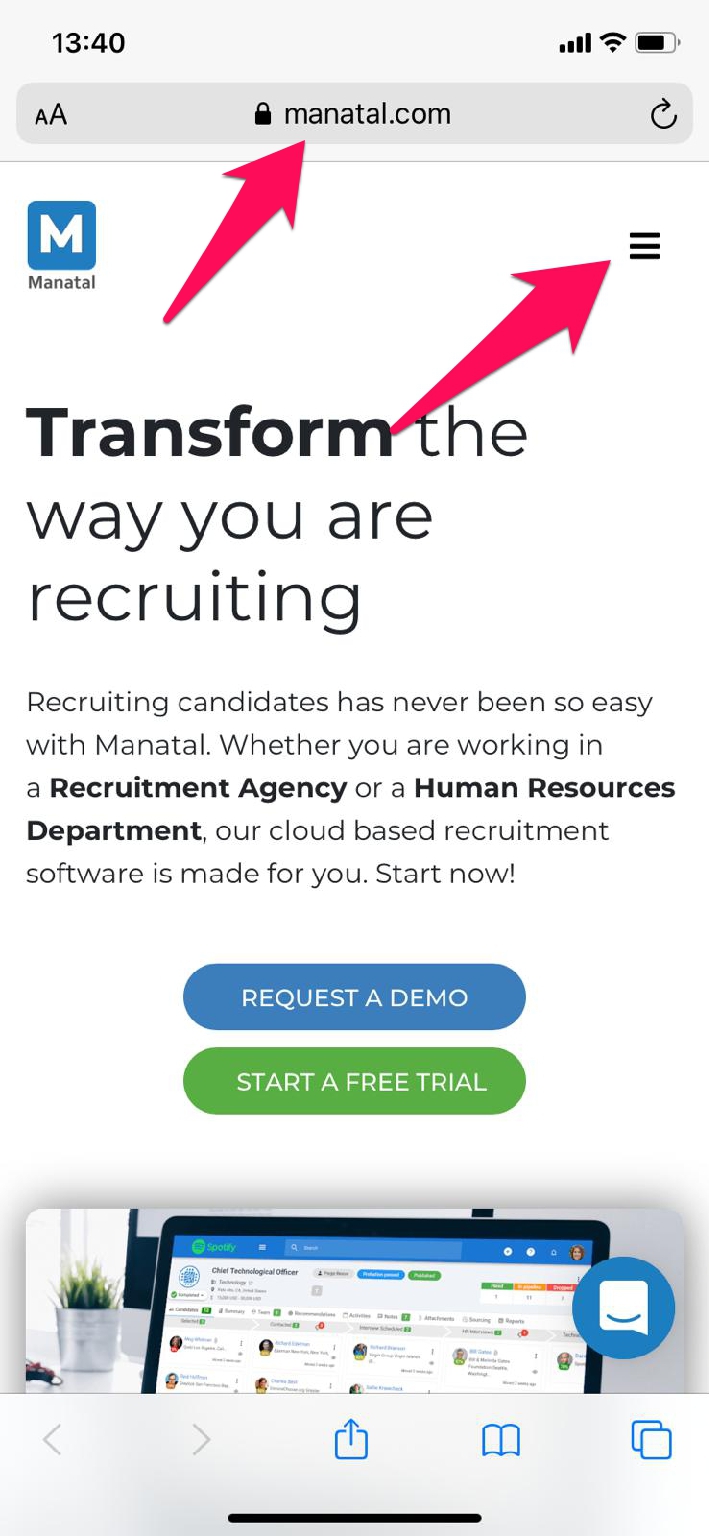
-
Click on "Sign In".
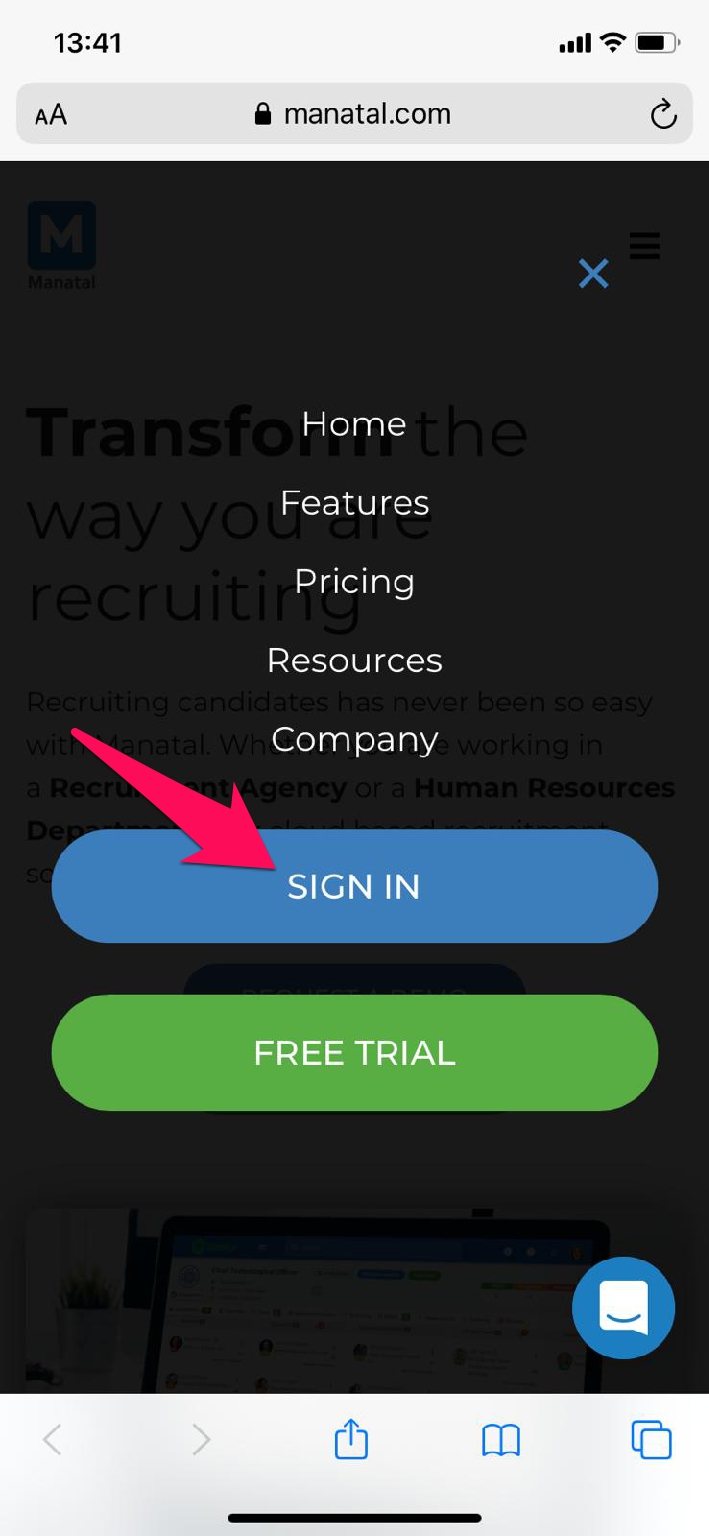
-
Enter your email address and password then click "Log in".
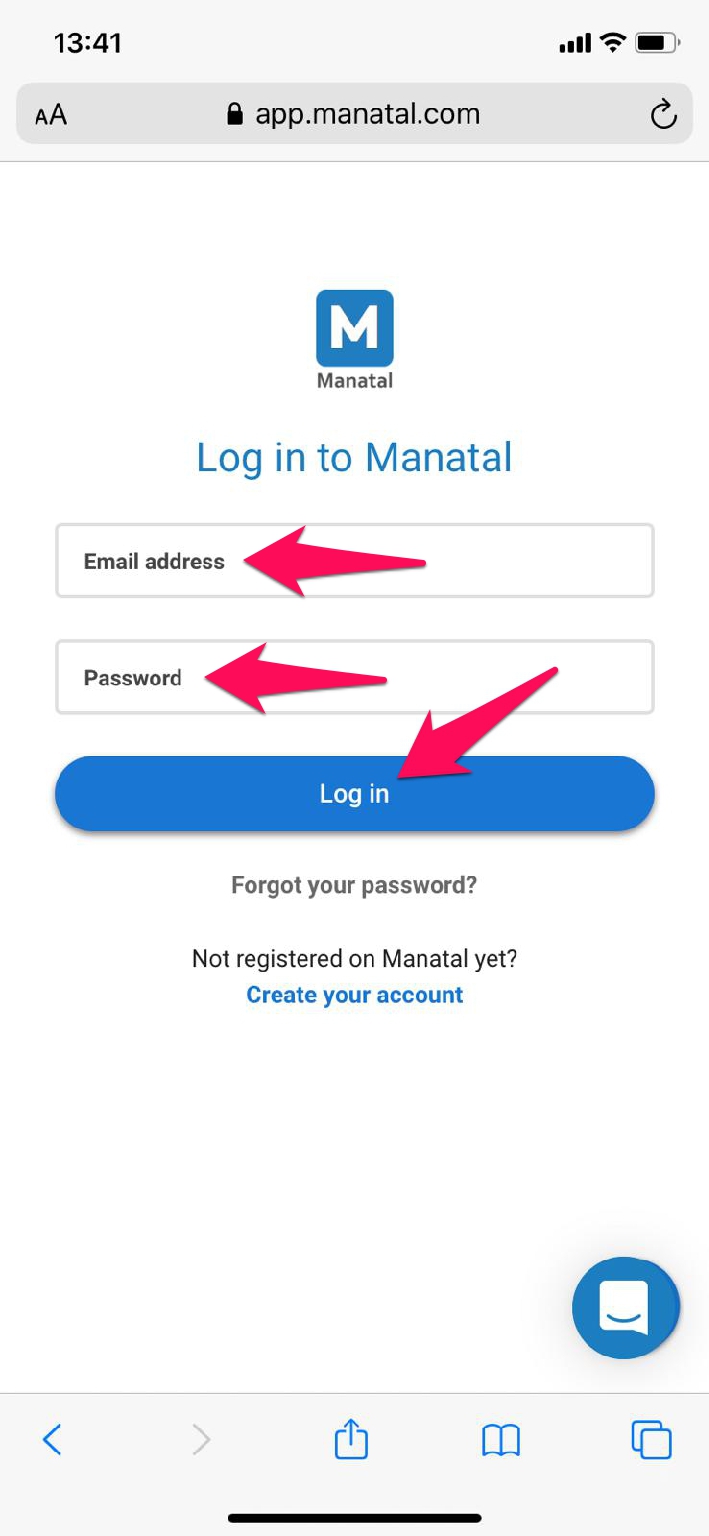
-
You will be logged into Manatal.
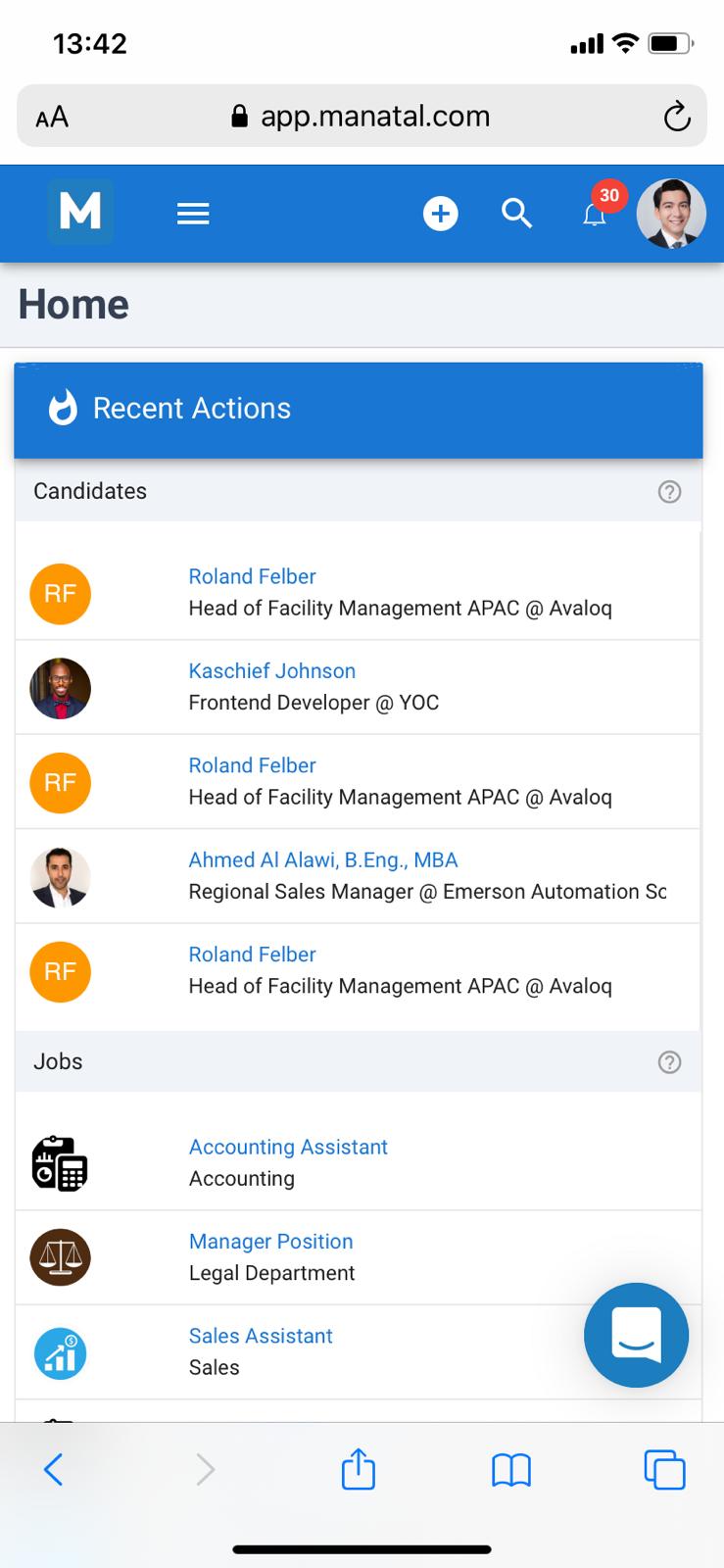
-
To add a Manatal app icon to your device alongside all your other apps, click on "Add to Home Screen" from Safari's menu.
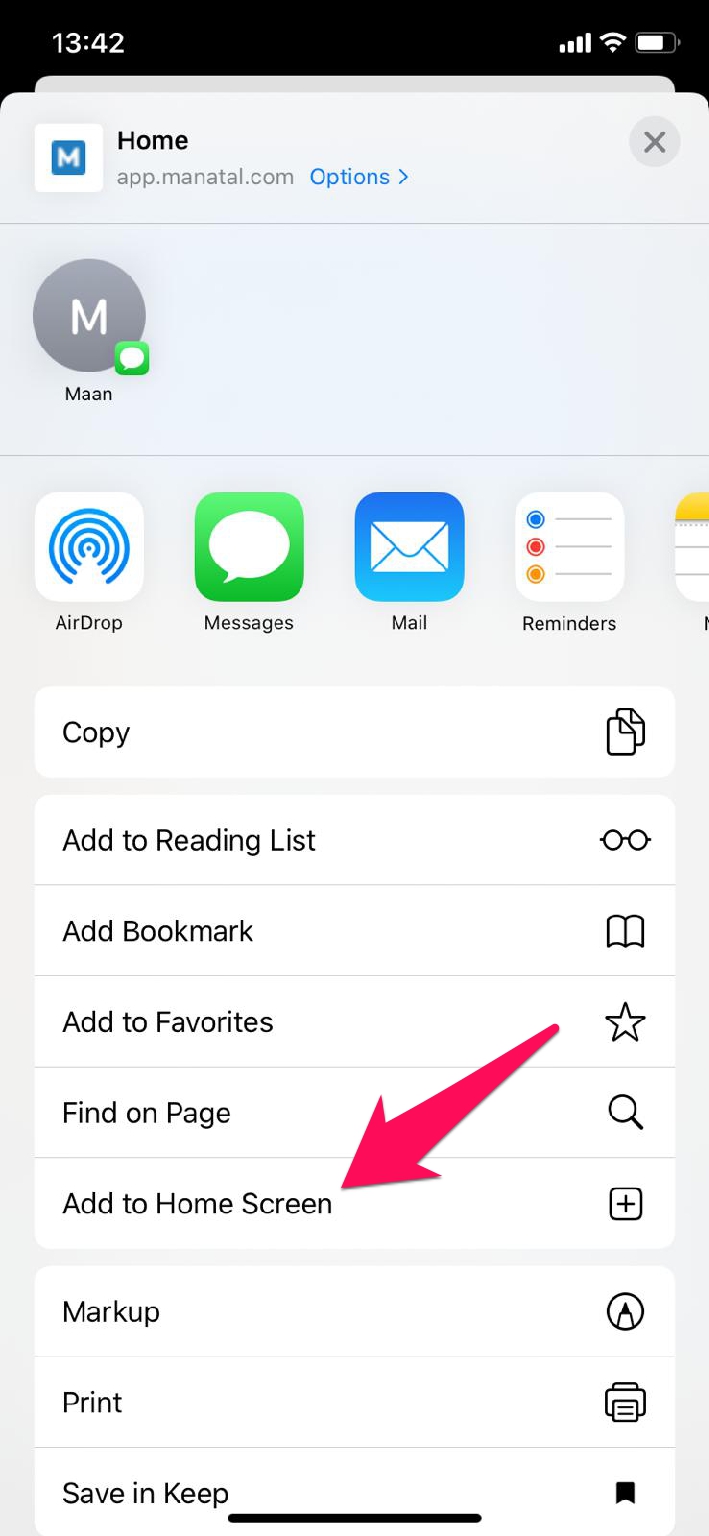
-
Click on "Add".
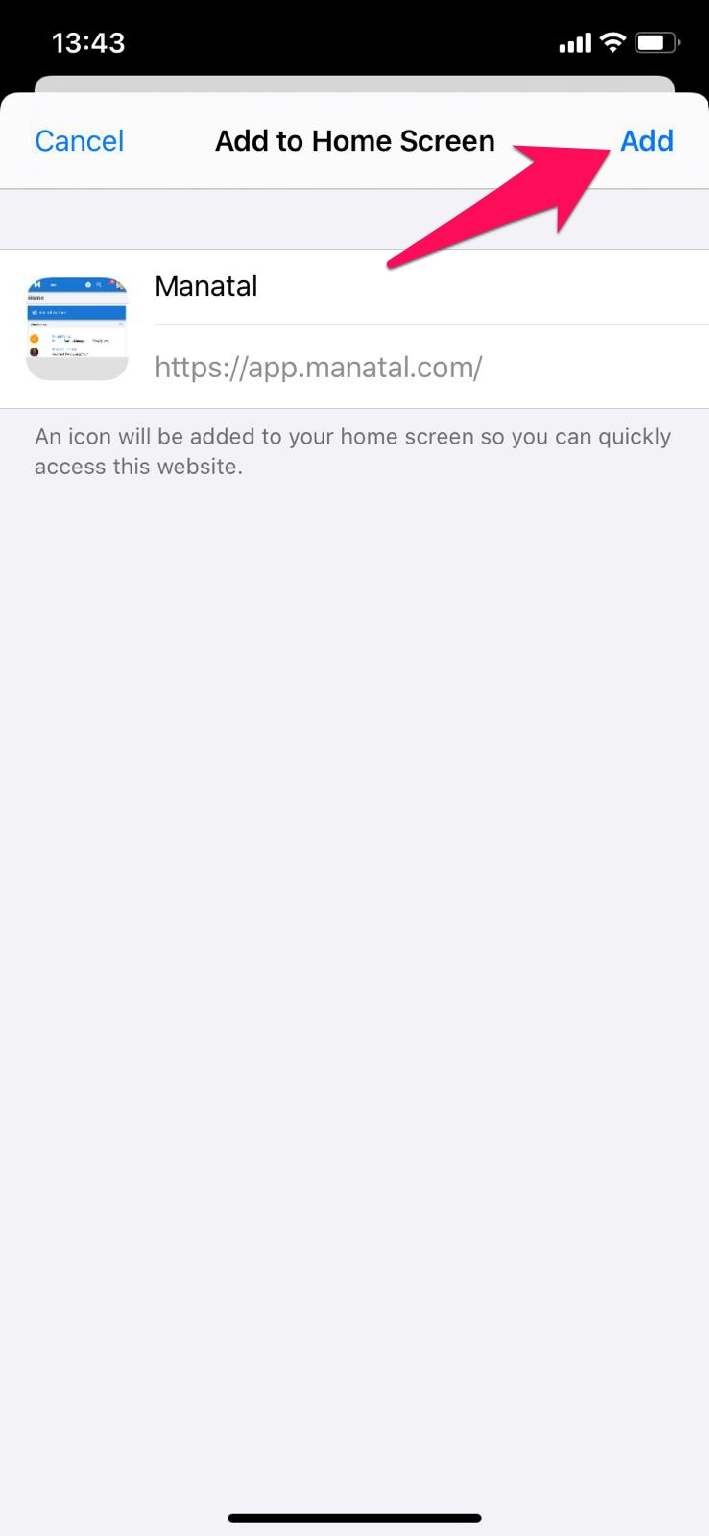
-
You can now launch Manatal from your home screen by clicking on the Manatal app icon.

iOS
- 1 minute(s) read
Was this article helpful?