You can easily customize your user profile (change your profile picture, edit your display name and contact detail,...) and keep it up to date.
Access your Profile
- Head to the following page. Alternatively, click on your photo at the top right-hand side of the screen, then "Settings" from the dropdown menu and finally click on "Profile".
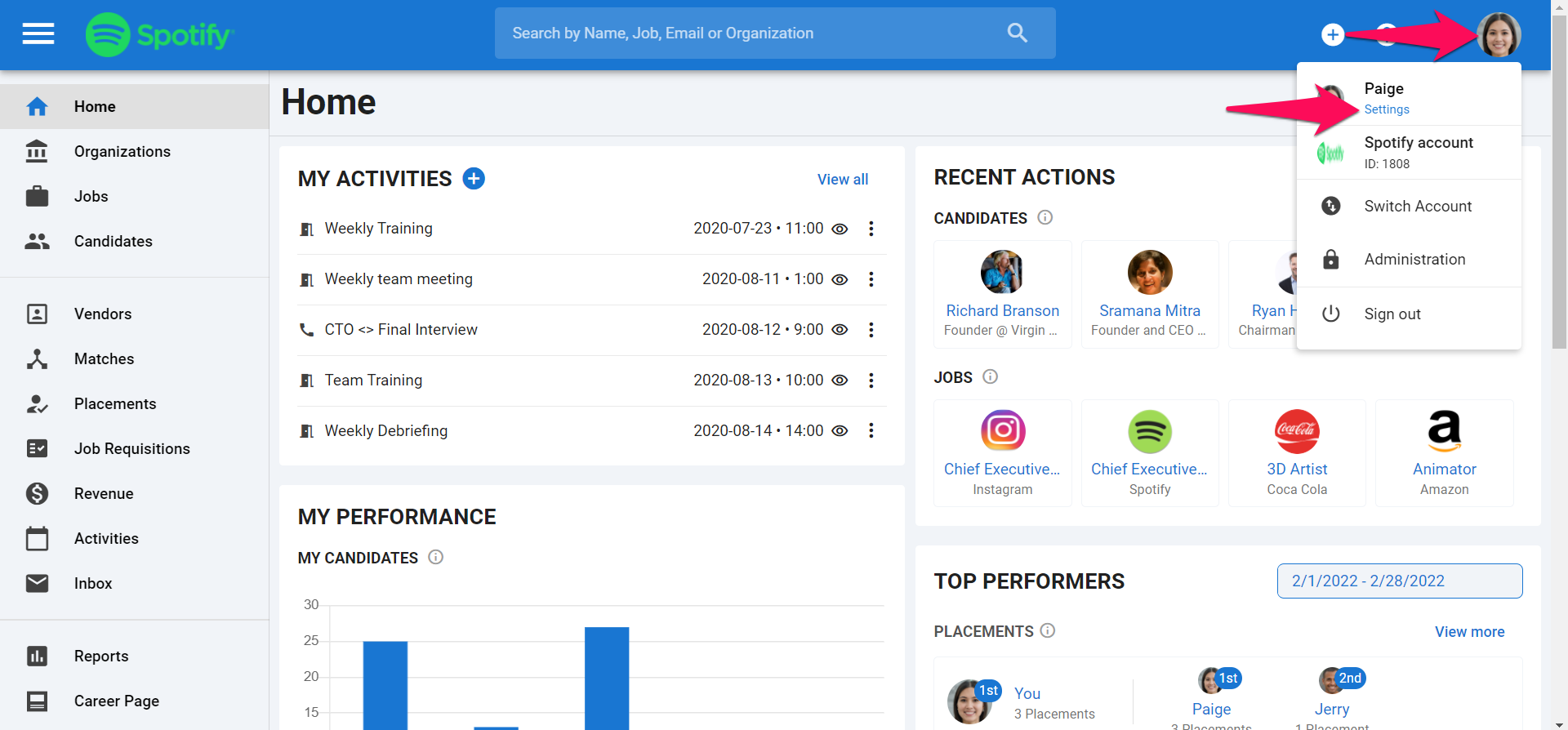
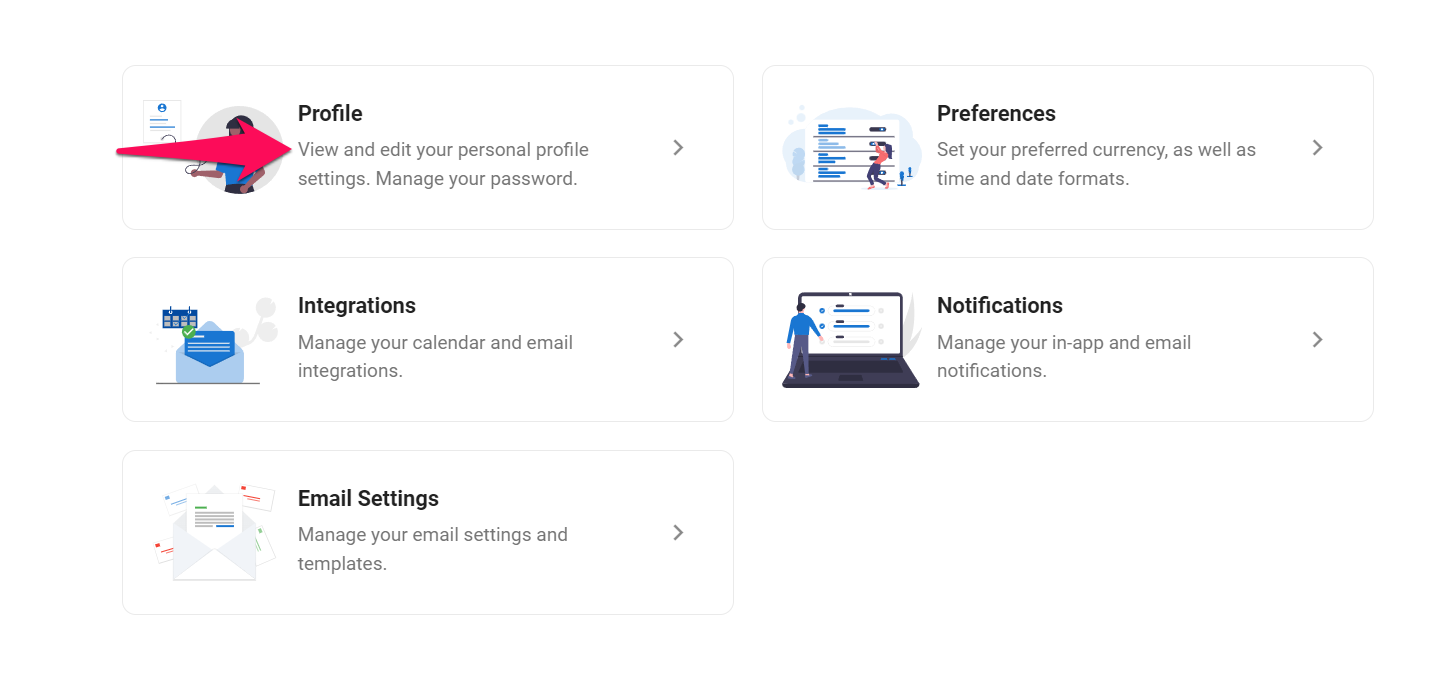
Add/Modify your Profile Photo
- Head to the following page. Alternatively, click on your photo at the top right-hand side of the screen, then "Settings" from the dropdown menu and finally click on "Profile".
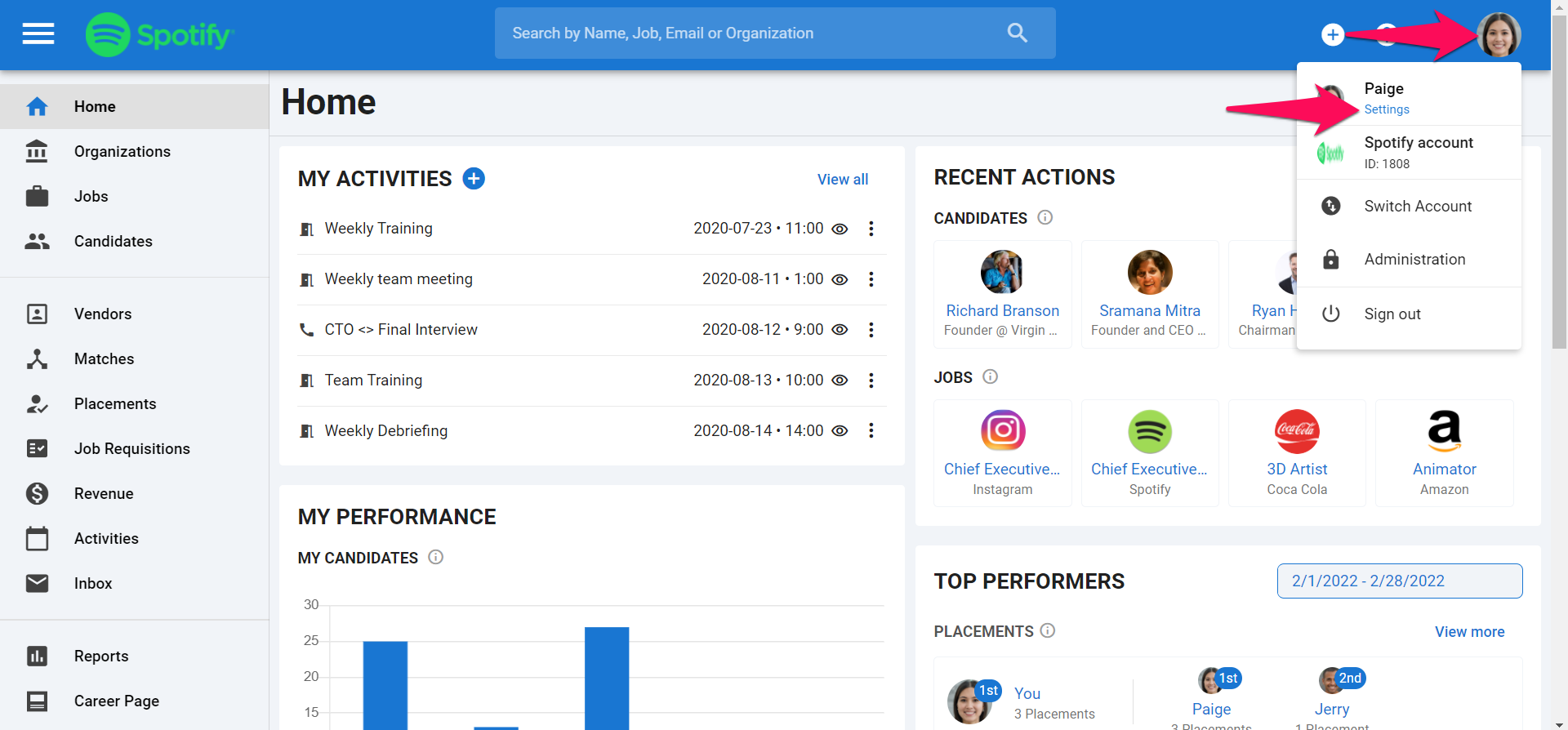
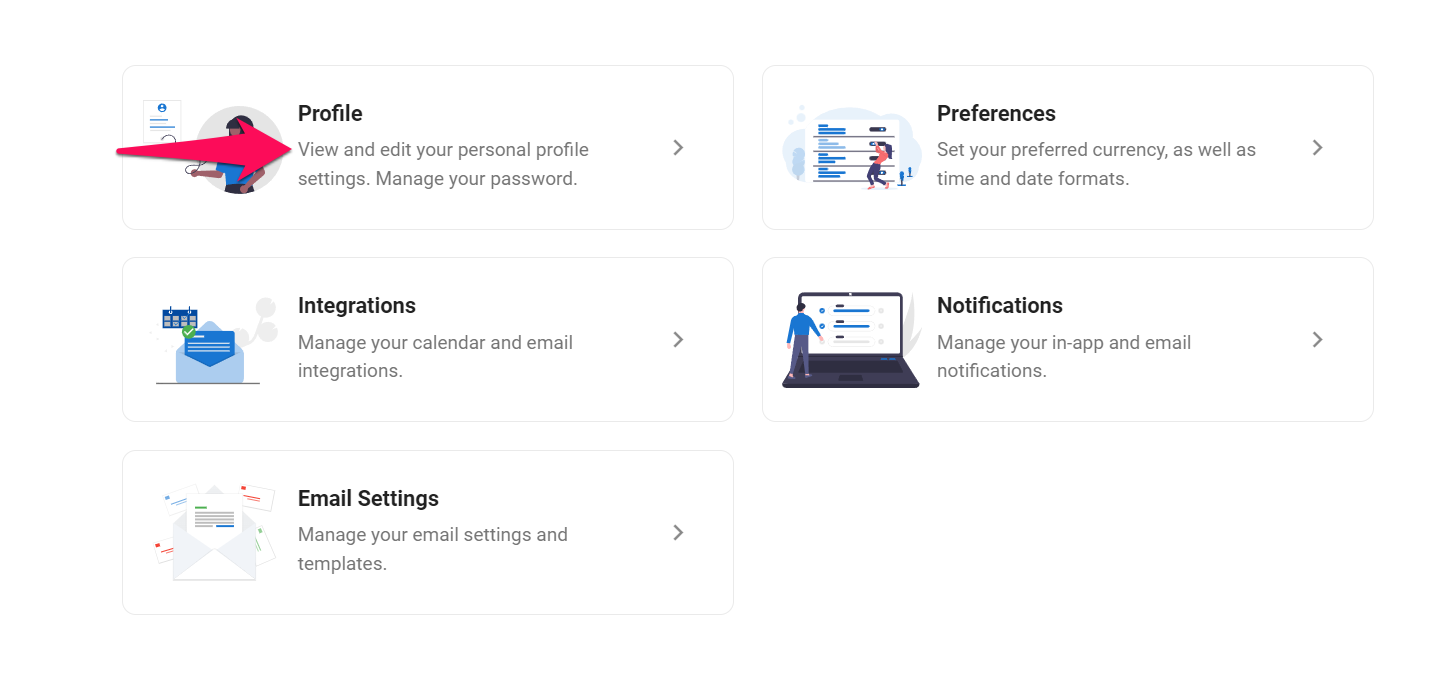
-
Click on the profile photo and then on "Upload".
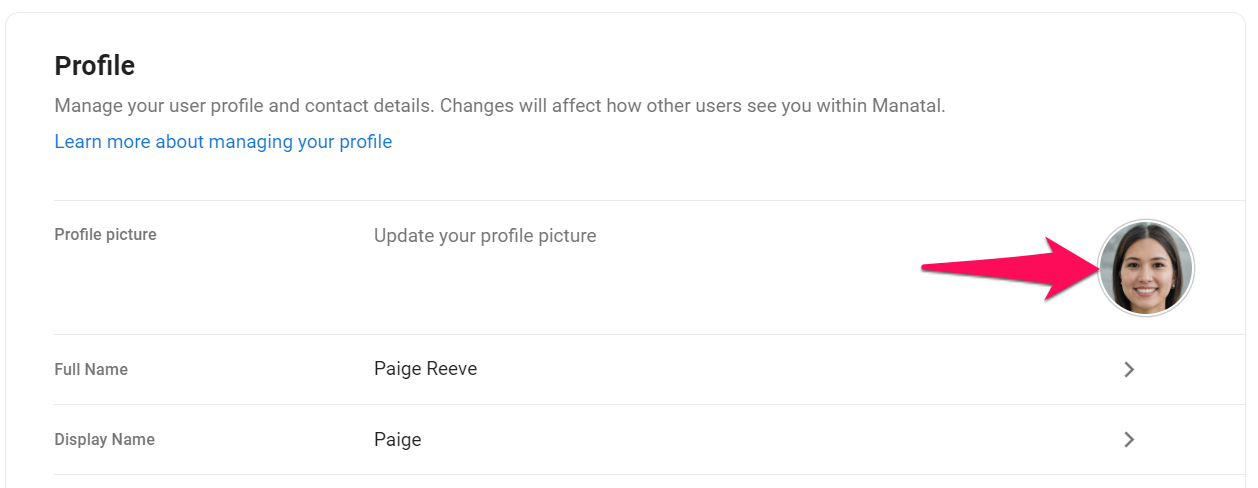
-
Select your new profile photo, crop it to the desired size and click "Save". That's it you have updated your profile photo.