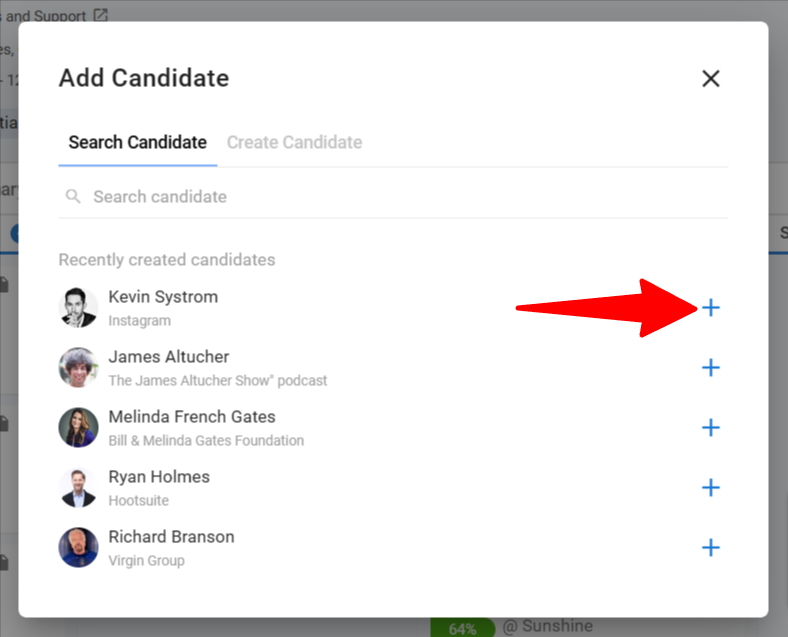Add a Candidate to a Job
-
From any job page, click on the "three-dots" at the top right-hand corner of the screen.
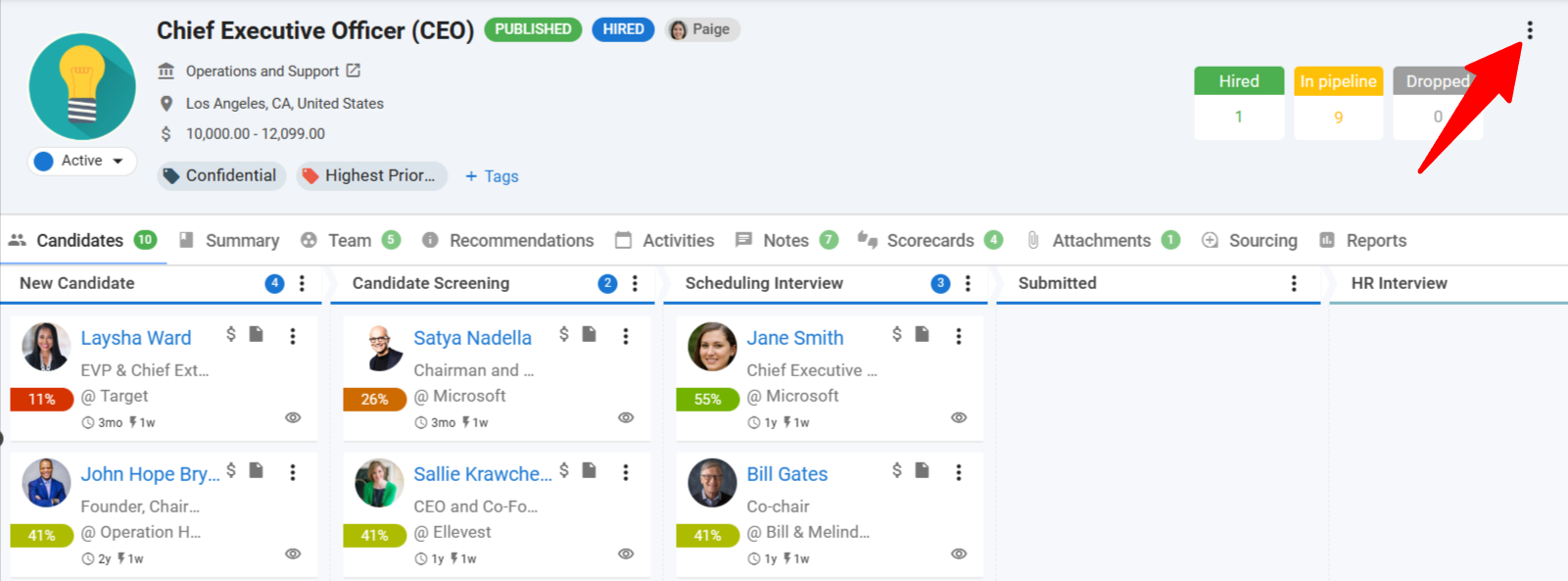
-
Click on "Add Candidate".
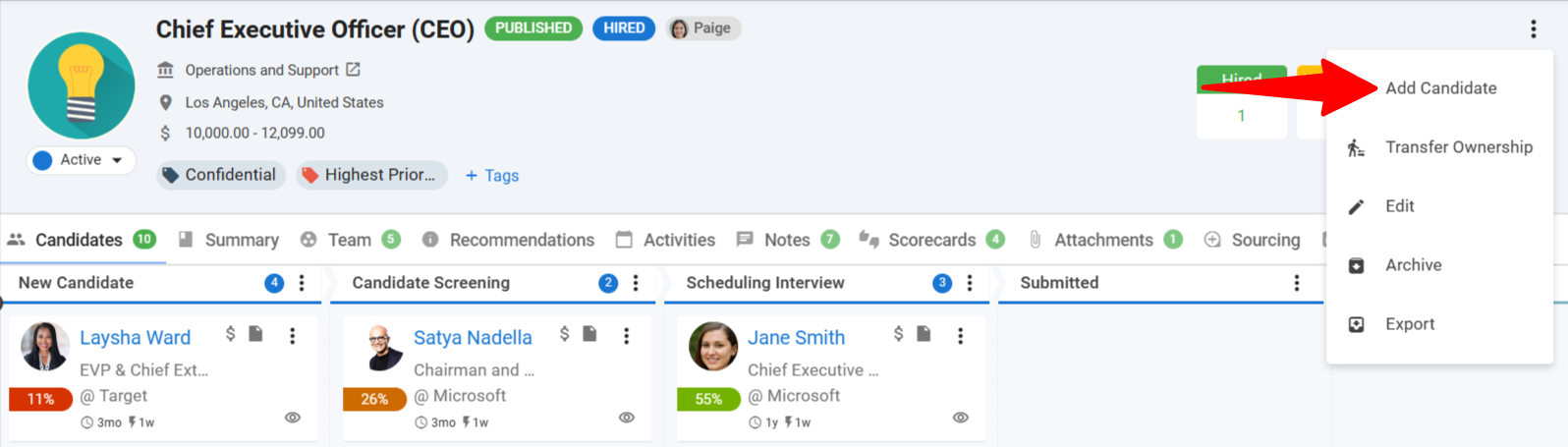
-
Click on the "+" icon next to the candidate you wish to add to the Job. Their profile will now be displayed on the job page.