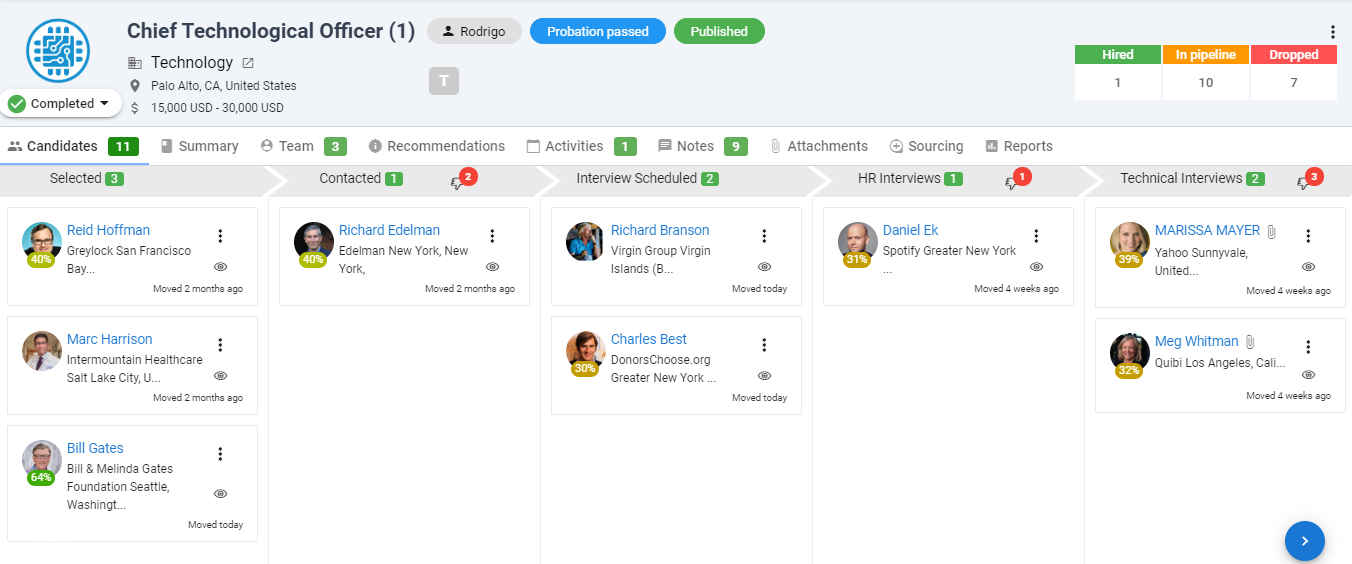Move a Candidate in the Job Pipeline
In order to simplify the process and make the most out of the job pipeline view, we've designed a very simple method to move candidates along the different stages:
Important
You can organize candidates at each stage by sorting them, for example placing the most recently added candidates at the top of the list. To do this, click on the three dots located at the top of a stage, and then choose a sorting method.
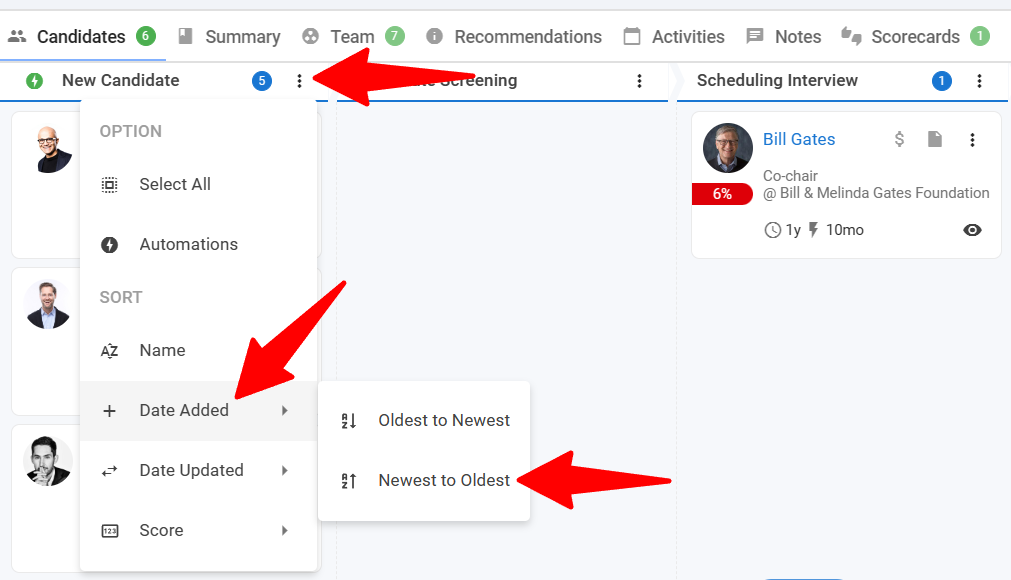
-
While on the job pipeline view, click and hold down the mouse button on the candidate you wish to move along the stages.
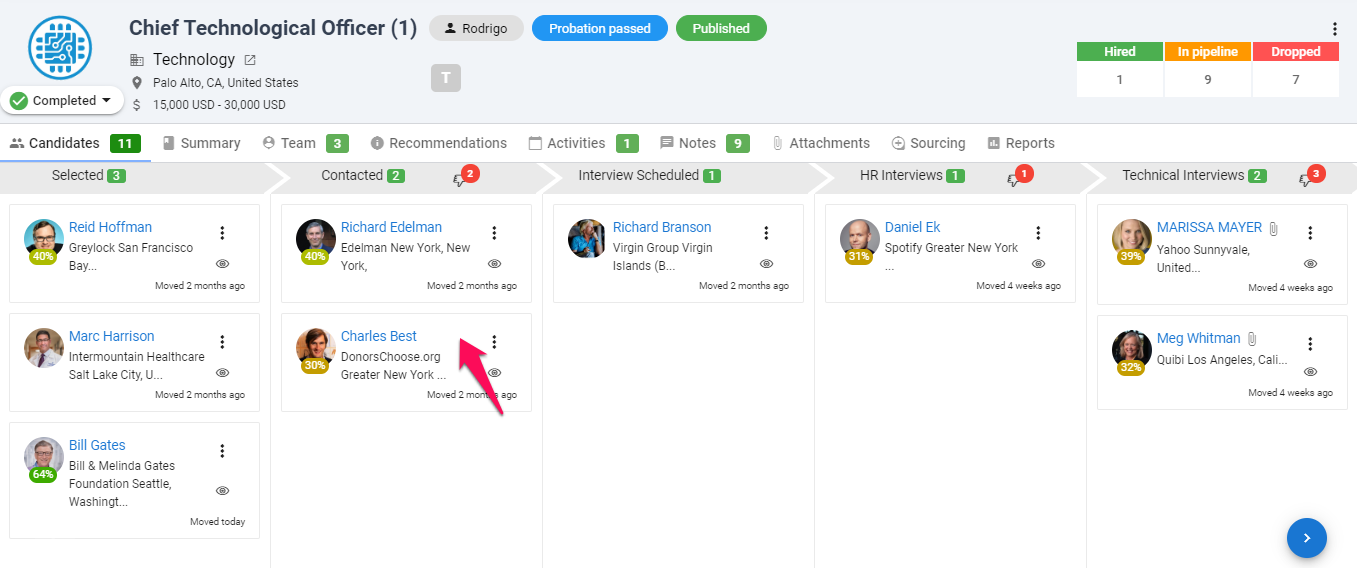
-
Drag the candidate to the desired stage.
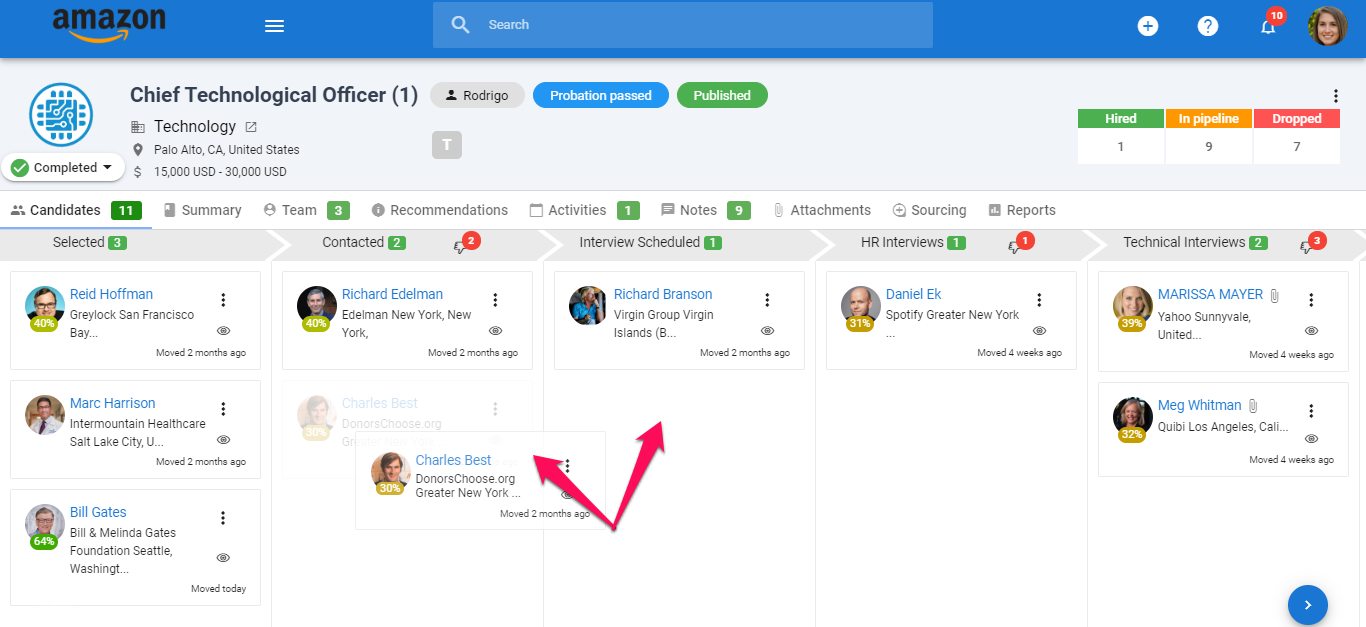
-
Release the mouse button once you are hovering on the desired stage. The candidate's card will be placed and displayed there with other applicants.