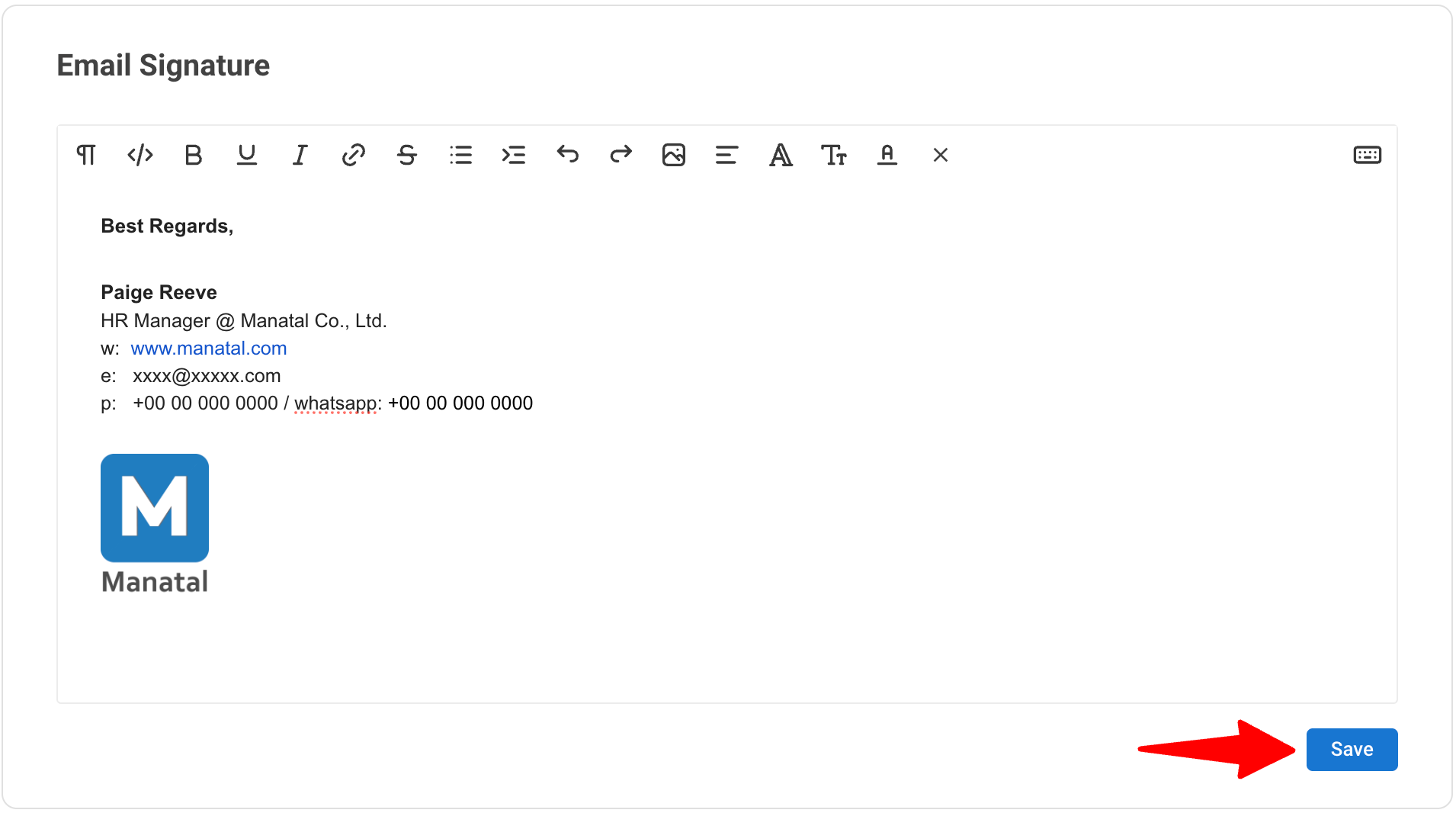- Head to the following page. Alternatively, click on your photo at the top right-hand side of the screen, then "Settings" from the dropdown menu and finally click on "Email Settings".
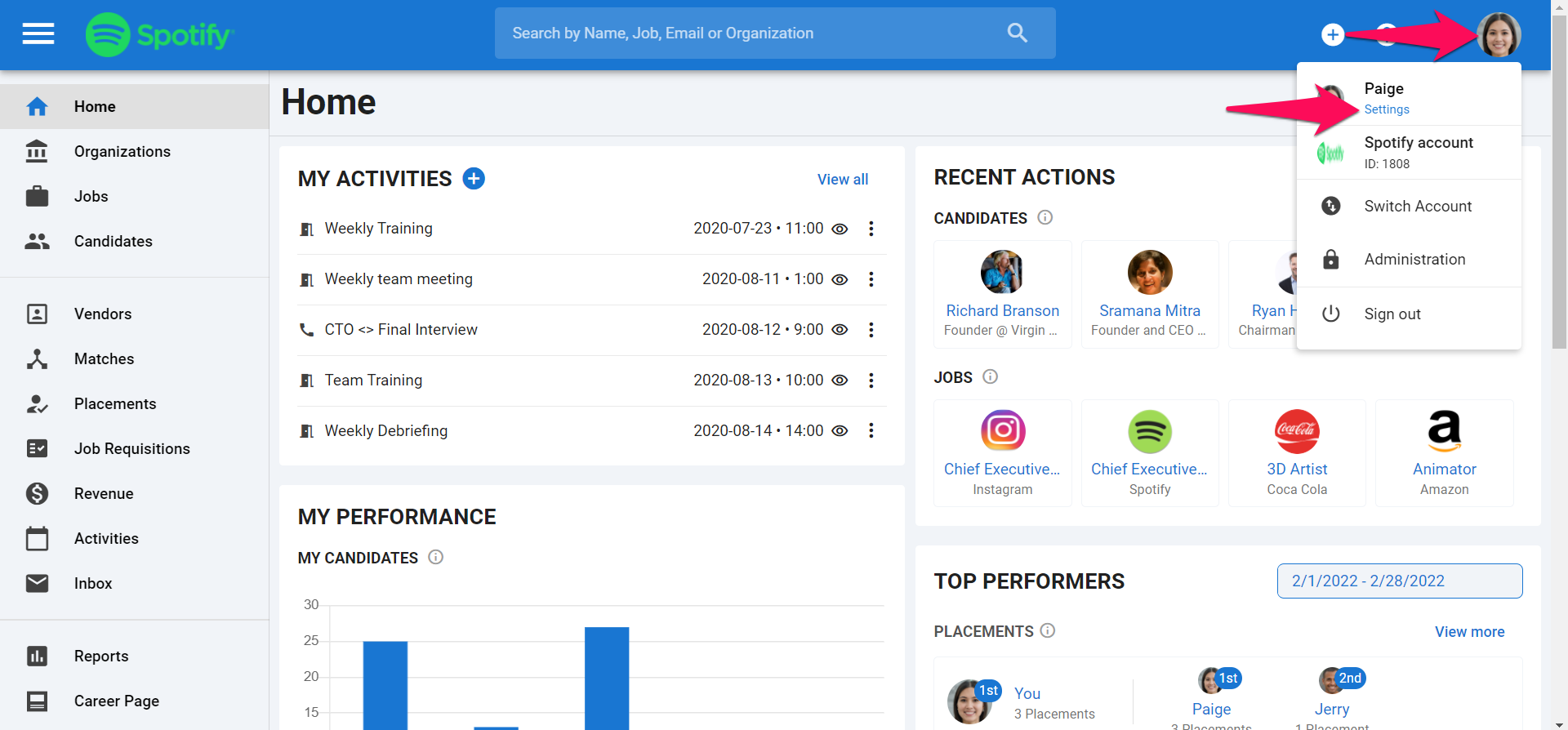
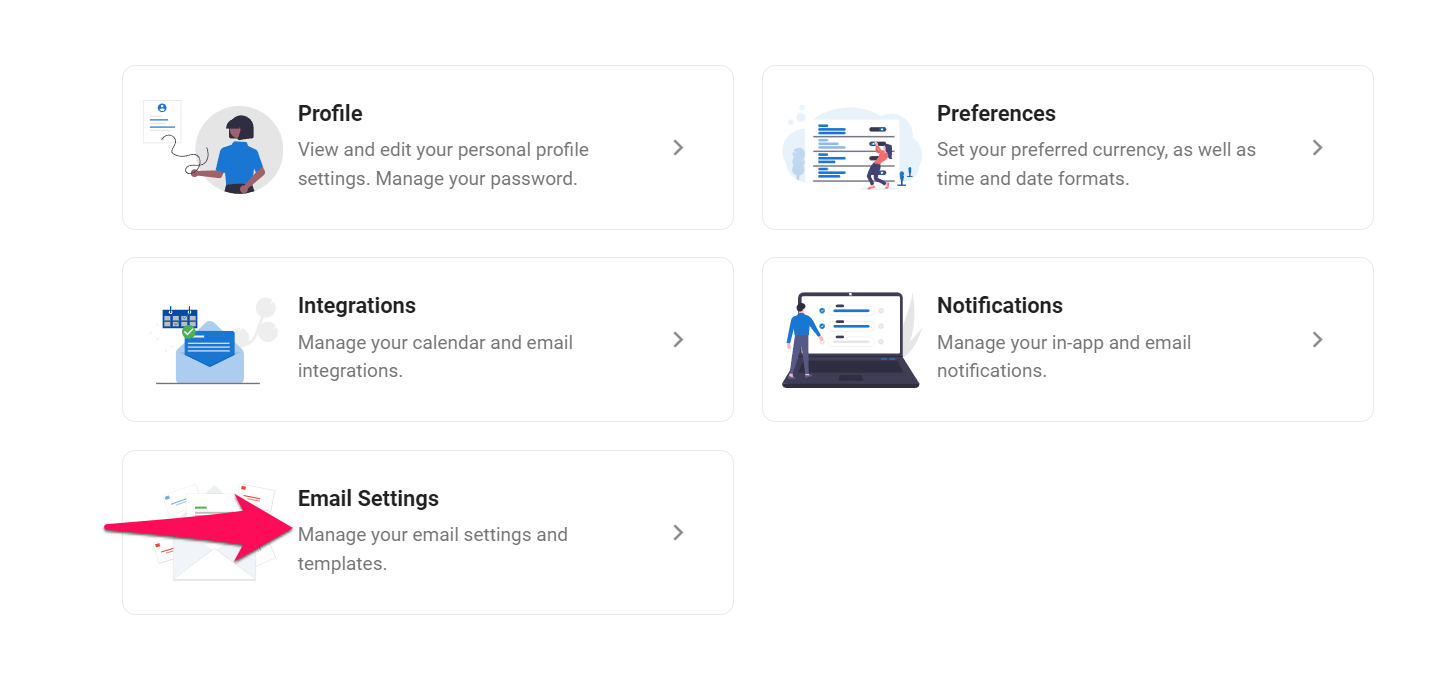
-
Click on "Manage you email signature".
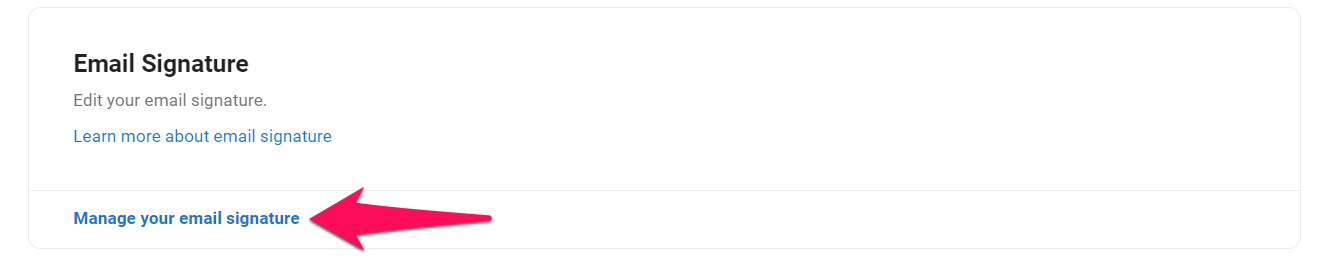
-
Enter your signature and click "Save". Your signature will now be displayed on all your future emails.