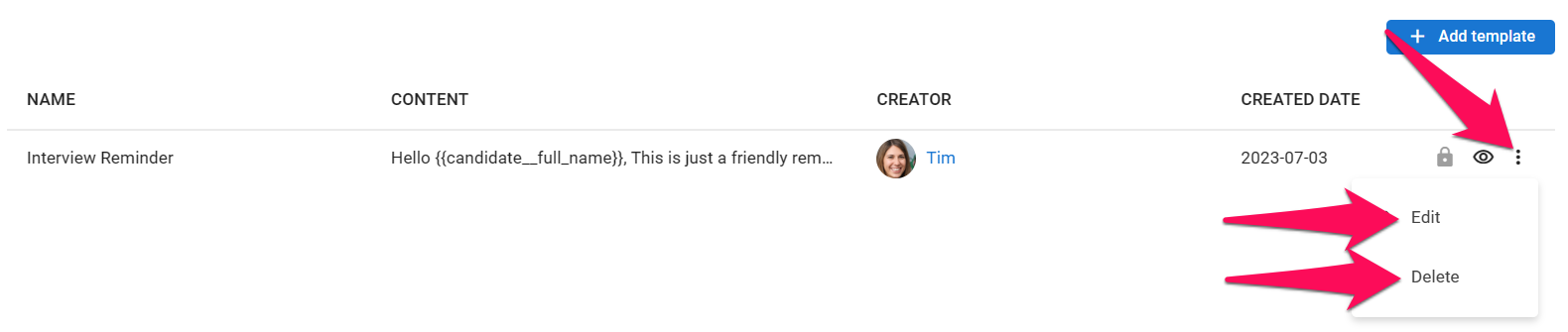Create an SMS Template
To create an SMS template, follow these steps:
- Head to the following page or click on your photo at the top right-hand side of the screen, then "Settings" from the dropdown menu and finally click on "SMS Settings".
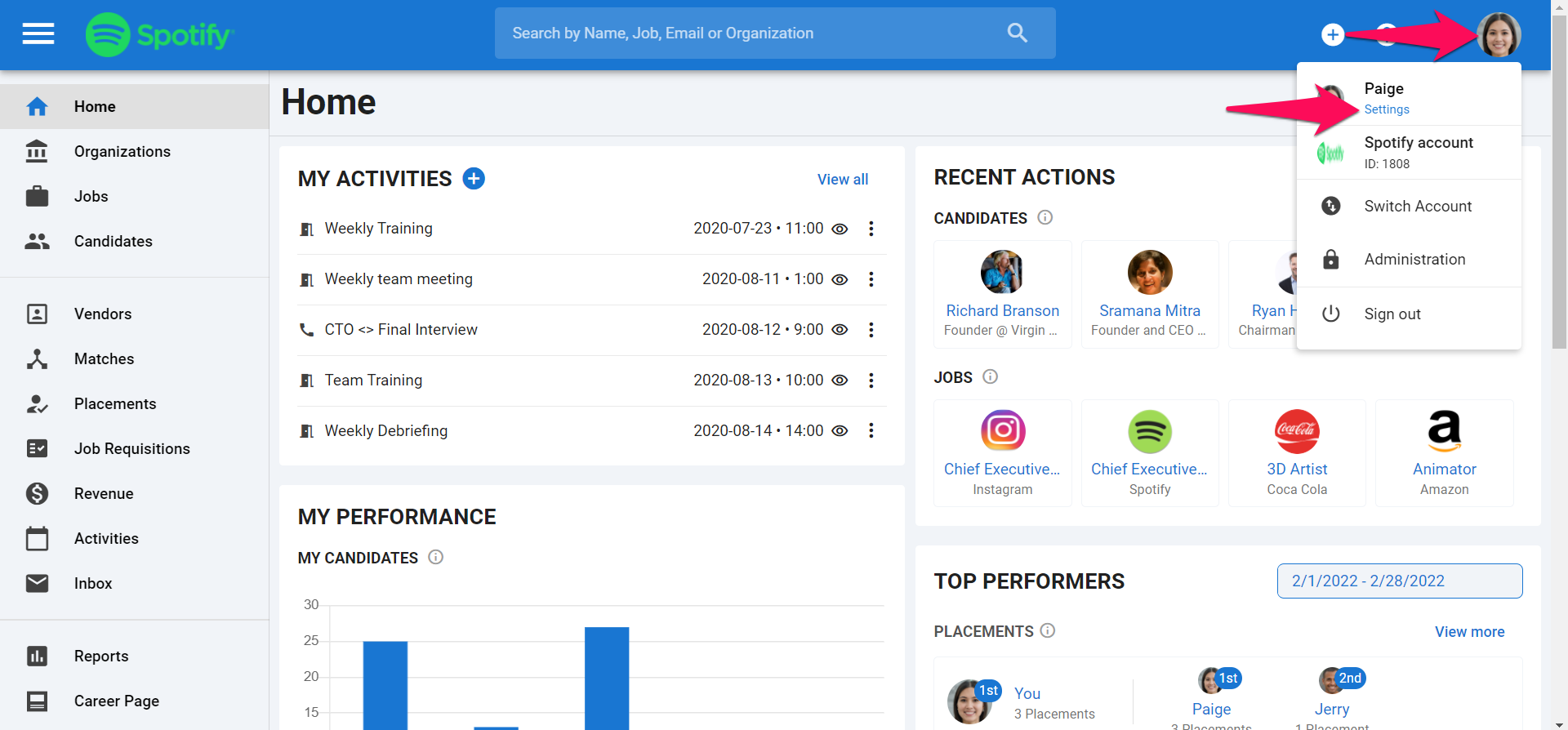
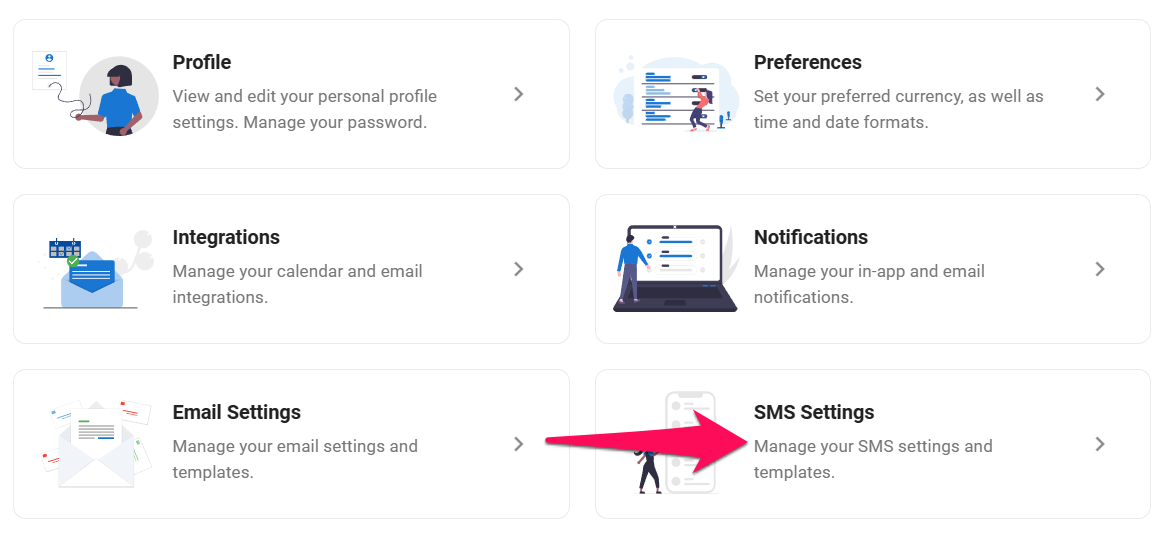
-
Click on "Manage your SMS templates".
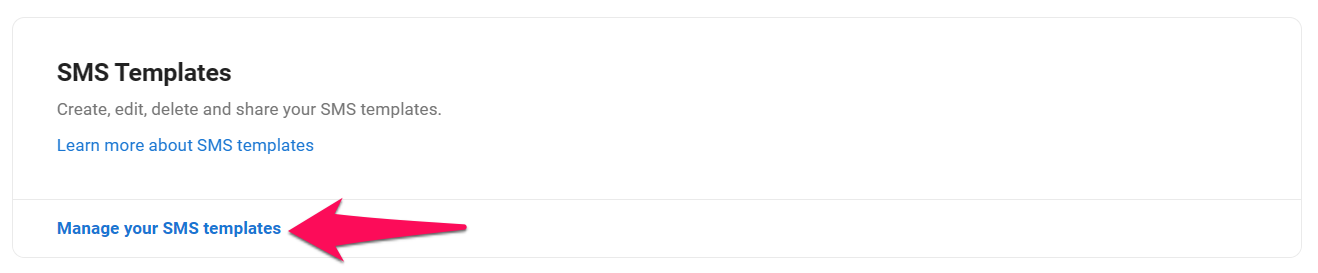
-
Click on "Add template".

-
Fill in all the necessary fields and click "Create" when finished
You can use the 'Tags' option to add a native or custom field that will be adapted for each SMS. For instance, if you add the 'First Name' tag in an SMS, this tag will automatically be replaced by the first name of the candidate or contact you are reaching out to.
Admin users also have the ability to share templates with other Manatal users in their company by enabling the 'Share it with others' button.
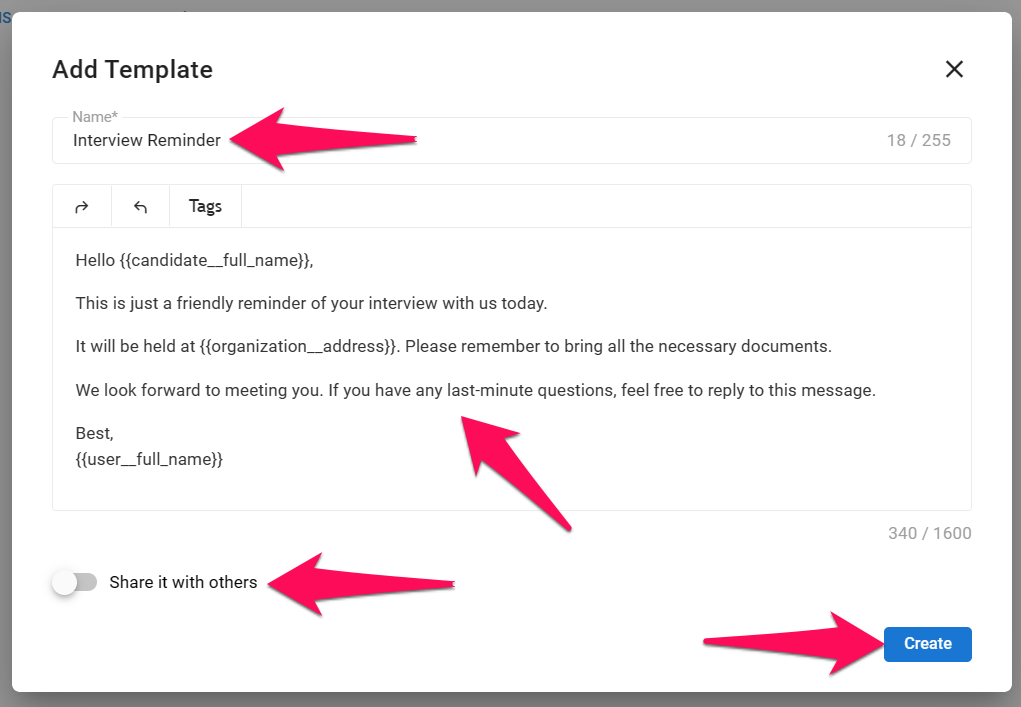
Editing or Deleting an SMS Template
If you wish to edit or delete an SMS template, follow the steps below:
- Head to the following page or click on your photo at the top right-hand side of the screen, then "Settings" from the dropdown menu and finally click on "SMS Settings".
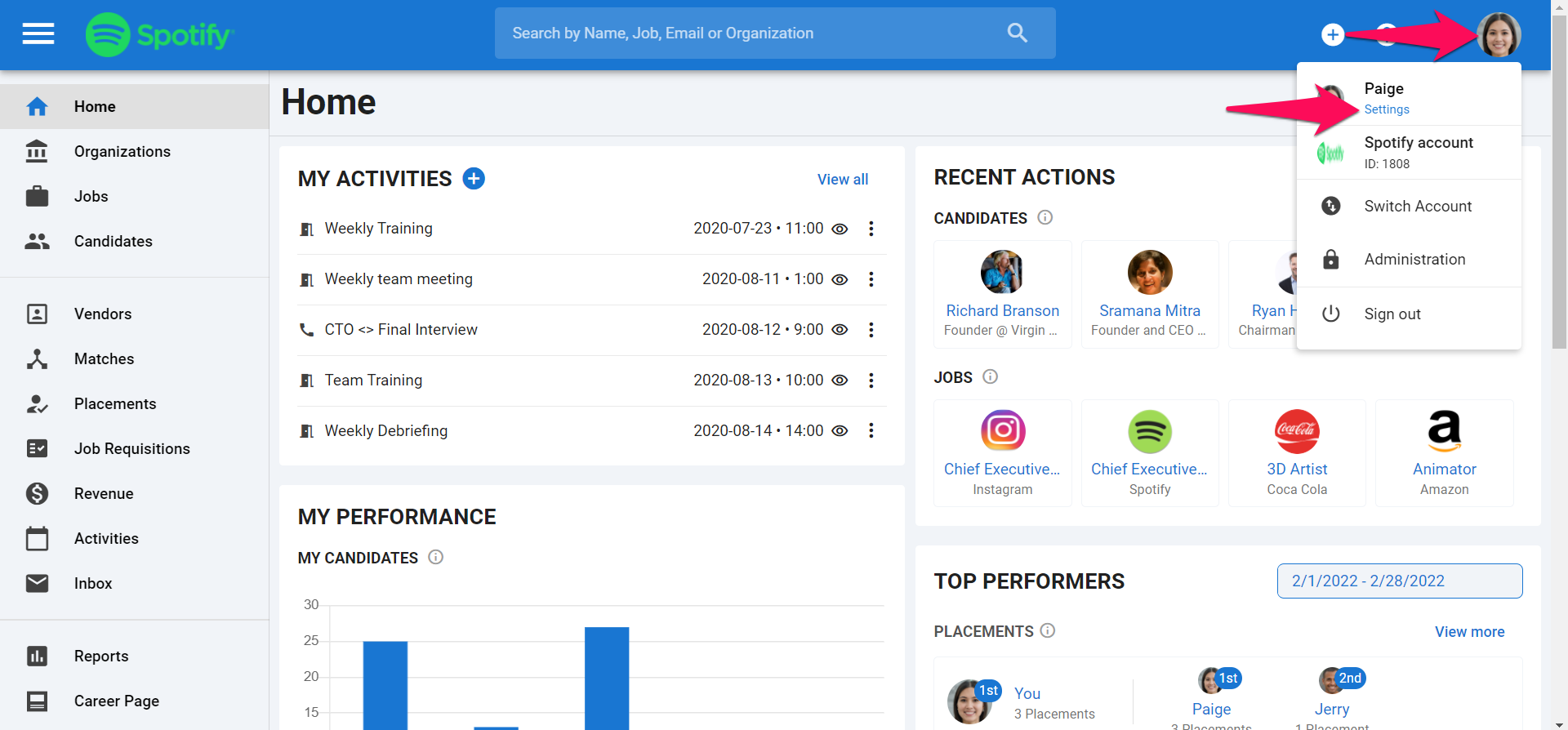
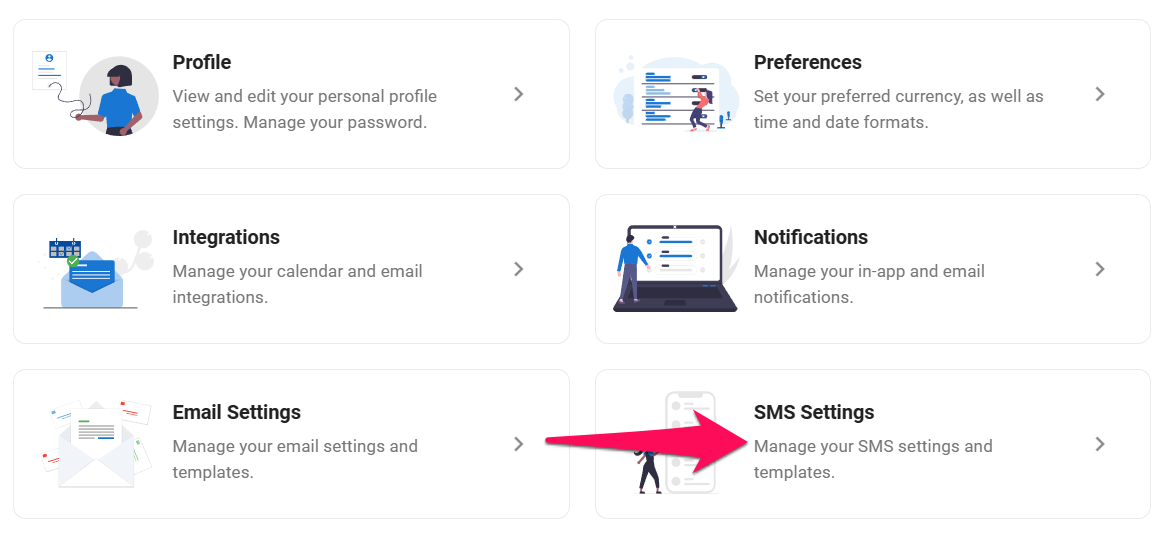
-
Click on "Manage your SMS templates".
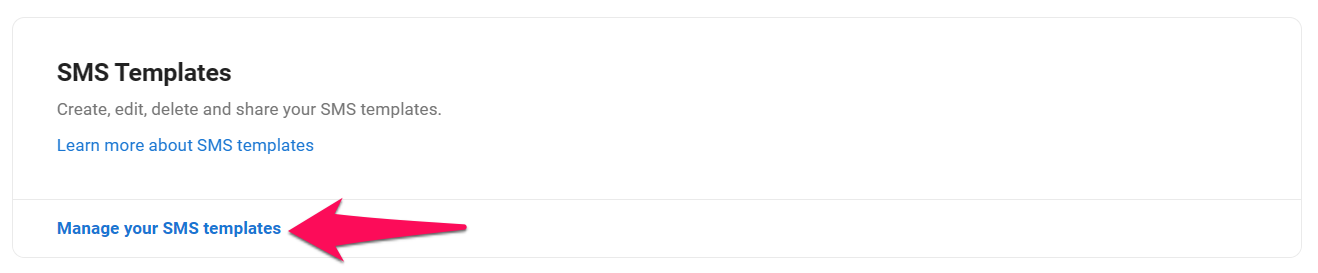
-
Next to the SMS template you want to edit or delete, click on the 3-dot menu icon and then select 'Edit' or 'Delete' from the dropdown menu.