What Is AI Interviewer?
- This feature is currently in Beta. You may expect updates, and changes to accessibility or pricing as we refine and enhance it. We value your patience and welcome any feedback you may have. Thank you for being an early adopter!
The Manatal AI Interviewer allows you to conduct automated, asynchronous video interviews with candidates at any time. This feature helps recruiters automate early-stage screening and delegate repetitive interview tasks to an AI agent, while you maintain full control over the interview content and evaluation criteria.
Once the feature is activated in your account, you can begin creating AI interviews directly from your jobs.
Enabling AI Interviewer Feature
- The AI Interviewer is an add-on feature available upon request.
- This can only be requested by an Admin user.
- If the “Interviews” tab is not visible in your jobs, the feature has not been activated for your account. Please contact Support for assistance.
-
Head to the following page. Alternatively, click on "Administration" from your side menu, open the "Features" category and then the "AI Interviewer" category.

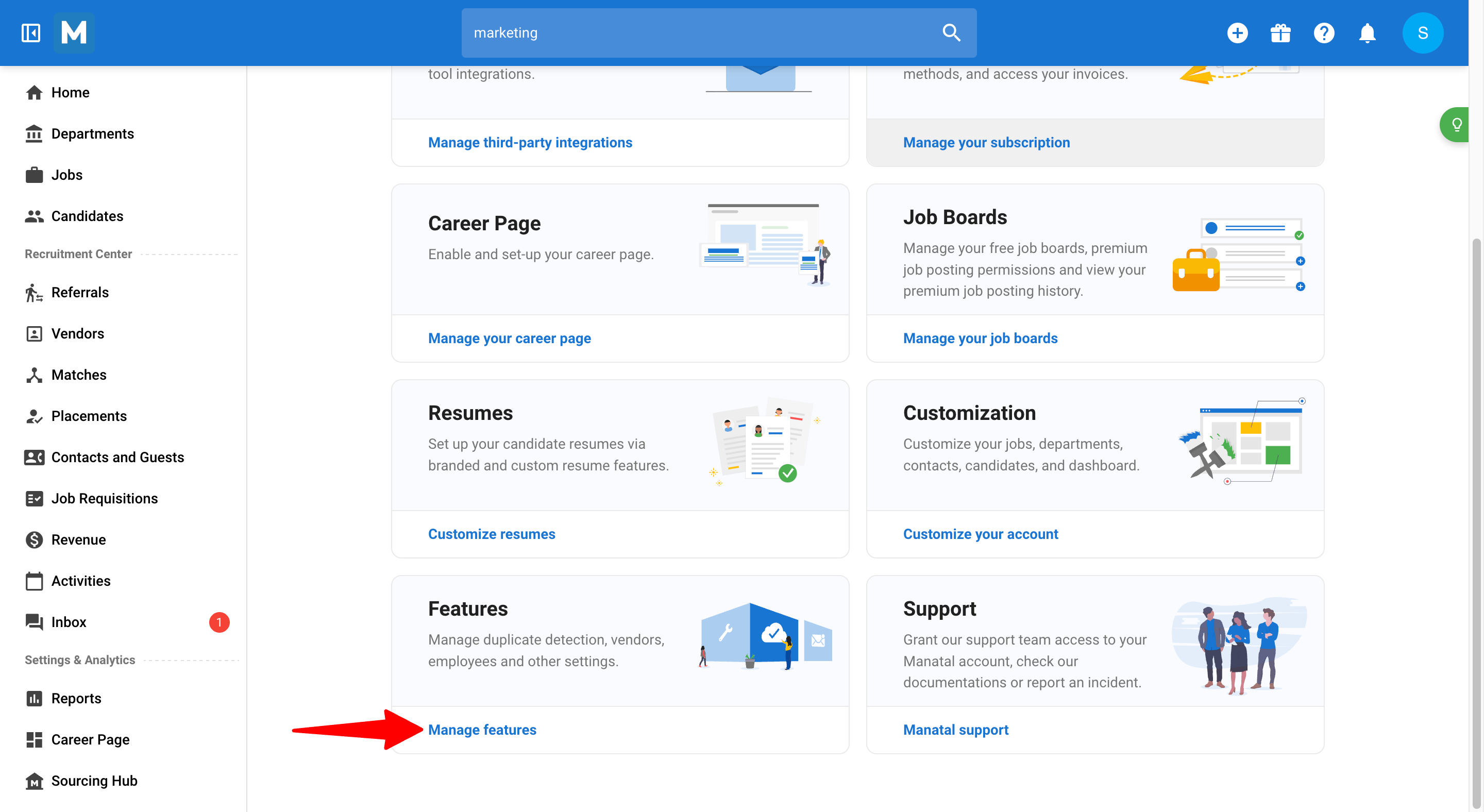
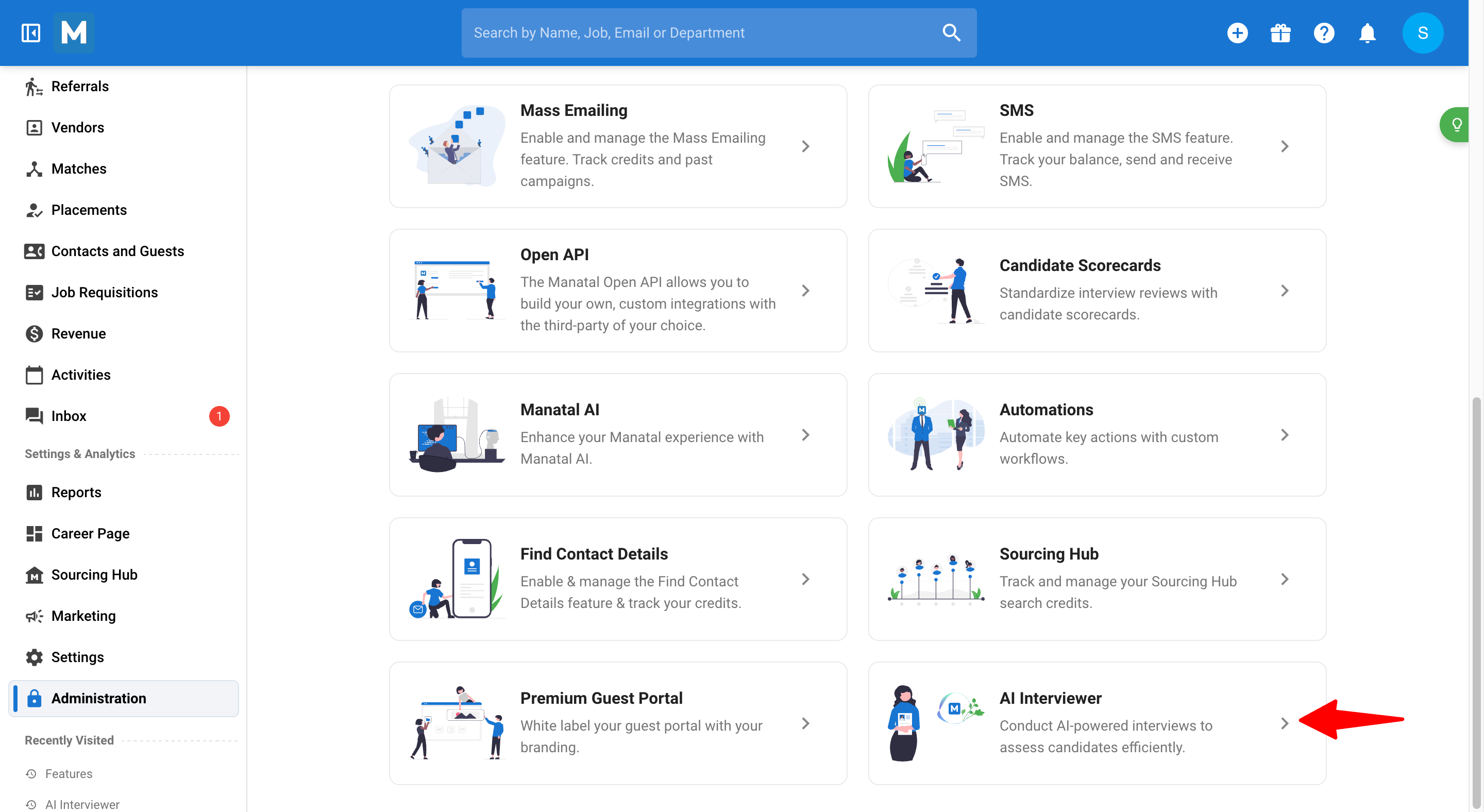
-
Click "Enable AI Interviewer".
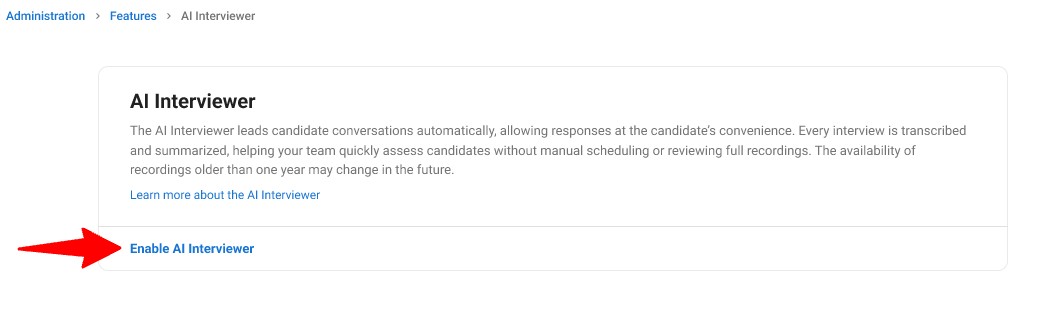
-
Click "Contact us".
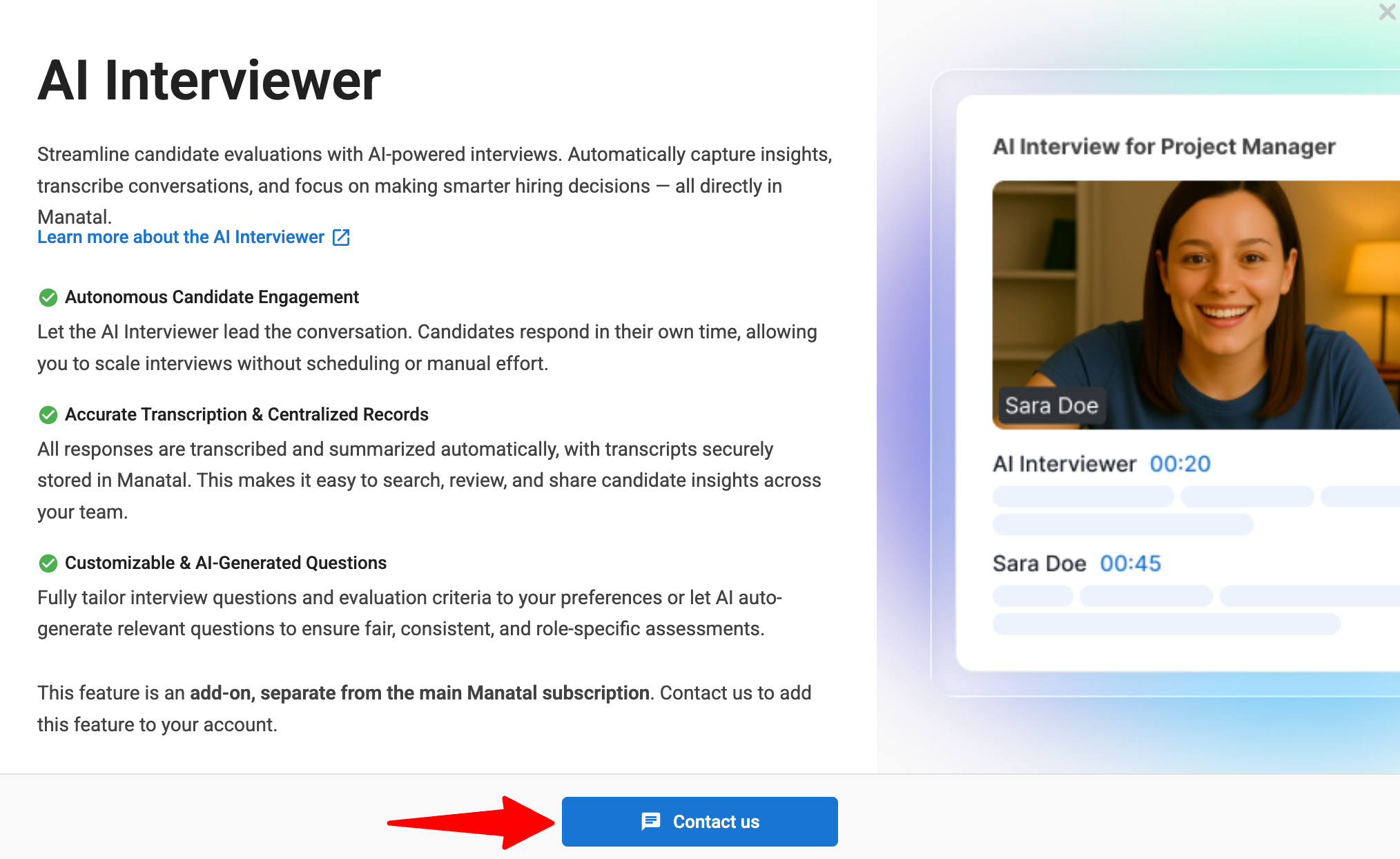
-
Click "Request to Enable AI Interviewer Add-on" to reach out to our team for activating the feature.
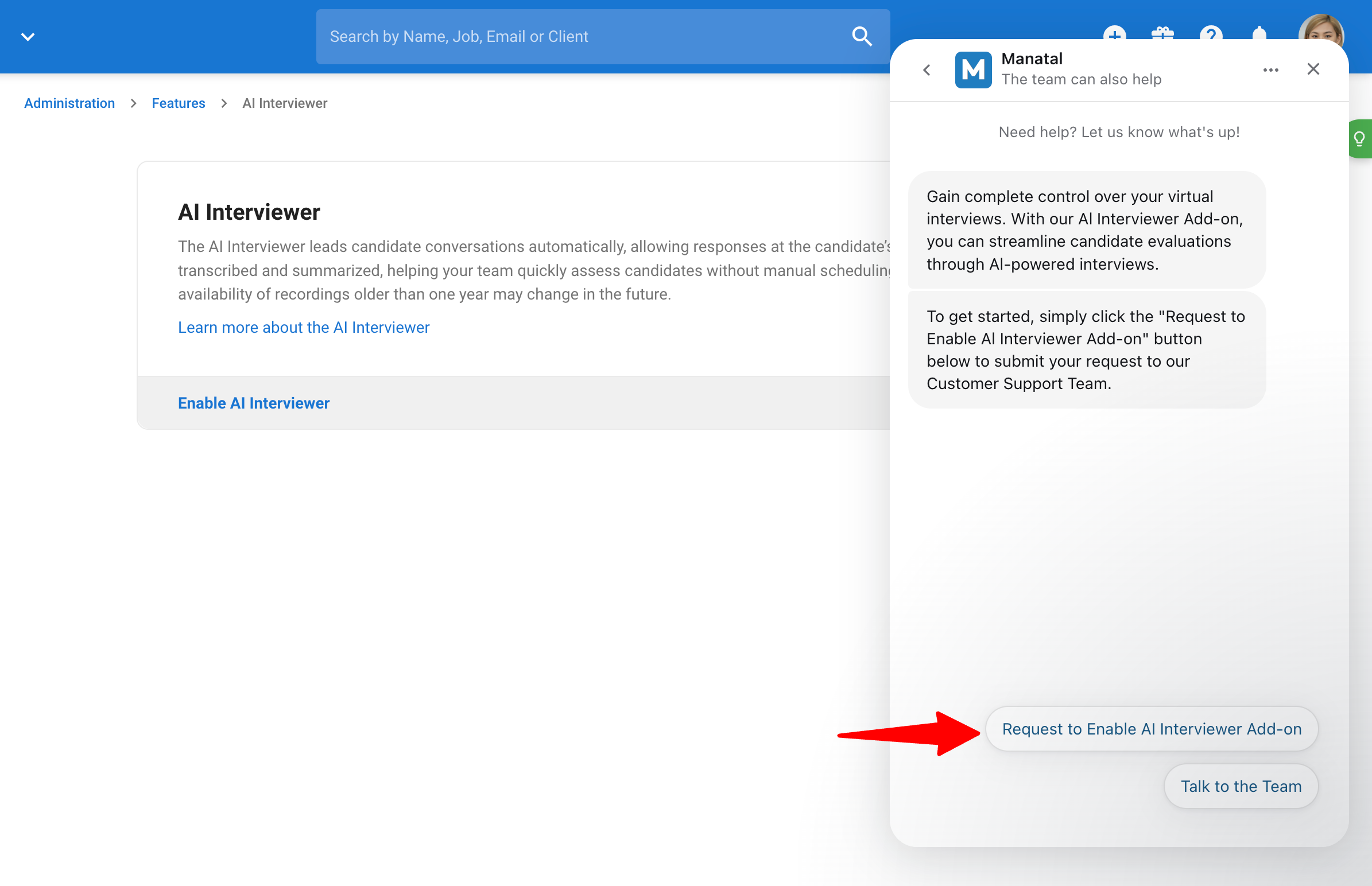
You can also contact our Support Team via email at support@manatal.com to enable the feature.
Add AI Interviewer credits
-
Head to the following page. Alternatively, click on "Administration" from your side menu, open the "Features" category and then the "AI Interviewer" category.

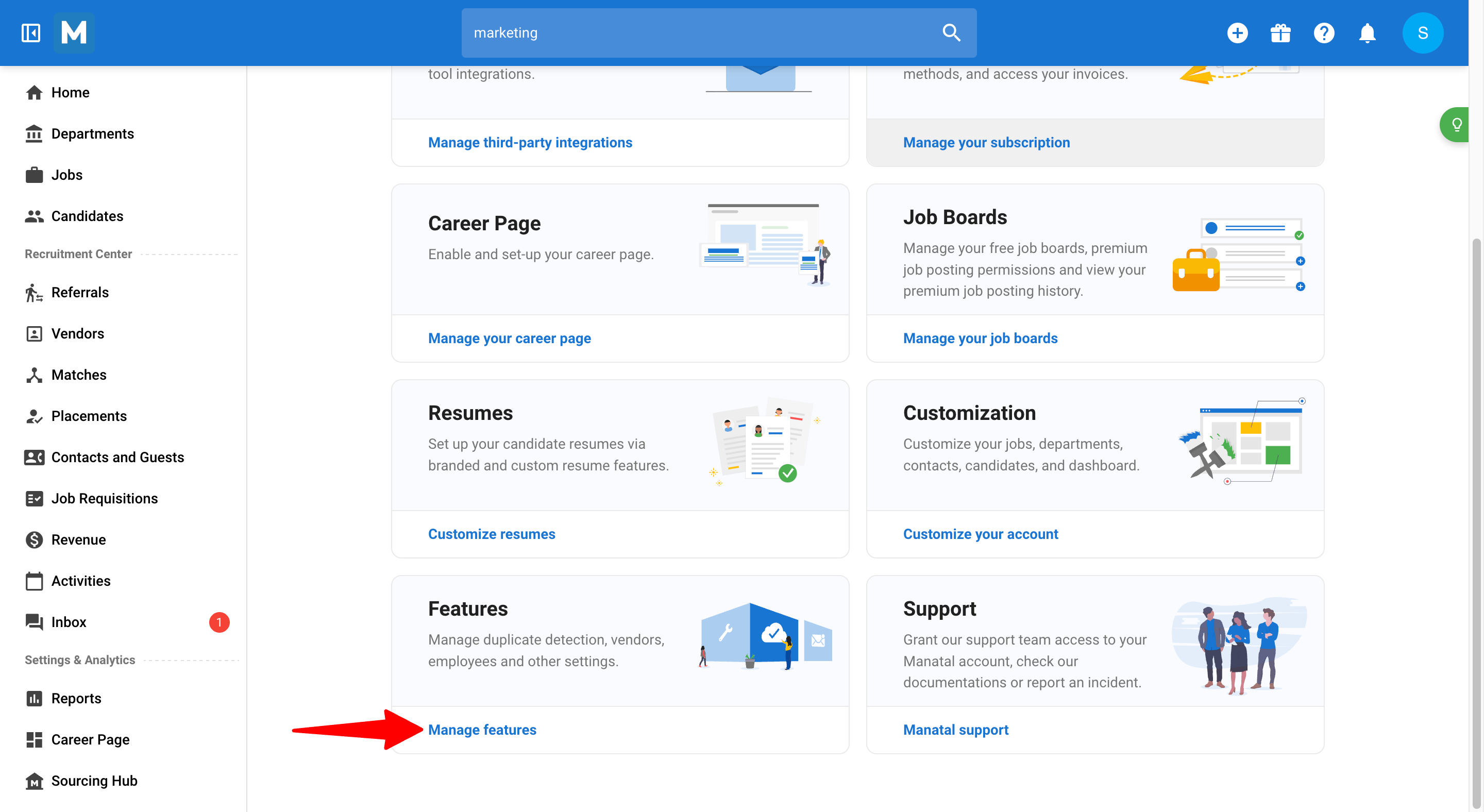
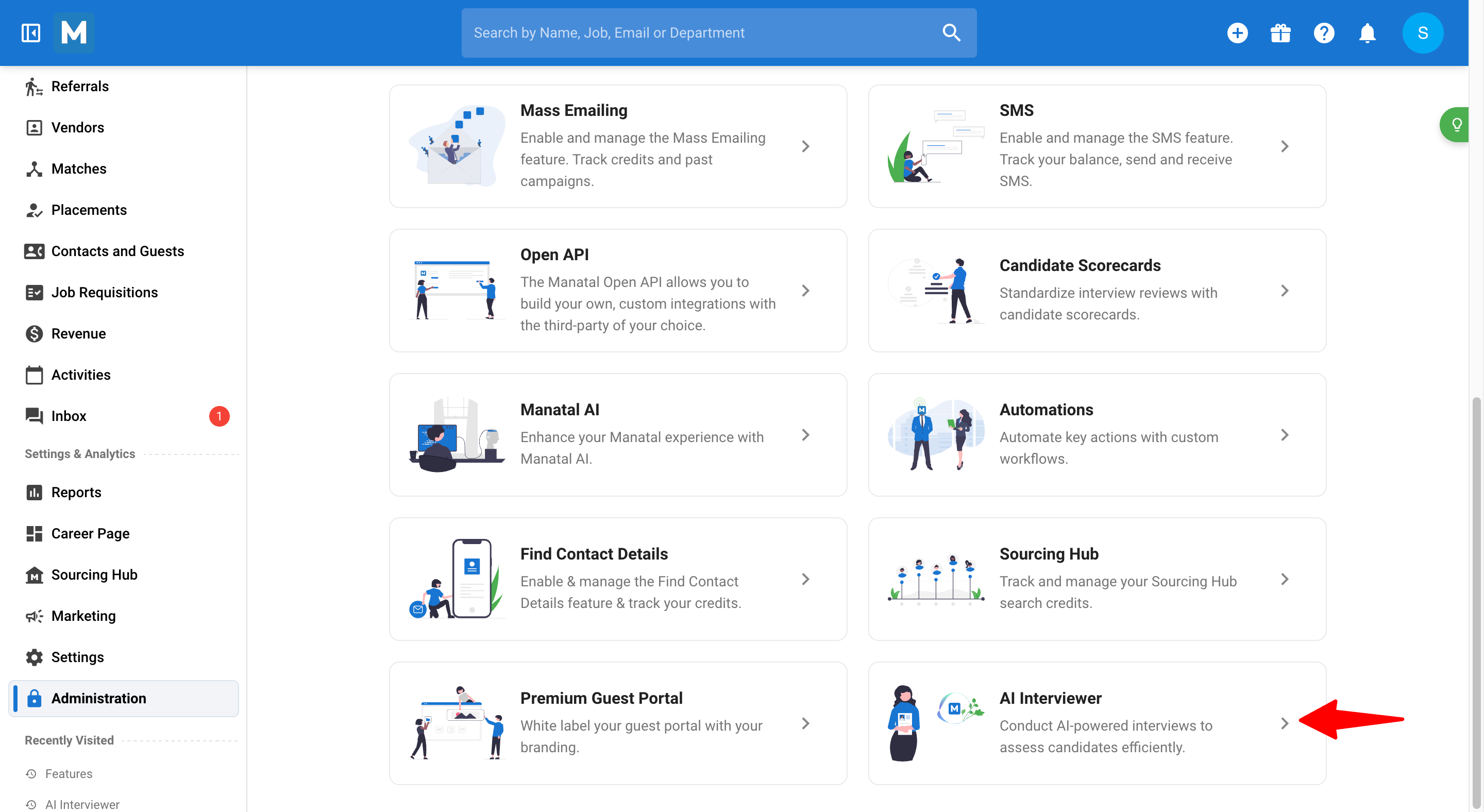
-
Click on "Increase the limit".
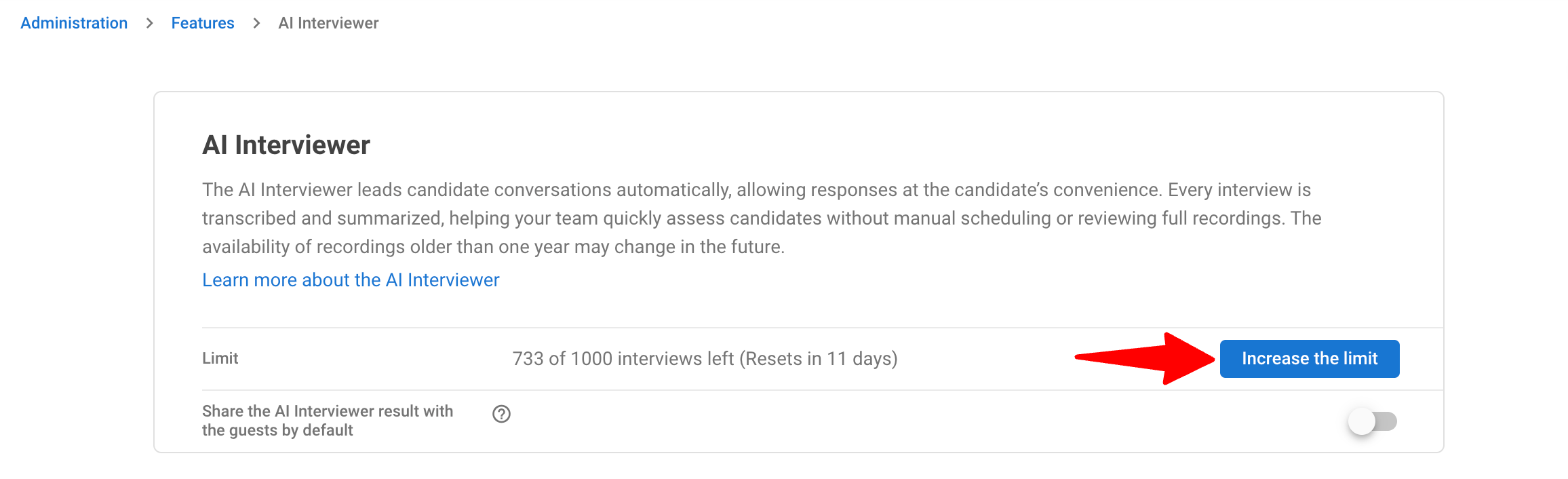
-
Click "Contact us" to request your desired credit amount directly with our Support Team.
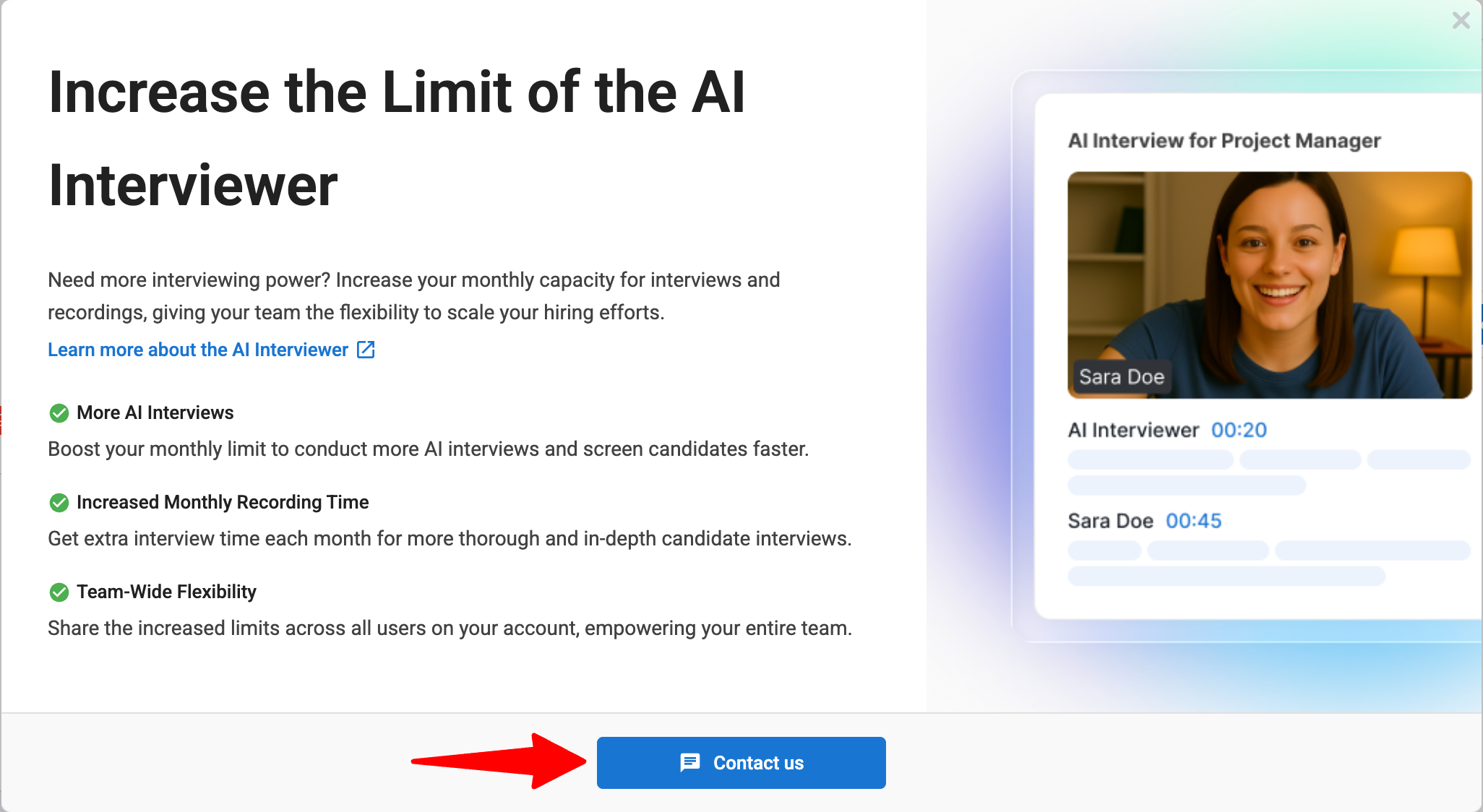
When you run out of credits, a banner will appear in your account. You will not be able to conduct new interviews until more credits are added.
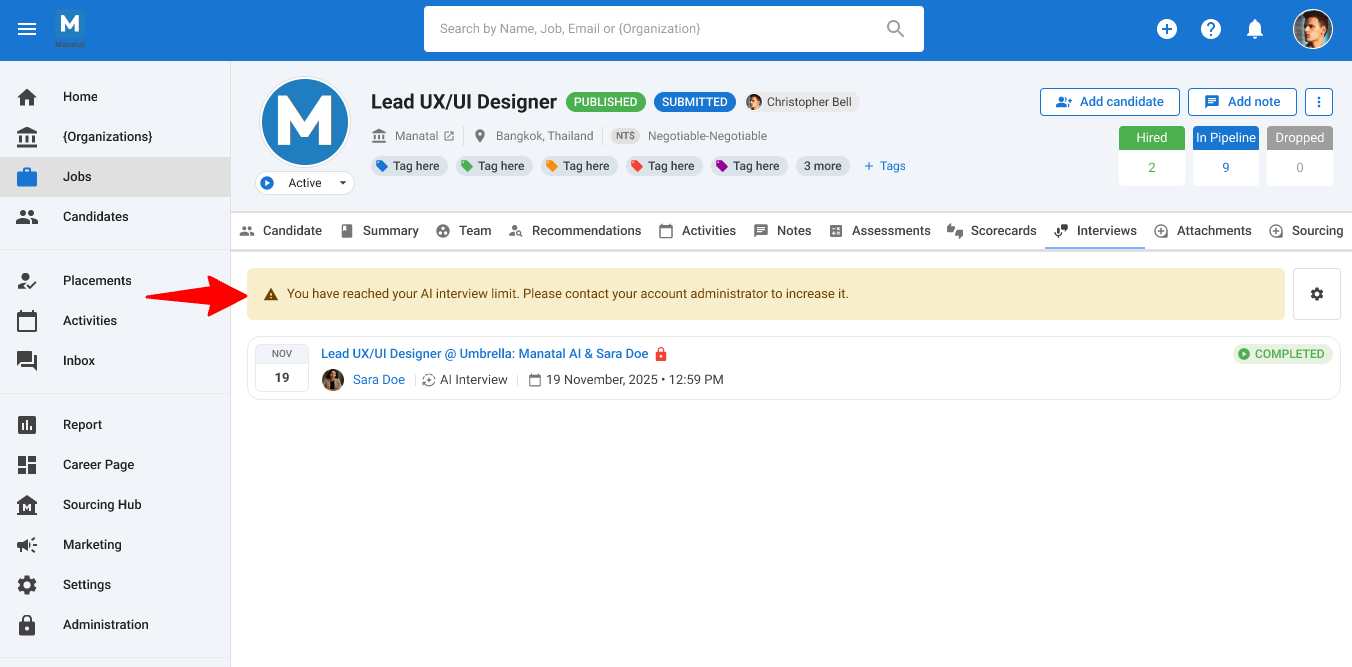
FAQ for AI Interviewer Credits
-
How are credits consumed?
Interview credits are only deducted when a candidate completes an interview. Credits are not consumed when you:- Create a job or an interview template
- Share an interview link
- Review completed interviews
-
How do I know if I have run out of credits?
A yellow banner will be displayed at the top of your screen, visible to your account Admin. This banner prompts you to contact Support to increase your interview credit limit.
Managing your AI Interviews
After activation, you will see an "Interviews" tab inside every job.
-
From the Jobs menu, navigate to any job.
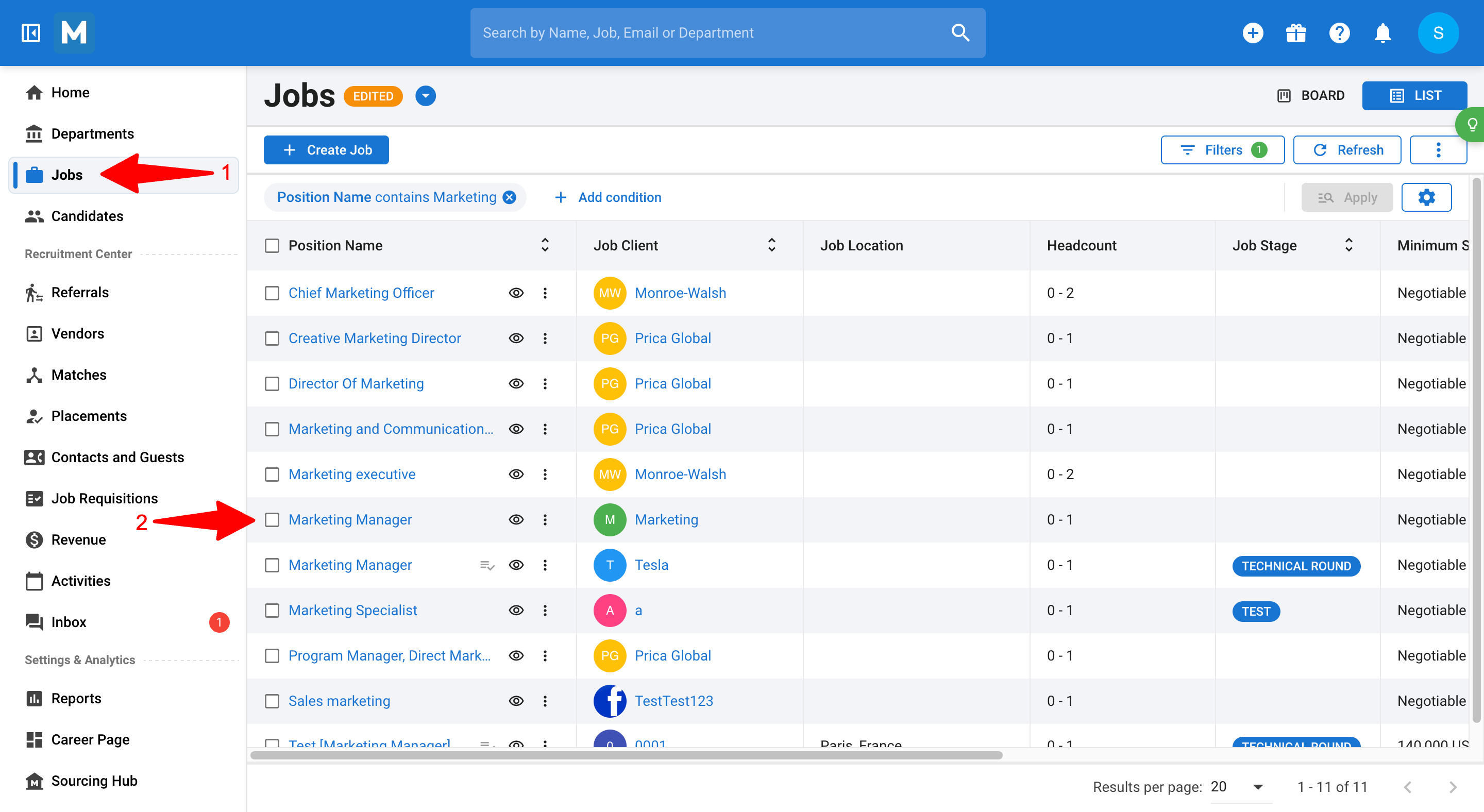
-
Click the "Interviews" tab.
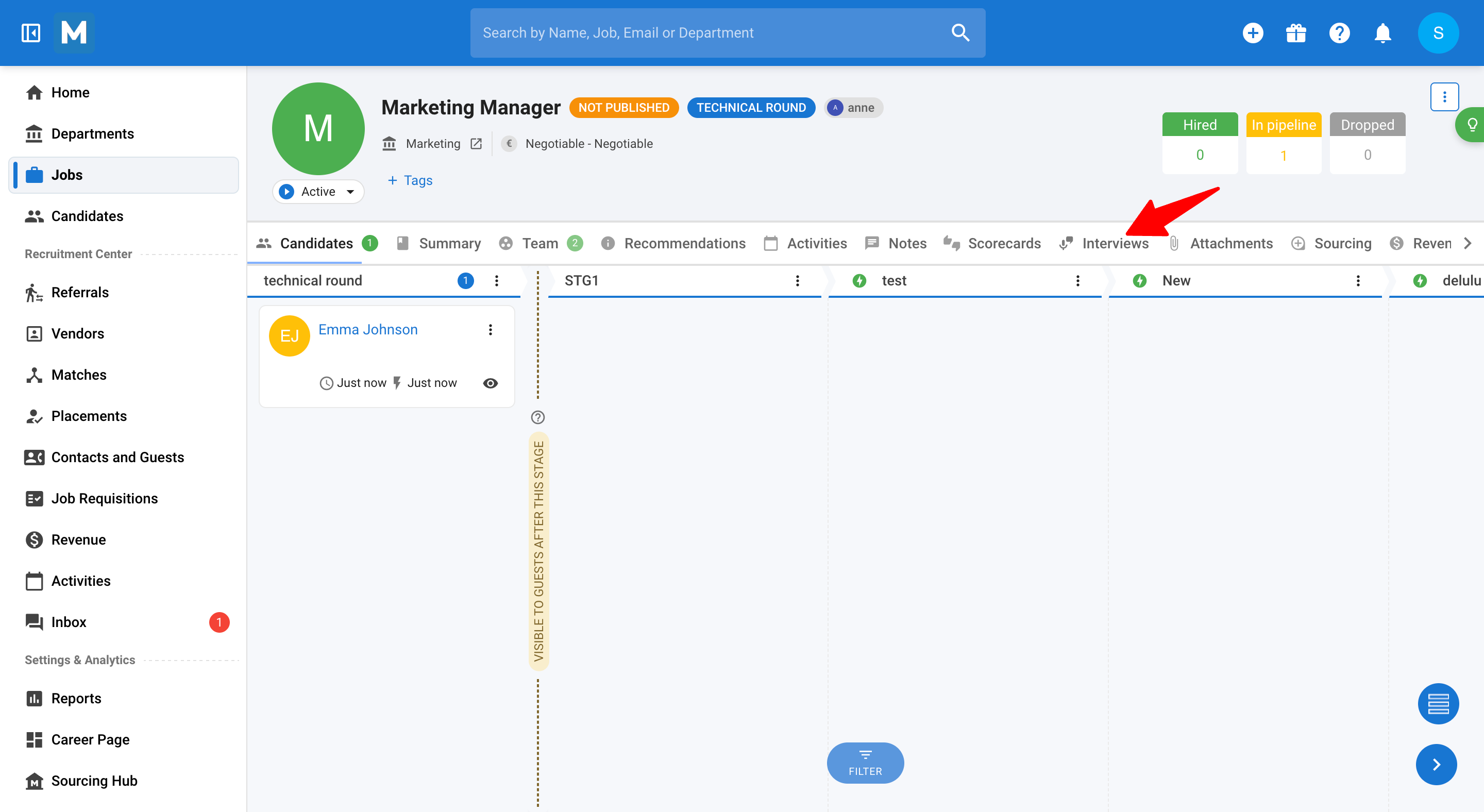
-
Click on "New AI Interviewer" to begin setting up your questions and configuration.
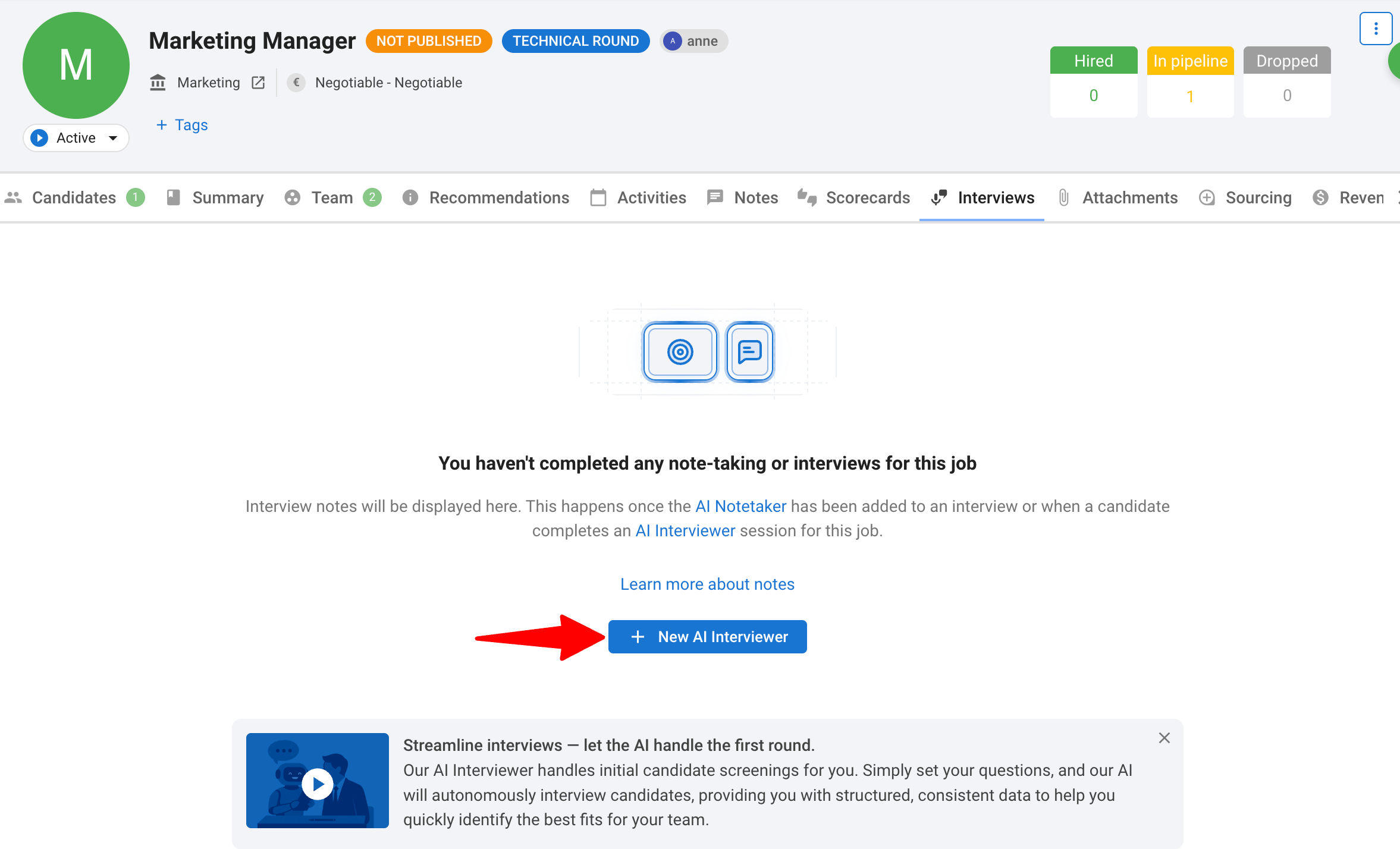
Customizing the interview questions
When creating your AI Interview, you have two options for adding questions:
- Generate questions automatically
- Manually add questions
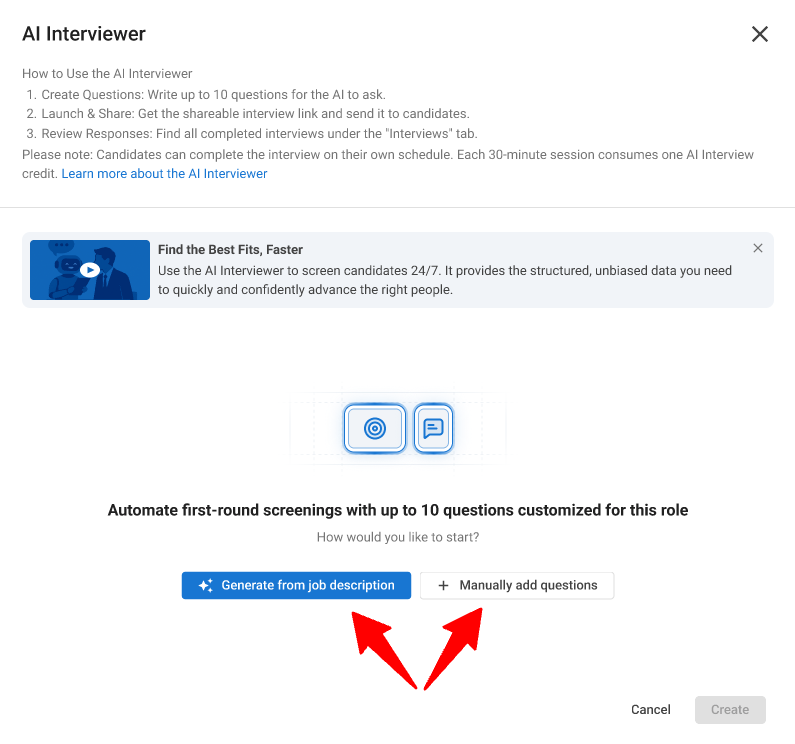
Option 1: Generate questions automatically (Recommended)
Click "Generate from job description" to have the AI create up to 10 relevant interview questions based on your job's description.
Tip: For the most accurate question generation, ensure your job description includes at least 150 words.
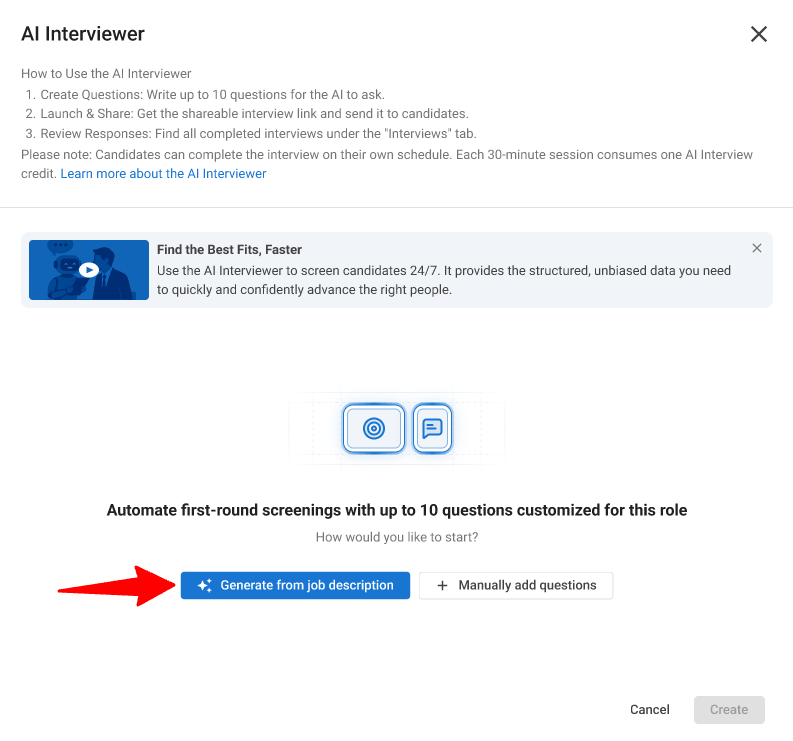
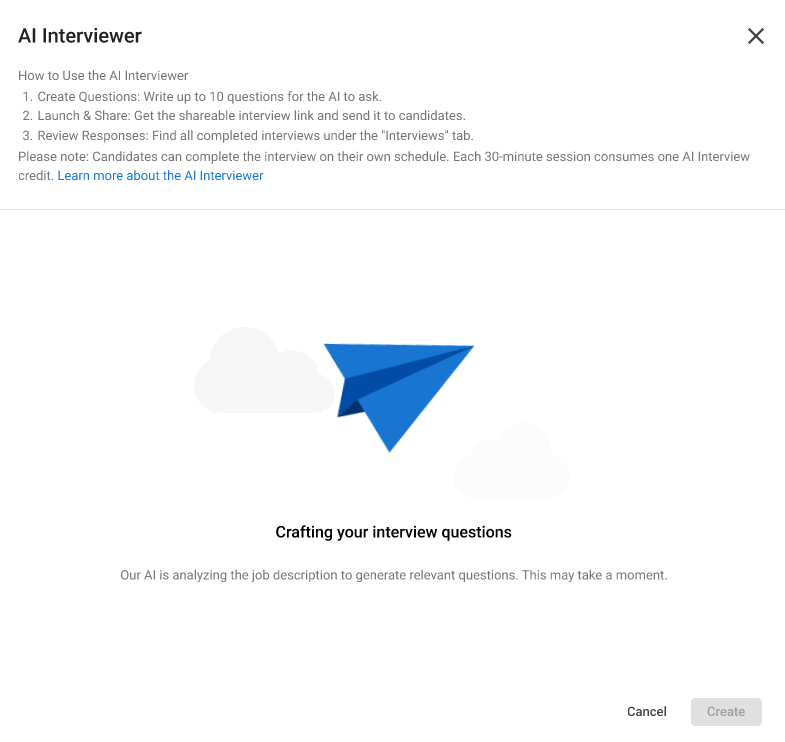
Option 2: Manually add questions
If you prefer to write your own questions, click "Manually add questions". You can add up to 10 questions.
For each question, you must provide a:
- Short title: An internal reference for you to identify the question.
- Question text: The exact text the AI will ask the candidate.
- Expected answer or grading criteria: The baseline the AI will use for its assessment.
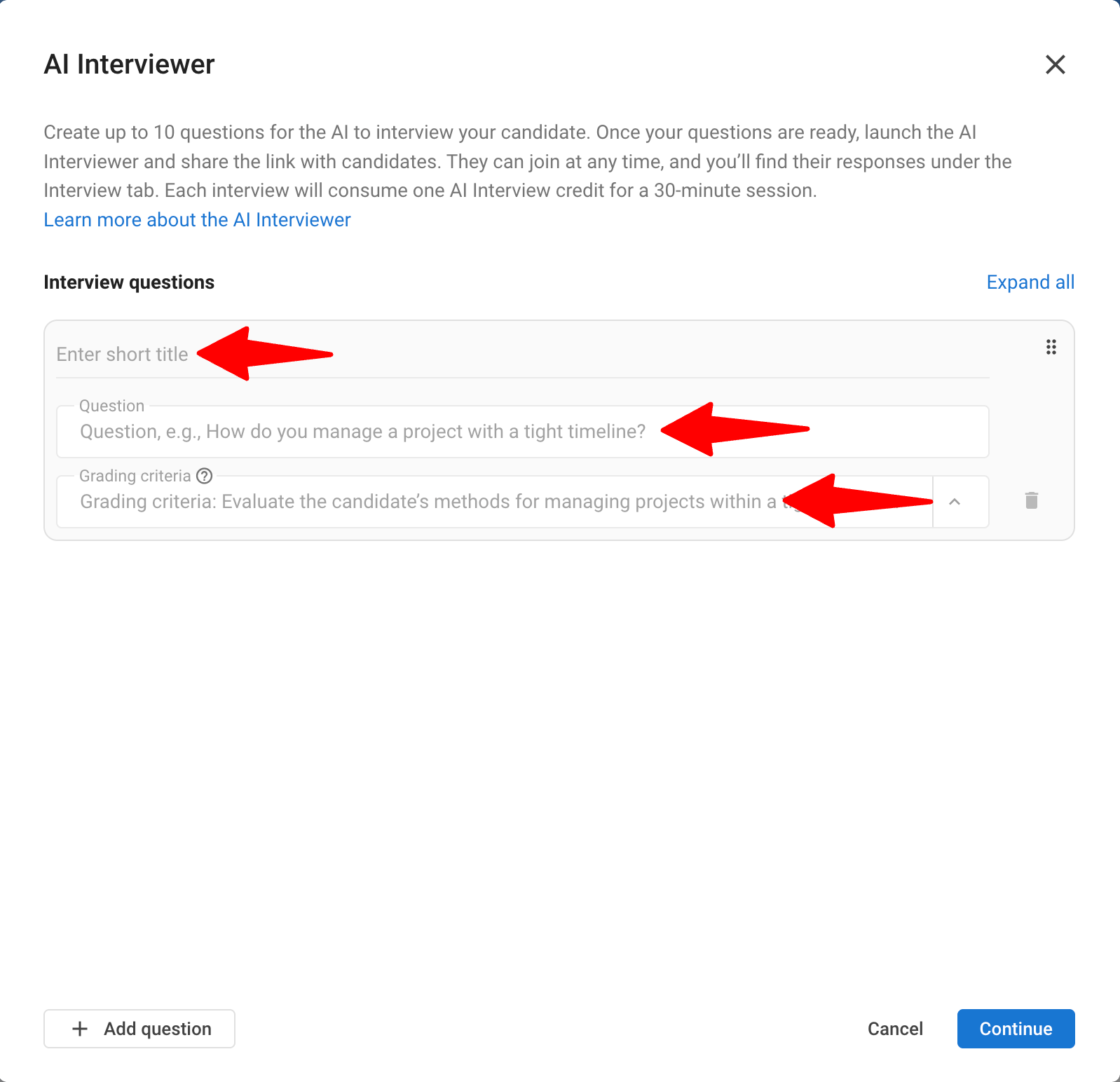
Manage your questions:
For both options, you can easily add, edit, delete, and reorder your questions:
1. Add: Click "Add question" to add a new question to the list.
2. Edit: Click directly on the "Short title", "Question", or "Grading criteria" fields to edit them.
3. Rearrange: Drag the "dots" icon to change the question order.
4. Delete: Click the "trash" icon to remove a question.
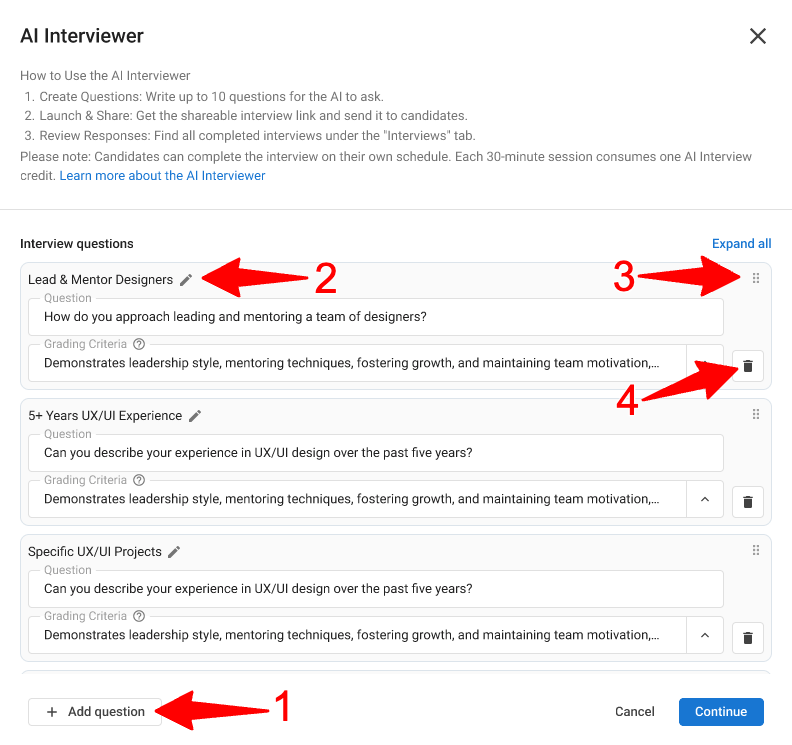
When you are finished, click "Continue" to proceed.
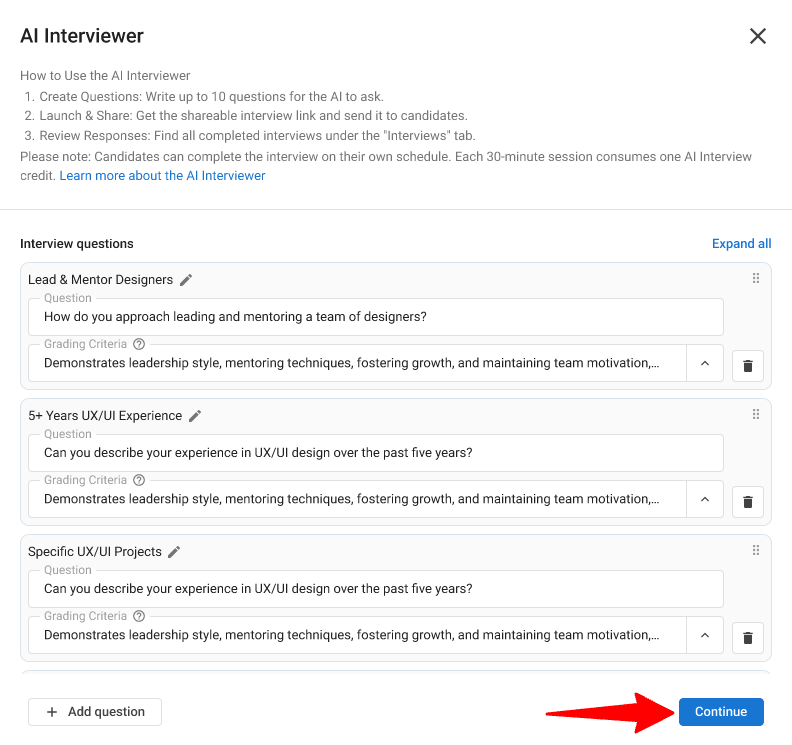
Example Questions:
Position: Sales Manager
Question 1
- Short title: Sales Strategy
- Question: Can you describe how you would develop and execute a sales strategy for a new product entering a competitive market?
- Grading criteria: Structured approach to sales strategy, like market segmentation, ICP, channels, metrics. Showed adaptability.
Question 2
- Short title: Leadership
- Question: Tell me about a time you managed a sales team to exceed their targets.
- Grading criteria: Clearly explains coaching methods, motivation techniques, and how success was measured. Shows empathy and strategic delegation.
Question 3
- Short title: Customer Relationship
- Question: How do you build and maintain long-term relationships with key clients while pursuing new business?
- Grading criteria: Showed client engagement process, regular check-ins, feedback loops, and upsell/cross-sell strategies.
You can also include basic screening questions:
Question 1
- Short title: Visa Sponsorship
- Question: Are you able to work in the country without visa sponsorship?
- Grading criteria: Expected local candidates
Question 2
- Short title: Relocation
- Question: Are you able to relocate to Paris?
- Grading criteria: Expected candidates who are able to relocate and work onsite, not fully remote employees
Define your interview language and voice
- Select your preferred language and voice tone for the AI Interviewer from the dropdown menus.
- Available languages: English, French, Spanish, German, Italian and Portuguese.
- Voice: Choose between a male or female voice for each language.
The language you select will be used for both the interview questions and the AI's spoken responses.
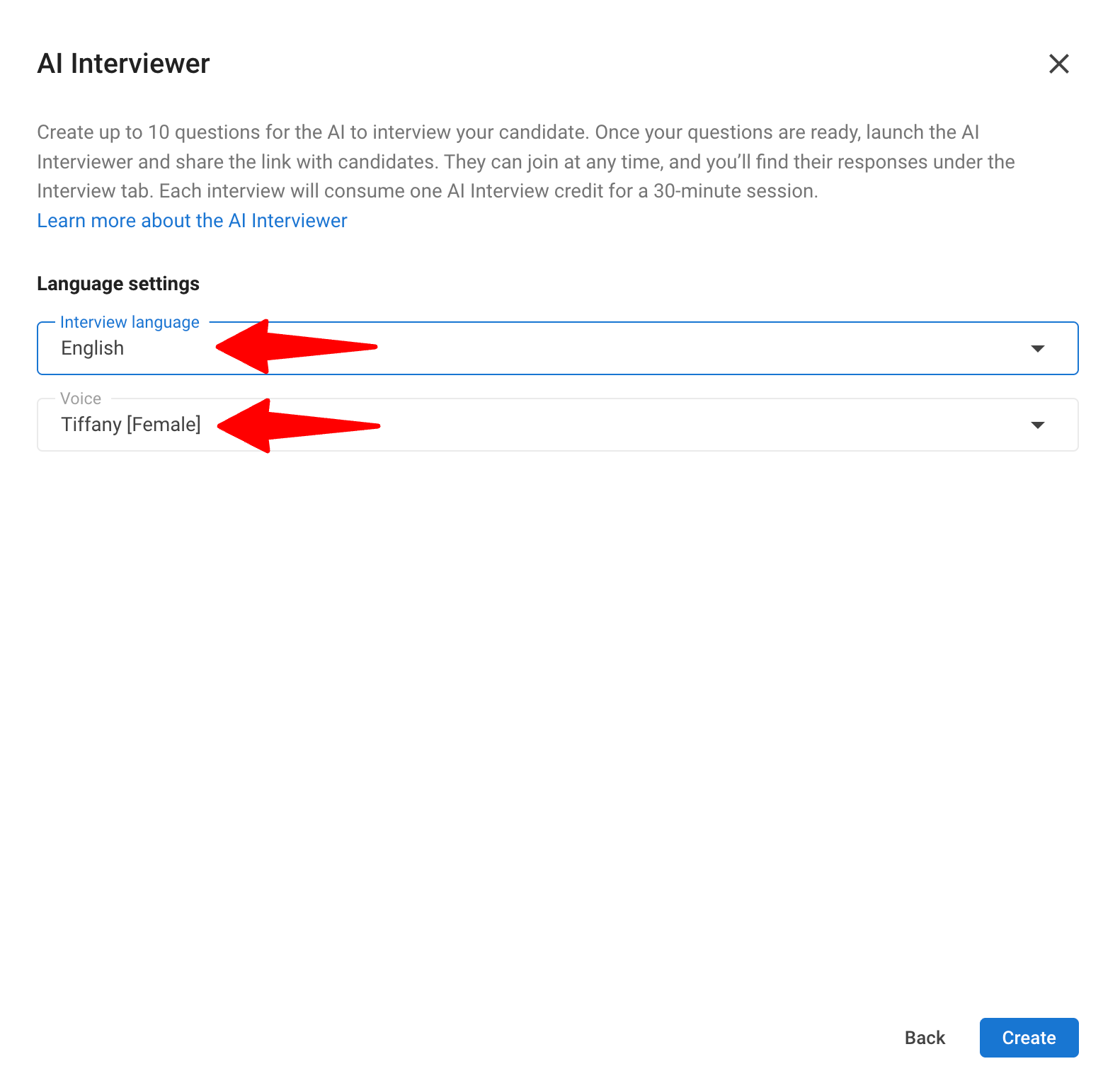
- Click "Create" to store your interview configuration within the job.
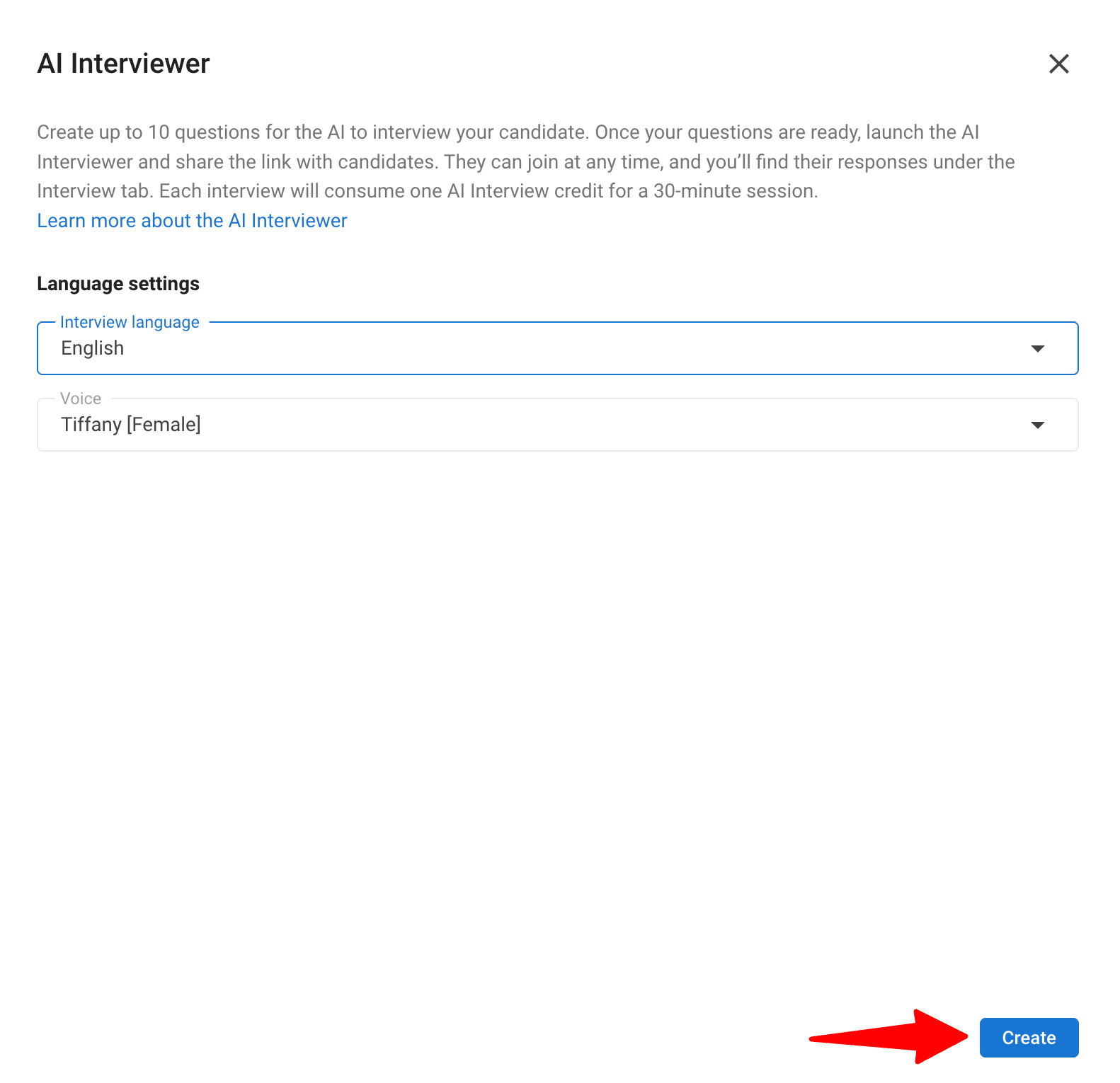
Disable AI Interviewer inside a Job
-
You can prepare interviews in advance, but they can only be shared with candidates once the feature is enabled inside the job.
-
The AI interview has two states:
- Enabled: The AI Interviewer can run interviews anytime a candidate accesses the link.
- Disabled: The AI Interviewer will not run, and the interview is unavailable to candidates.
-
Click "Configure" next to the AI Interviewer link for the AI interview you set up.
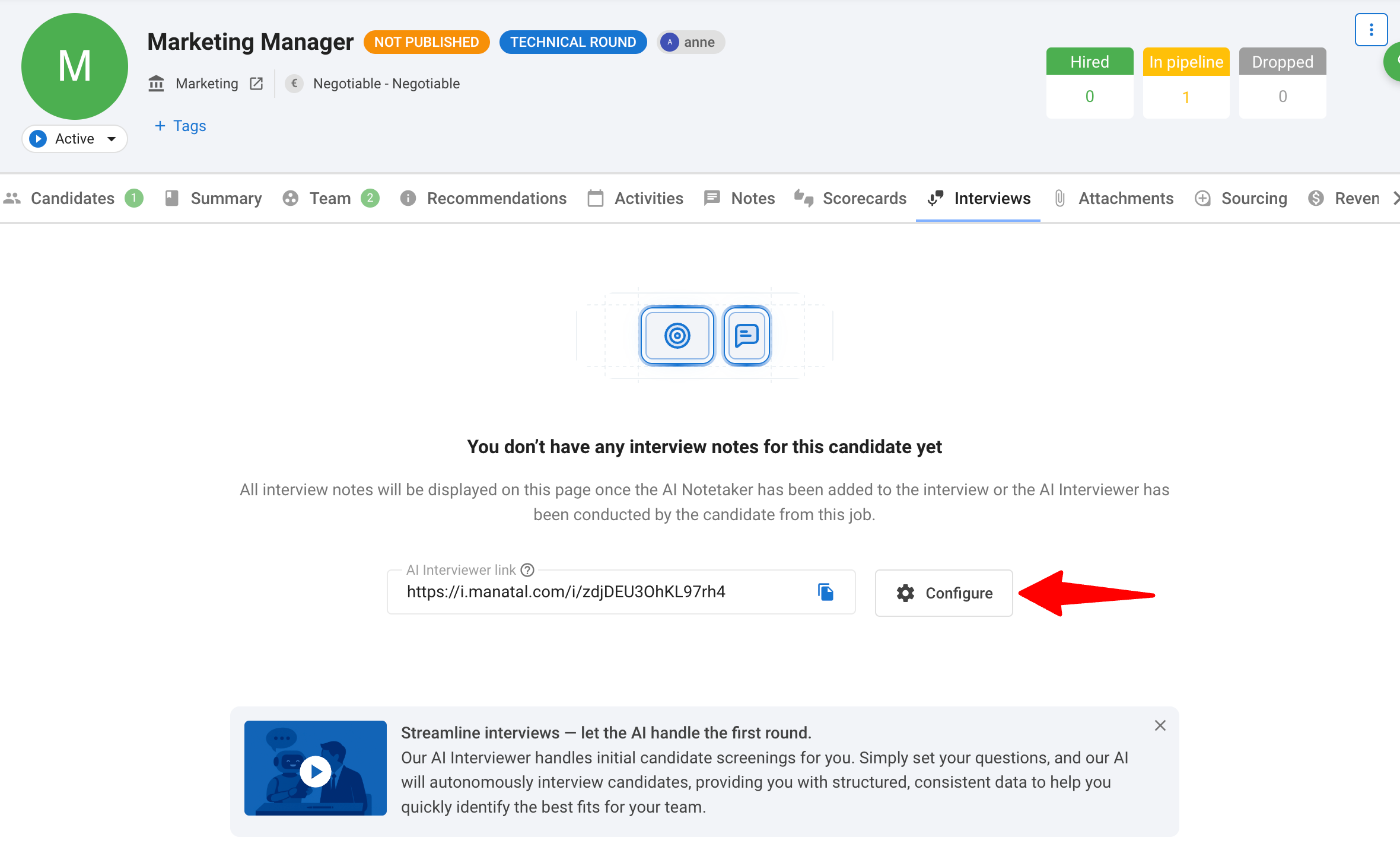
-
By default, after an AI Interview has been created, the AI Interviewer is enabled. To disable it, you can click "Disable AI Interviewer".
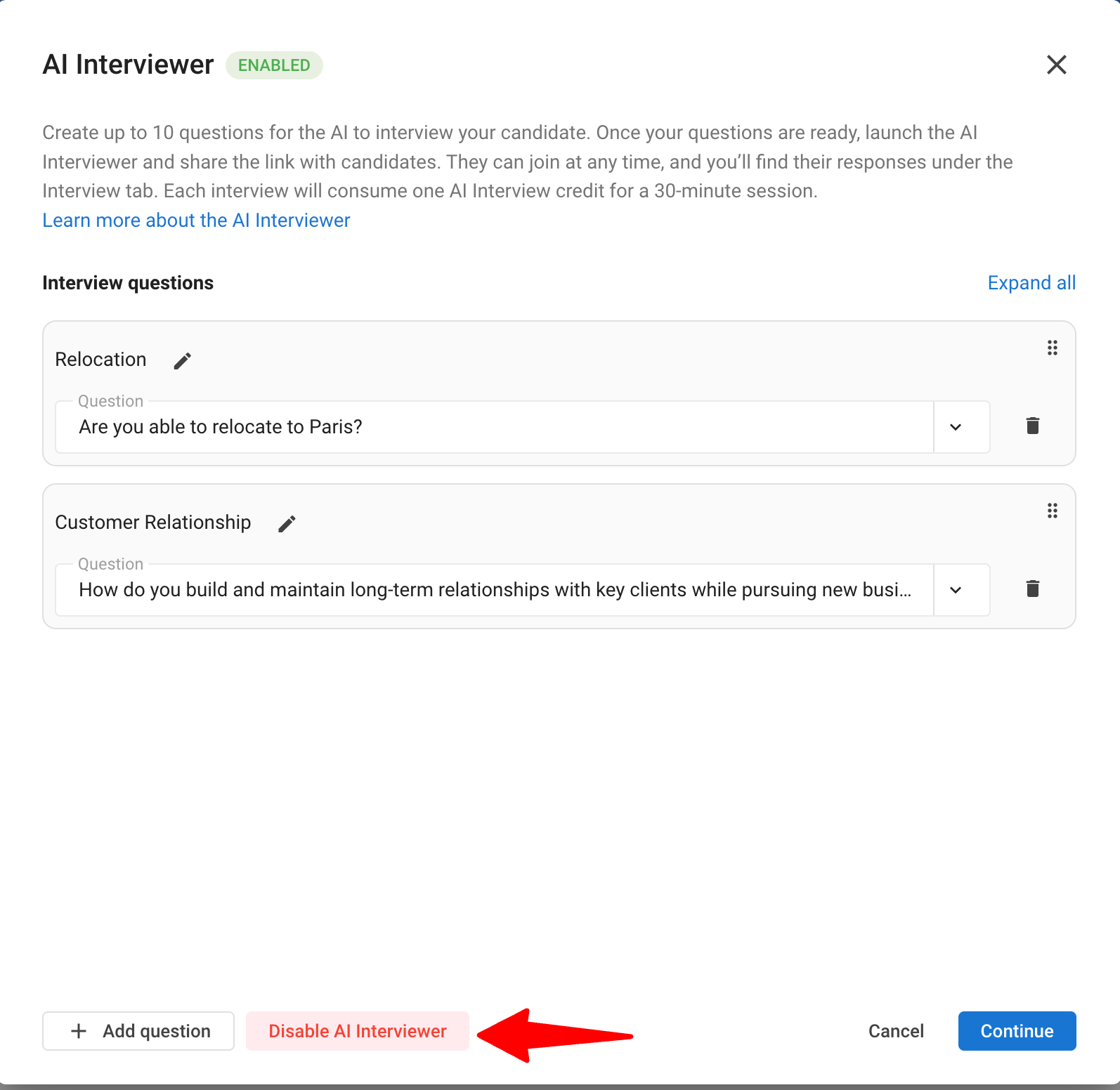
-
Click "Continue" on the pop-up.
NoteAfter you disable it, candidates will not be able to interview using the previously available link.
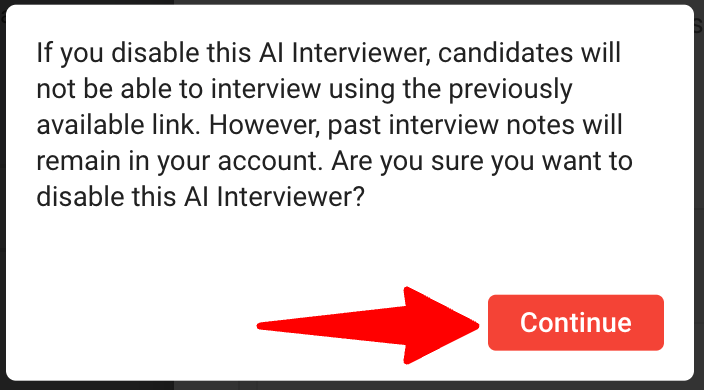
Sharing the interview link:
- Once your AI Interview is configured, a unique link will appear in the "Interview" tab for that job. Click the "Copy" icon to copy the link and share it with your candidates.
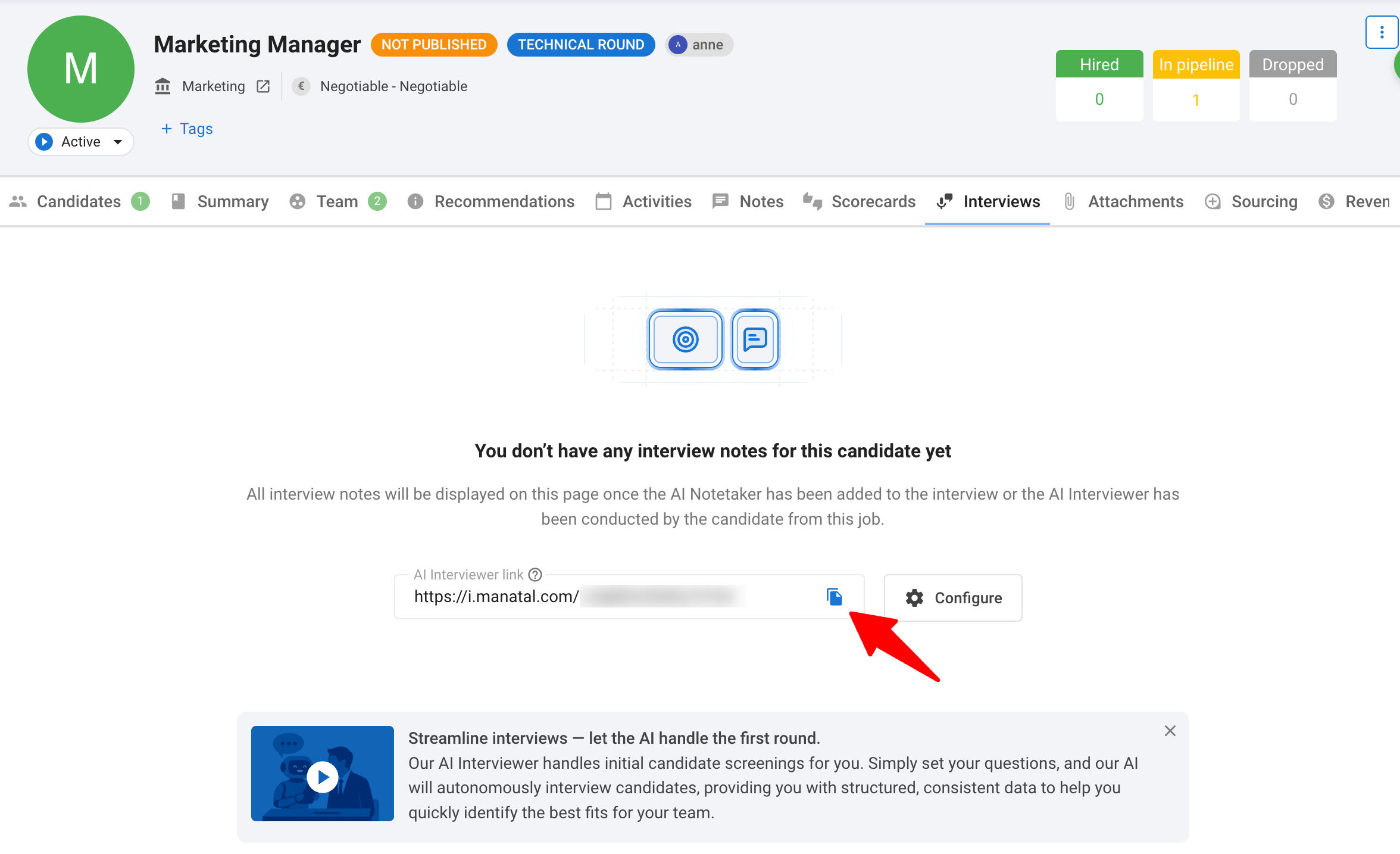
- Each job can host one active AI Interview at a time.
- You can edit your interview settings at any time by clicking "Configure".
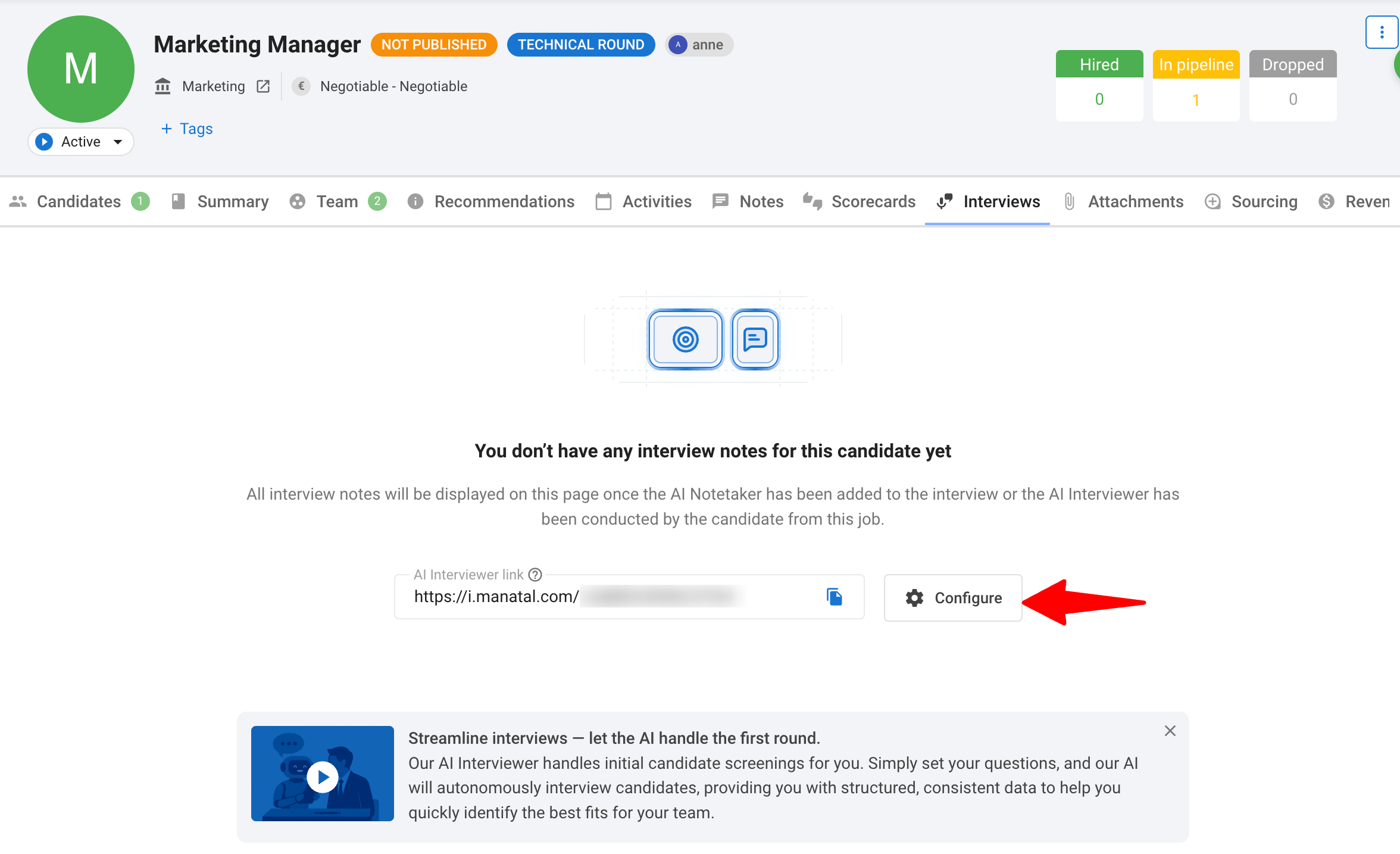
- If you edit your interview settings, all new candidates will use the updated version. Interviews that were already completed will not be affected.
Candidate Assessment
Once a candidate completes the interview, the AI agent automatically analyzes their performance and evaluates the interview transcript against the grading criteria you defined to highlight key strengths, weaknesses, and overall fit for the role.
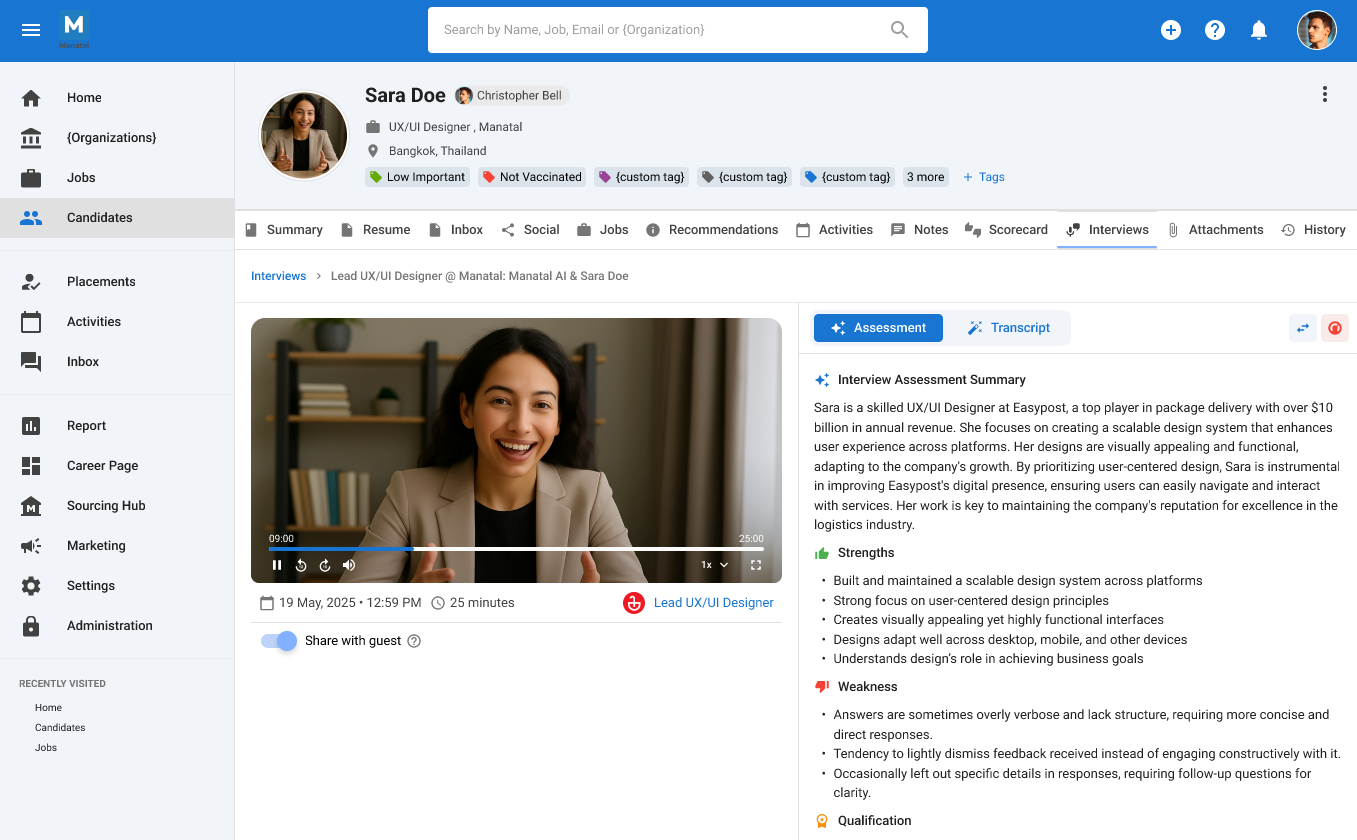
Reviewing AI Interview results
-
From the Jobs menu, open a job where an AI interview has been completed.
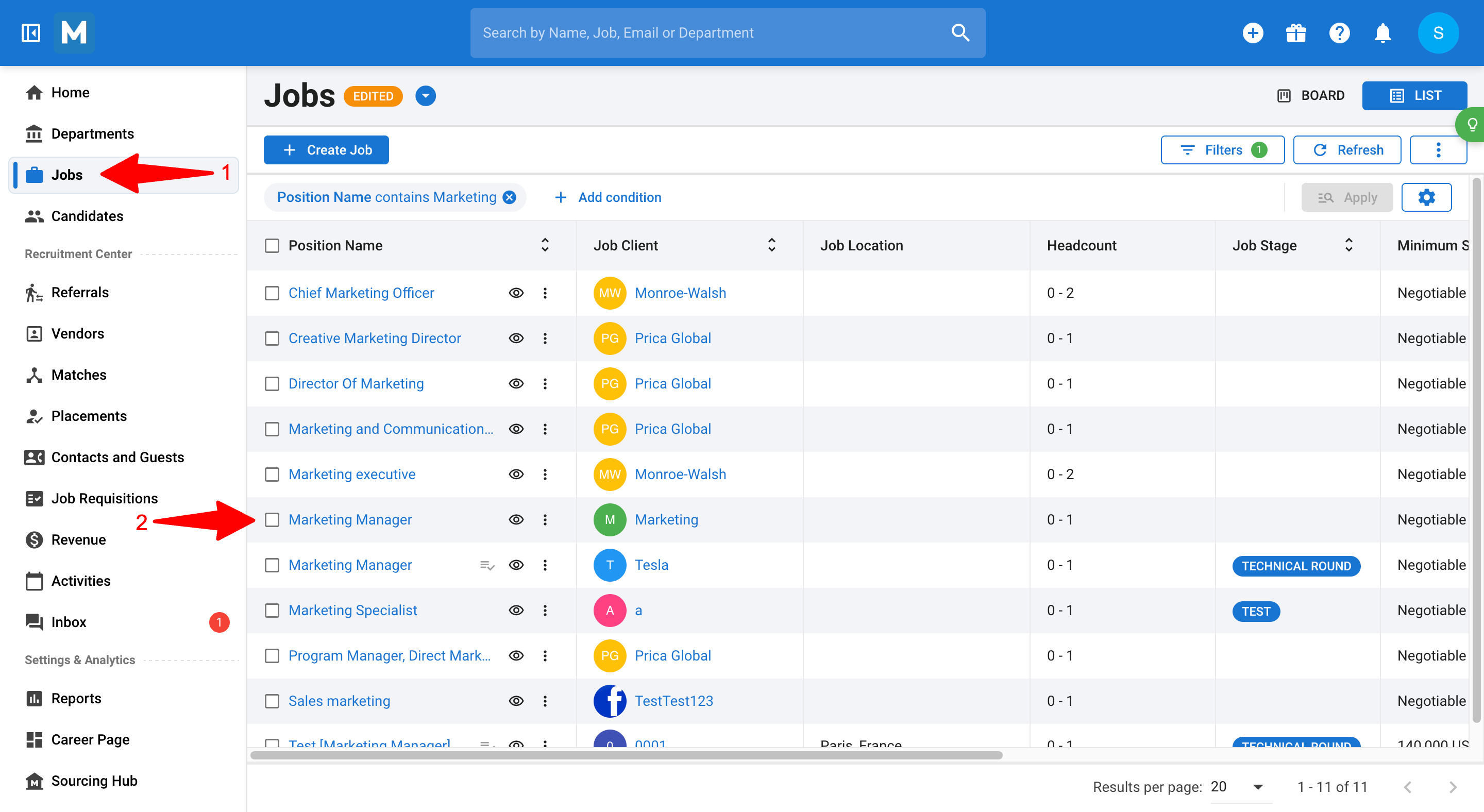
-
Click the "Interviews" tab.
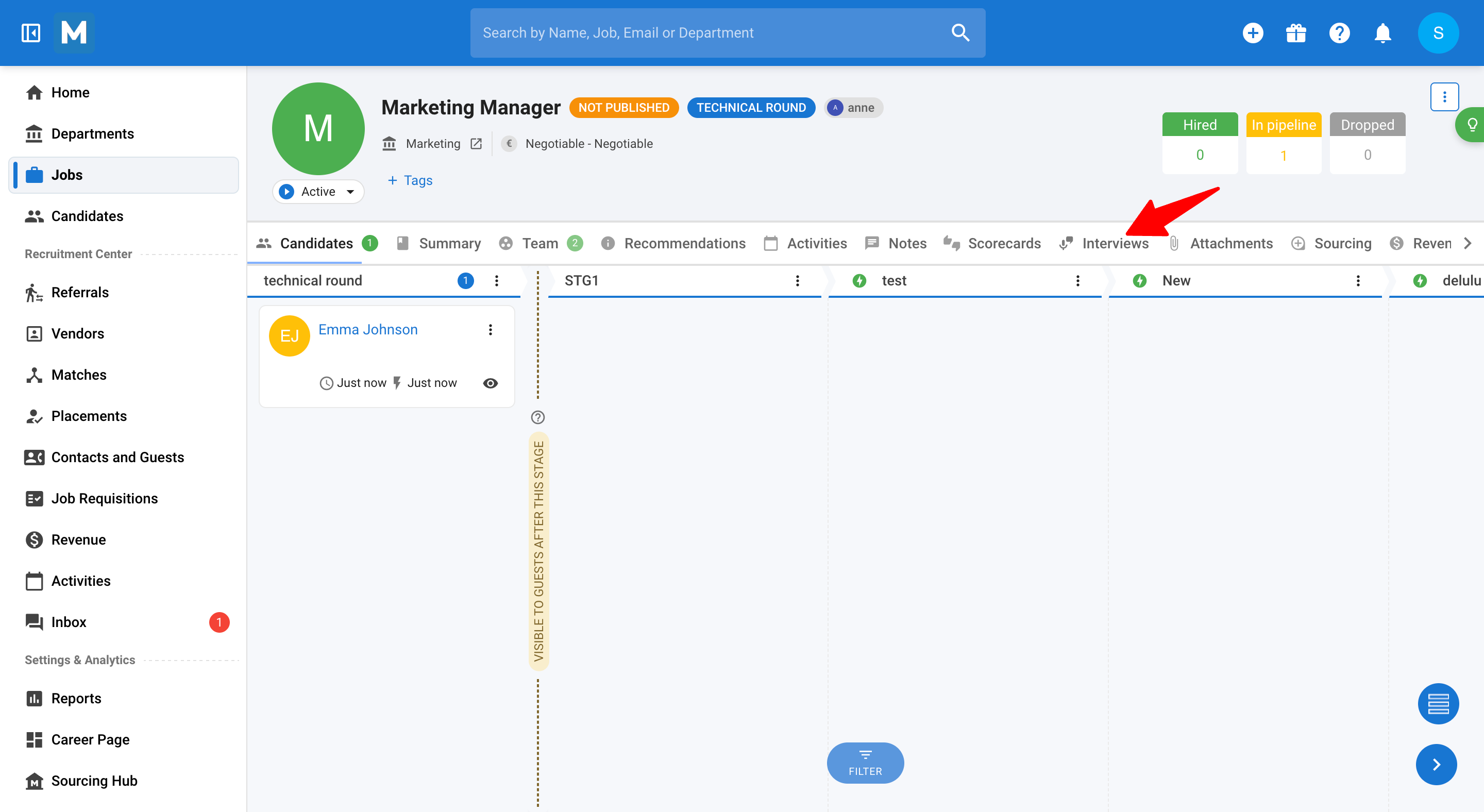
-
Click on the card containing the completed interview.
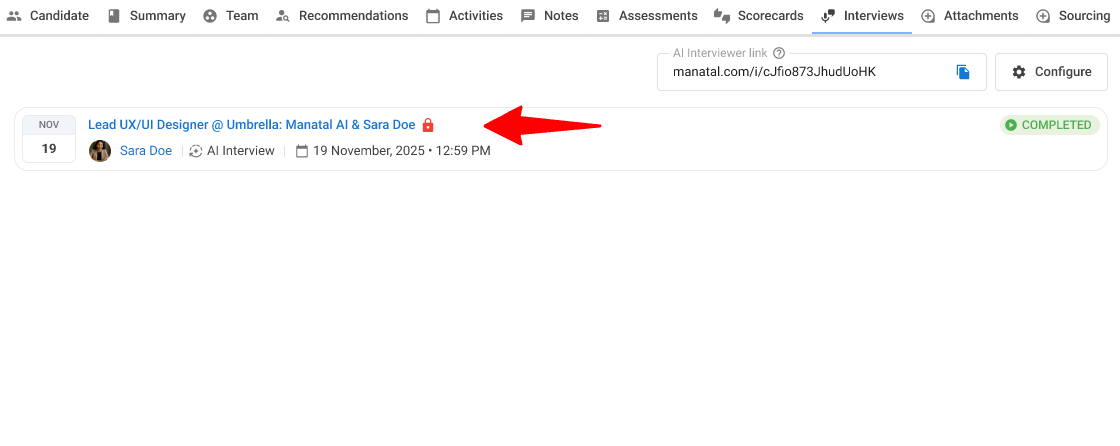
-
It opens the candidate profile where you can:
i. View the AI-generated assessment summary (strengths, weaknesses, and key insights) in the "Assessment" tab.
ii. Read the full interview transcript in the "Transcript" tab.
iii. Watch the full recorded interview.
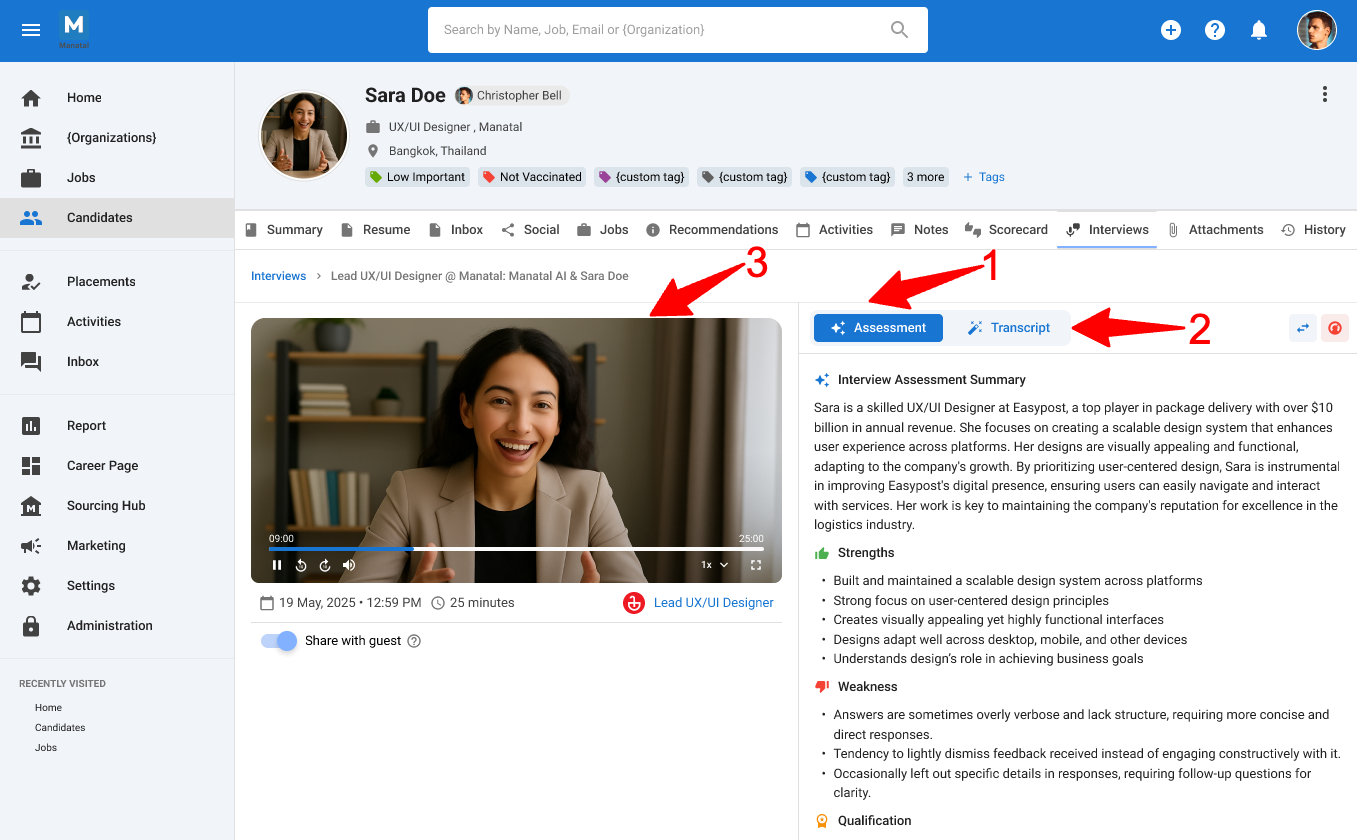
Post-Assessment Actions
After reviewing the assessment, you can either move the candidate through your pipeline or drop them.
Move a candidate to the next stage:
-
Click the "Move Stage" icon.
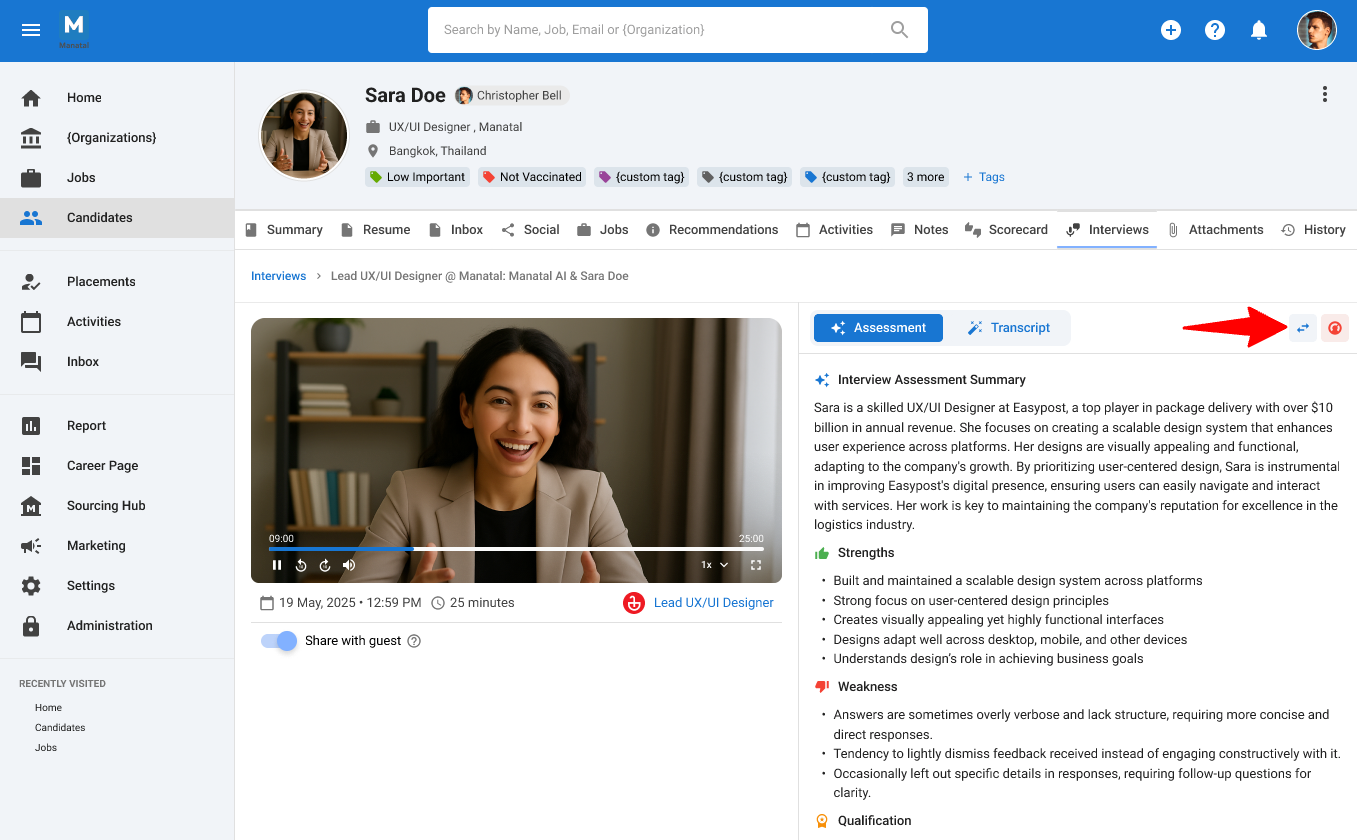
-
Select the desired stage from your recruitment pipeline.
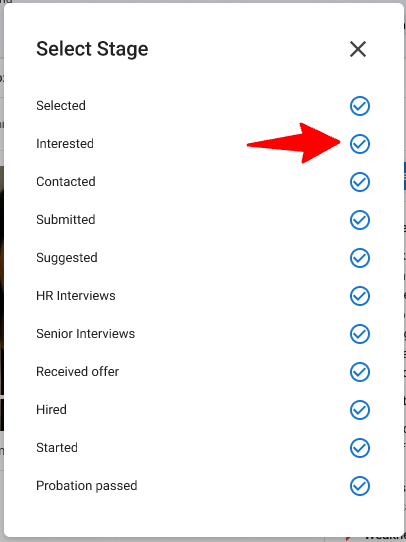
Drop a candidate:
-
Click the "Drop" icon.
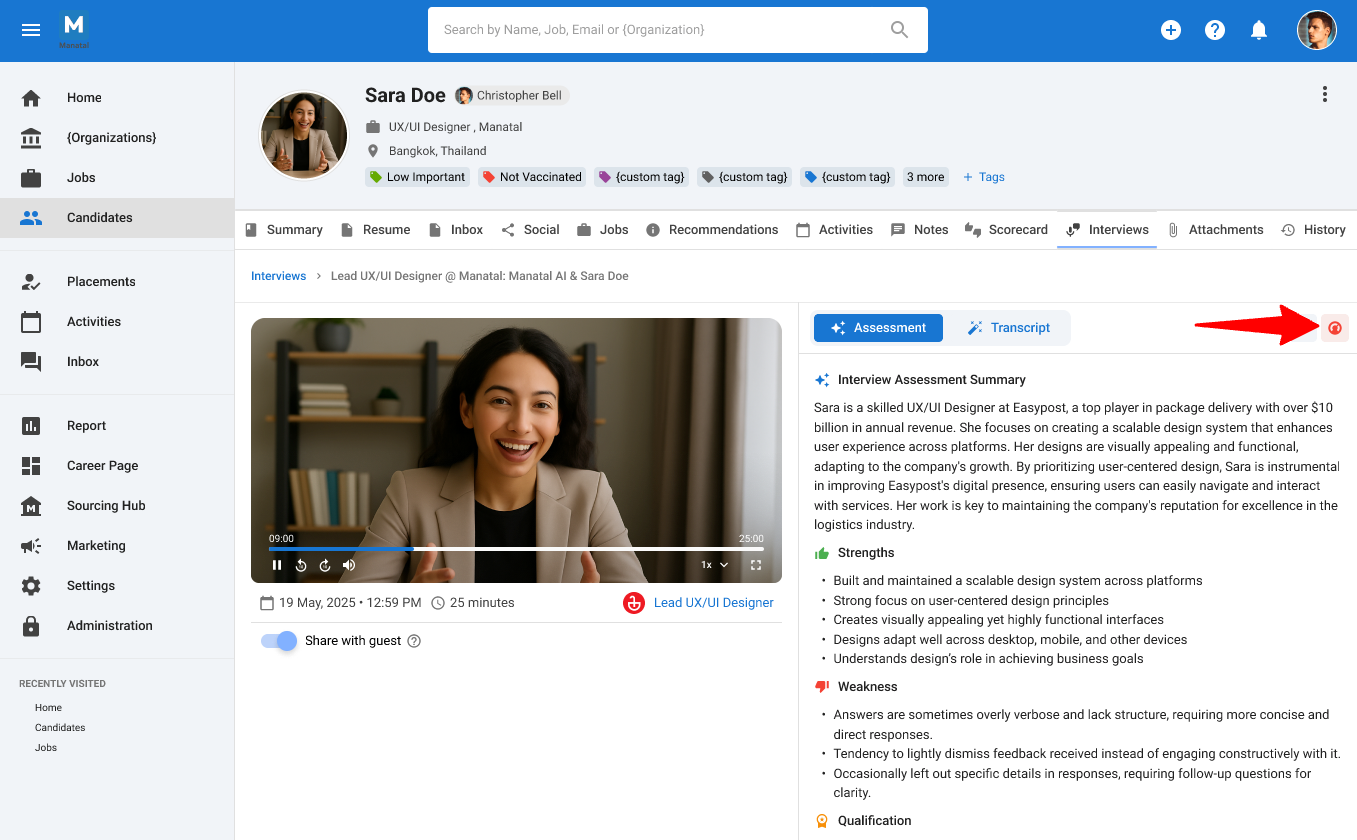
-
Select or fill in the drop reason to document your decision and click "Drop.
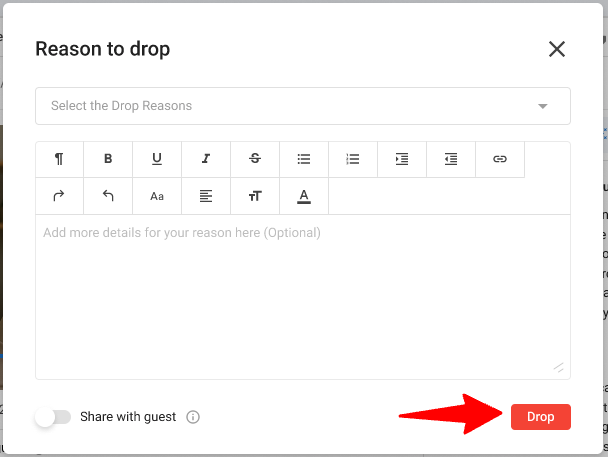
Share AI Interview results with guests
You can share the AI interview results with external collaborators or clients.
-
Toggle on "Share with Guest".
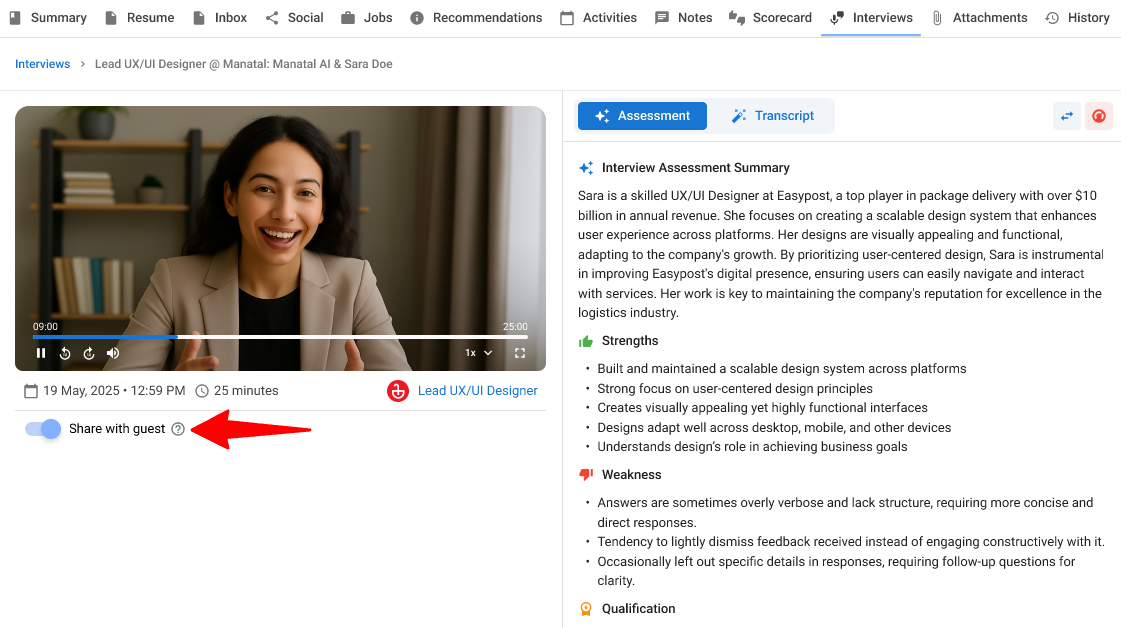
-
The candidate’s interview recording, transcript, and AI assessment will then be visible in the "Guest Portal" under that candidate’s profile.
Guests will only have access to the specific interviews you choose to share.
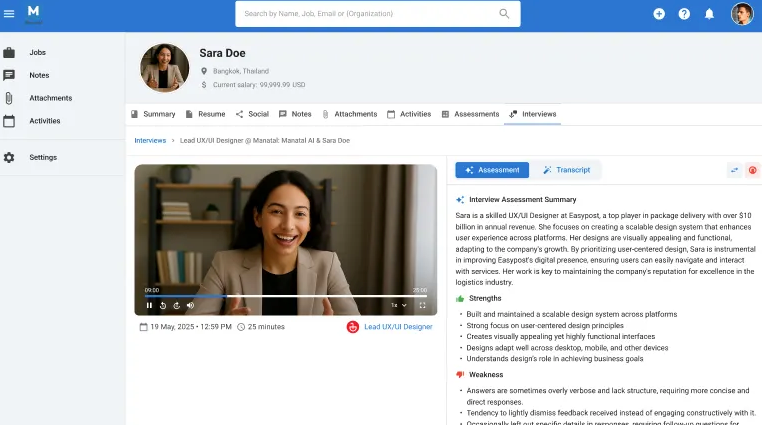
FAQ
-
Will the AI make decisions instead of recruiters?
No. Recruiters remain in full control of all recruiting decisions. The AI is a tool designed to help you assess candidates objectively by applying the same criteria to everyone.
-
How does the AI evaluate candidates?
The AI scores candidates by comparing their answers to each of the questions set up in the interview builder.
-
Can I create my own questions?
Yes. You can choose the option to manually add questions and add up to 10 custom questions tailored to your role or company needs.
-
How does the interviewer respond to harmful or inappropriate content?
The AI will not engage with violent, offensive, or discriminatory content. If such content appears, it will redirect the conversation back to job-related questions. It also avoids discussing protected attributes such as age, gender, health, or religion.
-
How does the interviewer react if a candidate asks the interviewer to give the correct answers to pass the interview?
The AI will not coach or reveal the right answers, scores, or any performance data. Instead, it will refocus the discussion on relevant job-related topics.
-
How to ensure the correct candidate joins the interview?
Only candidates whose email addresses are registered in Manatal can access the interview link. This ensures secure, candidate-specific access.
-
How long is the AI interview link valid for?
The AI interview link does not expire. It will remain valid indefinitely.
-
What happens if a candidate is not talking?
If the candidate remains silent for more than 20 seconds, the interviewer will send a follow-up question after 90 seconds to re-engage with them.
-
How many languages are supported?
Currently, the AI supports six languages: English, French, German, Spanish, Italian and Portuguese.
-
What happens if a candidate replies to the interviewer in a language that is not supported?
If the AI can’t recognize the language, it will automatically switch back to English as the default language.
-
How do I send the interview link to a candidate?
You can copy the interview link and paste it directly into an email or message to share with the candidate. This allows them to access and start the interview easily from their inbox.
-
Can multiple recruiters access or collaborate on results?
Yes. Any recruiter with the appropriate permissions in Manatal can view and discuss candidate results collaboratively and share them with external guests when needed.