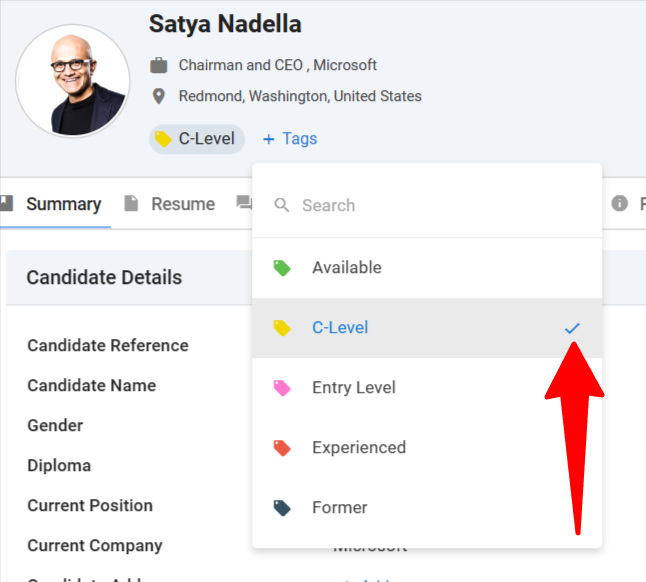Note
To customize candidate tags, please follow these instructions.
Candidate tags are a feature that allows users to add tags to candidate profiles. These tags can be customized and managed by an admin. They are useful because they allow recruiters to categorize and organize candidates in a way that is meaningful to their recruitment process. This can make it easier to find candidates using the tag filter in the Candidates menu.
Adding a Tag to a Candidate
-
From any candidate profile, click on "+ Tags".
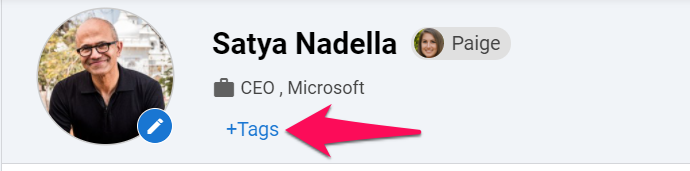
-
You can add/remove as many tags as you want.
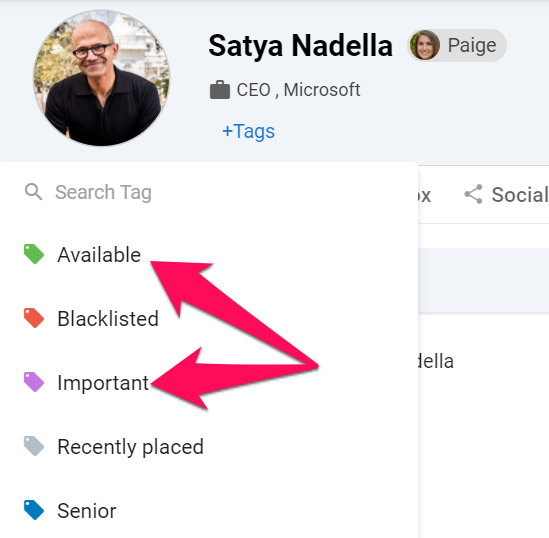
Removing a Tag from a Candidate
-
From any candidate profile with a tag already setup, click on "+ Tags".
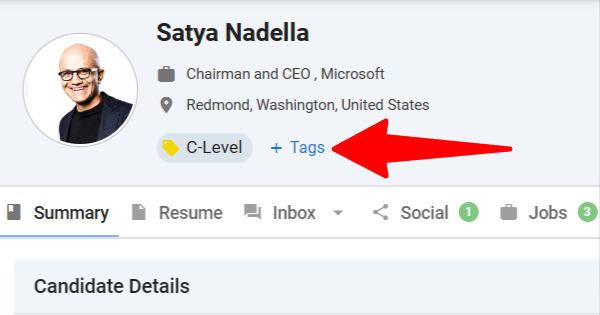
-
Remove tags by clicking on the "-" icon.