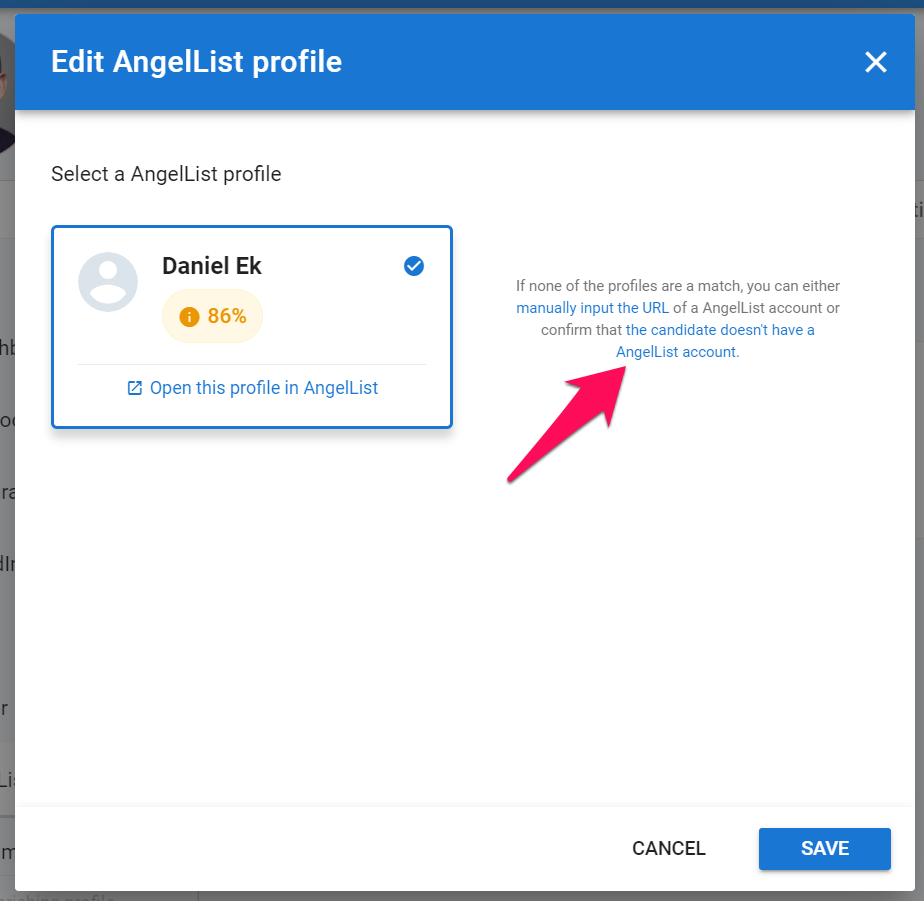What is AI Candidate Profile Enrichment and How Does it Work
Candidate enrichment uses the latest artificial intelligence technologies to identify and extract information from your candidate's publicly available social media accounts. To do that, Manatal operates with a number of parameters such as candidate names, job titles, current company info, current location, contacts,...
The results displayed through the profile enrichment feature are only those for which we have a 70%+ confidence level in terms of accuracy (as in confidence that the social media account belongs to your candidate).
How to Enrich a Candidate
- From the profile of a candidate, click on the "Social" tab and then on "Enrich Profile" or "Start enriching profile".
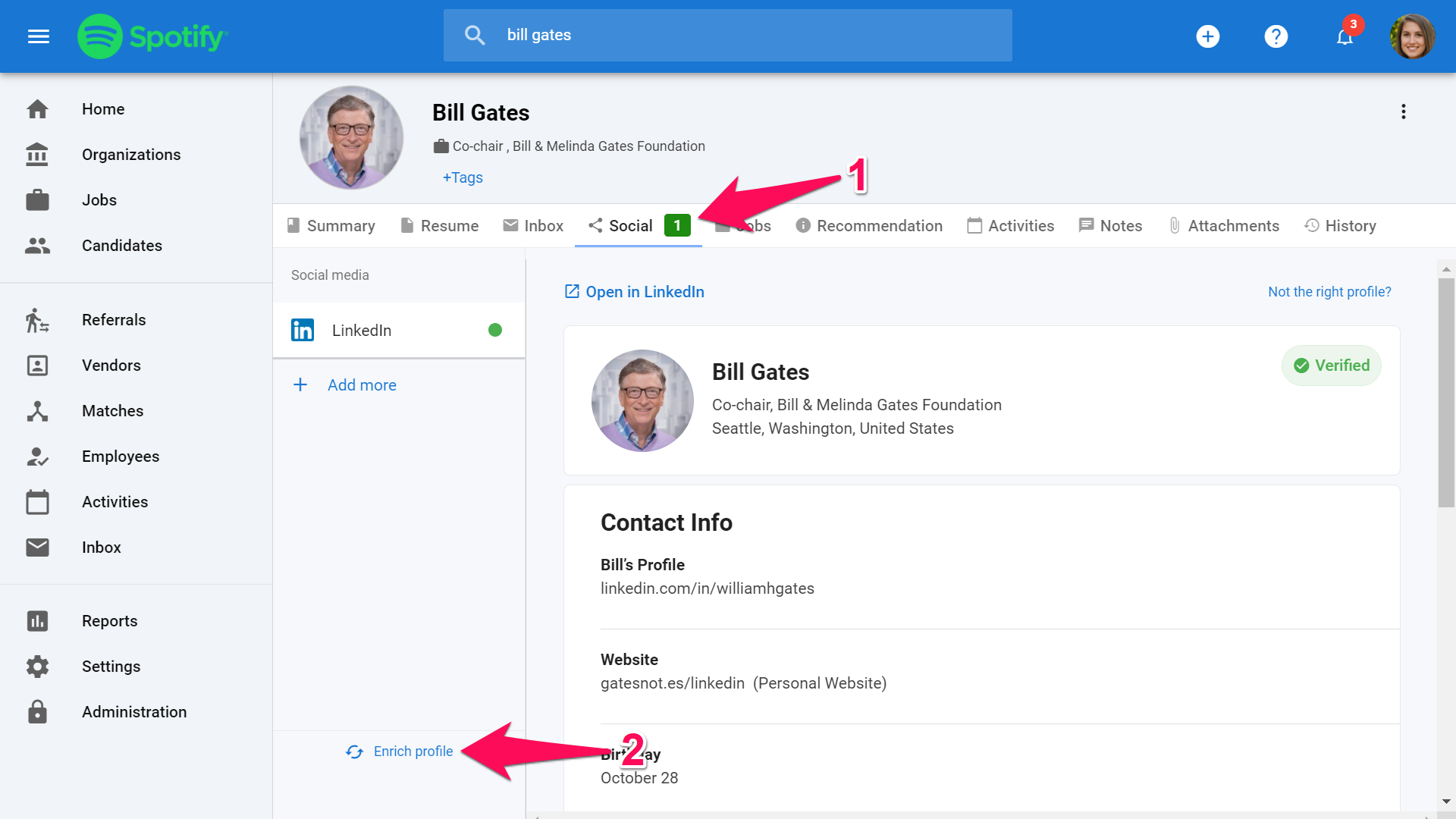
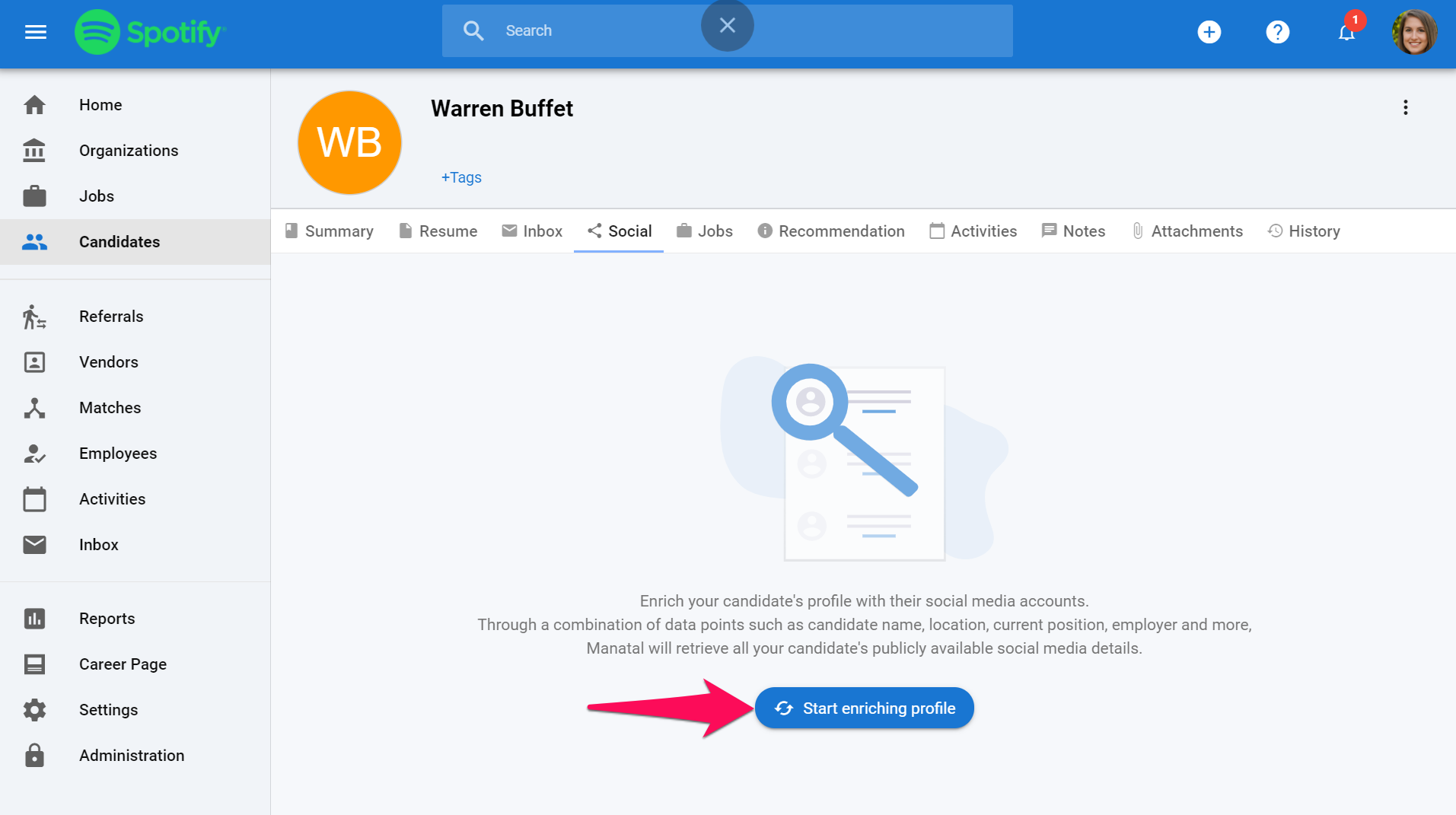
- The enrichment will run in the background and results be displayed once it's completed.
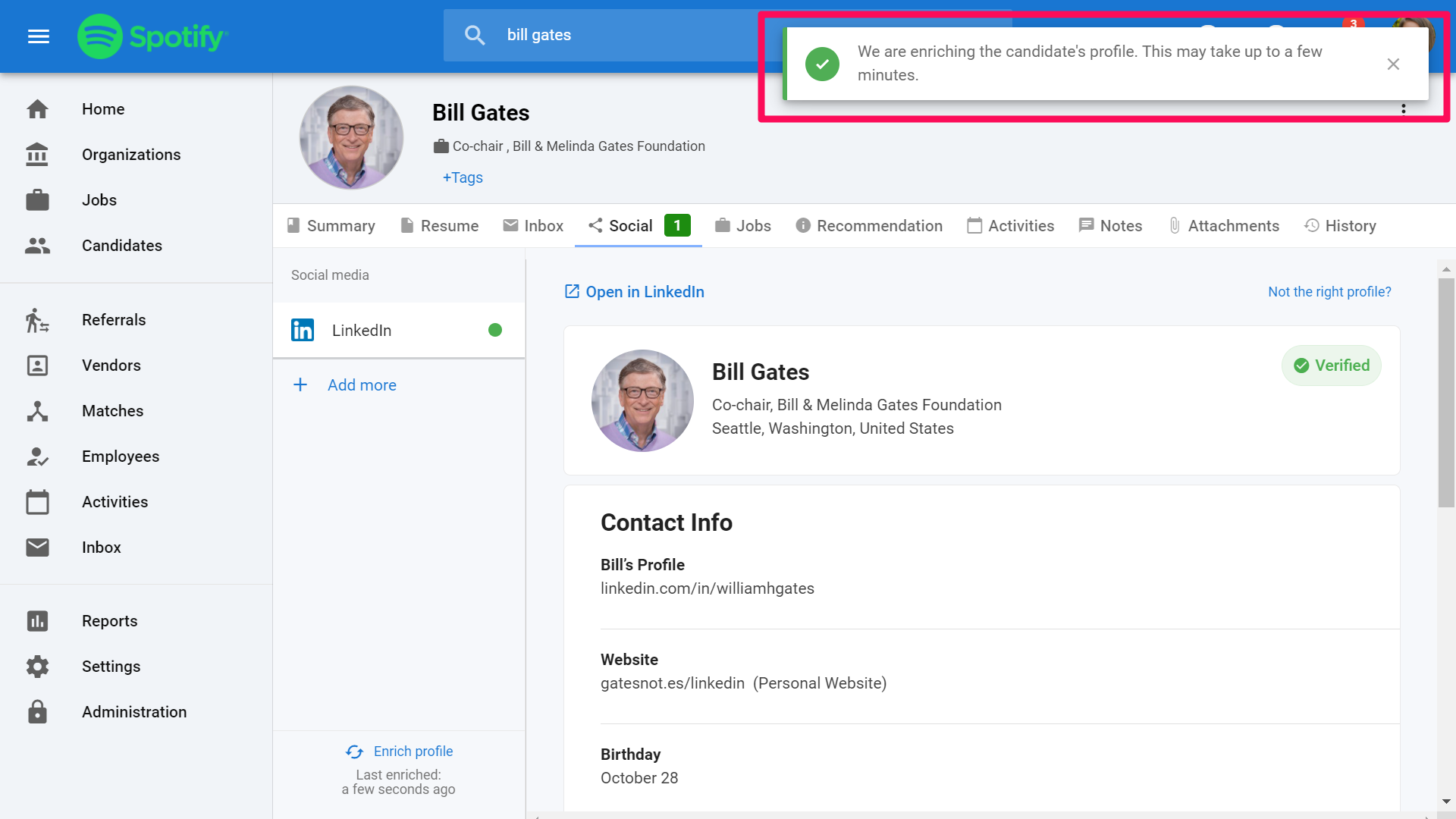
Candidate's Social Tab
Colored dots next to the social media accounts display indicate the confidence level:
1. Green: Account is verified
2. Orange: Account found but needs to be confirmed
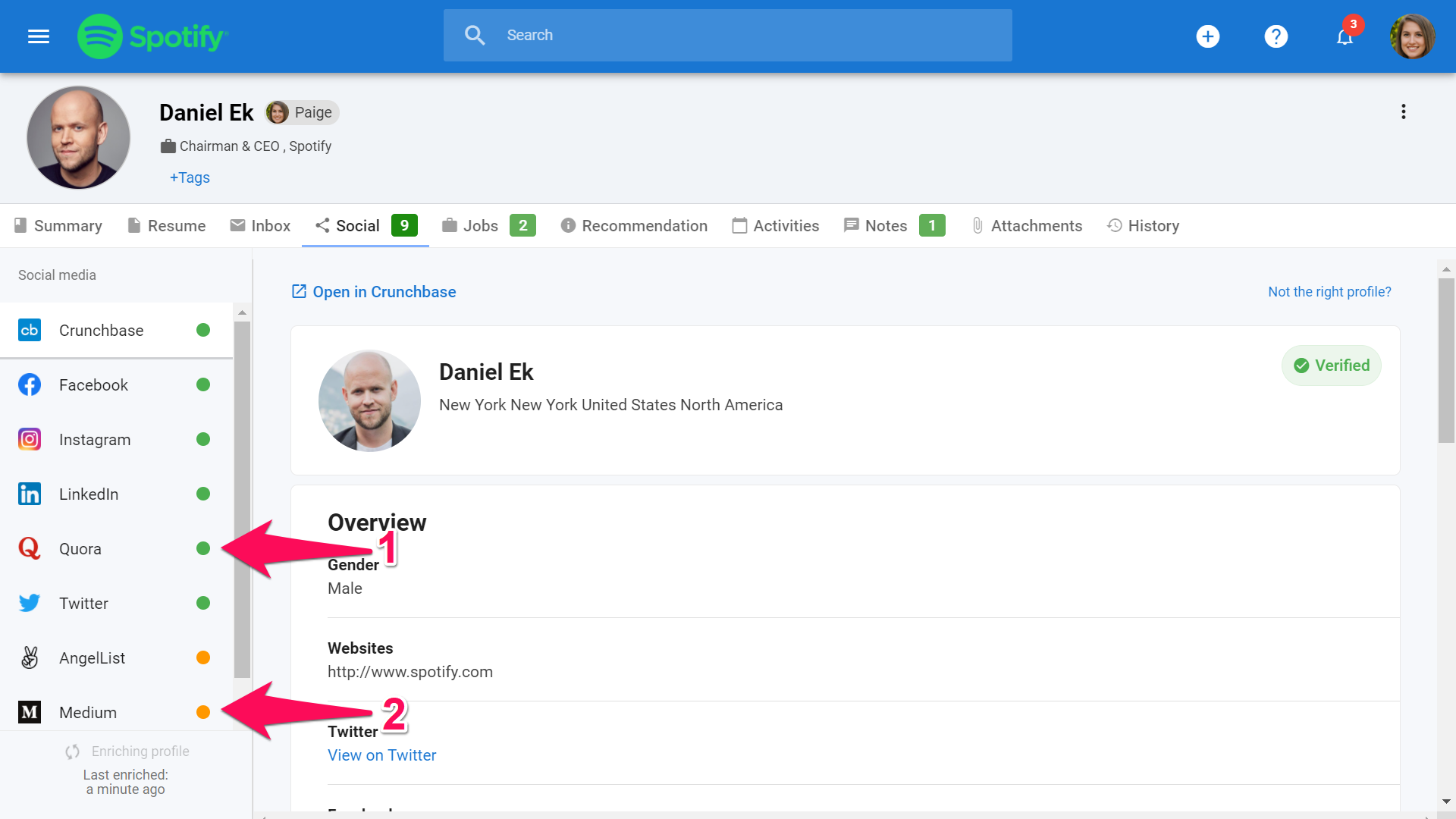
How to edit a Candidate's social media (Verification & Manual Entry)
-
If you're certain the profile belongs to your candidate, you can confirm their social media profiles by clicking "Mark as verified". Following this action, the colored dot next to the social media display will turn green.
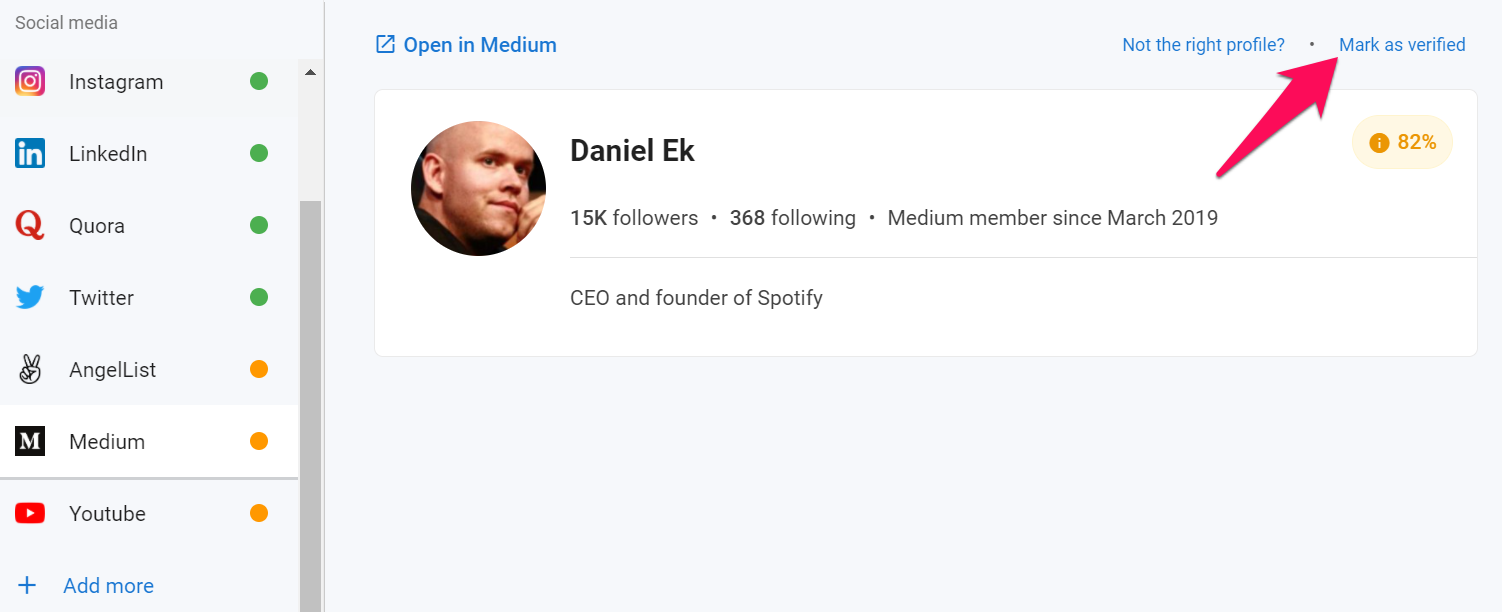
-
See the other suggestions by clicking on "Not the right profile?". Once you have found the correct account, select it and click "Save".
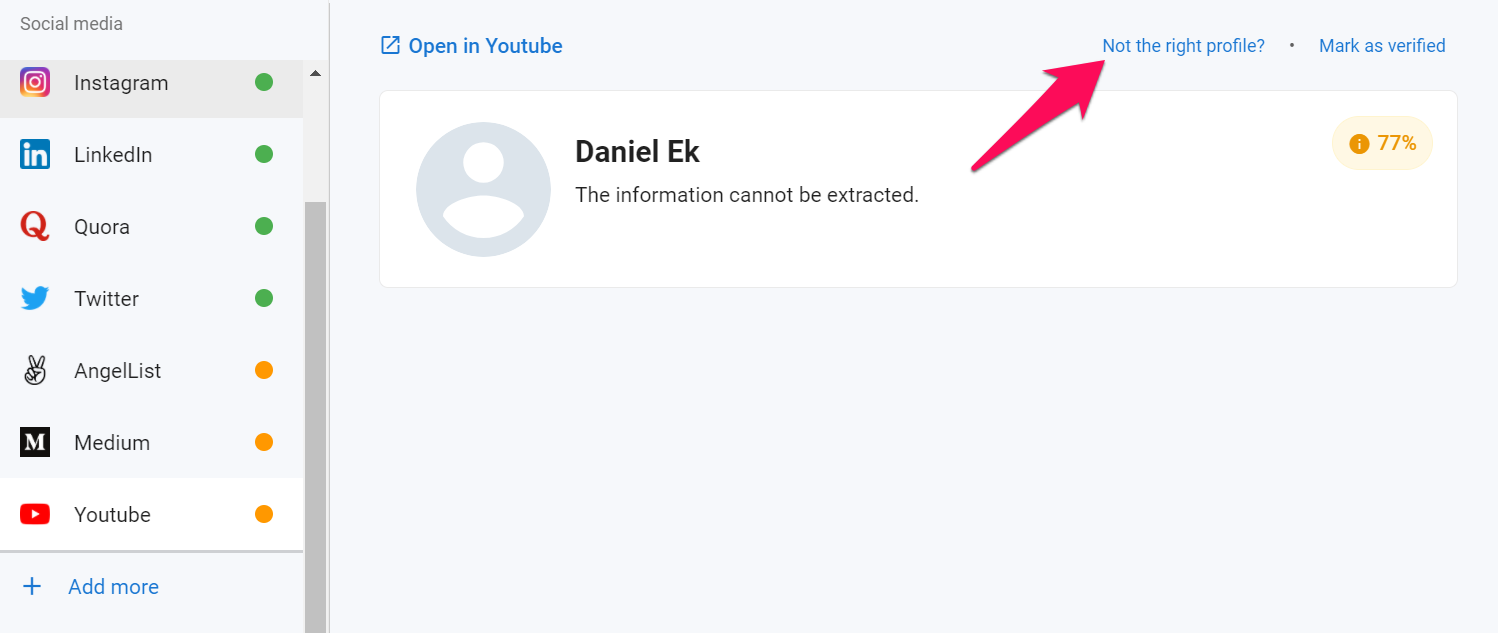
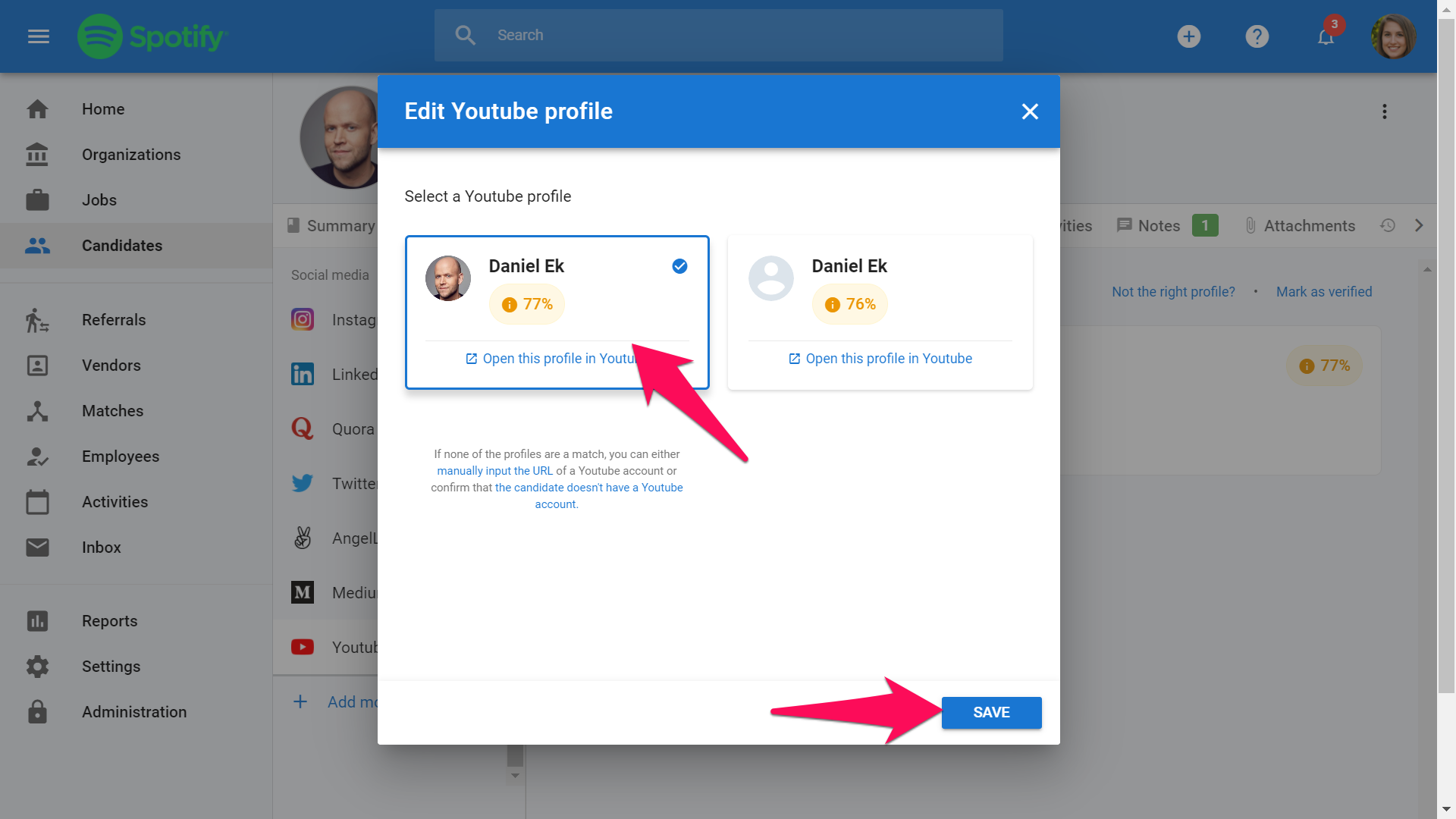
- Enter social media accounts manually by:
-
If the social media you are looking for is not yet listed in the side menu, click on "Add more".
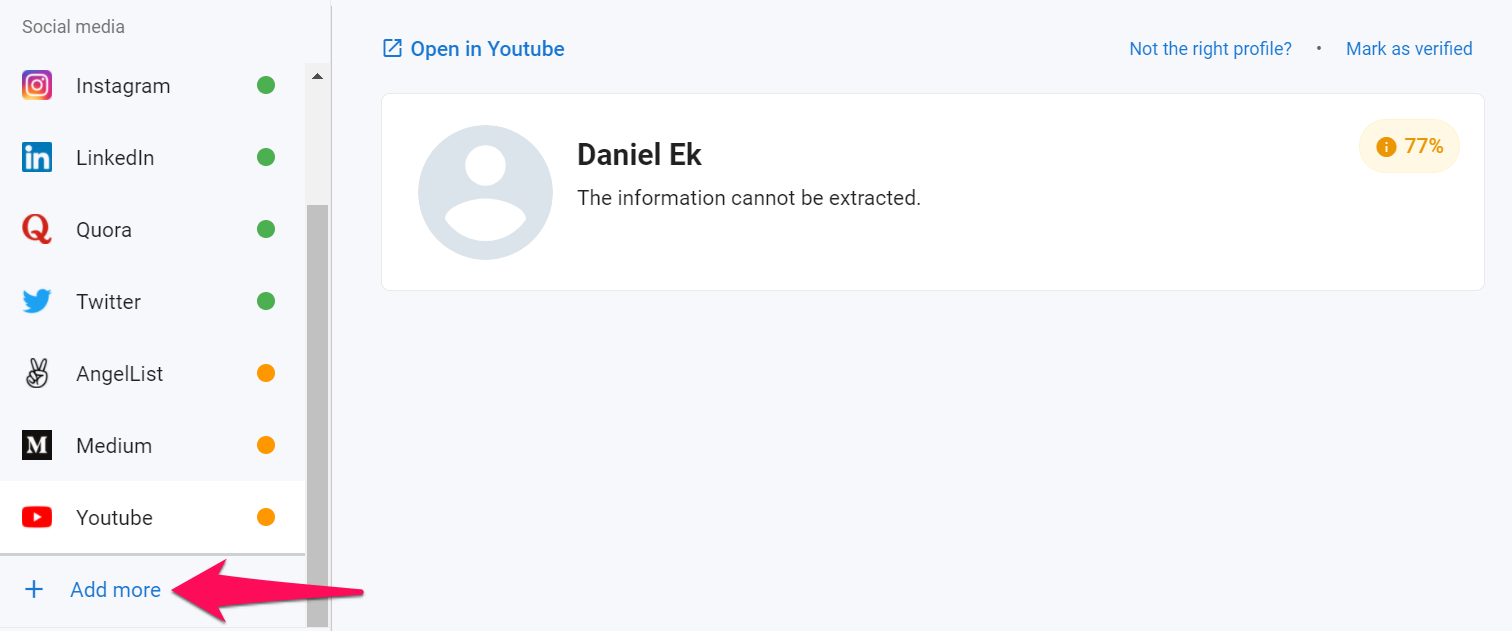
-
Select a social media, enter the account's URL and click "Add".
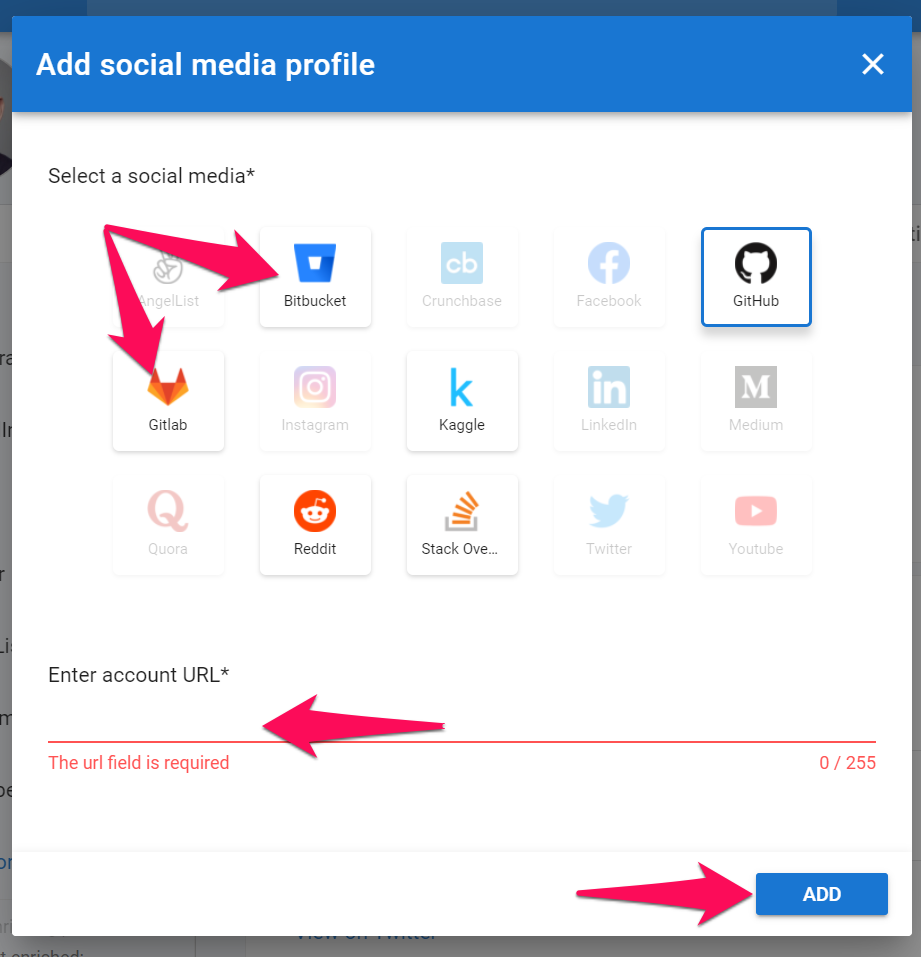
-
If the social media is already listed in the side menu, select if from the side menu. Then click on "Not the right profile?".
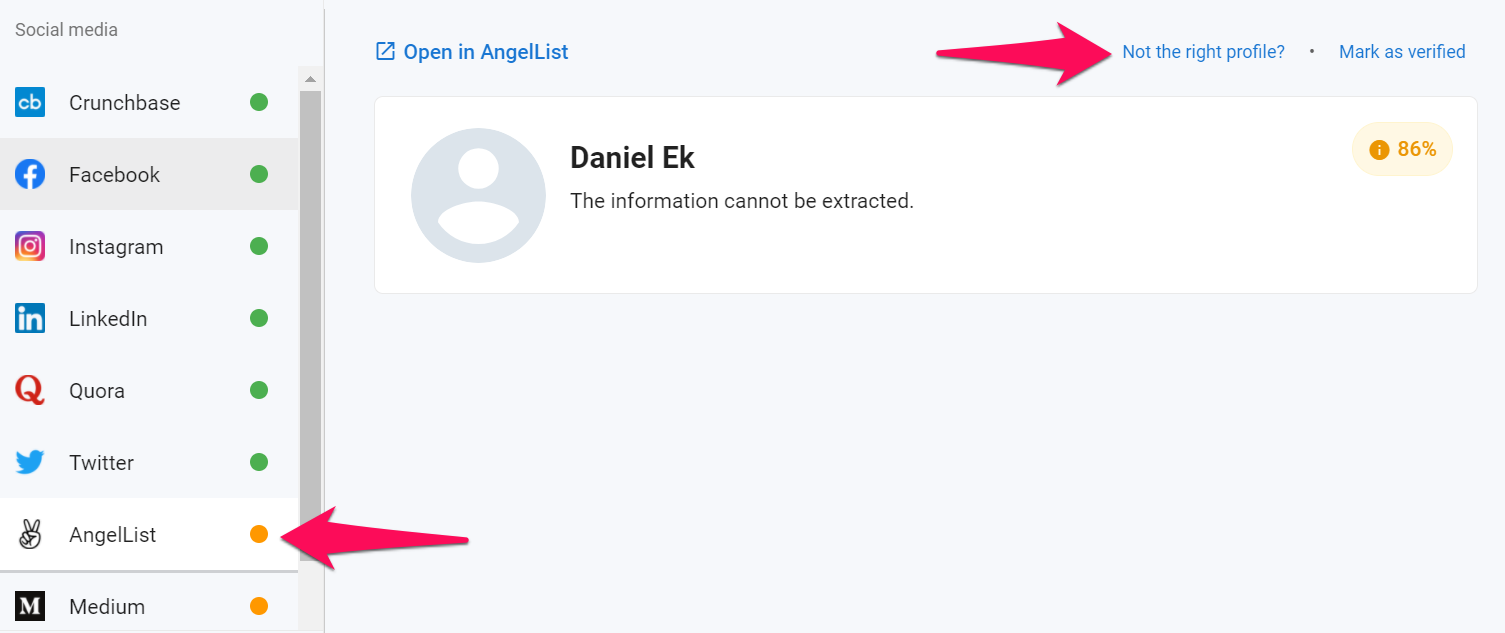
-
Click on "manually input the URL".
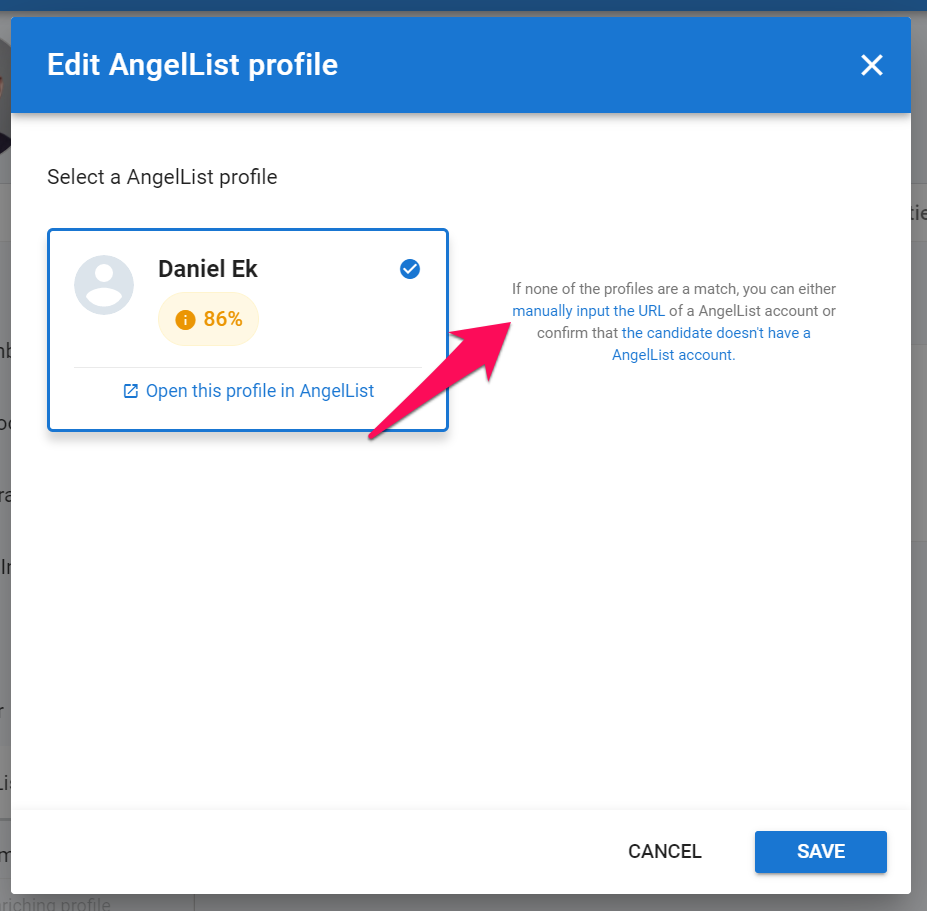
-
Enter the account's URL and click "Add".
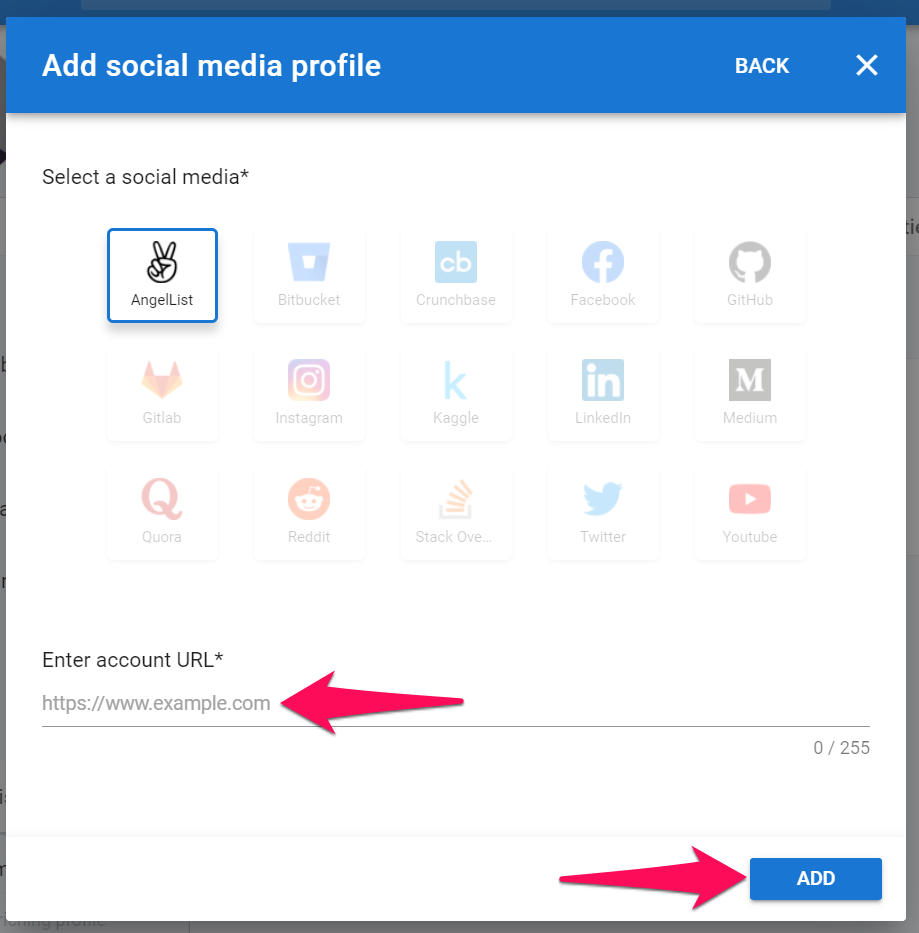
- Confirm that the candidate doesn't have a specific social media account.
-
Select the social media in the side menu, and then click on "Not the right profile?".
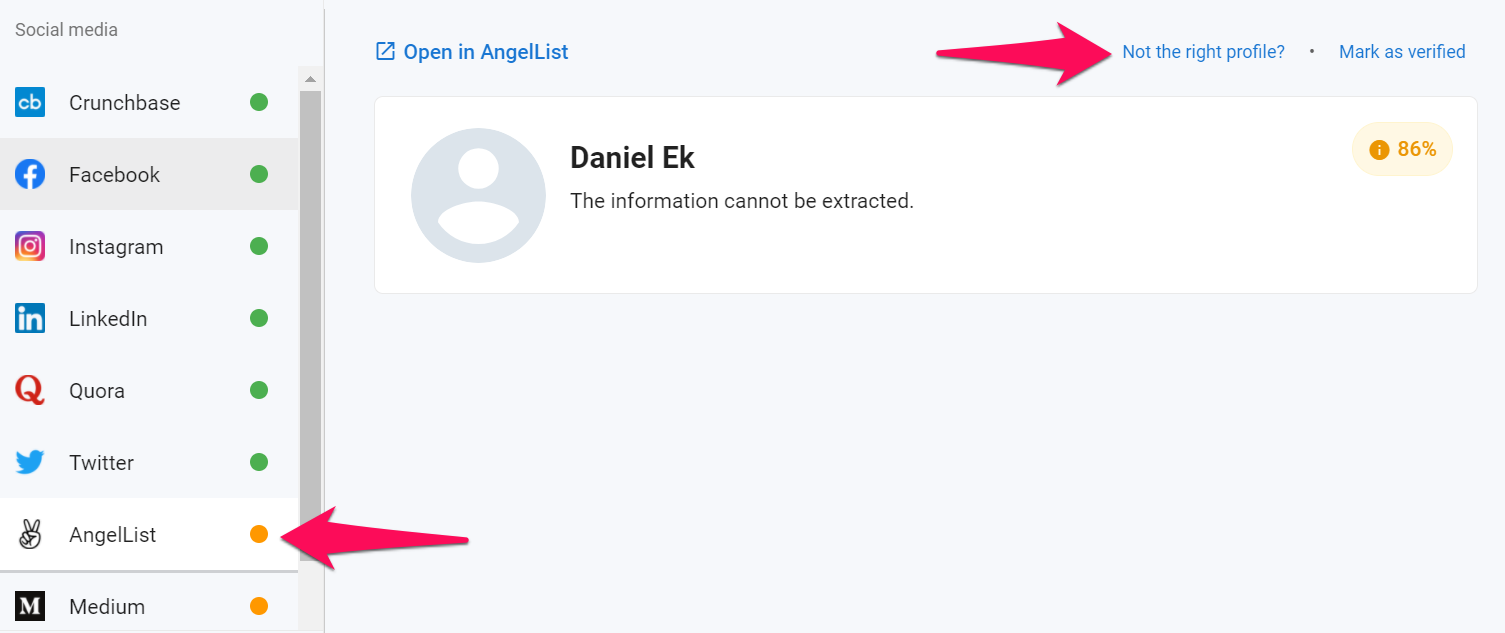
-
Click on "the candidate doesn't have a X account".