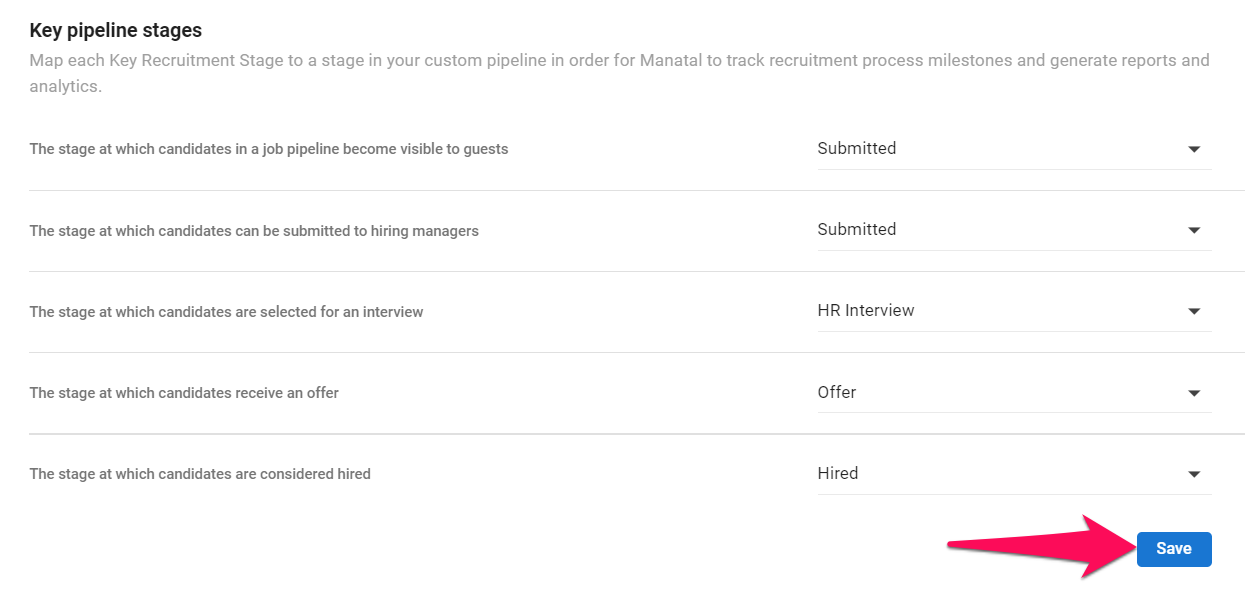Important
This can only be done by an Admin.
Key pipeline stages are used to define from which stage candidates become visible to Guests within a job pipeline.
Customizing Stage Visibility for Guests
- Head to the following page. Alternatively, click on "Administration" from your side menu, open the "Customization" category and then the "Jobs" category then click on "Custom Job Pipelines".

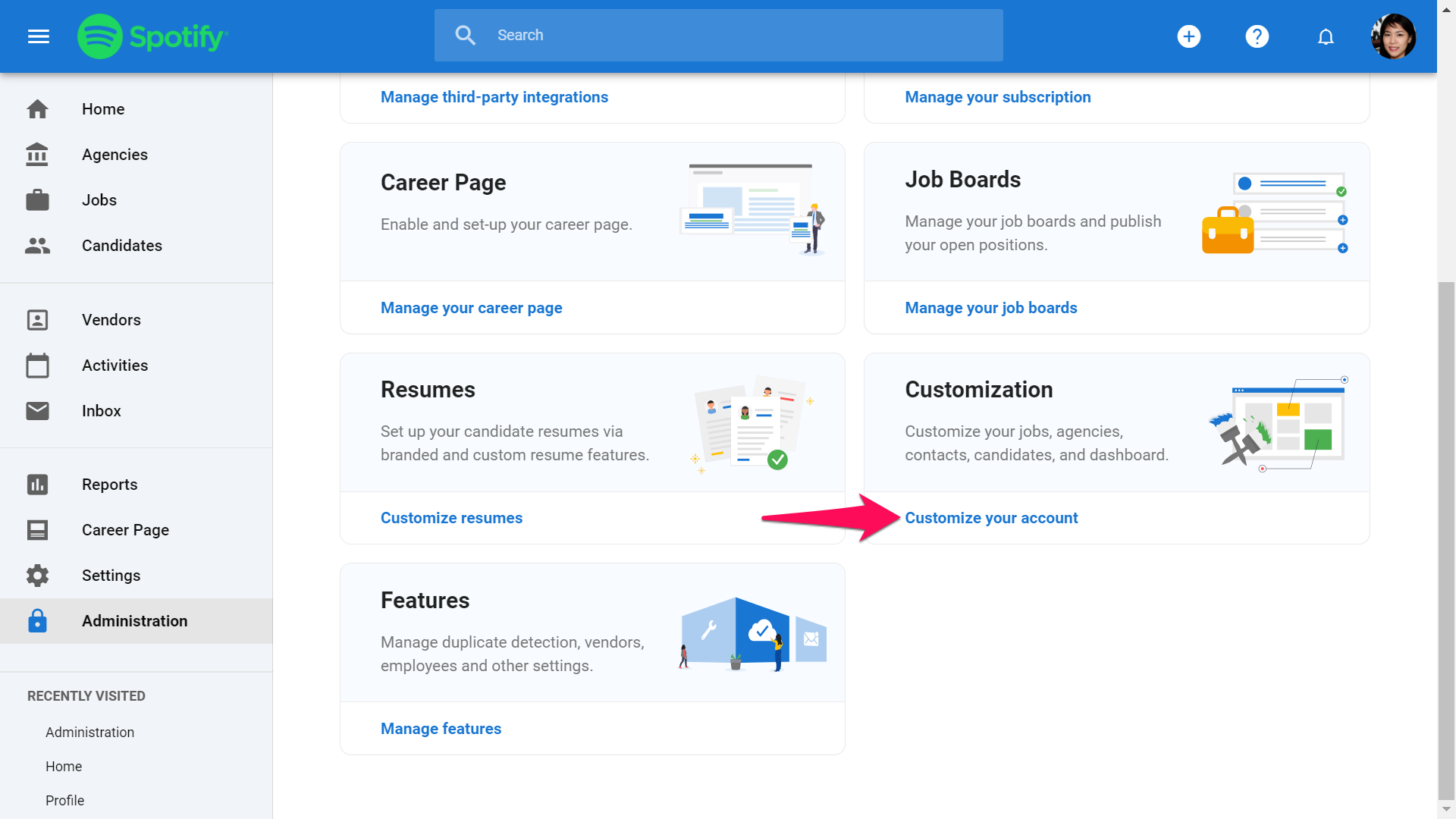
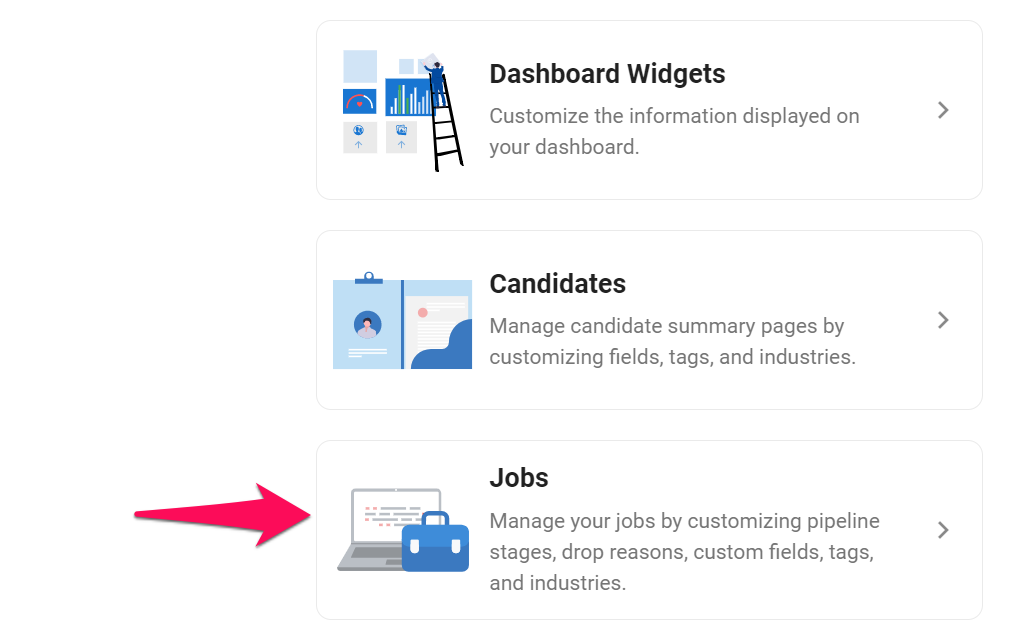
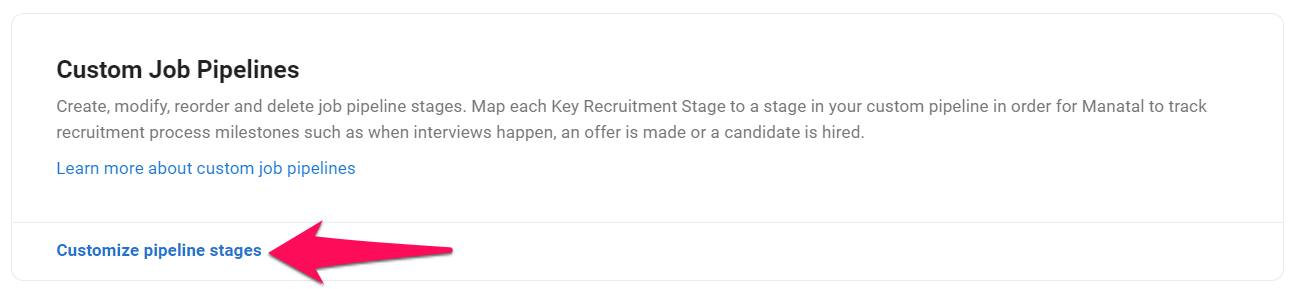
- Open the Custom Pipeline used with the job of which you wish to modify the stage at which candidate become visible to Guests.
Info
If you are unsure which Custom Pipeline is being used for a job, head to the that job's page, click on the "3-dots" and then "Edit" from the dropdown. The Custom Pipeline used for that job will be displayed in the pop-up window.
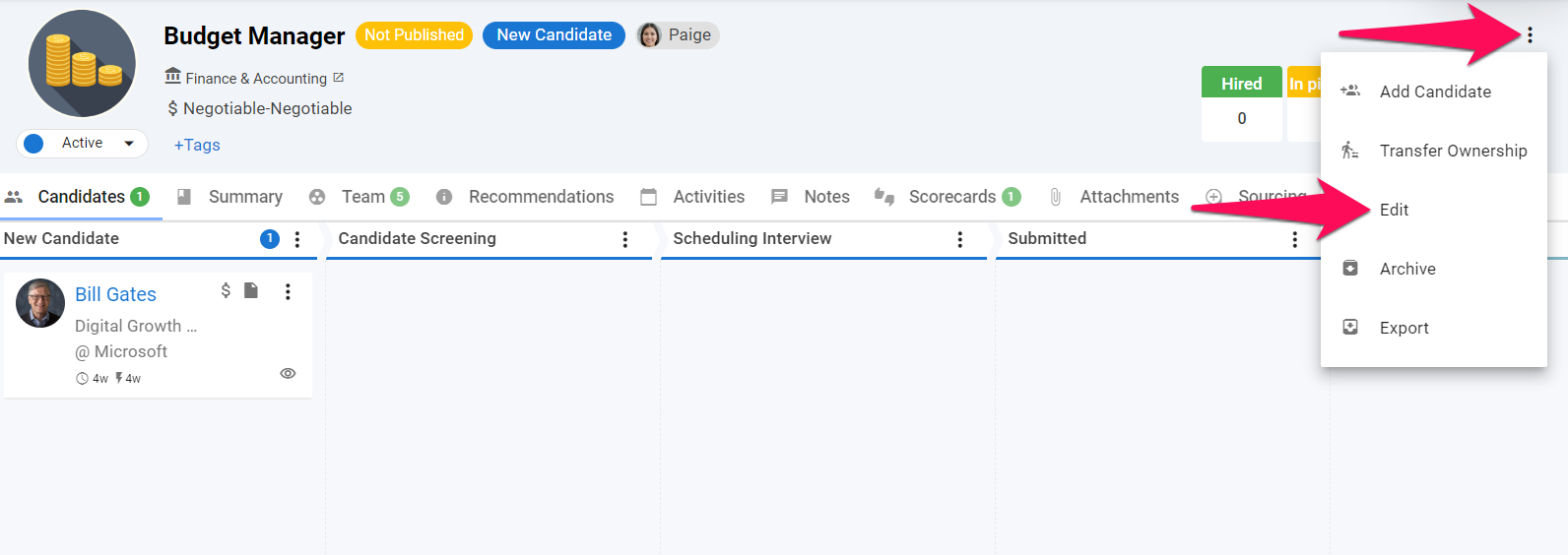
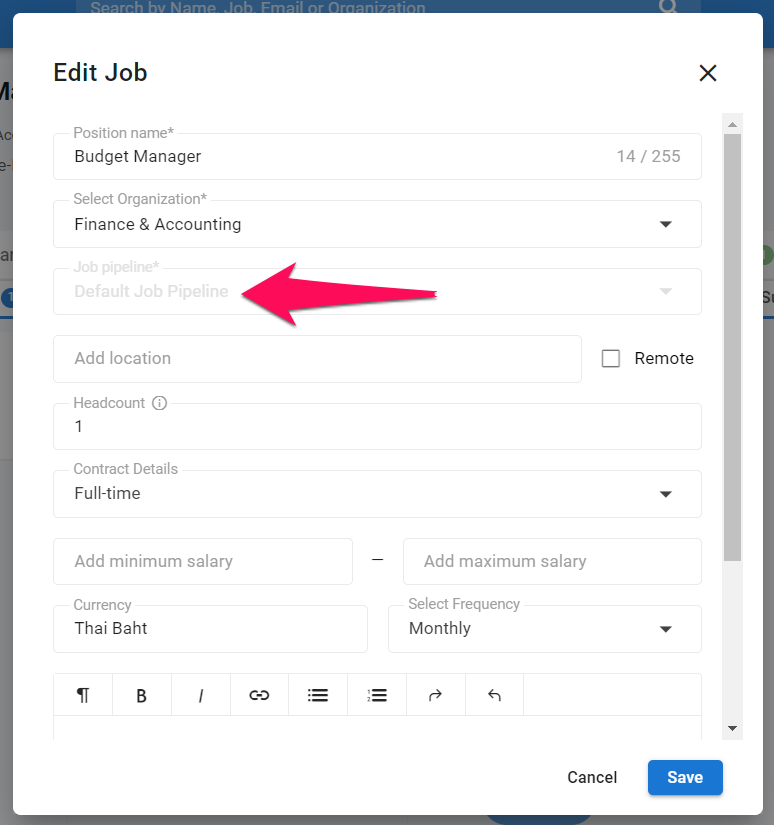
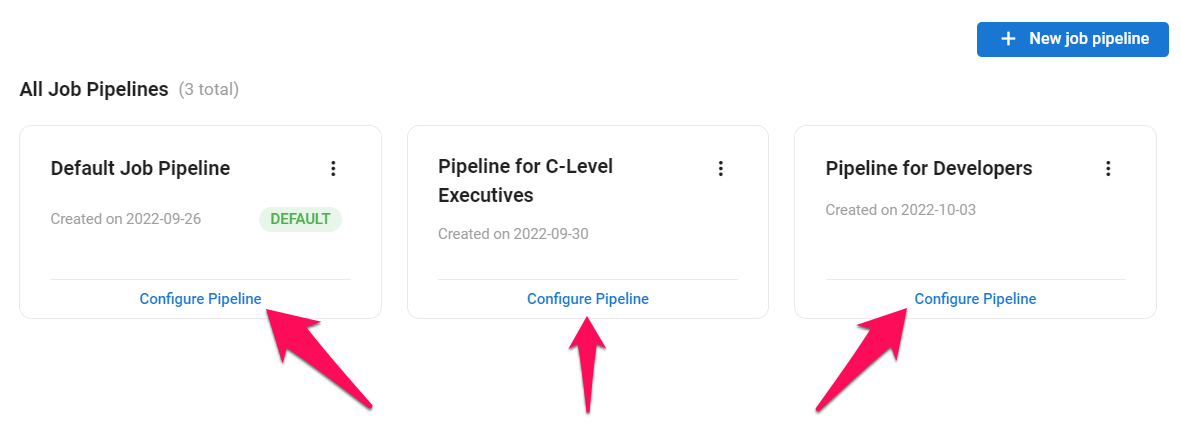
- Select the stage from which Guests will be able to see candidates from the dropdown menu.
Important
Changing the stage at which Guests are able to see candidates will impact all the jobs using that Custom Pipeline.
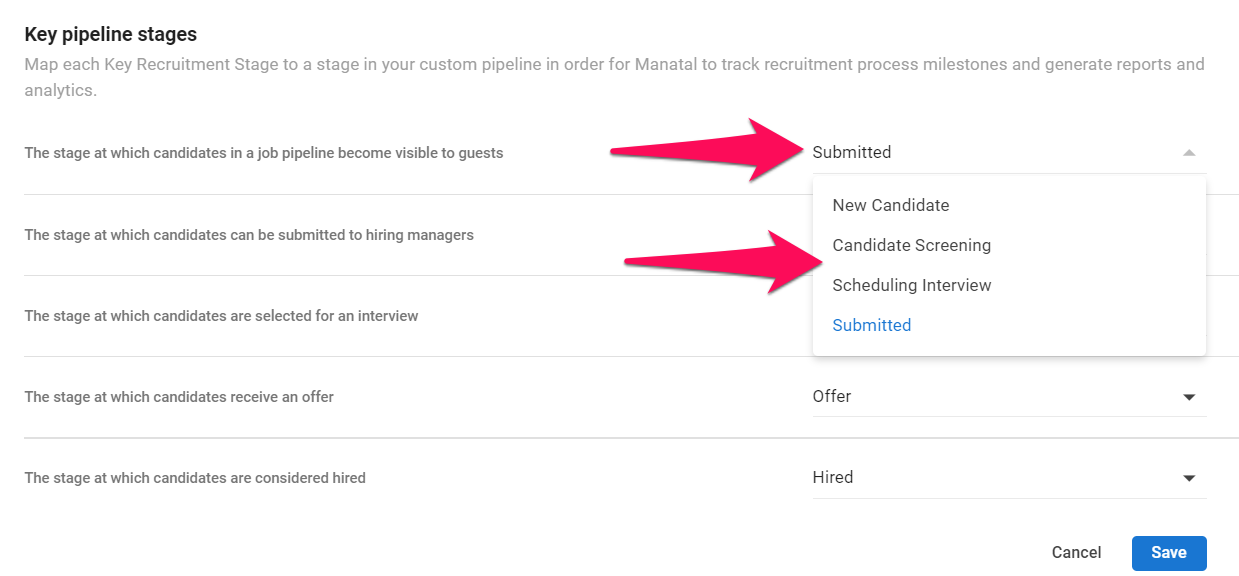
- Click "Save". Guests will now be able to see candidates starting from the stage you have selected.