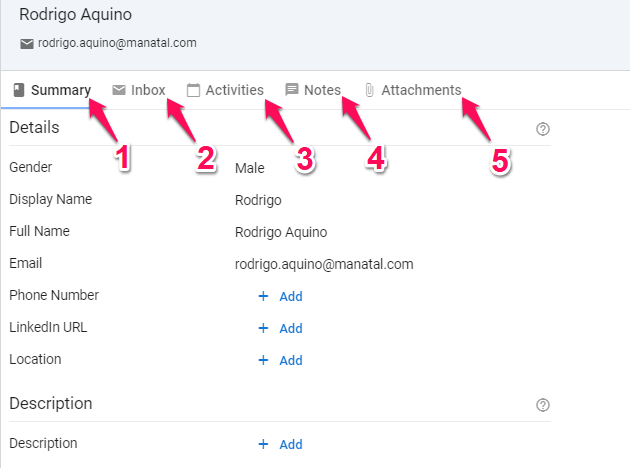The contact profile page allows users to view and edit all the information related to a contact.
To access it, simply click on a contact's name when inside the "Contacts" tab of an Organization (Client/Department) page.
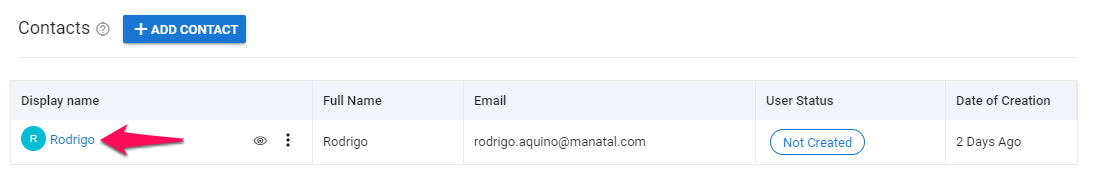
From this page, you can access a variety of information:
1. Summary: Collects all the general information related to this contact. Custom fields can be added if needed, refer to this article for more information.
2. Inbox: Collects all sent and received emails to/from this contact. You can also send emails to this contact directly from this tab.
3. Activities: Regroups all past and future activities with this contact. You can also schedule new activities directly from this tab.
4. Notes: Collects all notes related to this contact. You can also write new notes directly from this tab.
5. Attachments: Collects all attachments related to this contact. You can also add new attachments directly from this tab.