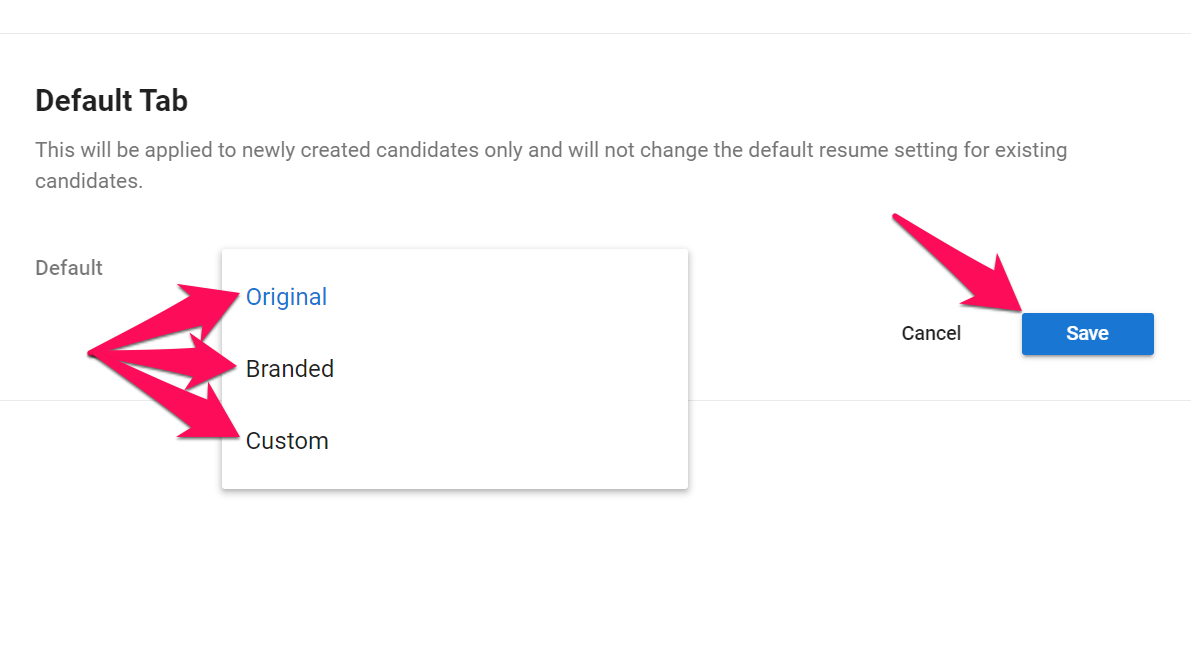Important
This can only be done by an Admin.
Selecting the default resume that will be displayed to users and guests out of the three following options:
Manage the Default Resume Displayed to Users and Guests
Important
Changes will be applied to newly created candidates only and will not change the default resume setting for existing candidates.
- Head to the following page. Alternatively, click on "Administration" from your side menu, open the "Resumes" category and then the "General" category then click on "Default tab".

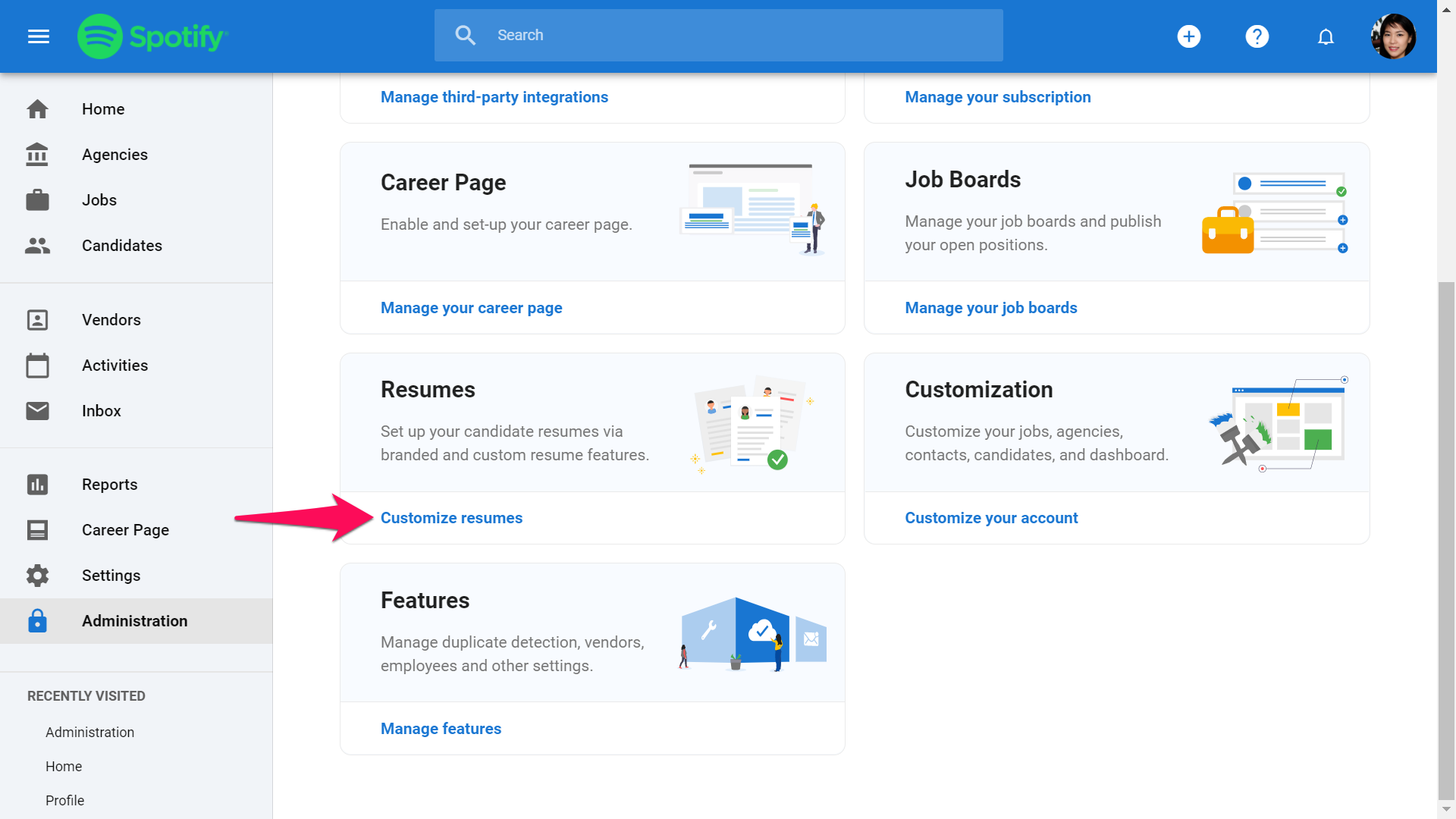
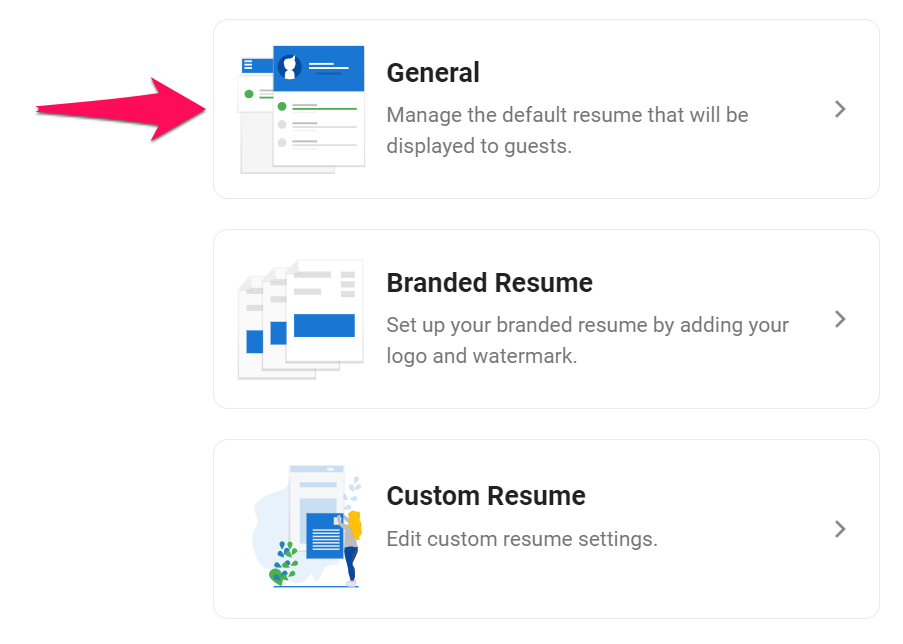
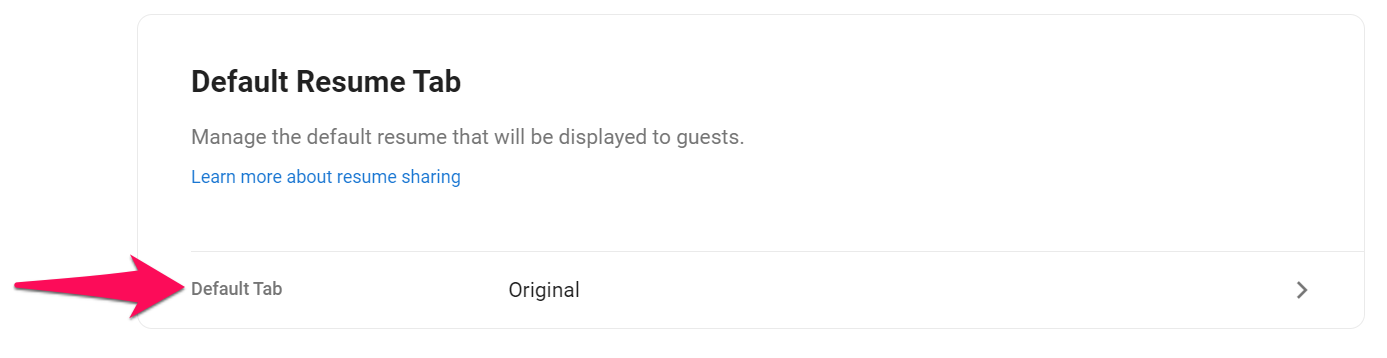
- Select the desired default resume from the dropdown menu and click "Save".