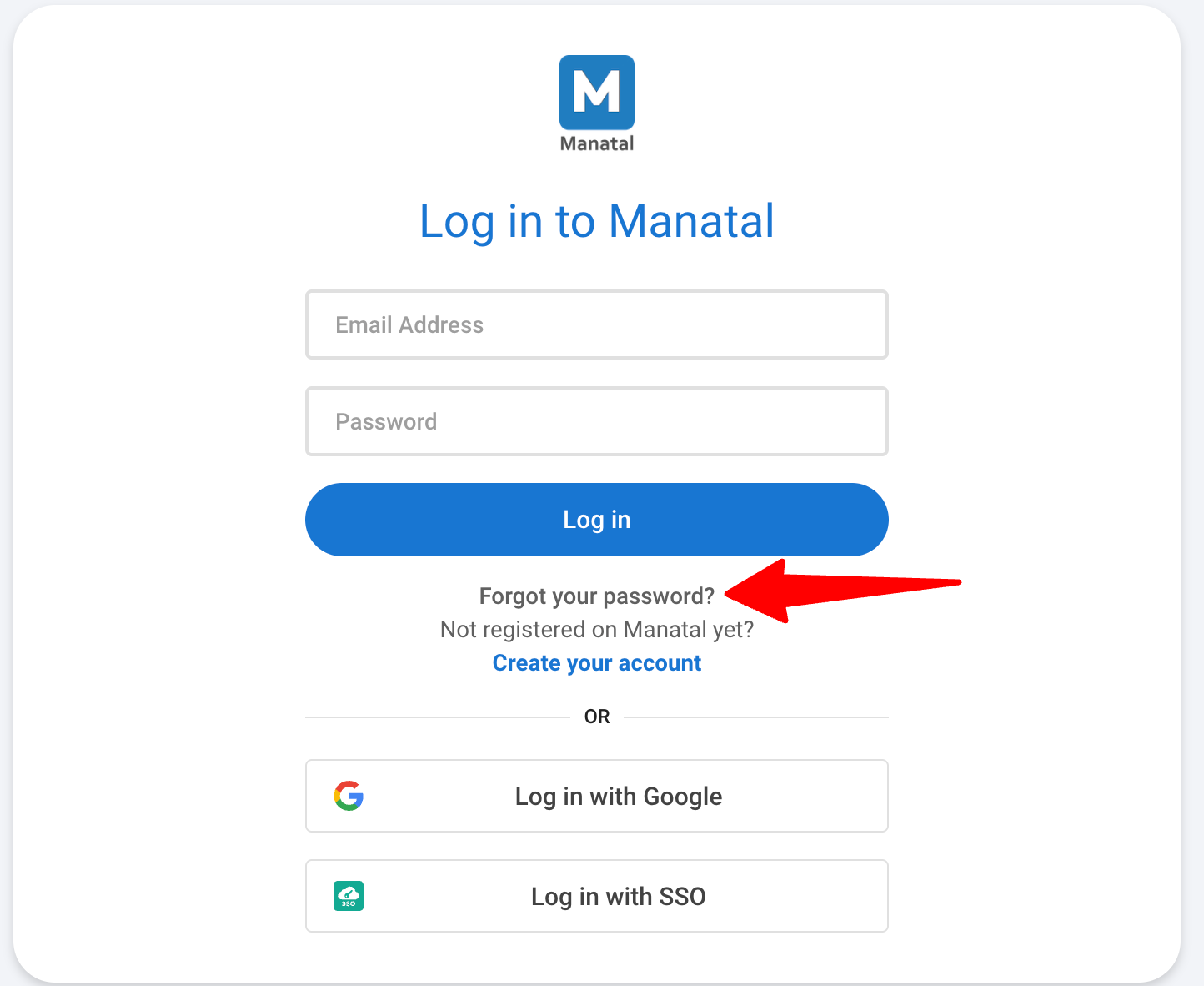Logging into Manatal
- You can simply log in Manatal by heading to this URL in your internet browser, input the email address under which your Manatal account is registered and your password and click "Log in".
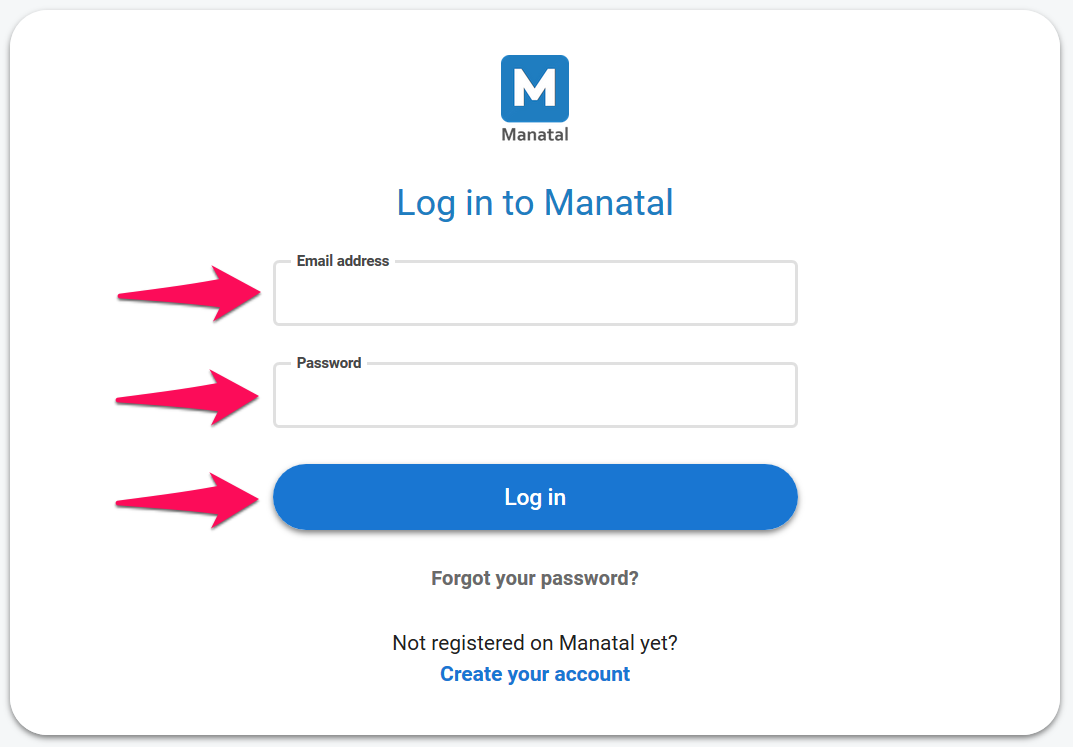
Changing your Password
Info
- Manatal upholds the highest security standards and as such, all user passwords are securely hashed; passwords are never stored in plain text. To read more about our security practices, please visit this article.
- We recommend that you change your password regularly (every 45 days) for security purposes.
- Head to the following page. Alternatively, click on your photo at the top right-hand side of the screen, then "Settings" from the dropdown menu and finally click on "Profile".
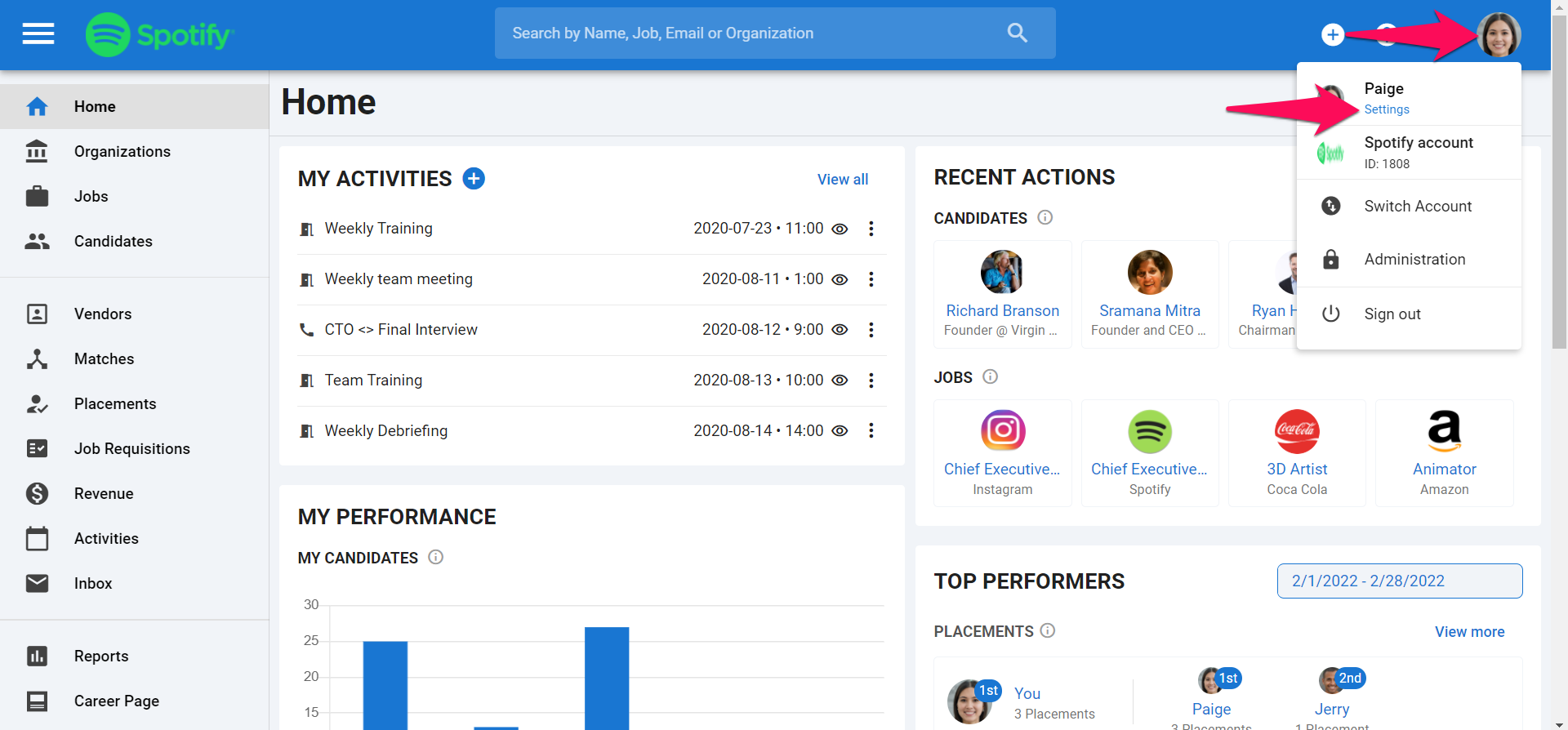
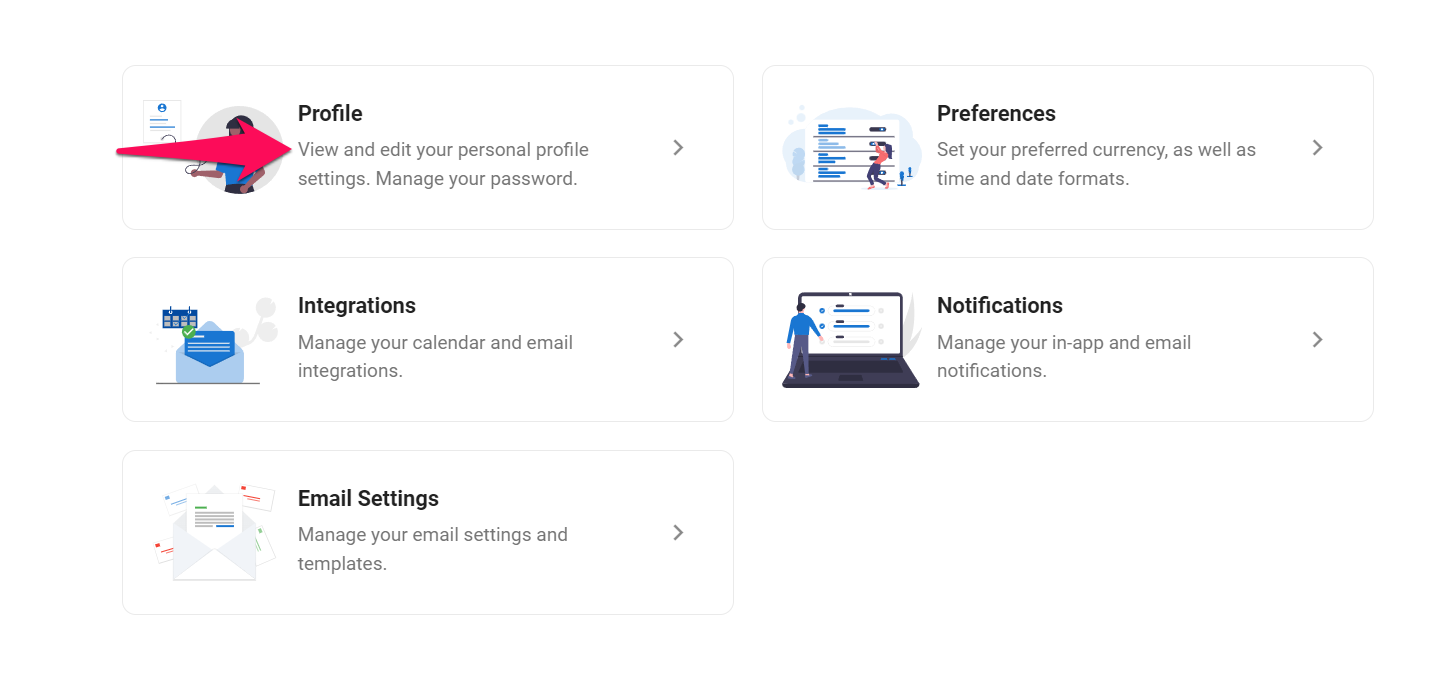
-
Click on "Change your password".
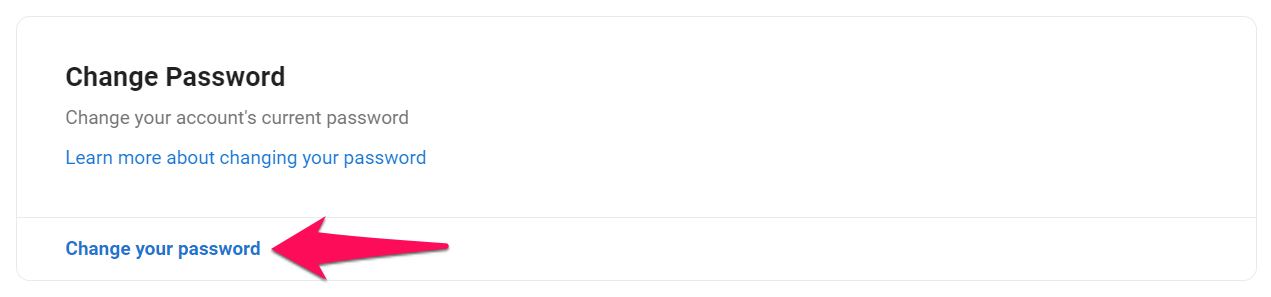
-
Enter your current and new passwords, then click on "Change Password". You will be logged out of your account. Simply log in using your new password.
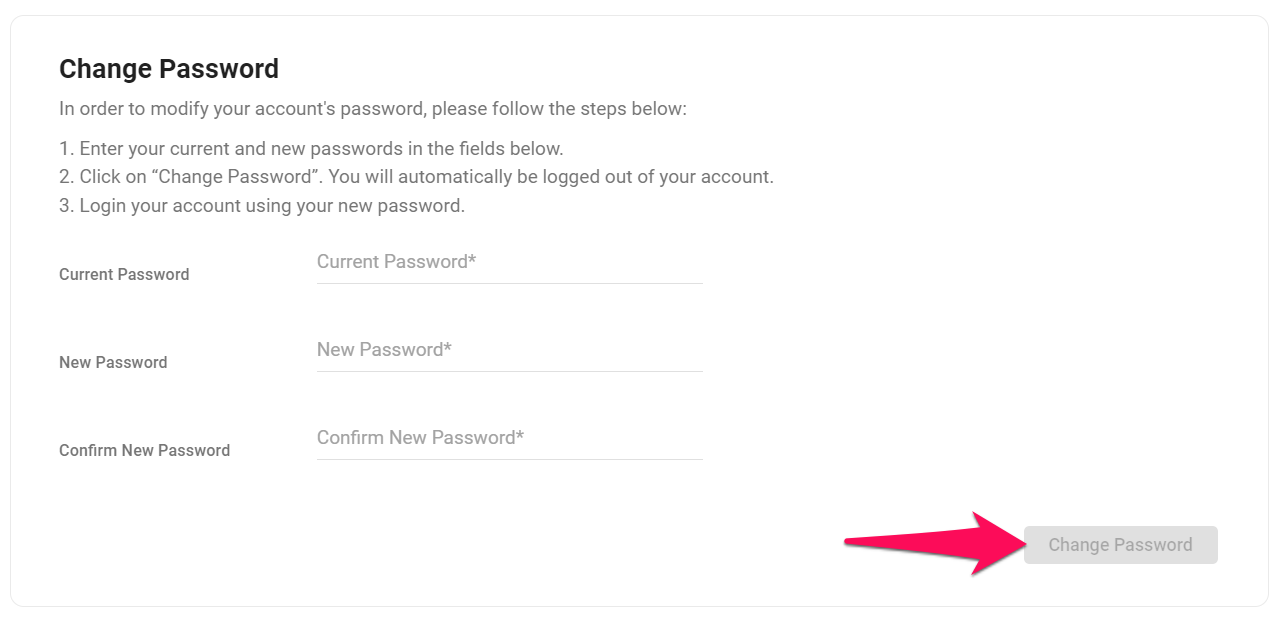
Note
You can reset your password by clicking "Forgot your password?" on the login screen.