Note
To customize drop reasons, please follow these instructions.
Dropping a candidate in any stage will mark them as no longer being considered for the position:
-
While viewing the Pipeline of any job, click on the "three-dots" on the candidate's card you wish to drop.
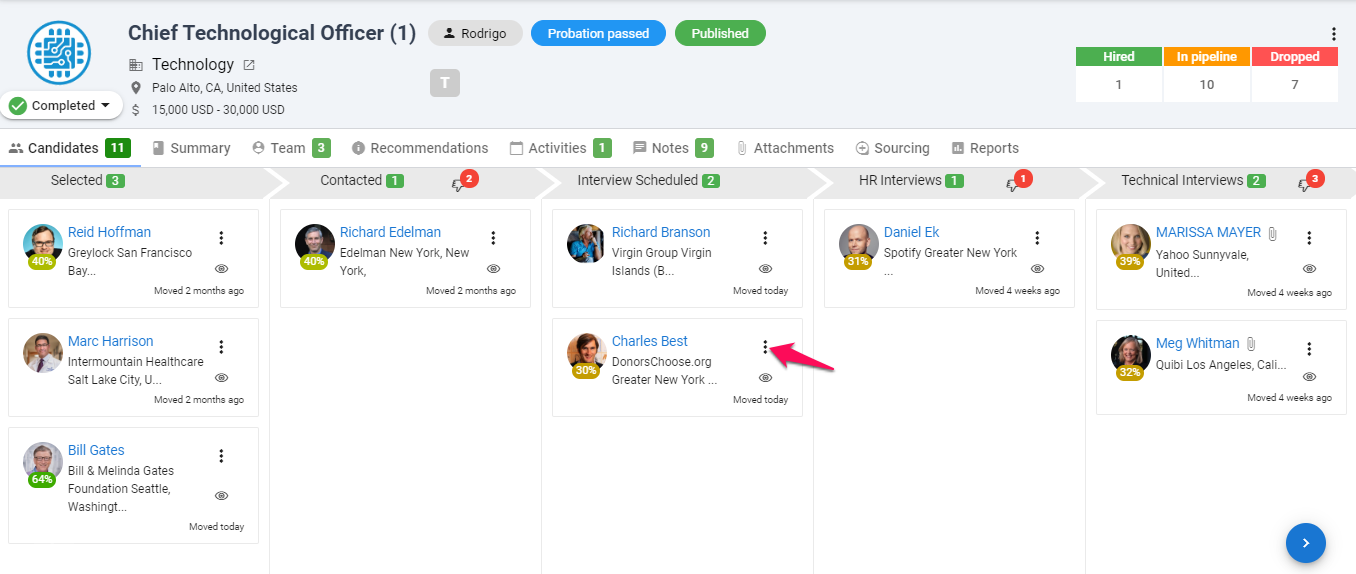
-
Select "Drop" from the dropdown menu.
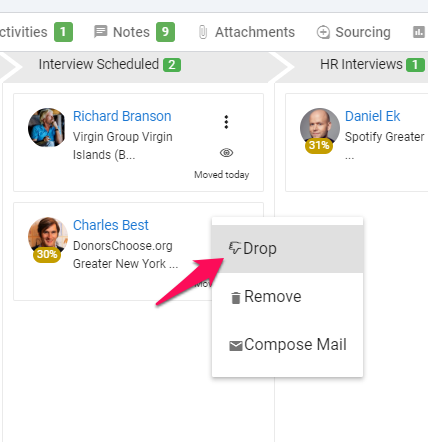
-
Select the reason for dropping the candidate and click "Save".
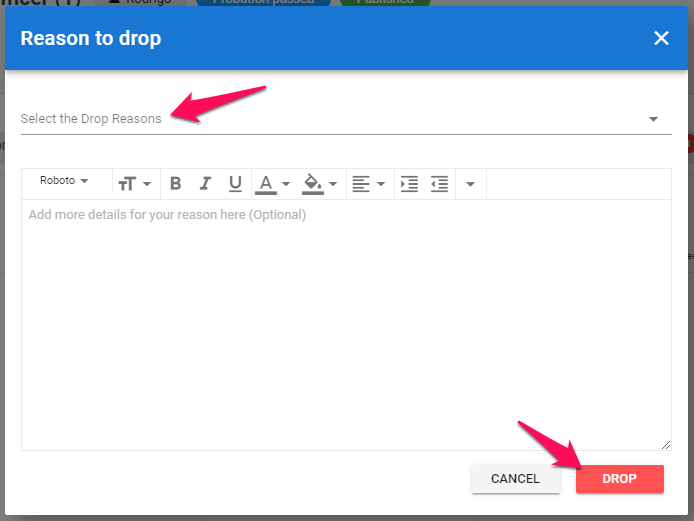
Important
Dropping a candidate means they are no longer being considered for the position, but their profile will still be stored in your database for future opportunities. The reason the applicant was rejected - which the user inputs - will remain on their profile for reference.