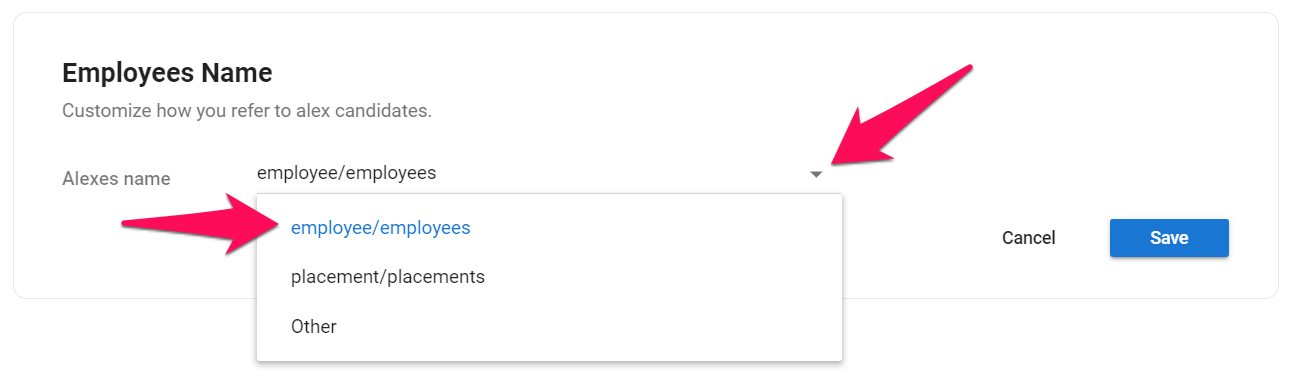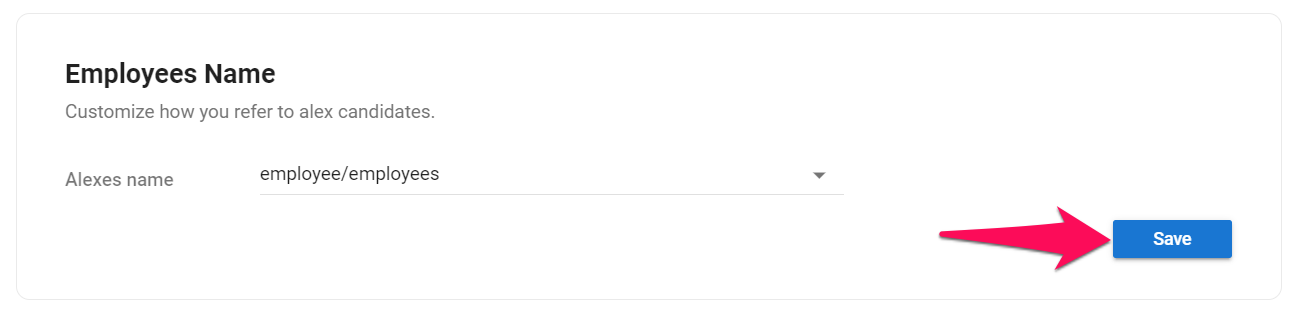The Employee Management System allows you to keep track of hired/placed candidates by adding starting dates, probation periods and end of employment dates to their candidate profiles.
Once candidates reach a certain stage in the recruitment pipeline (the "Hired" stage by default), they will automatically be visible in the Employee Management System if it is enabled.
This can only be done by an Admin.
Enable the Employment Management System to manage your hires/placements.
Any changes will be applied to all users under your company account.
Managing the Employment Management System
- Head to the following page. Alternatively, click on "Administration" from your side menu, open the "Features" category and then the "Employment Management System" category.

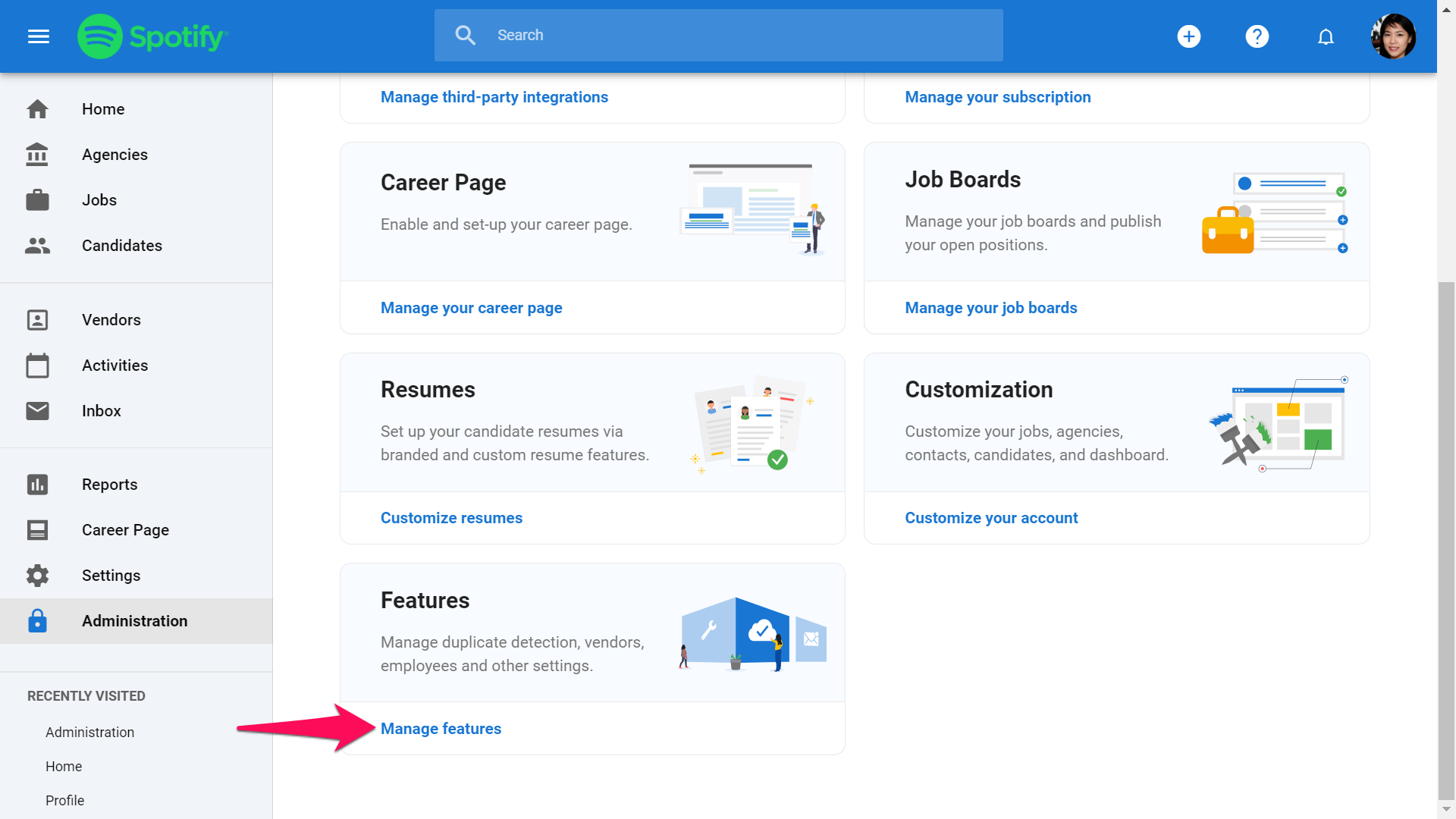
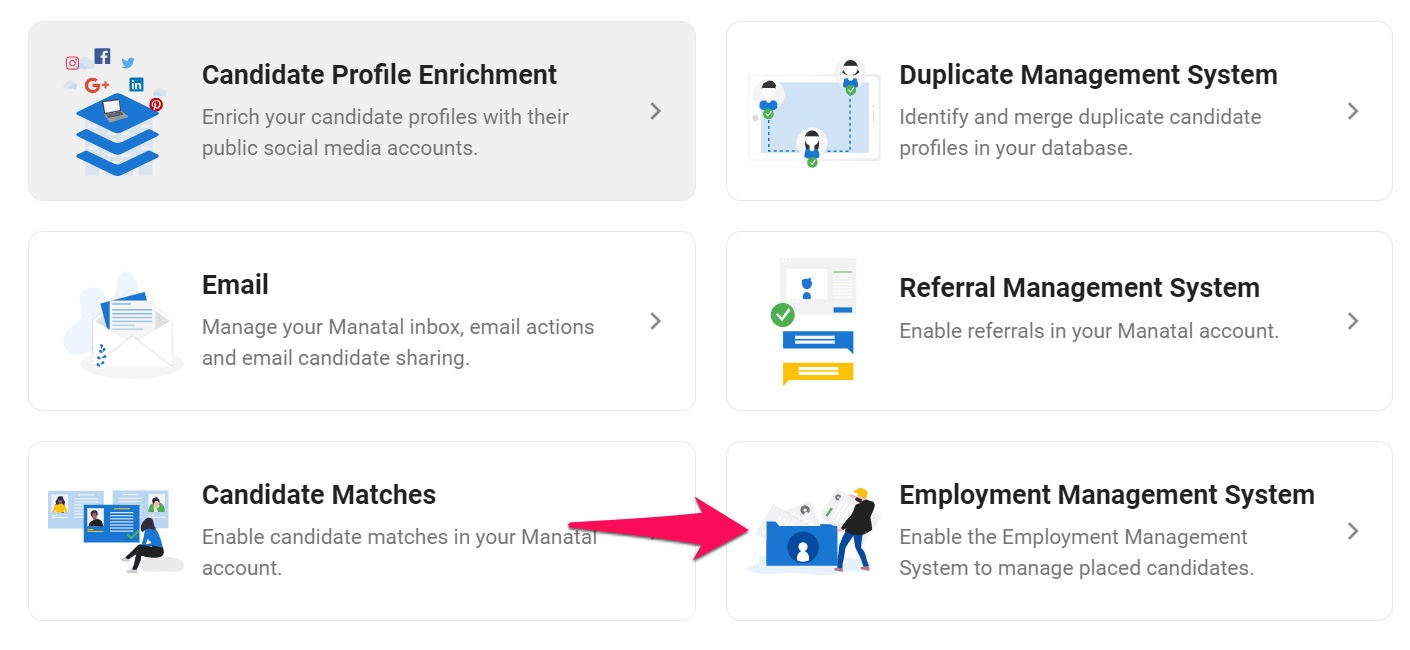
-
Enable/disable the Vendor Management System.
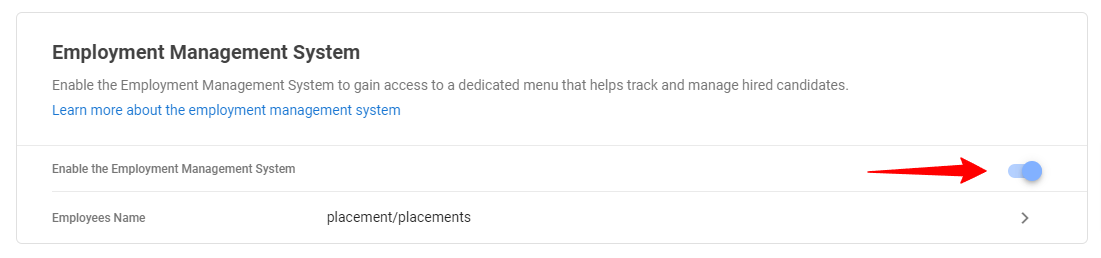
-
To learn more about the Vendor Management System refer to this article.
Customizing how you Refer to Employees
- Head to the following page. Alternatively, click on "Administration" from your side menu, open the "Features" category and then the "Employment Management System" category then click on "Employees Name".

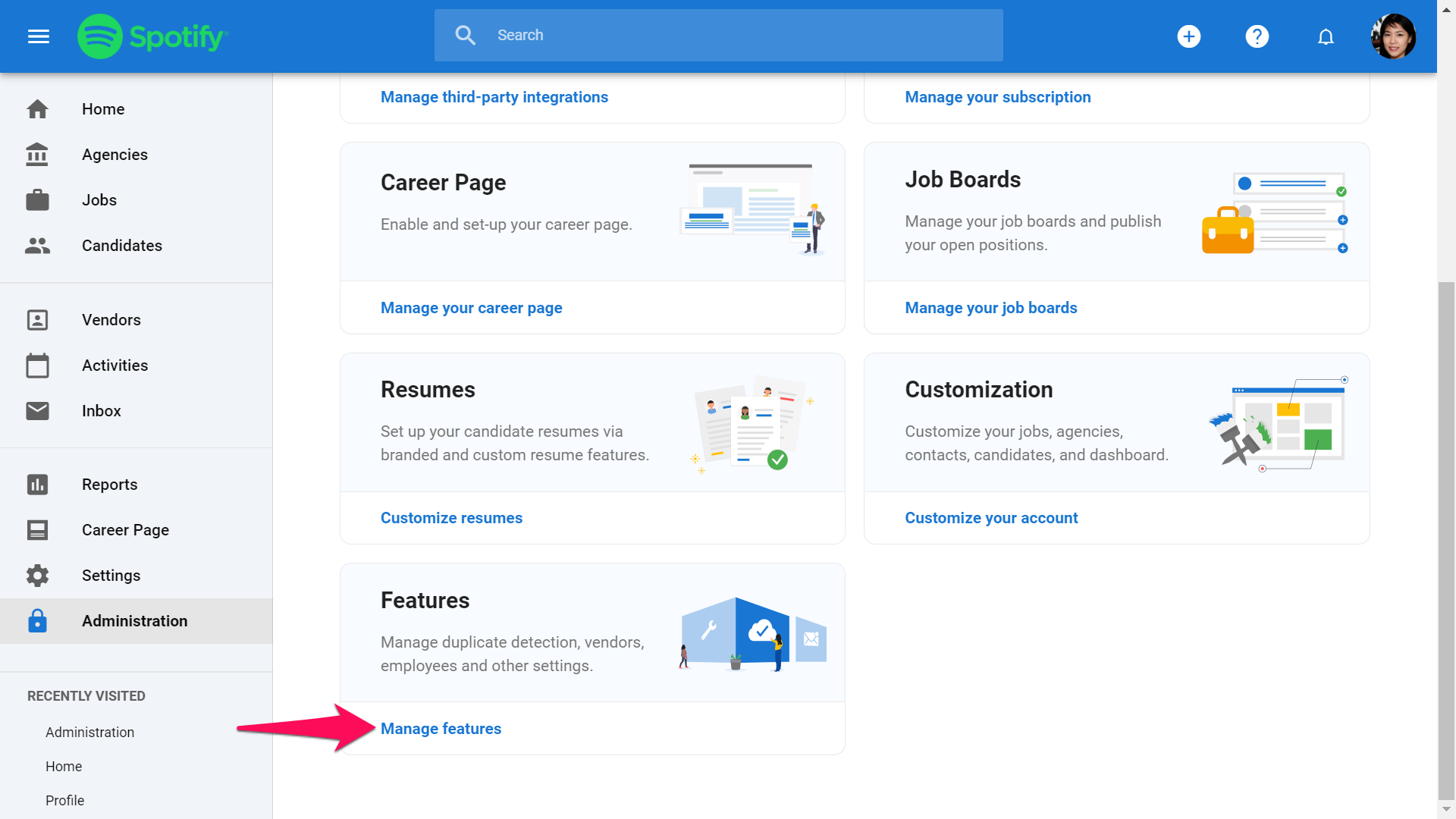
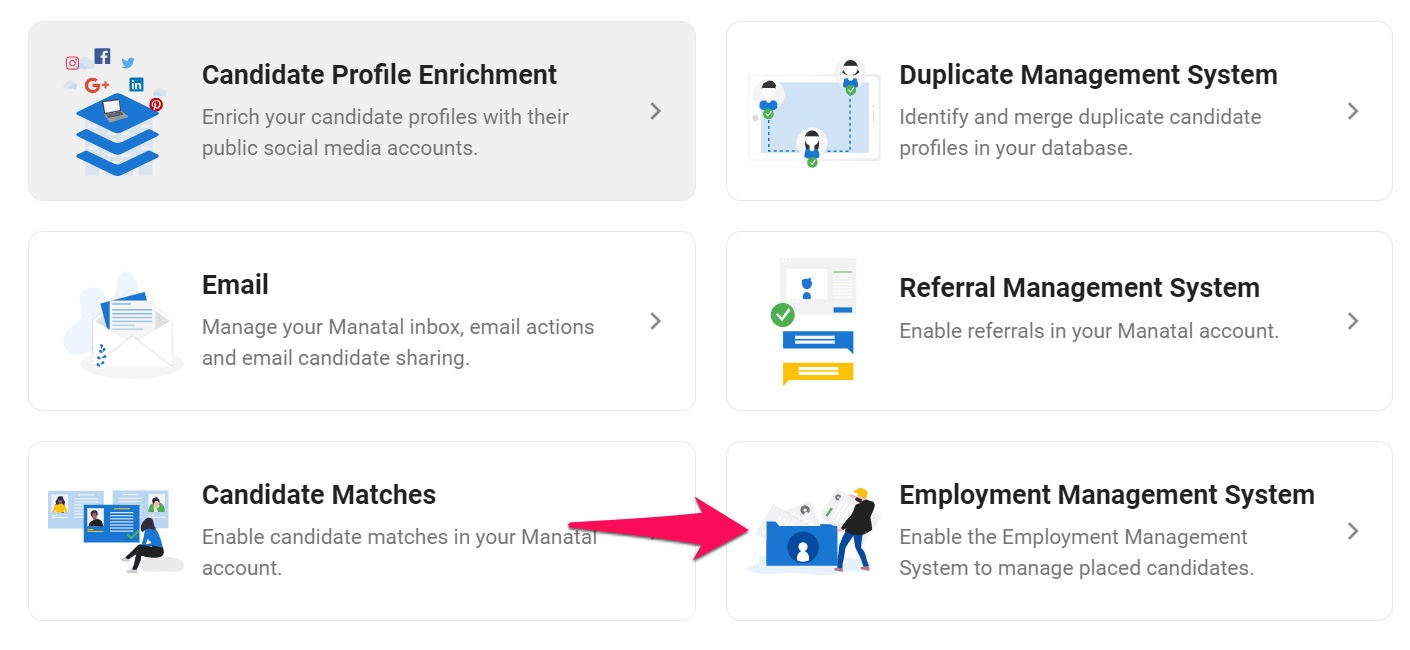
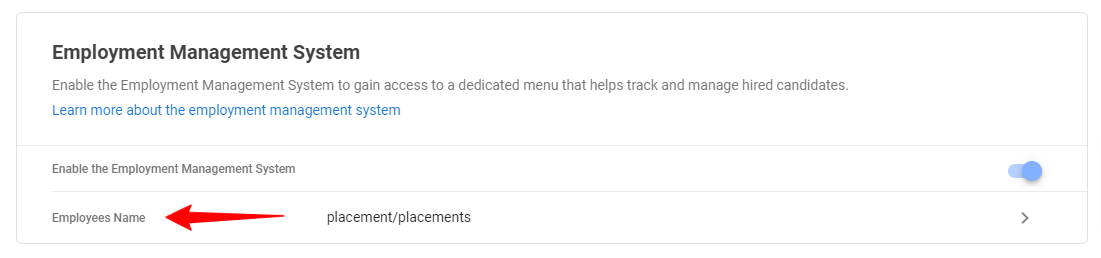
-
Select how you refer to employees from the dropdown menu. To create a custom name, select other from the dropdown menu and enter the required fields.
-
Click "Save". You can now manage your hires/placements by following these instructions.