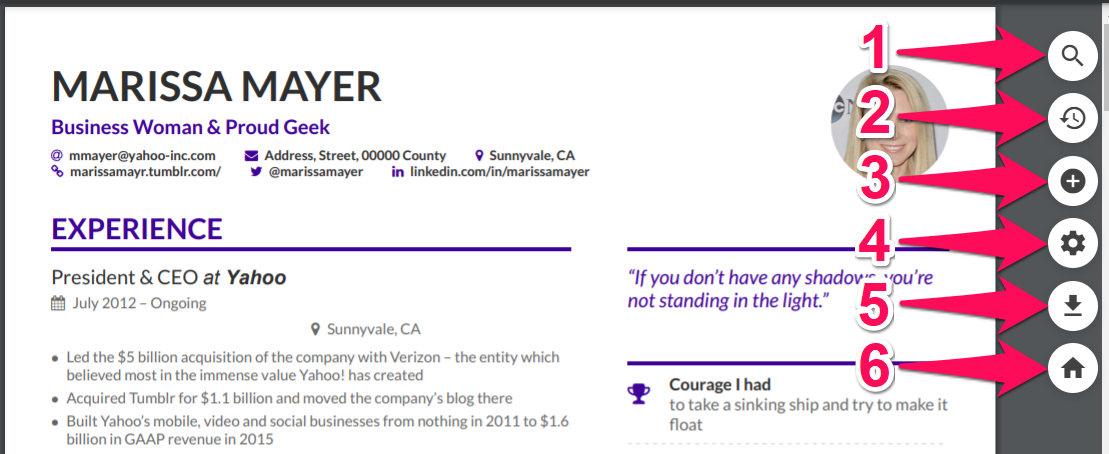What is an Original Resume
The original resume is the unaltered resume of the candidate, as it was uploaded to Manatal. It is possible to upload multiple versions of a candidate's resume by following these instructions.
View a Candidate's Original Resume
-
When on a candidate's profile, click on the "Resume" tab.
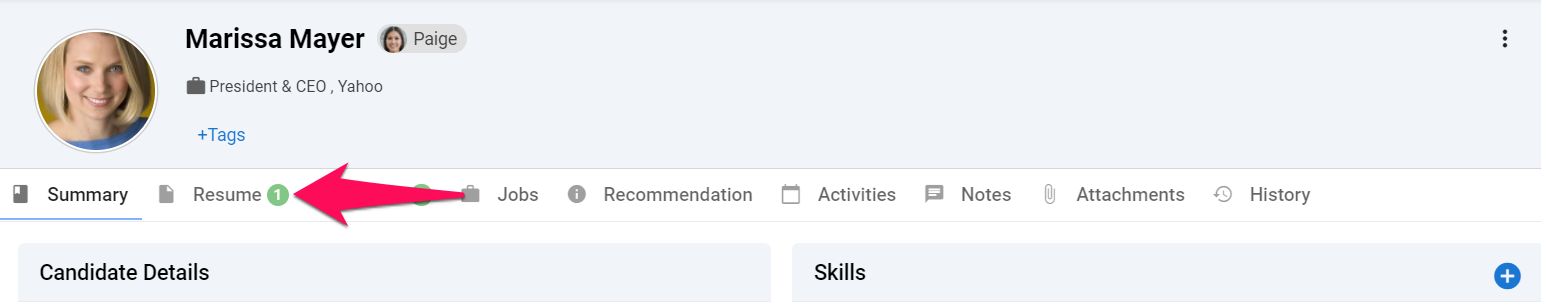
-
You will be shown the default resume set for that candidate. Click on the Home icon.
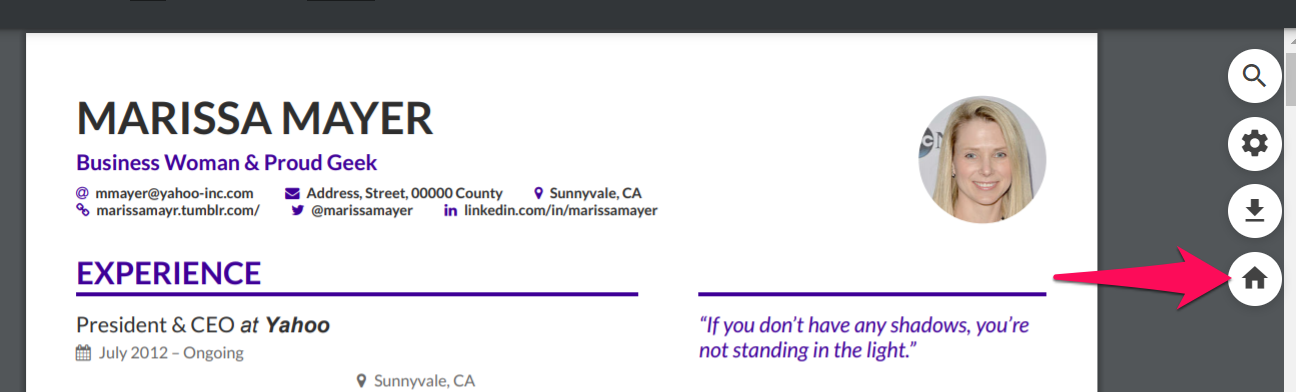
-
Click on "Original" and you will be shown the default original resume of the candidate.
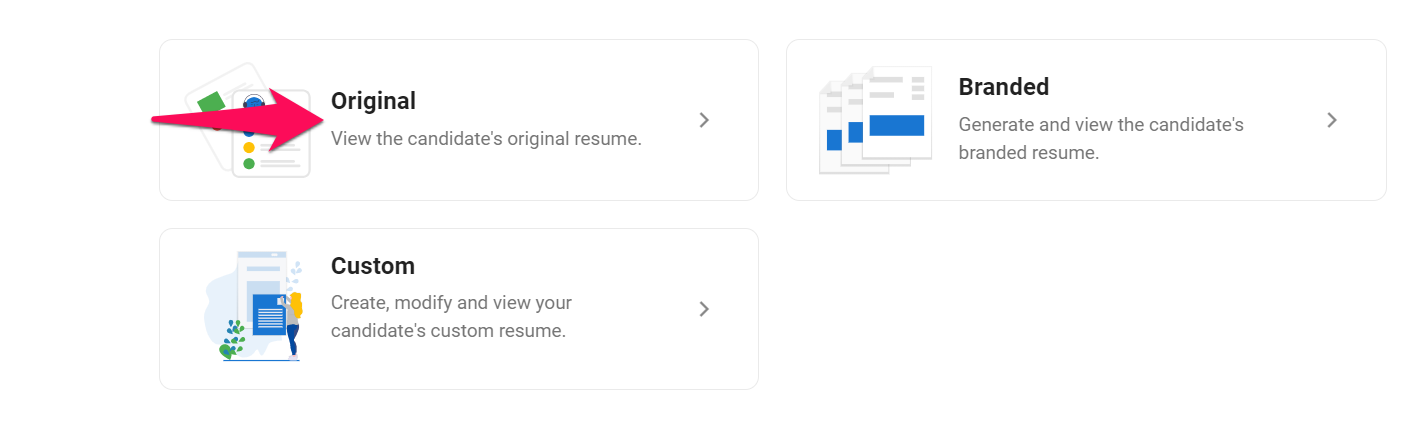
-
The original resume view now offers the following actions.
- Full view: Open a fullscreen view of the resume
- Versions: Manage all versions of the candidate's resumes. This is only available if multiple versions of the resume were uploaded. Learn more in Resume Versions.
- Upload new resume: Upload a new version of the candidate's resume. Learn more in Resume Versions.
- Options: Delete the resume, or set the original resume as the default resume for that candidate when opening the resume tab
- Download: Download the original resume
- Home: Return to the resume tab main menu to view the branded or custom resume