What is Find Contact Details?
The Find Contact Details feature allows you to easily discover email addresses and phone numbers directly from profiles within Manatal for both Candidates & Contacts.
Enabling the Find Contact Details Feature
This can only be done by an Admin.
- Go to the following page. Alternatively, click on “Administration” in the side menu, then open the “Features” section, followed by the “Find Contact Details” category.
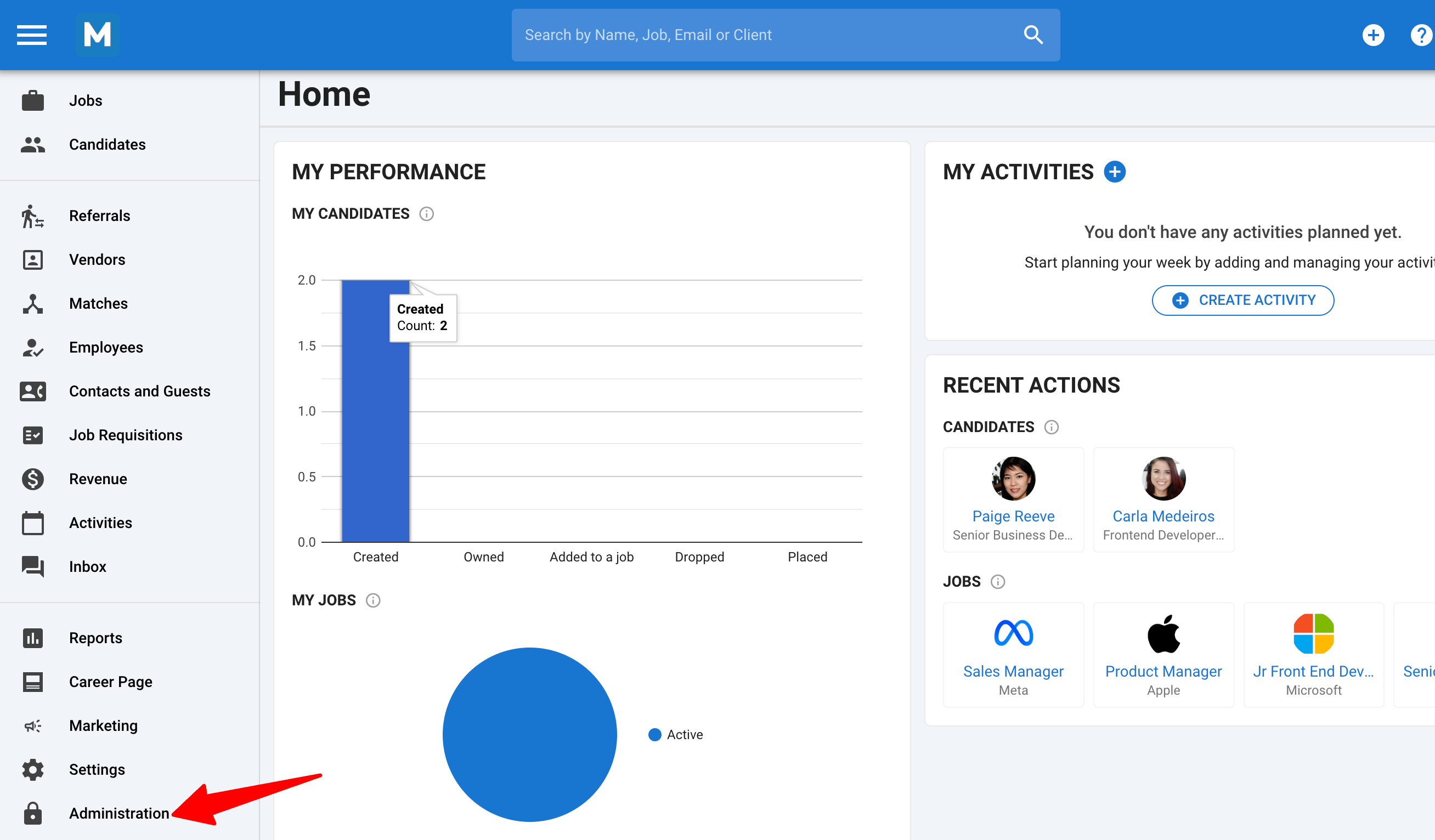
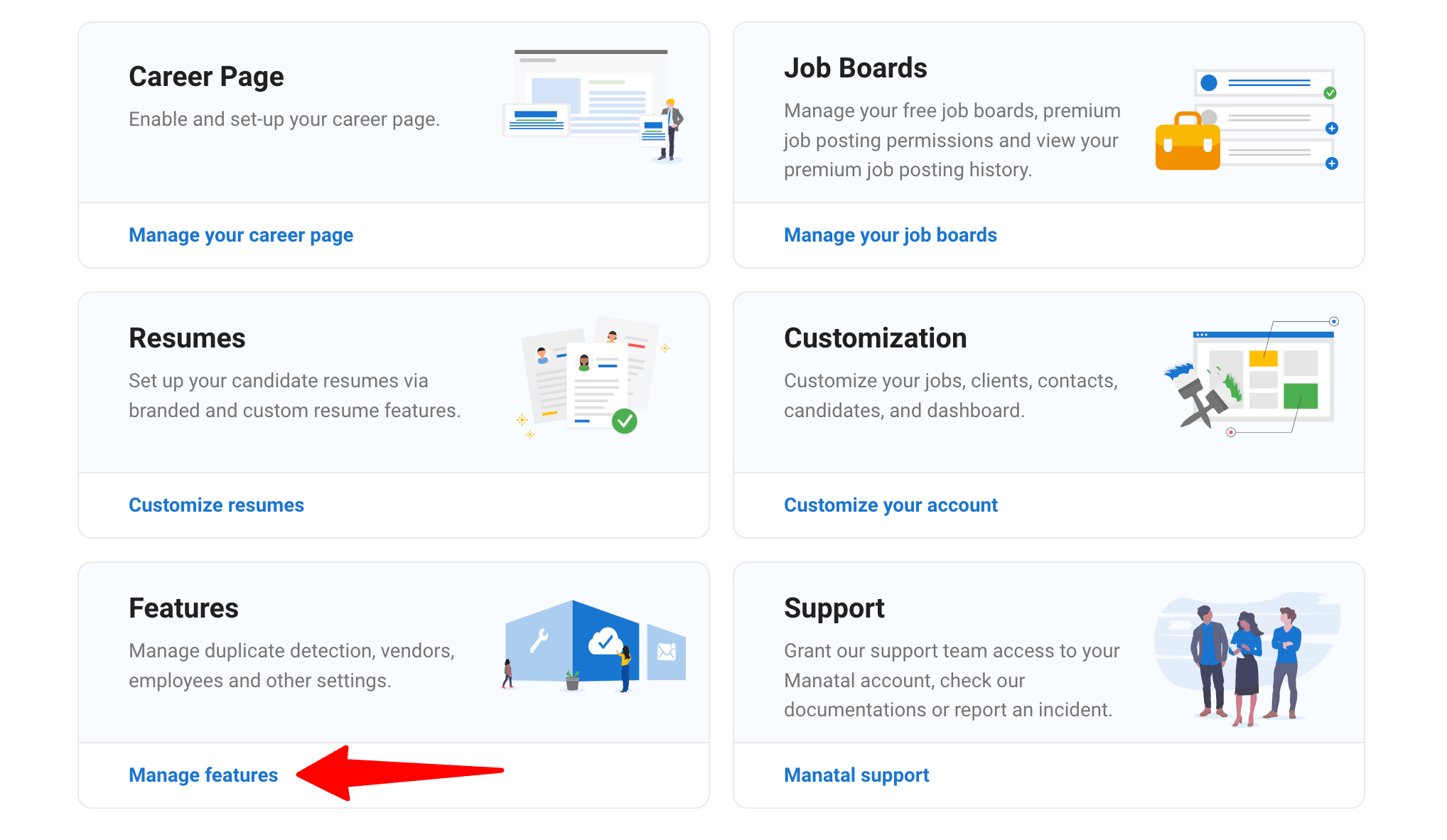
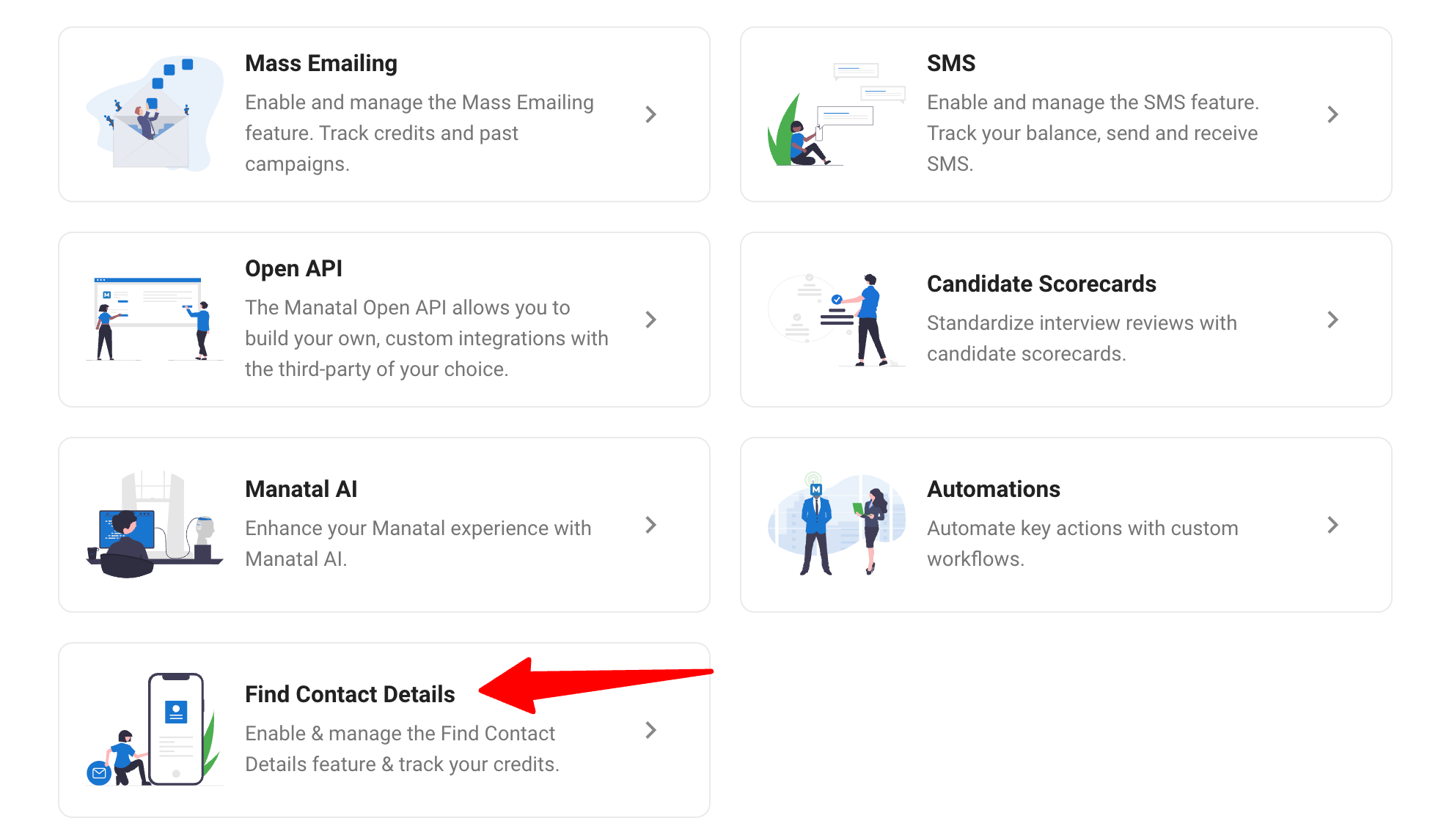
- Click on “Contact us to access” to reach out to our team for purchasing a package and activating the feature.
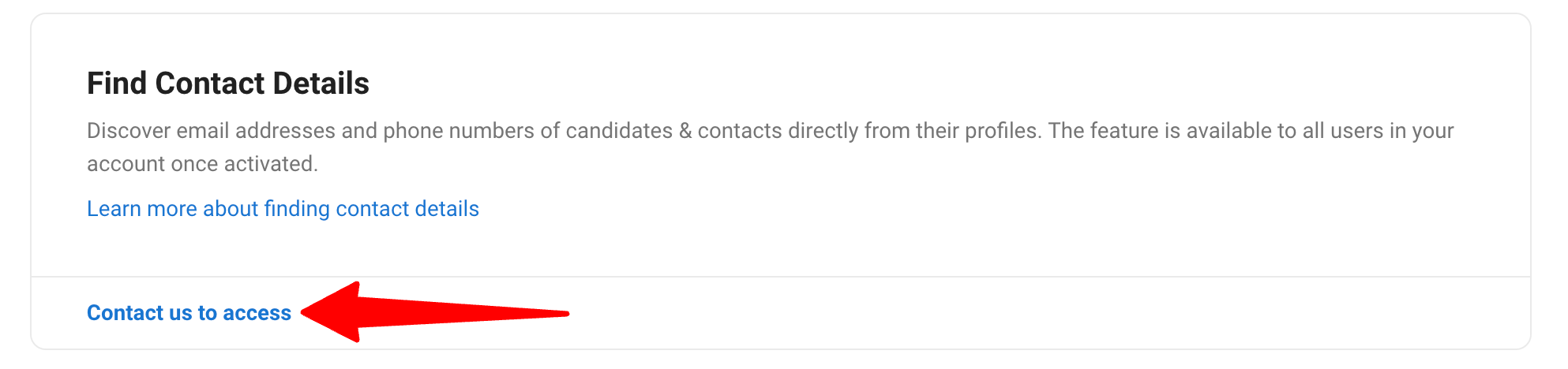
Checking Your Contact Credits Balance
This can only be done by an Admin.
- Go to the following page. Alternatively, click “Administration” in the side menu, open the “Features” section, and select “Find Contact Details.”
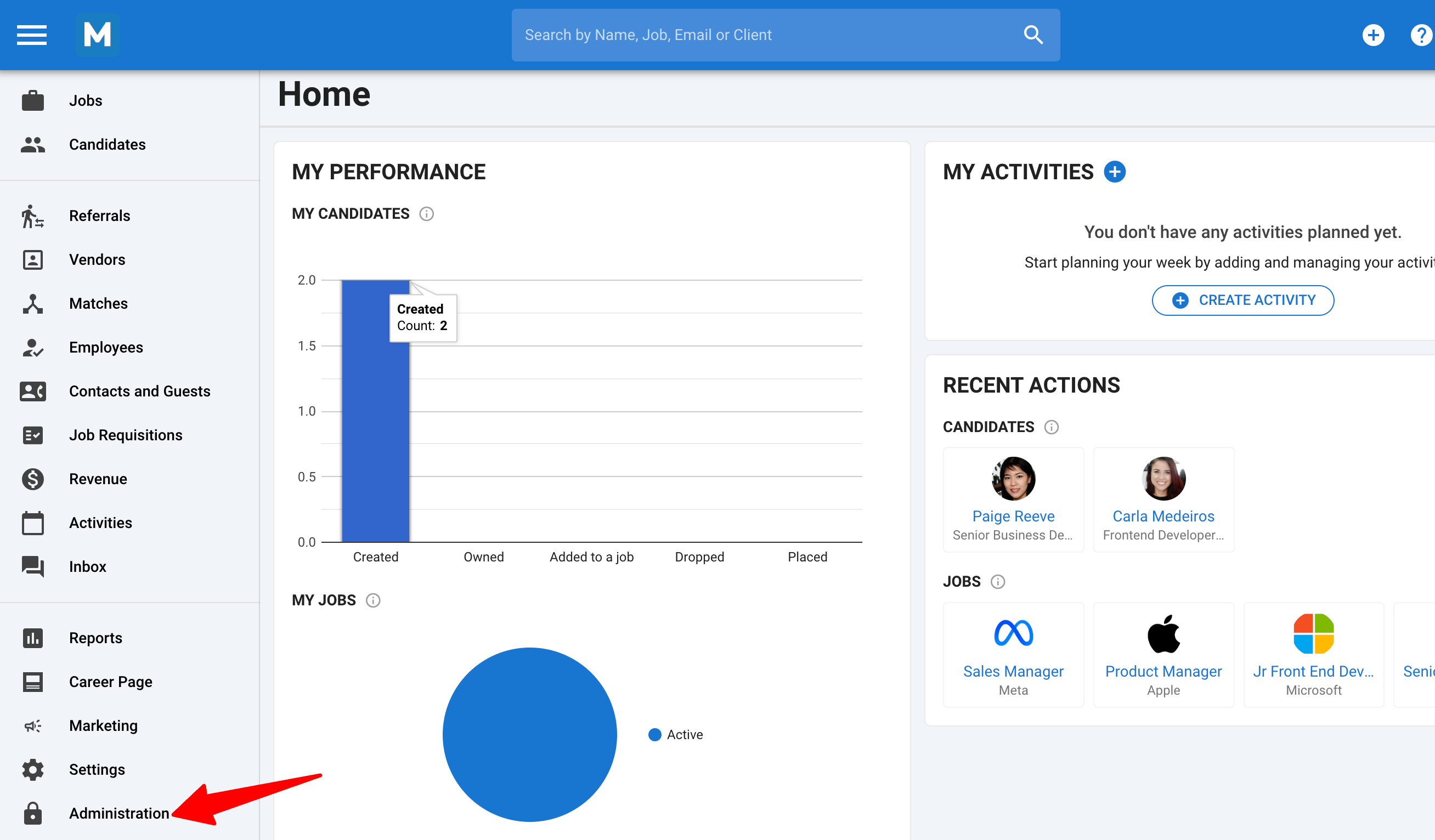
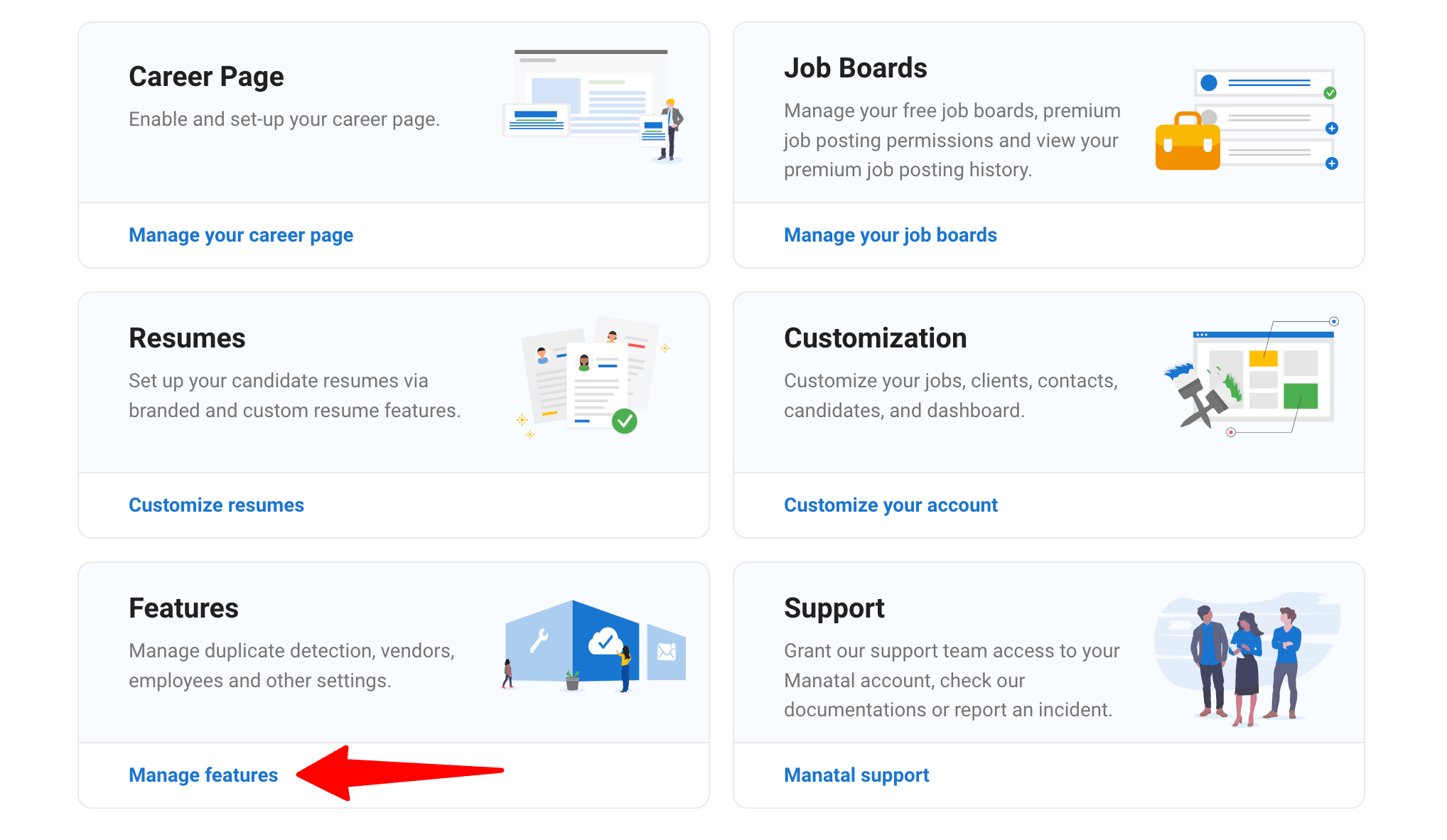
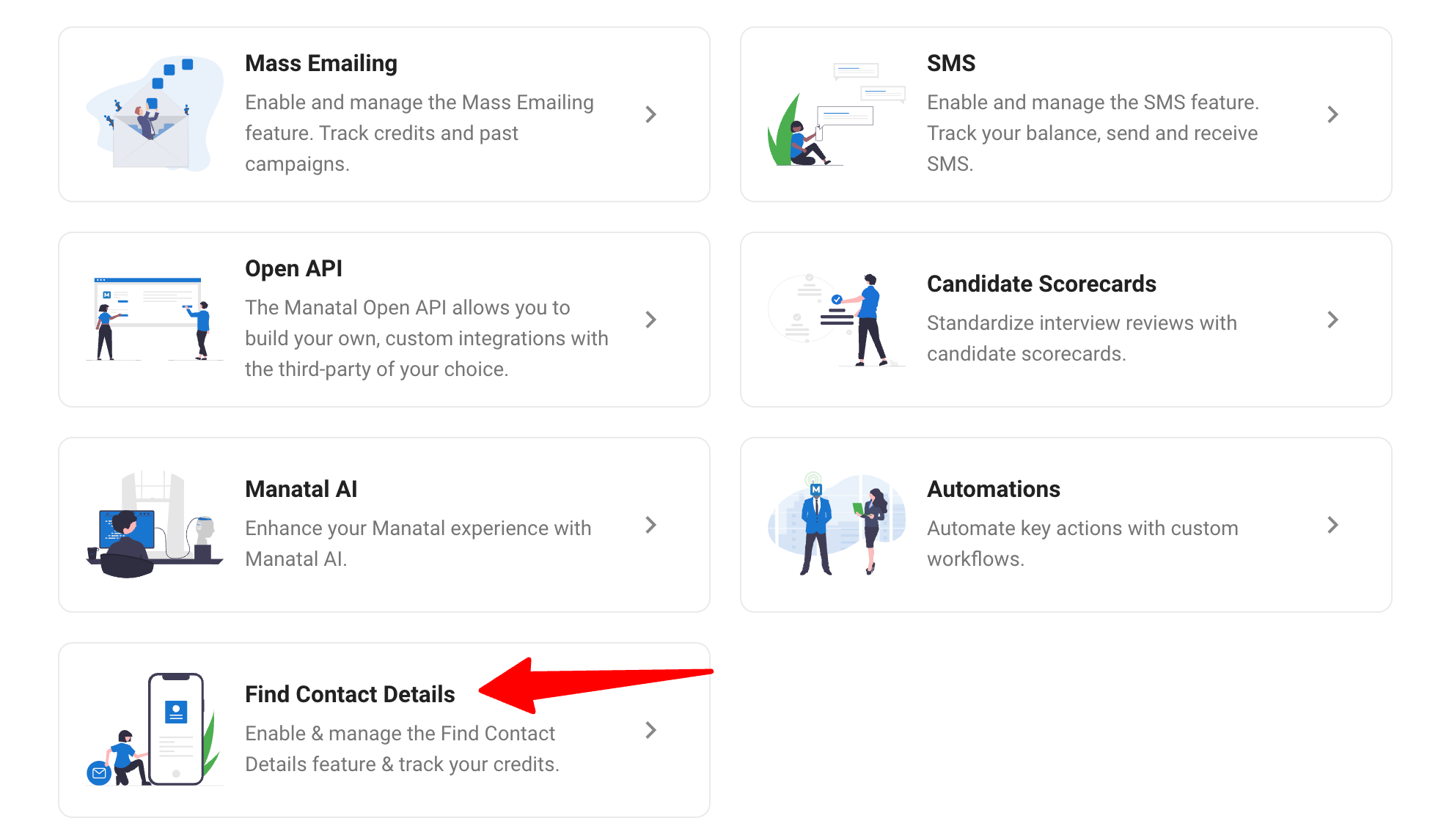
2. Your current balance and usage details will be displayed. To recharge your credits, click “Top up credits” to reach out to our team via live chat.
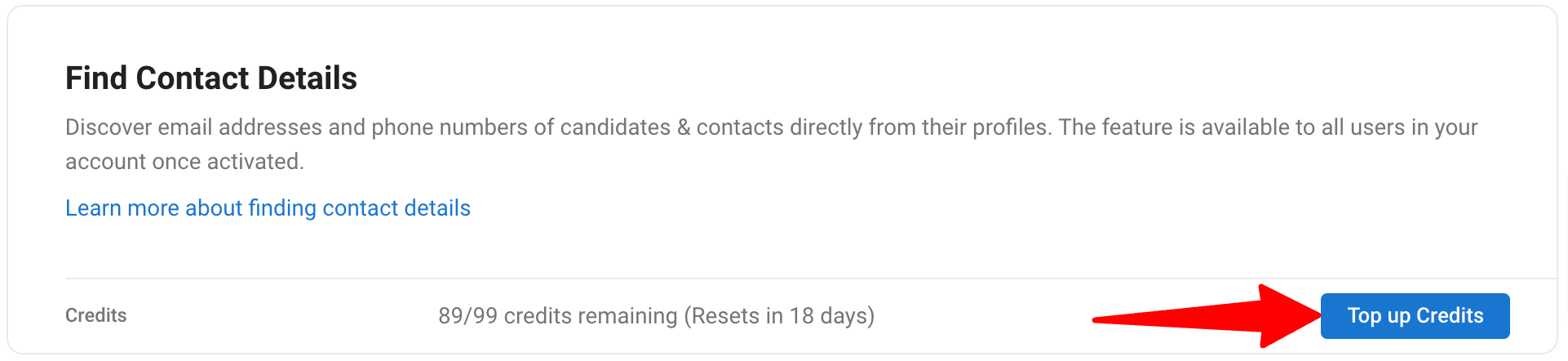
Best Practices for Entering Information
To achieve the best results when using the Find Contact Details feature, please adhere to the following guidelines when inputting details for both contacts and candidates:
- Full Name (Required): Always enter the complete name, including any middle names or initials, for the most accurate search results. For best accuracy, use the name as it appears on their LinkedIn profile, if available.
- Current Company (Required): Input the name of the contact or candidate's most recent employer.
- Current Position (Recommended): Including the individual's current job title increases the accuracy of the information retrieved (only for Candidate profiles).
- LinkedIn URL (Recommended): Providing a direct link to the individual's LinkedIn profile further enhances the quality of the data returned.
Finding Contact Details for Candidates
To perform contact enrichment on a candidate profile, you need at least the following information:
- Candidate Name
- Current Company
To increase the success rate, it's recommended to fill out the following additional information on the profile:
- Current Position
- LinkedIn profile URL
- Head to the Candidates page or click “Candidates” in the side menu and select the candidate you wish to enrich.
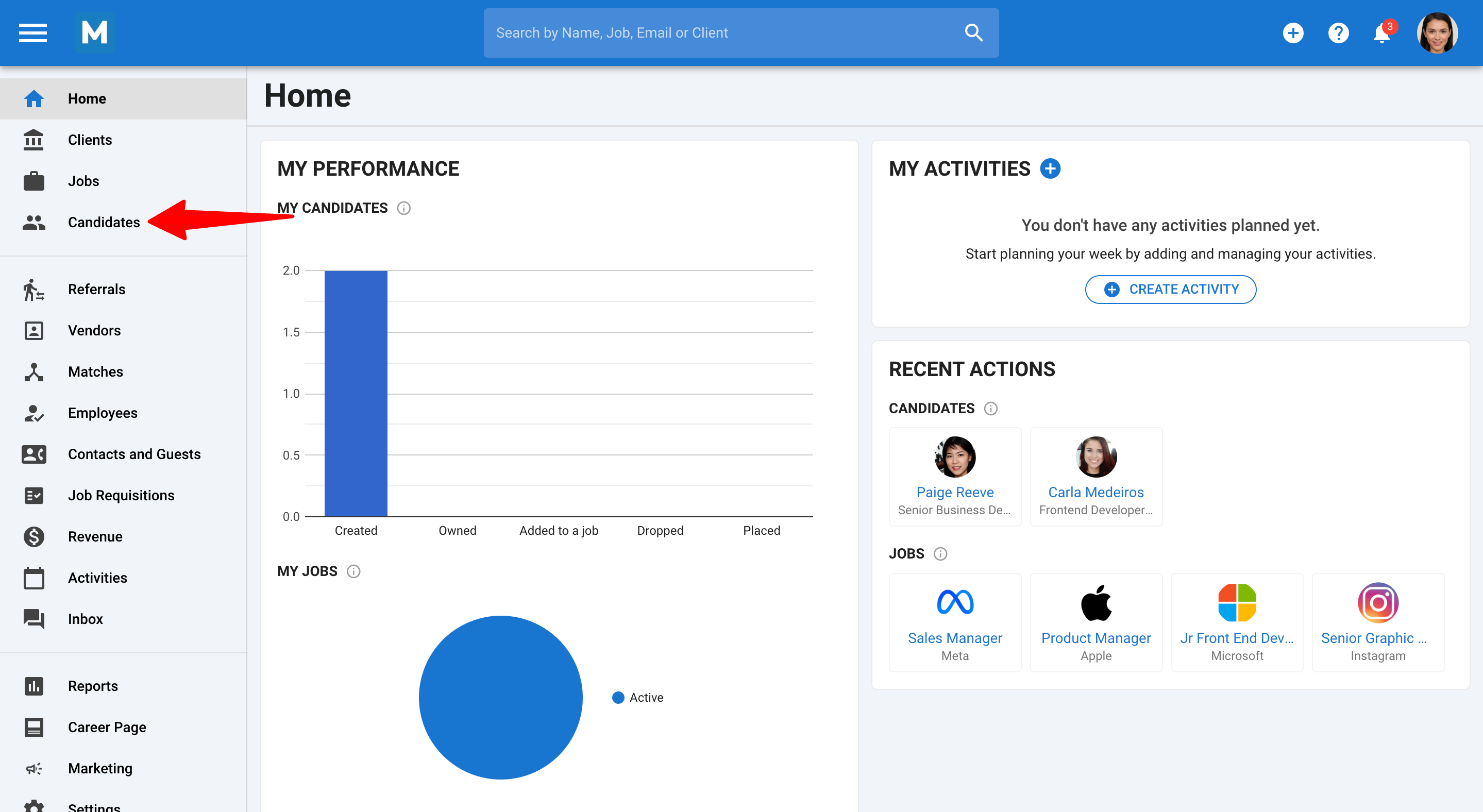
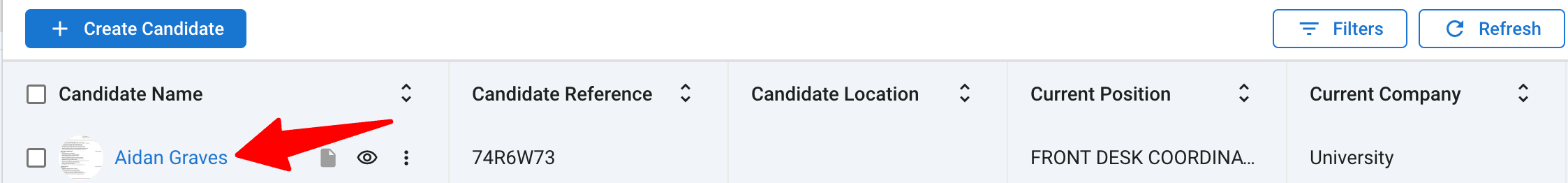
-
In the “Summary” tab of the profile, click the “Find contact details” button next to the “Candidate Email Address” or “Candidate Phone Number” field.
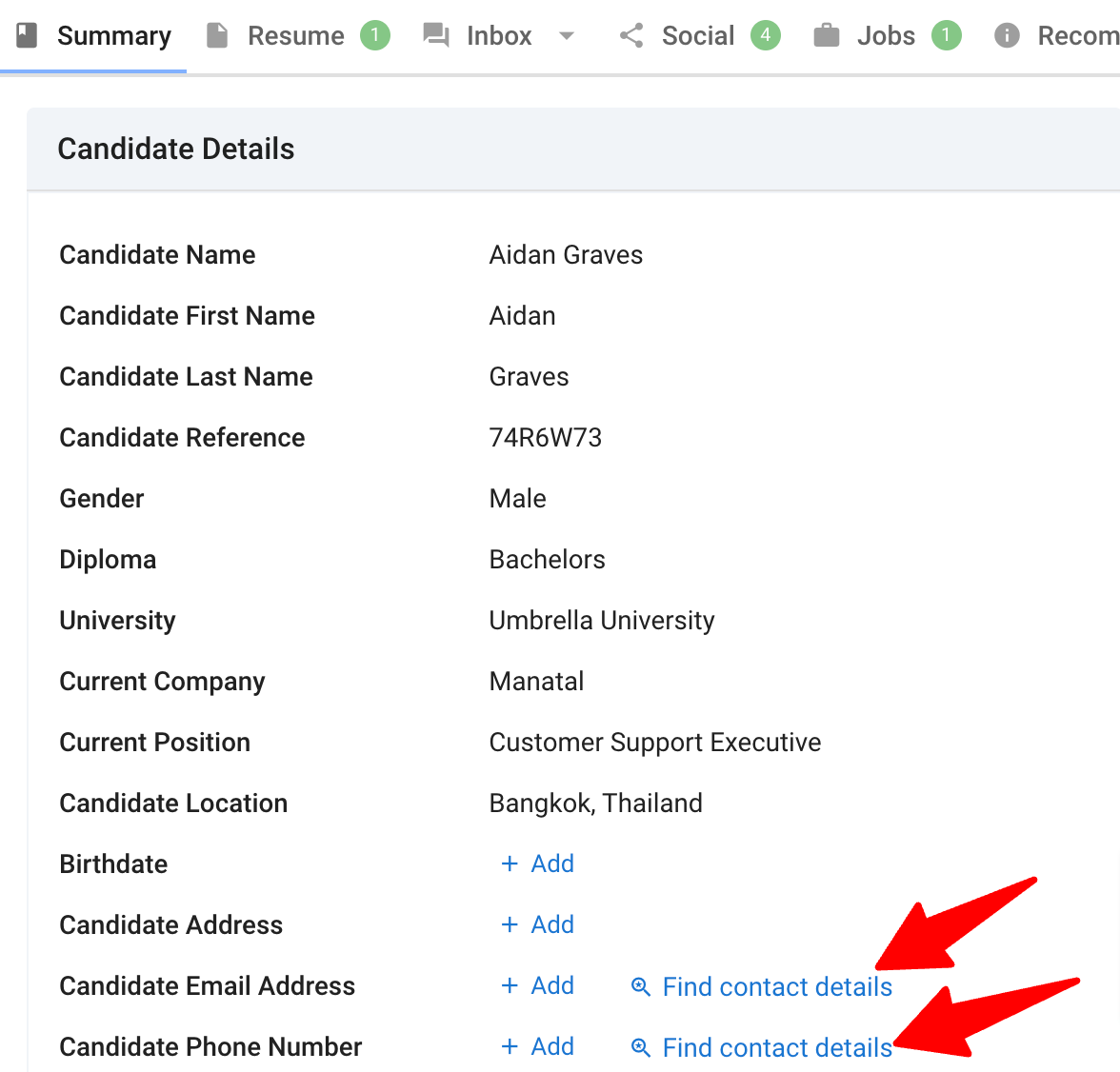
-
Review the contact credit deduction pop-up and click “Confirm.”
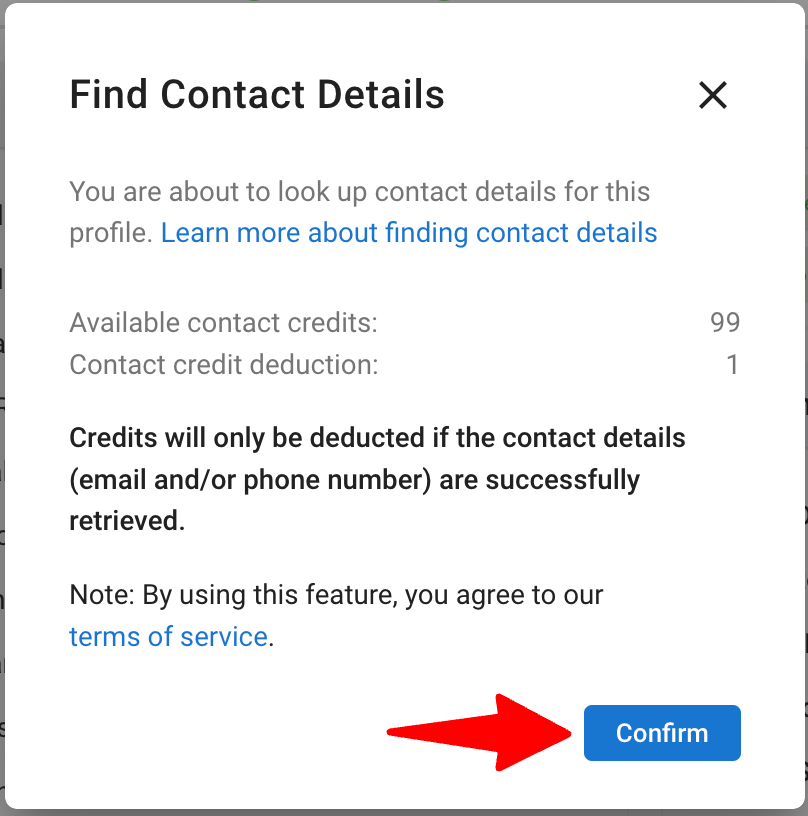
-
When contact information is retrieved, the relevant fields will be populated.
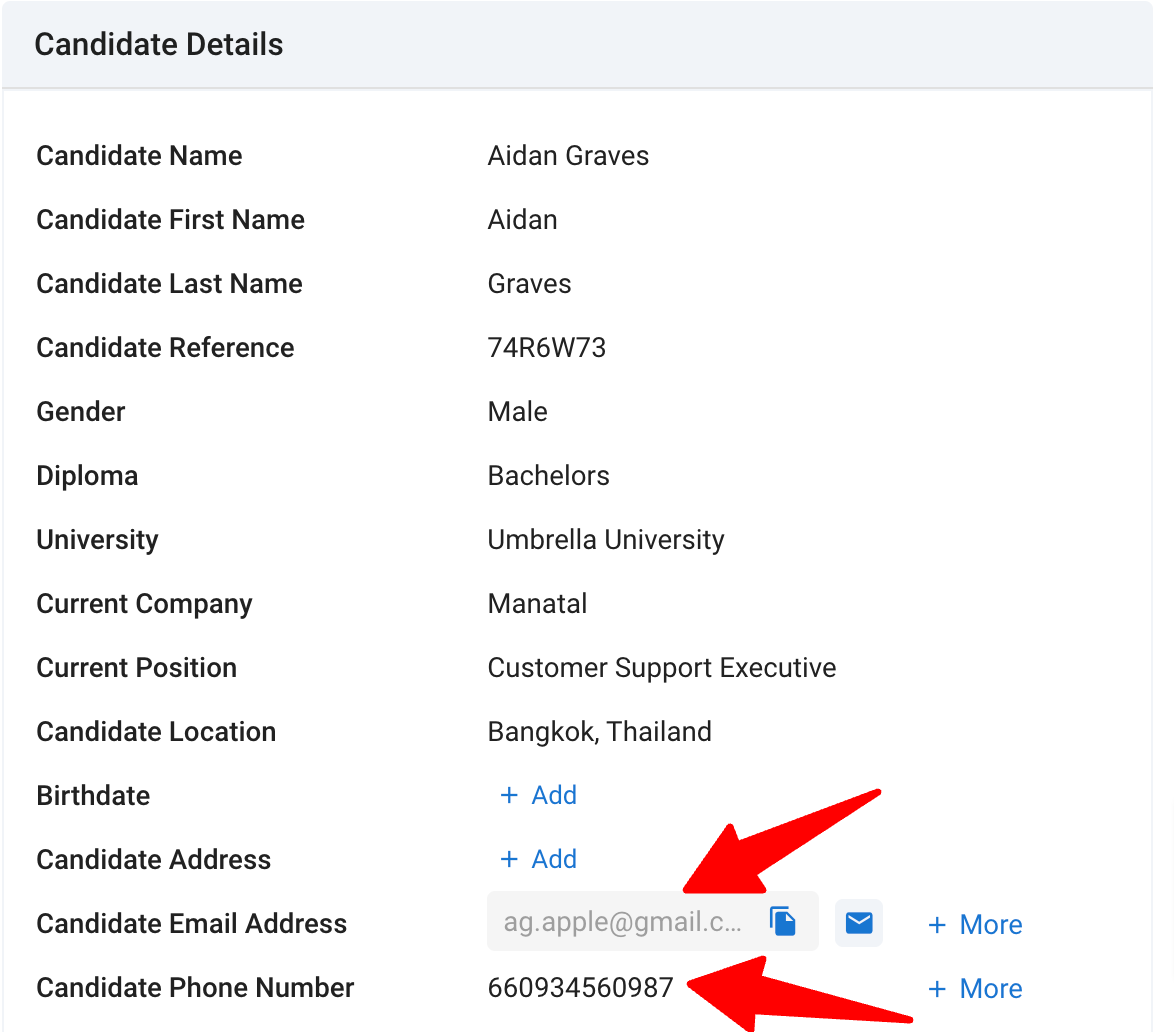
-
If multiple contact details are found, click on “+ More” to view additional options.
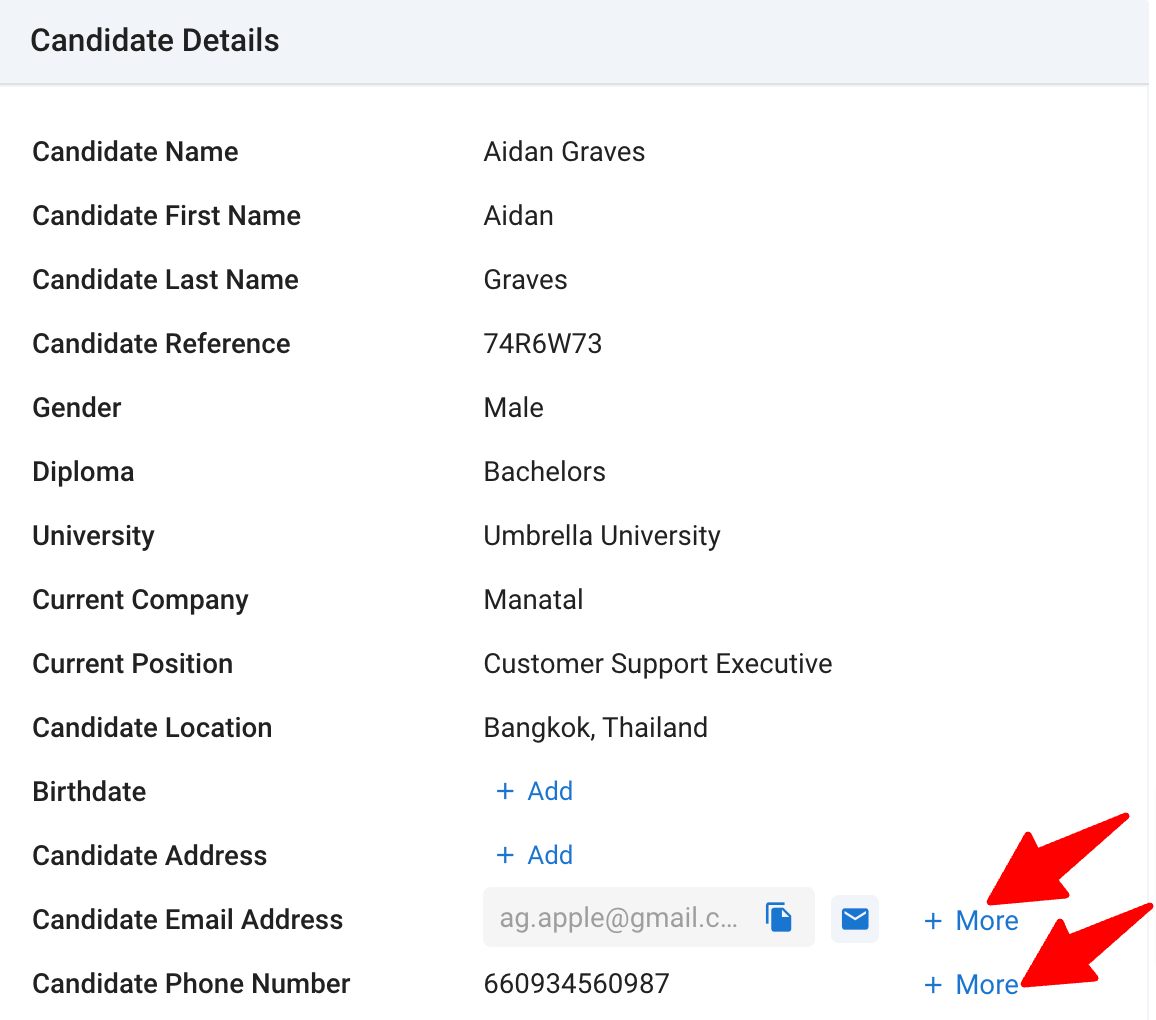
-
Select your desired contact information and click “Save” to store it in the candidate’s profile.
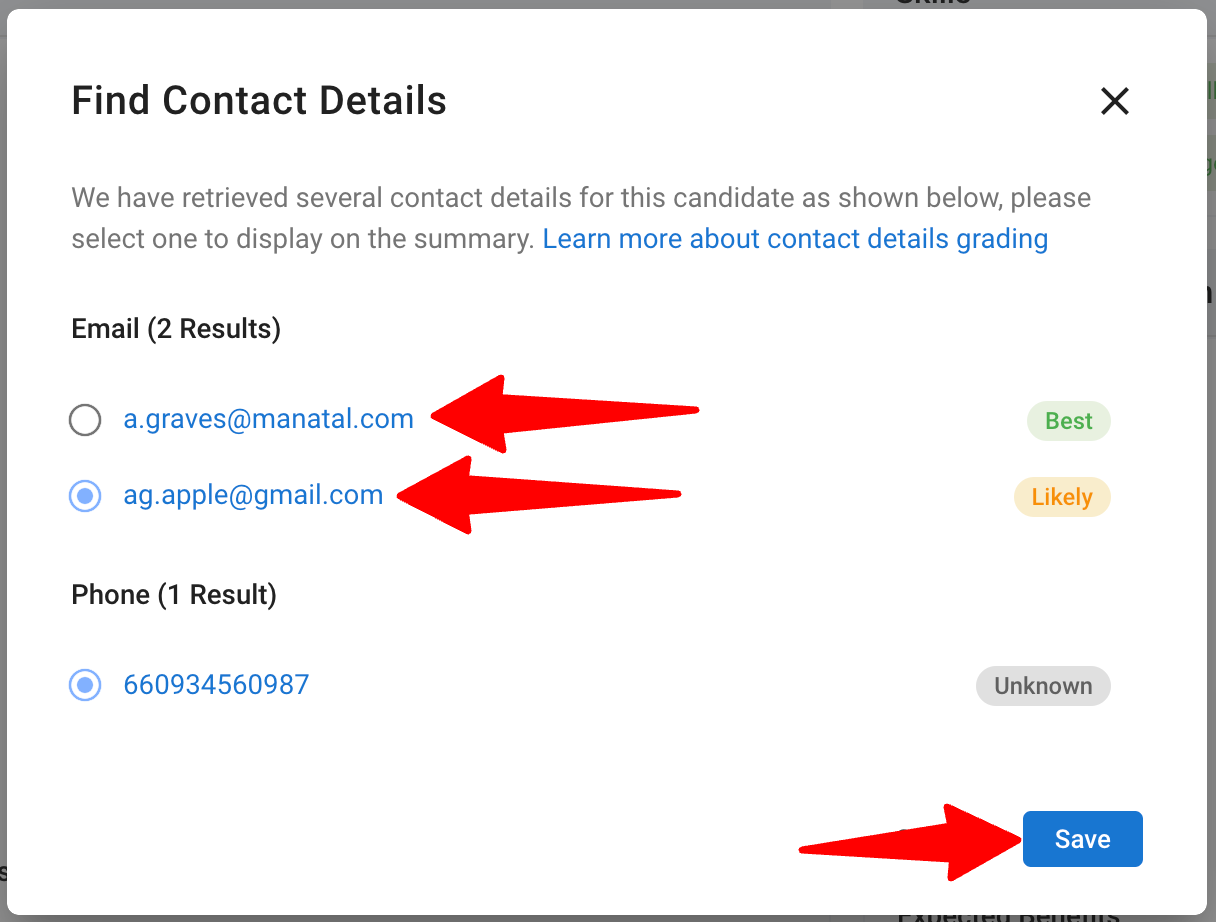
Finding Contact Details for Contacts
The Contacts and Guests feature must be enabled to access the Contacts menu. See this article for more details.
You need the following information to perform contact enrichment for a contact profile:
- Full Name
- Current Company (this will be taken from the linked Organization)
To increase the success rate, it's recommended to fill out the following additional information on the profile:
- LinkedIn profile URL
- Head to the Contacts and Guests page or click “Contacts and Guests” in the side menu, then select the contact you wish to enrich.

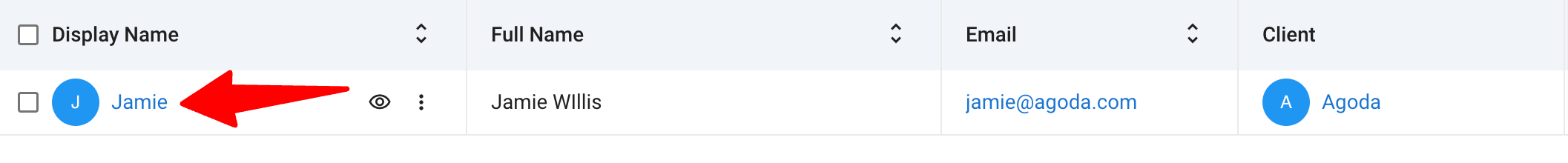
-
In the “Summary” tab of the profile, click the “Find contact details” button next to the “Email” or “Phone Number” field.
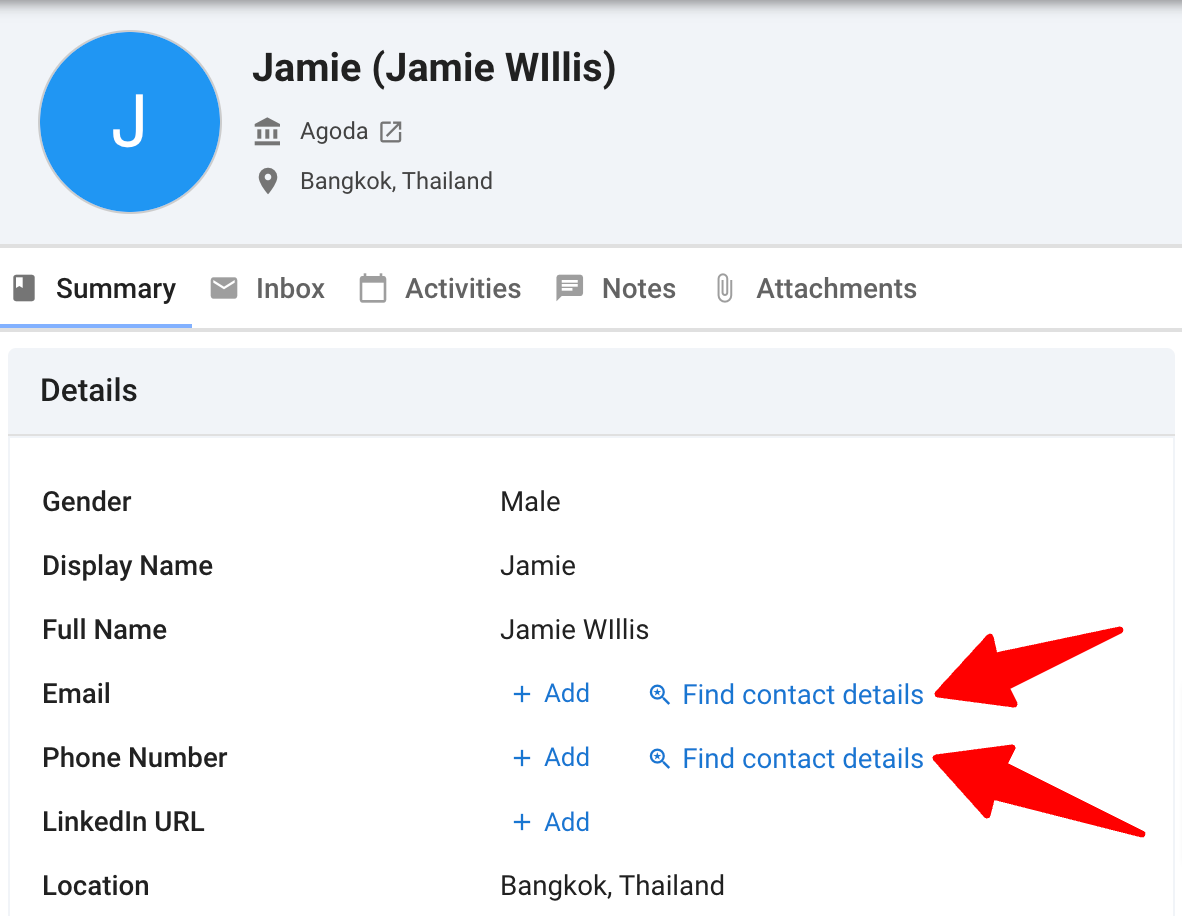
-
Review the contact credit deduction pop-up and click “Confirm.”
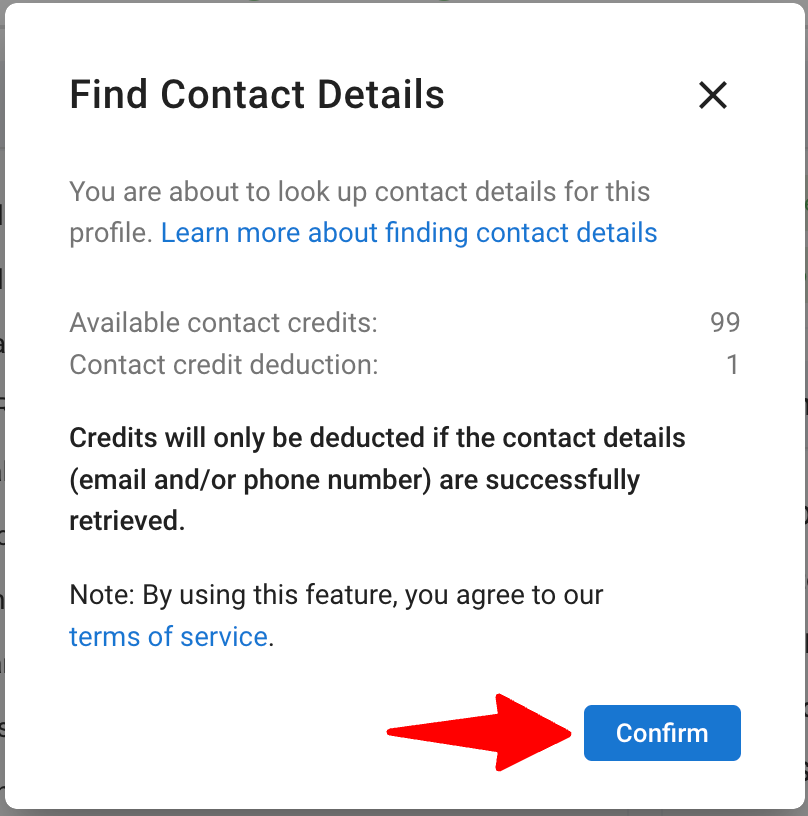
-
When contact information is retrieved, the relevant fields will be populated.
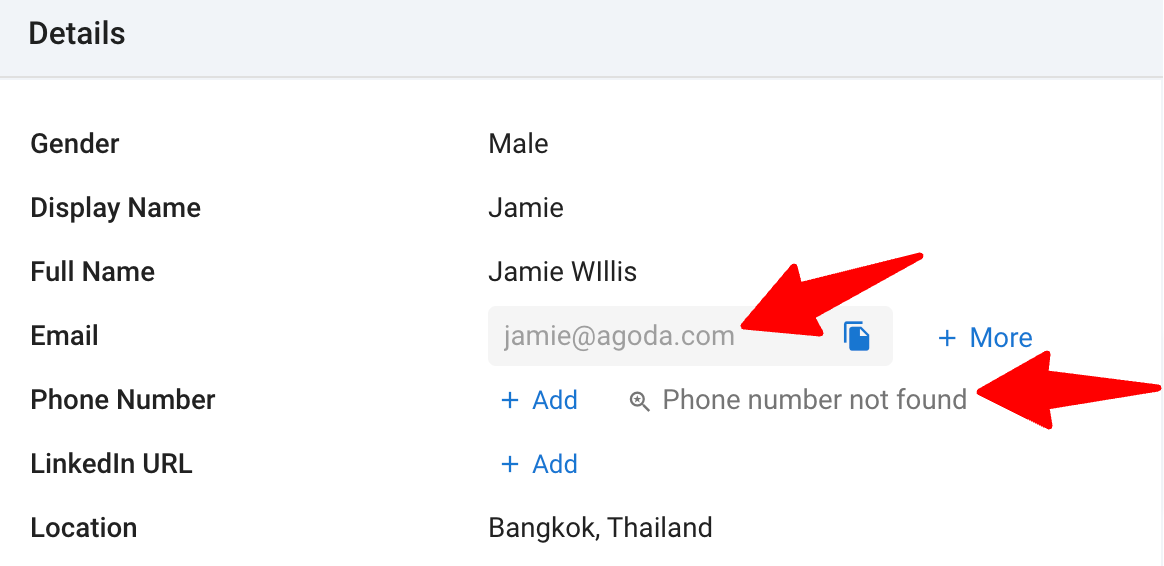
-
If multiple contact details are found, click on “+ More” to view additional options.
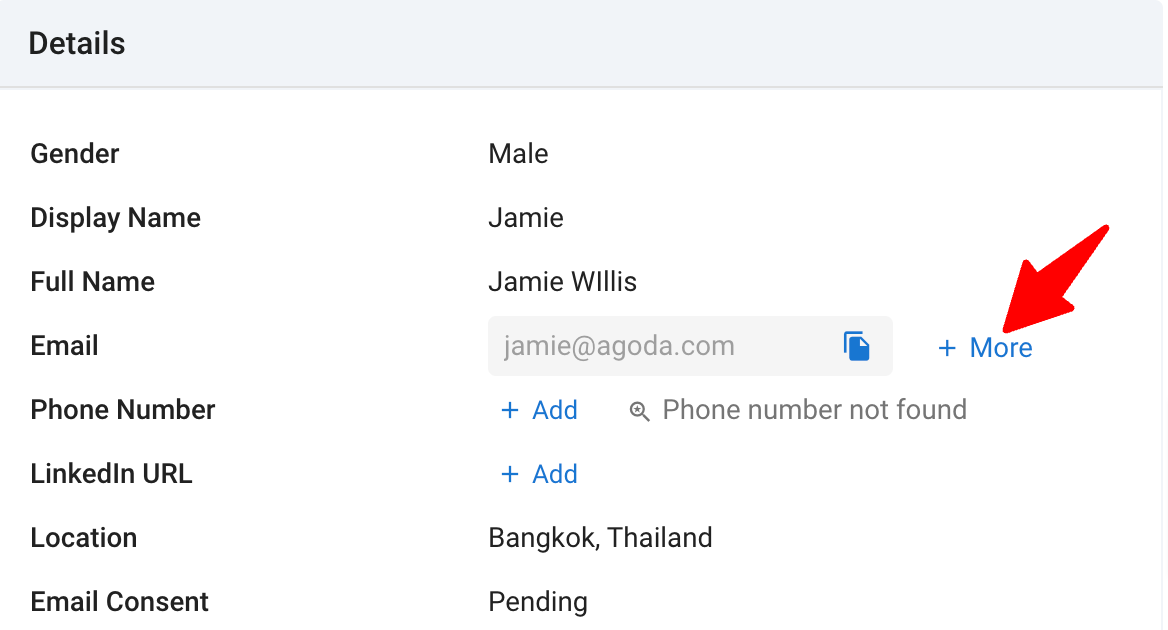
-
Select your desired contact information and click “Save” to store it in the contact’s profile.
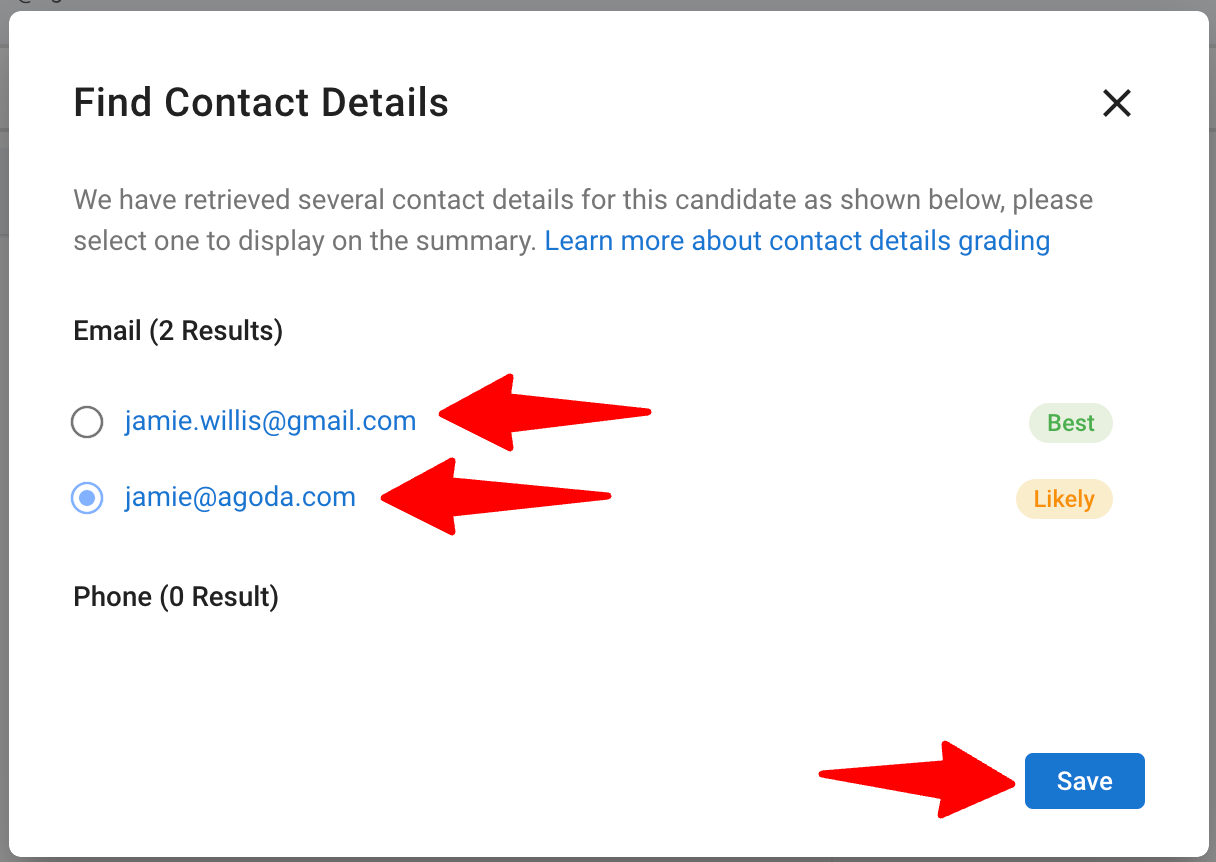
Frequently Asked Questions
-
What is a contact credit?
A contact credit is used to unlock contact details such as email addresses and phone numbers for a profile (candidate/contact). One credit is used for each profile that returns at least one contact detail.Note: It’s not guaranteed to retrieve both an email address and phone number for every profile.
-
When is a contact credit deducted?
Credits are only deducted when at least one contact detail (email address or phone number) is successfully retrieved. -
When do my contact credits refresh?
Credits are refreshed monthly and reset at the end of each month. -
What do the grades on contact information mean?
-
Email Address - We have included a grading scale for each of the email addresses that reflects the projected rate of successful delivery as follows:
Grade Description Best Multiple tests have confirmed this is a valid inbox. Likely Tests and modeling indicate it’s likely your email will be delivered. Possible Worth trying, especially if better options are not available. Unverified The email address is not verified to be a valid inbox. -
Phone Numbers - Additionally, for phone numbers, we have provided a color grading to verify whether it is a working number as follows:
Color Description Green We have verified this is a currently working phone number. Grey We have not verified if it is currently a working phone number.
-
What plans include the contact enrichment feature?
The contact enrichment feature is available as a separate add-on and is not included in the base plans (Professional, Enterprise, or Enterprise Plus). -
What are the available credit options for purchase?
The following packages can be purchased on a monthly or an annual subscription. Please get in touch with us for more details.# of Contact Credits 30 100 200 400 Need more credits? Get in touch with us for your desired volume. -
What if I need more contact credits?
- If you need more credits and your current limit is below 400, upgrade to the next available credit option.
- If you need more than 400 credits, contact support to discuss additional credits per month.
-
What types of emails and phone numbers are retrieved?
We retrieve both personal and professional contact details for each profile. All successfully found contact information will be made available for you.
-
How large is the contact information database?
You will have access to a global database of over 600 million profiles.
-
Where can I learn more about terms of use and data compliance?
Please refer to our terms & conditions for further details. -
How can I cancel my subscription to the "Find contact details" feature?
To cancel, please contact our support team via live chat or email us at support@manatal.com.