What is the Hireflix Integration
The Hireflix integration with Manatal allows you to automate your screening process through one-way video interviews. Easily send asynchronous interview invitations directly from your Manatal job pipeline and review completed responses all from within Manatal. Learn more about Hireflix on their website.
Enable the Hireflix Integration
- This integration requires Manatal's Open API feature.
- This can only be done by an Admin.
Configure Job Stages
- Head to the following page. Alternatively, click on "Administration" from your side menu, open the "Customization" category and then the "Jobs" category then click on "Customize pipeline stages".
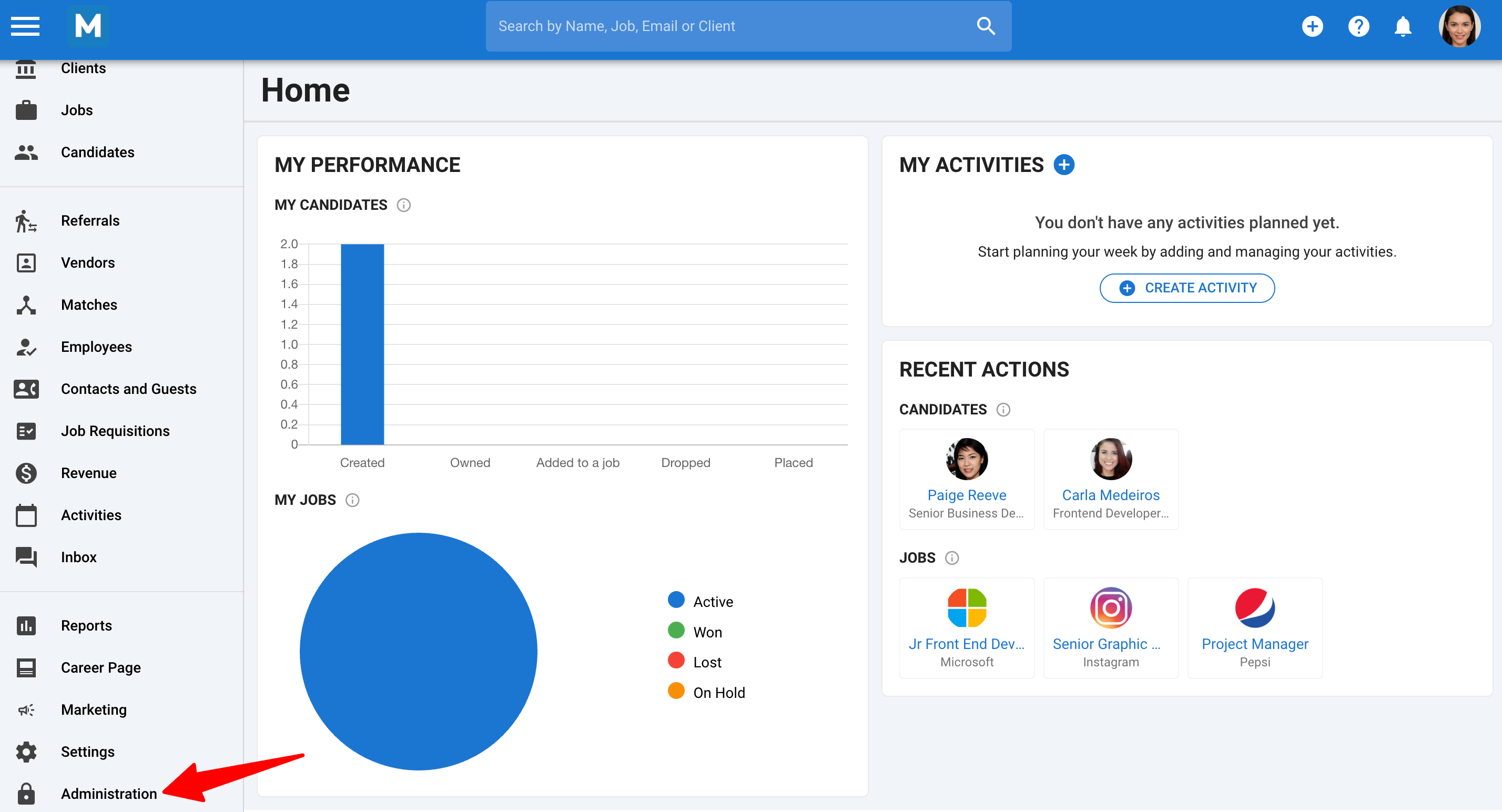
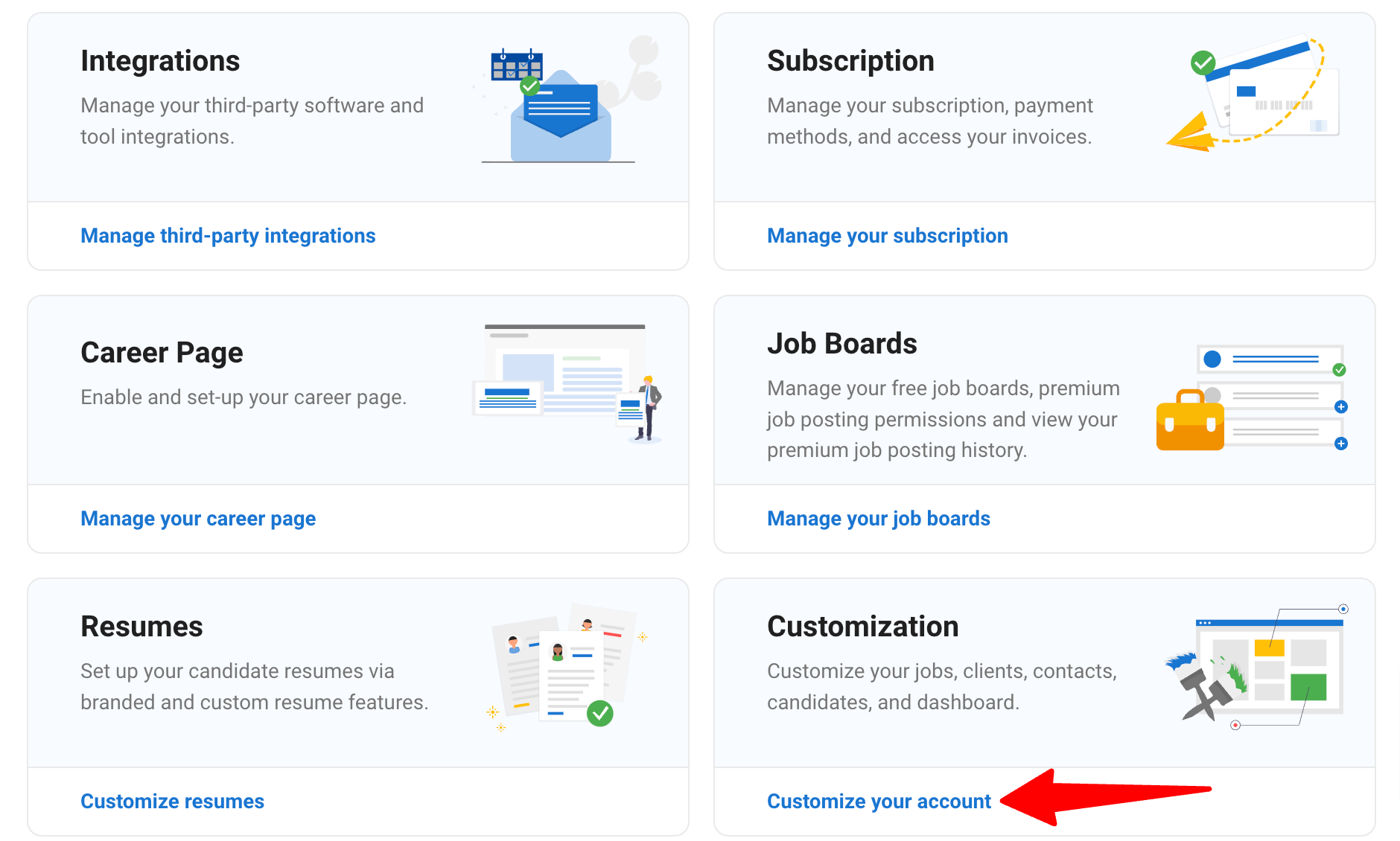
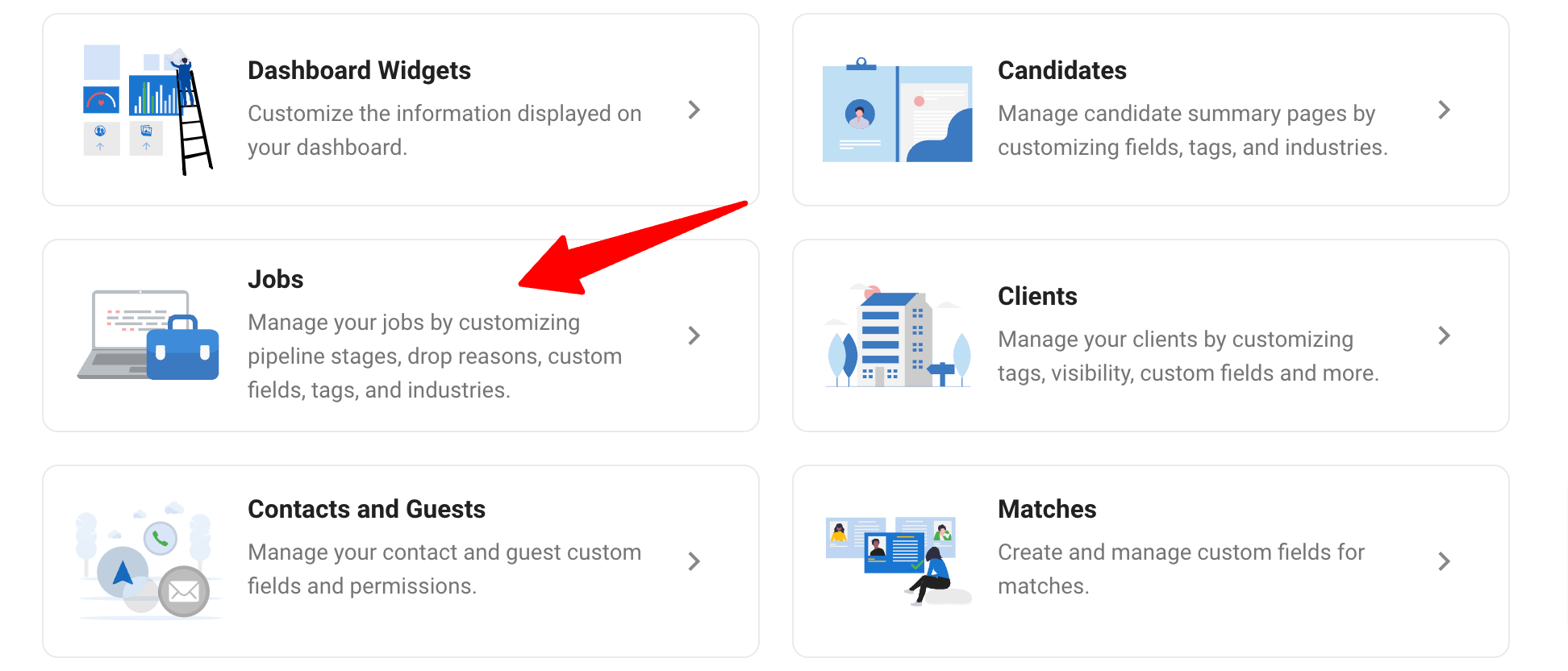
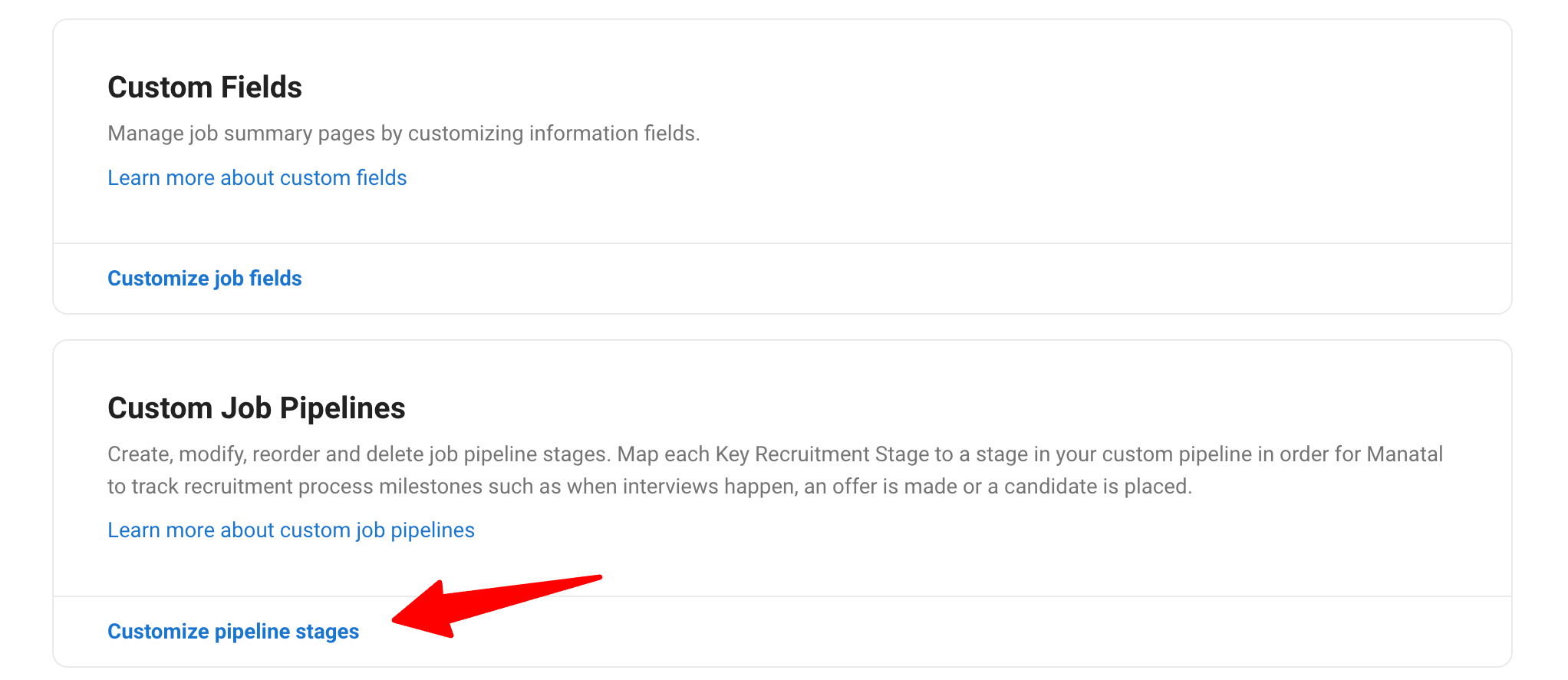
-
Click on "Configure Pipeline" for the job pipeline you want to set up the integration for.
Add the following custom pipeline stages in order:
- Send Hireflix Interview
- Hireflix Interview Done
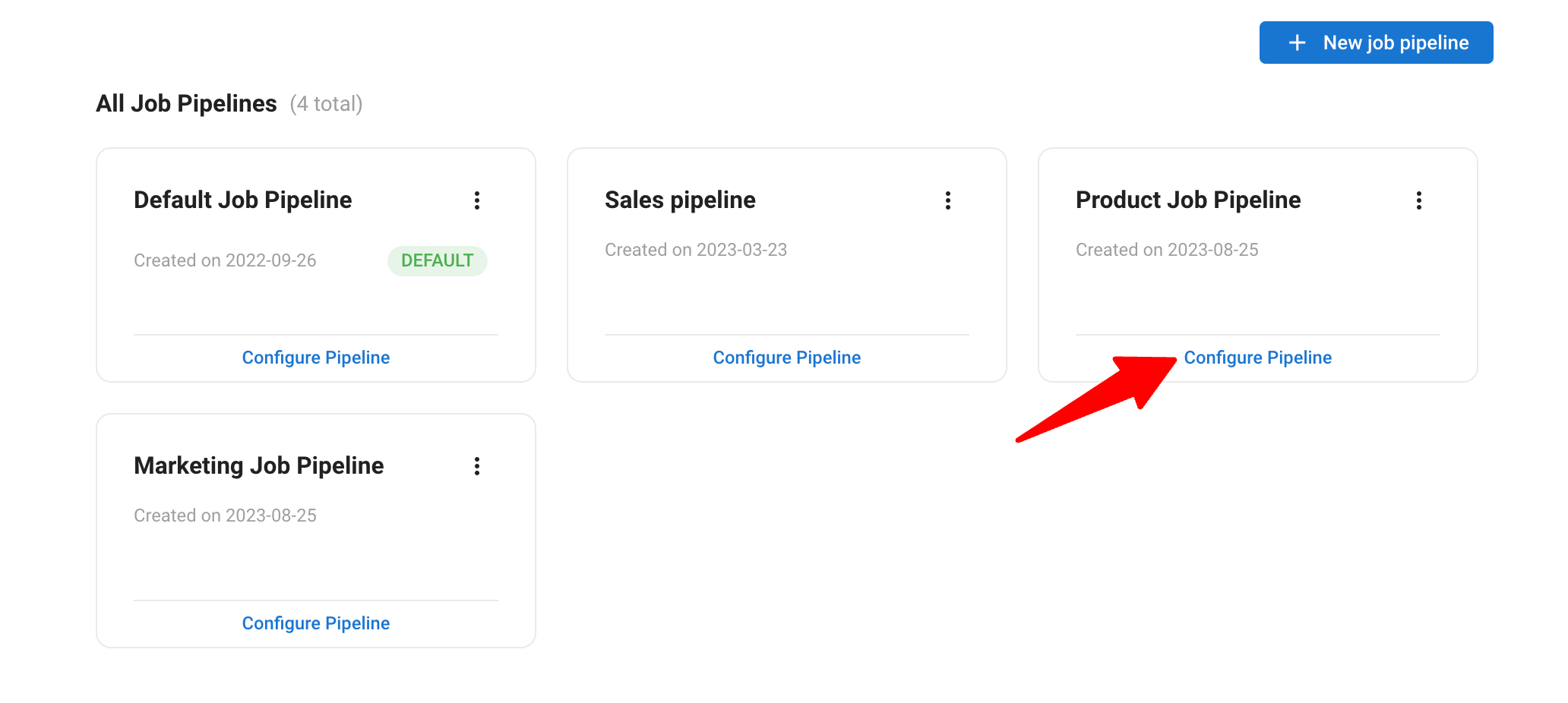
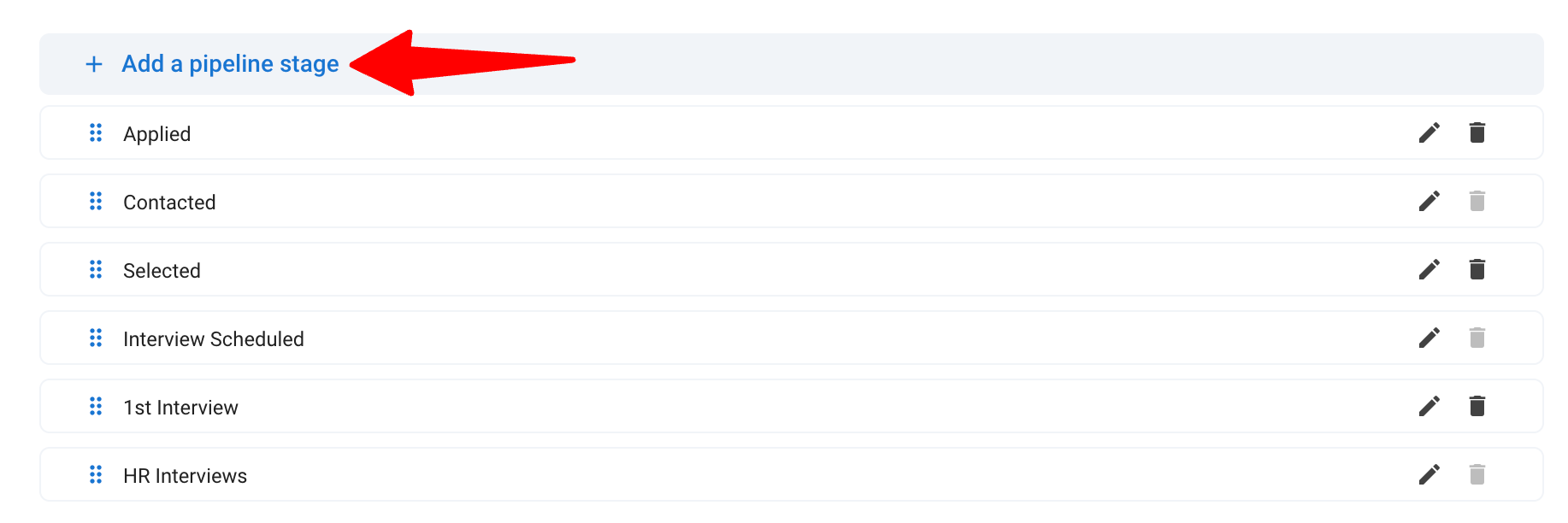
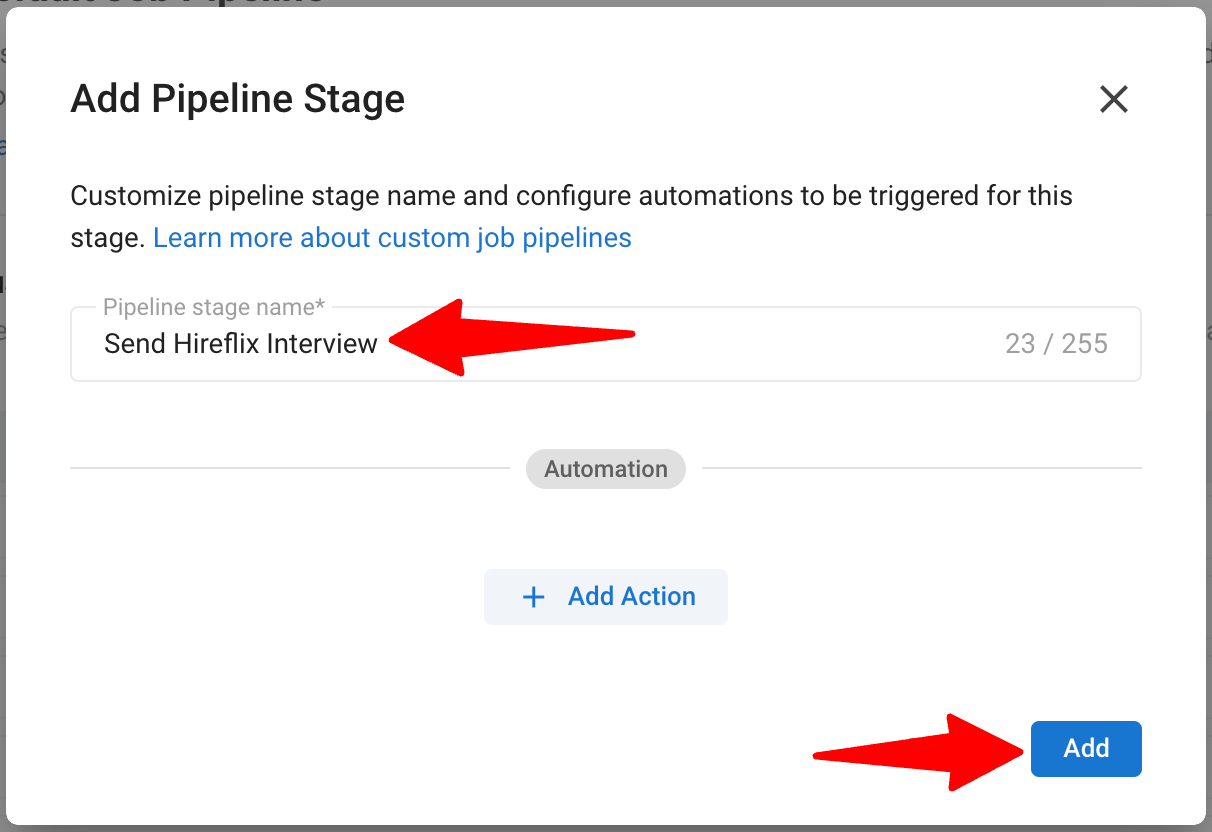
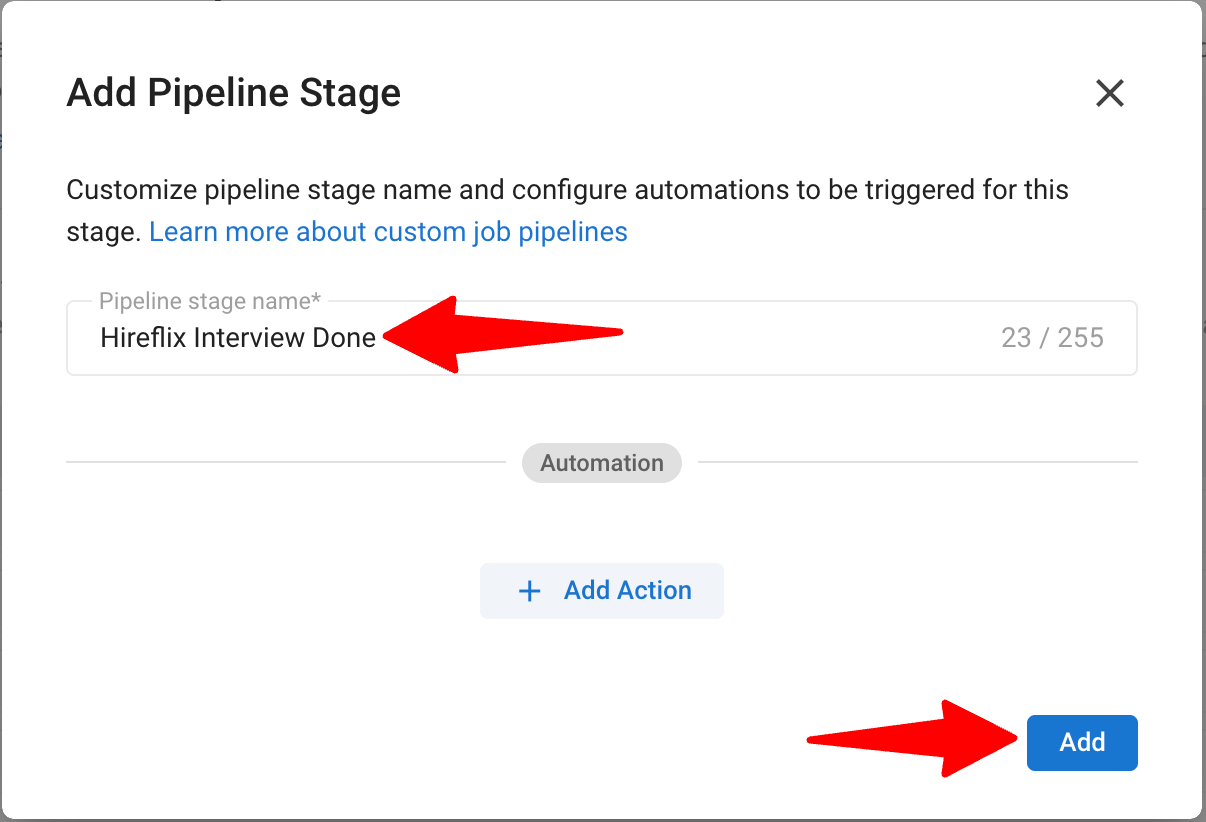
-
Reorder the stages appropriately:
- Ensure the Send Hireflix Interview is placed right above the Hireflix Interview Done.
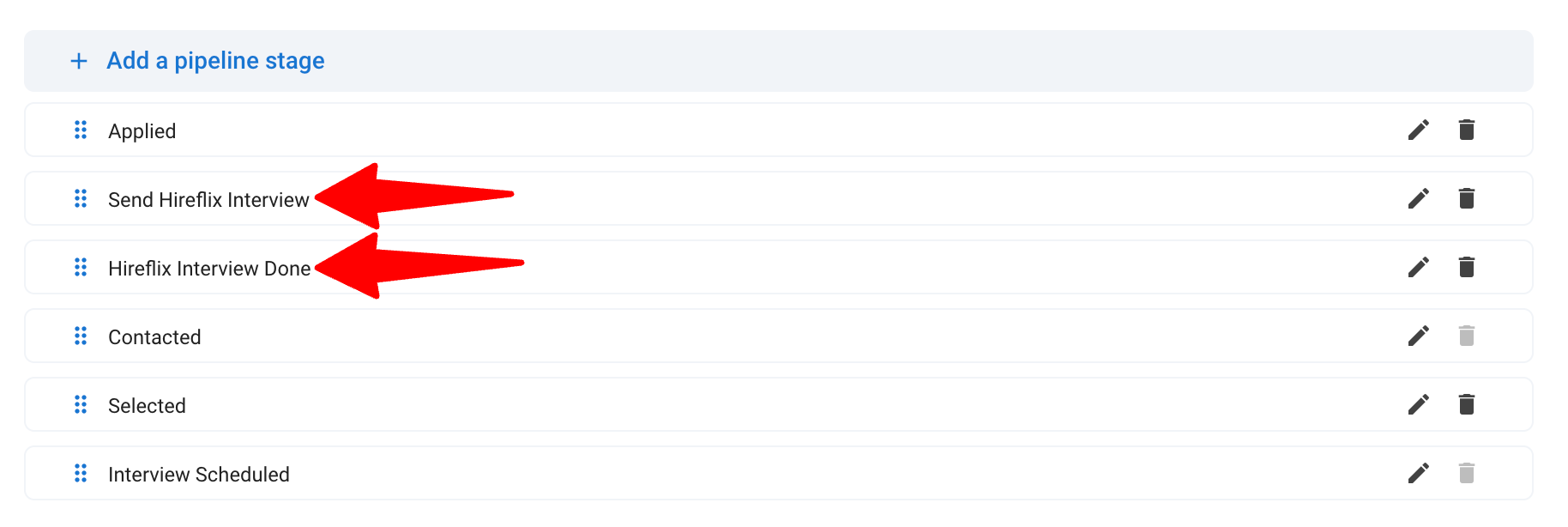
To learn more about customizing job pipeline stages, refer this article.
You can add the two custom pipeline stages to as many job pipelines as you want.
Retrieve Your Manatal API Key
- Head to the following page. Alternatively, click on "Administration" from your side menu and open the "Features" category.
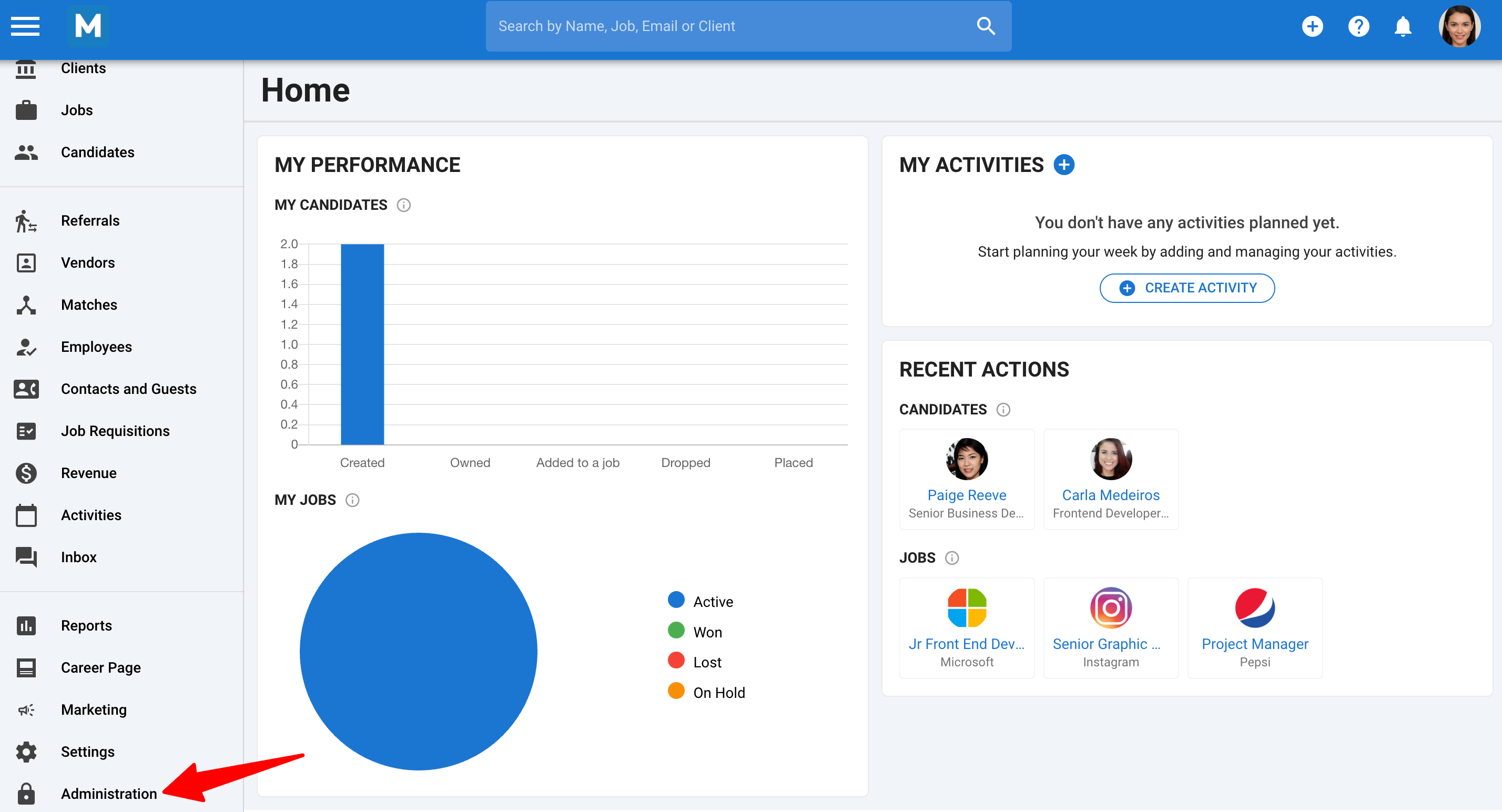
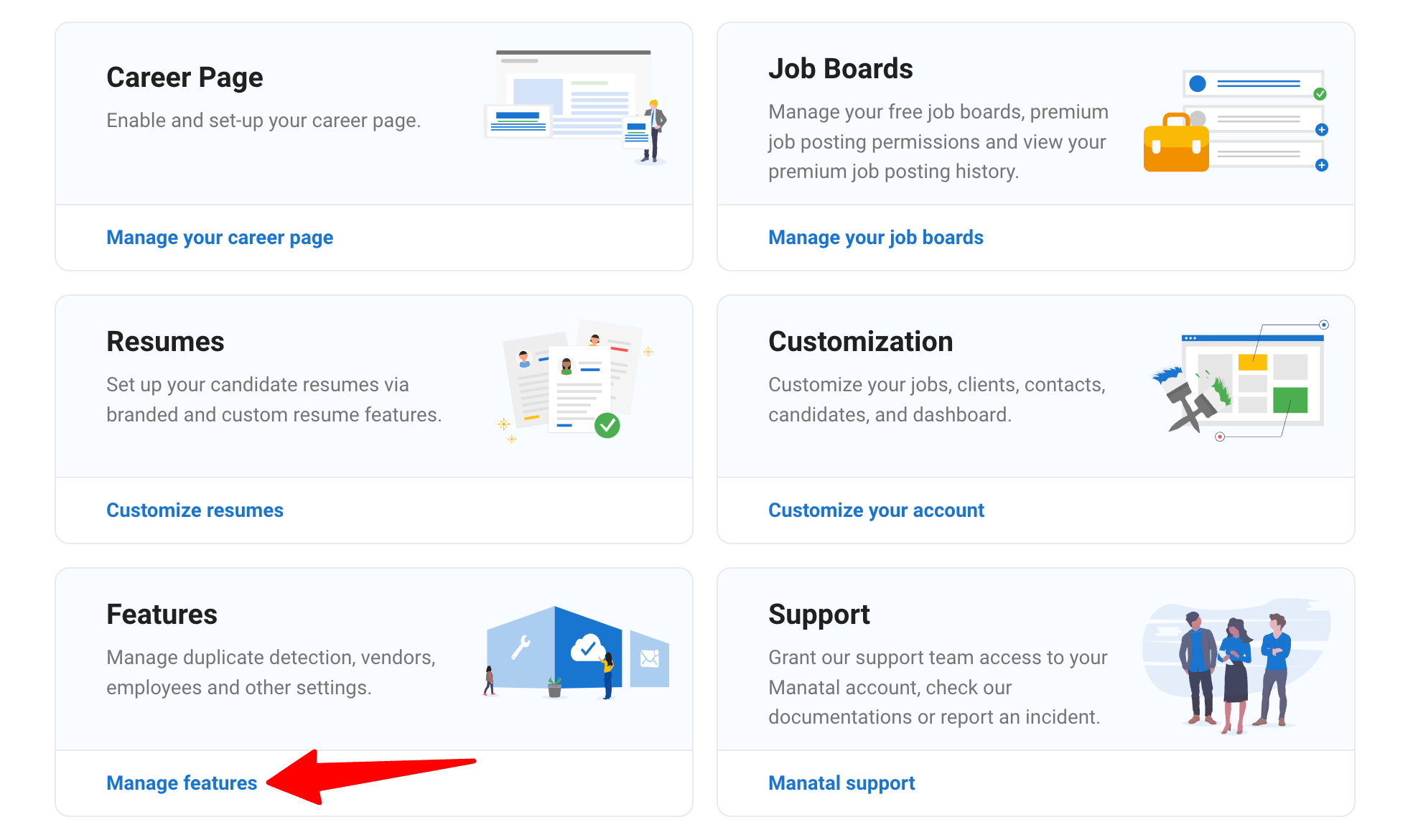
-
Click on "Open API".
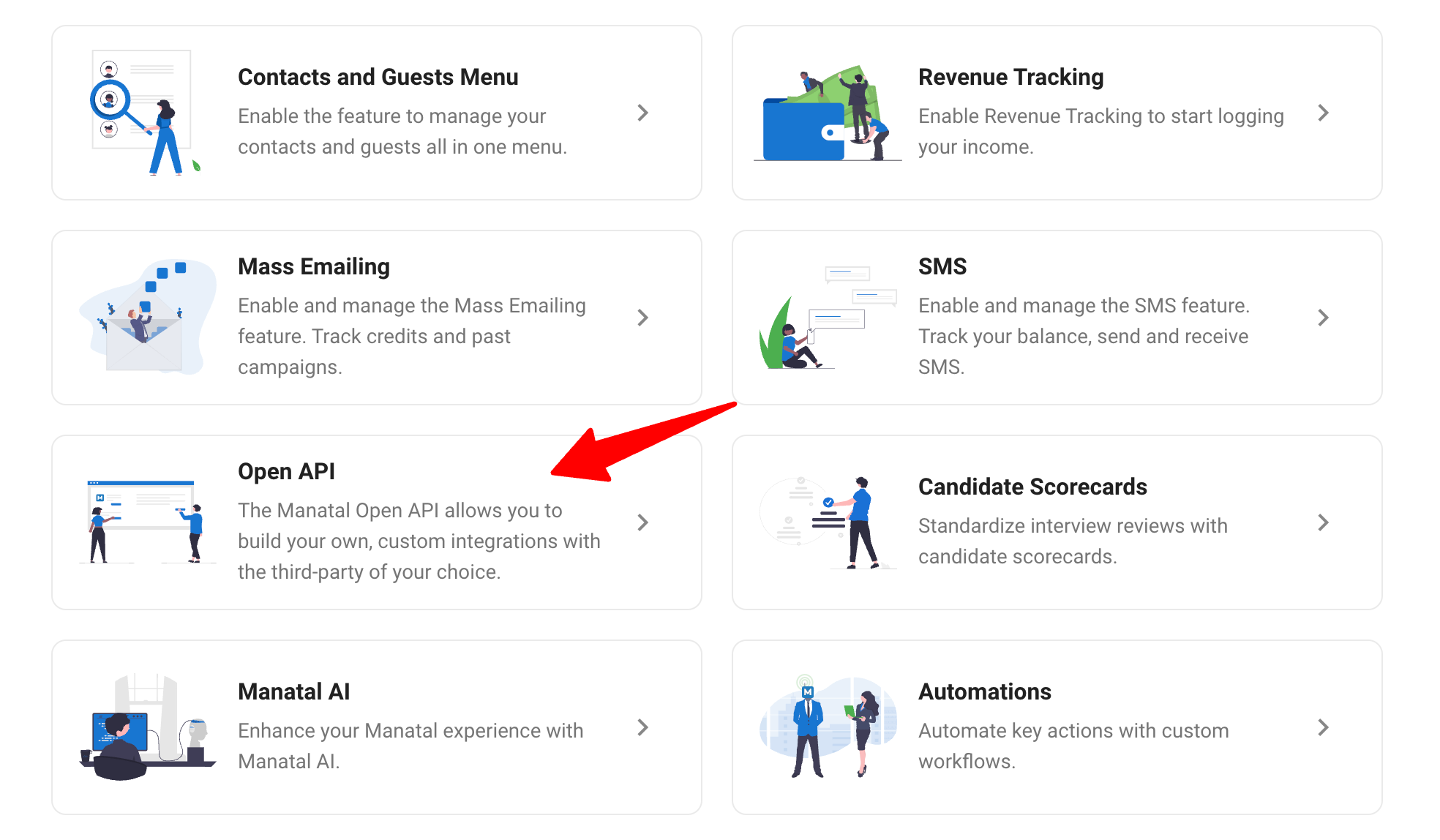
-
Click on "Generate new token".
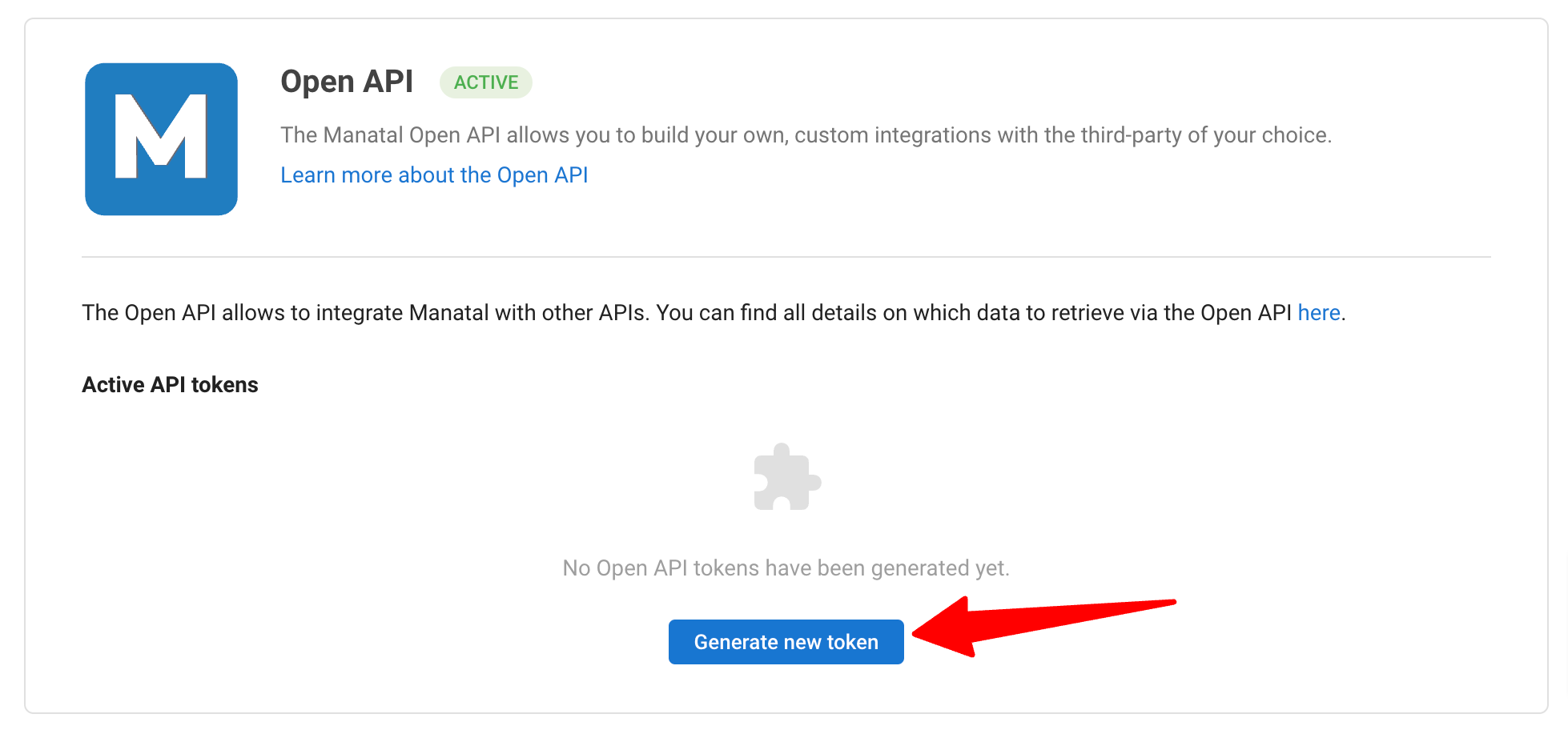
-
Fill in the API token name and click on "Generate".
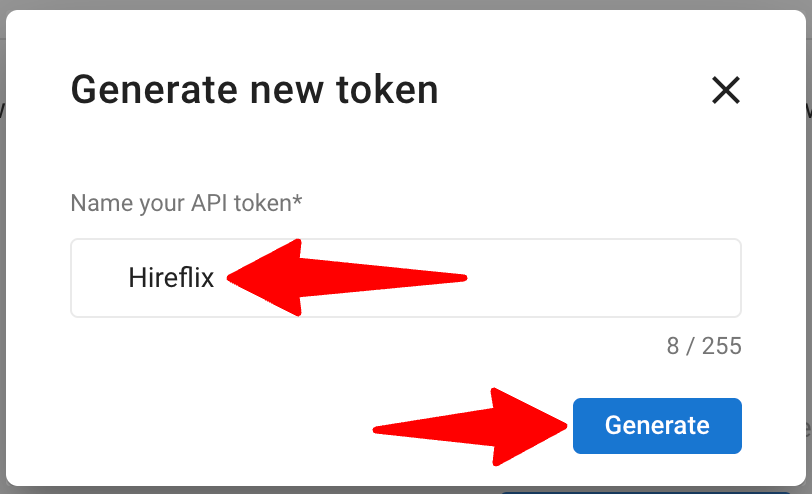
-
Copy the generated API key.
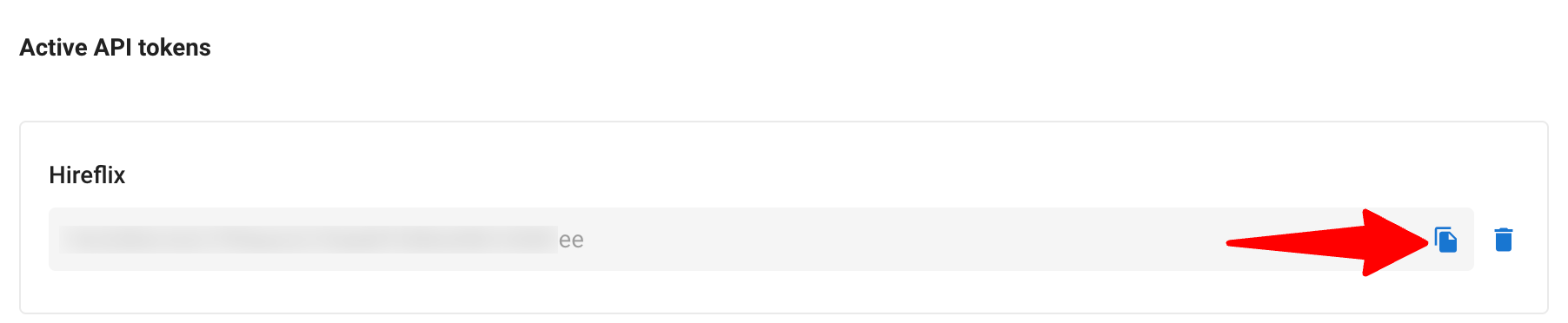
-
Login to your Hireflix account. Look for Manatal in the Integrations and enable the toggle. Then, copy and paste your Manatal API key and click "Connect with Manatal" to complete the integration.
Connect a Manatal Job to a Hireflix Interview
To proceed, on Hireflix you will need to connect the two custom pipeline stages set up in Manatal to the trigger and progression stages in Hireflix, and then pair each Manatal job with a corresponding Hireflix interview. Read this Hireflix article and watch their video guide for a step-by-step walkthrough.
Trigger Candidate Invites
Once your job and stages are properly mapped:
-
Move a candidate to the designated trigger stage in Manatal.
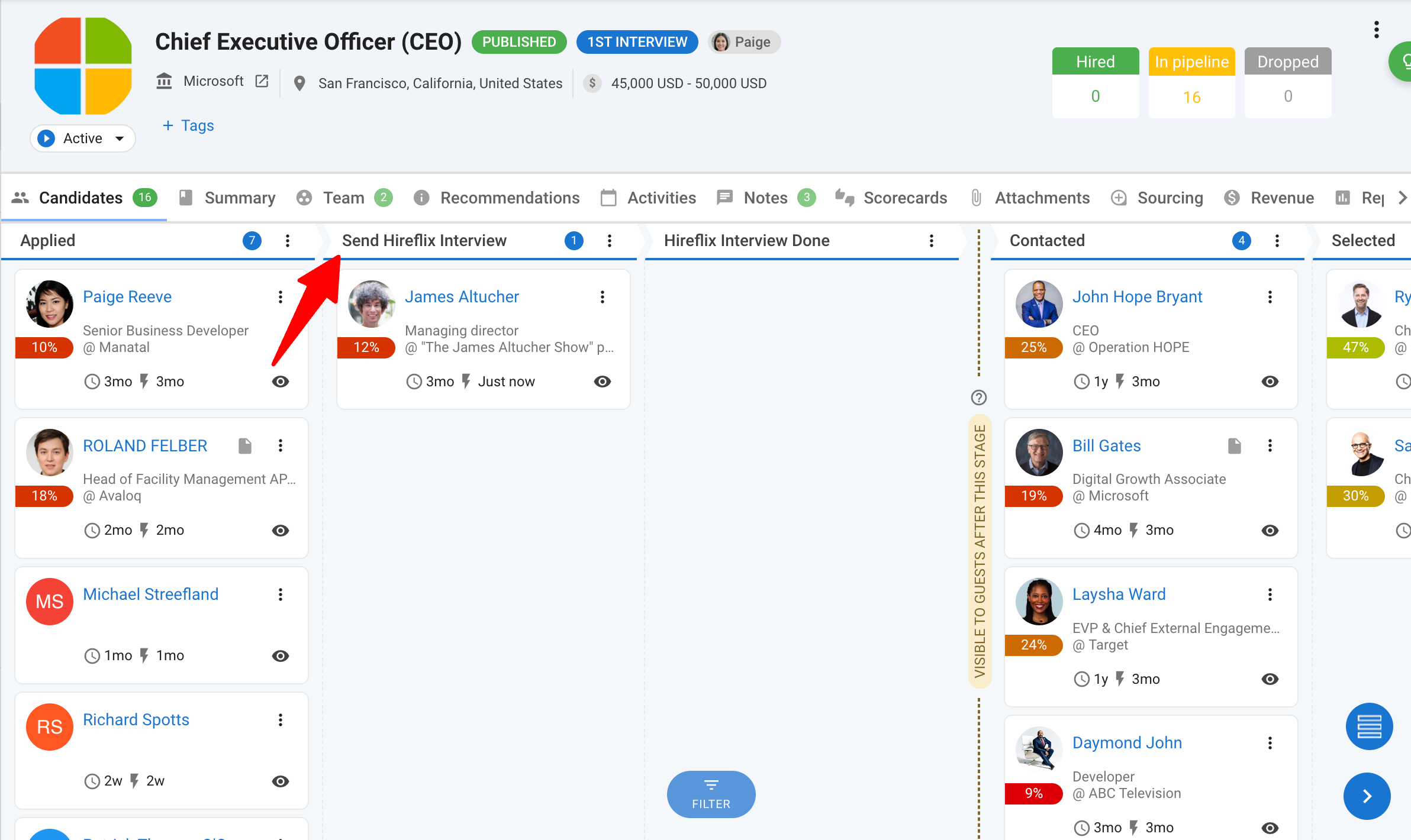
-
The candidate will automatically receive an email invitation to complete the one-way video interview via Hireflix. Once the candidate completes the interview, they will be automatically moved to the progression stage (as configured).
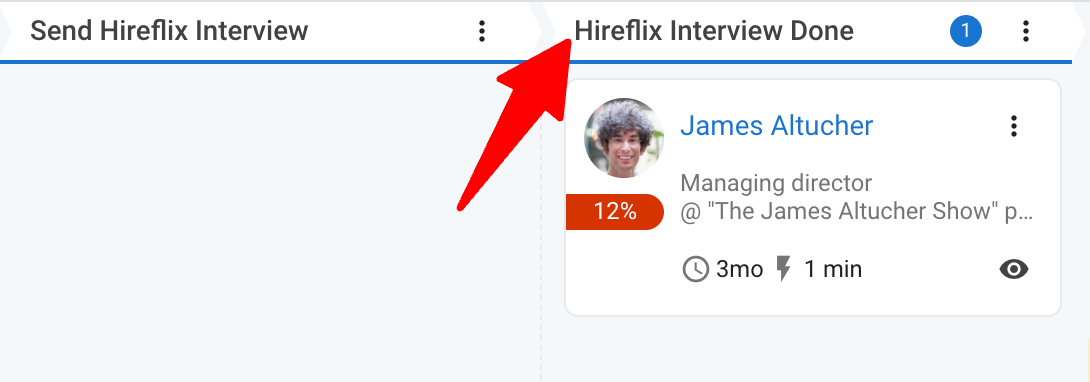
View Candidate Responses in Manatal
- In Manatal, open the profile of a candidate who has completed the interview.
- View the Notes section for a link to the recorded interview. You can click the link to watch the full interview—no login to Hireflix required.
You can also manage how long these interview links remain valid by adjusting the expiration settings under Advanced Settings in your Hireflix integration panel.
FAQs
Q1. What should I do if the API key integration fails?
Ensure that the API key copied from Manatal is correct and has been entered accurately into Hireflix. If the issue persists, check your integration settings and permissions. For further assistance, contact us at support@manatal.com or Hireflix at support@hireflix.com.
Q2. Why isn’t the candidate receiving the interview invite?
Ensure the following:
- The Manatal job is correctly linked to a Hireflix interview.
- The candidate was moved to the correct trigger stage.
- The API key is valid and active.
If everything is correctly set up and the issue persists, please contact us at support@manatal.com.
Q3. Can I assign different interviews per job?
Yes. In Hireflix, you can match each Manatal job with a specific one-way interview using the configuration table in the integration panel.
Q4. Where can I view completed interviews?
Once a candidate completes their interview, a video link will be added to the Notes section of their profile in Manatal.