What is the Jobma Integration
The Jobma integration with Manatal allows users to send out video interview invitations, monitor candidate progress, and review evaluations directly within Manatal. Learn more about Jobma on their website.
Enable the Jobma Integration
This integration requires Manatal's Open API feature.
This can only be done by an Admin.
This integration is maintained by Jobma and is subject to changes from their end.
Configure Job Stages
- Head to the following page. Alternatively, click on "Administration" from your side menu, open the "Customization" category and then the "Jobs" category then click on "Customize pipeline stages".
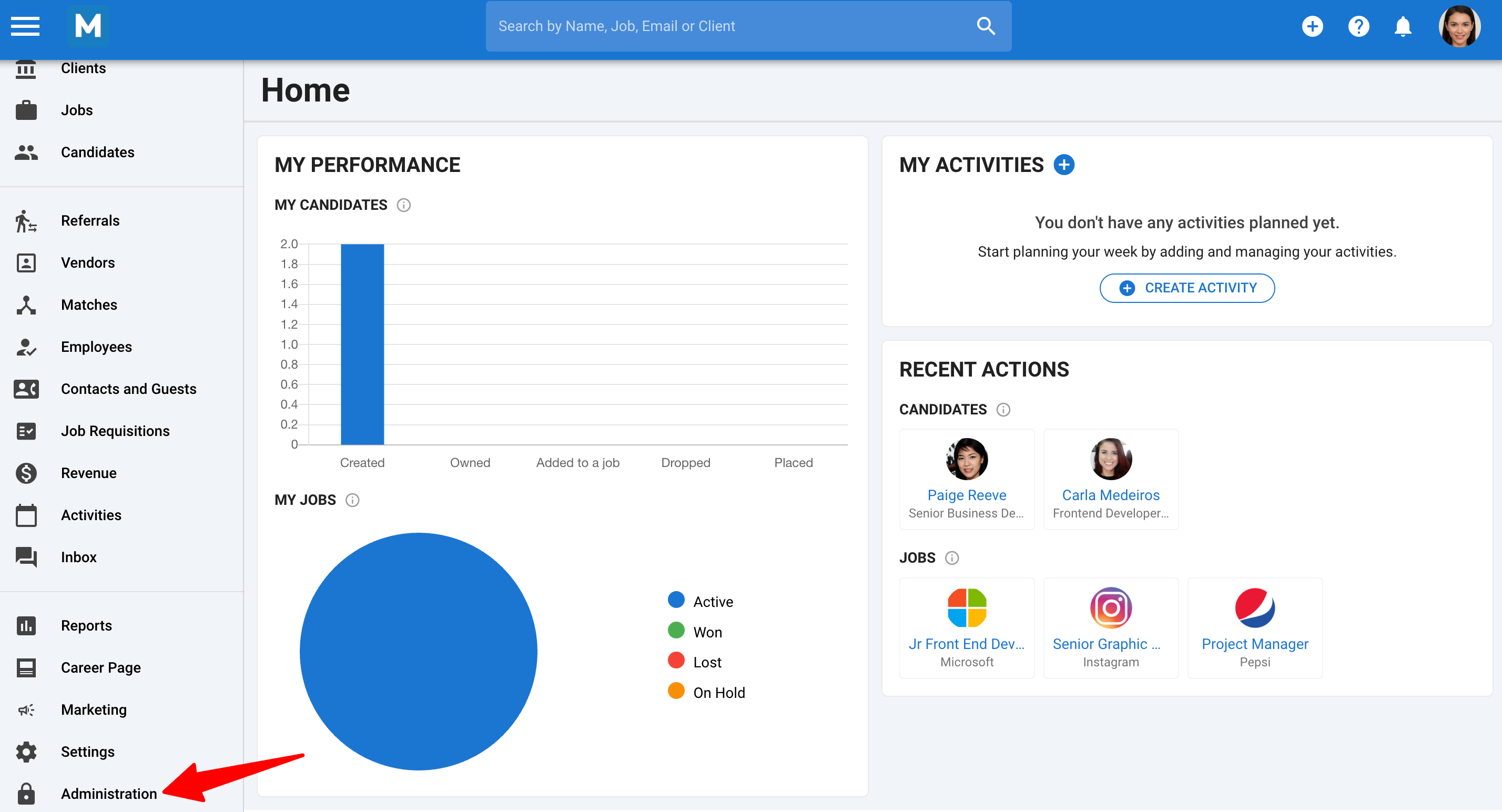
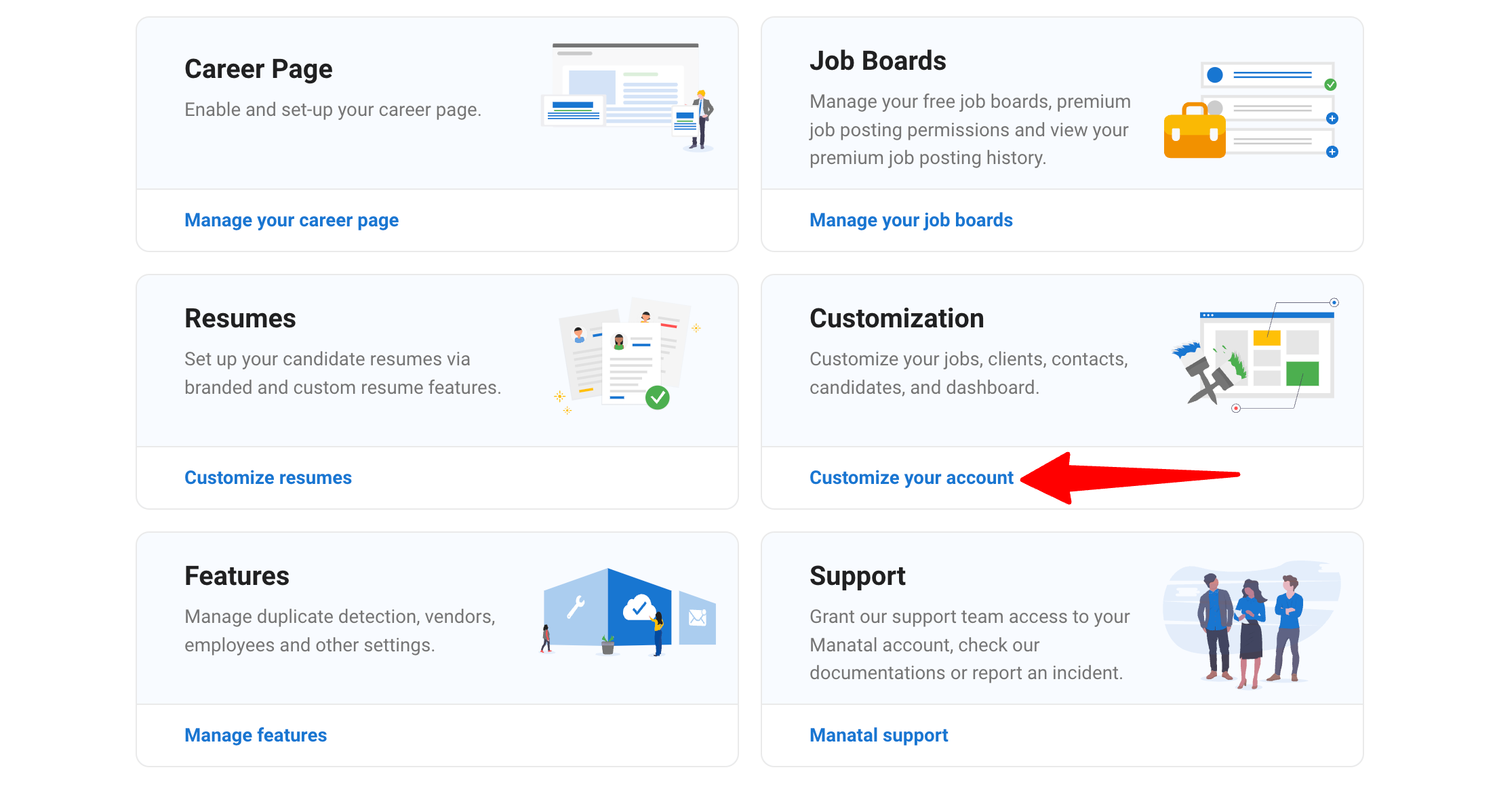
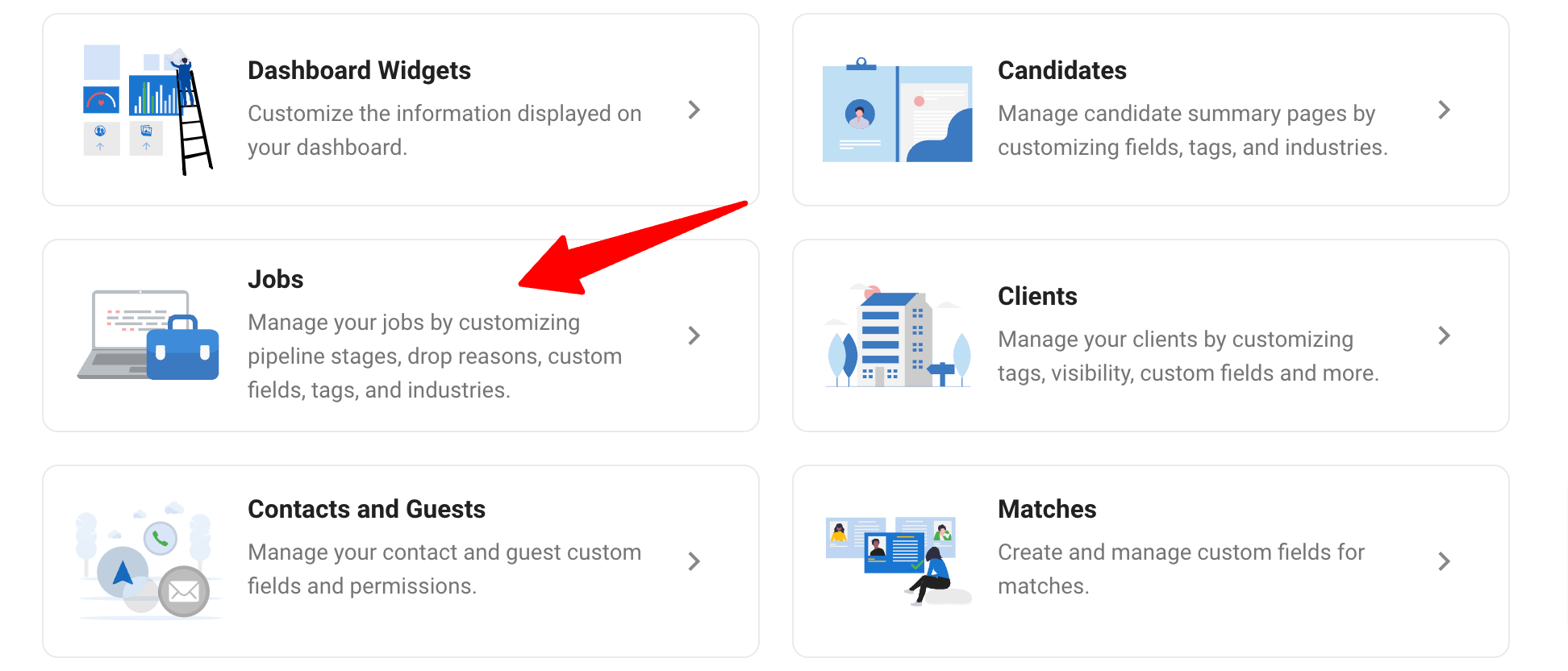
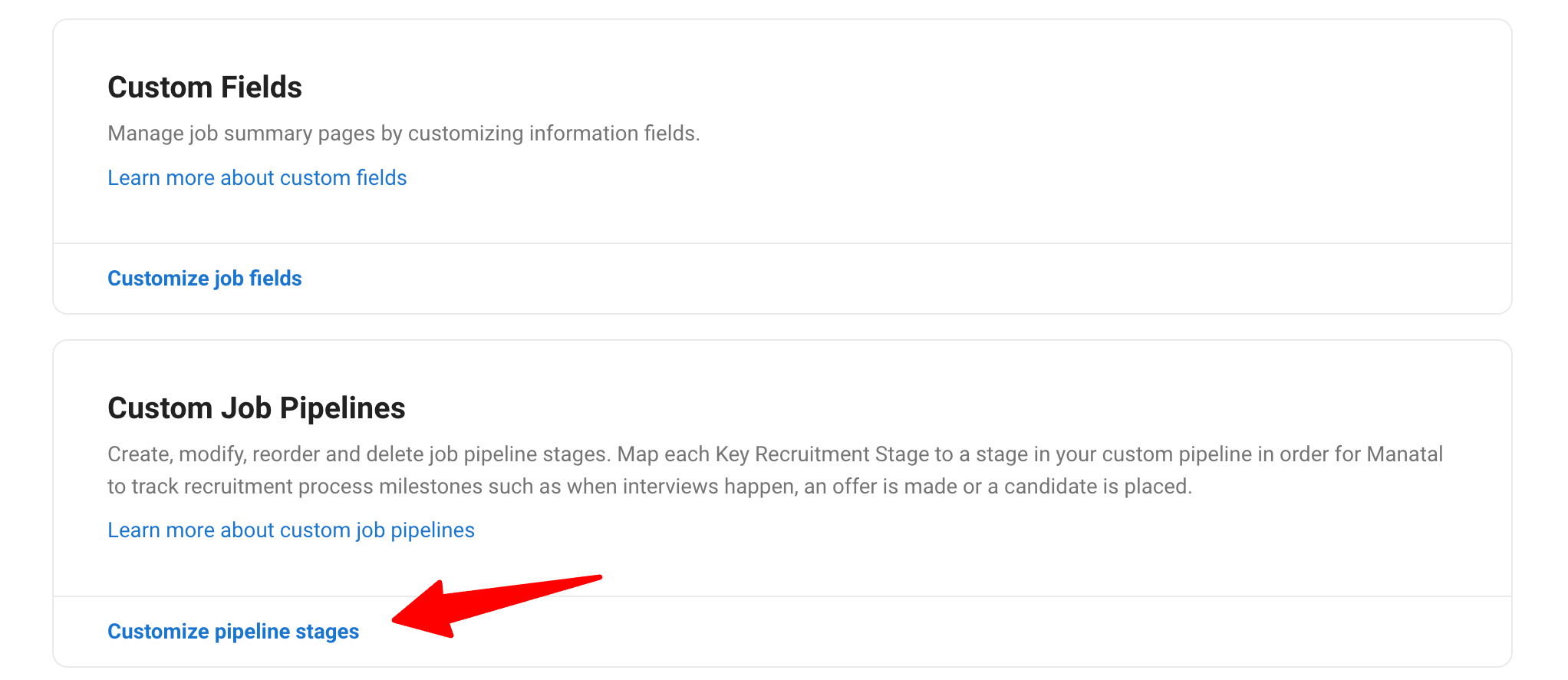
-
Click on "Configure Pipeline" for the job pipeline you want to set up the integration for.
Add the following custom pipeline stages in order:
- Jobma Initiated
- Jobma Completed
To learn more about customizing job pipeline stages, refer this article.
You can add the 2 custom pipeline stages to as many job pipelines as you want.
These two stages are essential for the integration as they serve as triggers: moving a candidate to "Jobma Initiated" automatically sends out the interview questions, while the "Jobma Completed" stage is where candidates are automatically moved once they submit their responses. These triggers become active only after the integration setup is finished.
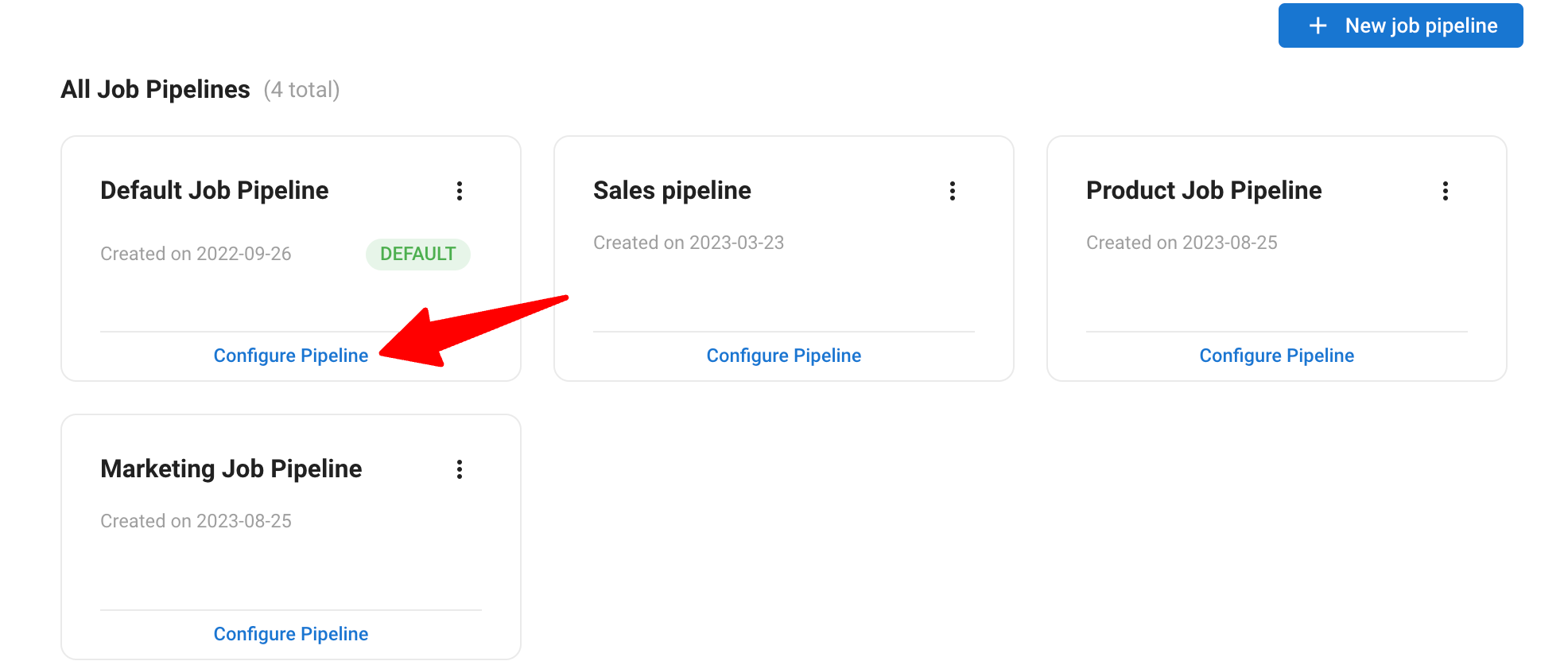
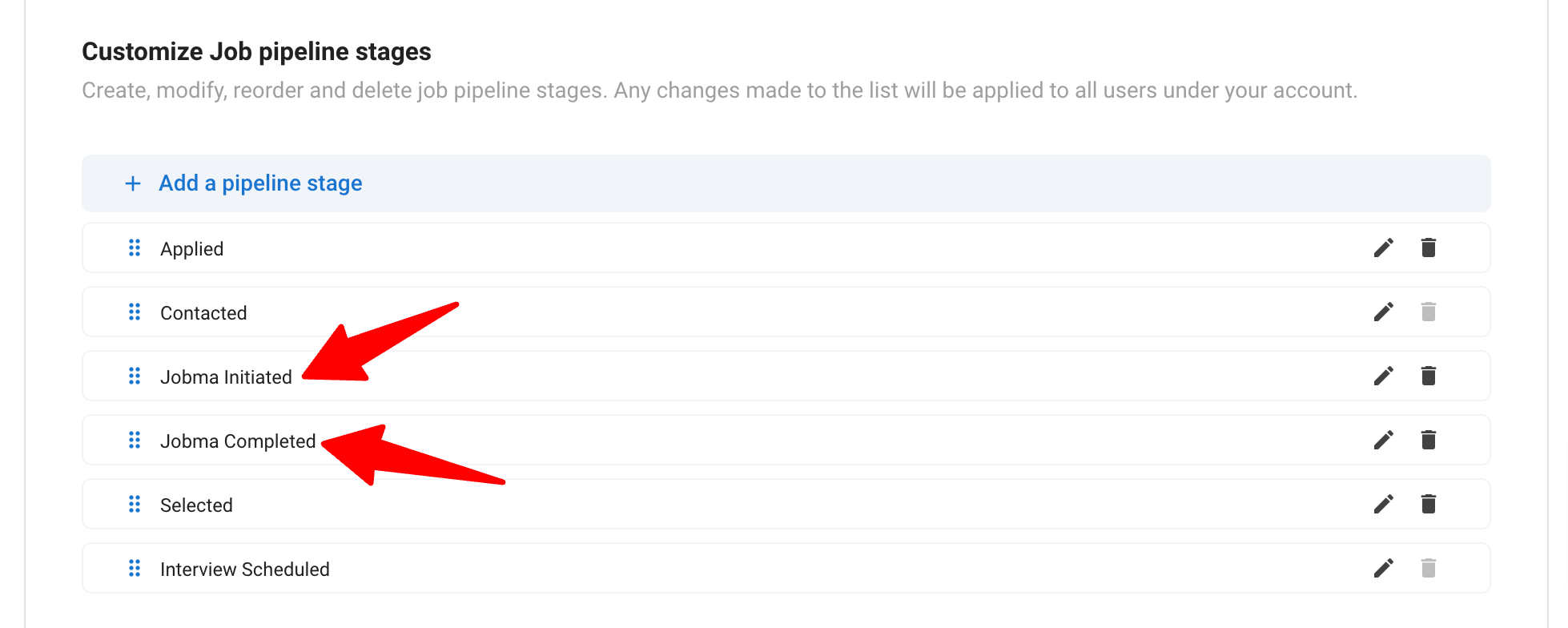
- Click on "Save".
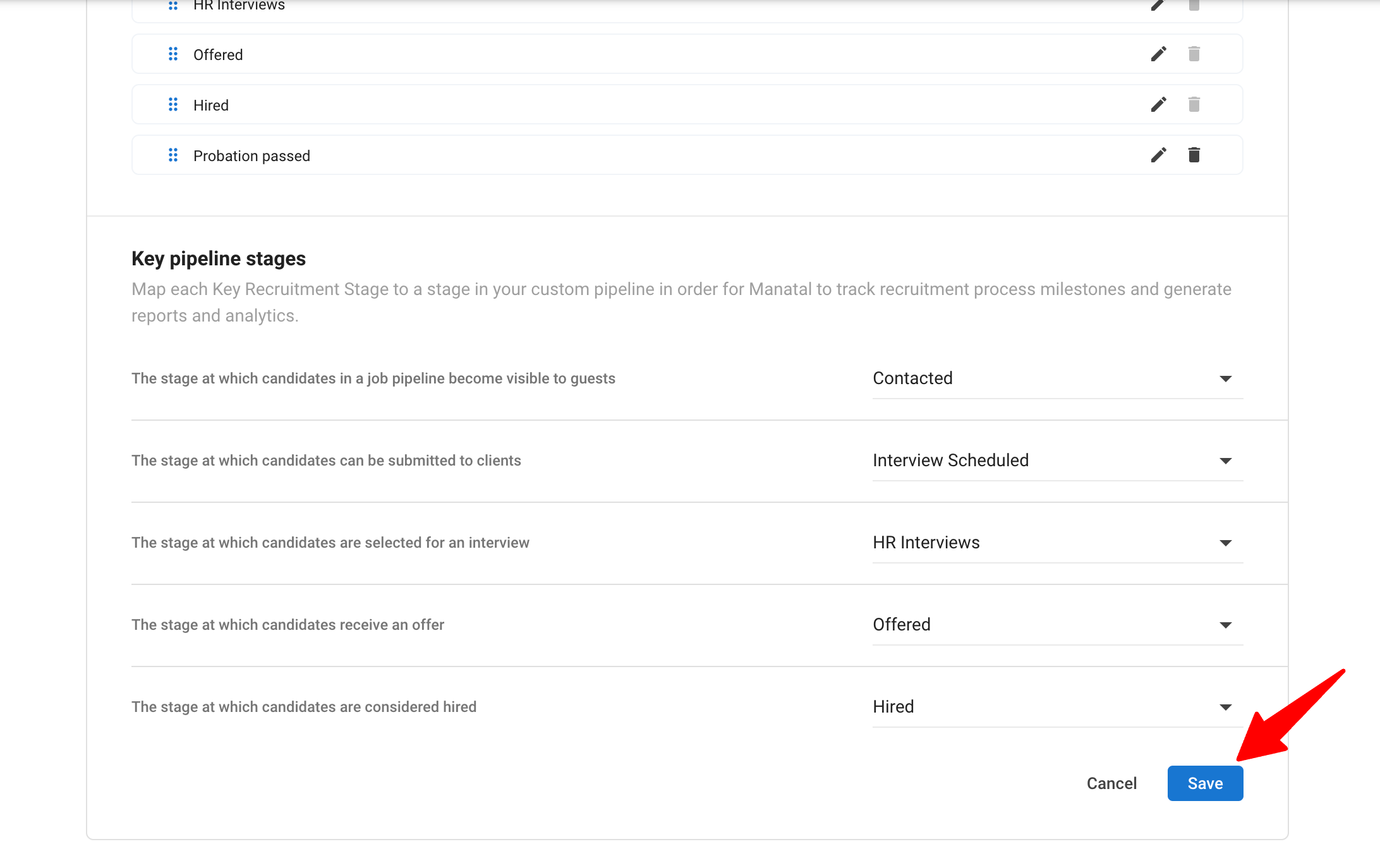
Retrieve API key from Manatal
Before proceeding, ensure the job stages "Jobma Initiated" and "Jobma Completed" are properly configured in your Manatal job pipeline.
-
Within the Administration menu, navigate to the "Features" menu.
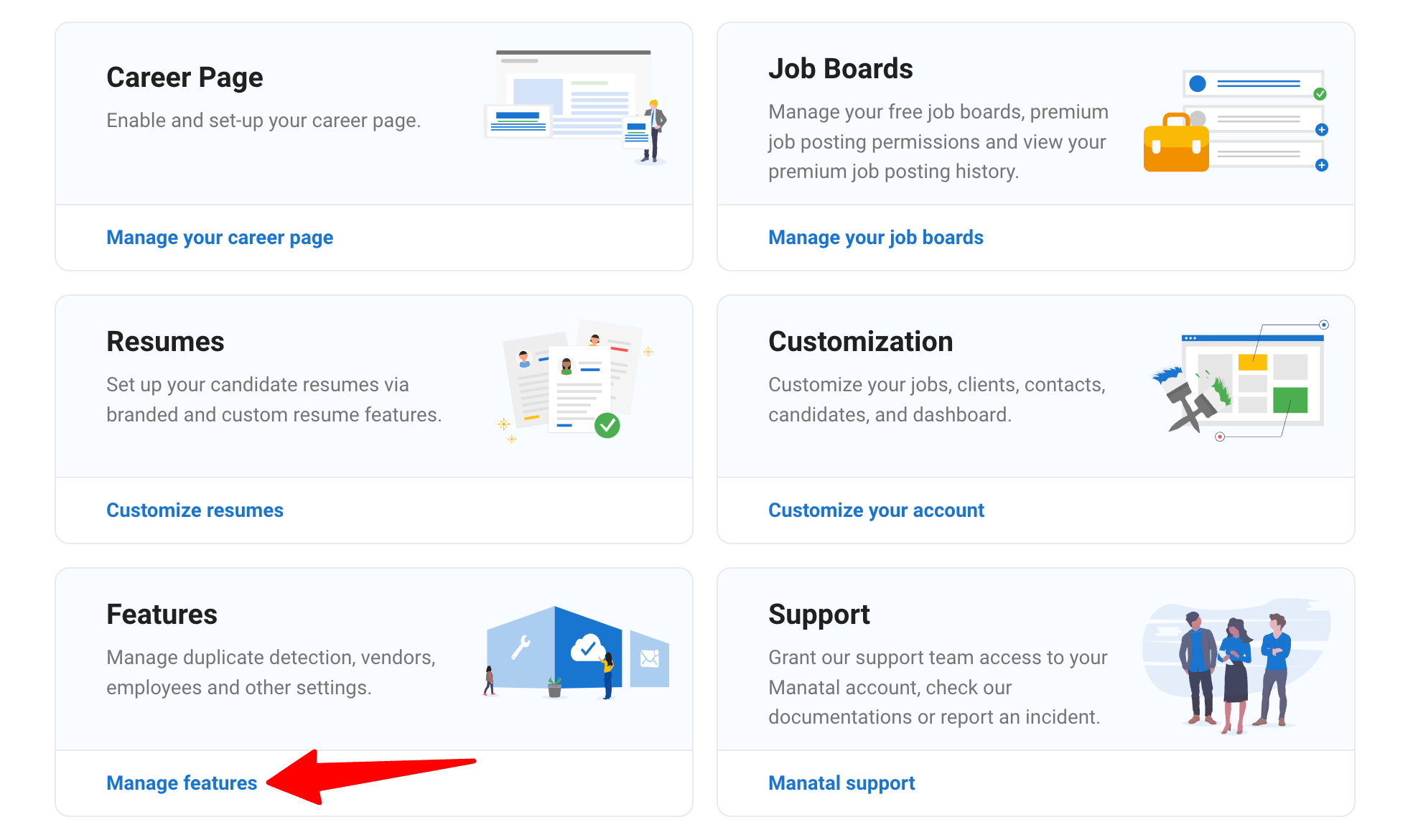
-
Click on "Open API".
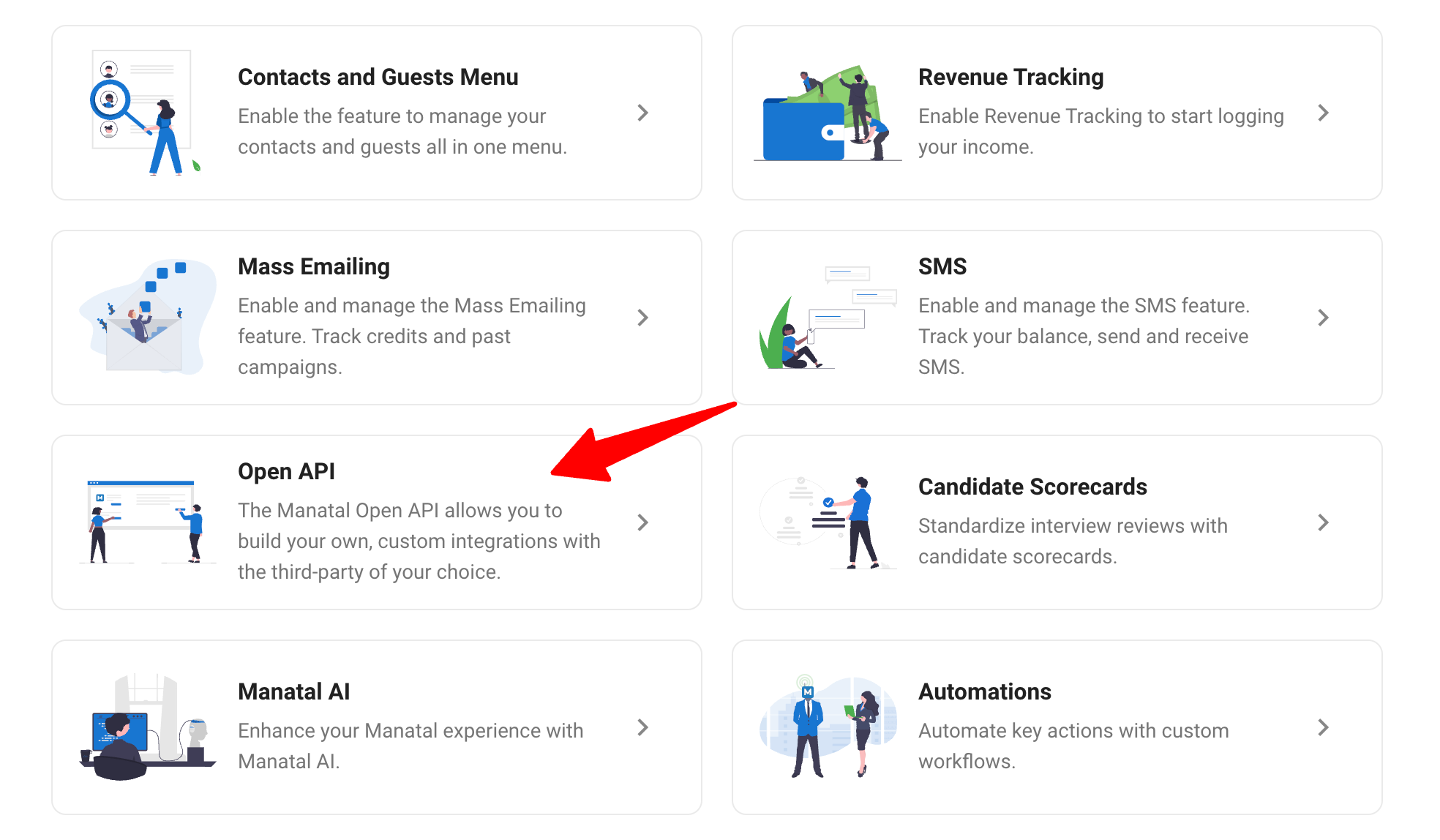
-
Click on "Generate new token".
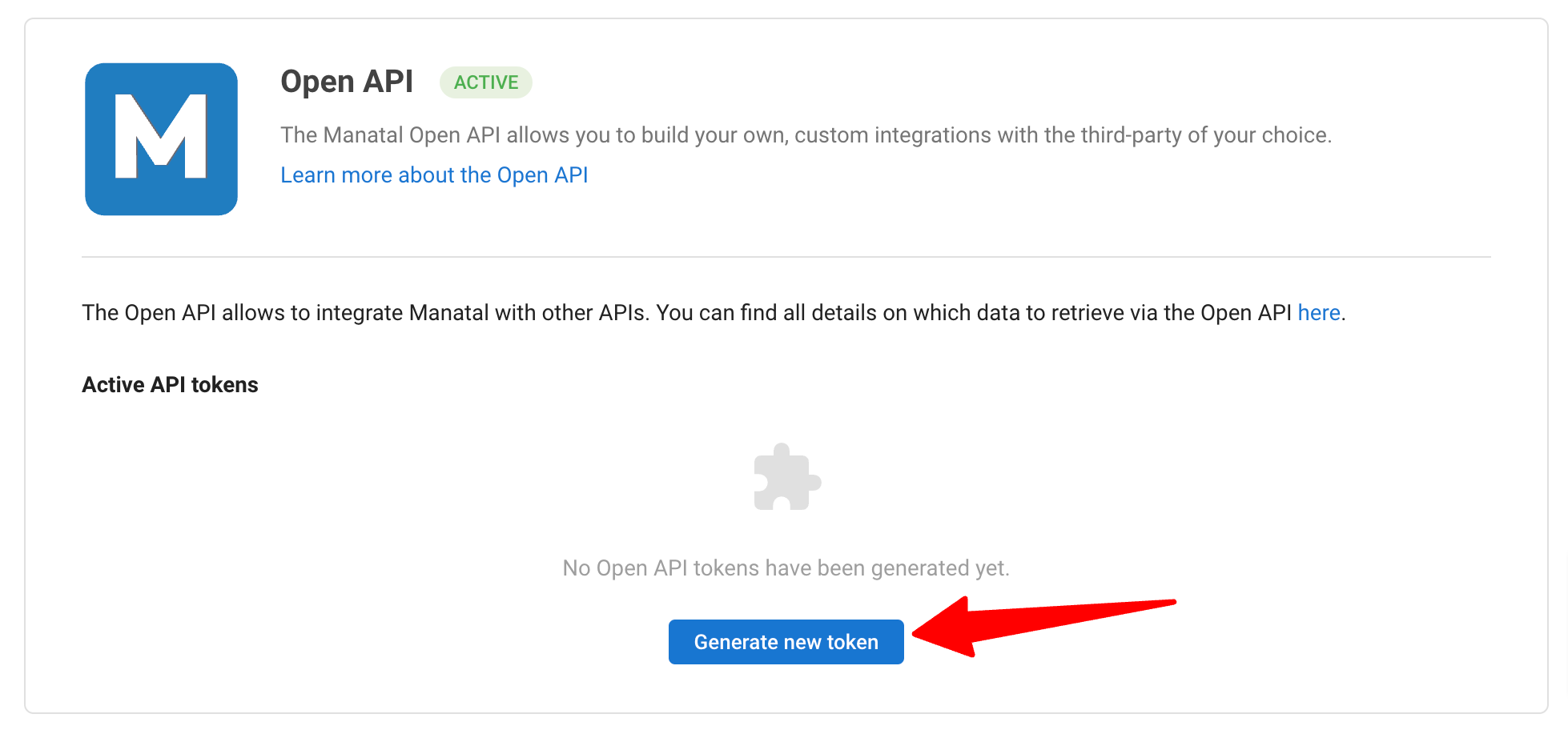
-
Fill in the API token name and click on "Generate".
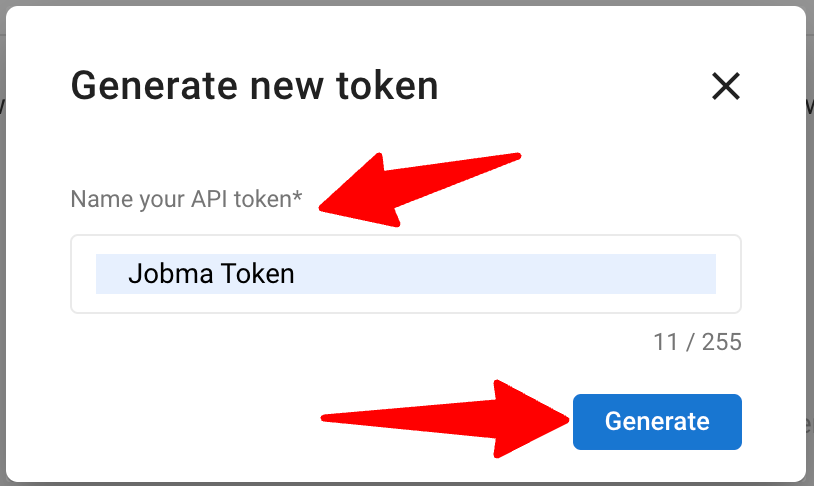
-
Copy the token.
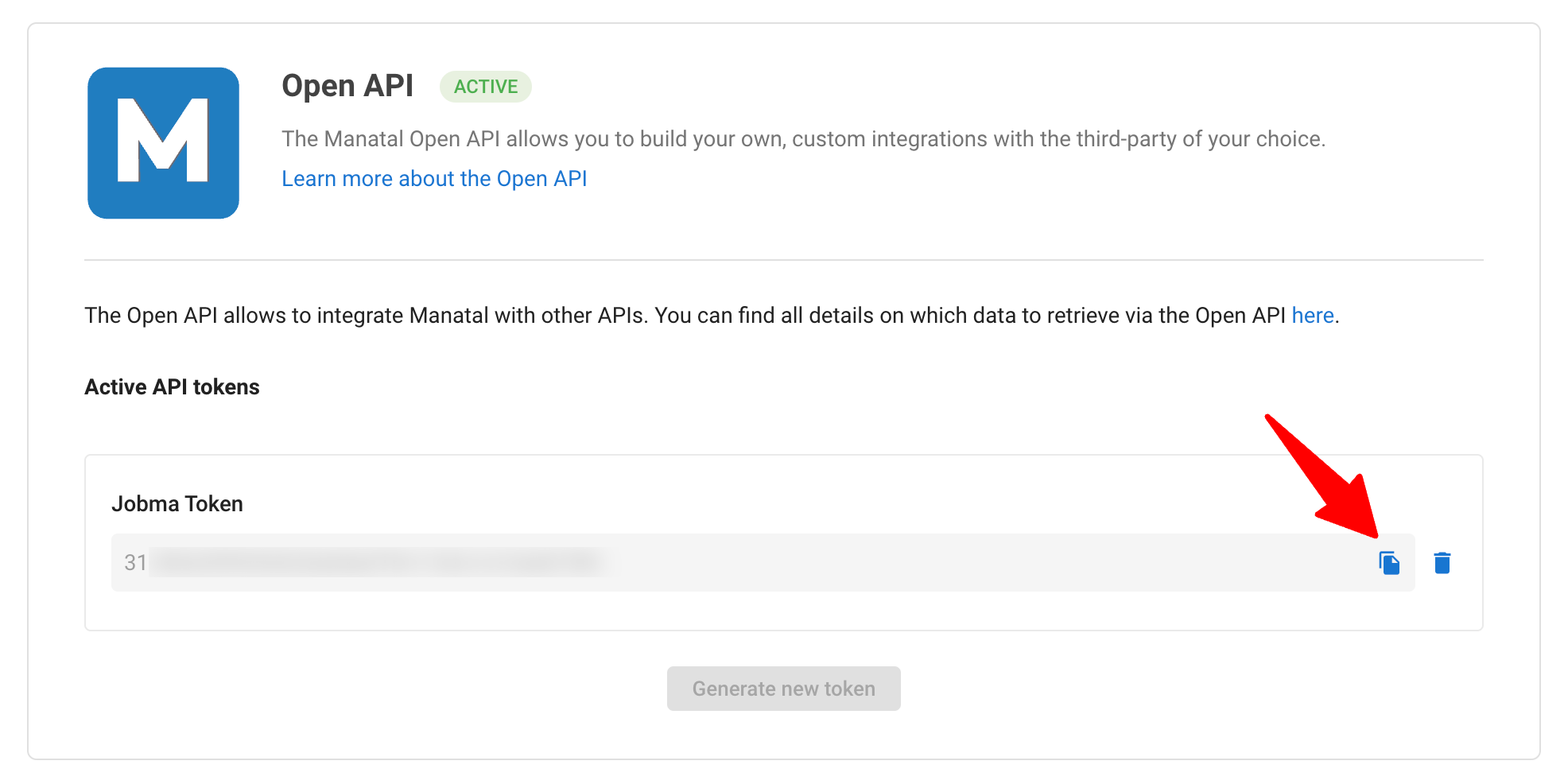
-
Log in to your Jobma account. Locate the Manatal integration section and paste the Manatal API token to complete the integration.
Sending Jobma Assessments to Candidates
Before proceeding, you will need to create interview kits on Jobma. Learn more in this article.
Matching Jobs to Interview Kits on Jobma
This applies only to Manatal jobs with pipelines that contain the 2 custom pipeline stages listed above.
On Jobma's Manatal Integration page:
- You must select specific interview kits for individual Manatal jobs as these two are mandatory fields.
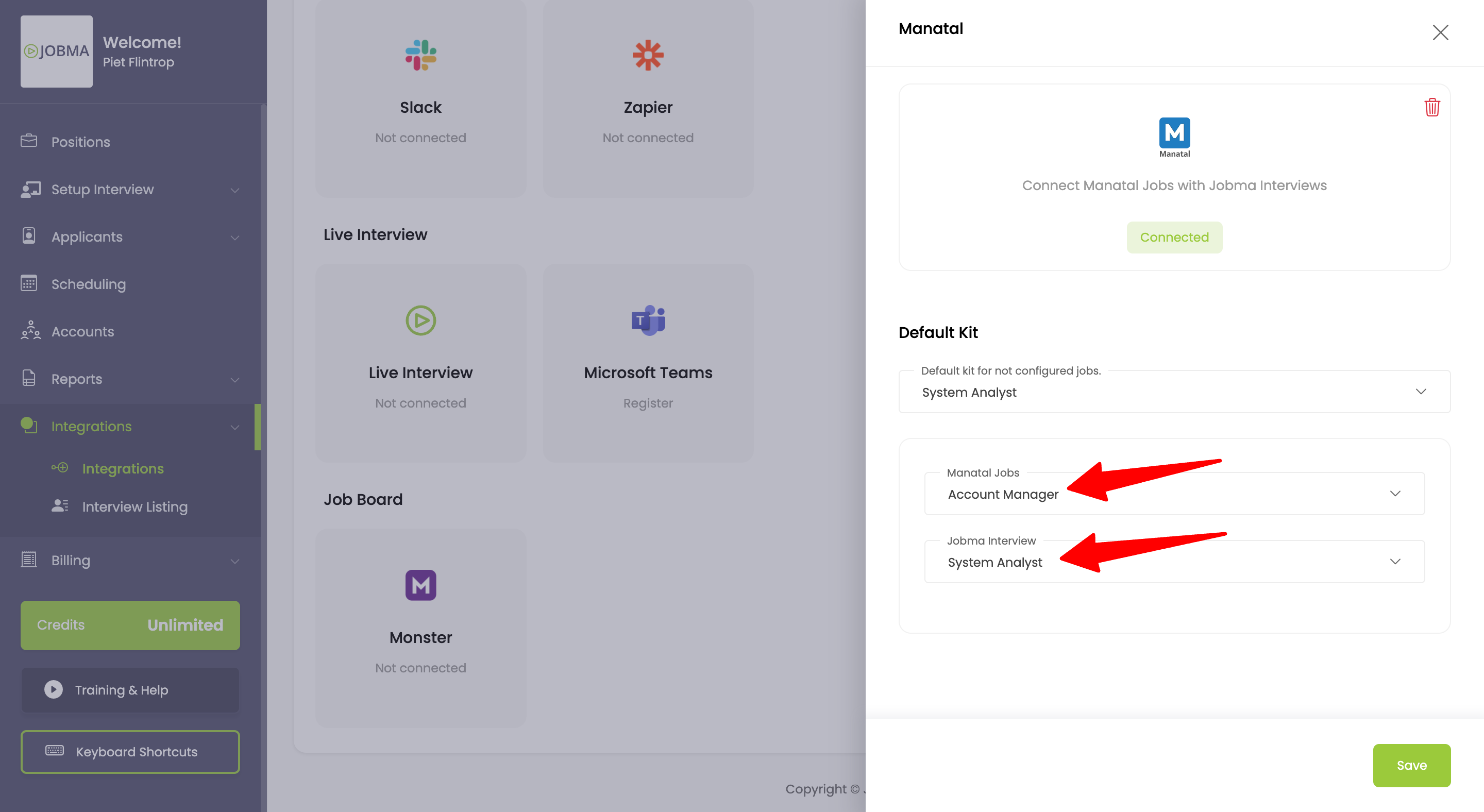
- You can assign a default interview kit to all unassigned Manatal jobs that uses the pipeline that contains the 2 custom pipeline stages. This is optional.
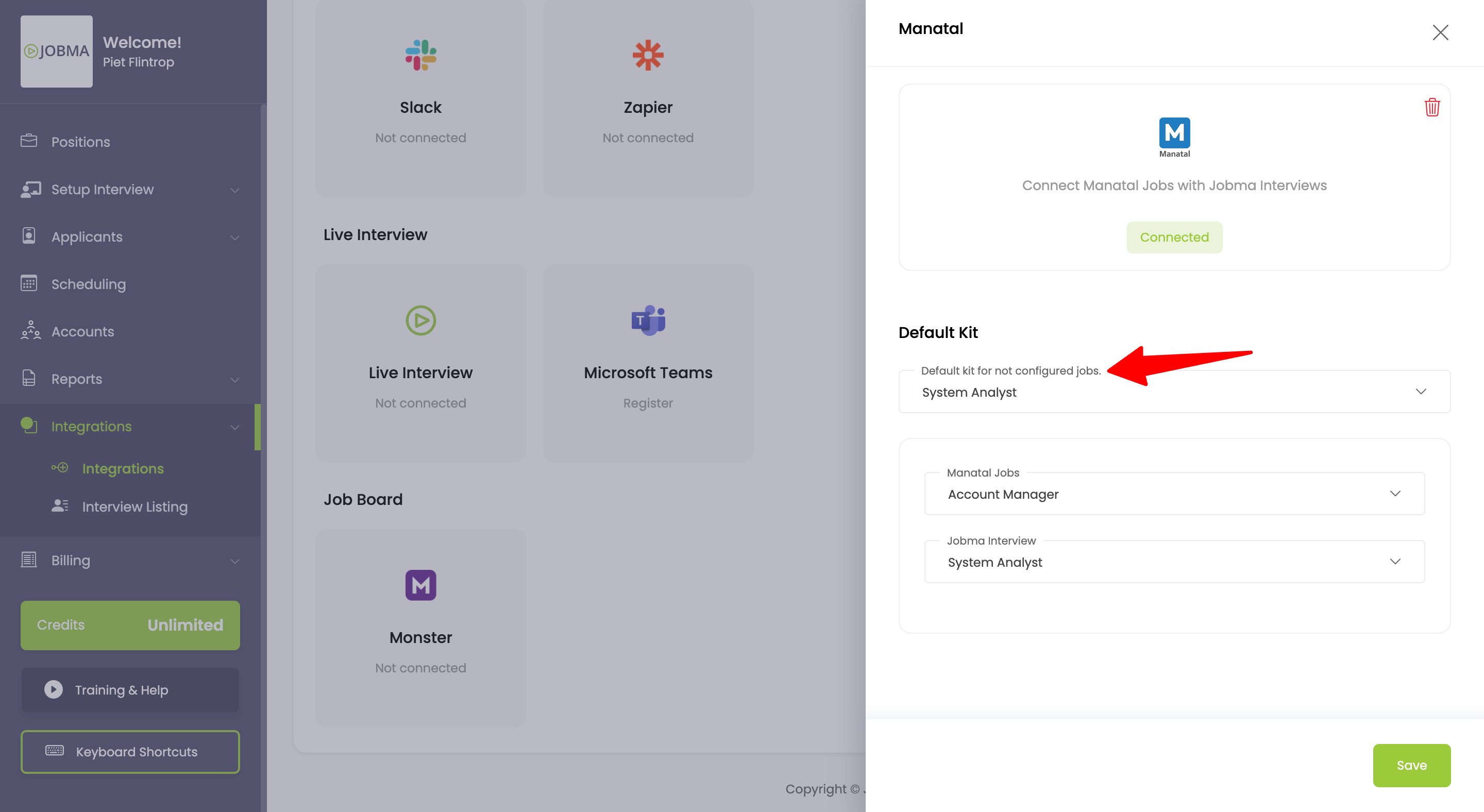
Sending the Interview Kits to Candidates
-
Move a candidate to the "Jobma Initiated" stage in the job pipeline.
- This automatically triggers an email with interview questions to the candidate.
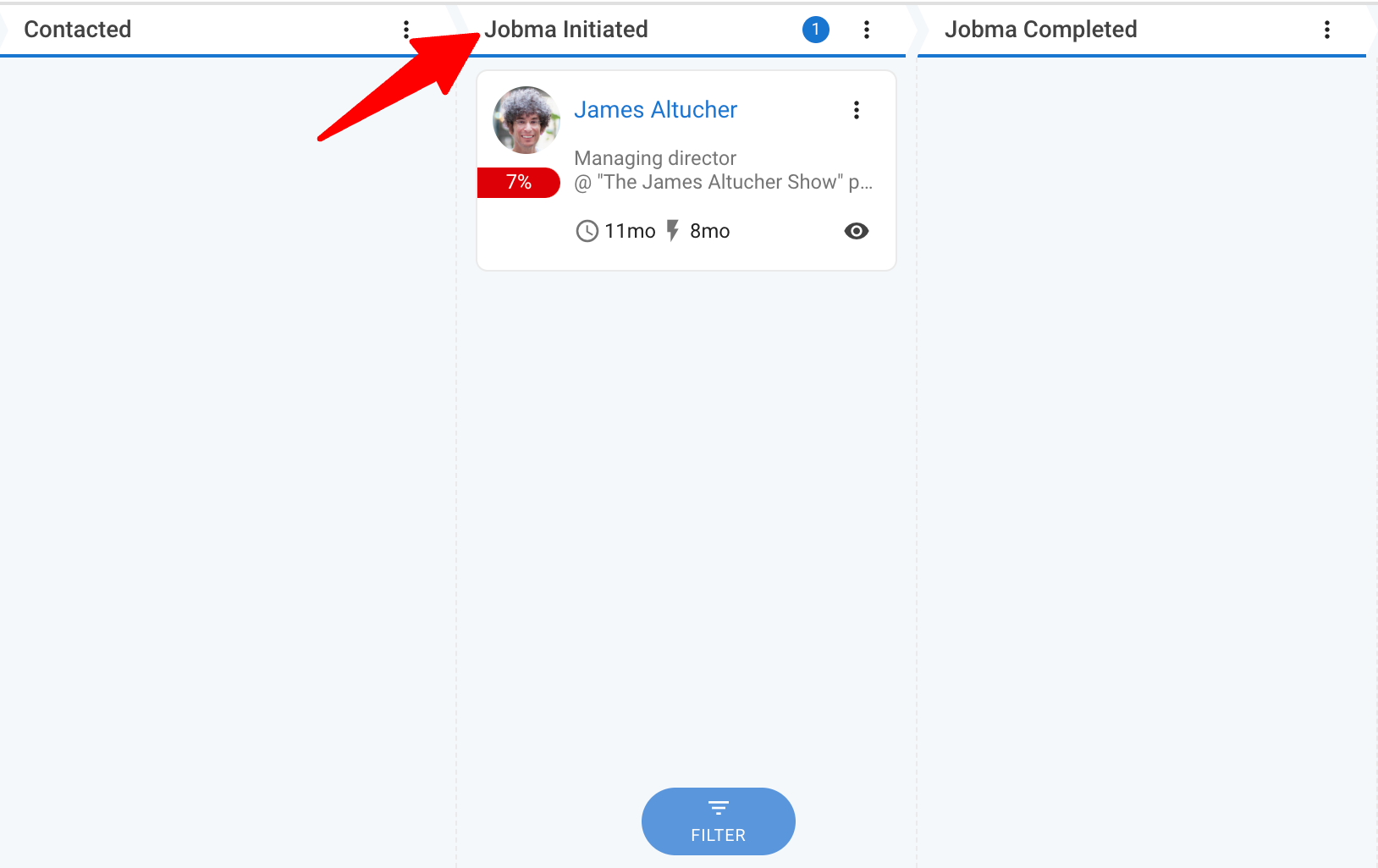
- This automatically triggers an email with interview questions to the candidate.
-
When the candidate completes the interview, they automatically move to the "Jobma Completed" stage.
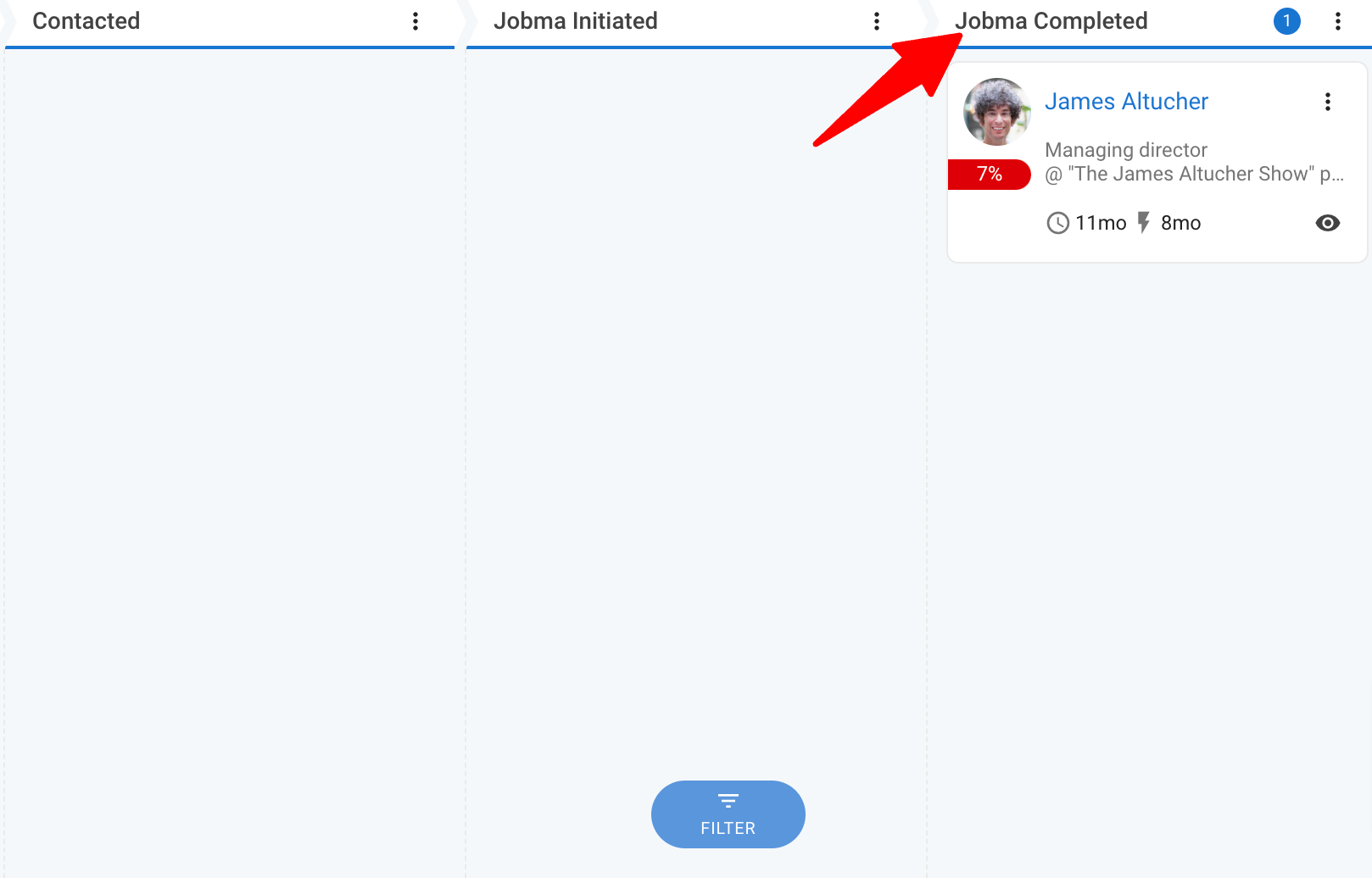
-
To review the interview response:
- Open the candidate's profile by clicking on the eye icon.
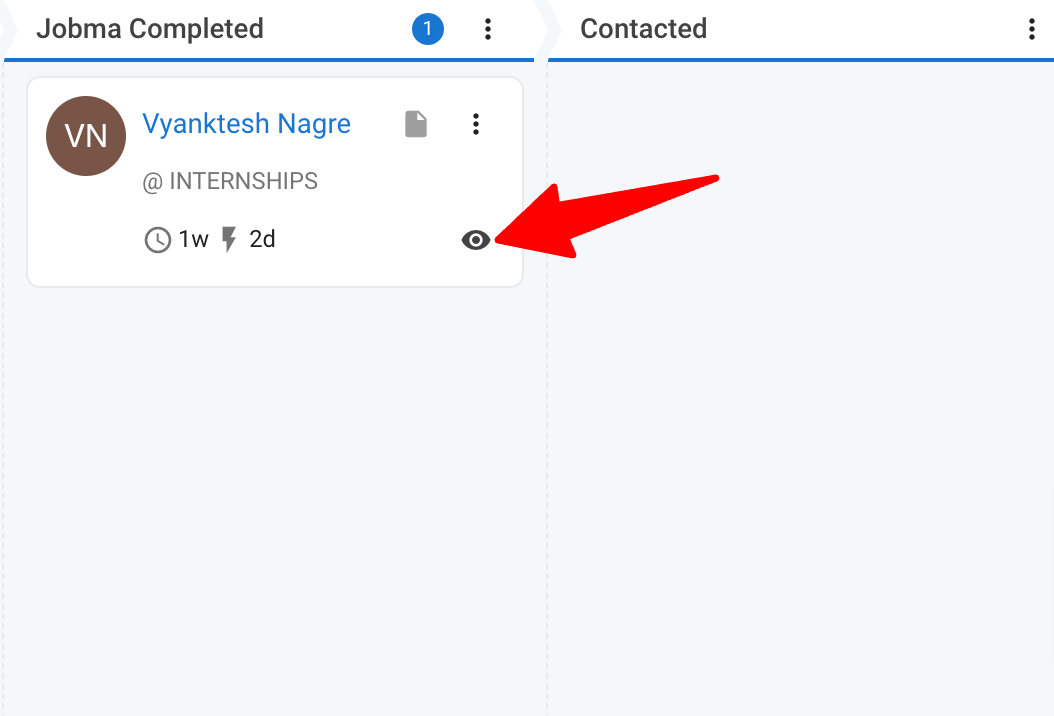
- Click on "Notes".
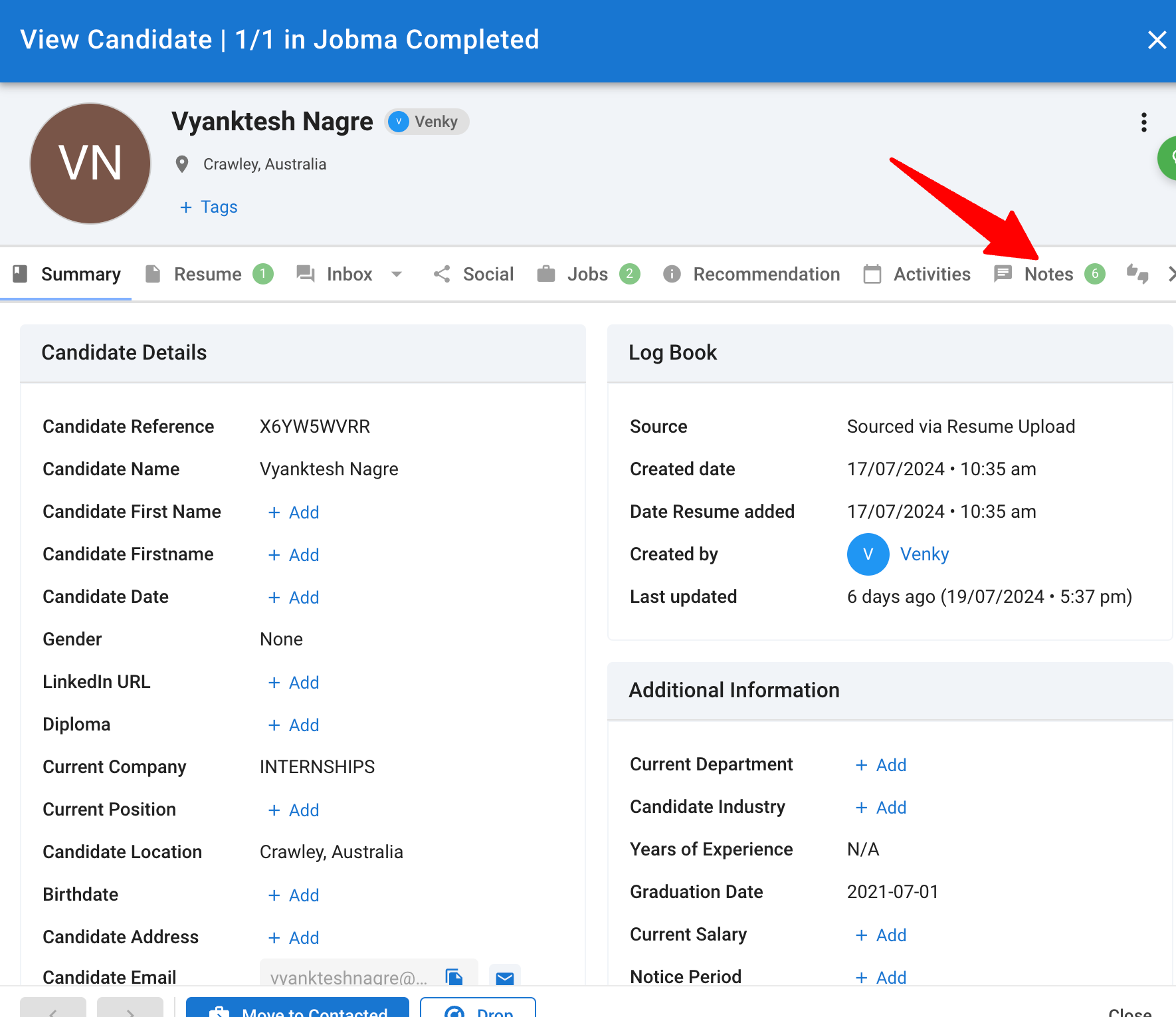
- Locate the interview and evaluation link. Follow the evaluation link to access detailed interview information in the Jobma interface.
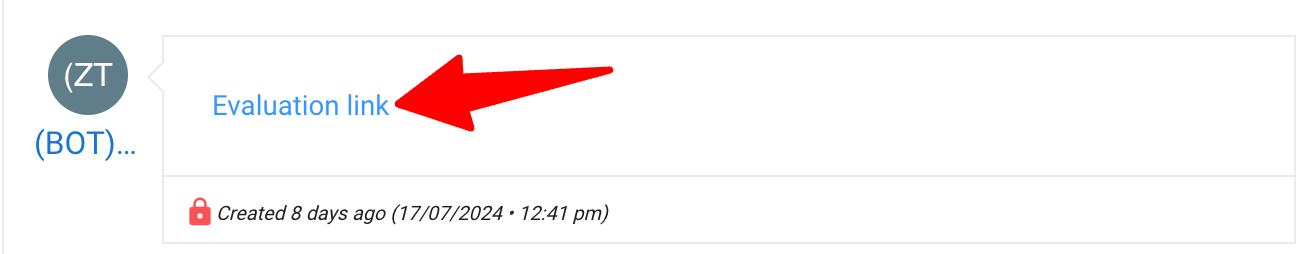
FAQs
Q1. What if I encounter an error when entering the API key?
If you encounter an error when entering the API key, ensure that job stages are properly configured in Manatal. Specifically, make sure that the stages “Jobma Initiated” and “Jobma Completed” are added to your job pipeline, which is attached to the job. If the issue persists, contact support@manatal.com for assistance.
Q2. Can I use an existing job in Manatal for the Jobma integration?
Yes, you can use existing jobs. Just make sure they use the custom job pipeline that includes the "Jobma Initiated" and "Jobma Completed" stages.
Q3. Where can I find more information about Jobma?
For more information about Jobma and its features, visit their website.