This article is for the Legacy Career Page. If you are using the Advanced Career Page, please refer to this guide.
In order to connect Manatal's career page to your existing website, we provide 3 methods:
- Link: Add a link to your website that leads to your Manatal-hosted career page.
- iFrame: Add your Manatal-hosted career page to your website using iFrame.
- API: Use our API to list your published jobs, retrieve specific job details and submit candidate applications (Wordpress career pages can be integrated via API). Please contact us at support@manatal.com for more information regarding API integration.
Add a Link to your Hosted Career Page
This method requires very little work. Add a link in your website (e.g. "Careers", "Jobs", "Join ") to your Manatal hosted career page.
Per the following example, simply replace "your-organization-name" by your Organization Username. Your Organization Username can be found and modified by following the steps explained in this article.
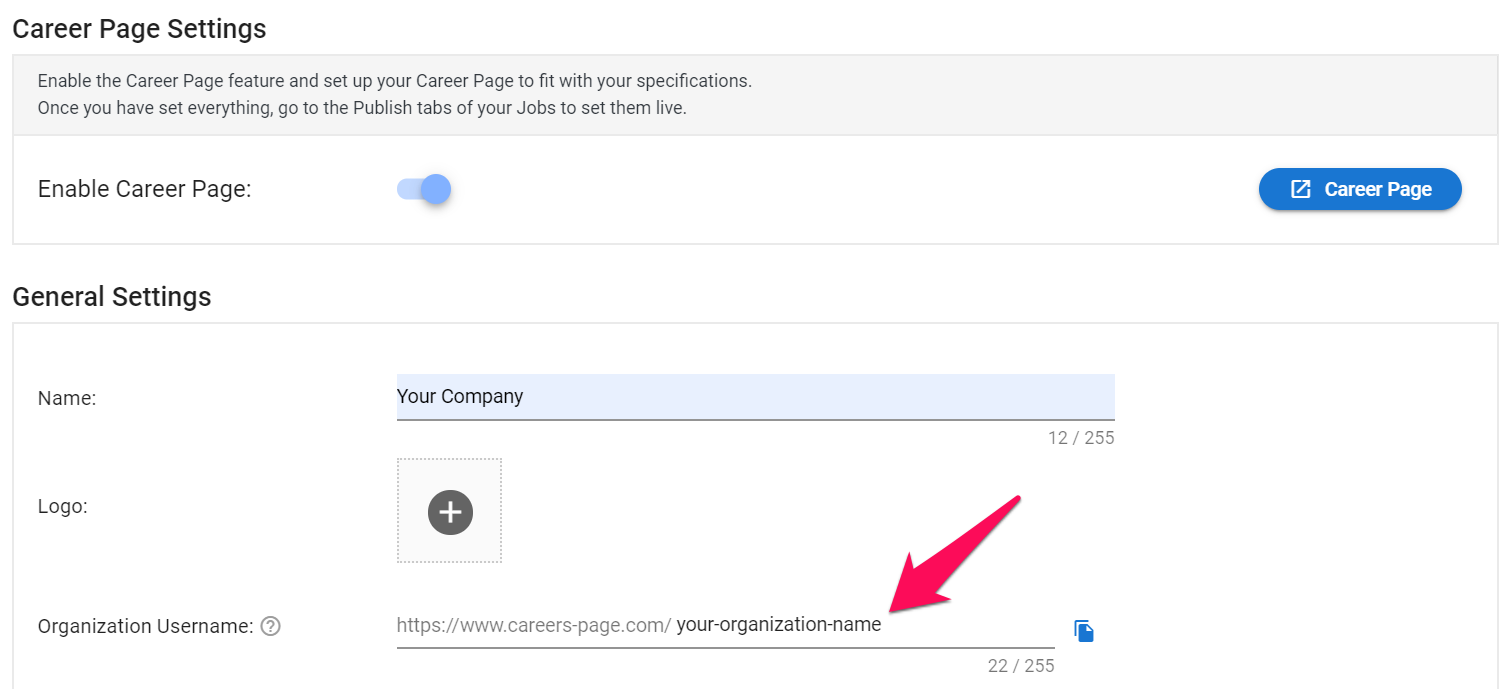
<a href="https://www.careers-page.com/your-organization-name">Careers</a>
iFrame
Place the iFrame script onto your website where you would like the Manatal content to be displayed.
Per the following example, simply replace "your-organization-name" by your Organization Username. Your Organization Username can be found and modified by following the steps explained in this article.
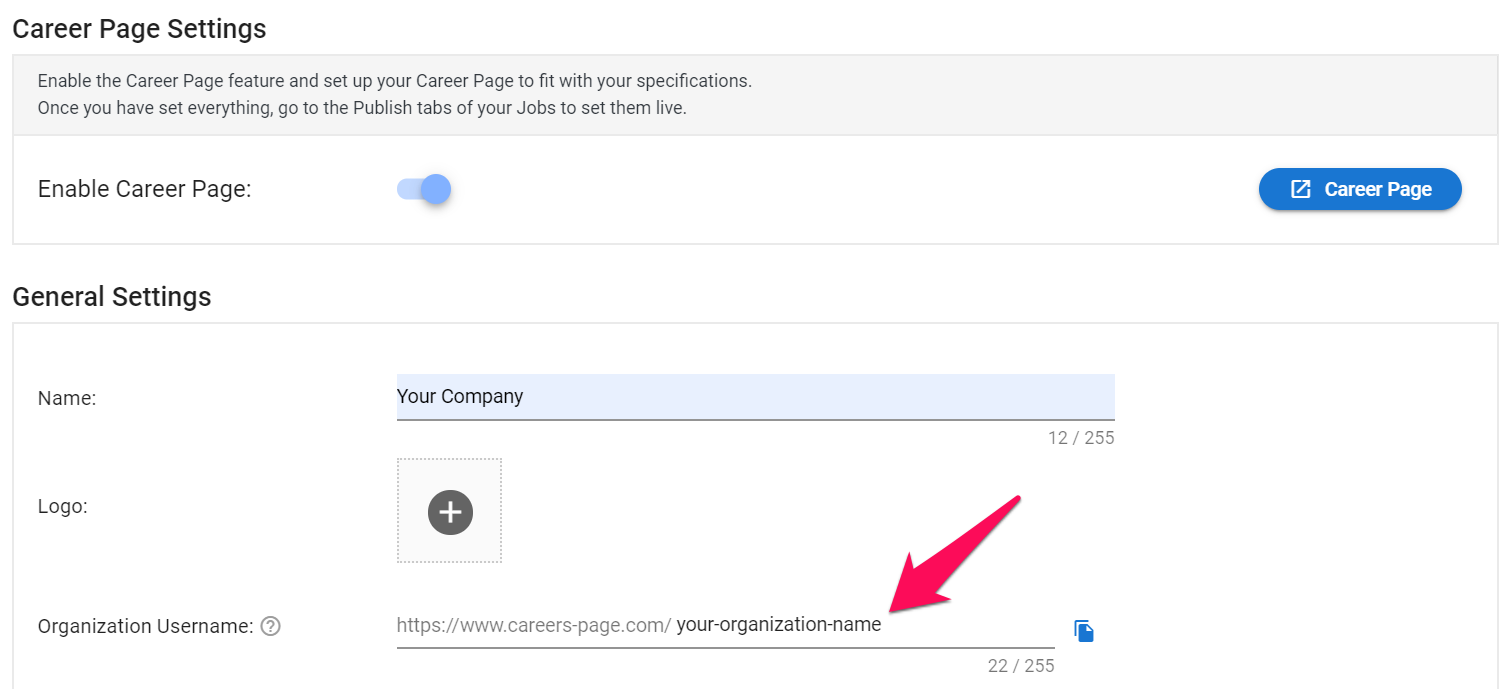
<iframe src="https://www.careers-page.com/your-organization-name"style="width:100%; height:100%; border:none;"></iframe>
Changing the width and height of the iFrame can be done by tweaking the "width" and "height" percentages in the URL.
API
Please refer to our API documentation for more information.