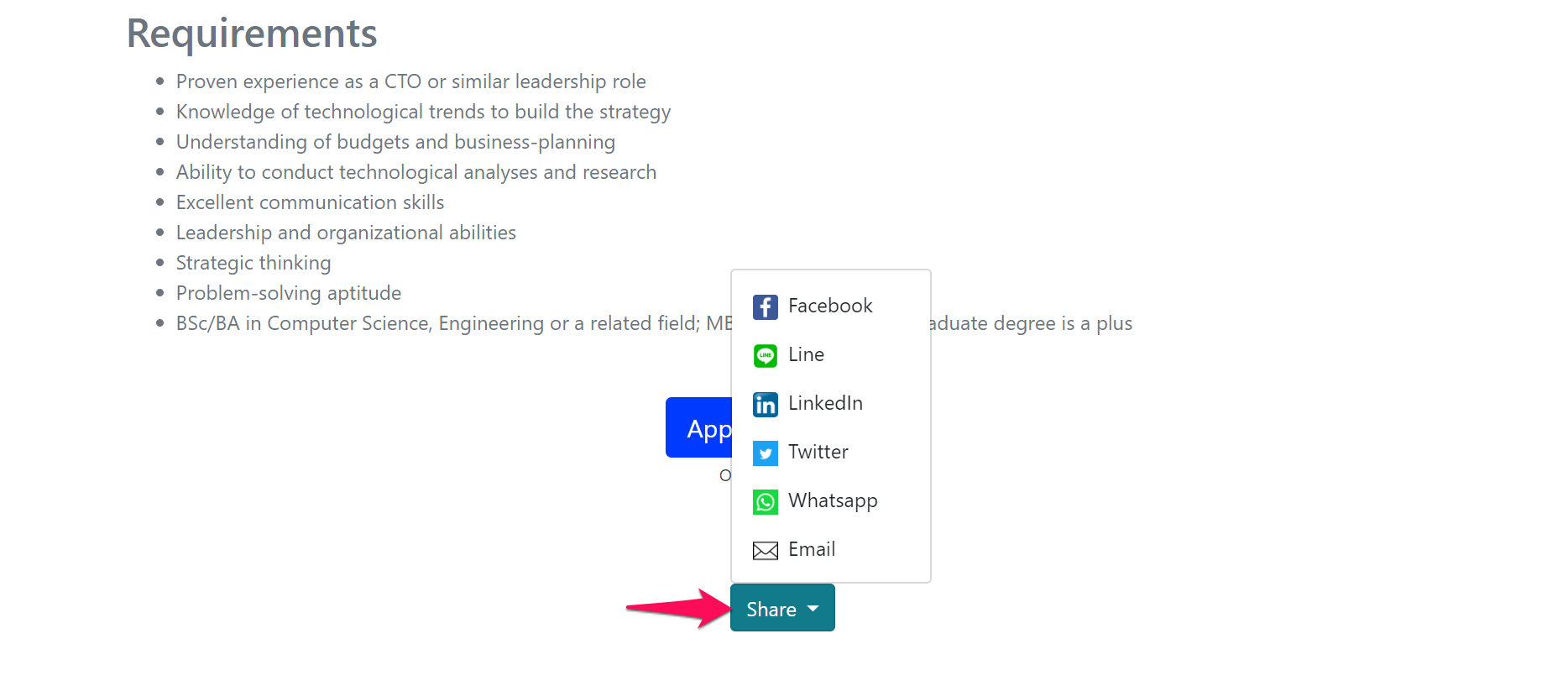This article is for the Legacy Career Page. If you are using the Advanced Career Page, please refer to this guide.
Manatal allows users to one-click share job posts from your Manatal career page on social media.
To share jobs on social media, please first activate the feature by following these instructions.
When sharing jobs on both Facebook and Linkedin, the logo of your career page will be used as thumbnail image for the posts.
For best results when posting on those two social media, we recommend using a logo with a ratio of 1.91:1 and a minimum size of 600 x 314 pixels. The logo should also be at the center of the image, and there should be blank space on each side of the logo as both Facebook and Linkedin will crop the image on both sides when displaying on mobiles.
Follow these instructions to modify your logo.
Share a Job on Social Media
-
Navigate to your Manatal-hosted career page, click on "Apply" next to the position you wish to share.
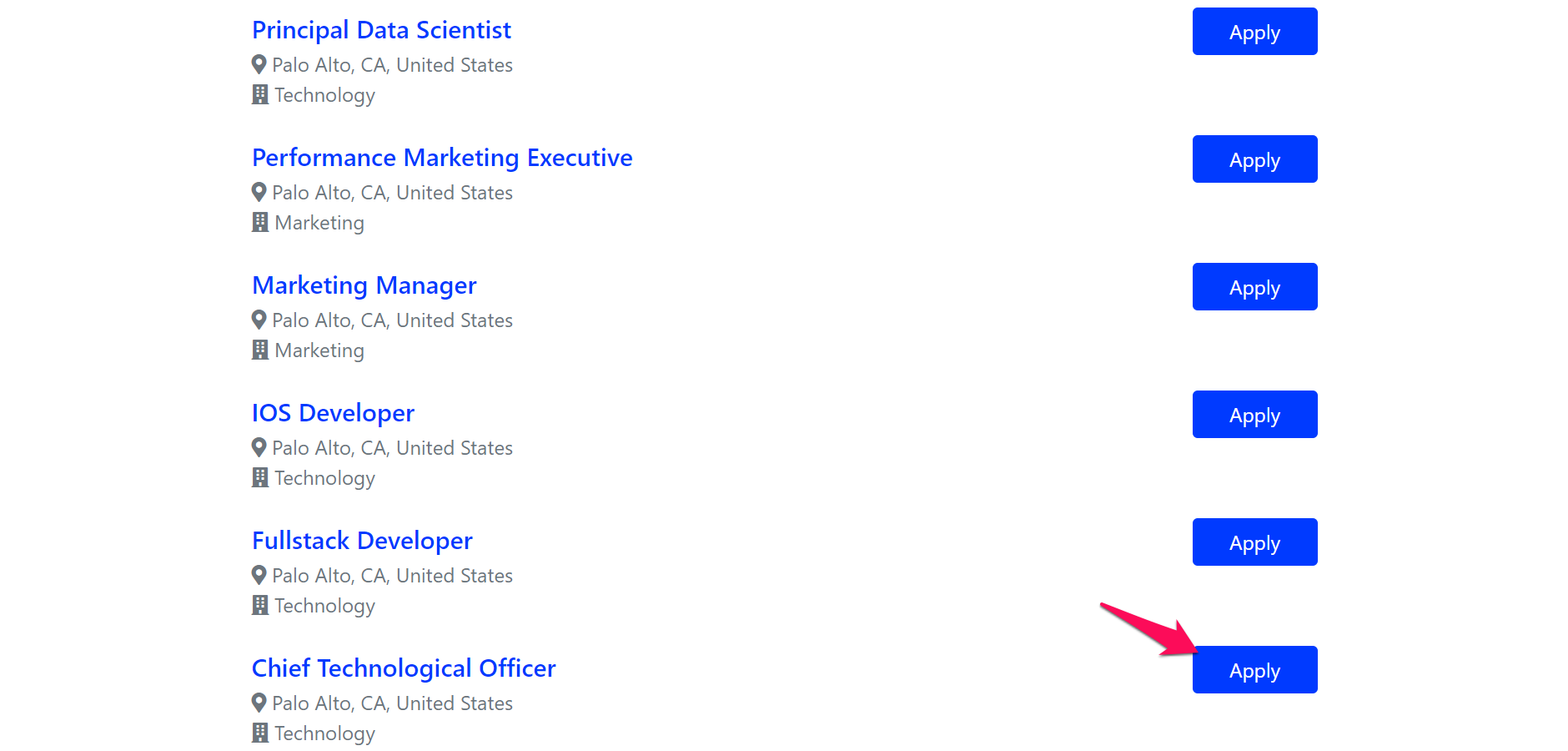
-
At the bottom of the page, click on "Share" and select the social media you wish to share on.