You can start your subscription in one or two ways: During your free trial, or after it has ended.
Manatal doesn't store any banking information. All transactions are handled via Stripe.
We recommend users to input their payment information before the end of the free trial as to not suffer any interruptions when it ends. Even if payment information is entered before the trial expires, you can still use the platform for free until the end of the 14 days if you chose to.
During Free Trial
This can only be done by an Admin.
Accepted cards are Visa, Mastercard, American Express, Discover, JCB, and Diners Club credit and debit cards.
-
Head to the following page. Alternatively, click on "Subscribe now" from your side menu.
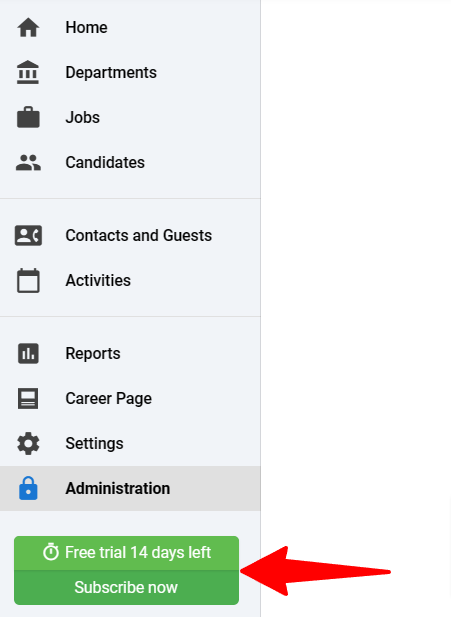
-
Select the number of seats for the account, your plan and payment term.


-
Enter your card number, card expiry date and card CVC and click "Subscribe Now".

-
You will be presented with two options. Select one and click "Confirm":
- Access to advanced features: End your free trial and gain access to advanced features: free and premium job board posting, sending emails using the Manatal domain, mass emailing, email automations, AI generated job descriptions, and the GDPR consent request tool. Please be aware that your subscription fee will be charged immediately and that access to advanced features requires your account to have been verified.
- Continue your free trial with limited access: Continue your free trial with limited access to advanced features. Once the trial period concludes, your subscription will automatically kick in, granting you full access to all the advanced features.

-
To modify your billing details, please refer to this article.
-
If you have selected the "Continue your free trial" option, you can still activate the subscription at any time by clicking on "Activate Subscription" in the Subscription menu, and then selecting the "Access to advanced features" option as descrribed in step 4.
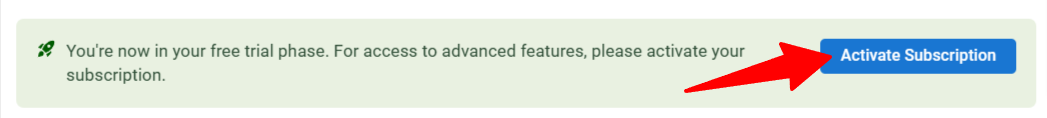
After Free Trial
This can only be done by an Admin.
Accepted cards are Visa, Mastercard, American Express, Discover, JCB, and Diners Club credit and debit cards.
-
If your trial has already ended and you wish to subscribe, log into Manatal as you would normally do to use the platform.
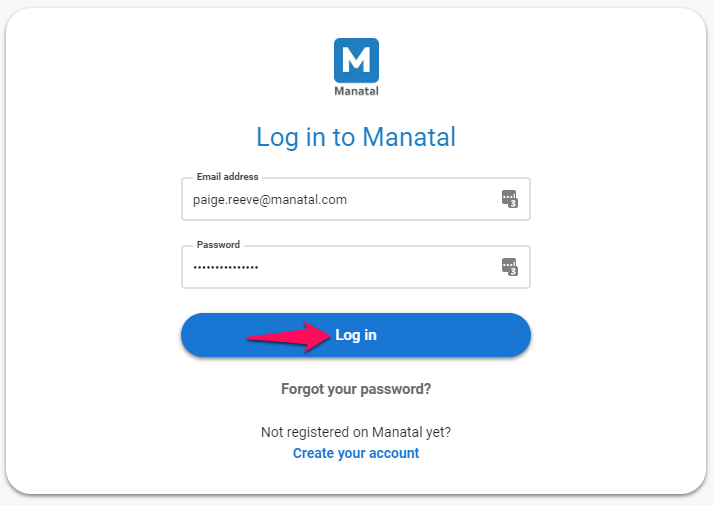
-
Select the number of seats for the account, your plan and payment term.


-
Enter your card number, card expiry date and card CVC and click "Subscribe Now".

-
Your Manatal subscription is now active. You will be able to re-access your account. To modify your billing details, please refer to this article.