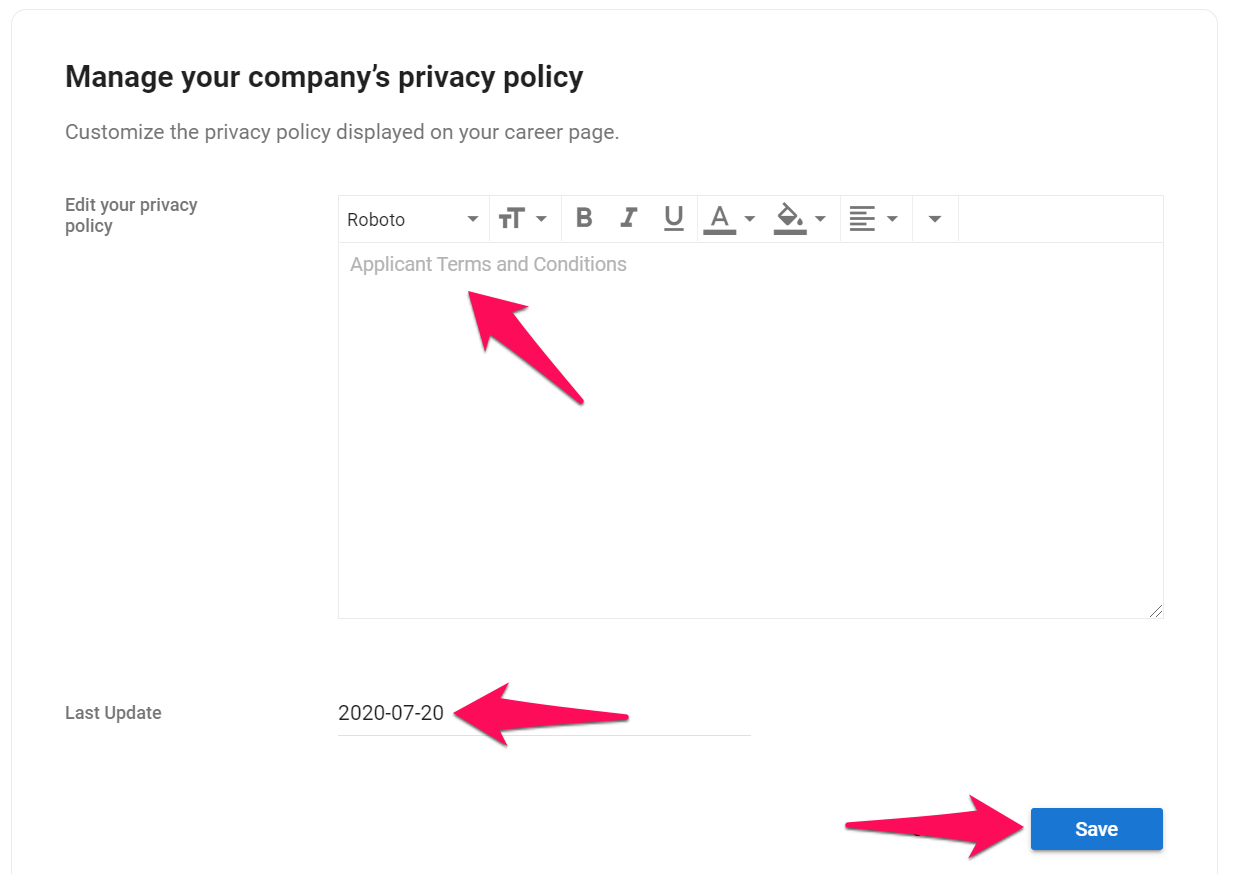Note
This article is for the Legacy Career Page. If you are using the Advanced Career Page, please refer to this guide.
Important
This can only be done by an Admin.
Note
To modify your career page, please first activate the career page feature by following these instructions.
Customizing your Application Terms & Conditions
Customize the terms & conditions displayed to candidates submitting an application.
- Head to the following page. Alternatively, click on "Career Page" from your side menu and then open the "Terms & Conditions" category then click on "Content".
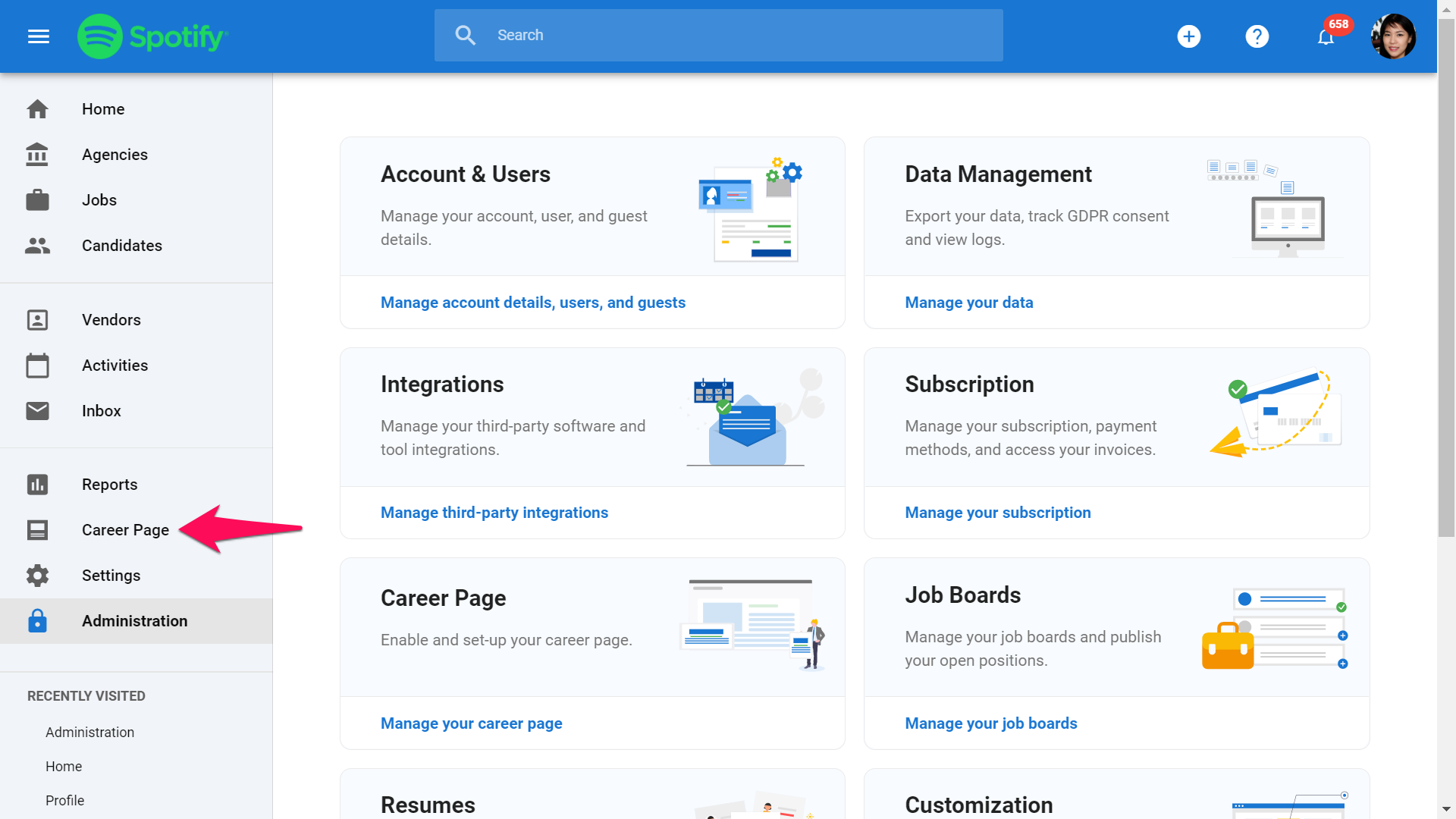
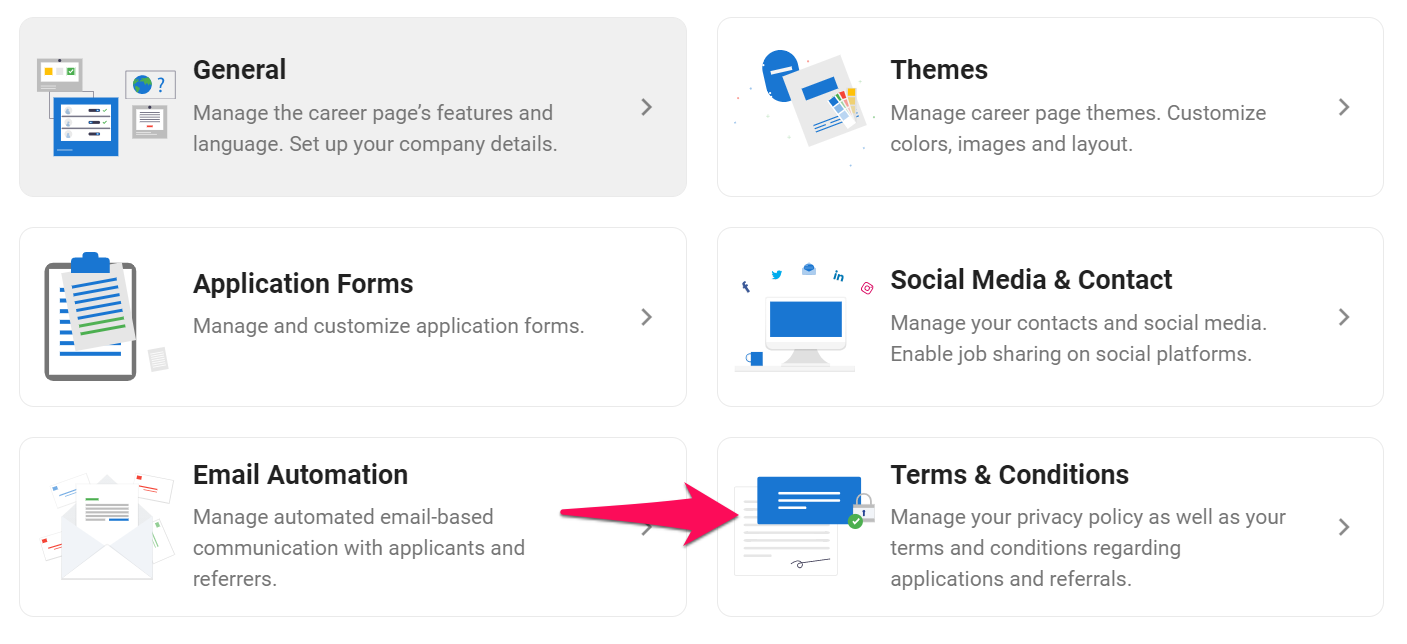
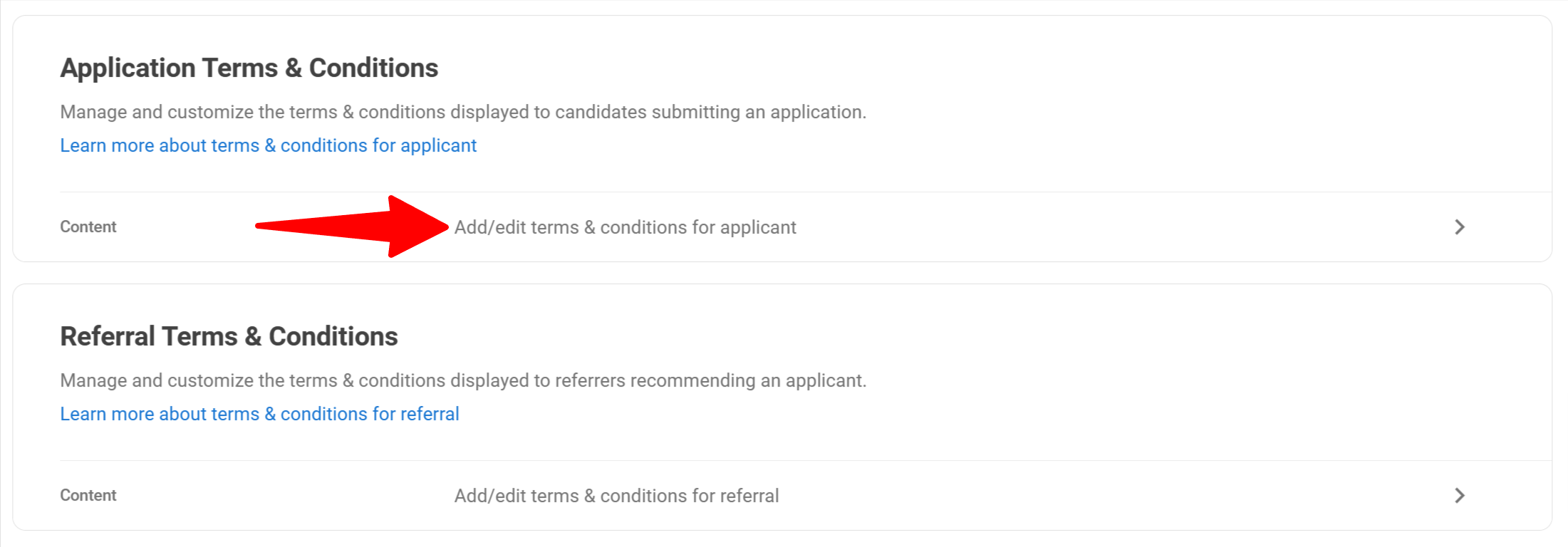
- Enter your application terms & conditions and last update date. Click "Save".
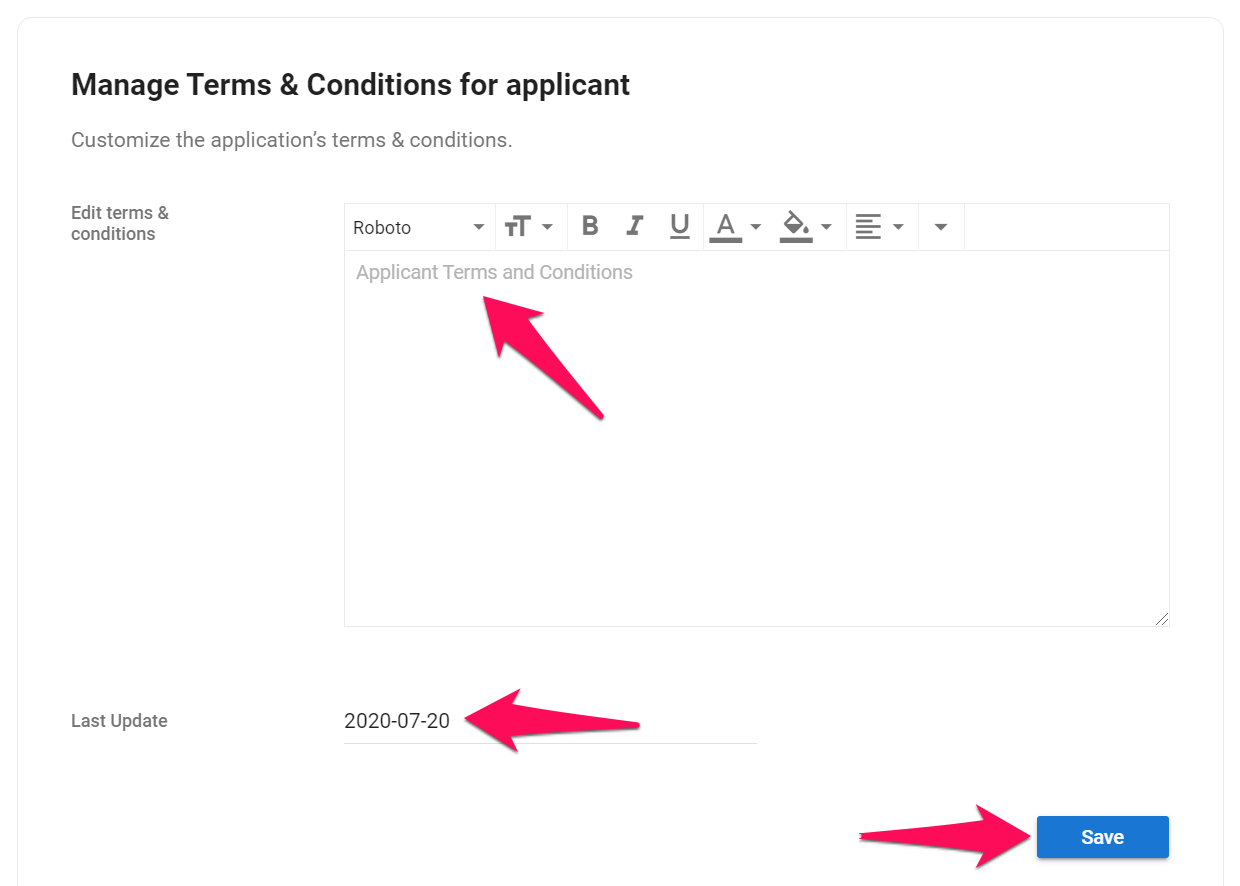
Customizing your Referral Terms & Conditions
Customize the terms & conditions displayed to referrers recommending an applicant.
- Head to the following page. Alternatively, click on "Career Page" from your side menu and then open the "Terms & Conditions" category then click on "Content".
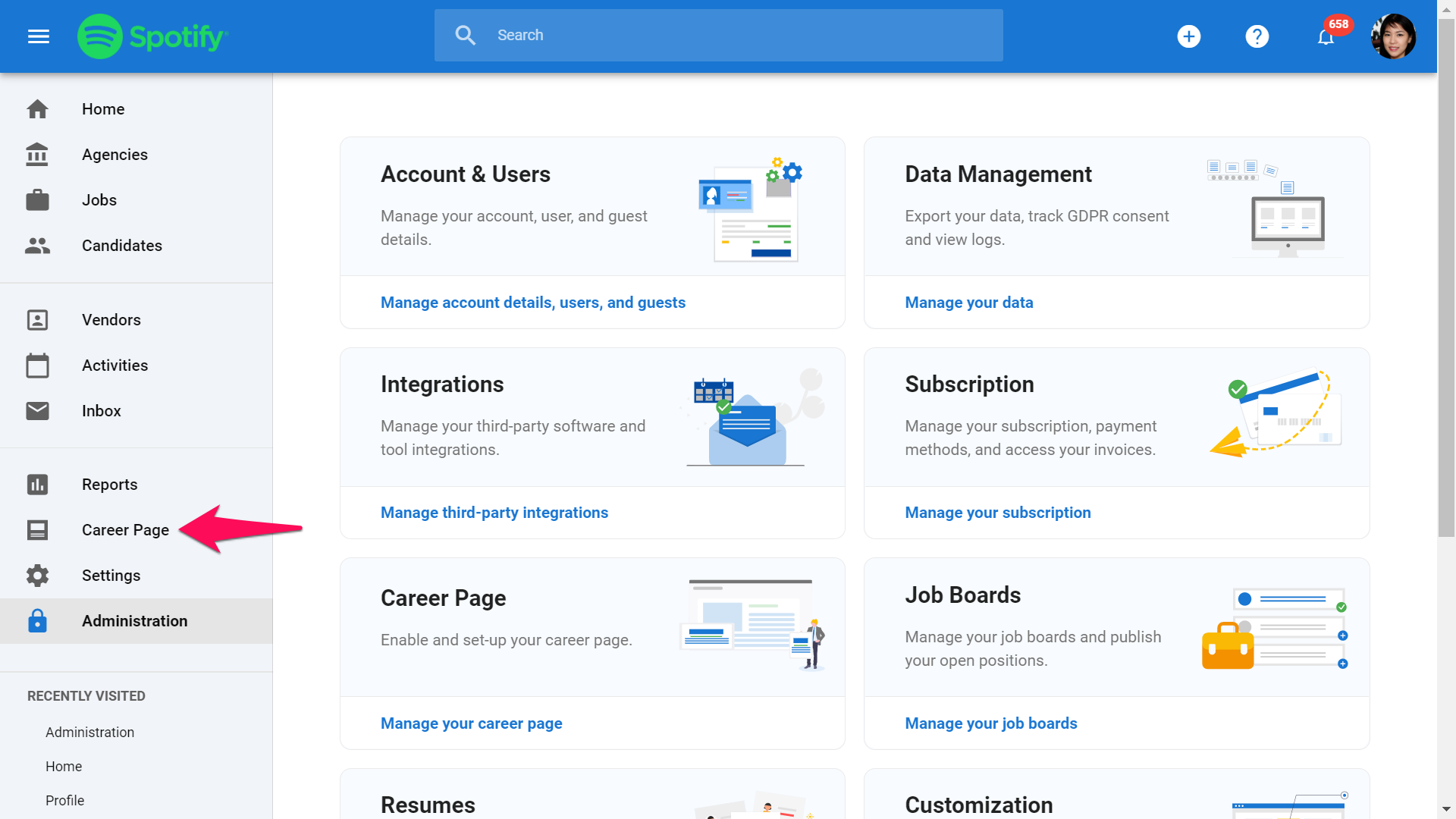
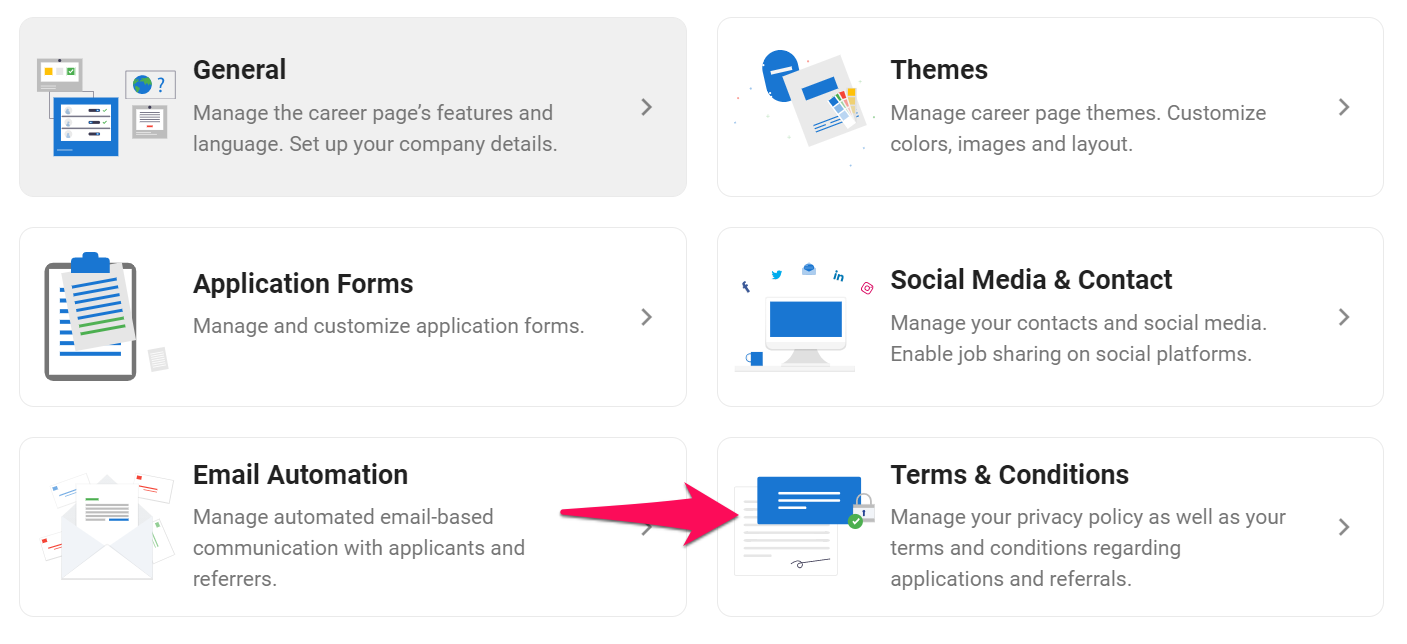
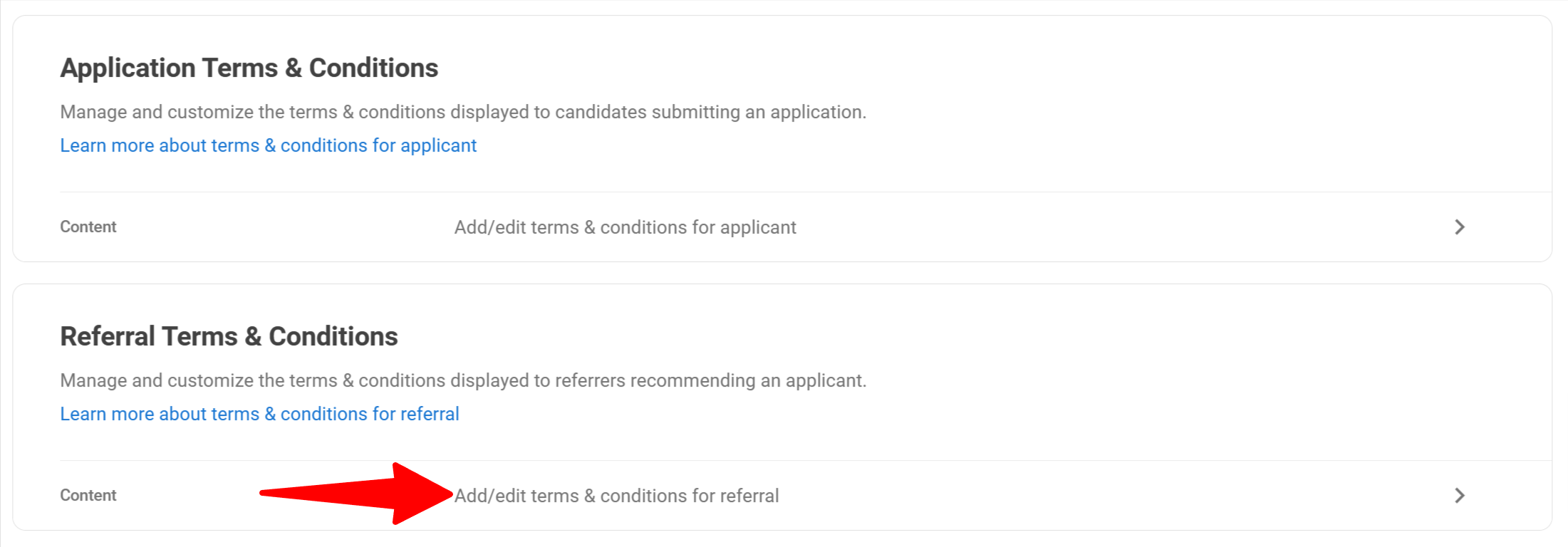
- Enter your referral terms & conditions and last update date. Click "Save".
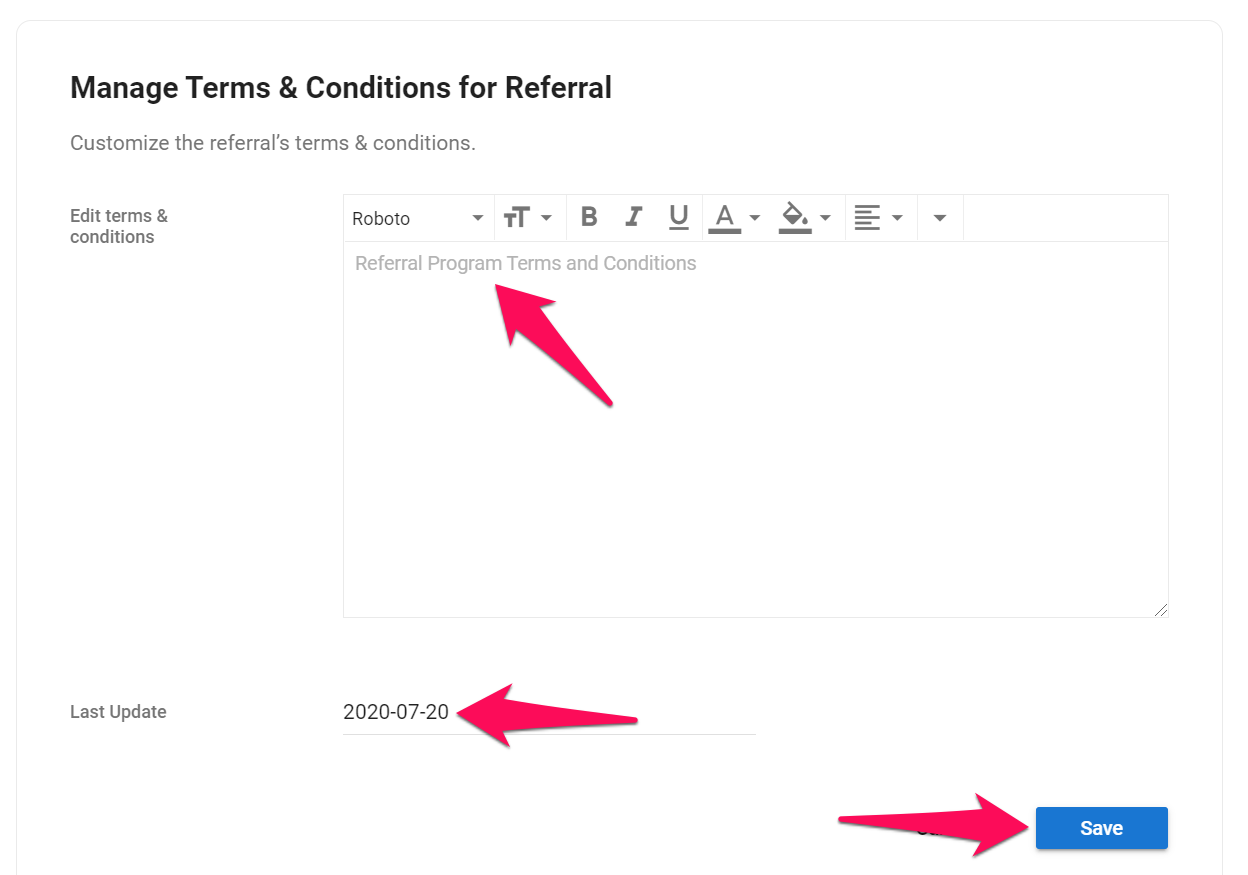
Privacy Policy
Manage and customize the privacy policy displayed on your career page.
- Head to the following page. Alternatively, click on "Career Page" from your side menu and then open the "Terms & Conditions" category then click on "Content".
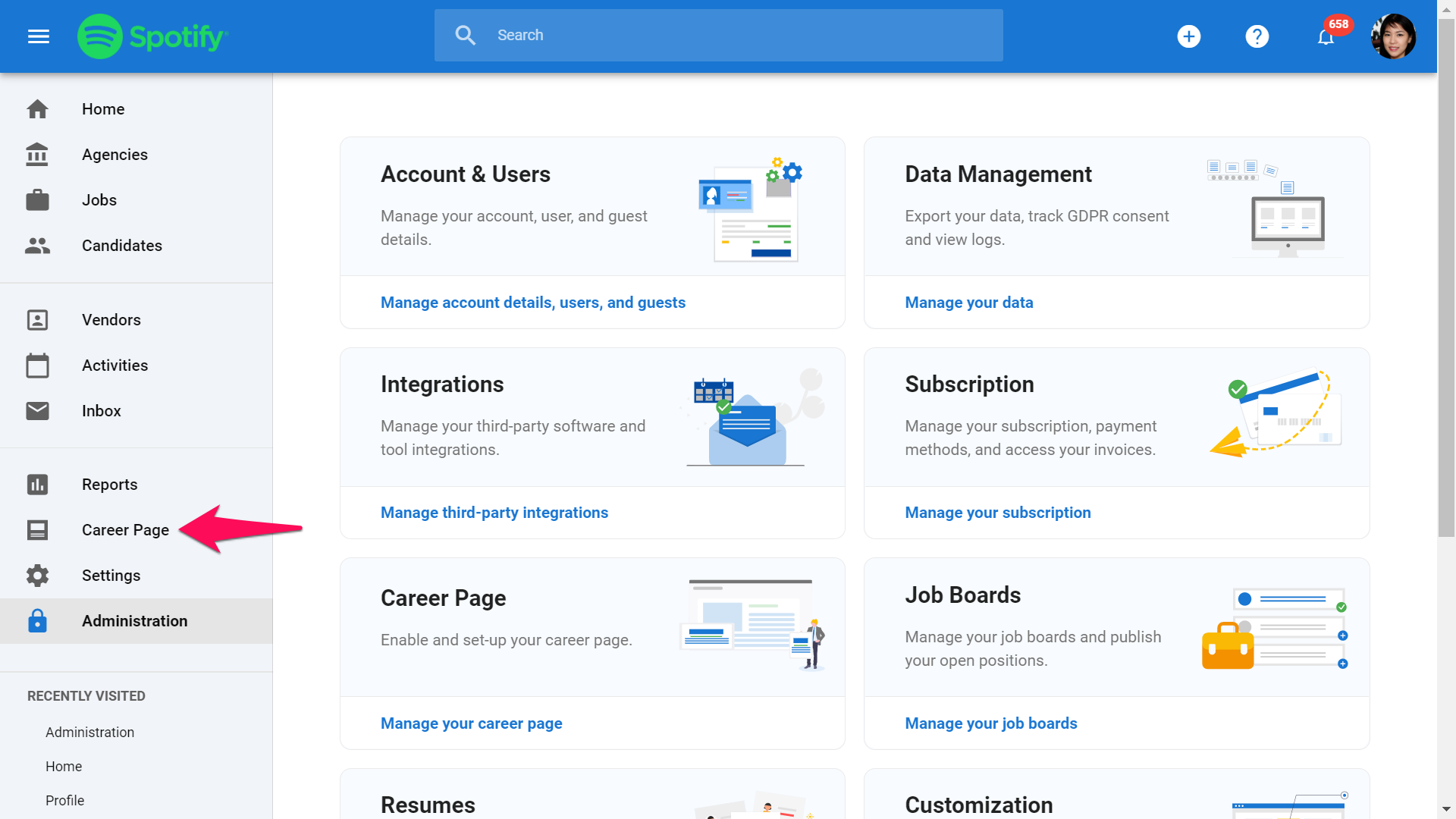
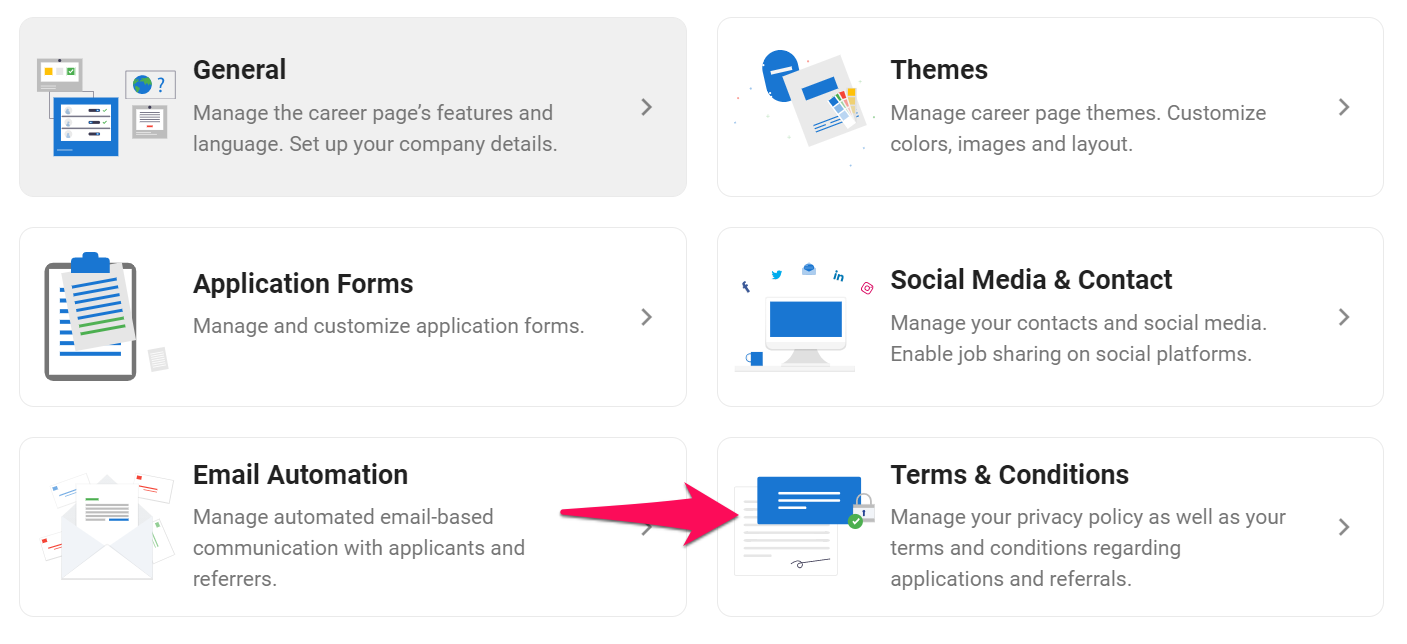
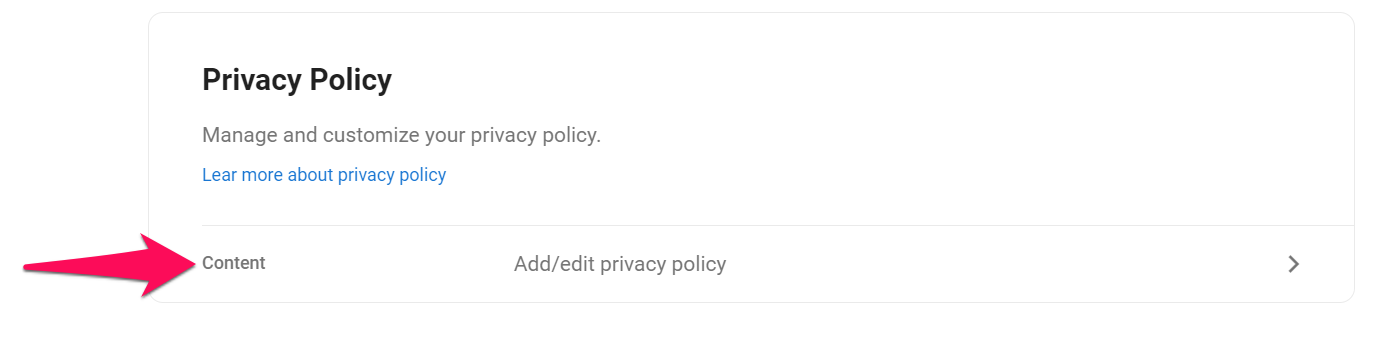
- Enter your privacy policy and last update date. Click "Save".