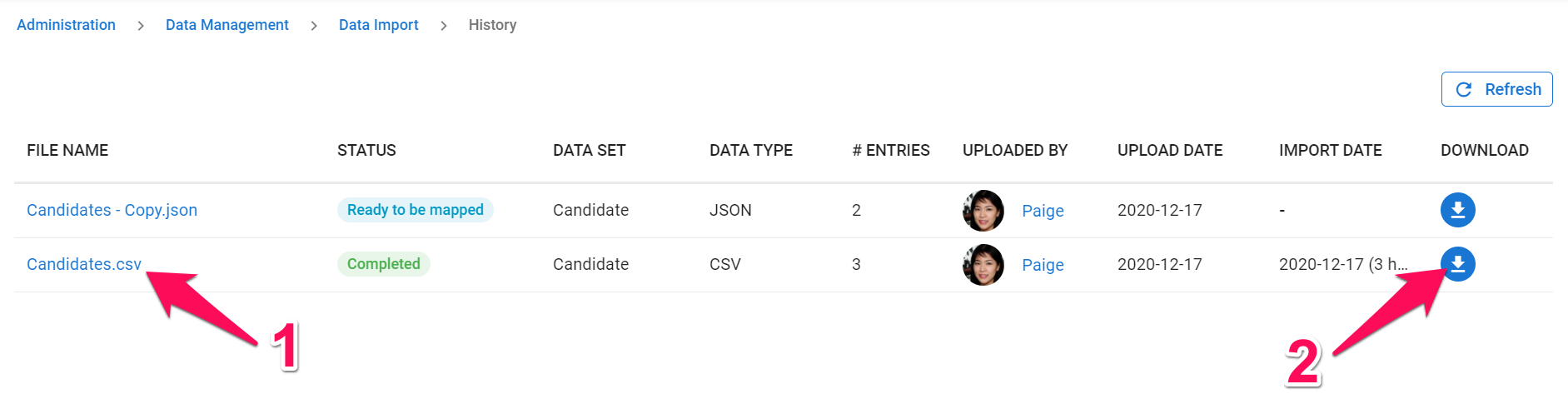The data import history page displays all past data imports.
Steps to access your data import history:
- Head to the following page. Alternatively, click on "Administration" from your side menu, open the "Data Management" category and then the "Data Import" category then click on "View import history".

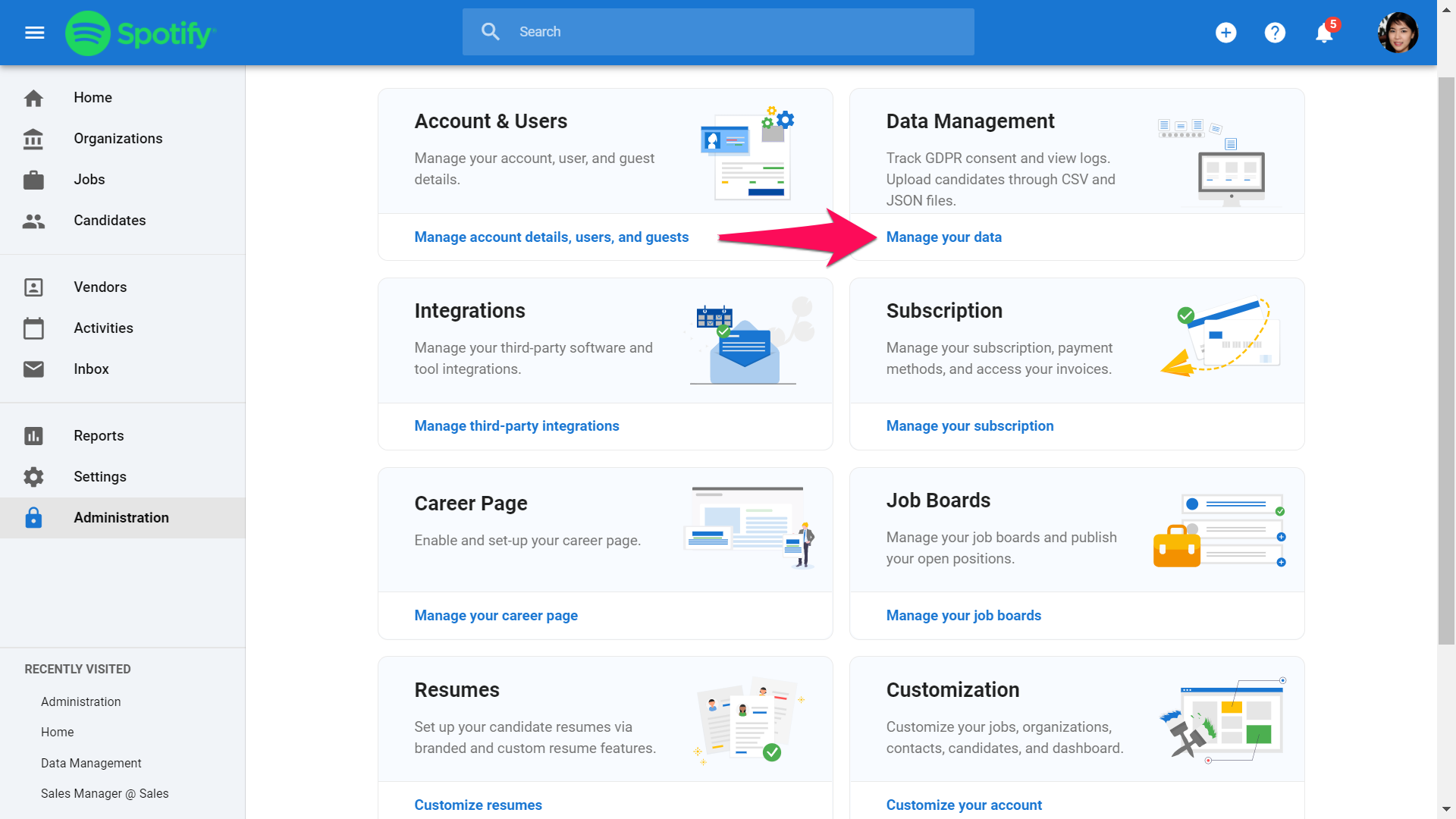
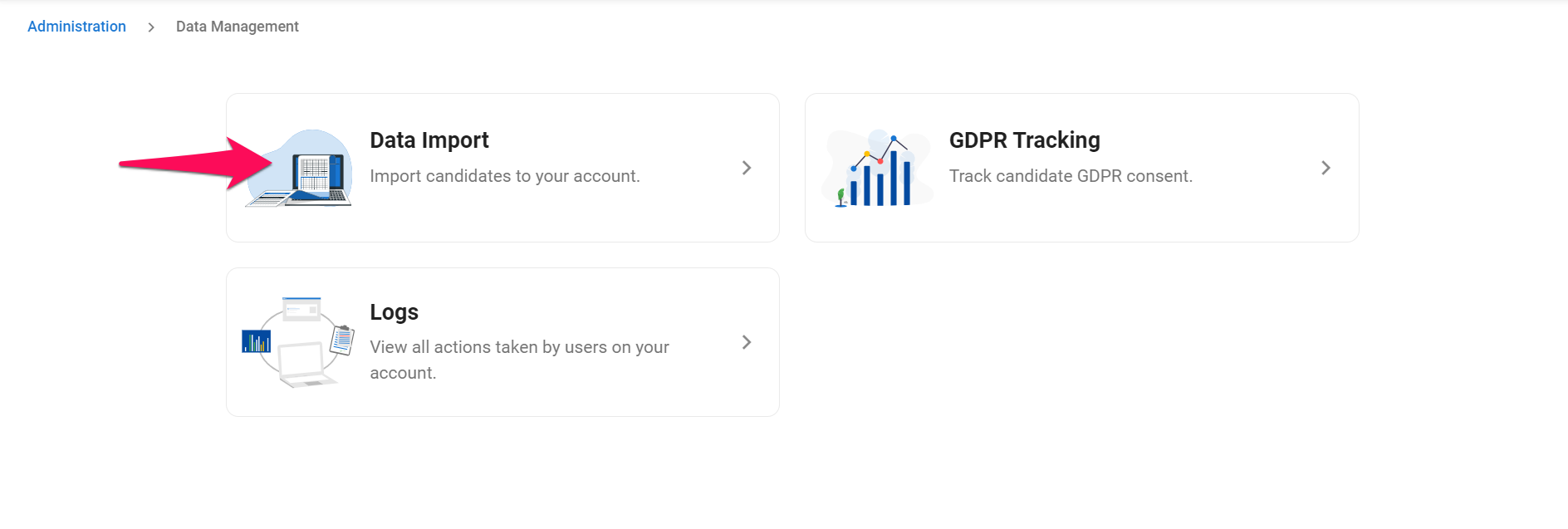
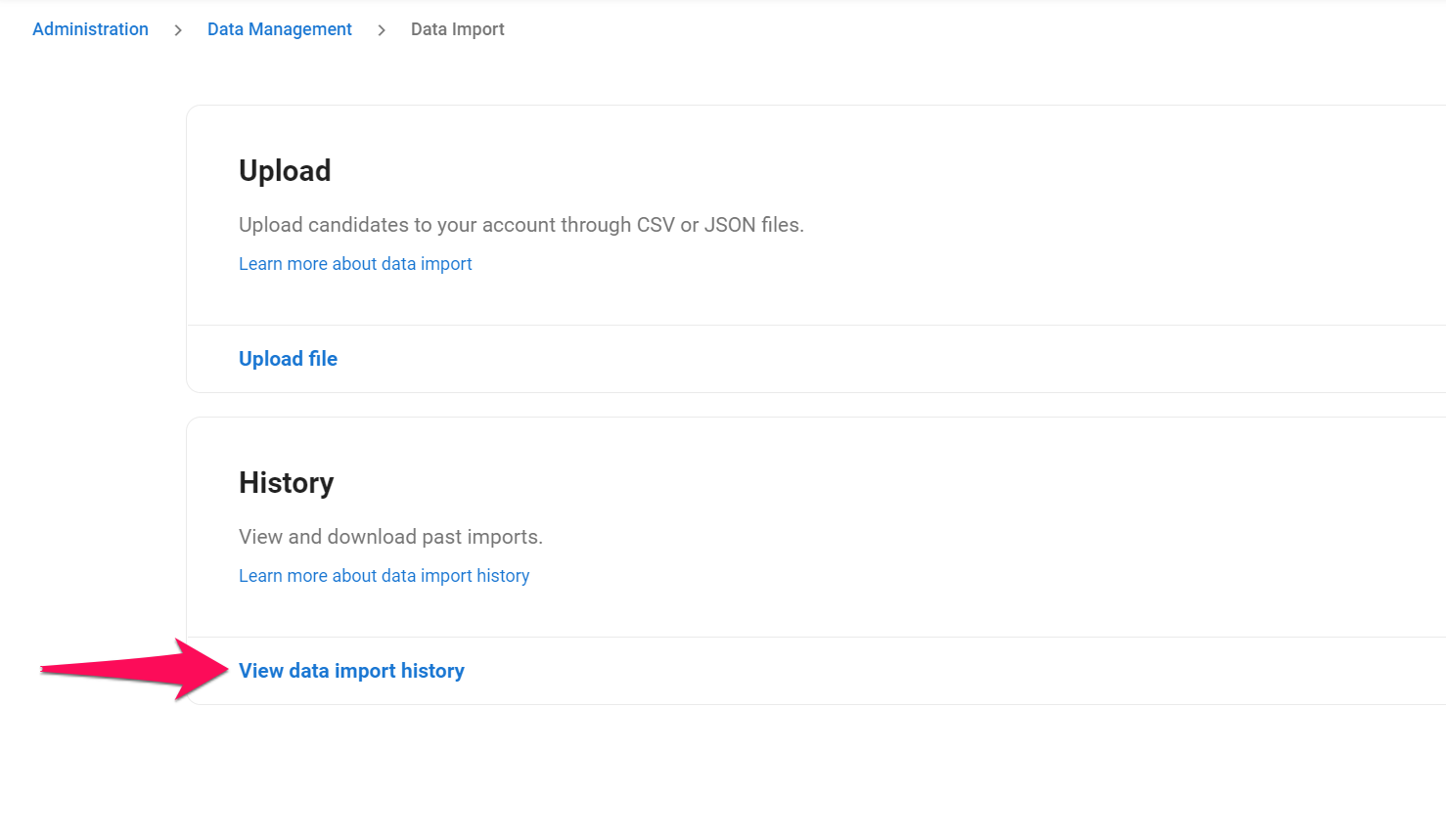
- In addition to presenting all past import information, the date import history page allows you to:
- 1: Open the data import. This will take you to current import stage of your import (i.e. If the import is completed you will be taken to the import summary. If the import has yet to be mapped, you will be led to the mapping page of that specific import).
- 2: Download your data import