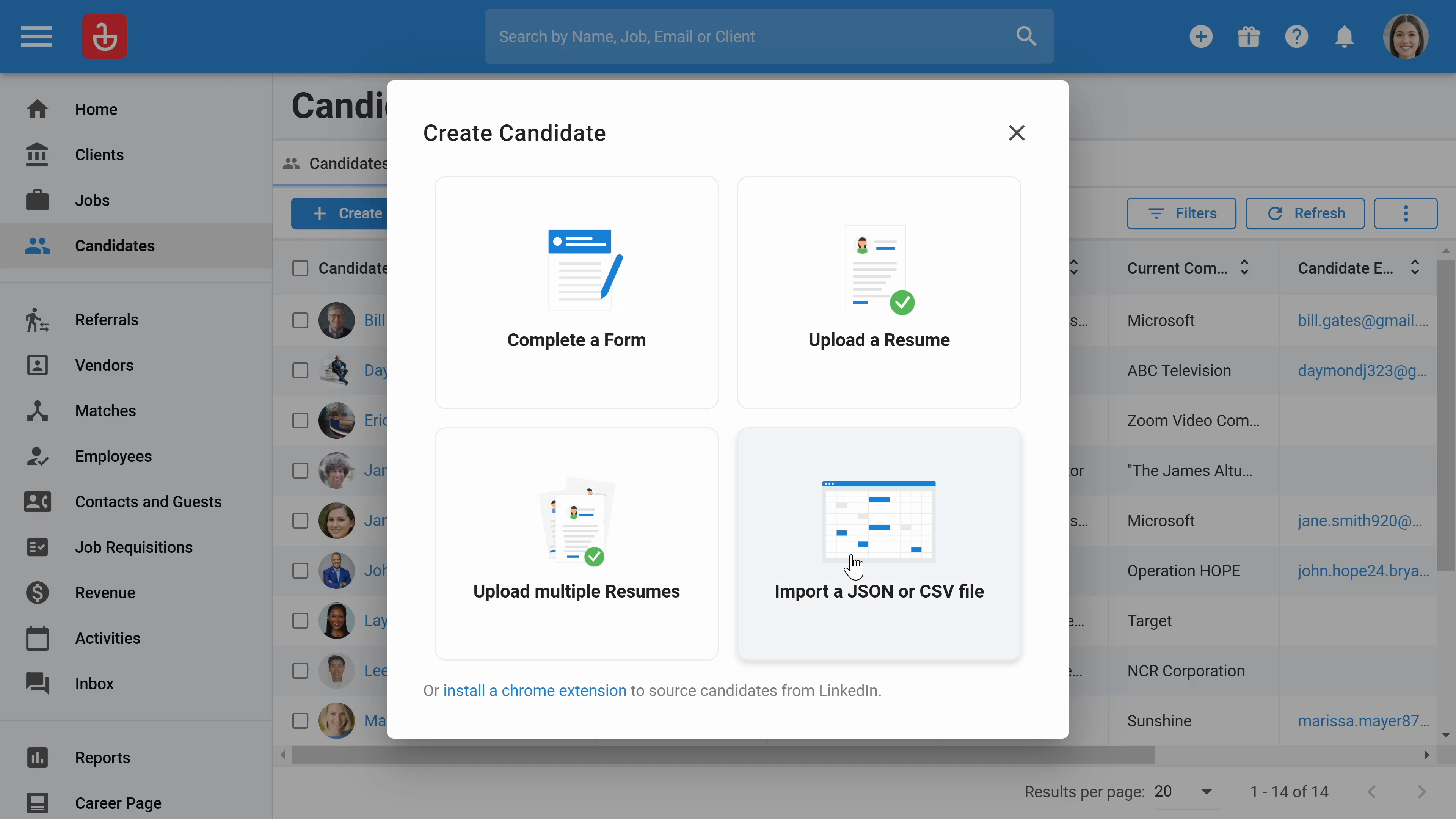In this article, you'll learn how to source candidates using Manatal's various candidate sourcing features.
Step 1: Start by clicking on the Jobs section. Open a specific job, for instance, CEO.
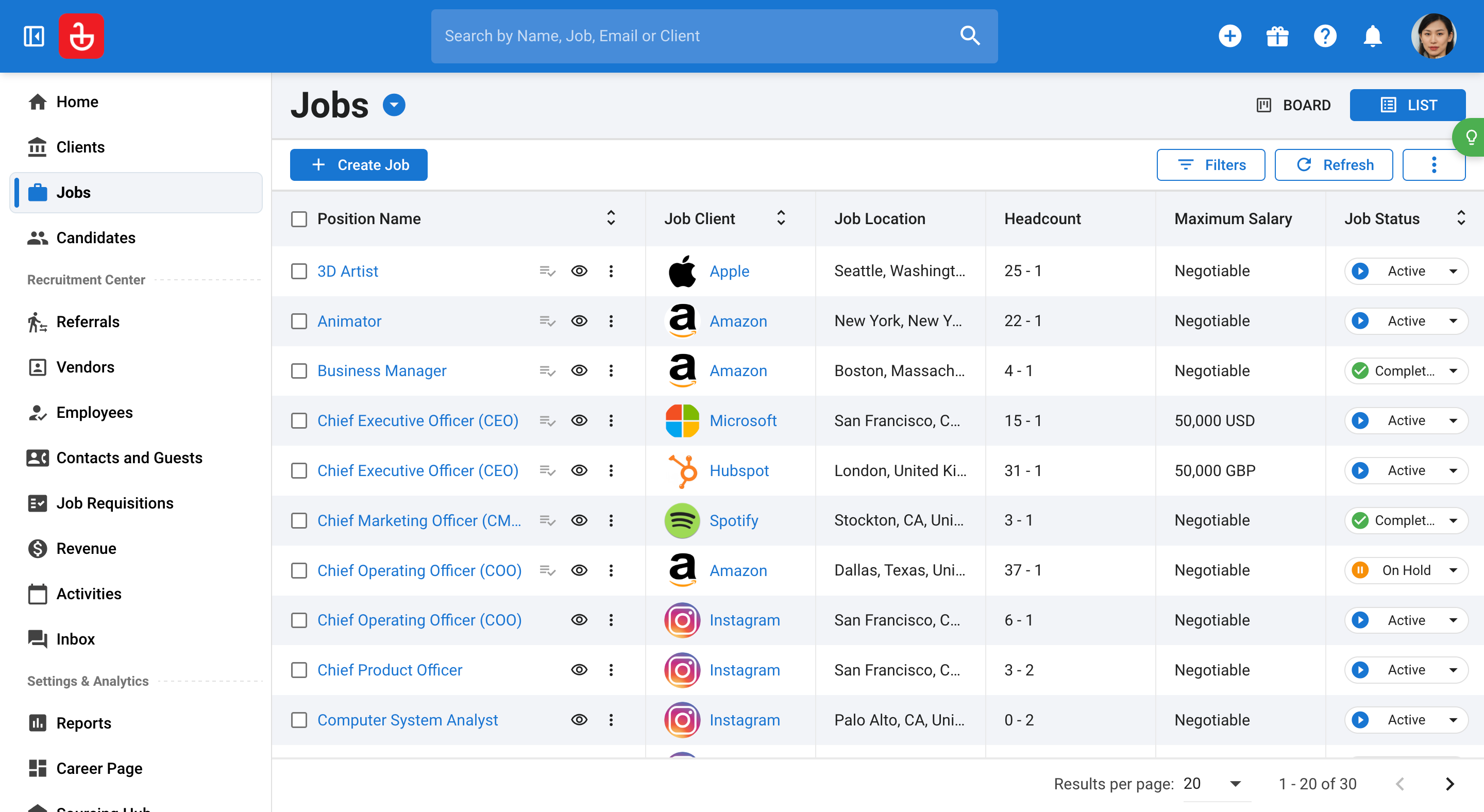
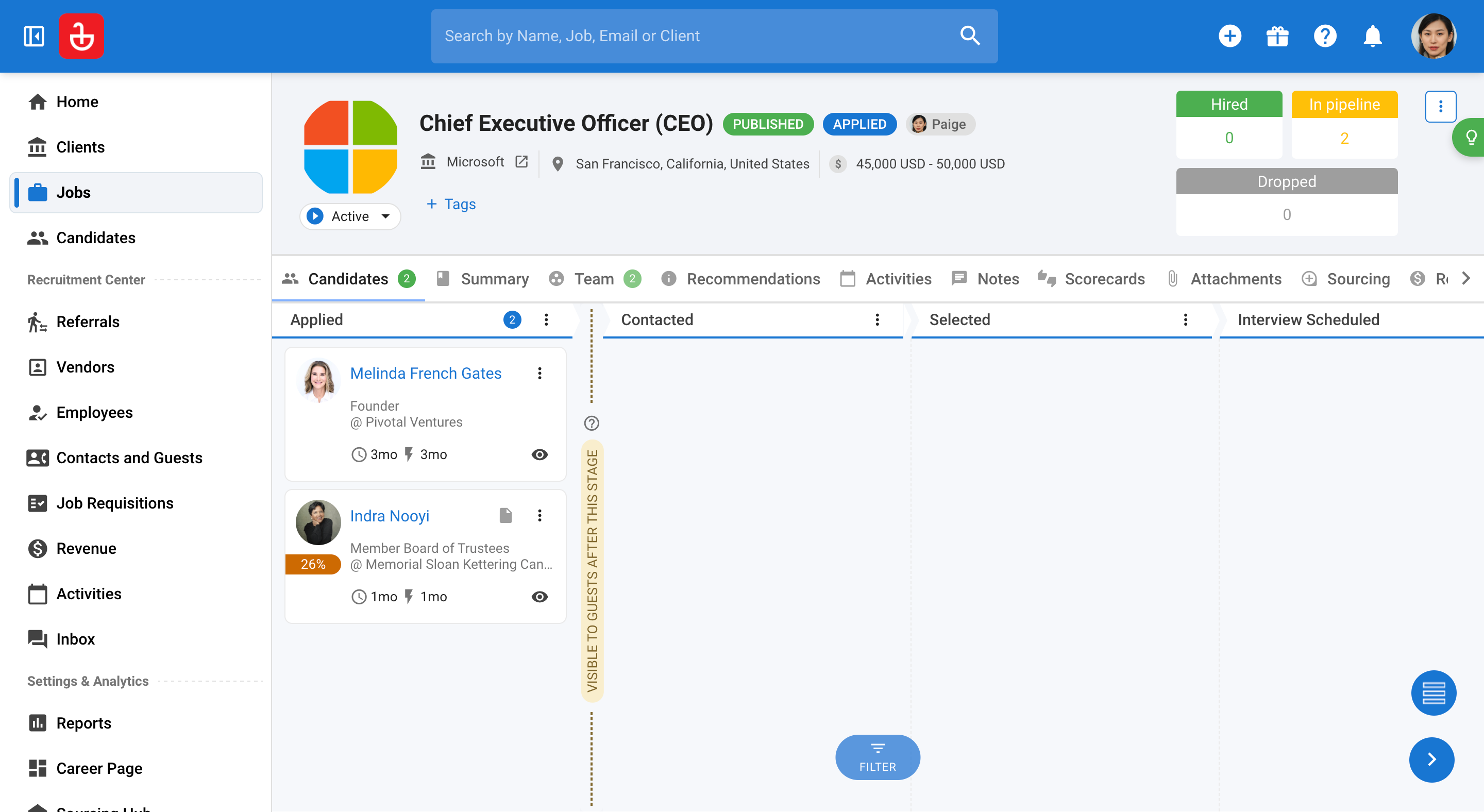
Step 2: Ensure that the job information, especially the job description and job details, is added.
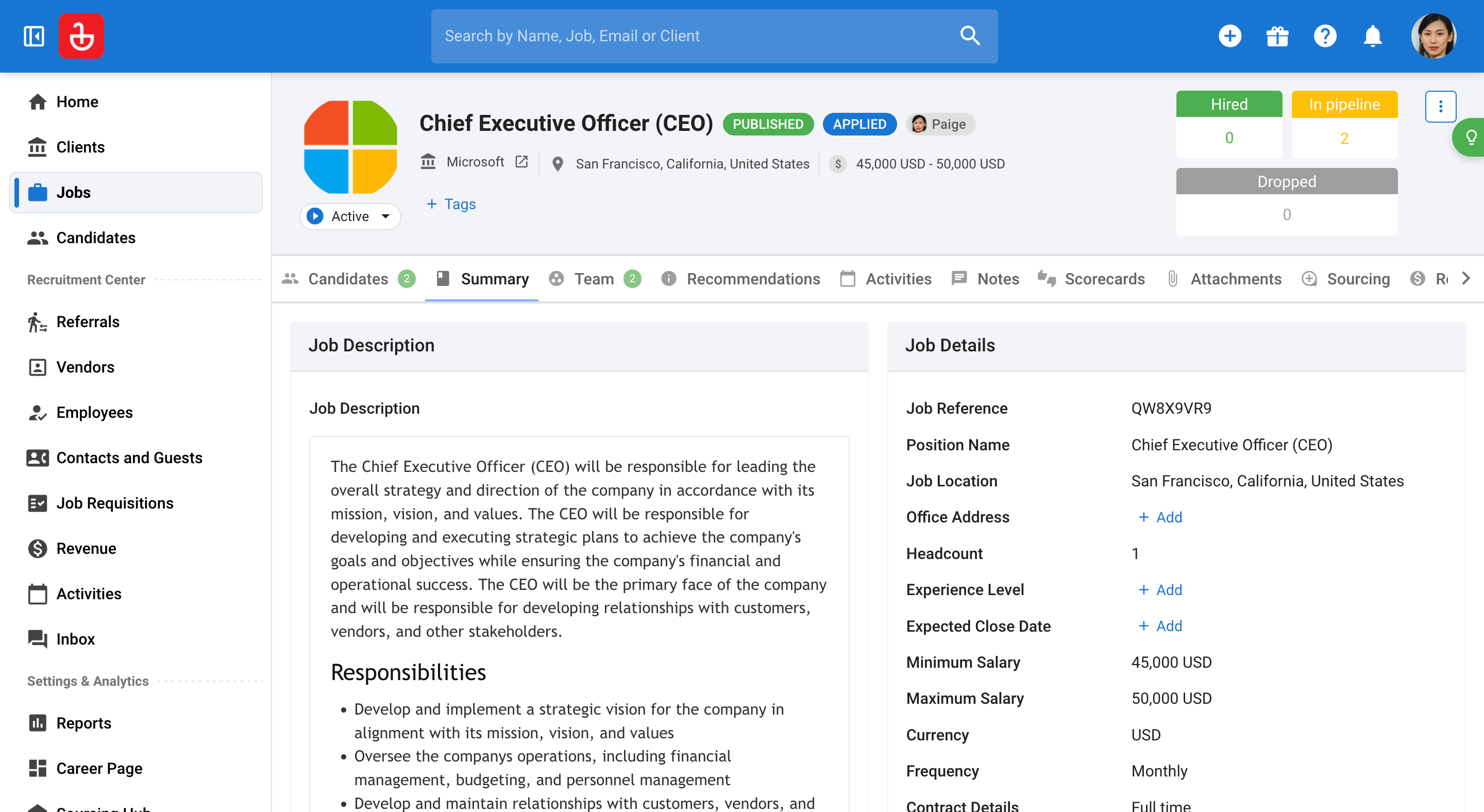
Step 3: You can now begin sourcing candidates. The first option is the career page. This is like your own dedicated job board where you'll publish all your jobs from Manatal. This page allows candidates to apply and can be connected to your company website.
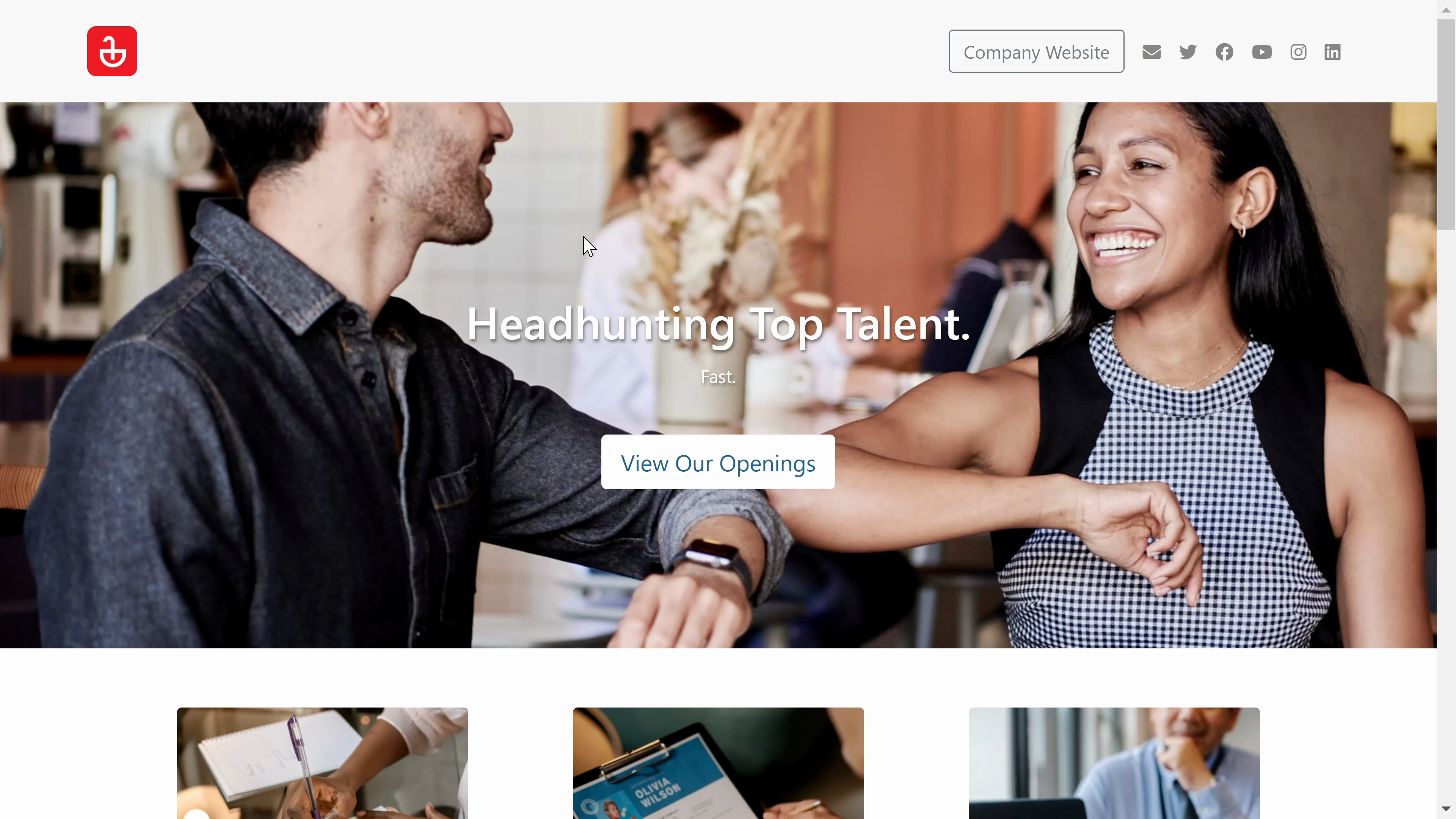
Step 4: Customize your career page.
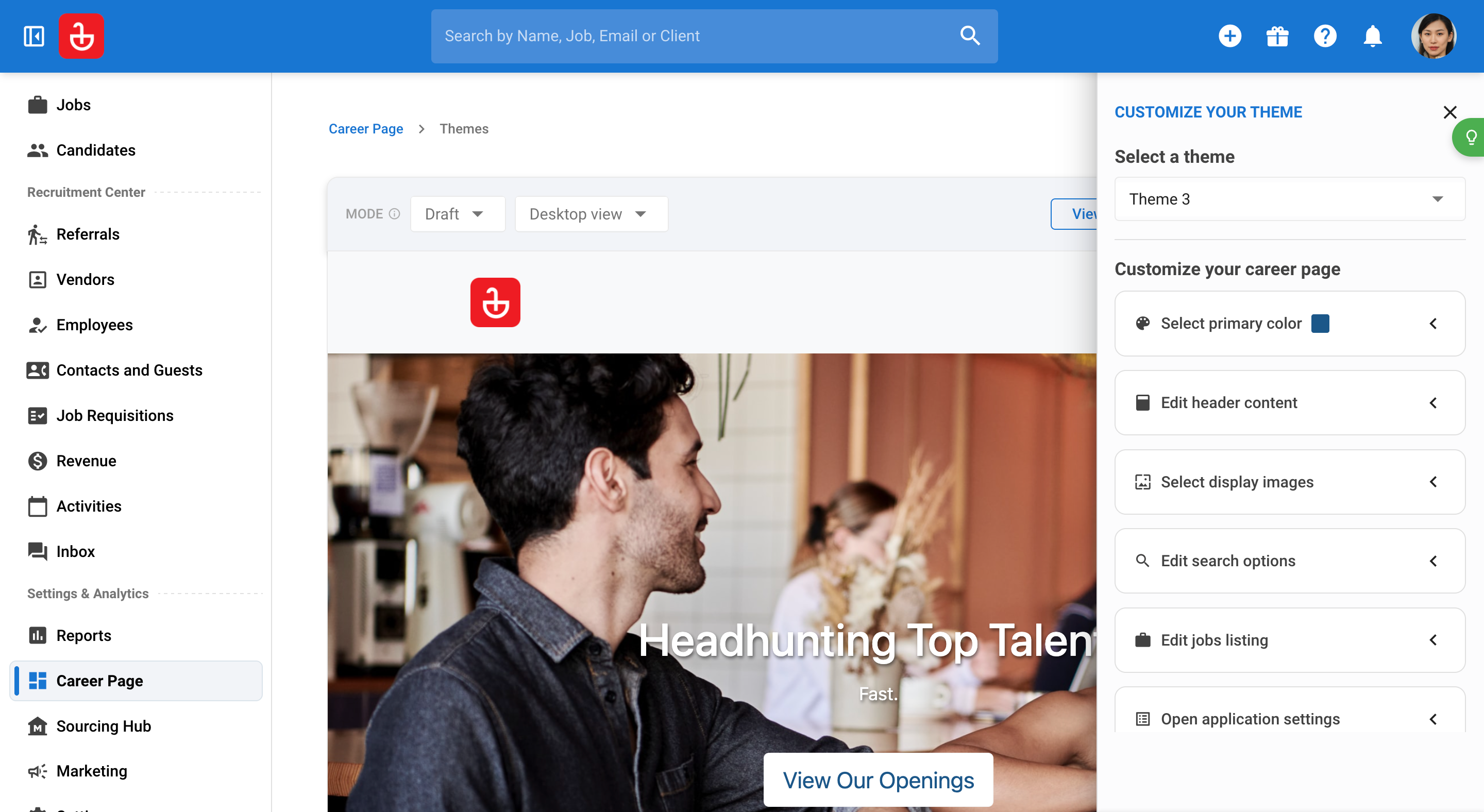
Step 5: Publish all your active jobs to your career page so when a candidate applies to an opening on the career page, their profile will be automatically created in the job in Manatal.
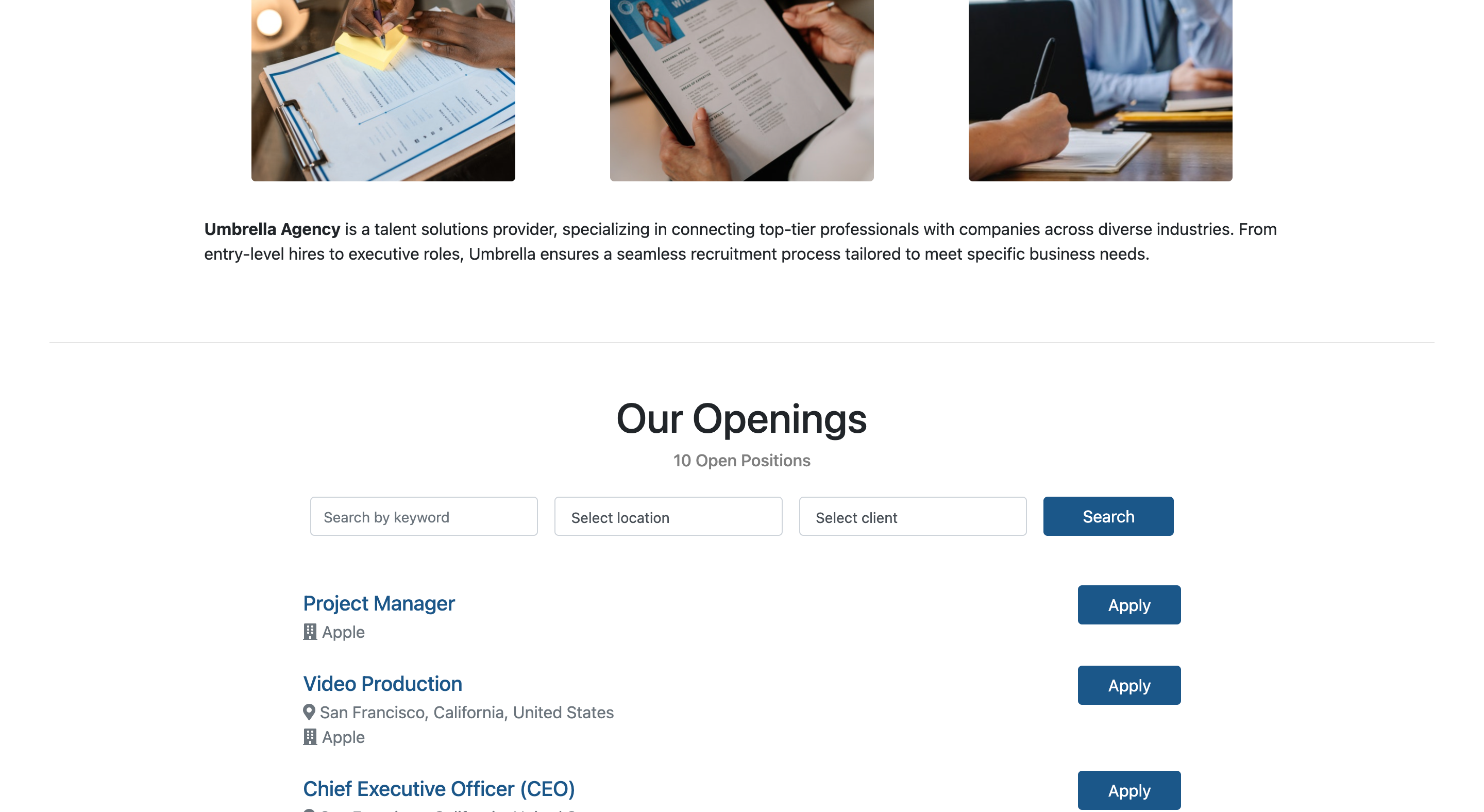
Step 6: Use the refer someone option on the career page.
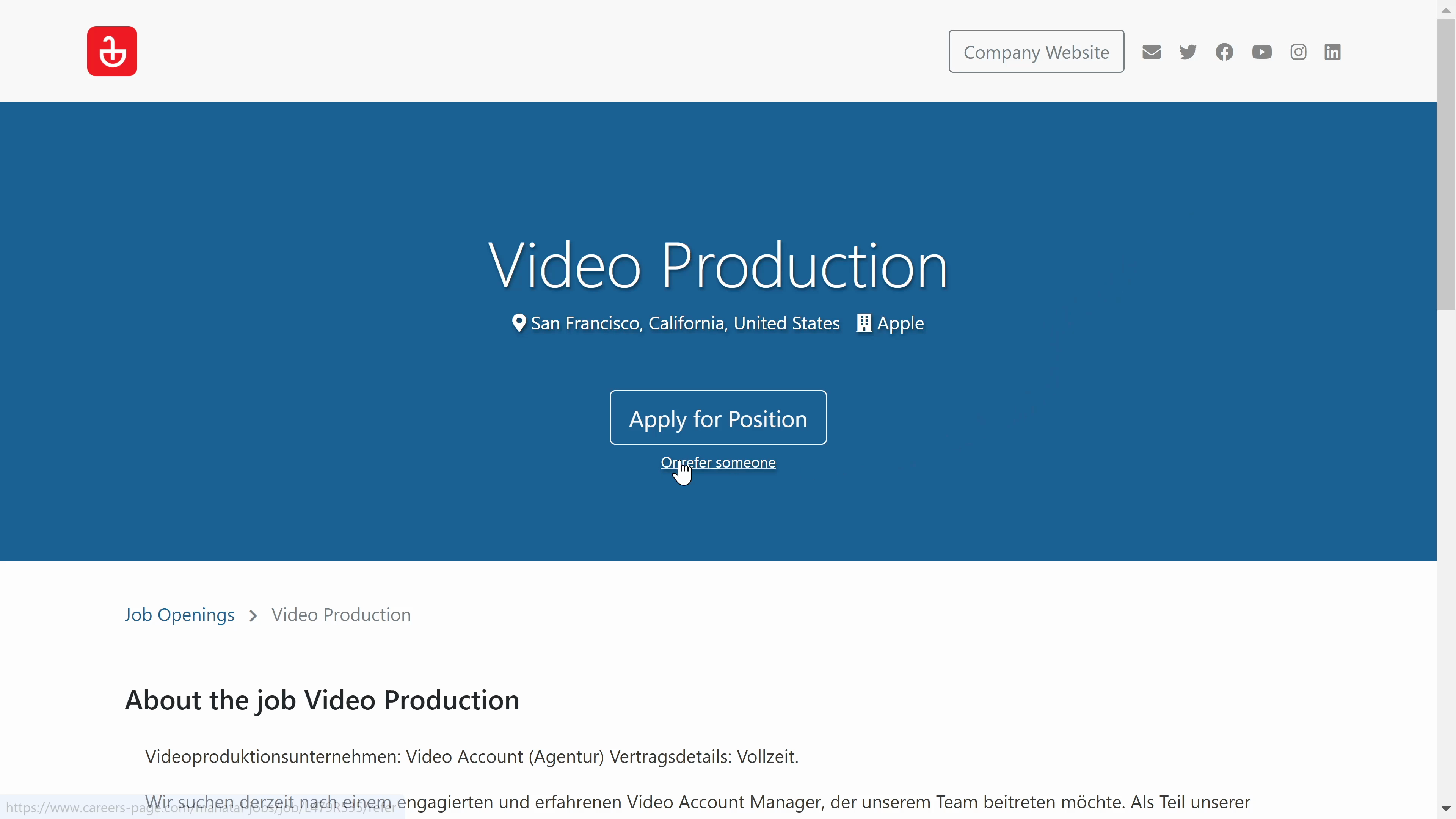
Step 7: You're also able to share the jobs on your social media platforms.
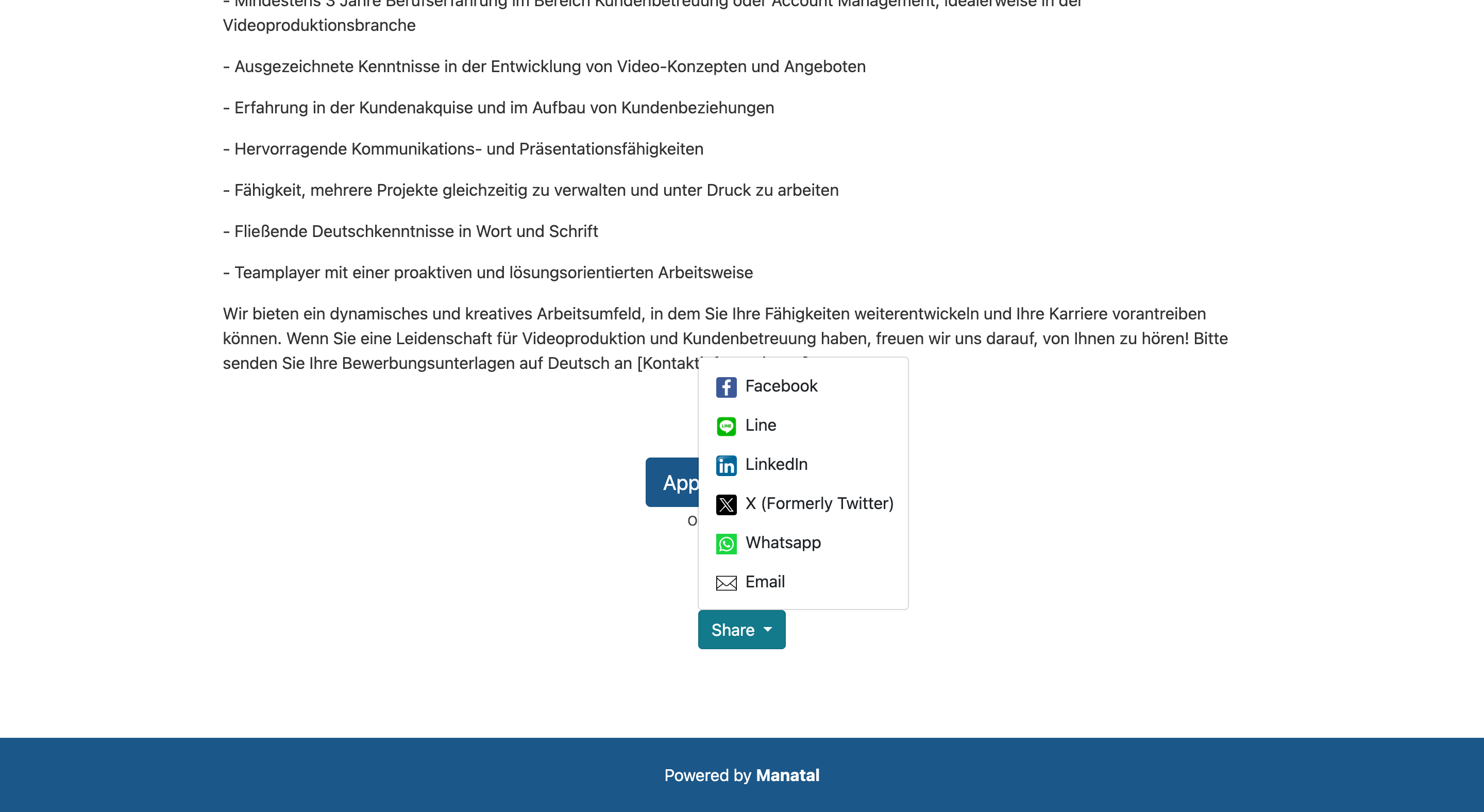
Step 8: The second way to source for candidates is using the job boards option.
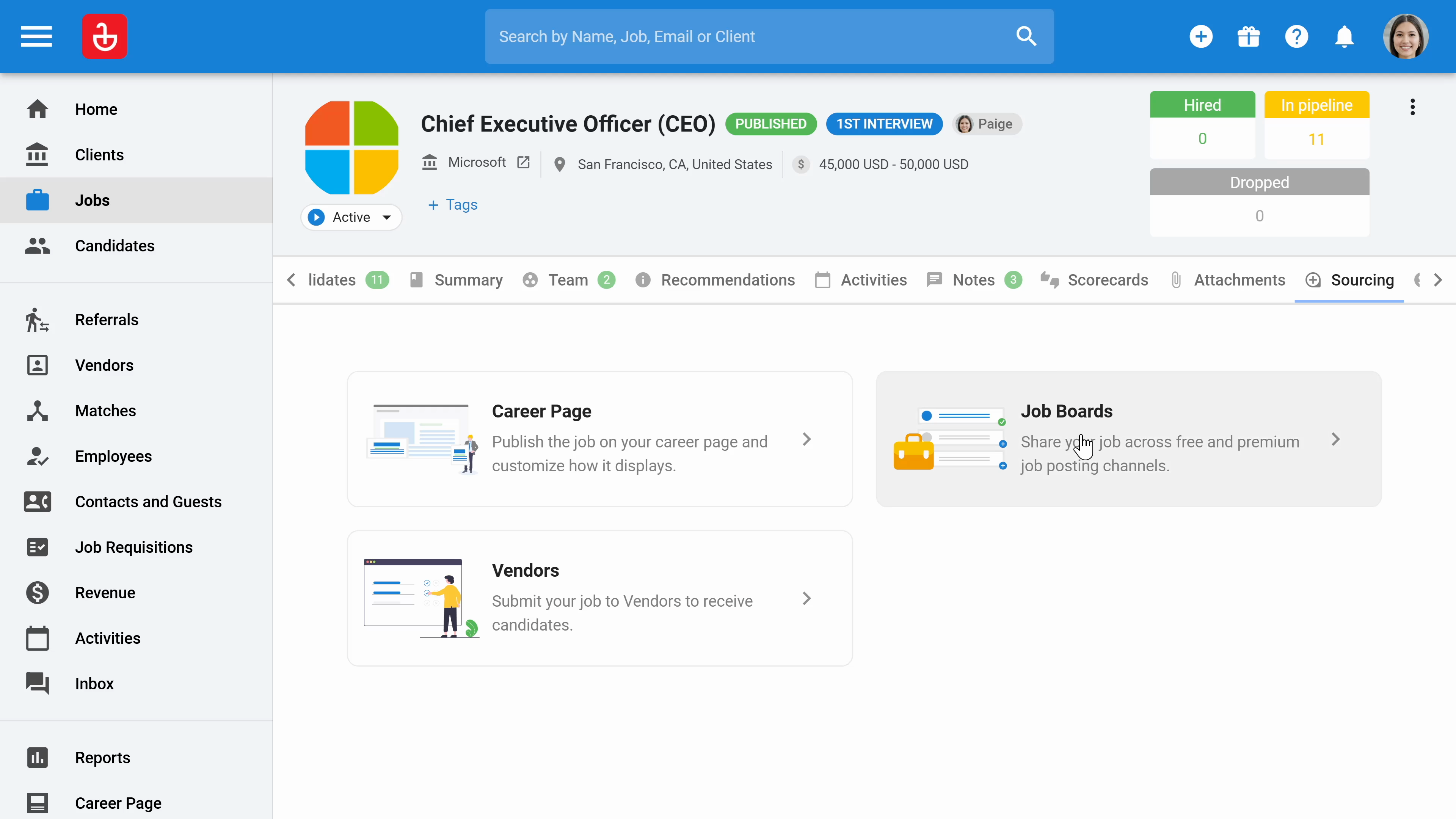
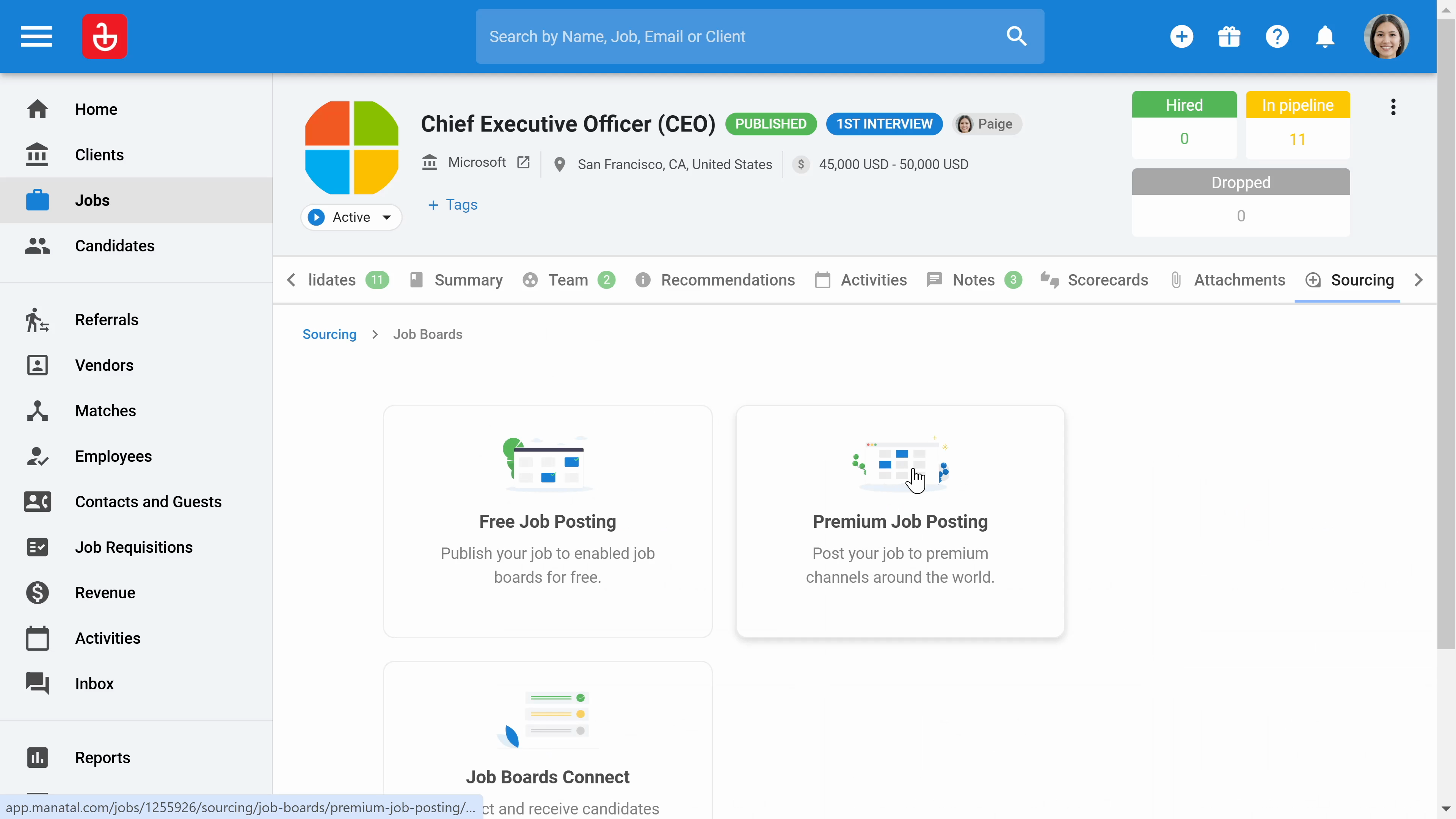
In the job boards option, the first option is the free job posting. This allows you to publish your jobs to 40 job boards completely free of charge.
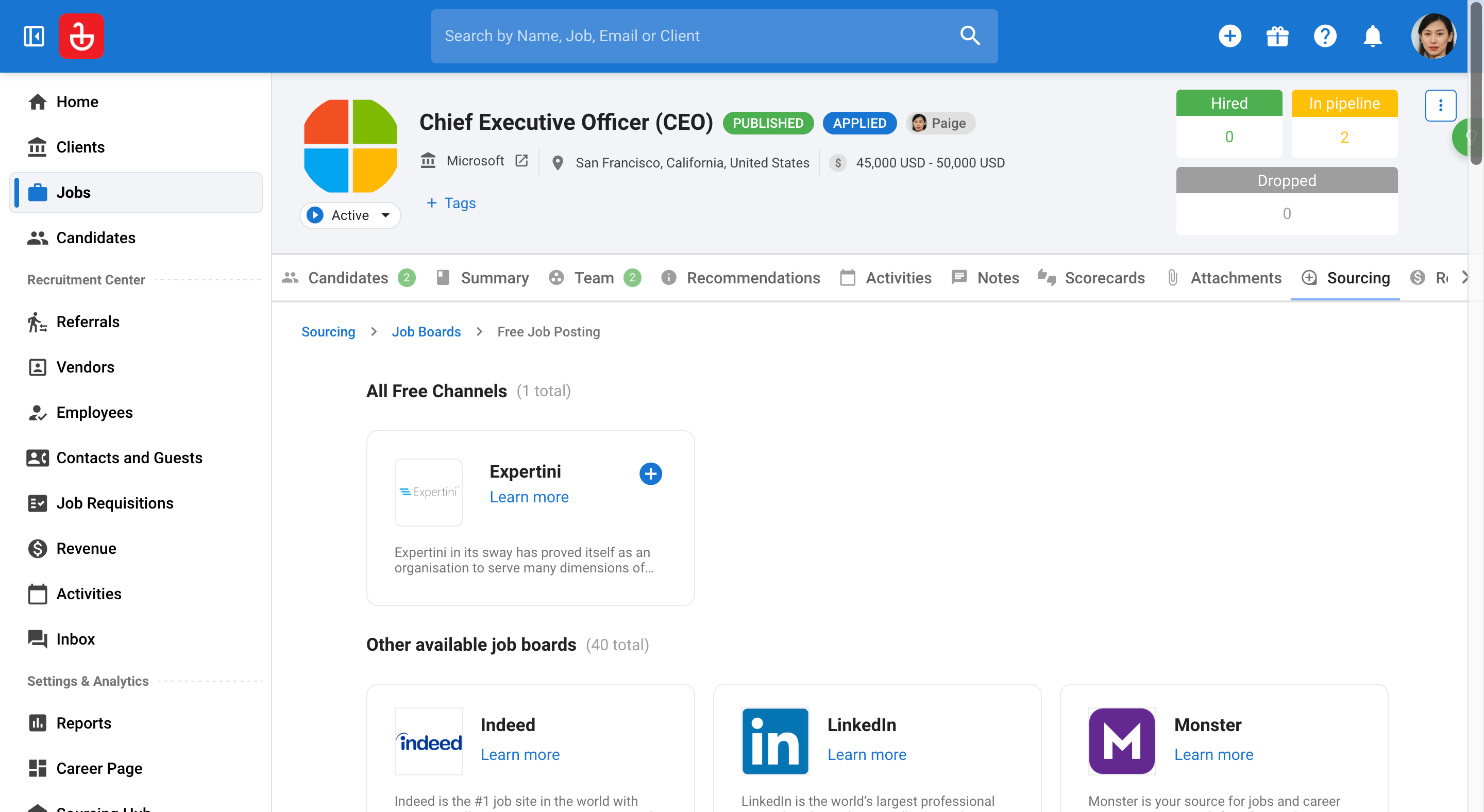
Step 9: The second opption, premium job posting, allows you to post your jobs in Manatal to a specific paid job board.
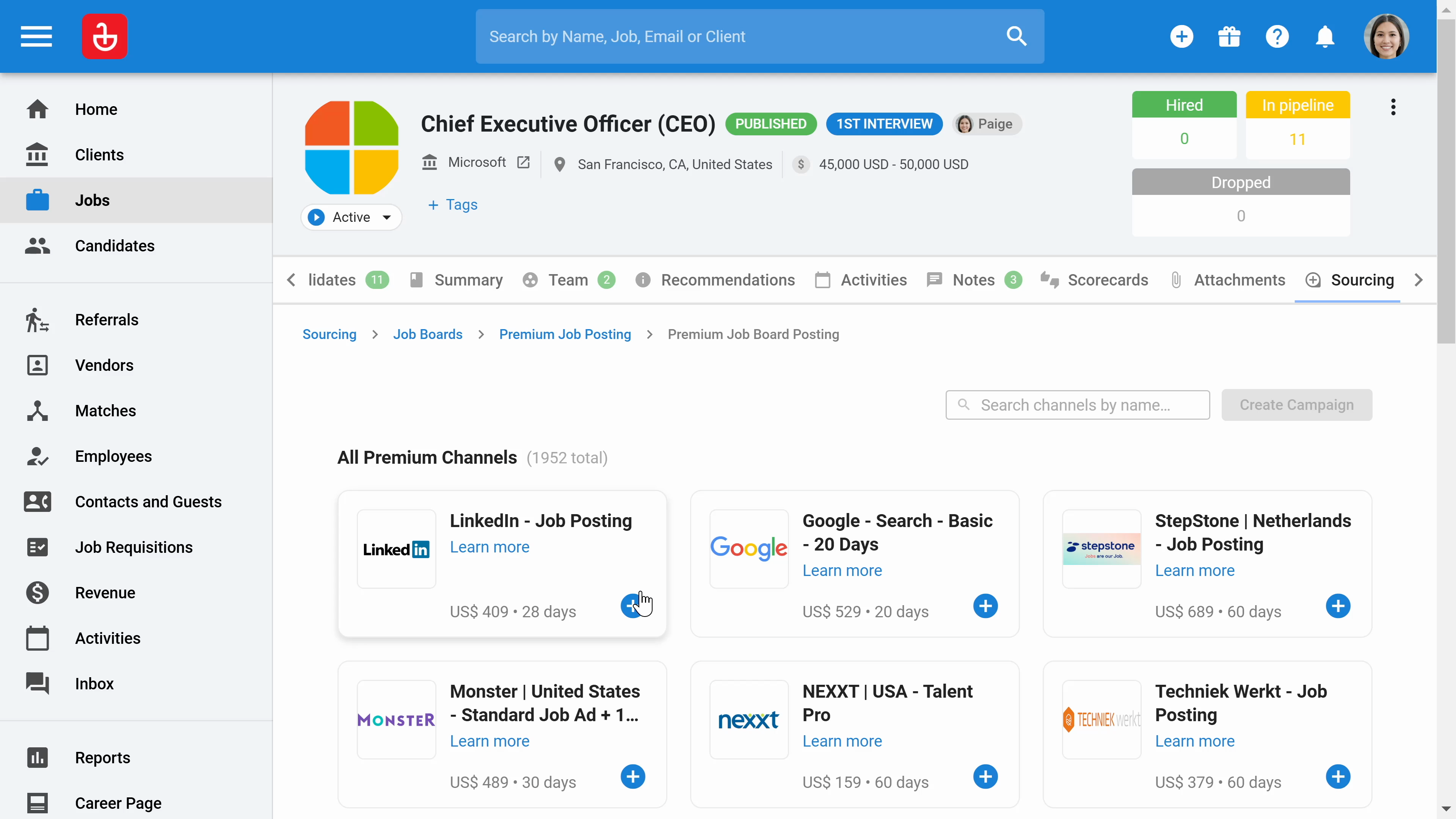
Step 10: The last option for the job board is using Job Boards Connect. If you're using any local job boards, you can search for the job board here and integrate with Manatal.
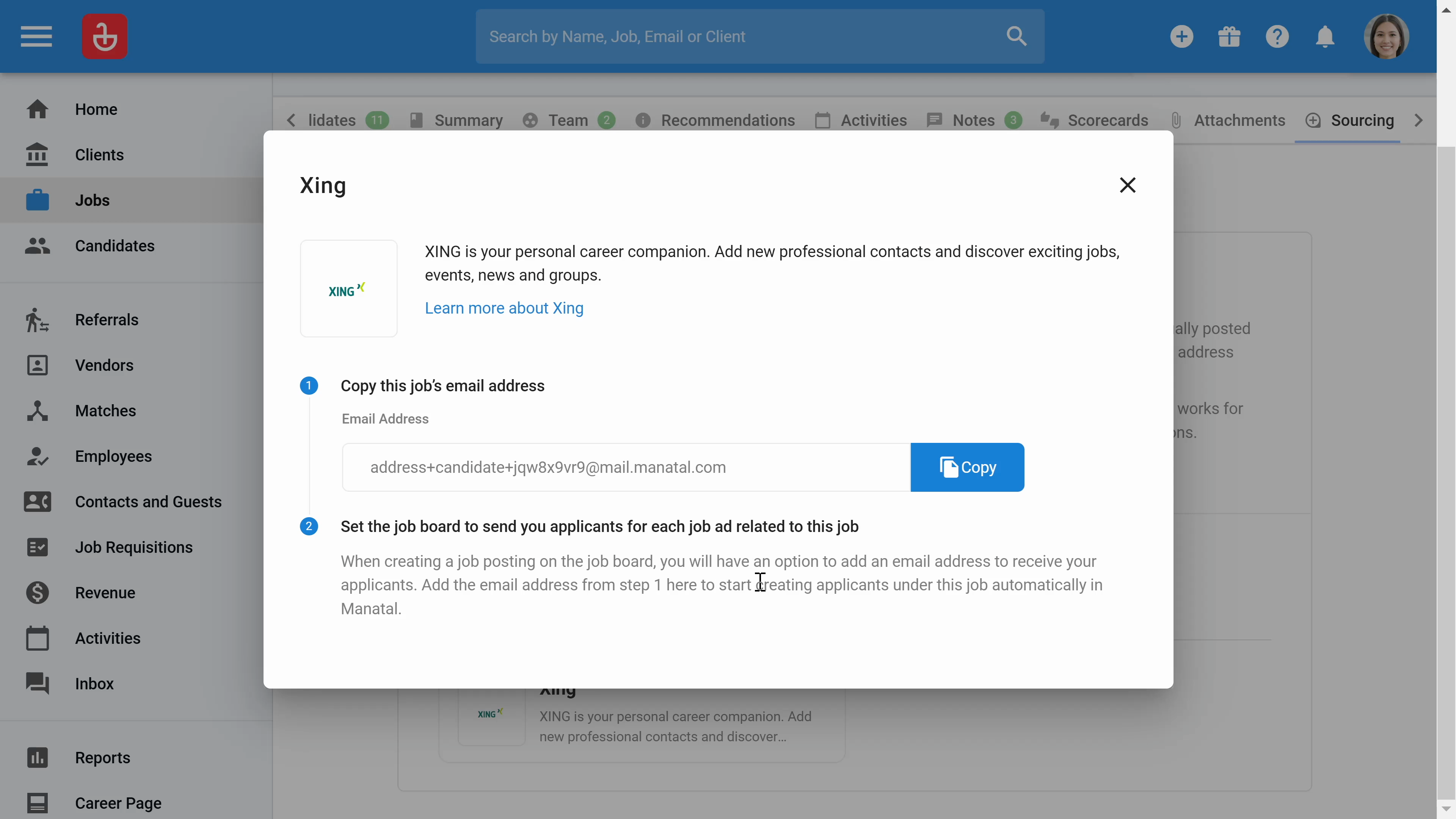
Step 11: The third way of getting candidates is leveraging the vendor portal. Invite your staffing business into Manatal as a vendor and submit your jobs to them.
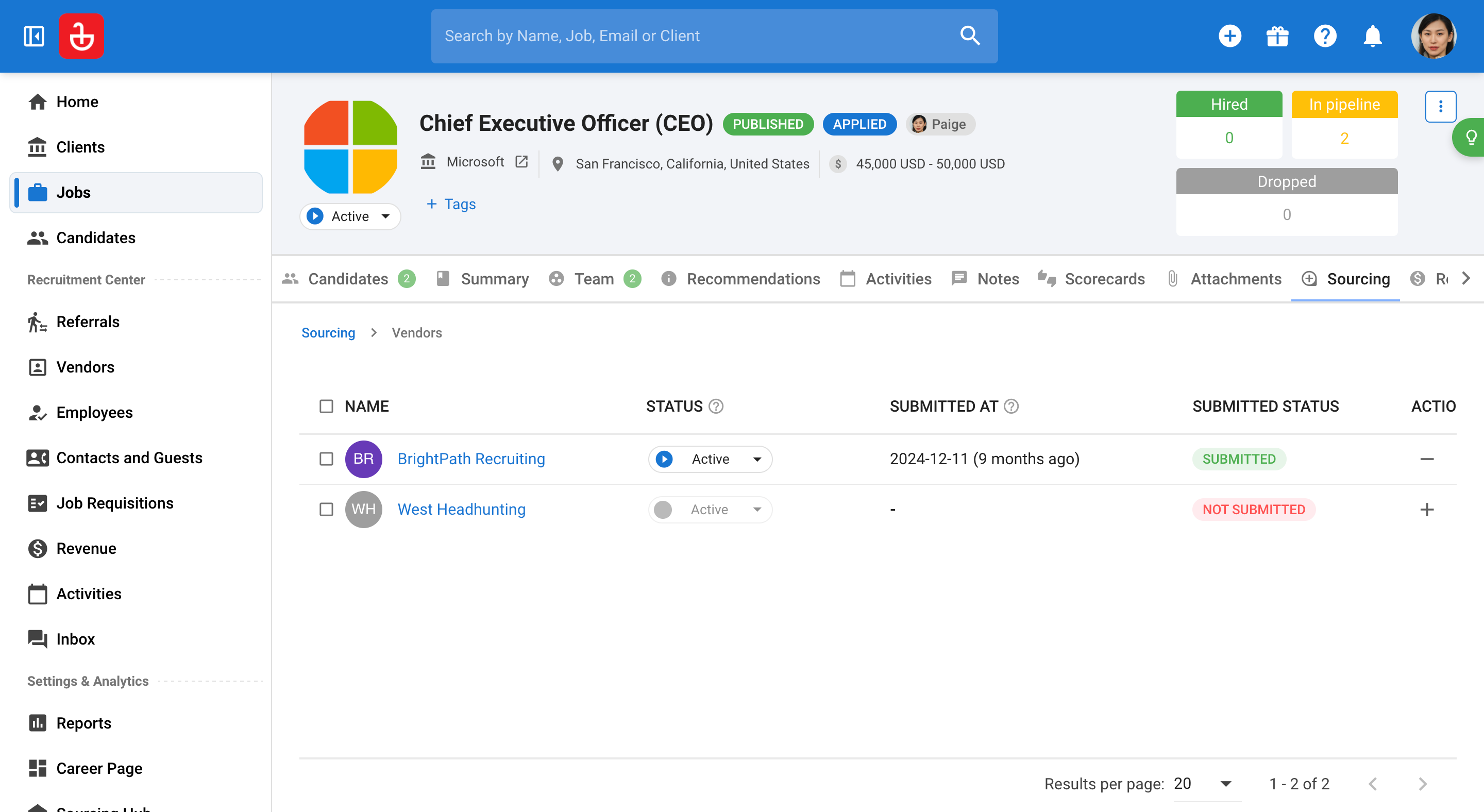
Step 12: The fourth way of sourcing for candidates is headhunting candidates directly on LinkedIn.
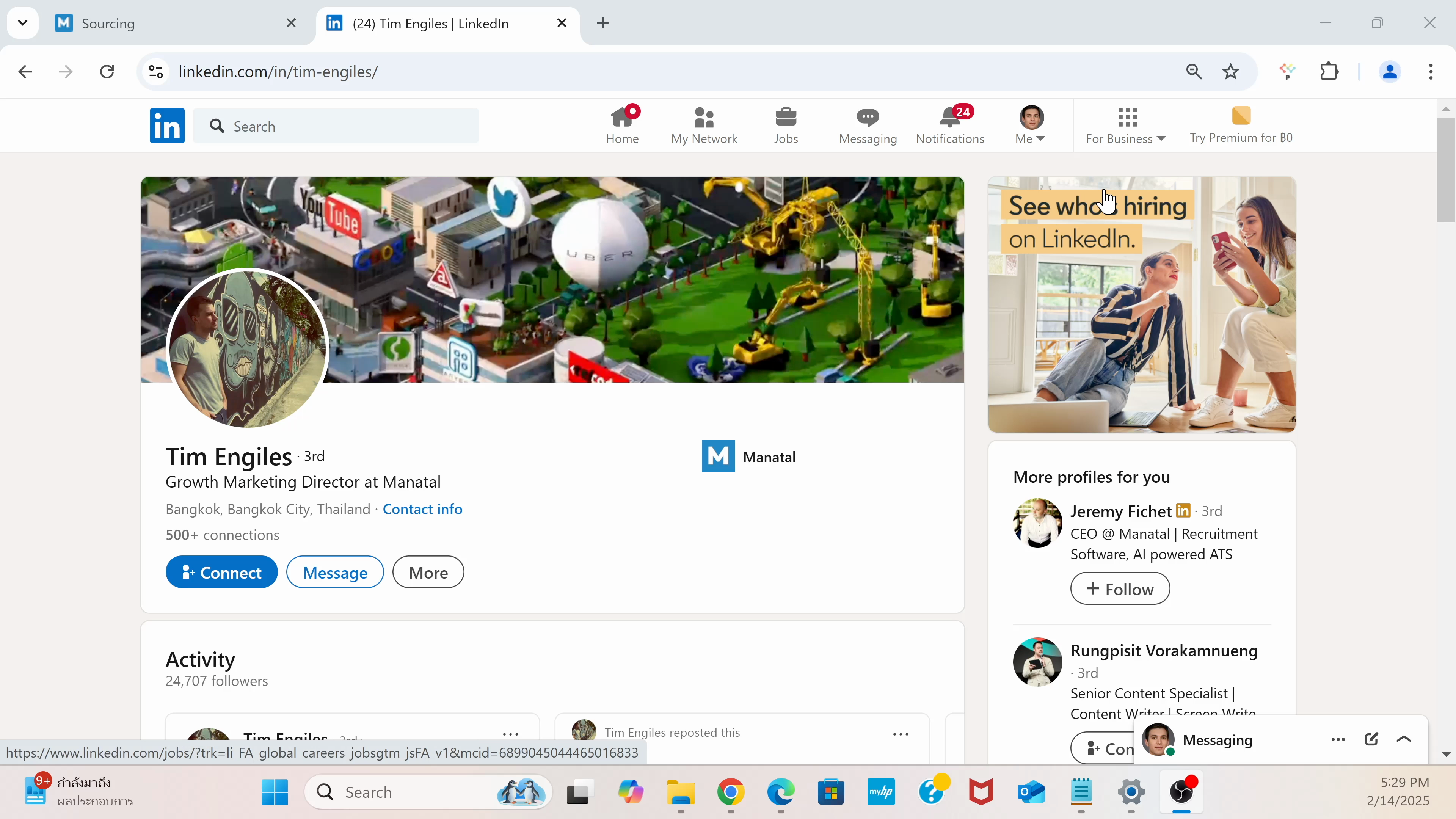
Step 13: Use the third party extension called People-Match AI Chrome extension.
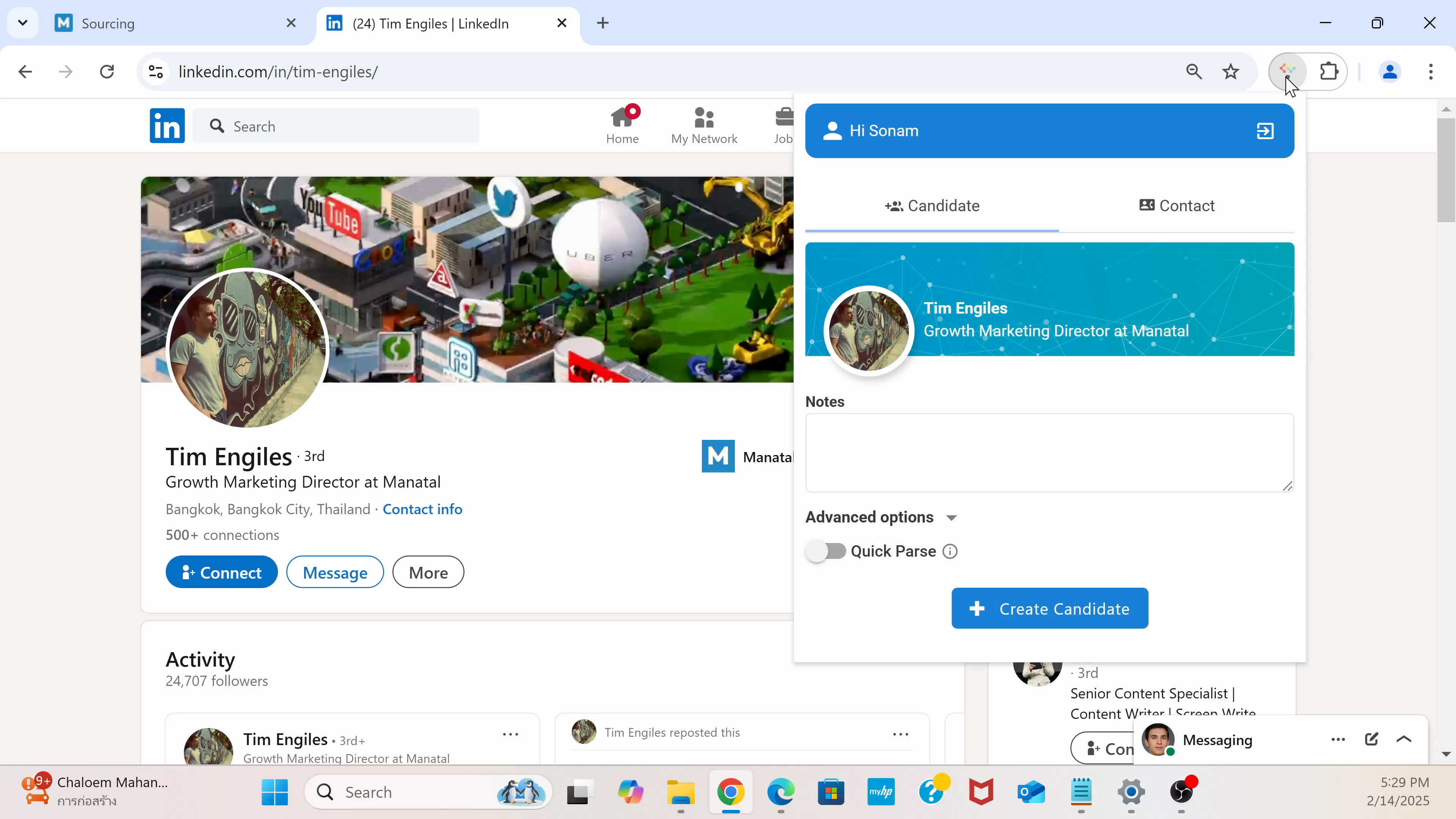
Step 14: Click Create Candidate.
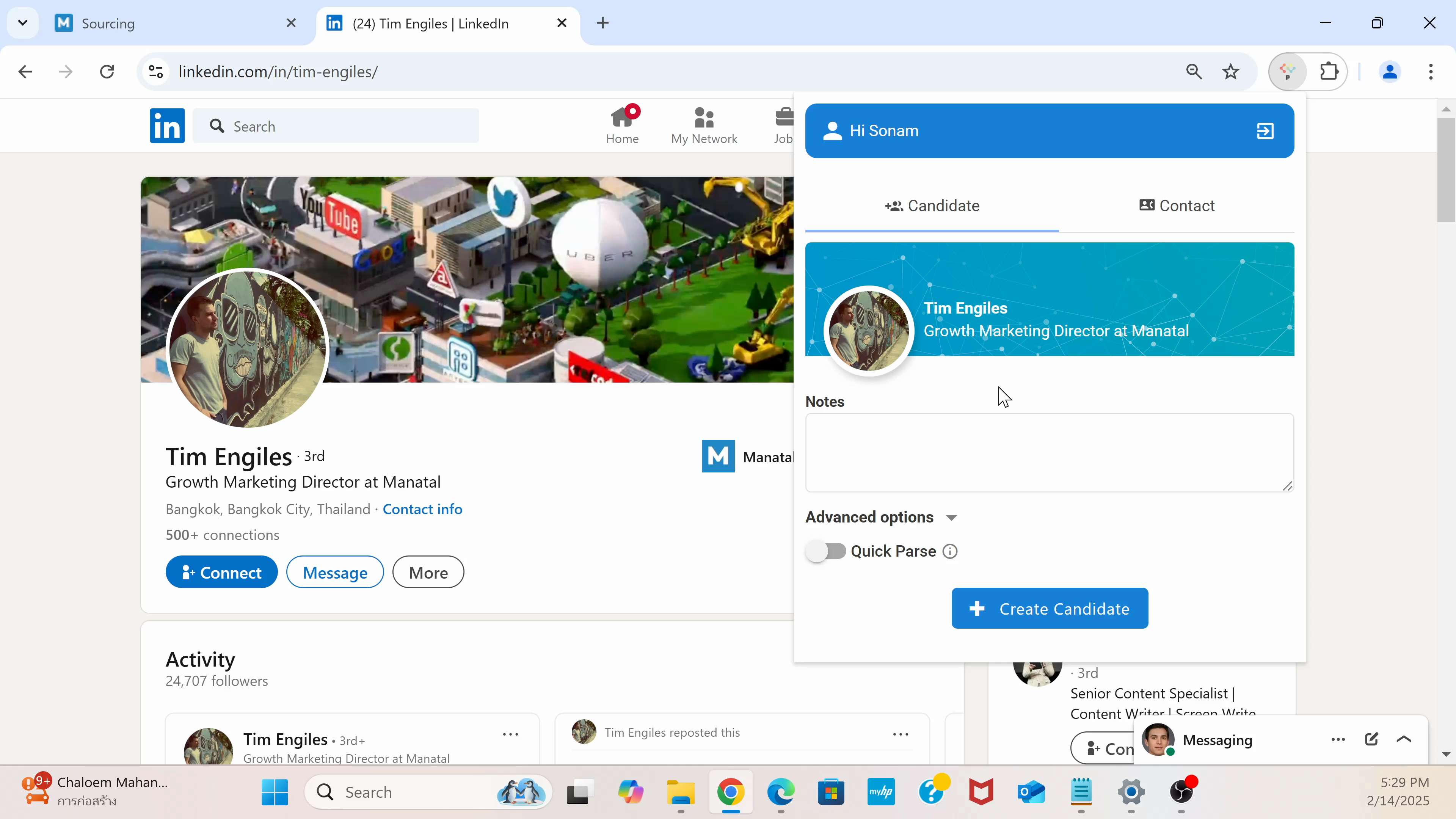
Step 15: The fifth method of sourcing for candidates is leveraging our Sourcing hub.
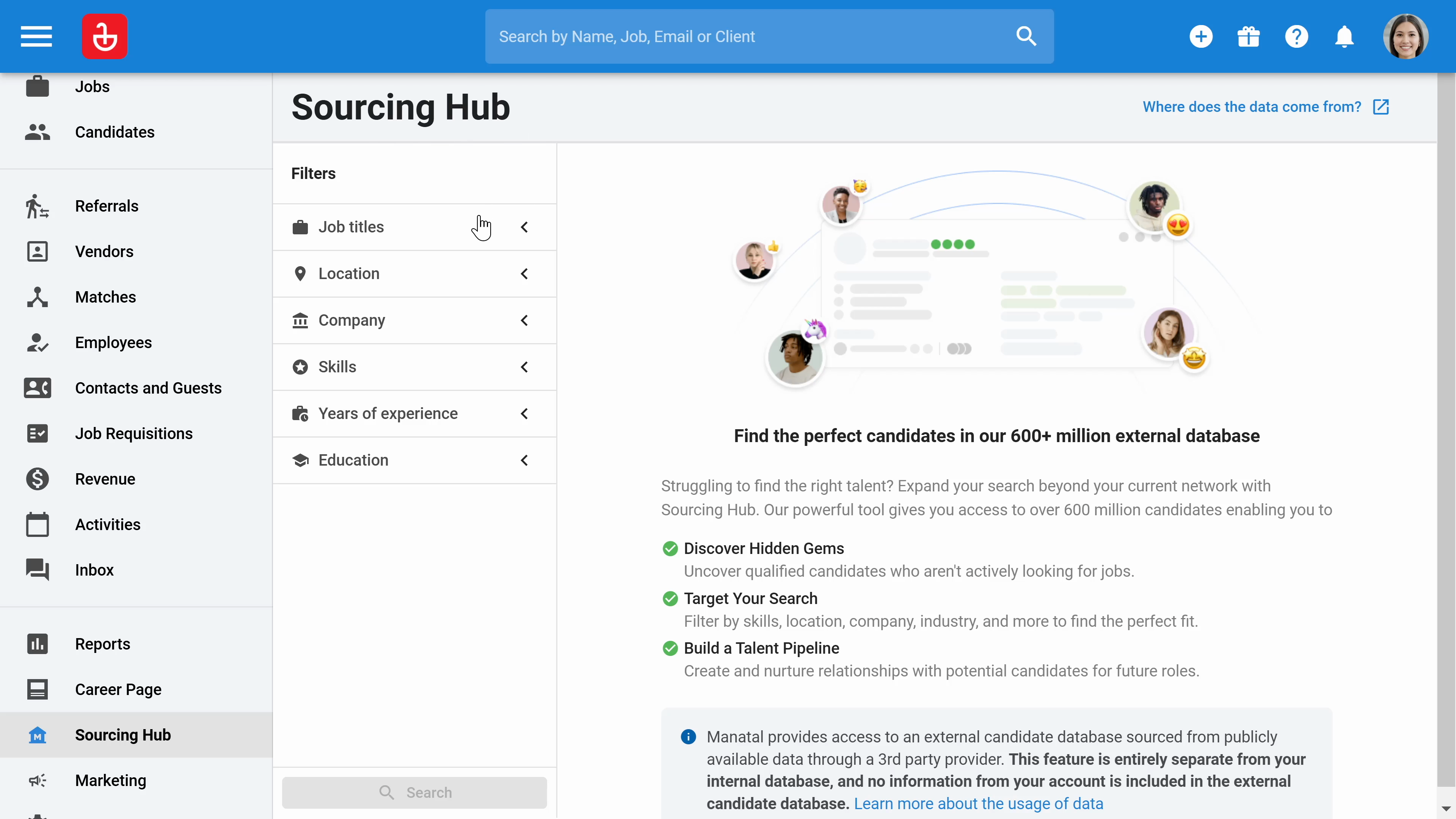
Step 16: Search for candidates right away using the filters and click "Search".
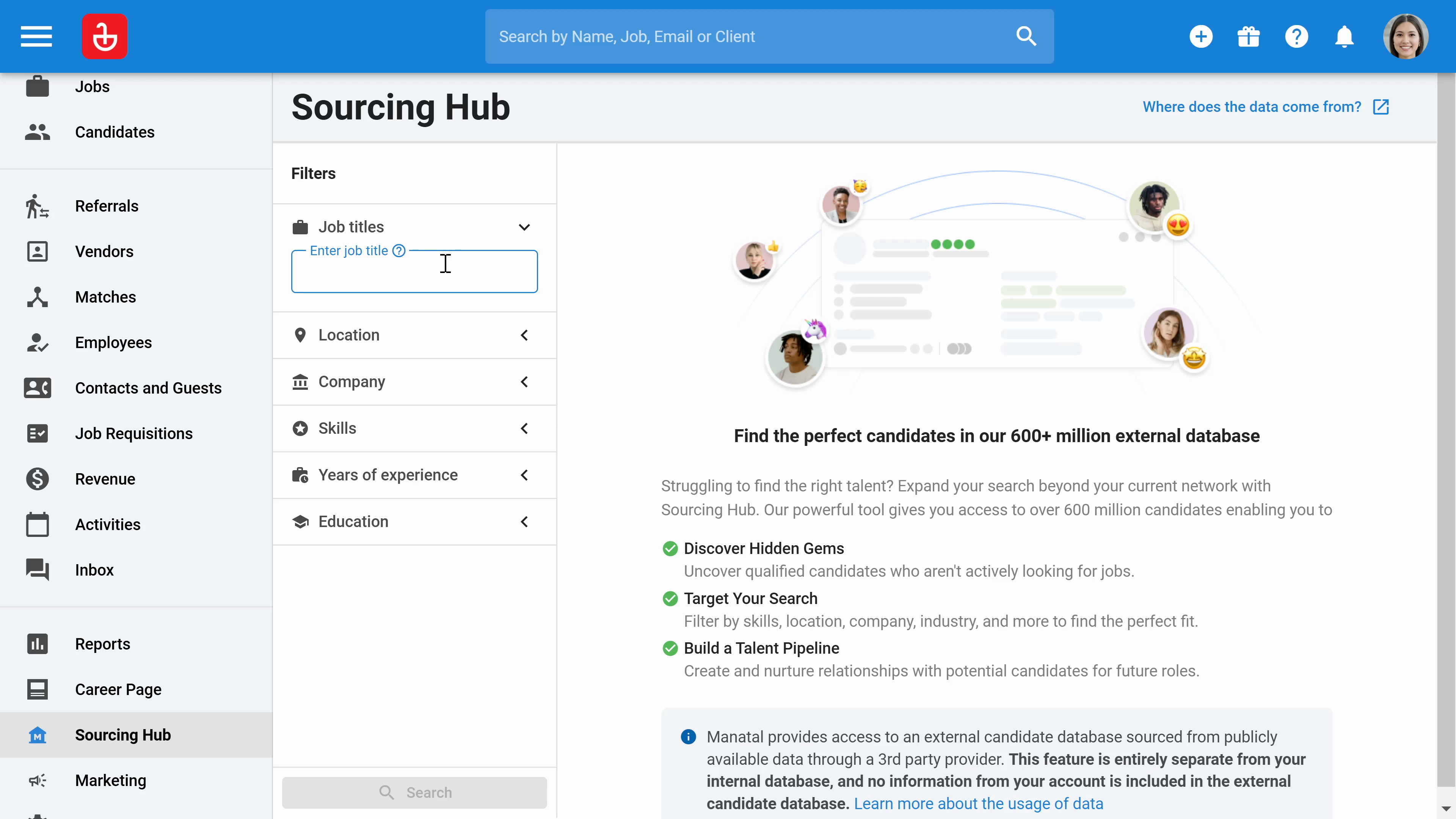
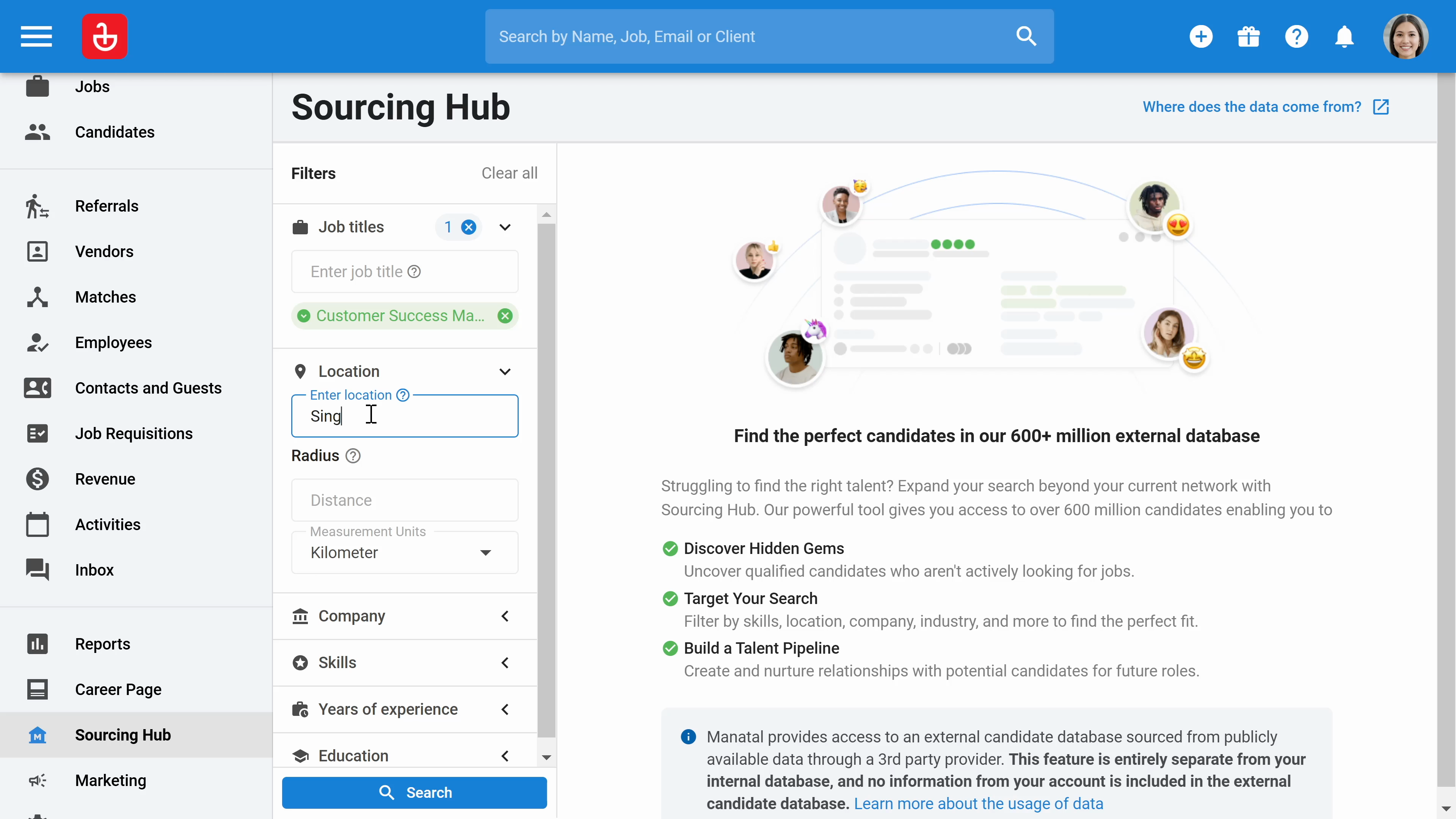
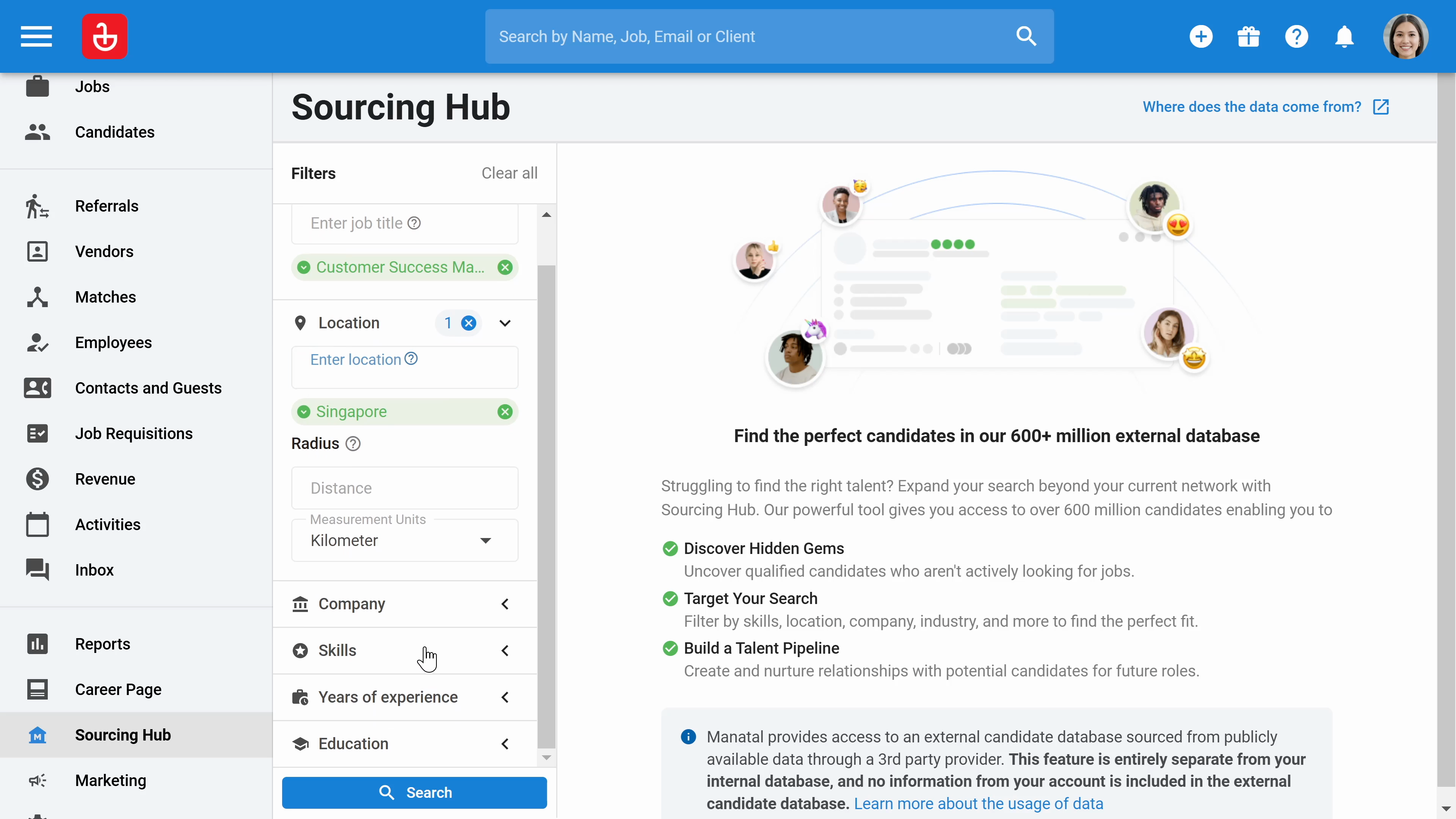
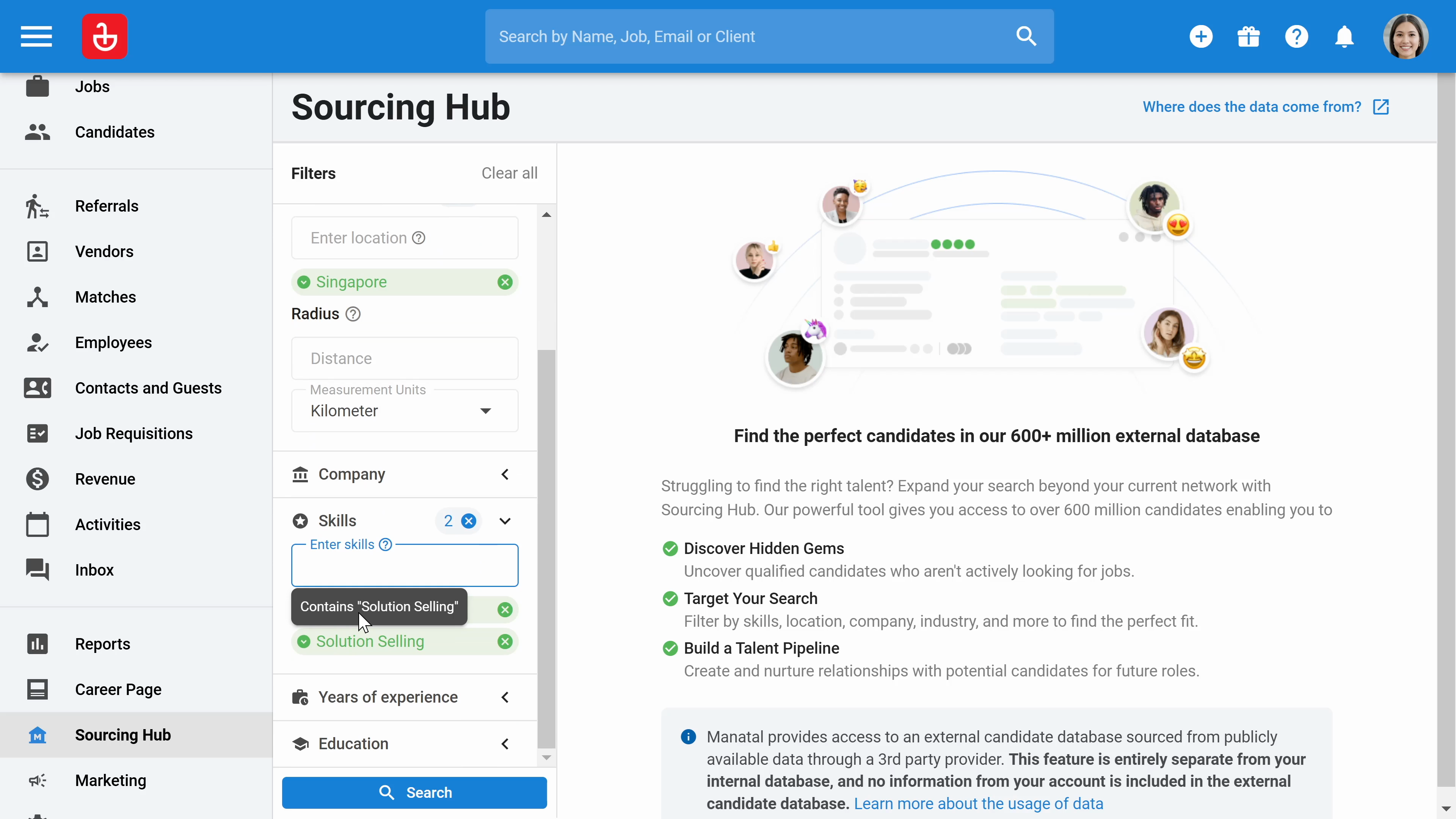
Step 17: Click Add candidate to add relevant candidates to the database.
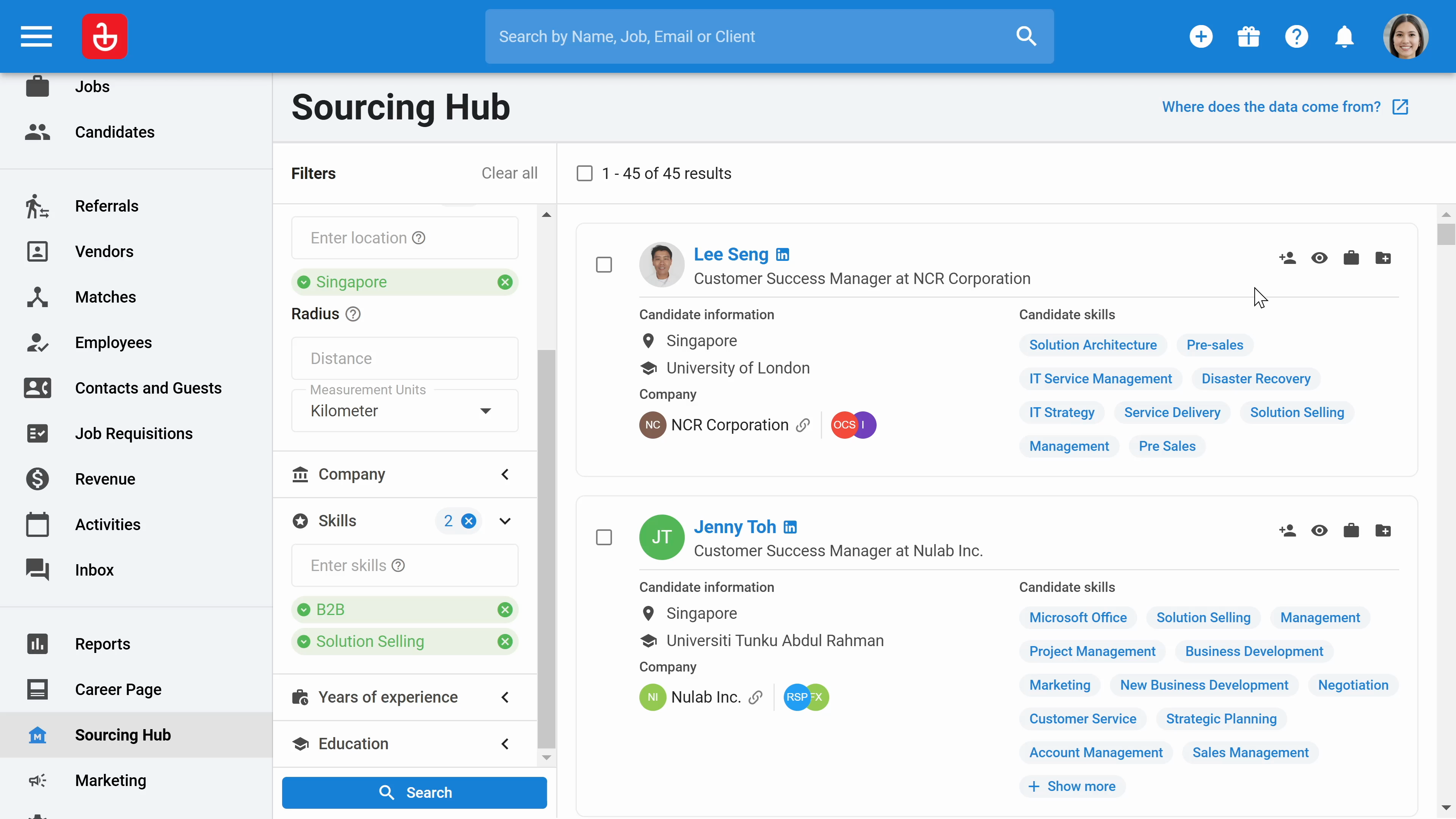
Step 18: You can also find contact details of candidates. Click Find contact details to start your outreach.
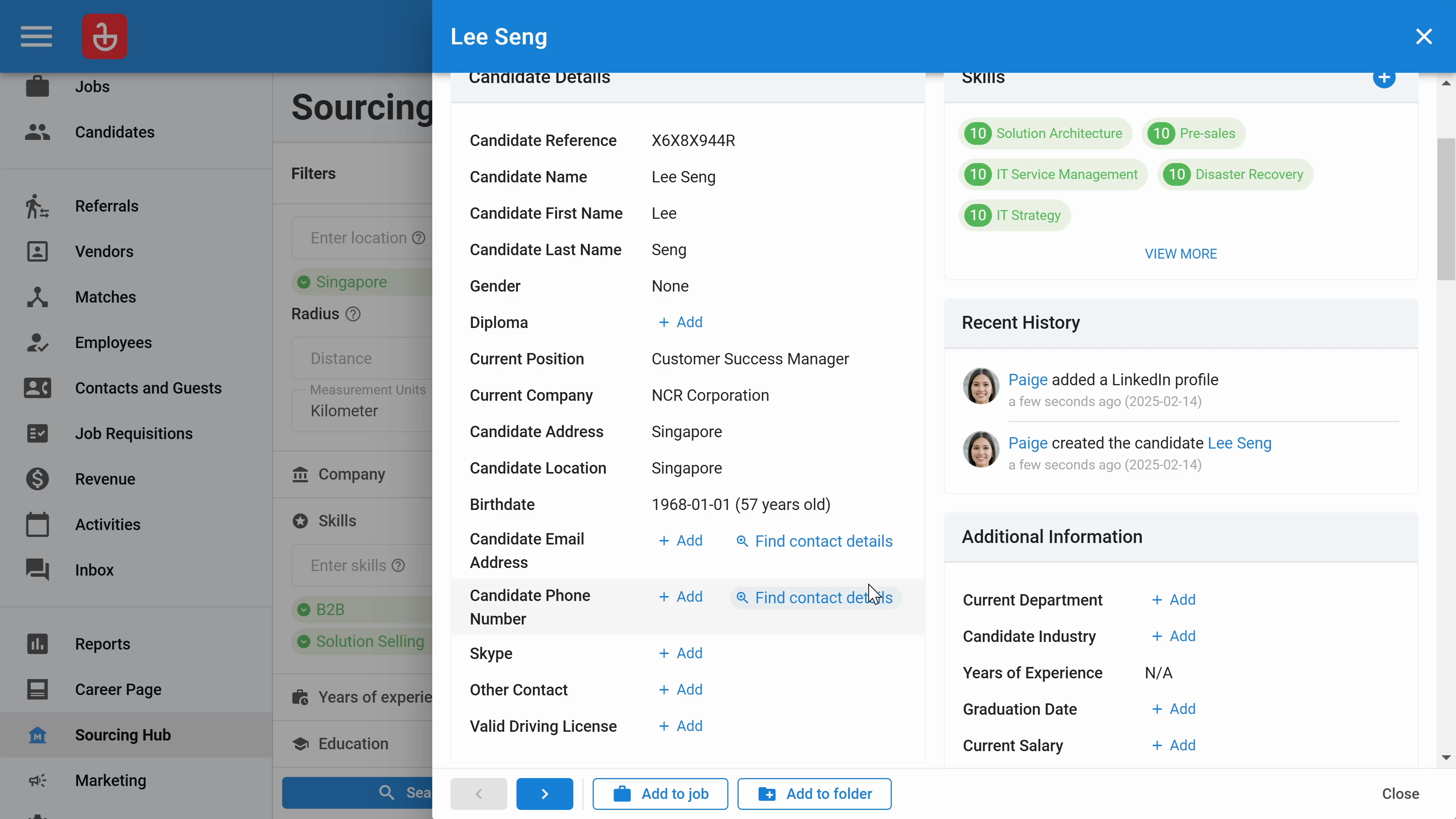
Step 19: The next option is to self migrate your existing database. Click Create candidate to create candidates by completing a form.
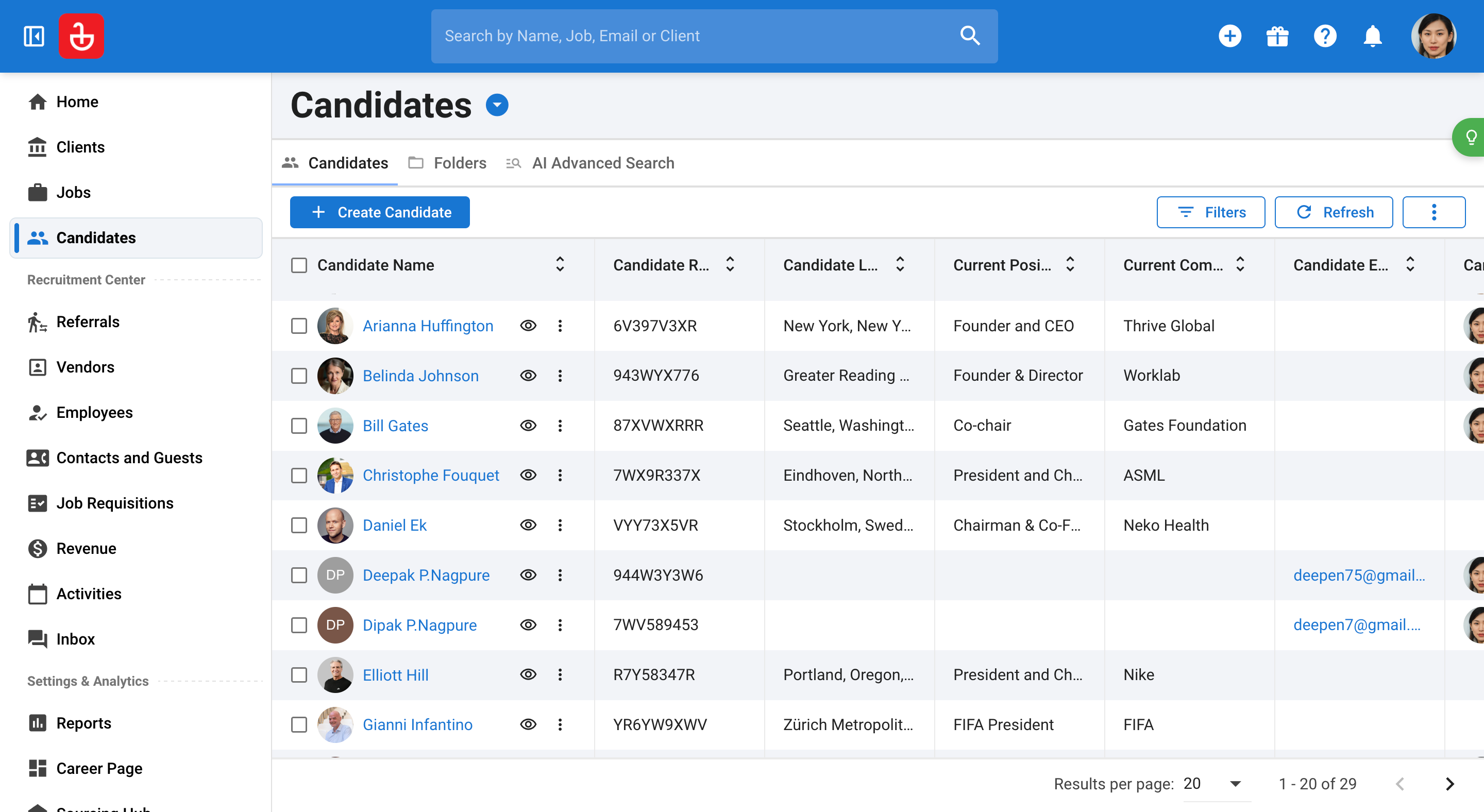
Step 20: You can upload a single resume or multiple resumes at the same time.
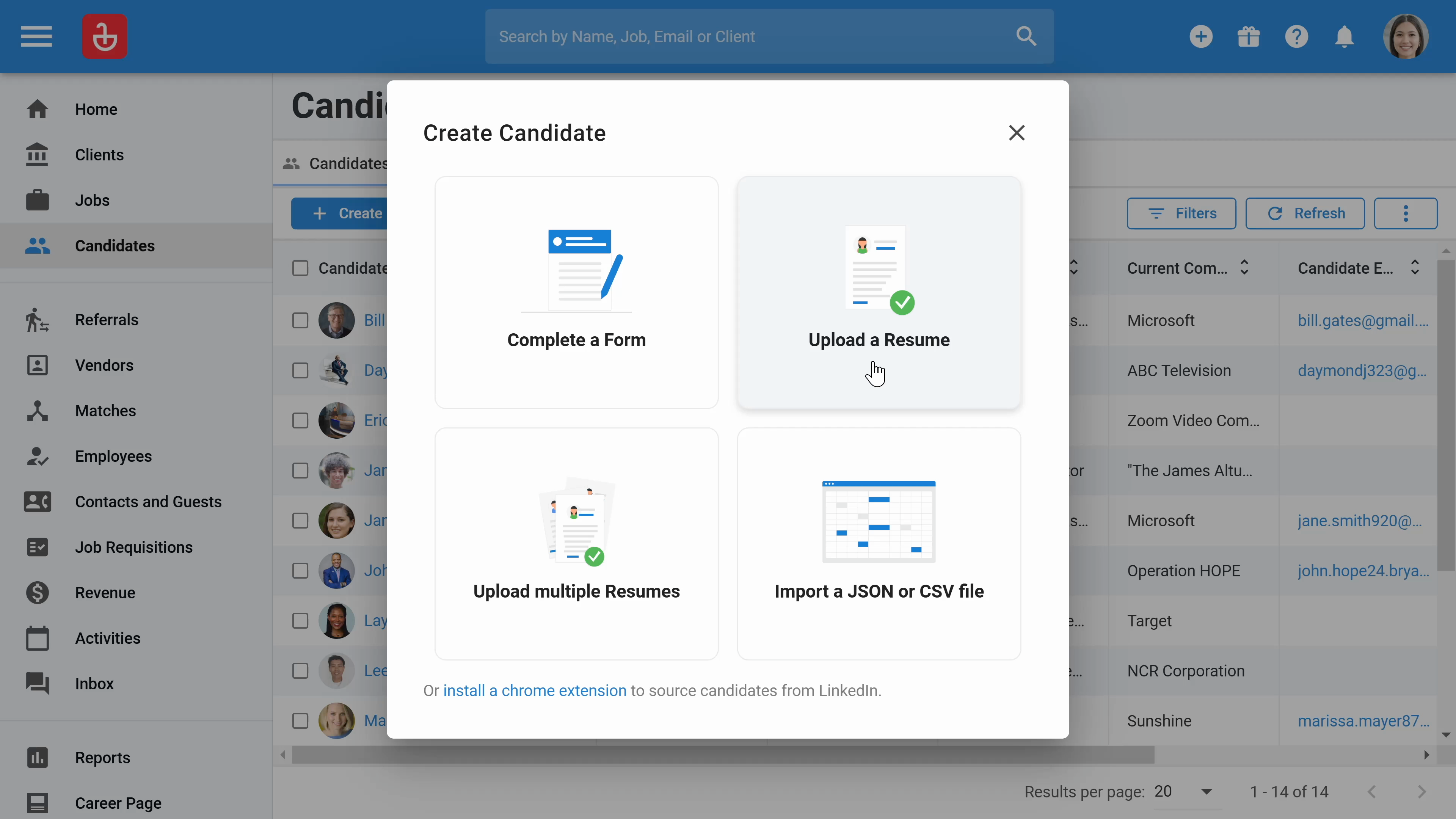
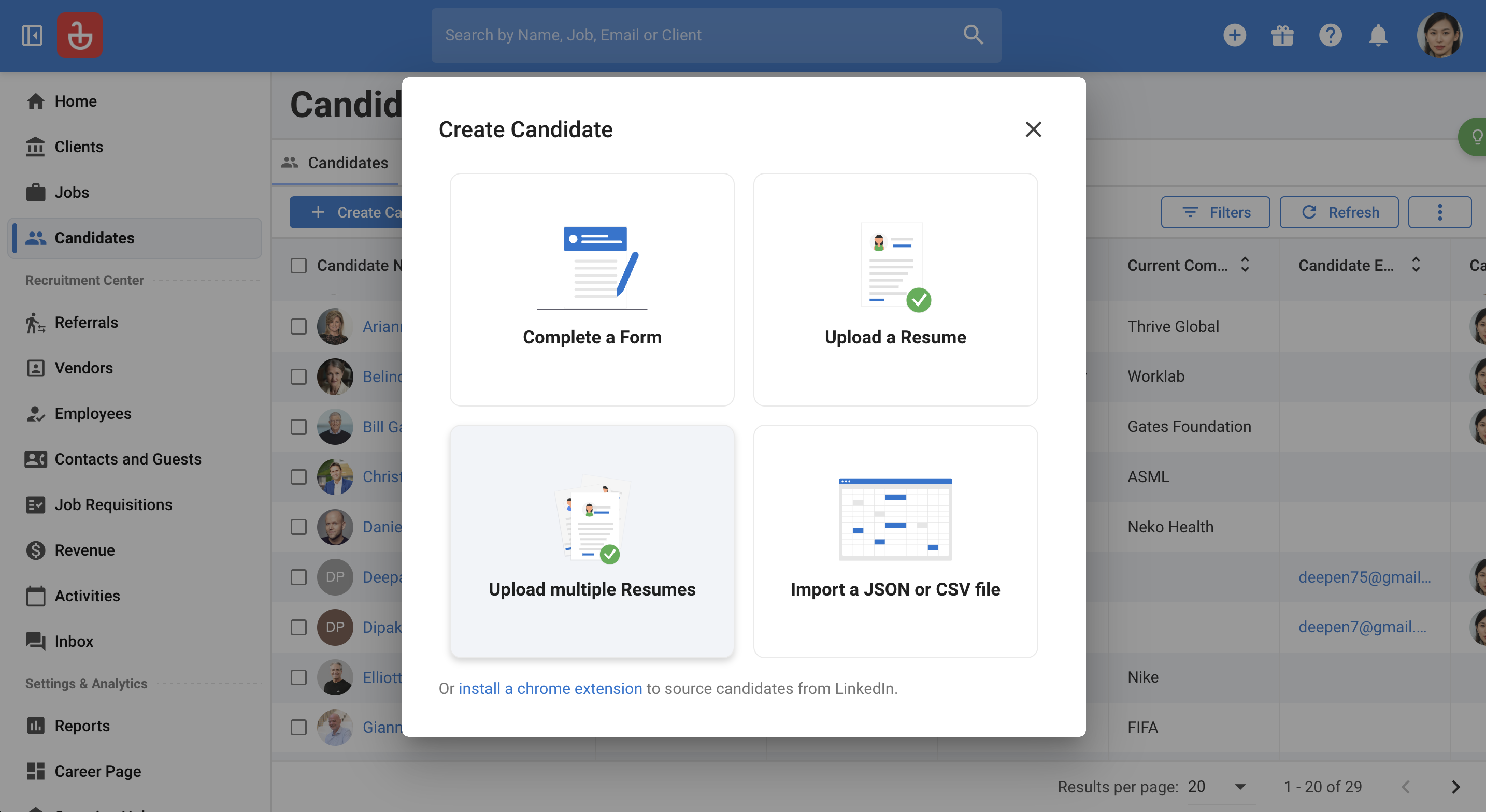
Step 21: You can also import a JSON file or a CSV file to create candidates.