This guide offers steps to help you set up your DNS for domain verification with Manatal on Squarespace. Follow these instructions to ensure your domain is verified and ready for use with Manatal's Mass Emailing features. Learn more about Squarespace on their website.
- The Mass Emailing feature must be enabled, please follow these instructions.
- This can only be done by an Admin or non-admin users who has been given access to the Mass Emailing feature.
- An active Squarespace account is required to complete this setup.
Retrieve DNS Records from Manatal:
-
Head to the following page. Alternatively, click on "Administration" from your side menu and open the "Features" category. Click on "Mass Emailing" and then "Domain Verification".
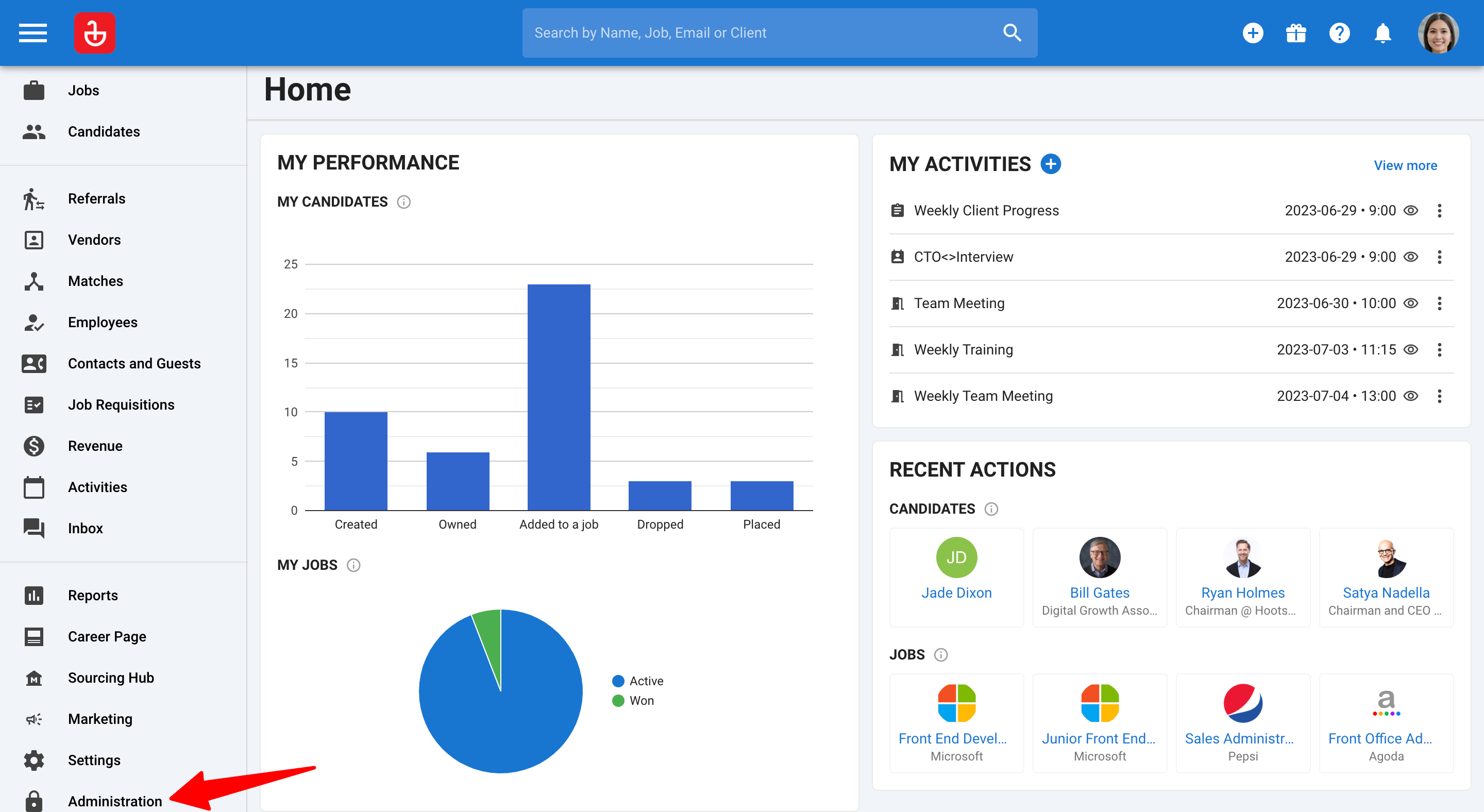
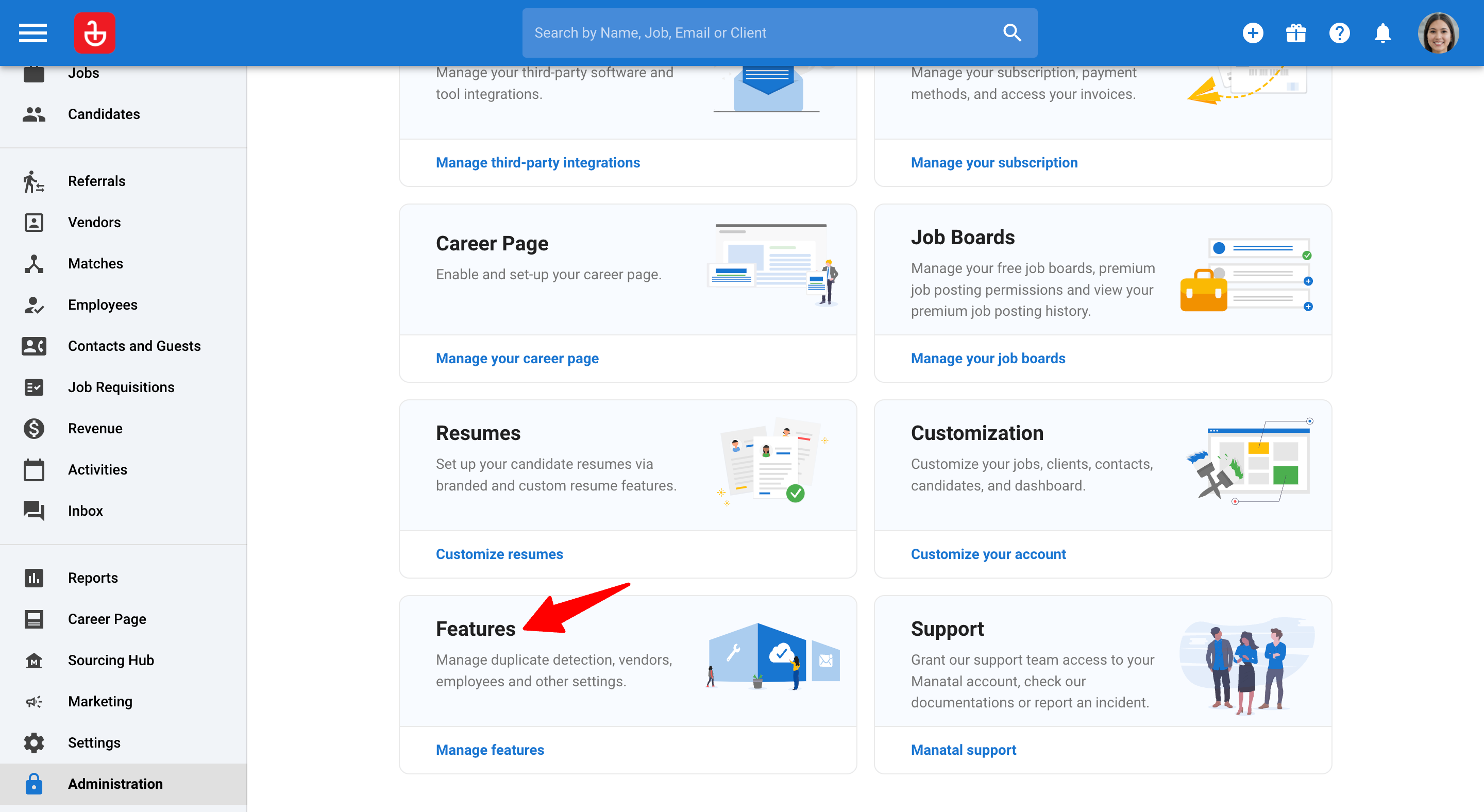
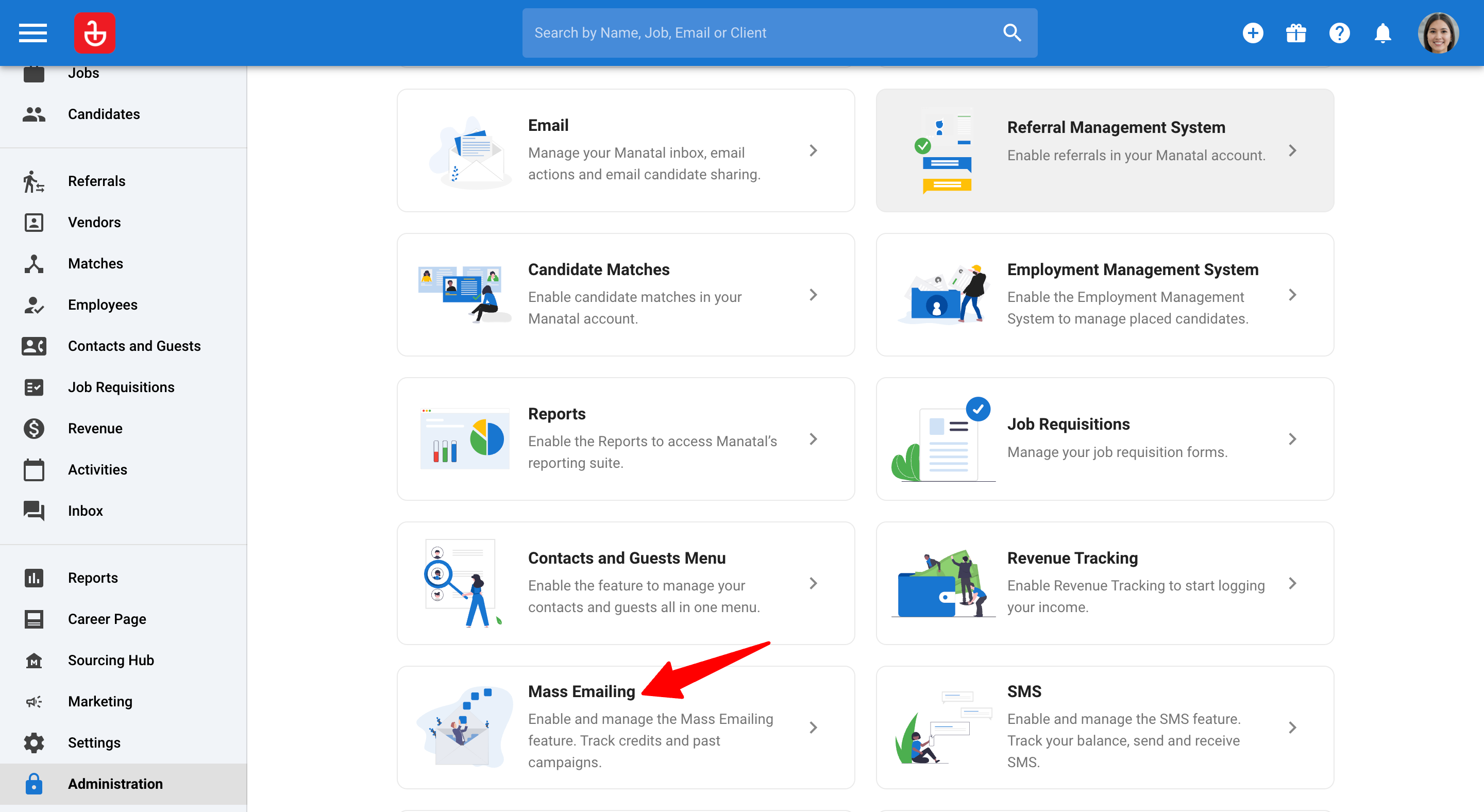
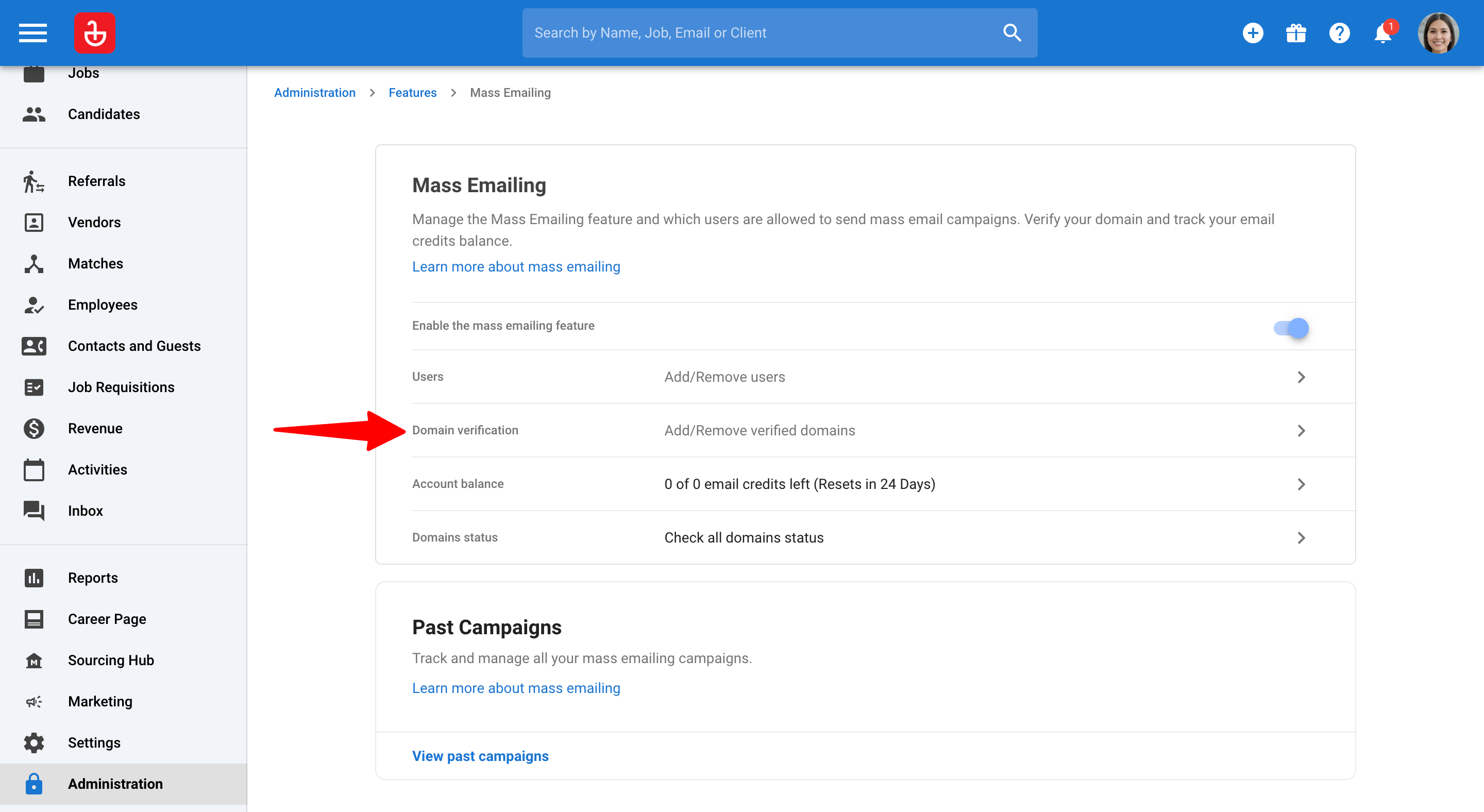
-
Click on "Add another domain".
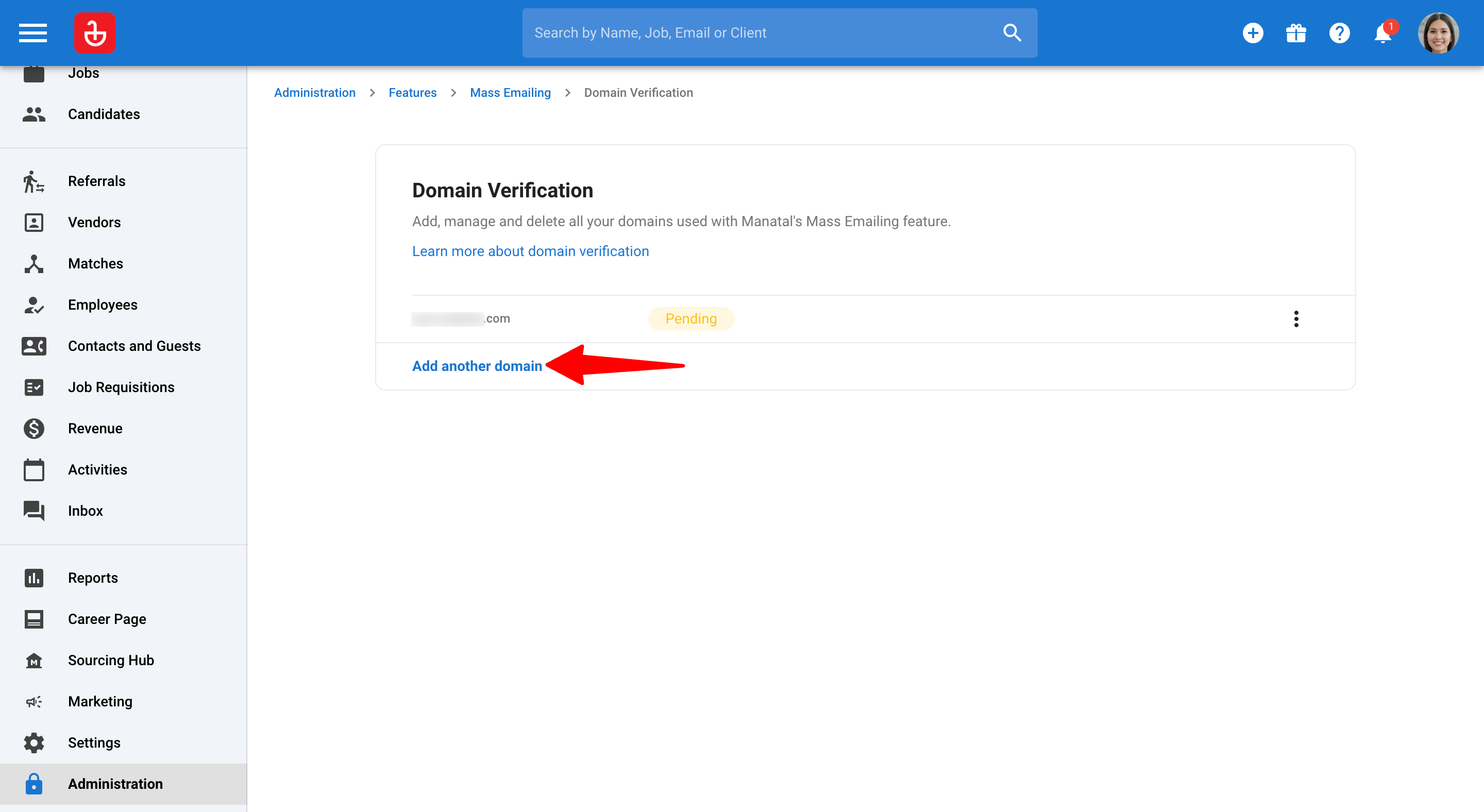
-
Enter your domain name without any prefixes like "www" or "https"(Example: manatal.com).
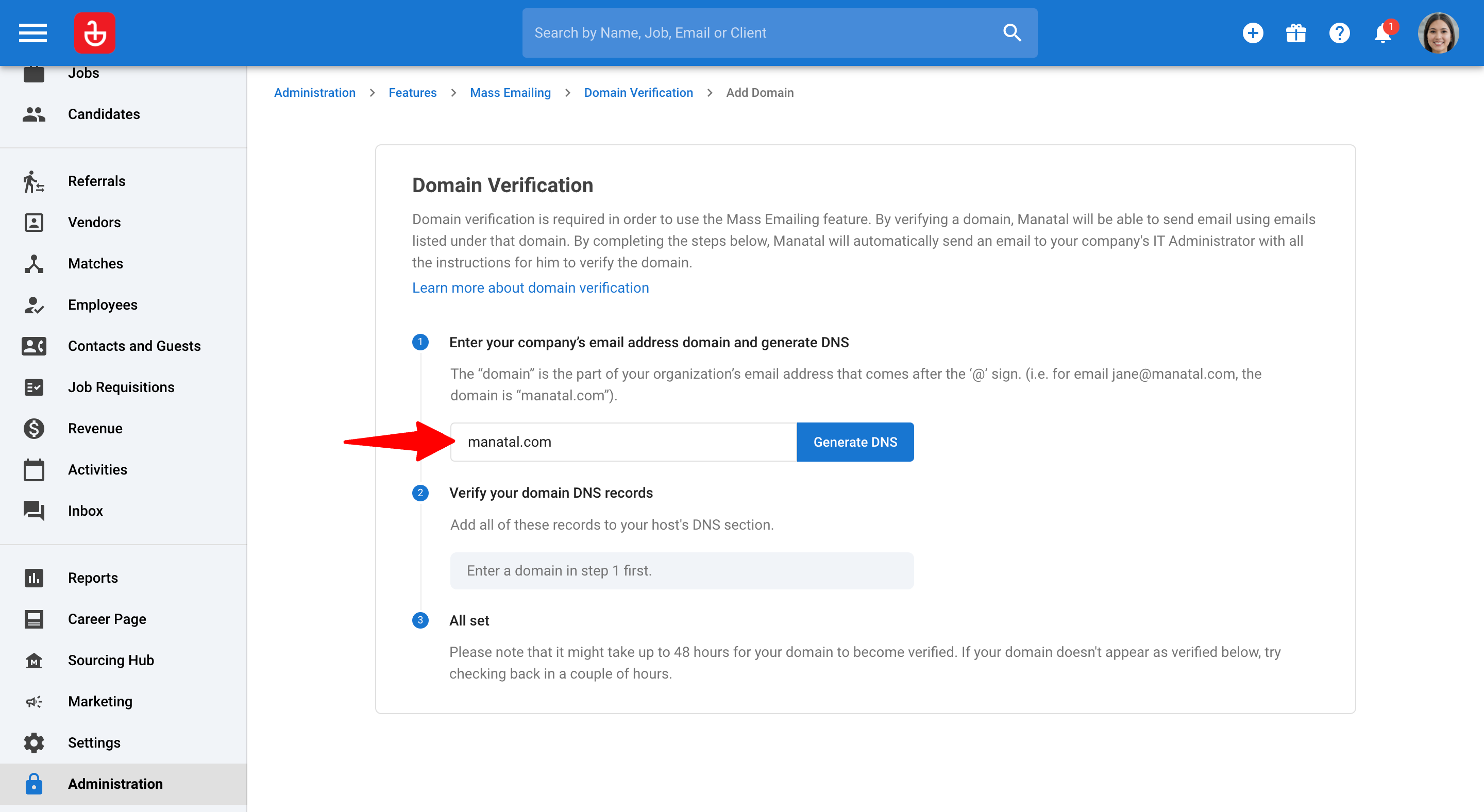
-
Click on "Generate DNS" to create the required DNS records.
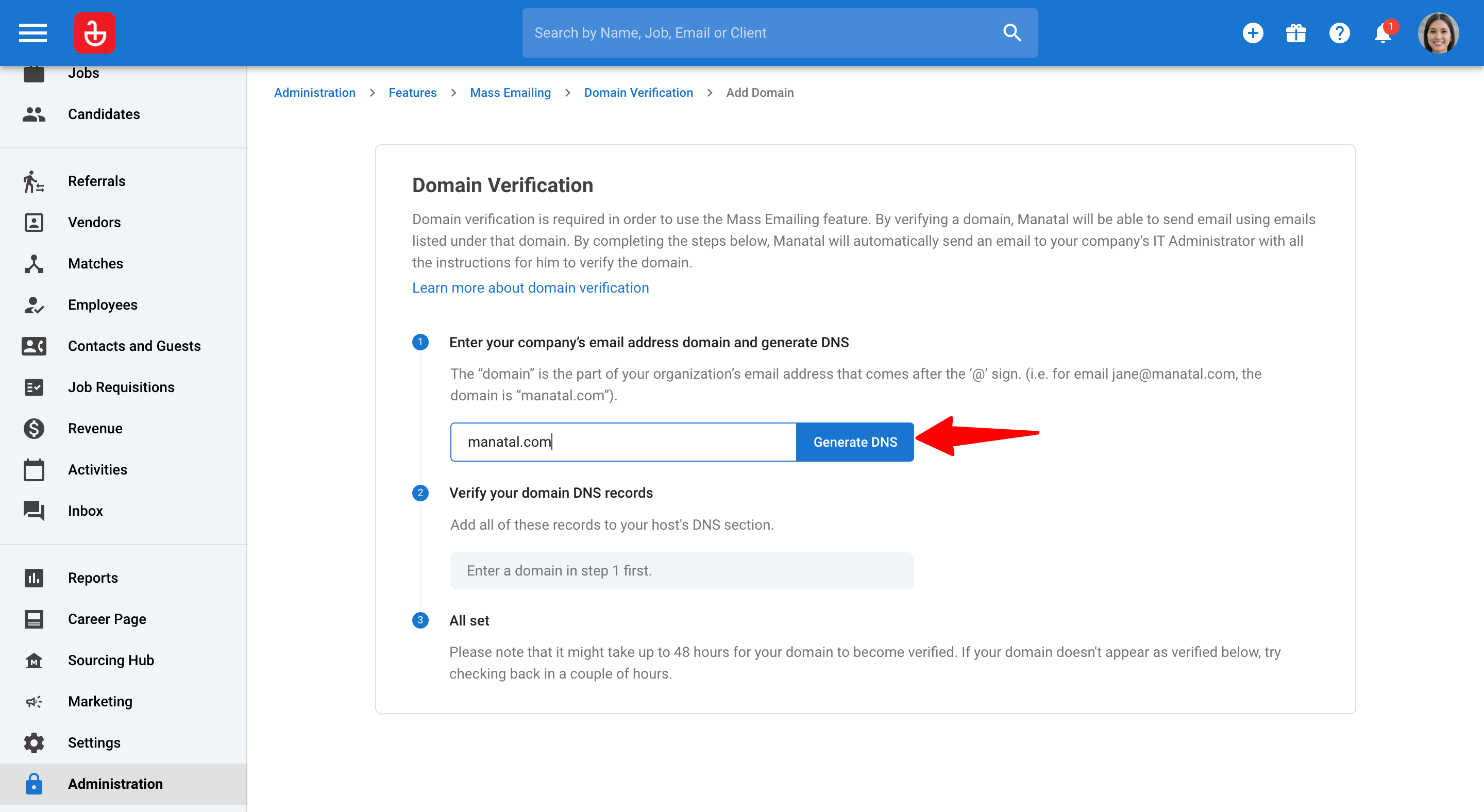
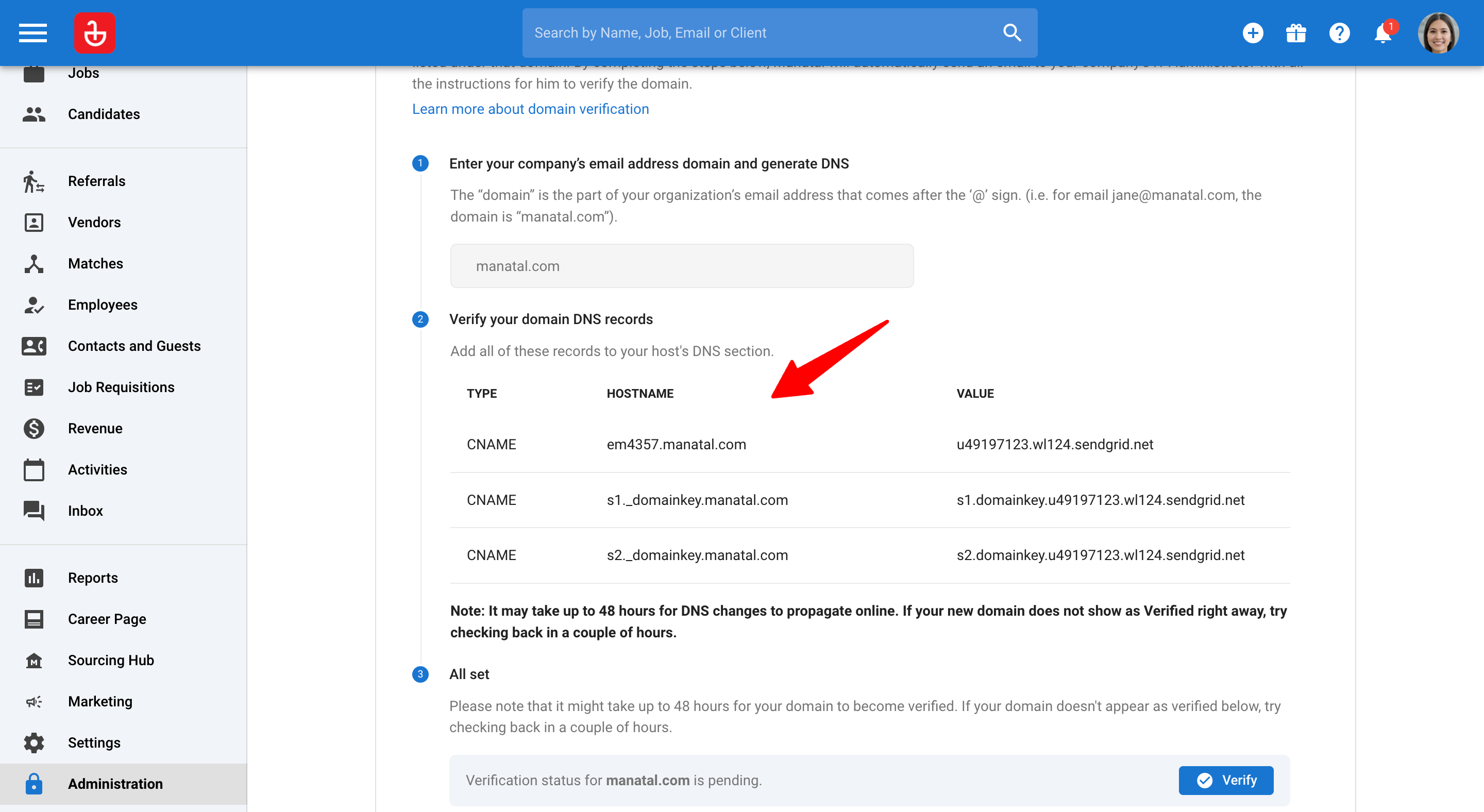
Add DNS Records to Your Squarespace Domain
The steps outlined below are based on the Squarespace interface at the time of creating this guide. The interface or process may change over time, so please refer to the official Squarespace documentation if you encounter any differences.
-
Sign in to your Squarespace account.
-
Select the domain you wish to modify from your account’s list.
-
Click on the DNS tab and then DNS Settings.
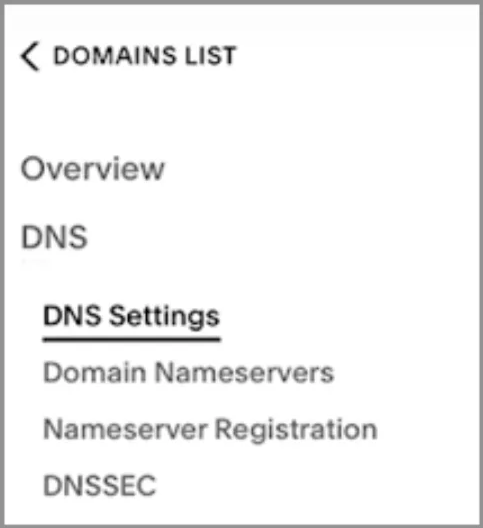
-
Add the DNS records by clicking on “Add record” for each CNAME record provided by Squarespace:
- Host: Hostname you’re pointing
- Type: CNAME
- Data: CNAME record value
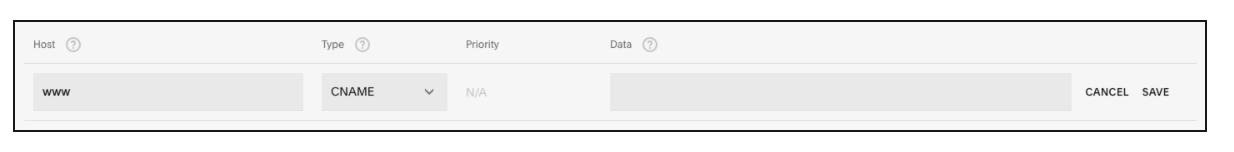
-
Click "Save" after each record is added. You should now see the added CNAME records in your DNS settings.
-
Wait for DNS to update.
It may take up to 48 hours for DNS changes to propagate online.
Verify your Domain on Manatal
- In your Manatal account, access the Domain Verification page for Squarespace and click on the "Verify" button.
If your new domain does not show as Verified right away, try checking back in a couple of hours.
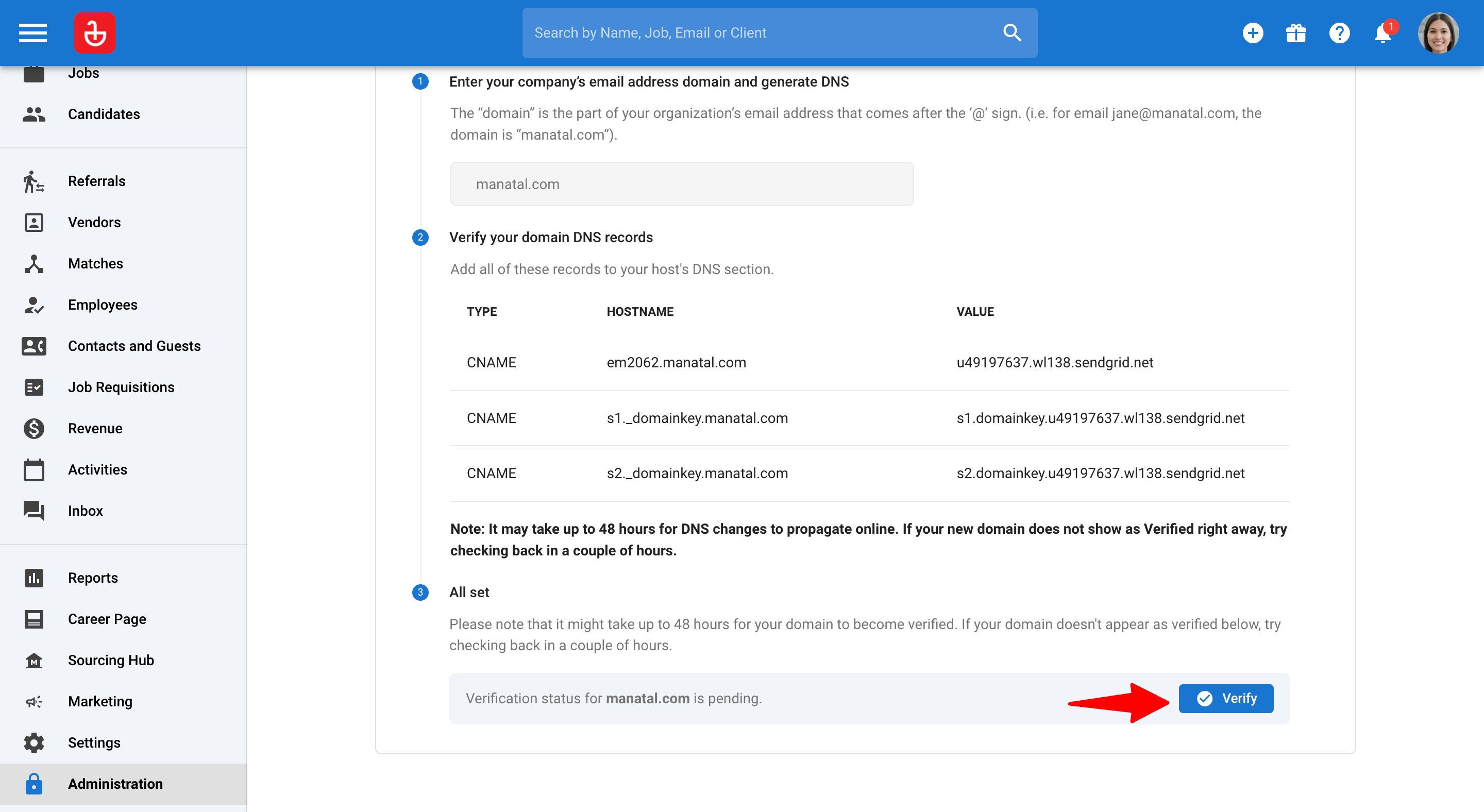
- When your domain is marked as "Verified", you will be ready to start sending email campaigns. Learn more about sending email campaigns in this article.