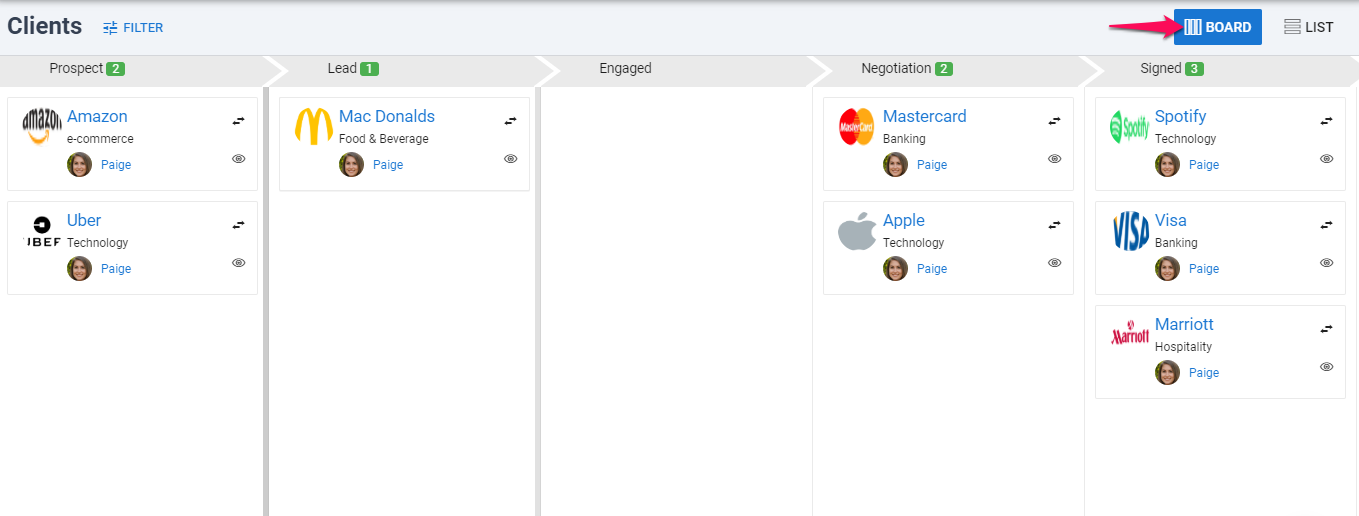Under the "Agency" setting, Manatal offers a board view in which clients can be moved by dragging and dropping them through customizable stages.
Important
- This is only available for companies running the Recruitment Agency version of Manatal and is not available for companies under the Company / Corporate accounts. Read more about different account types here.
- To modify the stages in your Job Pipeline, refer to this article
Note
To customize your clients pipeline, please follow these instructions.
How to access the Clients Pipeline
-
Click on "Clients" in the side menu.
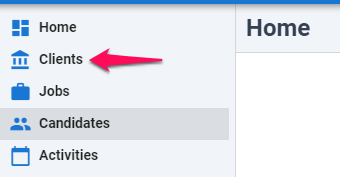
-
Click on "Board". From here you can drag and drop clients from one stage to another within the pipeline.